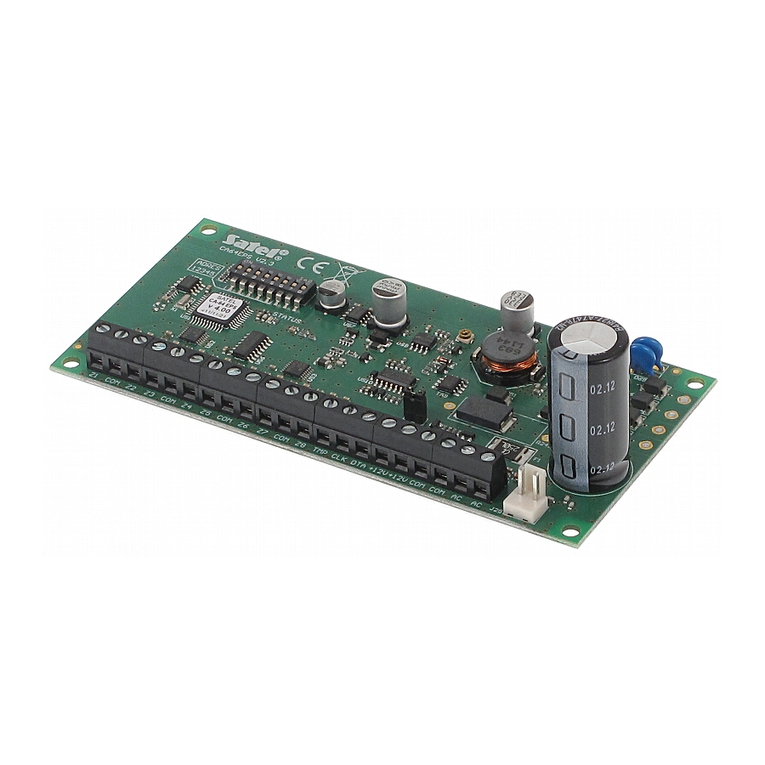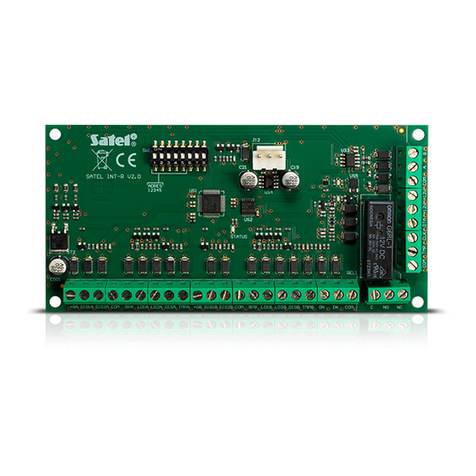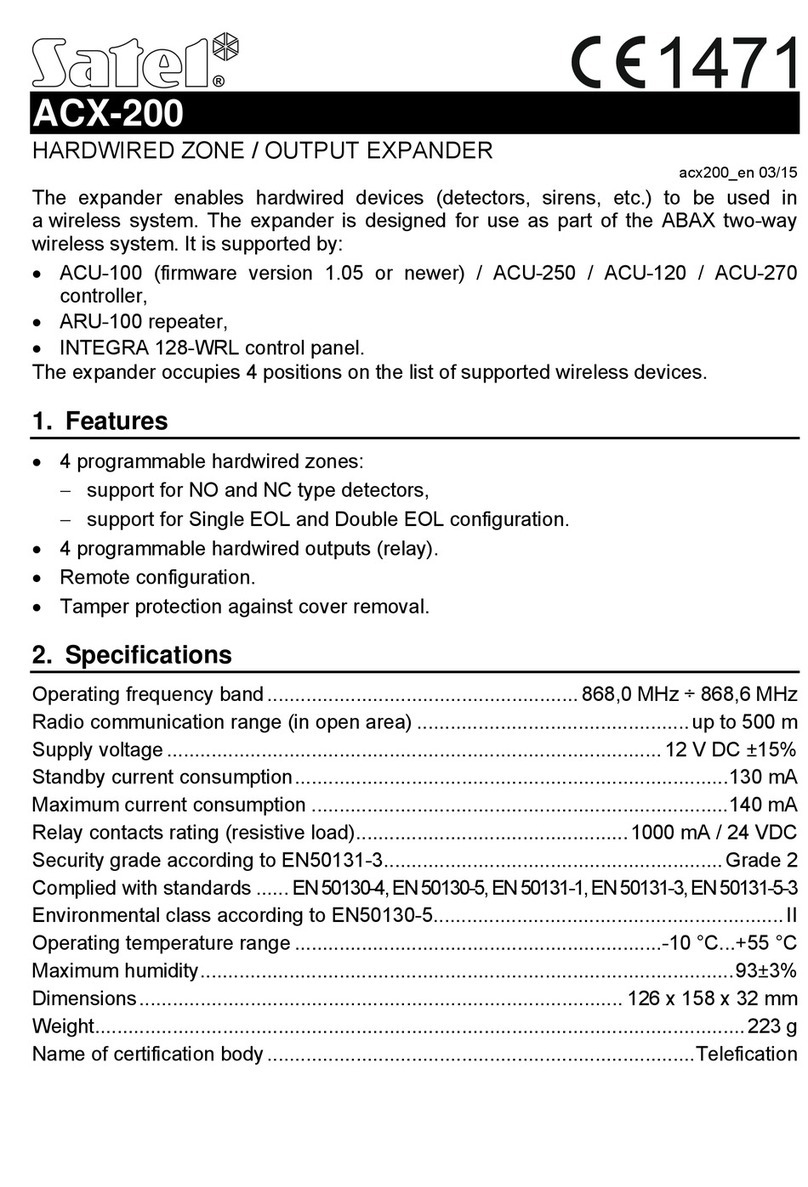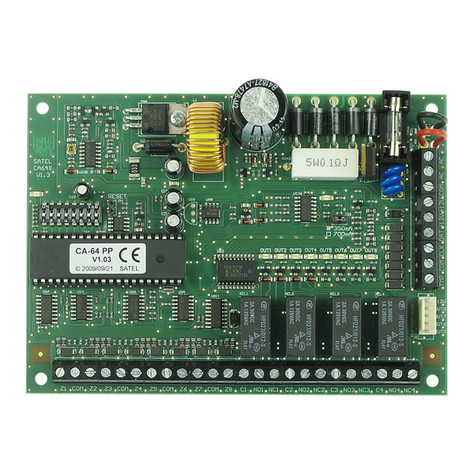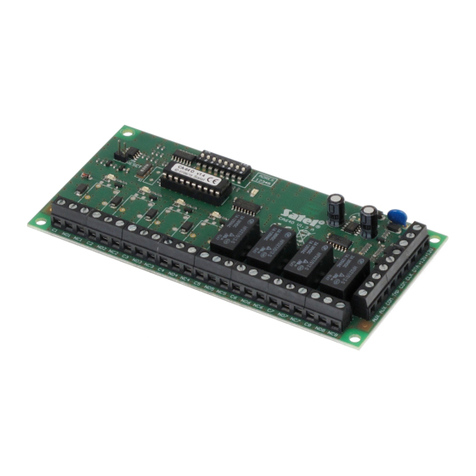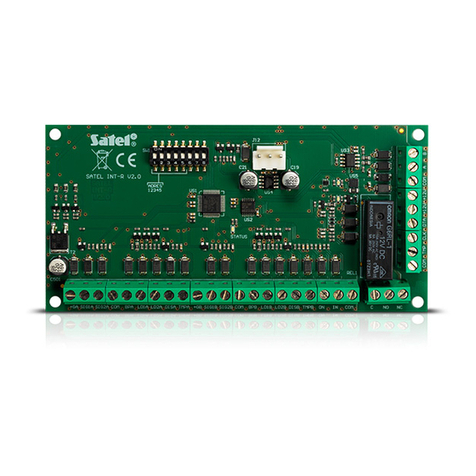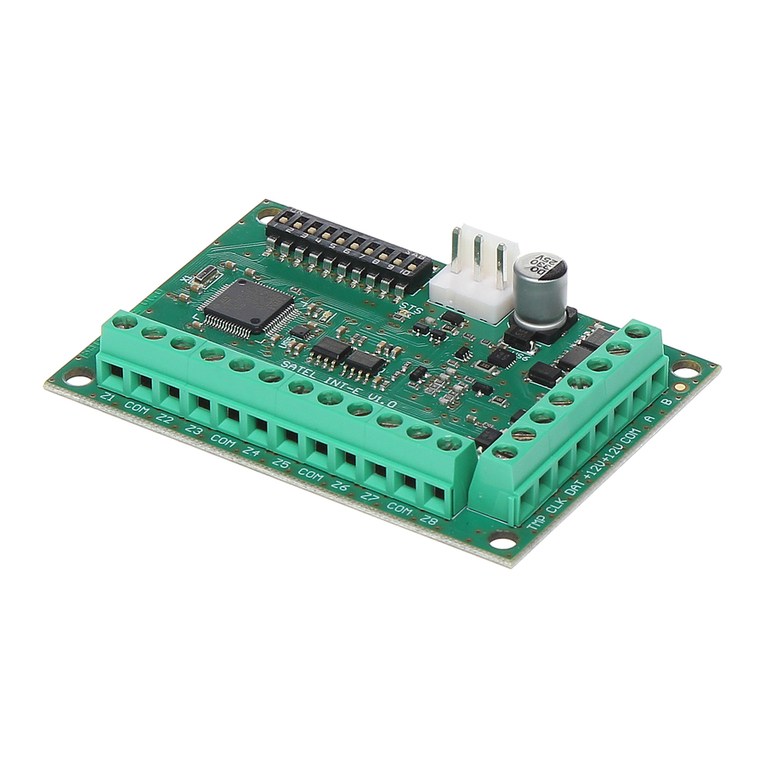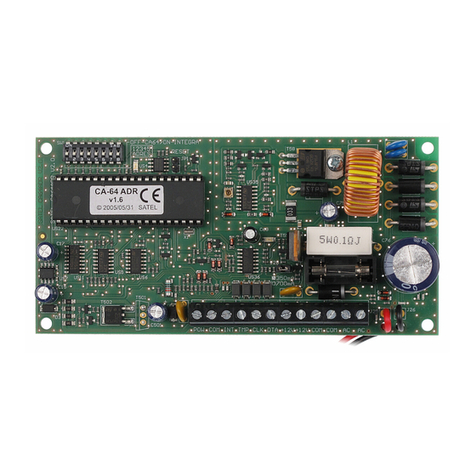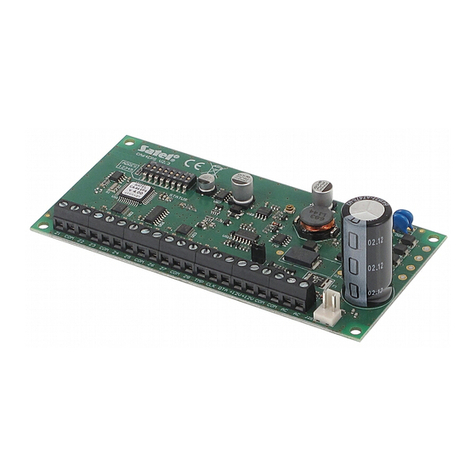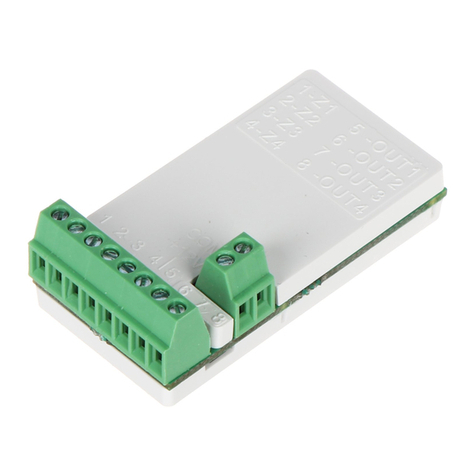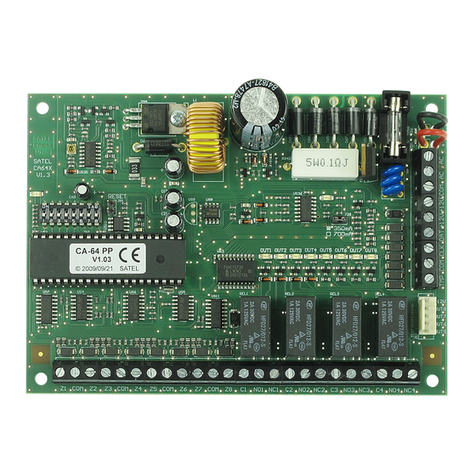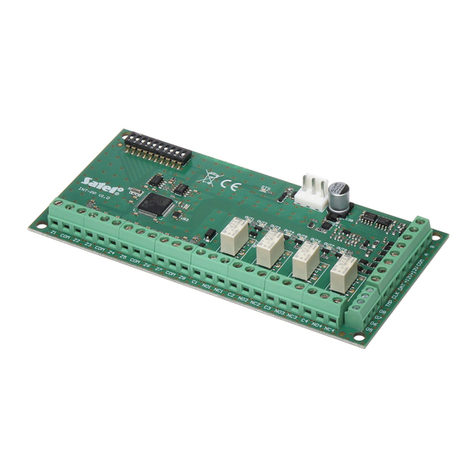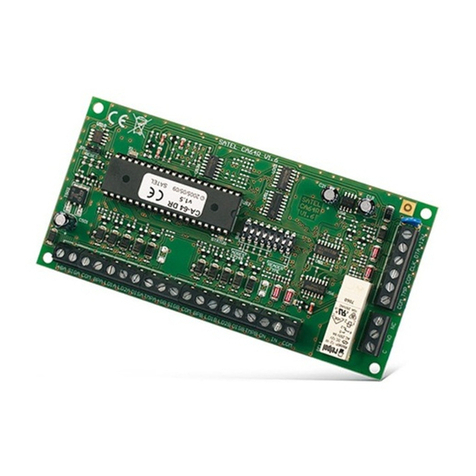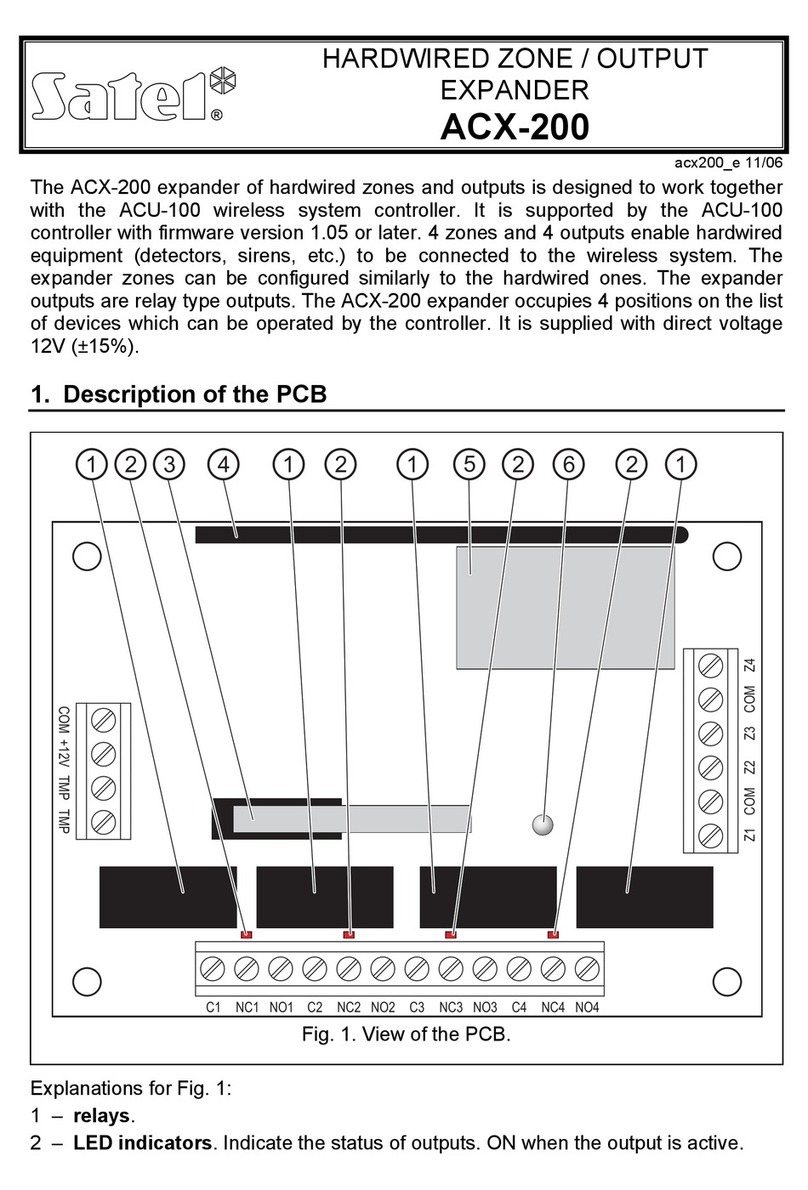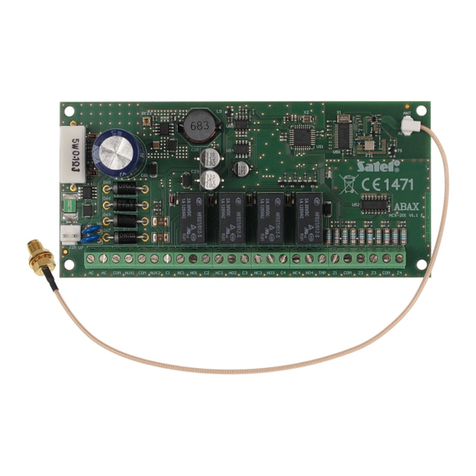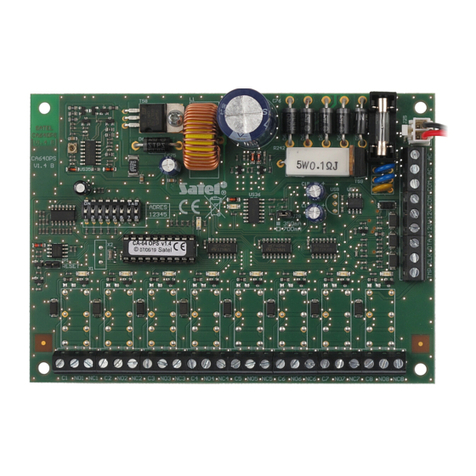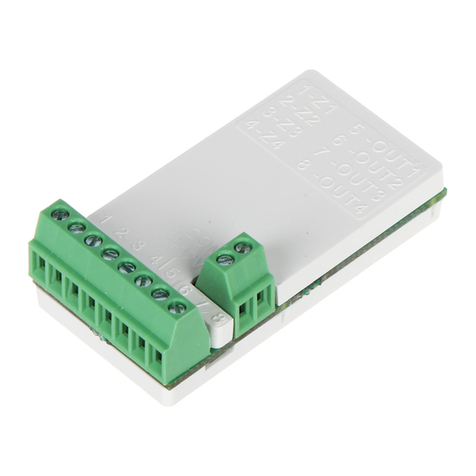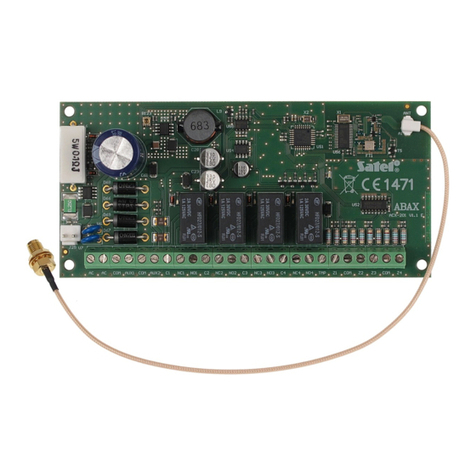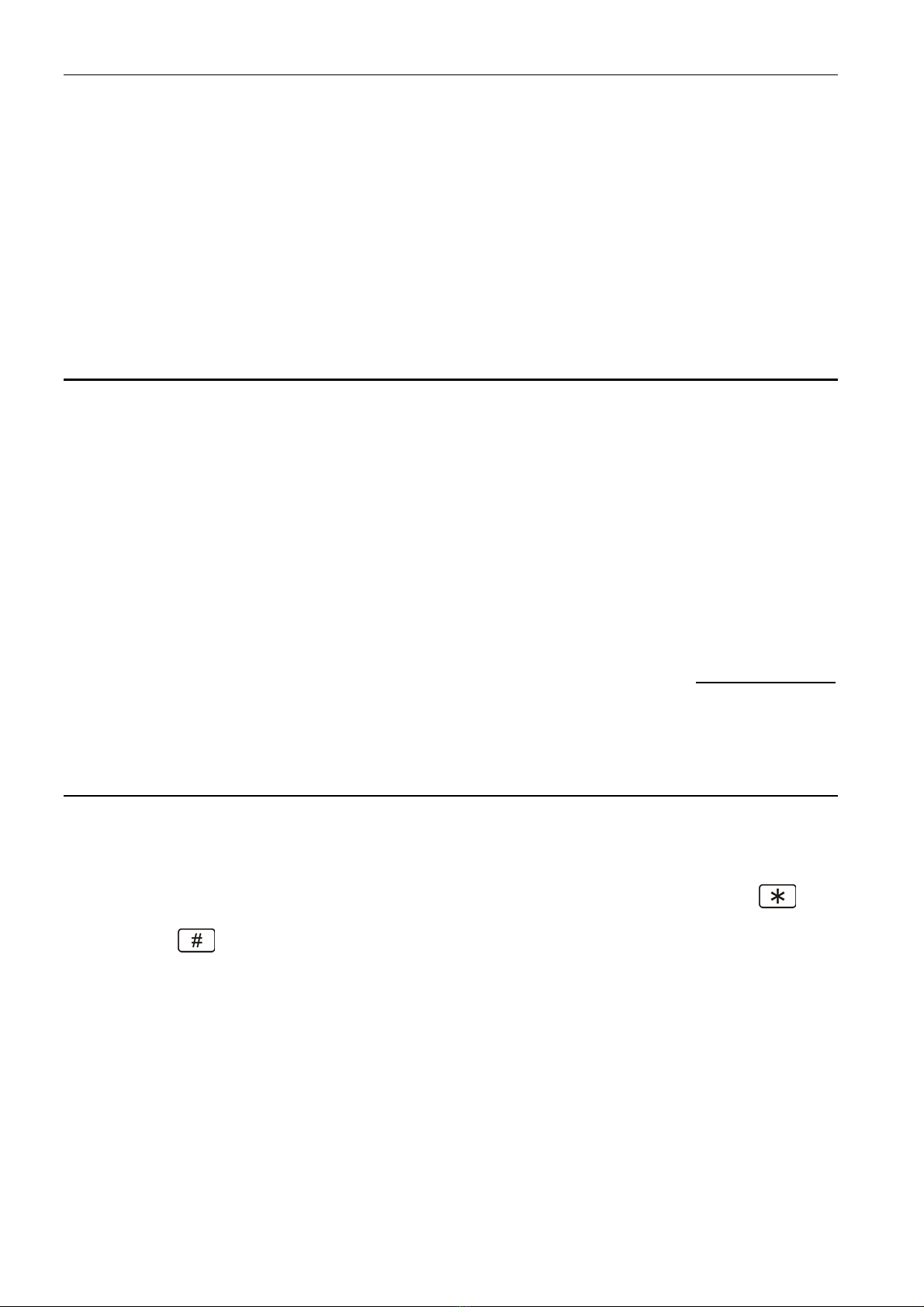SATEL CA-64SR
4
6. Connect the leads of the tamper contact on expander housing to the terminals TMP and
COM. Where two expanders are installed in the housing, the TMP input of one expander
is to be shorted to ground, and the contact leads are to be connected to the TMP input of
the other expander.
7. Connect leads of the door status control detector to the terminals IN and COM.
8. Connect the leads for operation control of the door electromagnetic lock to the relay
terminals C, NC and NO.
9. Connect the module power supply leads to the terminals +12V and COM. The expander
supply voltage need not be provided from the control panel main board. A power supply
unit or another expander with power supply can be used for this purpose.
3. Starting the expander
1. Turn on power supply of the security system. The LED indicating communication with the
alarm control panel will come on with steady light.
2. Call the "Expander identification" function in the LCD keypad (ÆService mode ÆStructure
ÆHardware ÆIdentification). When the identification is completed, the LED which
indicates communication with the alarm control panel will start blinking.
Note: In the process of identification, the control panel writes to the module memory
a special (16-bit) number intended to detect the module presence in the system.
Replacement of the expander with another (even one having the same address set up
on the switches) without a new identification will trigger alarm (module tamper –
verificationn error).
3. Using the LCD keypad or computer (DLOAD64 or DLOADX program, depending on the
control panel type), perform programming of the module functions and assign the users
authorized to use the given reader.
4. Save the module settings in the control panel memory.
4. Description of the expander operation
The expander can simultaneously interact with two readers (designated in this manual with
the letters Aand B), which read out the unique code of a proximity card.
The card presented (brought in proximity) to the reader will be recognized by the expander
similarly as the entry of code from the partition keypad, confirmed by pressing the key.
Holding the card (for about 3 seconds) will be recognized as the entry of code, confirmed by
pressing the key. The way of reaction to presenting/holding the card depends on the
expander settings. By means of the proximity card you can:
−control the expander relay. To perform the relay control, bring the card closer to the
reader. The relay can be used to control the door electromagnetic lock, latch, lighting,
actuating devices (ventilation, pumps, etc.). The mode of relay operation depends on the
programmed function.
−disarm the system and clear alarms. Disarming/alarm clearing takes place after the card is
presented, unless the "ON if partition armed" function is selected for the relay. If this is the
case, the card must be held longer.
−arm the partition (only INTEGRA series control panels). In order to do so, activate the
"Arming" option for the selected reader and held the card.
Having received the proximity card code from the reader, the expander will send the code to
the alarm control panel. The panel will verify whether the user of the particular card is