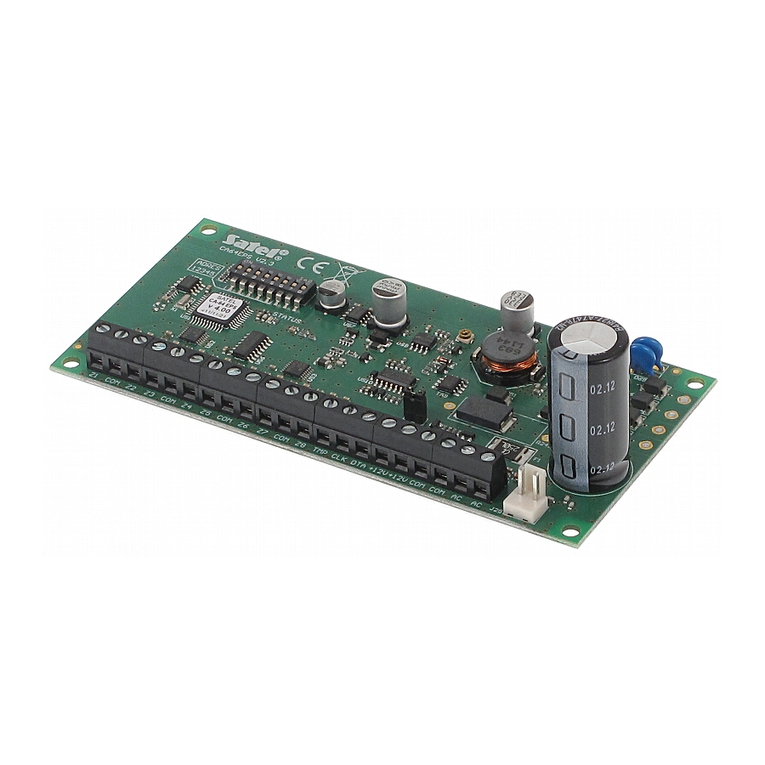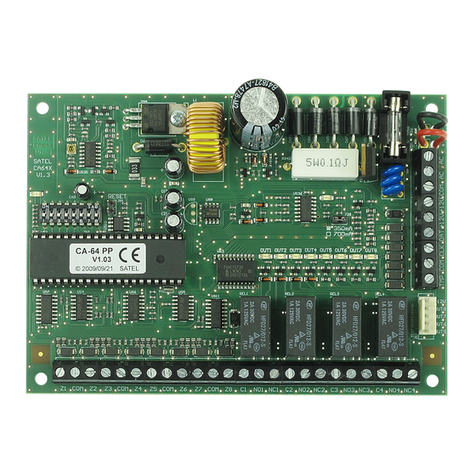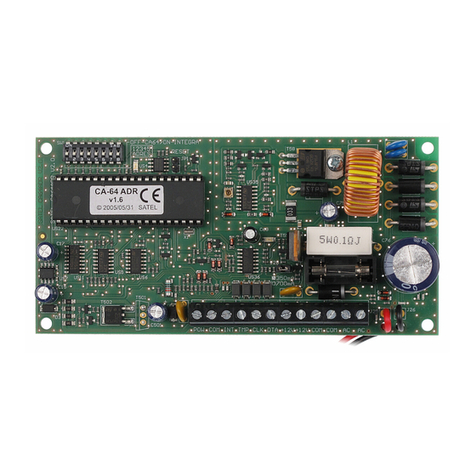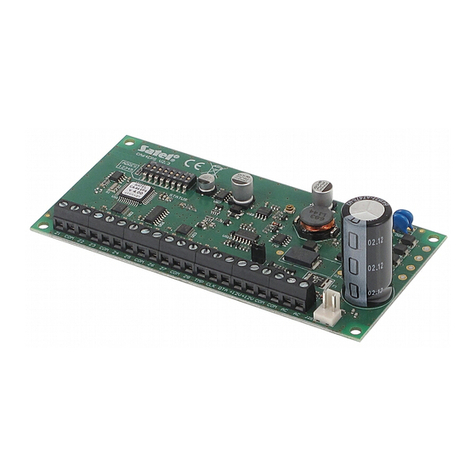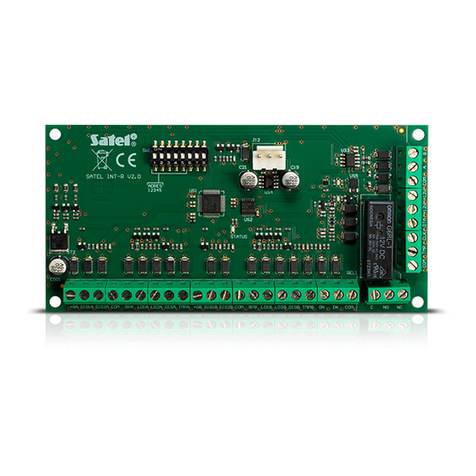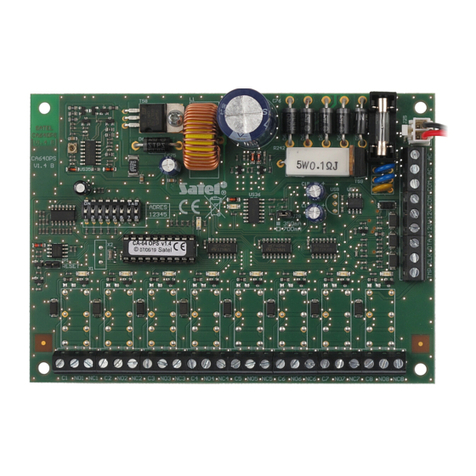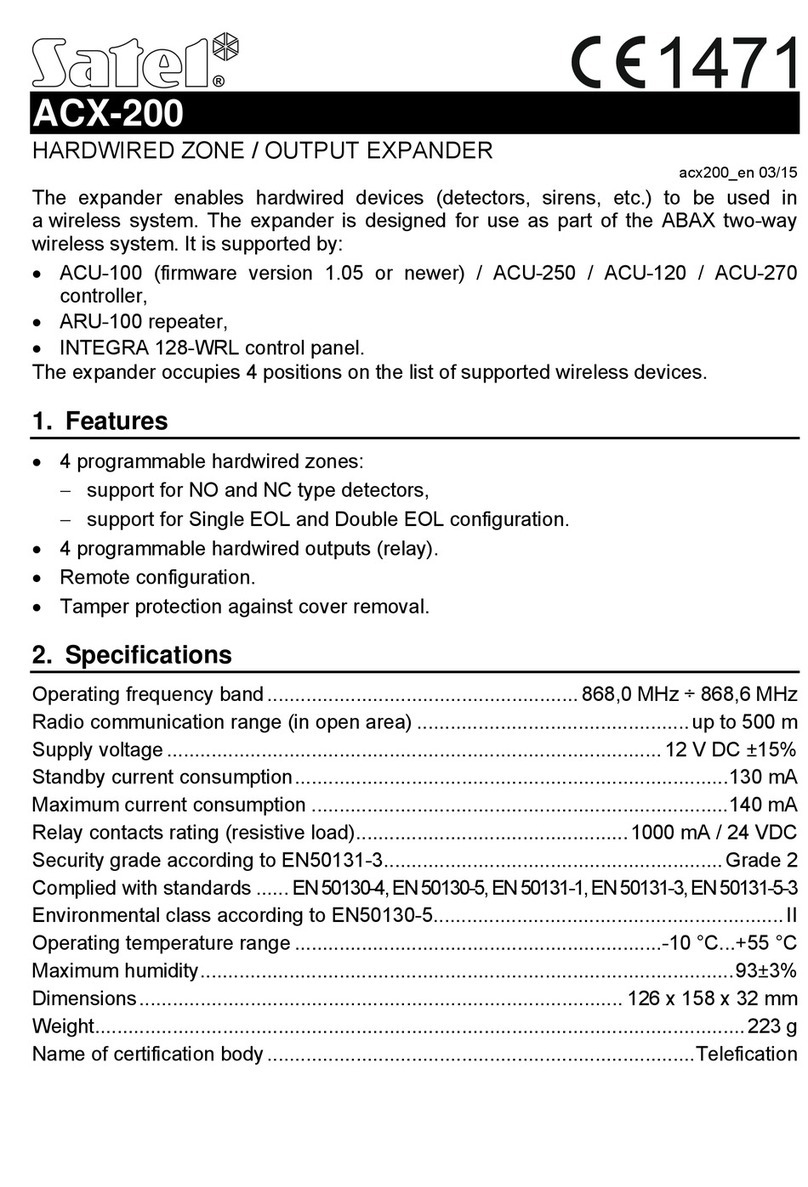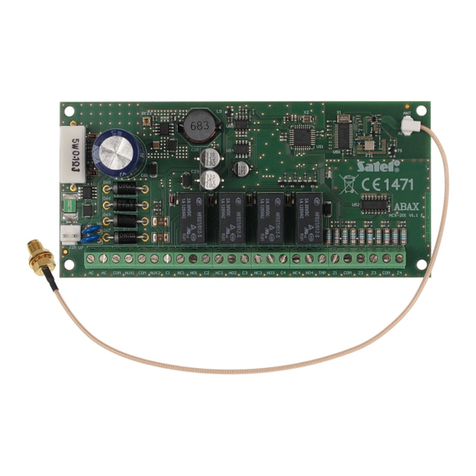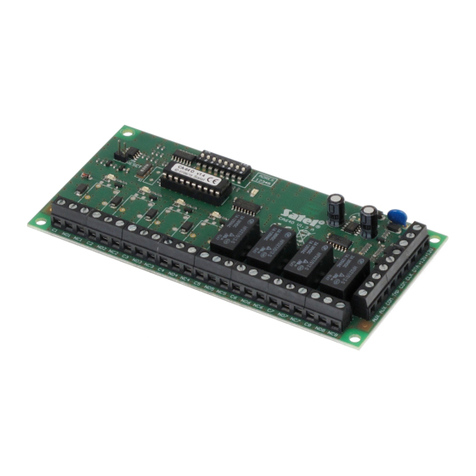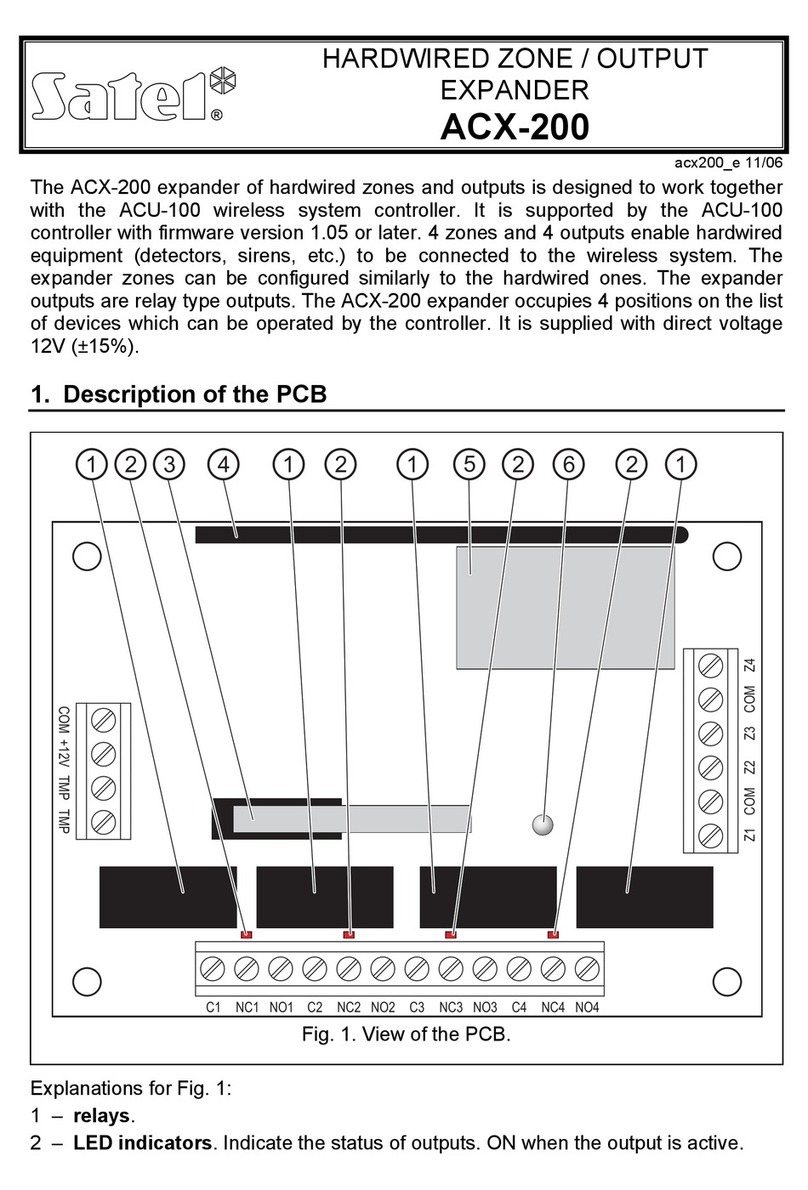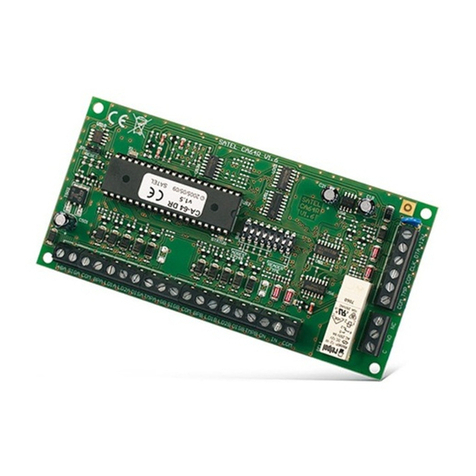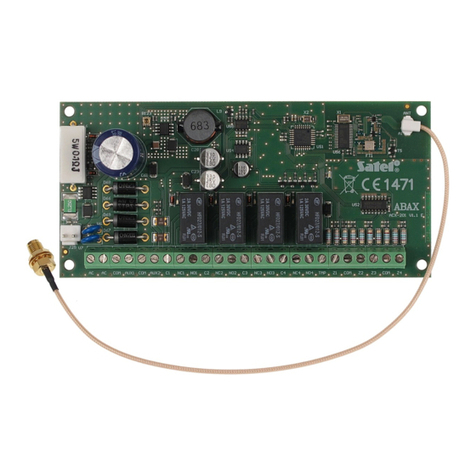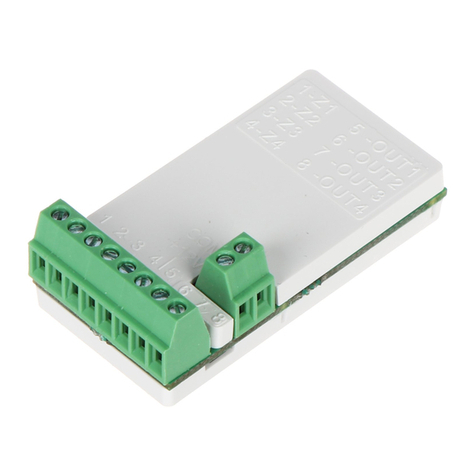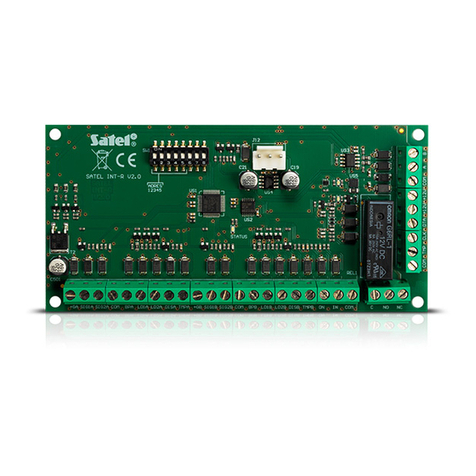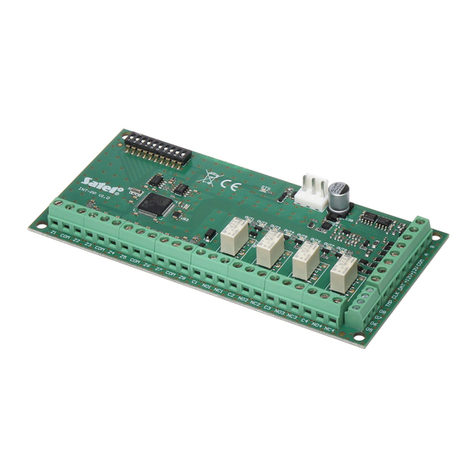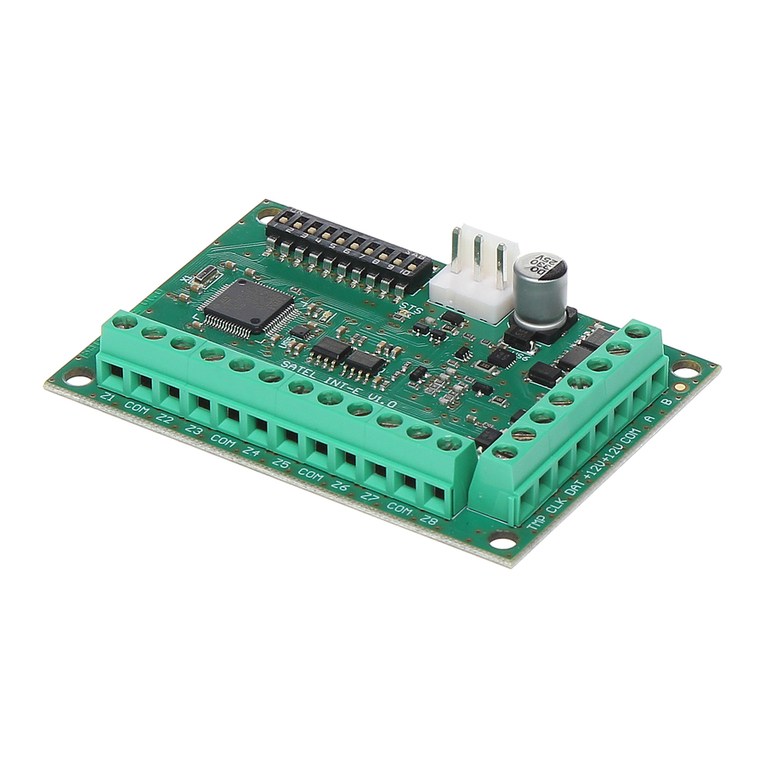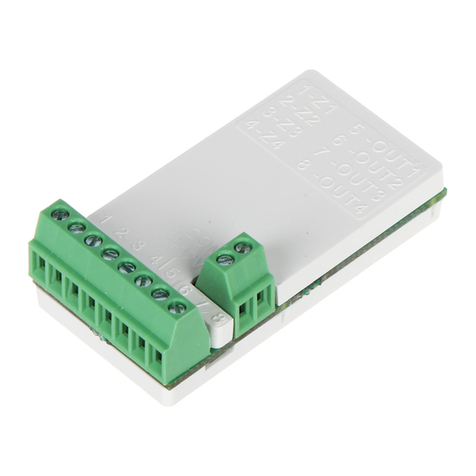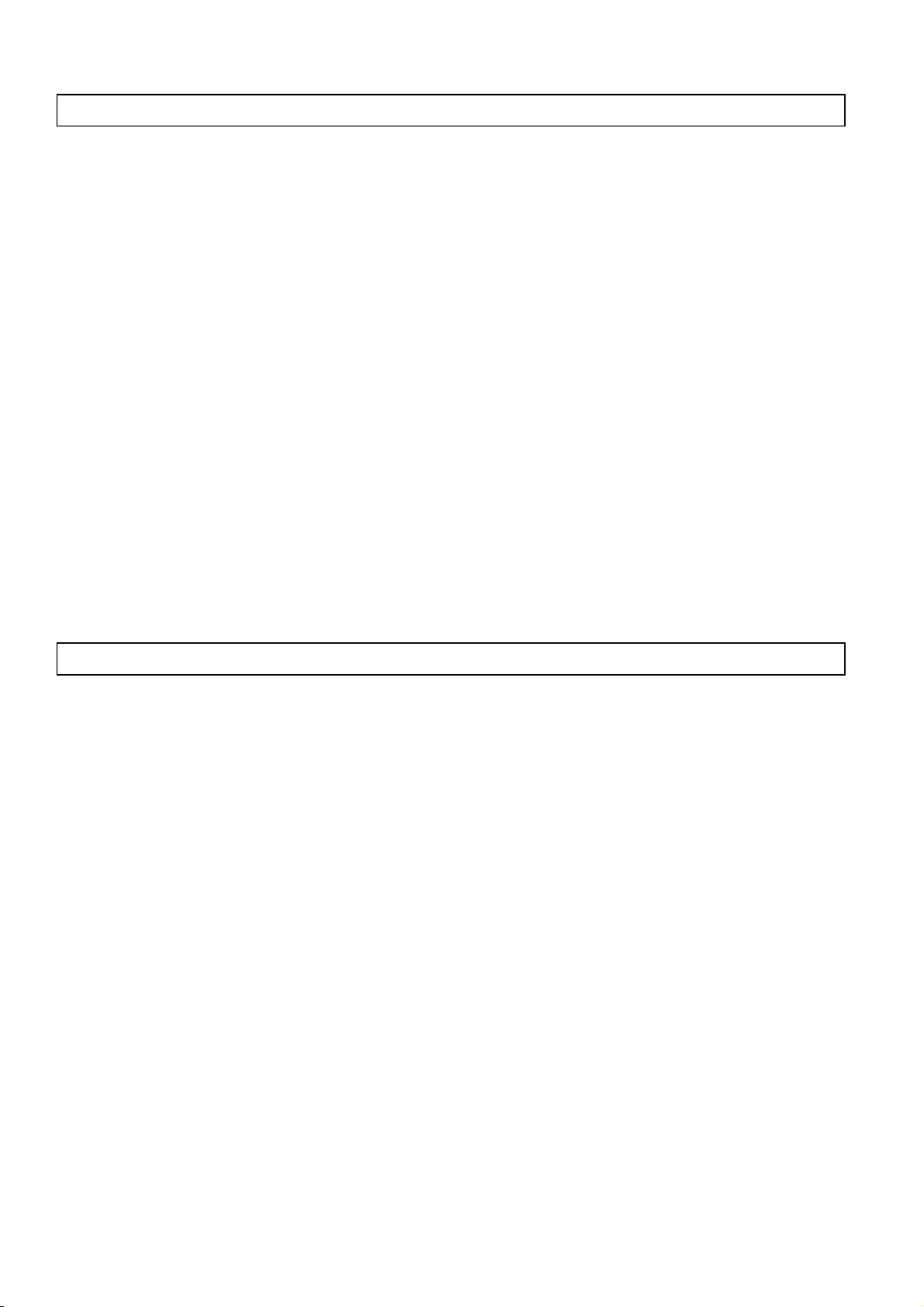- 6 -
MODULE ACTIVATION
NOTE: In systems having expansion modules with their own power supply, it is
recommended to start the panel first, and then the other components of the
system.
1. Switch on power supply of the alarm system and the expander (the D10 LED will go
on and flash with steady light).
2. Call the function “Expander identification”(ÁService mode; ÁStructure;
ÁHardware) from the keypad. The D10 LED control should start blinking. After
completion of the identification, all the new zones and outputs are programmed to
the factory defaults, the detector type being set to zero (no detector) and the output
type also set to zero (not used).
3. Using the DLOAD64 program, set the zones and outputs parameters.
4. End the service mode operation, saving data in the FLASH memory.
NOTE: In the process of identification, the control panel is saving in the modules
memory a special (16-bit) number, which serves to check the modules
presence in the system. Replacement of the expander with another (even
one having the same address set up on the switches) without a new
identification will trigger an alarm (module tamper - verification error).
NUMERATION OF ZONES AND OUTPUTS
The identification function automatically sets up numeration of zones and outputs in
the system. The numbers 1-16 belong to the main board zones and outputs. Further
numbers are assigned to the first bus expanders (from the lowest to the highest
expander address), and then to the second bus expanders. Separate numeration is
set for zones and outputs, besides, numbers 49-64 may be assigned to LCD keypads.
This should be borne in mind when installing new expanders in the system. If the
subpanel address is lower than the address of an expander previously installed in the
system, or where a subpanel is added to the first bus, and there is already another
expander connected to the second bus, the identification function - according to the
principle described above - will shift the numeration of zones or outputs between the
expanders. The subpanel will take over the zone / output numbers of the previously
installed expander, which, in turn, will be given the numbers of new zones /outputs
added to the system. If this is the case, the previously assigned expander zones
/outputs can be restored by means of the DLOAD64 program. To do so, call the
function ”Advanced settings” (ÁStructure; ÁHardware).