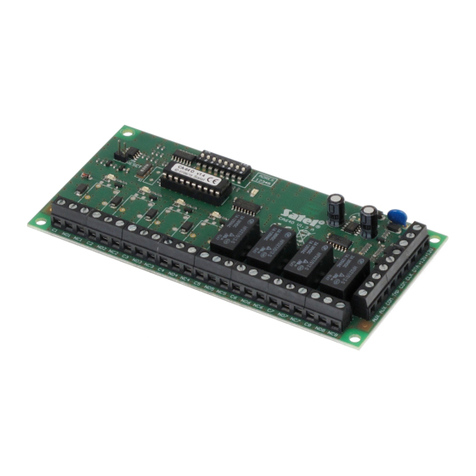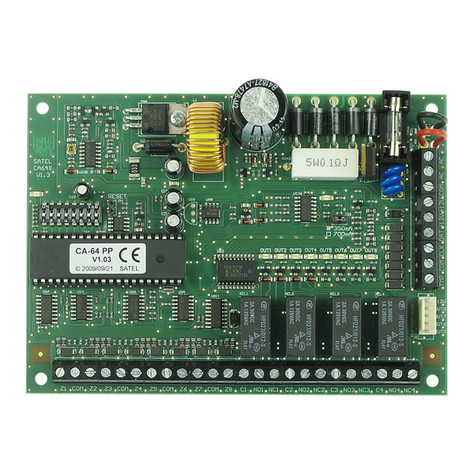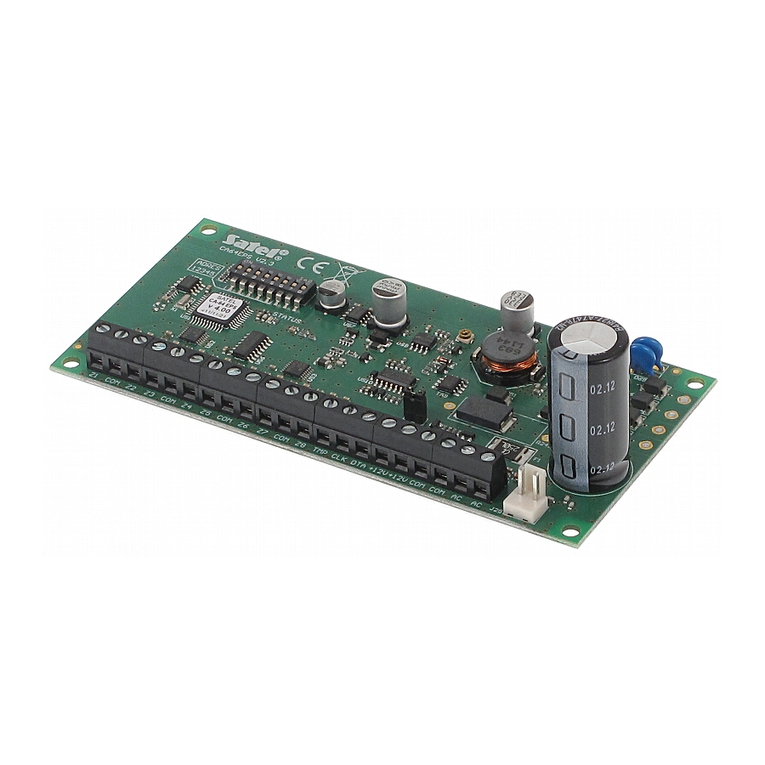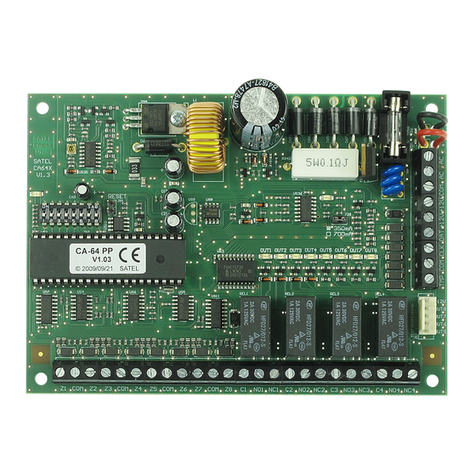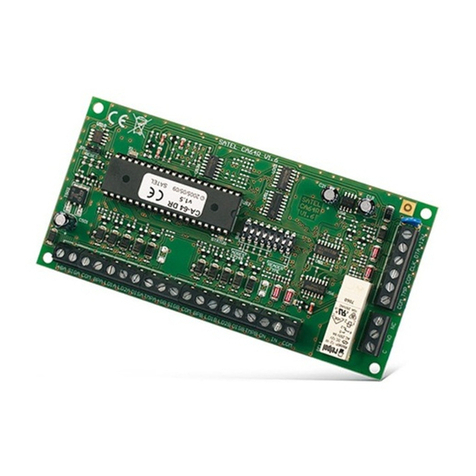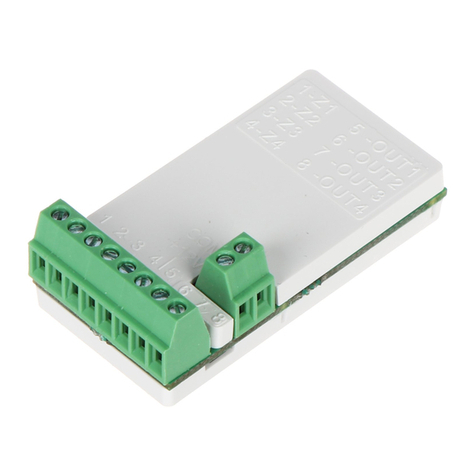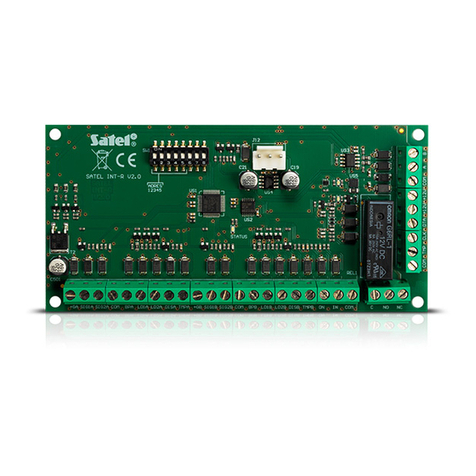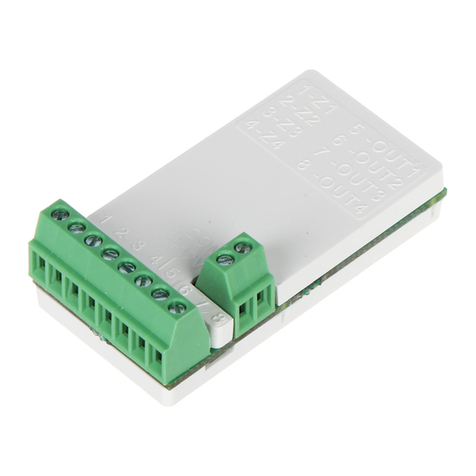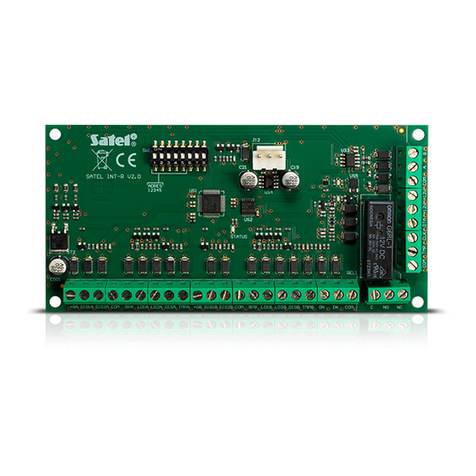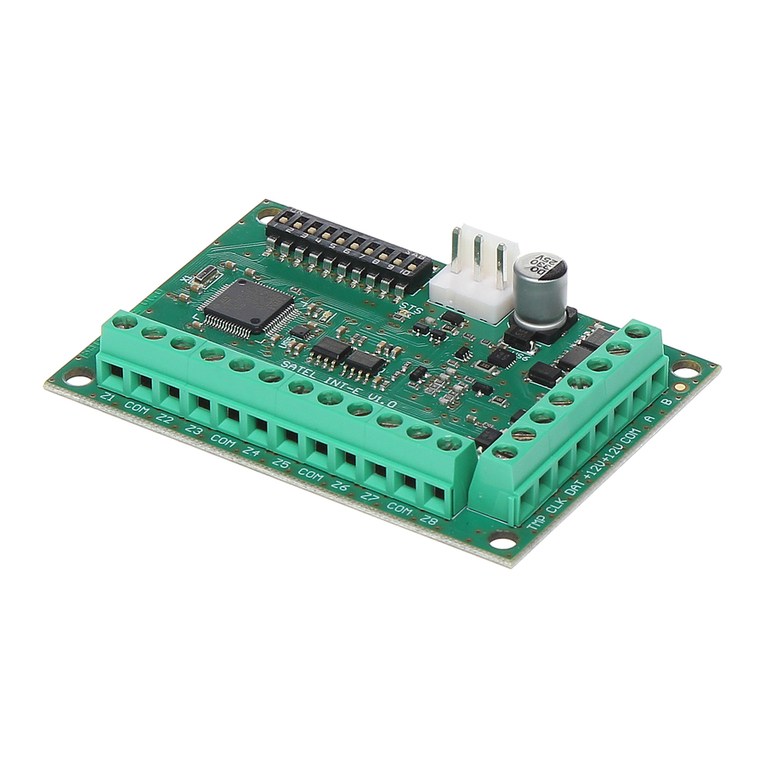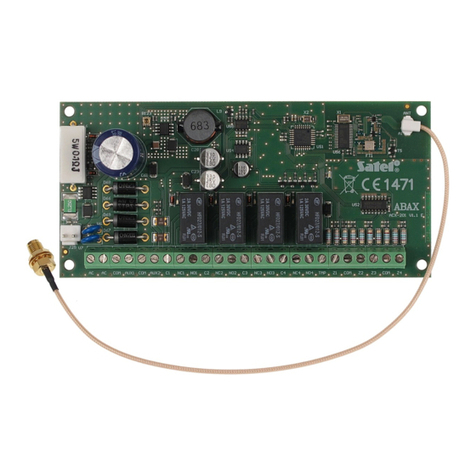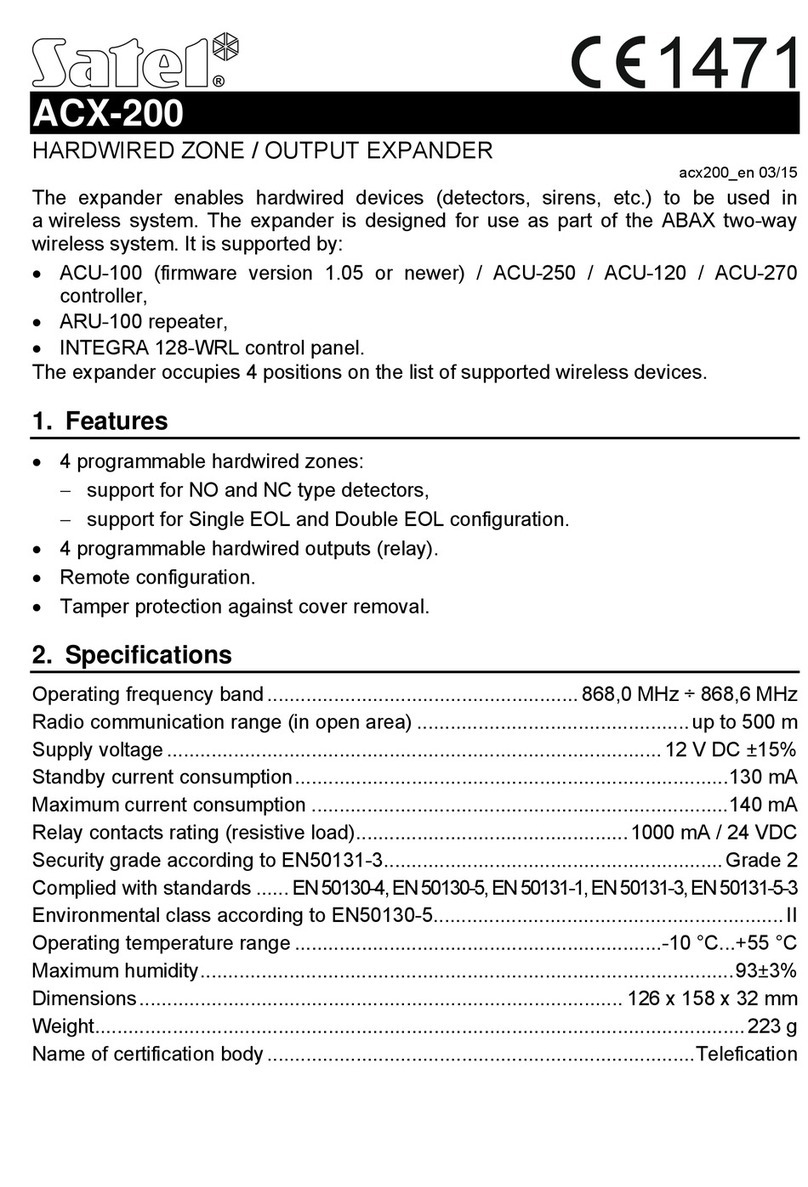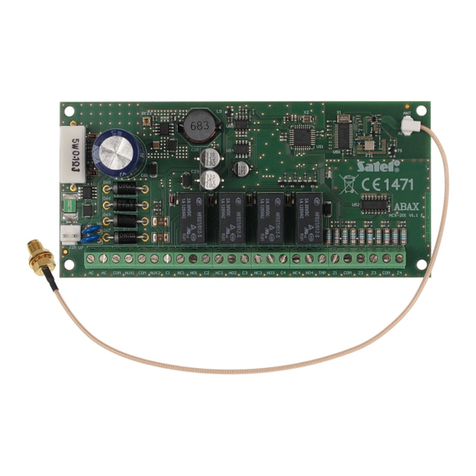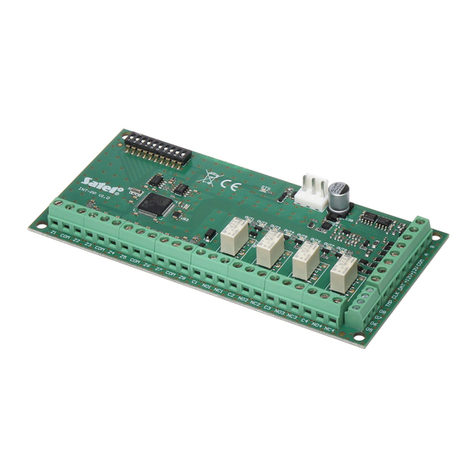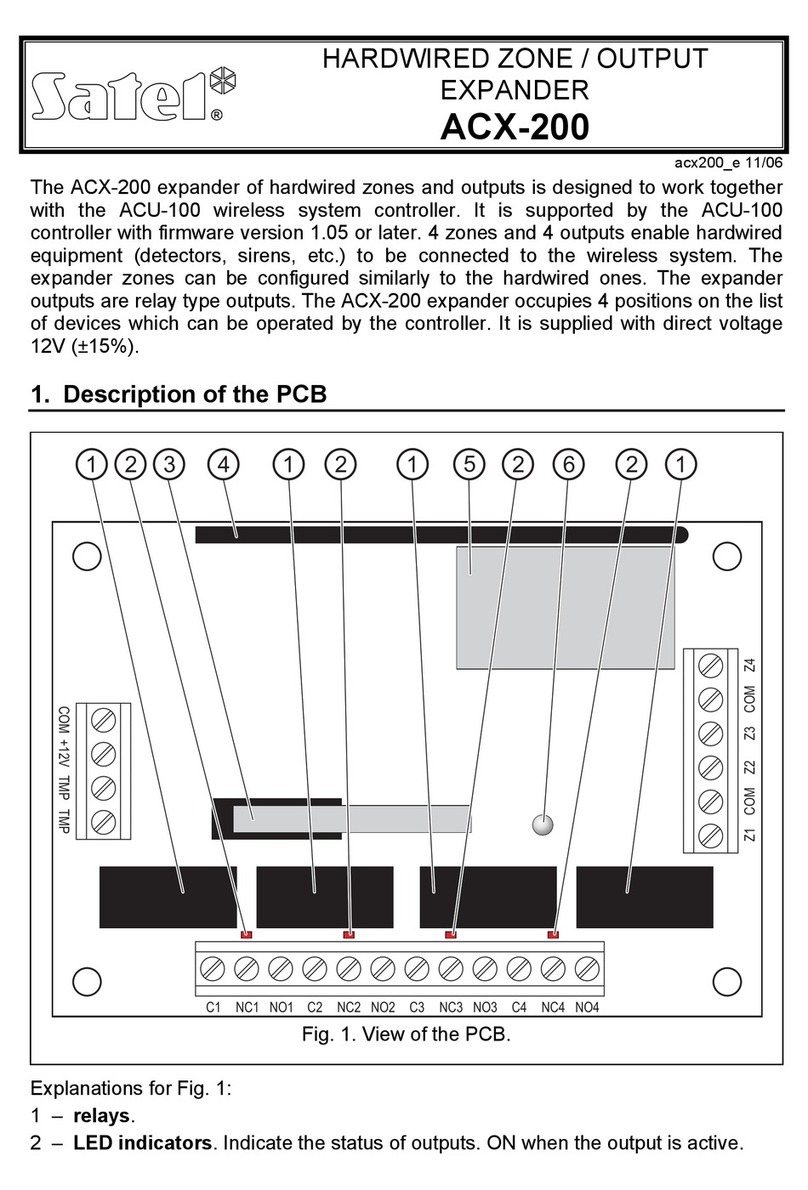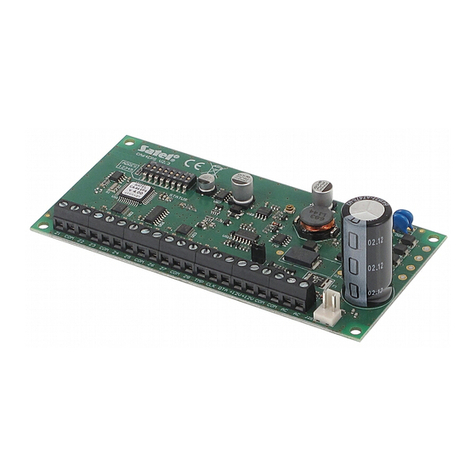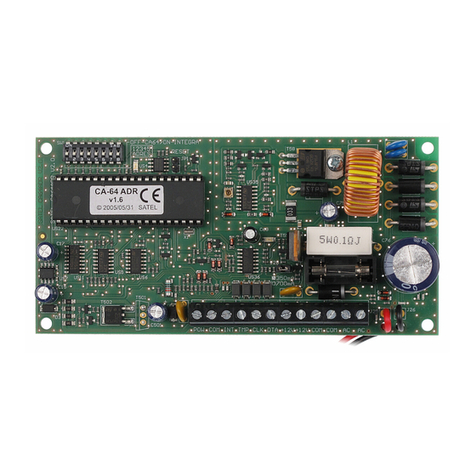SATEL CA-64 OPS 3
3
15 (0Fh)
3
22 (16h)
Fig. 2. Examples of address setting (address 15 (0Fh) is required for interfacing with VERSA series
control panels).
2. Installation and start-up
All connections should only be made when power supply of the alarm system is
disconnected.
Never connect two devices with a power supply unit to one transformer.
Prior to connecting transformer to the circuit from which it will be supplied, the circuit
must be deenergized.
The expander must be supplied with 18 V (±10%) alternating voltage from the transformer. The
transformer should be permanently connected to the 230 V AC mains. Before you proceed to making
cable connections, familiarize yourself with the electrical system in the facility. To supply the device,
you should choose a circuit which is always alive and properly protected. Instruct the user of the
device on how the transformer should be disconnected from the mains (e.g. by showing him/her the
fuse protecting the supply circuit).
For a backup power supply, use a 12 V sealed lead-acid battery.
Note: If the battery voltage drops below 11 V for more than 12 minutes (3 battery tests), the
expander will signal a battery trouble alarm. After the voltage goes down to abt. 9,5 V, the
battery will be disconnected.
1. Install the expander electronics board in the enclosure.
2. Using the DIP-switches, set the expander address.
3. Using cables, connect the CLK, DTA and COM terminals to the corresponding terminals of the
control panel communication bus.
4. Connect the cables of enclosure tamper contact to the TMP and COM terminals (or short the TMP
terminal to the COM terminal).
5. Connect the cables of the devices whose operation is to be controlled by the control panel, to the
selected output terminals.
6. Connect the 230 V AC cables to the terminals of transformer primary winding.
7. Connect the terminals of transformer secondary winding to the AC terminals of the expander.
8. Using the jumper, set up the battery charging current (350 mA or 700 mA).
9. Switch on the 230 V AC supply. Measure the voltage across the battery leads (the correct value is
between 13.6 and 13.8 V DC) and check that all devices connected to the module are properly
supplied.
10. Switch off supply 230 V AC.
11. Connect the battery. The module will not start after connecting the battery alone.
12. Turn on power supply of the alarm system.
13. Start the identification function in the control panel. When the identification is completed, the
outputs will be assigned respective numbers in the alarm system (output numeration rules are
described in the alarm control panel manual).