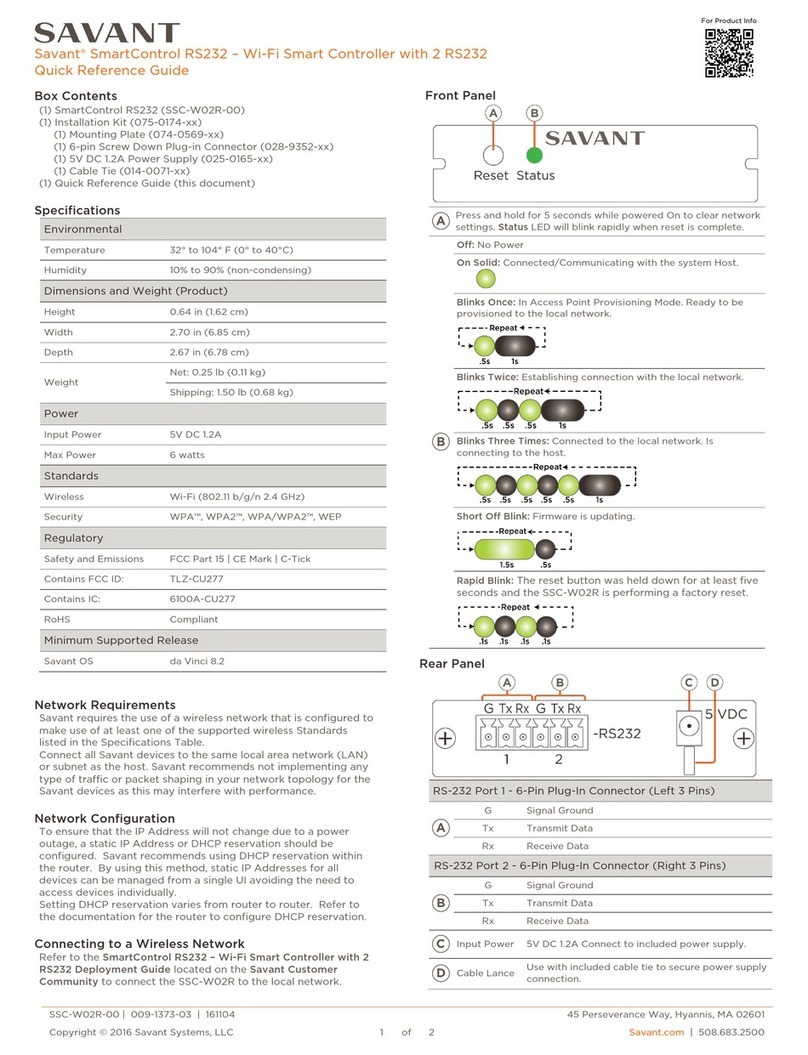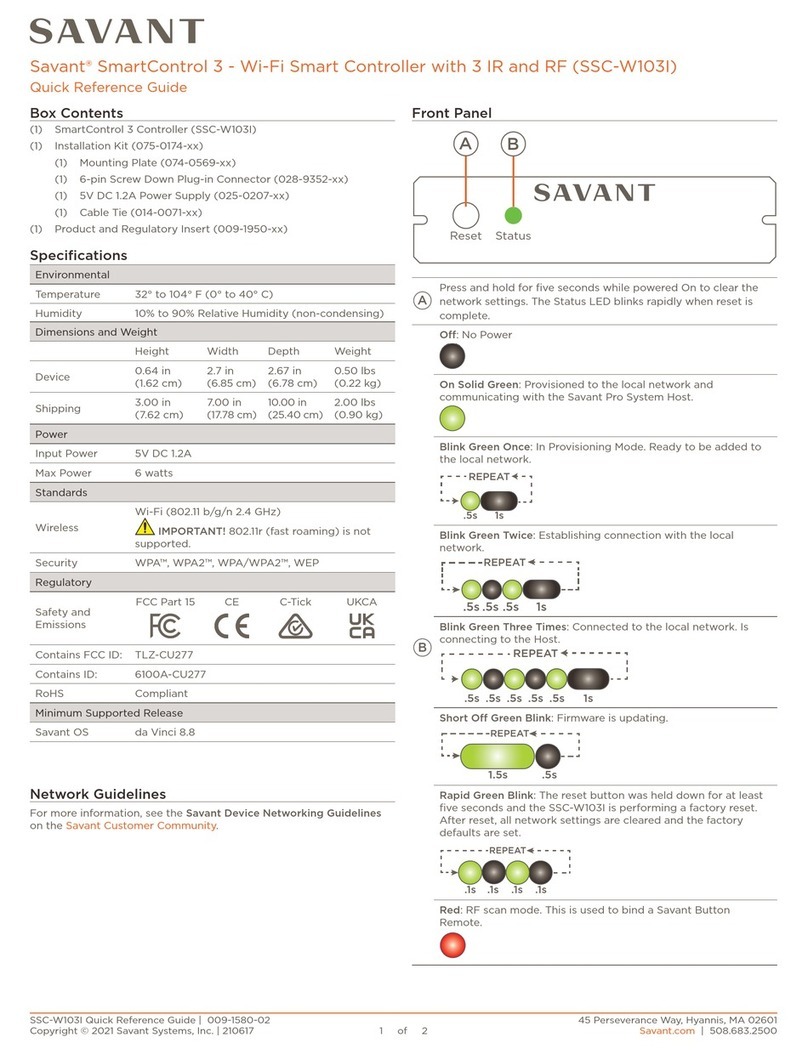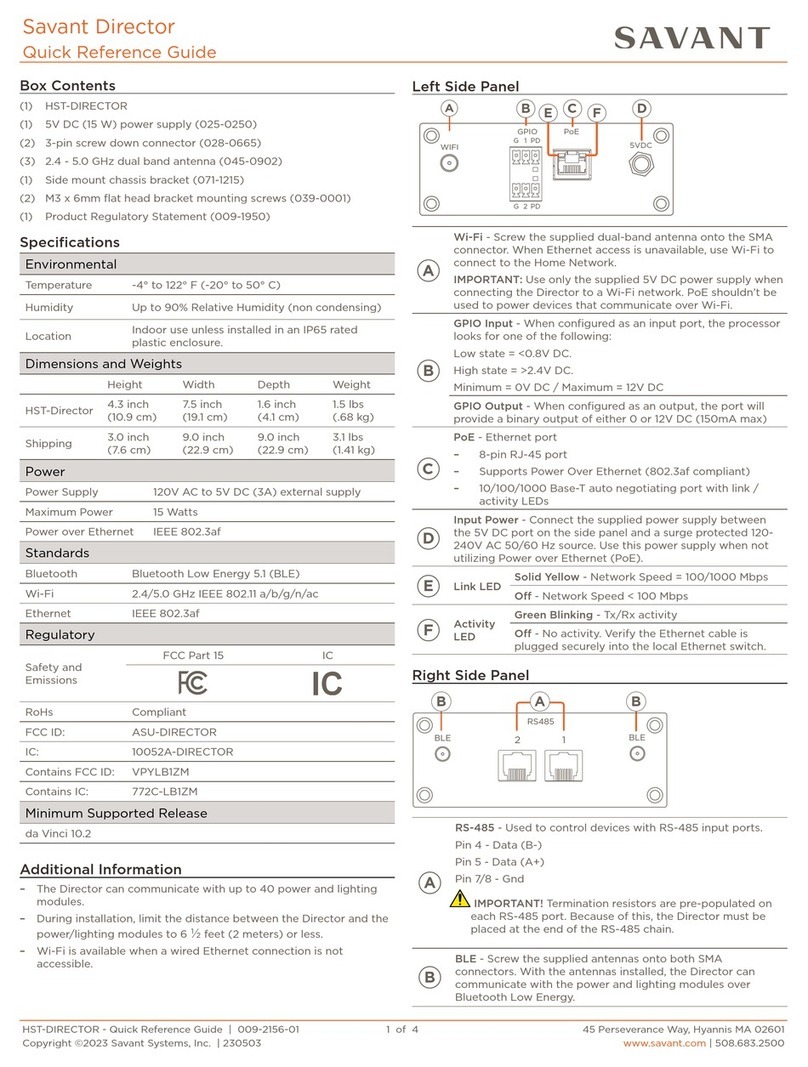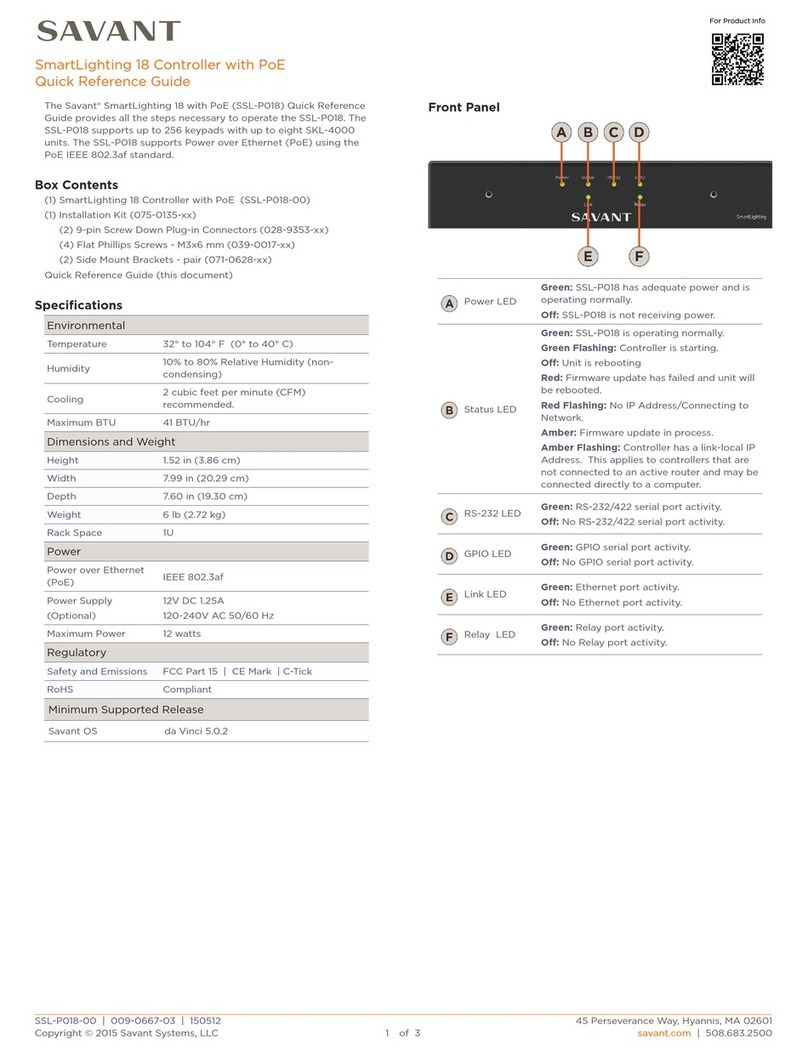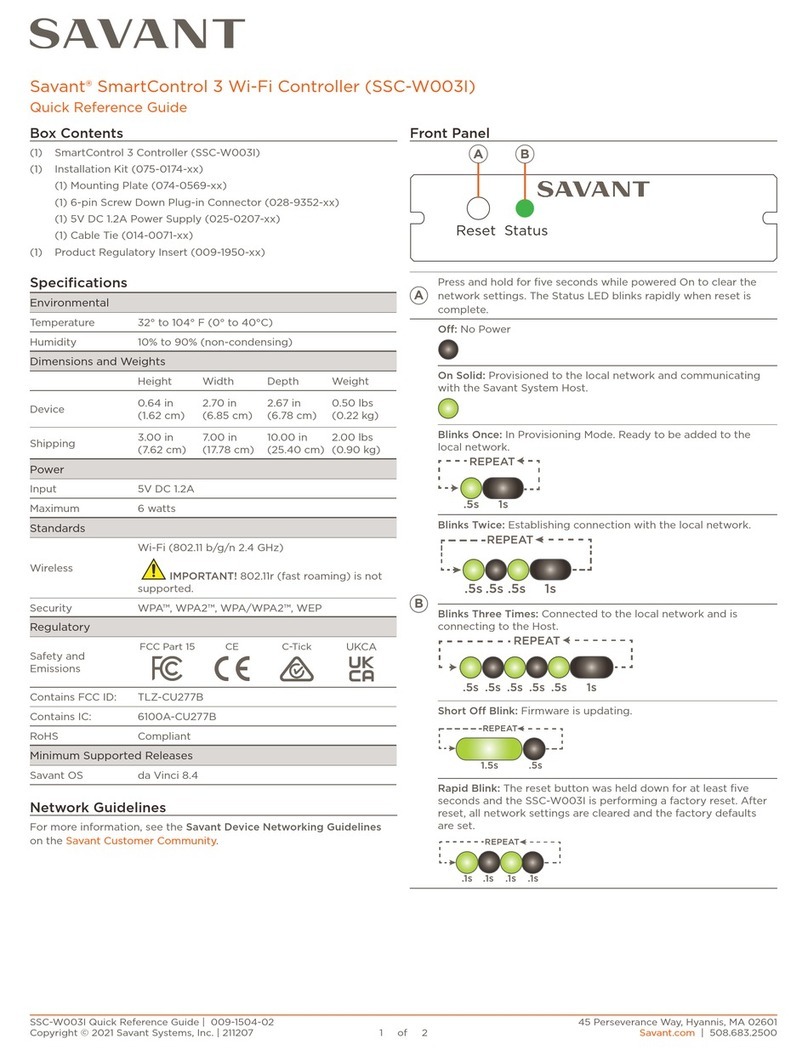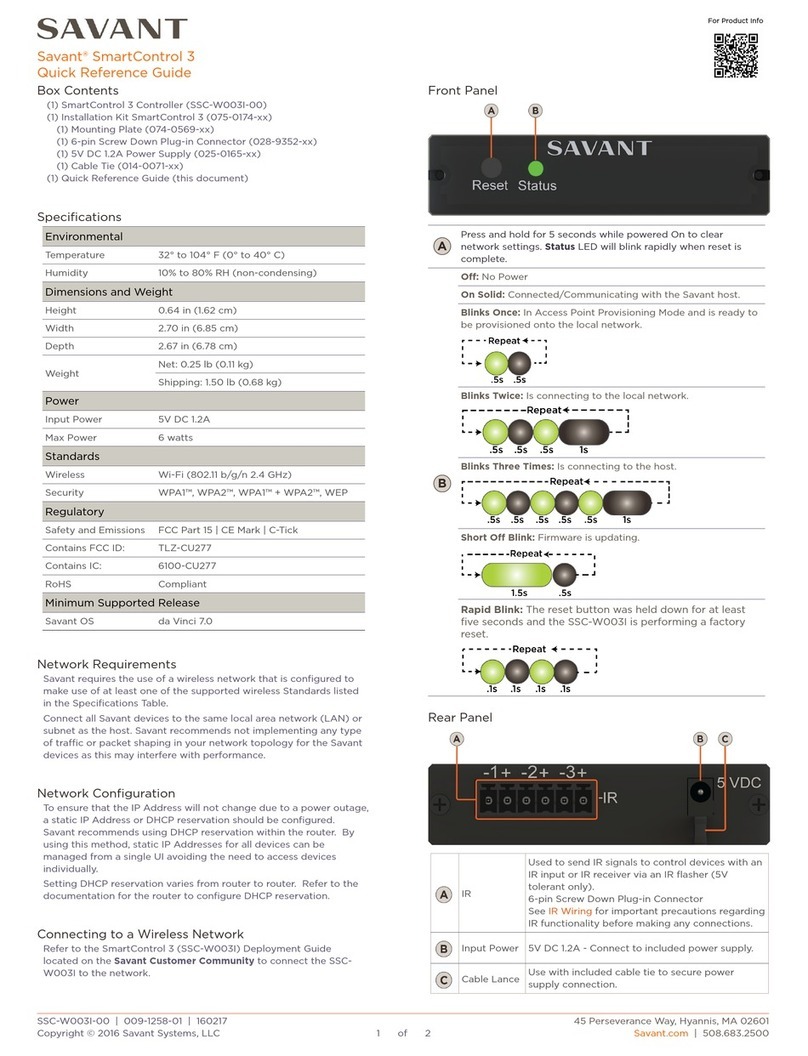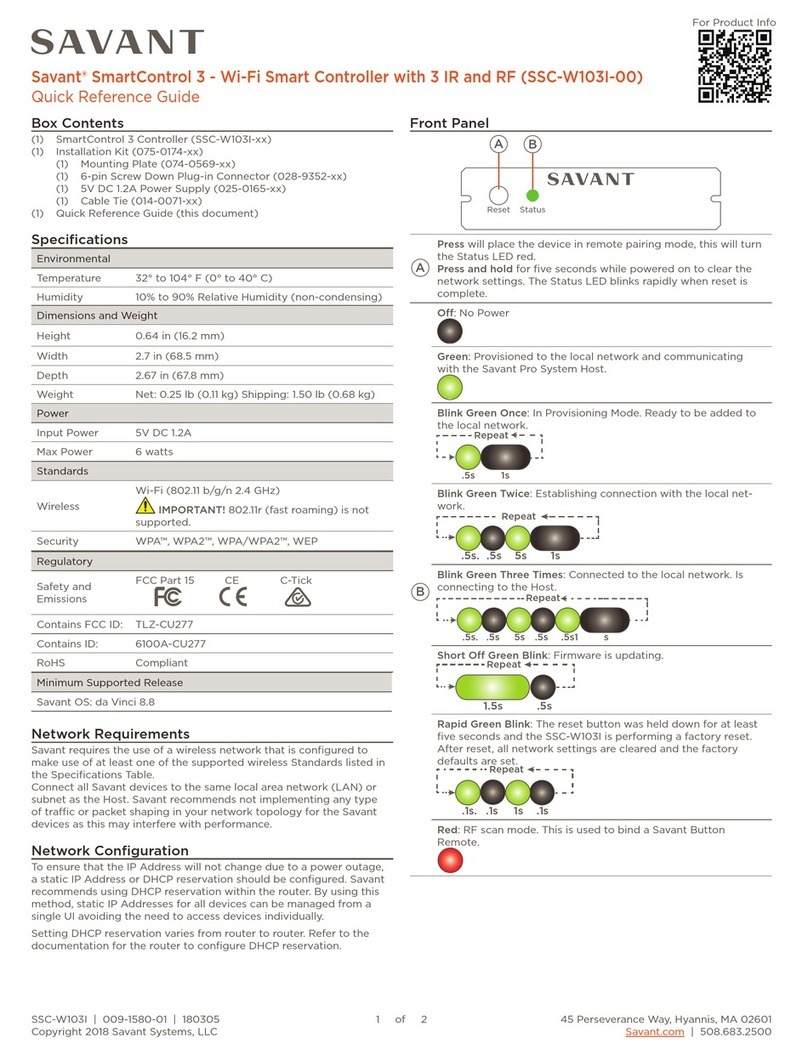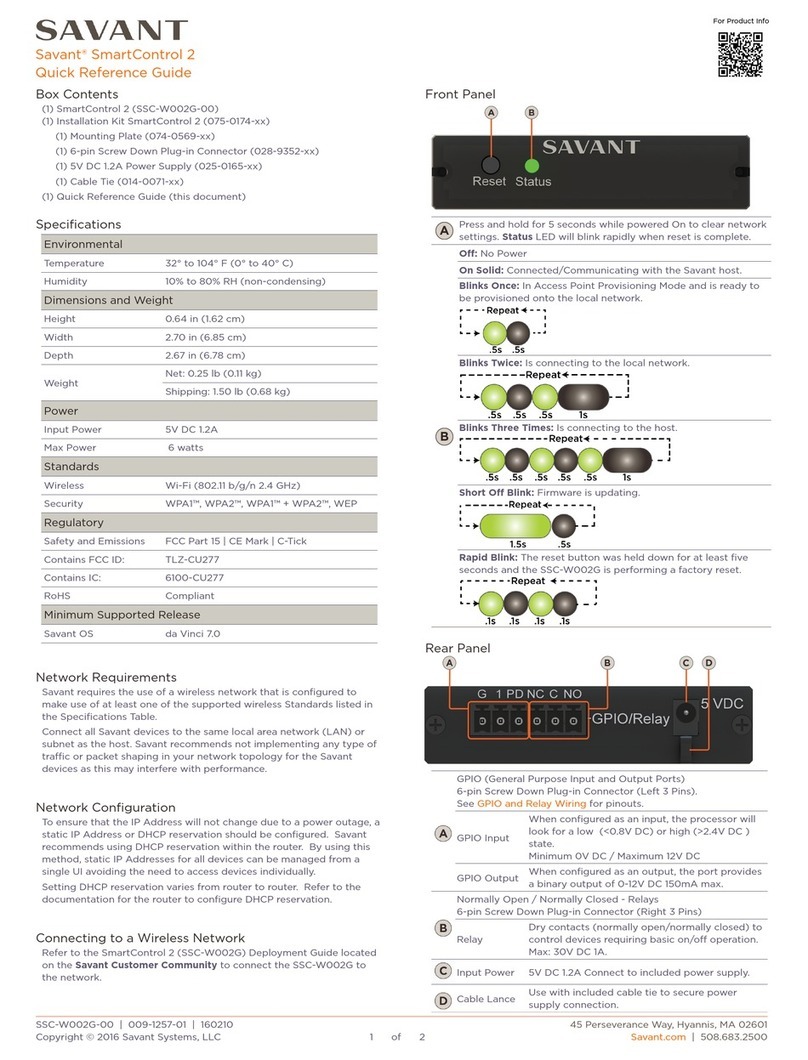RS-422/RS-485 Pinouts
Controller RJ-45 (RS-422/RS-485) Plug Pinouts
5 (Not used for RS-422/485)
7 (Not used for RS-422/485)
8 (Not used for RS-422/485)
RS-232 Wiring
When using SSL-P018 Station Ports 1, 2 and 3.
Controller RJ-45 (RS-232) Plug Pinouts
7 CTS (RS-232) ports 1 and 2 only
8 RTS (RS-232) ports 1 and 2 only
SSL-P018 provides Control and RS-232-2 Ports (RTS/CTS) can be used to implement flow
control. Flow control manages data transmission between two devices. For example, the SSL-
P018 may transmit data at a faster rate than the other device can receive and process the data.
Using the RS-232 protocol control lines RTS (Request To Send) and CTS (Clear To Send) to
implement flow control, the SSL-P018 sends Request to Send frame (RTS) to the other device.
If the device answers with a Clear To Send frame (CTS), the SSL-P018 sends the data. After a
successful exchange, the device replies with an acknowledgement frame (ACK).
Important
If you are using RJ-45 to DB-9 adapters not supplied by Savant, be sure to terminate any wires
required for communication/control within the adaptor. Ensure that all wires required for
communication/control are not terminated in the connector. Also, ensure that the unused wires in
the connector are cut to prevent them shorting out, as they are still terminated in the RJ-45
connector on the controller side.
Relay and GPIO Port Pinouts (9-pin 3.81mm screw-down connectors)
Interconnect the Network
The SSL-P018 requires business class/commercial grade network equipment in order to handle
the IP traffic between Savant SmartSystems™ and Savant SmartLighting network equipment.
When configuring the network ensure that all of the connected Savant units (including SSL-P018
and HST-4001) are on the same local area network (subnet or LAN). When on the same
network, Savant units locate each other using the Bonjour®network protocol.
Network Changes Require Rebooting SSL-P018
The embedded processor used in the SSL-P018 controller, needs to be rebooted after switching
to a new network with a new IP address range. If you do not reboot, the controller will not
recognize the network and IP address changes. The Status LED on the front panel of the
controller will start to flash.
Mounting Installation
The SSL-P018 can be placed on a 1U rack shelf, wall mounted using the side-mounting
brackets (included) or rack mounted using RMB-0025 brackets (optional).
Wall Mounting
Side mounting brackets are shipped with the SSL-P018.
Use the supplied screws to install the brackets to the SSL-P018 as shown.
Side-mounted brackets are used to install the SSL-P018 on the wall.
Optional Rack Mounting Bracket (RMB-0025)
Use the supplied screws to install the faceplate to the SSL-P018 as shown.
Rack-mounted brackets are used to install the SSL-P018 in a rack.
Additional Documentation
Additional Documentation for the SSL-P018 is available at: savantsystems.com
Products >
•Savant Lighting Control
Savant SmartLighting 18
(SSL-P018)
Quick Reference Guide
1010112
Copyright © 2012 Savant Systems, LLC. SAVANT and RacePoint Blueprint are trademarks of Savant Systems, LLC.
All brand names, product names and trademarks are the property of their respective owners.
Savant Systems, LLC reserves the right to change product specifications without notice.