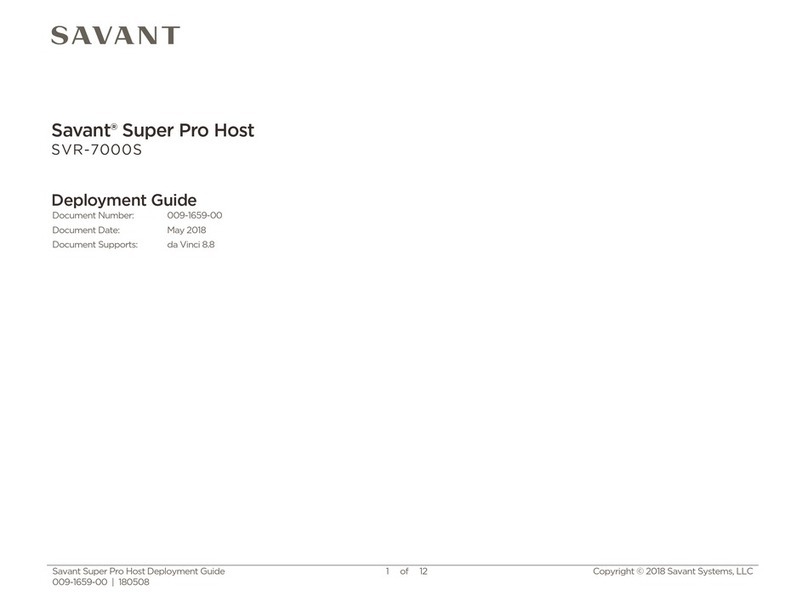Savant Lamp Controller User manual
Other Savant Controllers manuals

Savant
Savant Super Pro Host v2 SVR-7100S Quick reference guide
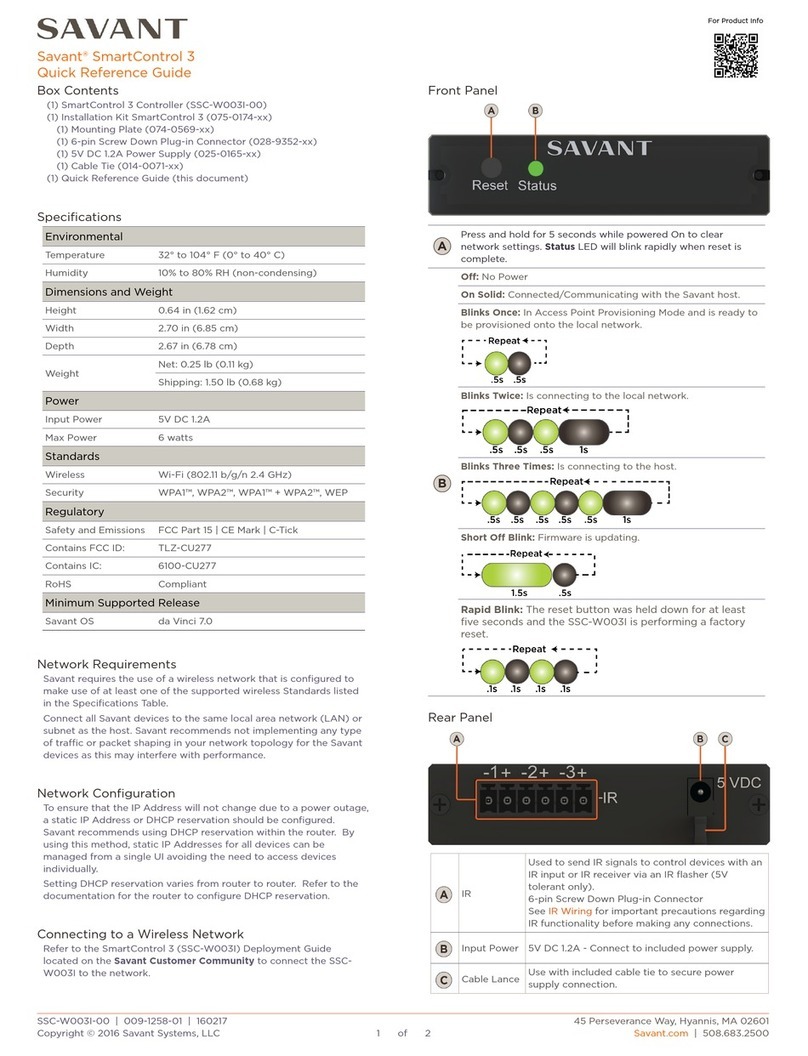
Savant
Savant SmartControl 3 User manual
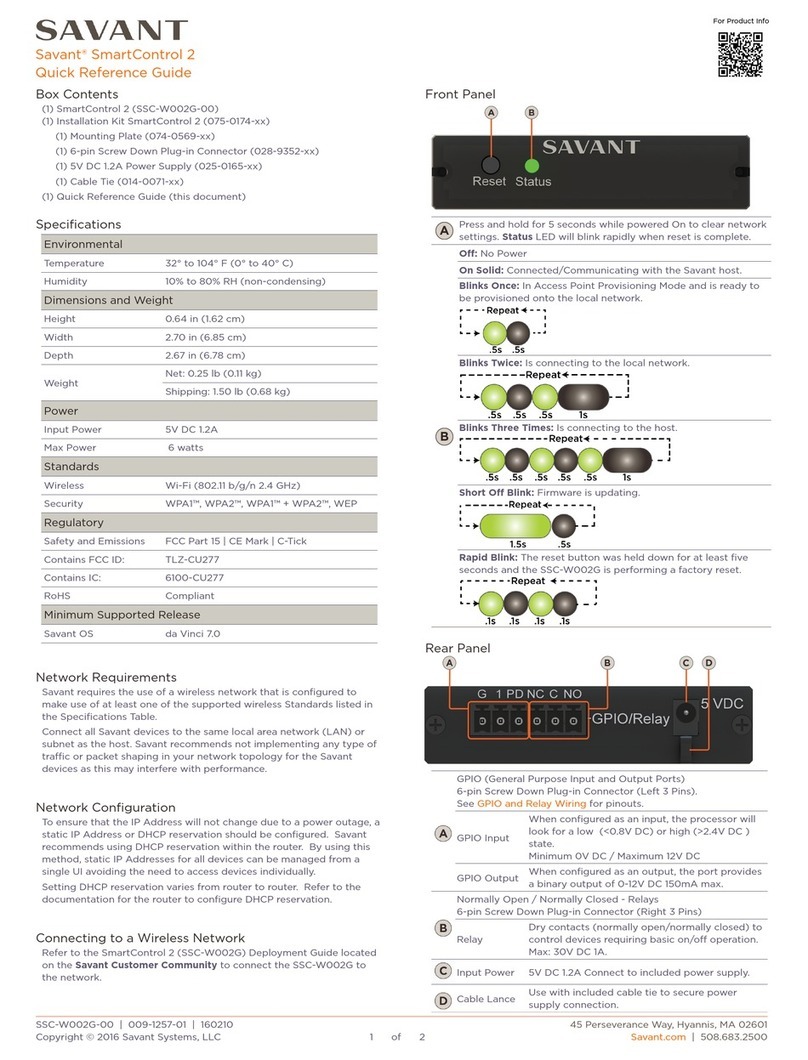
Savant
Savant SmartControl 2 User manual
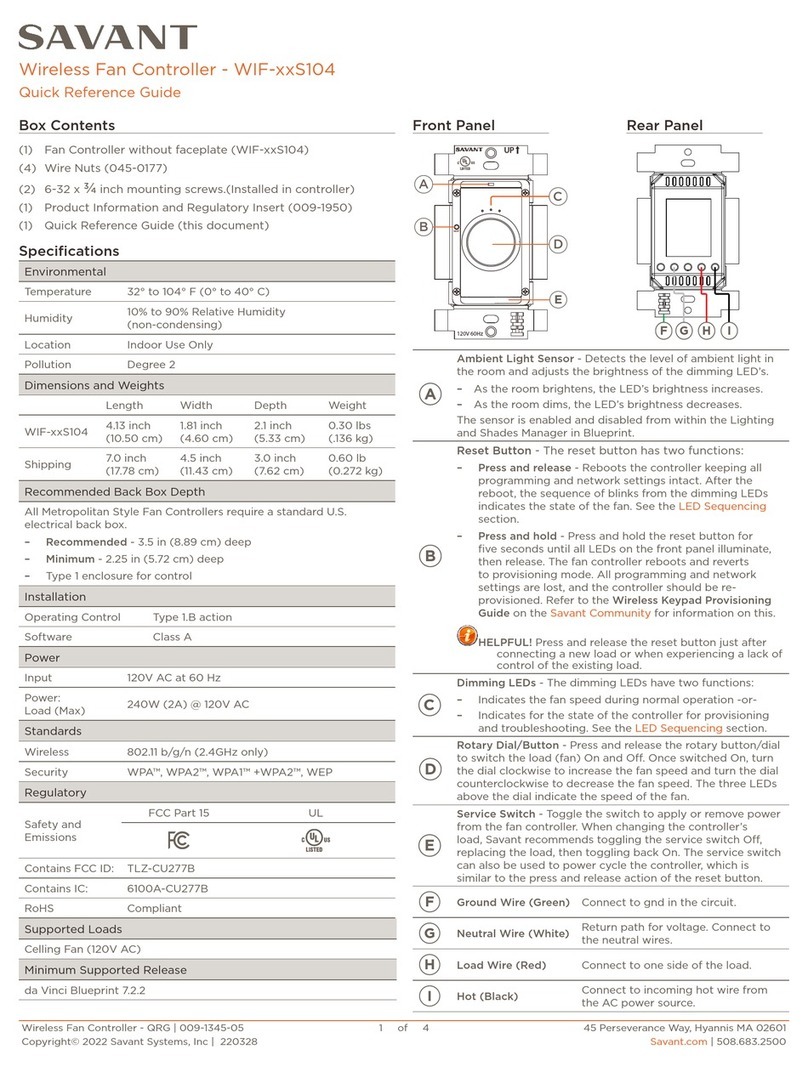
Savant
Savant WIF S104 Series User manual

Savant
Savant SmartControl SSC-W002G User manual

Savant
Savant SmartControl User manual
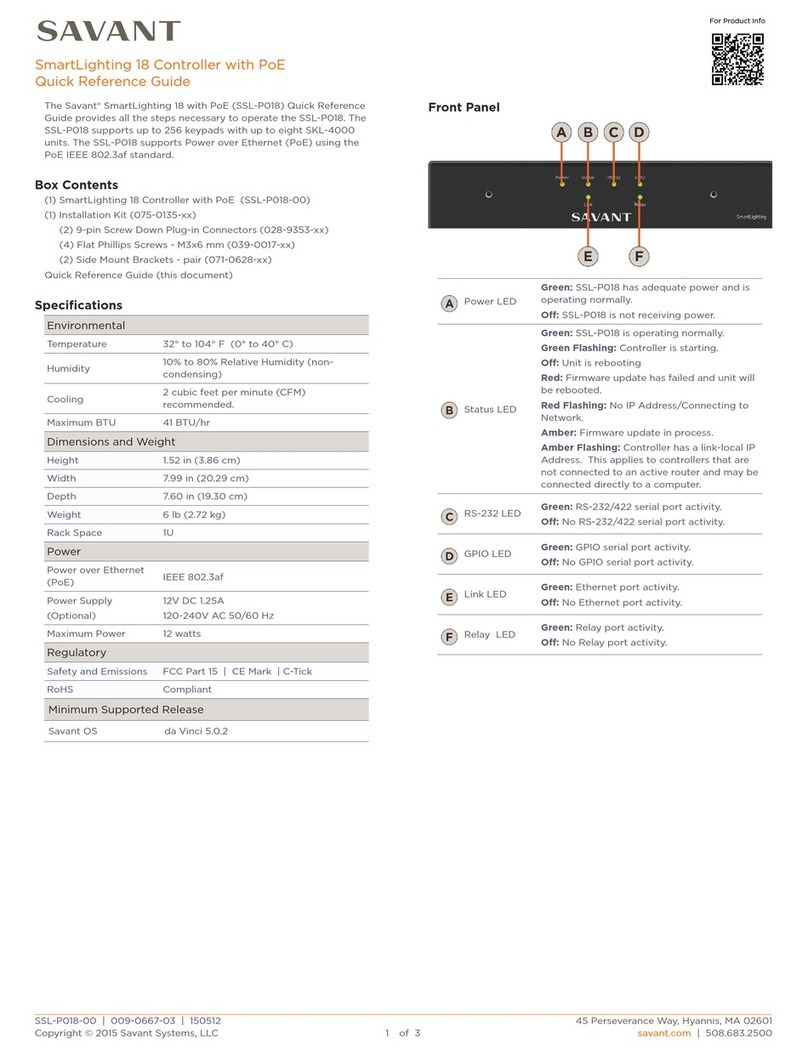
Savant
Savant SmartLighting 18 User manual
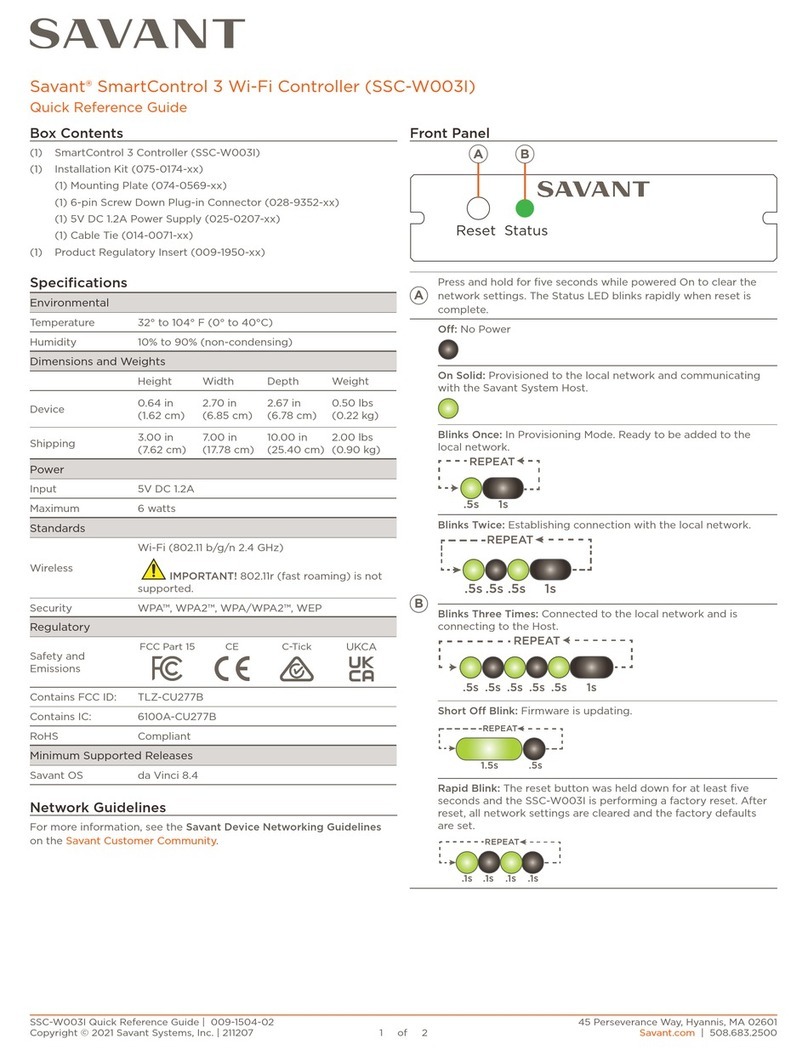
Savant
Savant SmartControl 3 User manual
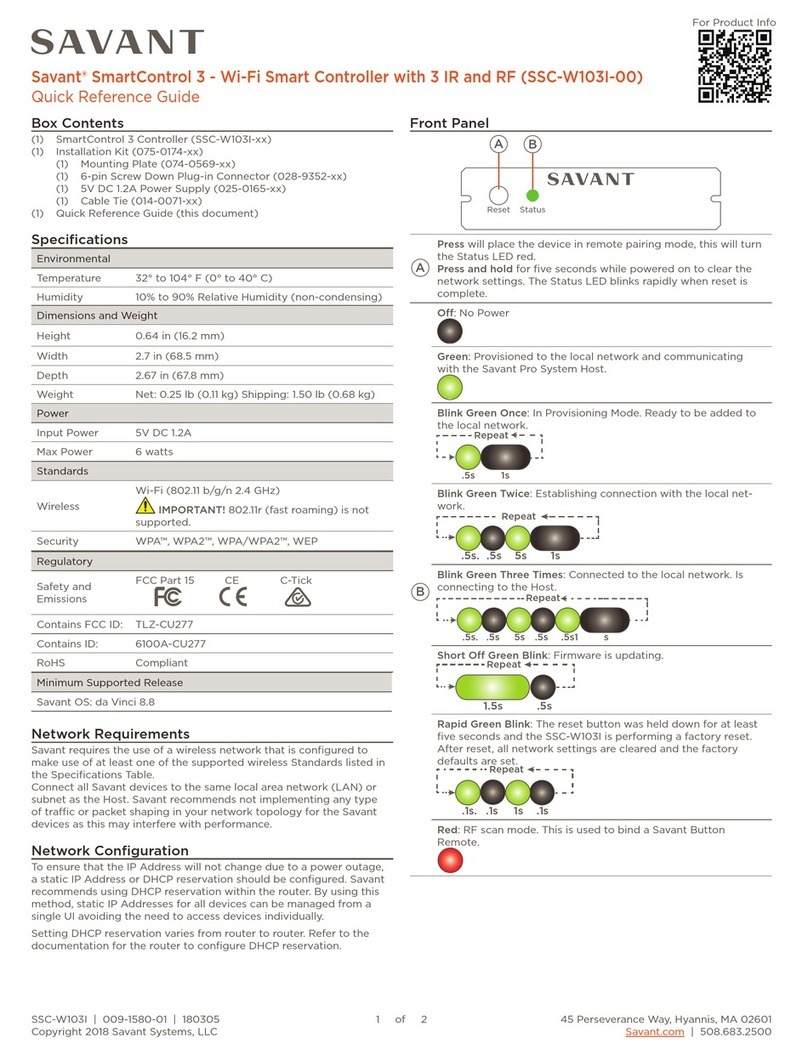
Savant
Savant SmartControl 3 User manual

Savant
Savant HST-4001 User manual

Savant
Savant SmartControl SSC-W02R User manual
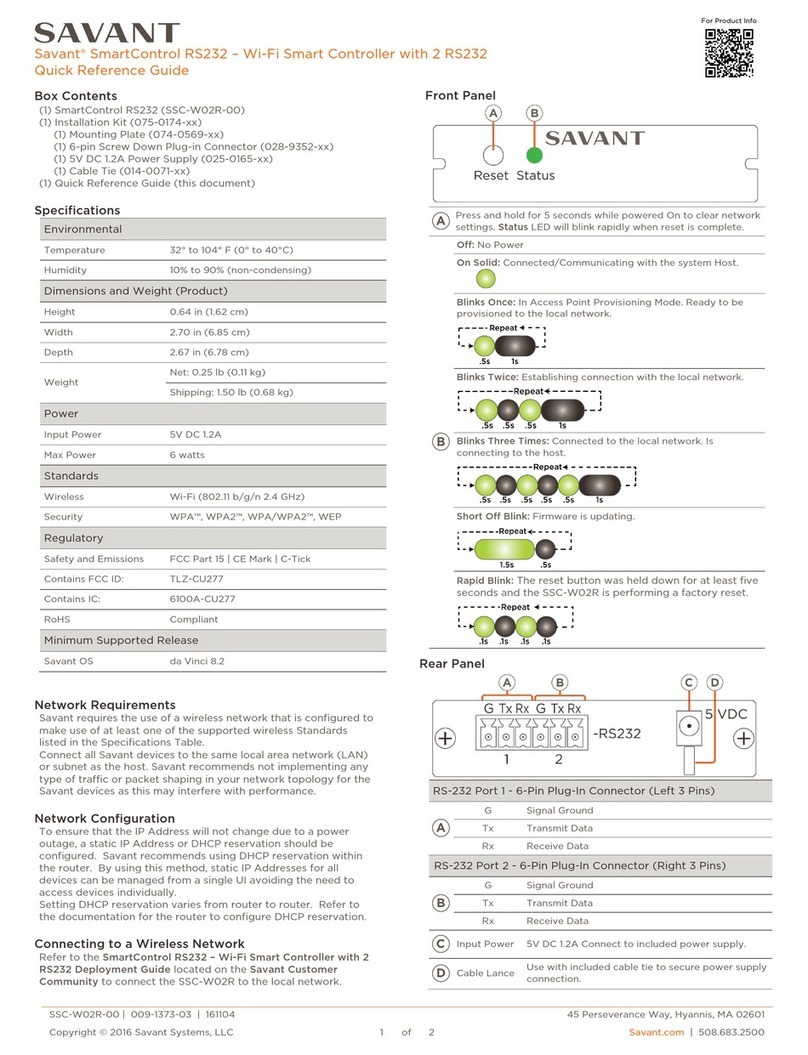
Savant
Savant SmartControl RS232 User manual

Savant
Savant LCB-DMX1 Quick reference guide

Savant
Savant S2 User manual

Savant
Savant SmartMedia 6 User manual

Savant
Savant SmartControl 14 User manual

Savant
Savant CPT-1212 User manual

Savant
Savant LCB-DMX1 Quick reference guide

Savant
Savant Pro Host User manual

Savant
Savant SmartLighting 2 User manual
Popular Controllers manuals by other brands

Digiplex
Digiplex DGP-848 Programming guide

YASKAWA
YASKAWA SGM series user manual

Sinope
Sinope Calypso RM3500ZB installation guide

Isimet
Isimet DLA Series Style 2 Installation, Operations, Start-up and Maintenance Instructions

LSIS
LSIS sv-ip5a user manual

Airflow
Airflow Uno hab Installation and operating instructions