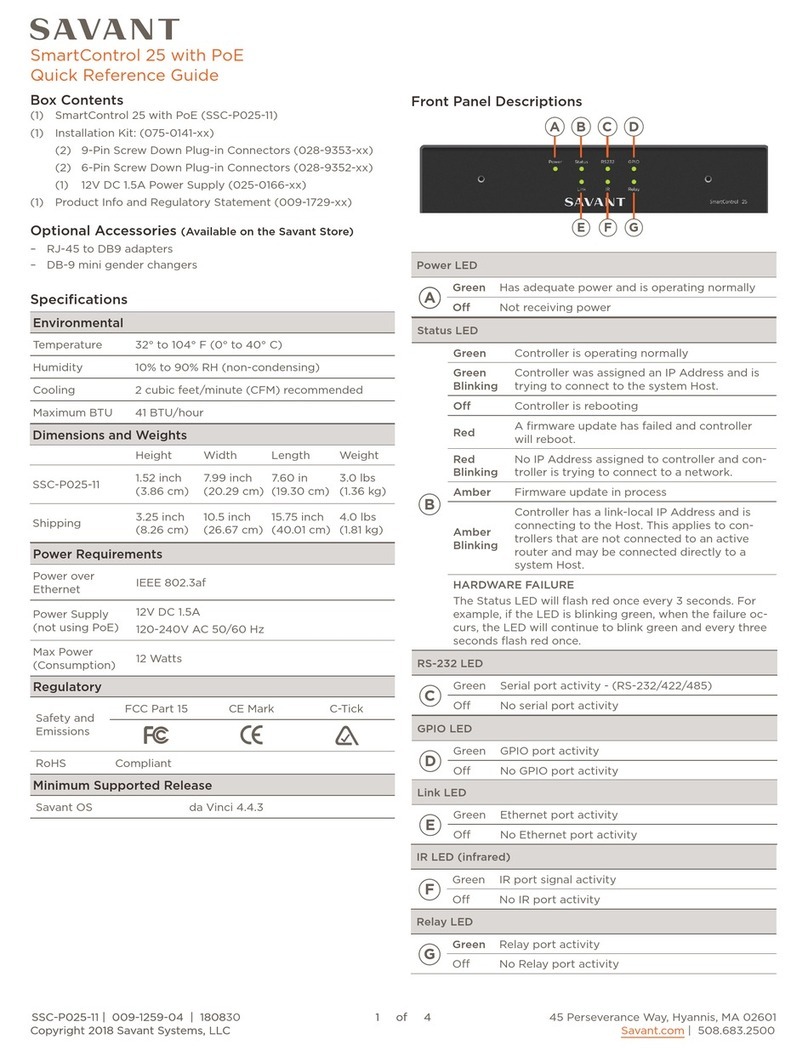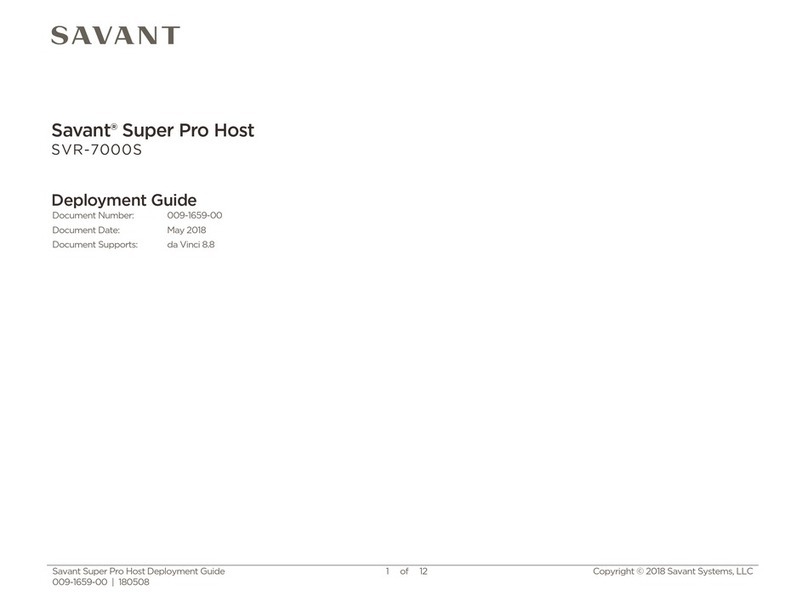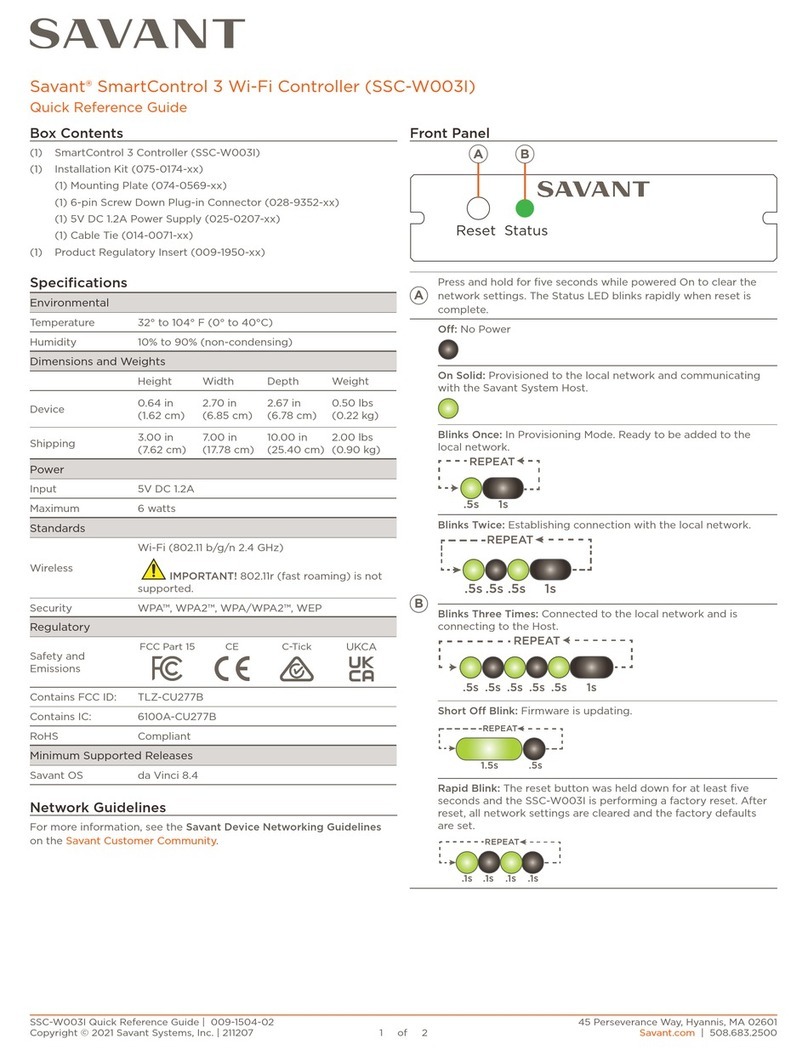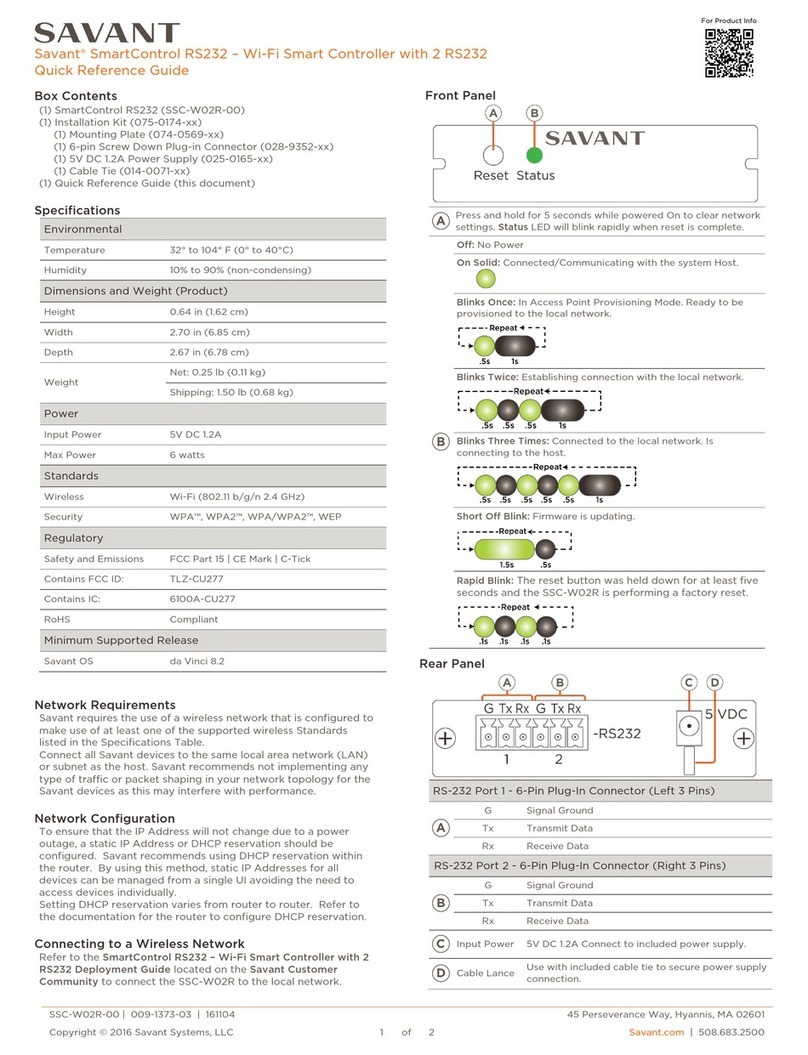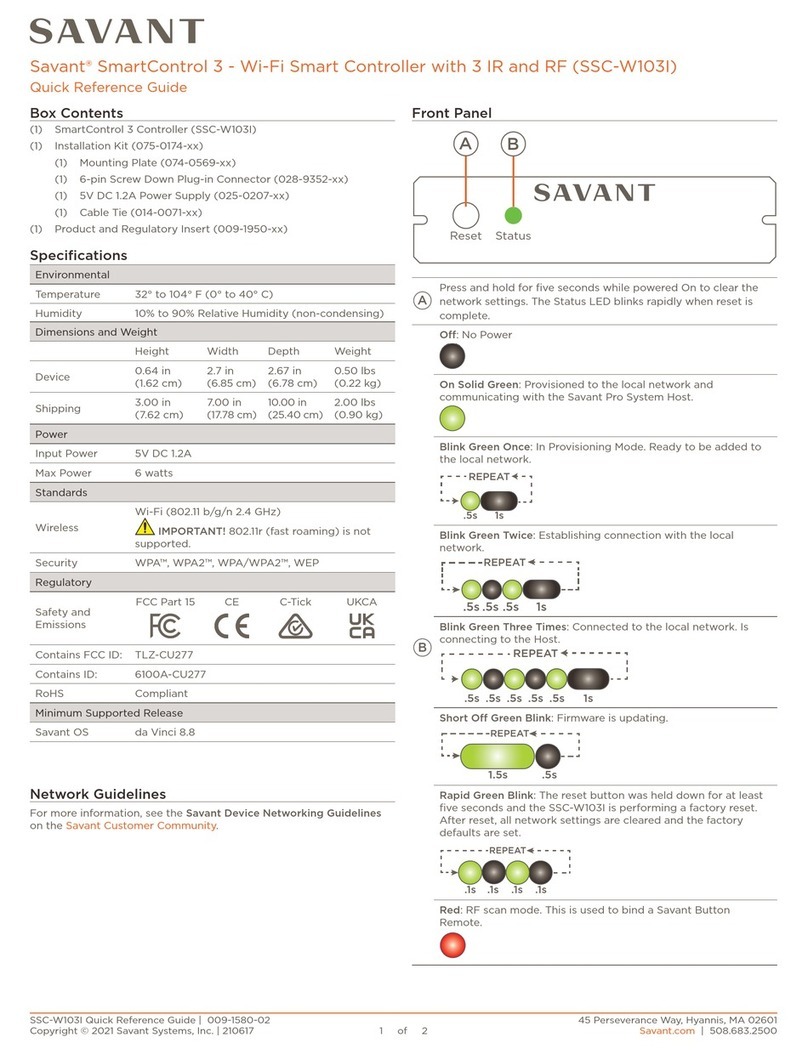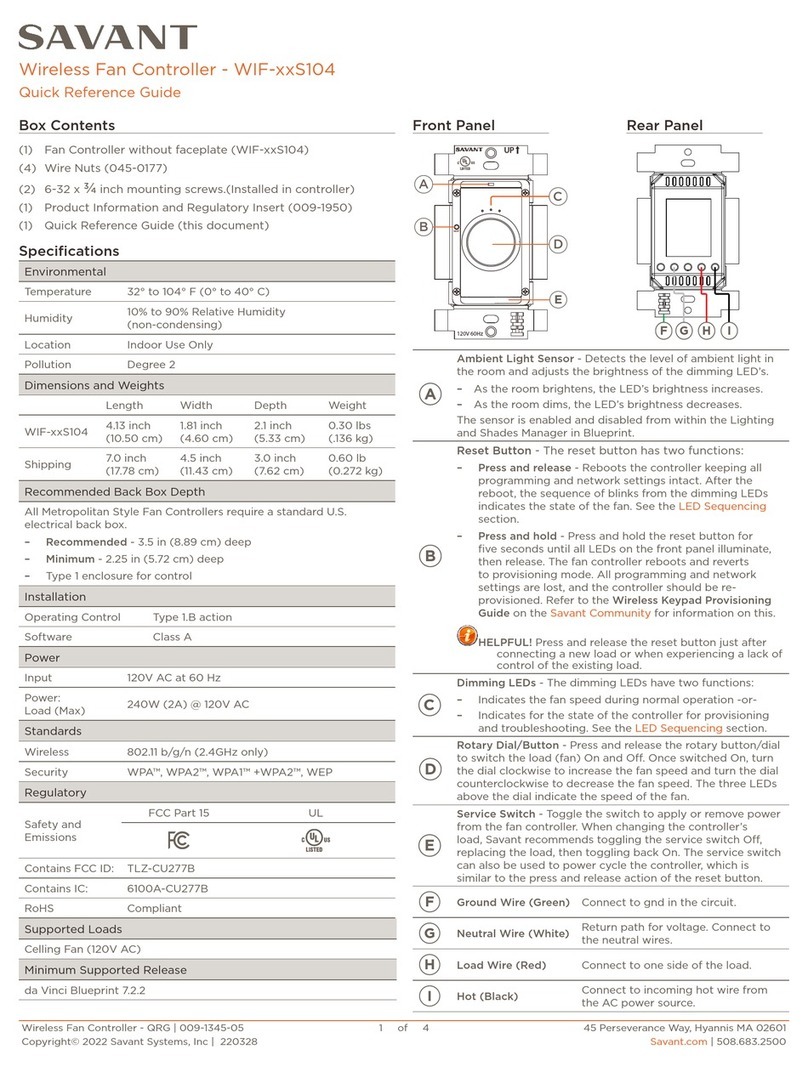SSC-002485 | 009-1554-00 | 170811
Copyright 2017 Savant Systems, LLC
45 Perseverance Way, Hyannis, MA 02601
Savant.com | 508.683.2500
2 of 2
G 1 2 3 4 5 6 7 G
12 3 4 5 6 7 89
Ground9PIN
GPIO 78PIN
GPIO 67PIN
GPIO 56PIN
GPIO 4PIN 5
GPIO 34PIN
GPIO 23PIN
GPIO 12PIN
GroundPIN 1
GPIO Wiring
General Purpose Input/Outputs (GPIO) are binary I/O ports used on
Savant controllers to trigger an action within the system. Events can
control a device, such as turning on an amplifier (output) or detecting
a state change for a device (input) to perform a workflow. Pins are
used for input or output depending on configuration.
NC/C1/NO NC/C2/NONC/C3/NO
12 3 4 5 6 7 89
Normally Open 39PIN
Common 38PIN
Normally Closed 37PIN
Normally Open 26PIN
Common 2PIN 5
Normally Closed 24PIN
Normally Open 13PIN
Common 12PIN
Normally Closed 1PIN 1
Use white stripe for Nomally
Closed or Normally Open
Relay Wiring
Relays are used when a contact closure (normally open or
normally closed) is needed to activate a device such as raising or
lowering shades, opening or closing a gate, etc.
4 5 632
1
G
NC
Term
A B GroundPIN 1
A+ (Data+)PIN 2
B- (Data-)
PIN 3
No Connection
PIN 4
Term
PIN 5
Term
PIN 6
RS-485 Wiring
RS-485 connections are made using the 6-pin control connector
included with controller. This connector plugs into the connection on
the rear of the controller.
TERM: Add a jumper wire to connect the internal terminating resistor
between the A+ and B- ports. The terminating resistor reduces
problems that can occur when long cable lengths are used.
Ethernet
10/100 Base-T auto-negotiating port with Link/
Activity.
LEDs: 8-pin RJ-45 female.
See items B and C for LED functionality.
Link LED
O: Ethernet link is not established.
Green Solid: Ethernet link is established.
Green Blinking: Ethernet activity is occurring.
Data
Rate LED
O: 10 Mbps data rate
Green: 100 Mbps data rate
Relay
9-pin Control Connector
See Relay Wiring for pinouts
Normally Open (NO) Normally Closed (NC)
to control devices requires basic on/o operation
DC Voltage Max: 30V DC 1A.
GPIO
9-pin Control Connector
See GPIO Wiring for pinouts
GPIO Input: When configured as an input the
processor will look for a low (<0.8V DC) or a high
(>2.4V DC) state.
Minimum 0V DC / Maximum 12V DC
GPIO Output: When configured as an output, the
port provides a binary output of 0-12V
DC 150mA max.
RS-485
6-pin Control Connector
See RS-485 Wiring for pinout.
Half Duplex control signal
Input Power 12V DC 1.5A – Connect to included power supply.
Cable Lance Use with included cable tie to secure power
supply connection.
A
B
G
D
E
F
H
NC/1C/NO NC/2C/NO NC/3C/NO
RS485-2 TERM
G A+ B- NC
RS485-1 TERM
G 1 2 3 4 5 6 7 G
Ethernet
12 VDC
Relay
GPIO
A
BC
D
E
FG
H
G A+ B- NC
Rear Panel Making Connections
1. Remove Power if power is applied.
2. Pull to remove the 6-pin terminal block from the rear of the
controller.
3. With a small flat bladed screwdriver, turn the screws on top of the
connector counterclockwise until the silver crimps in the rear of the
connector opens enough to slide the wire(s) into the square slots.
4. Strip back the insulation on each of the wires ¼ inch. Using the
diagram above, insert the stripped wires into their proper ports
There should be no bare wires protruding from the rear of the
connector.
5. Turn the screws clockwise until the crimp tightens around the wire.
Tug on the wire a bit to verify they are installed securely.
6. Continue until all wires are installed.
7. Plug terminal blocks back into rear of the controller.
8. Reapply power