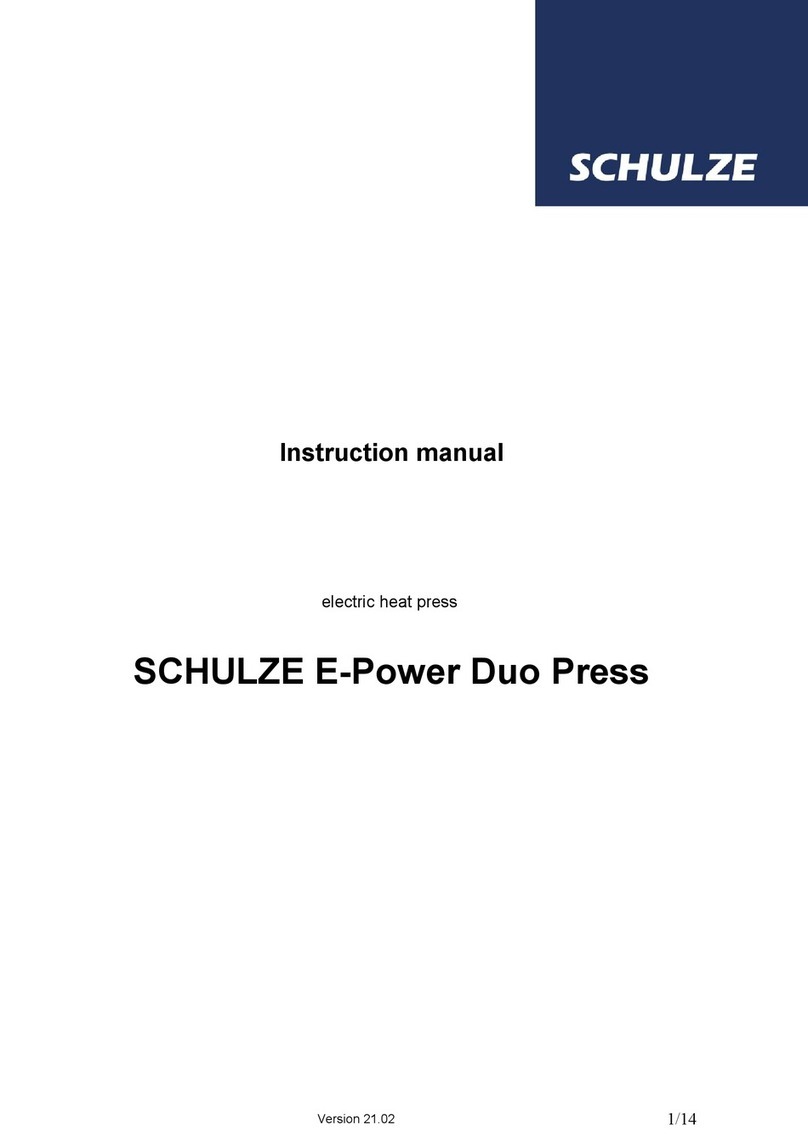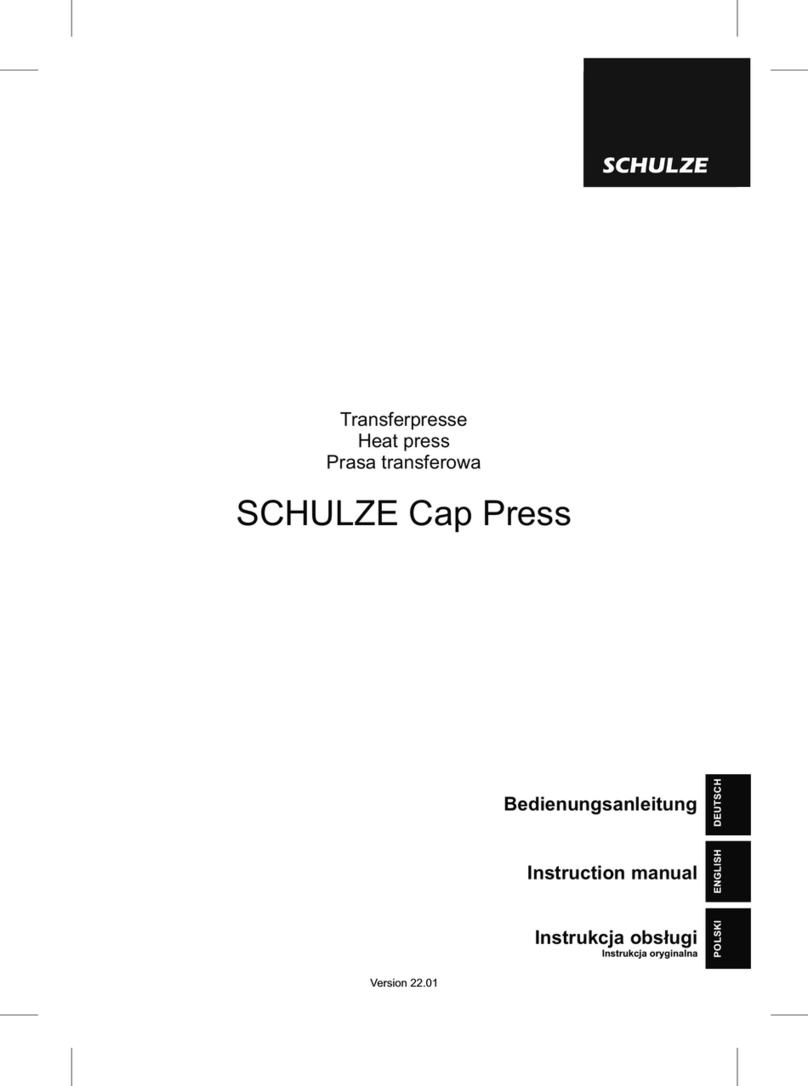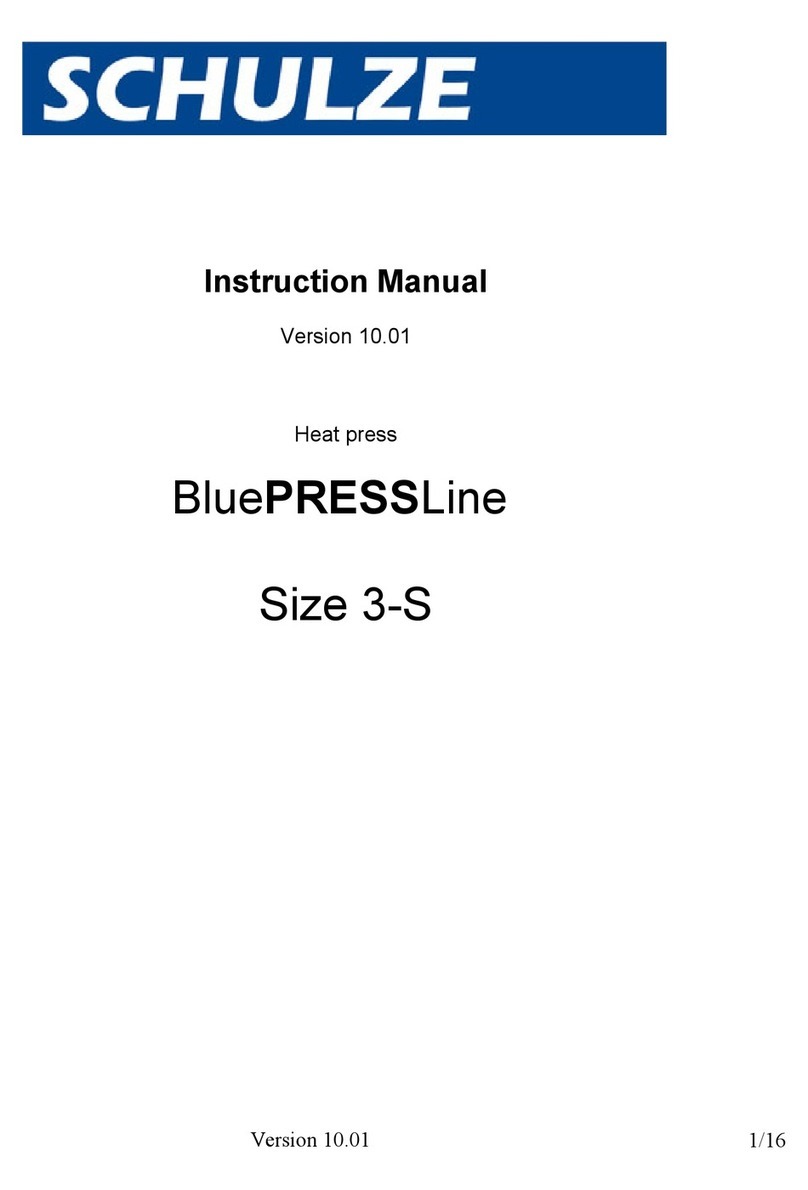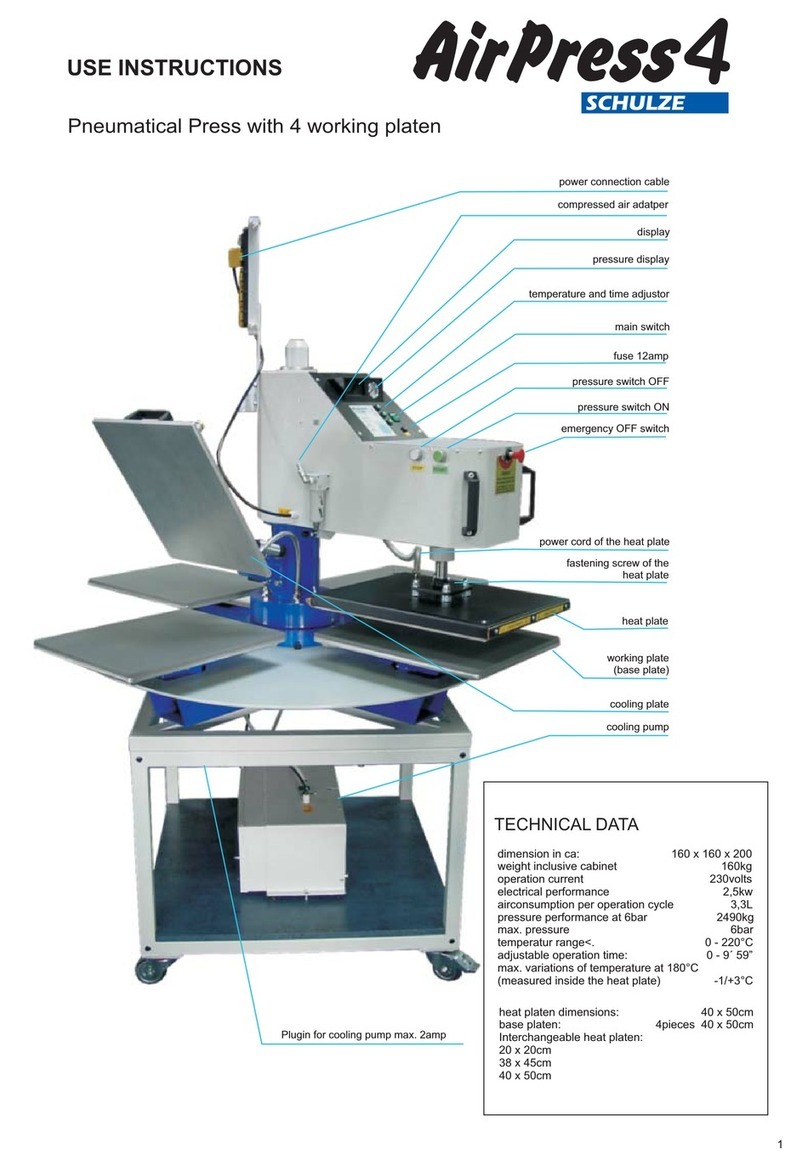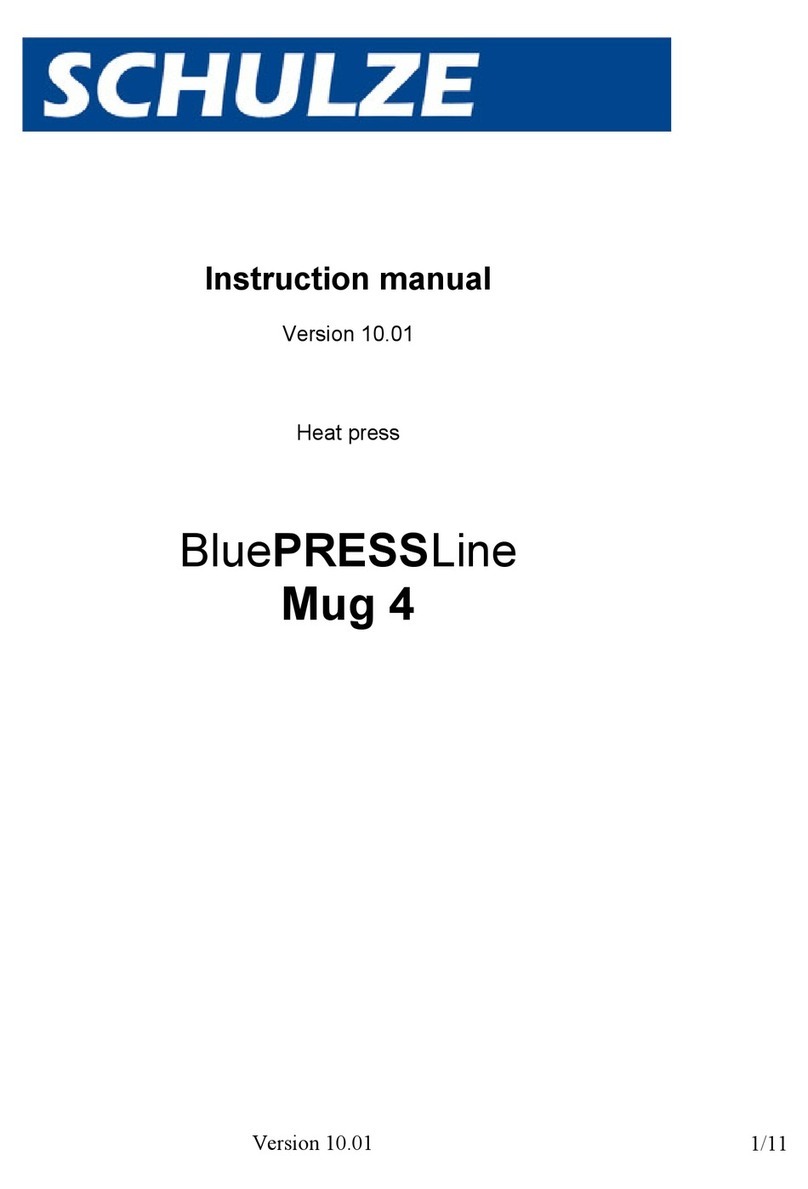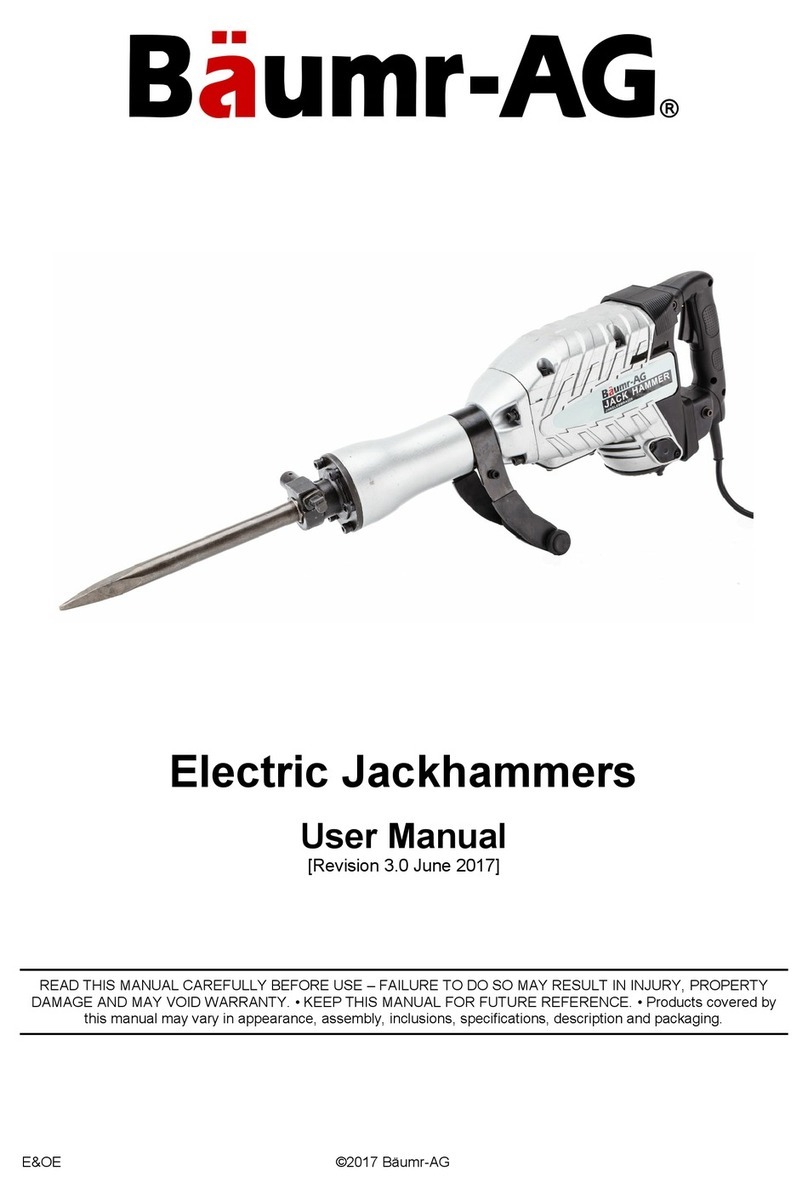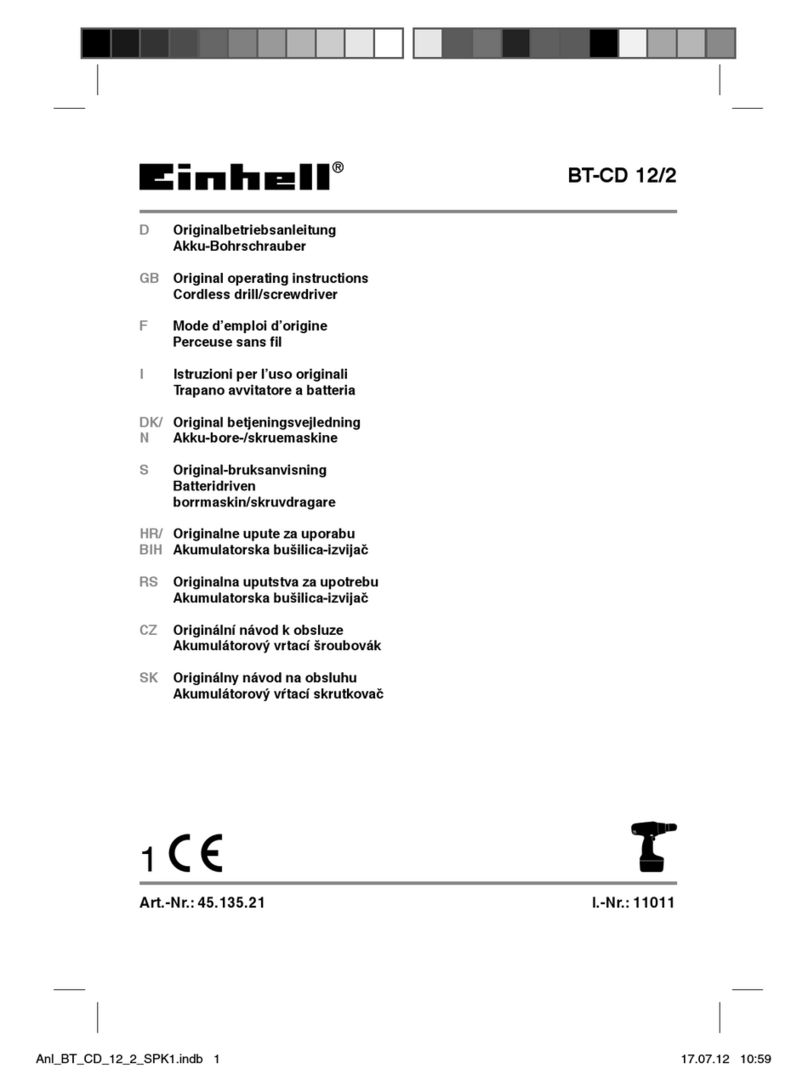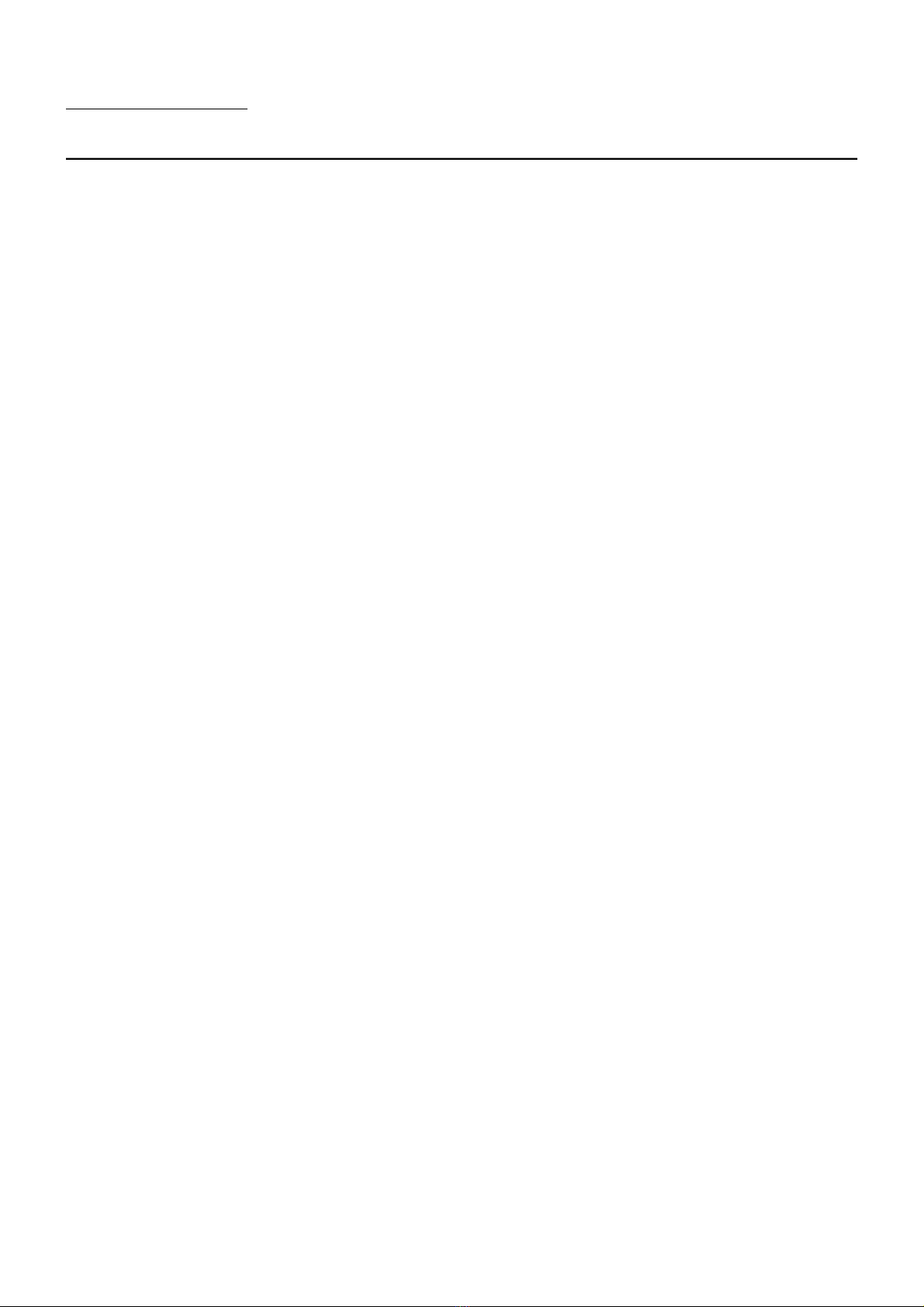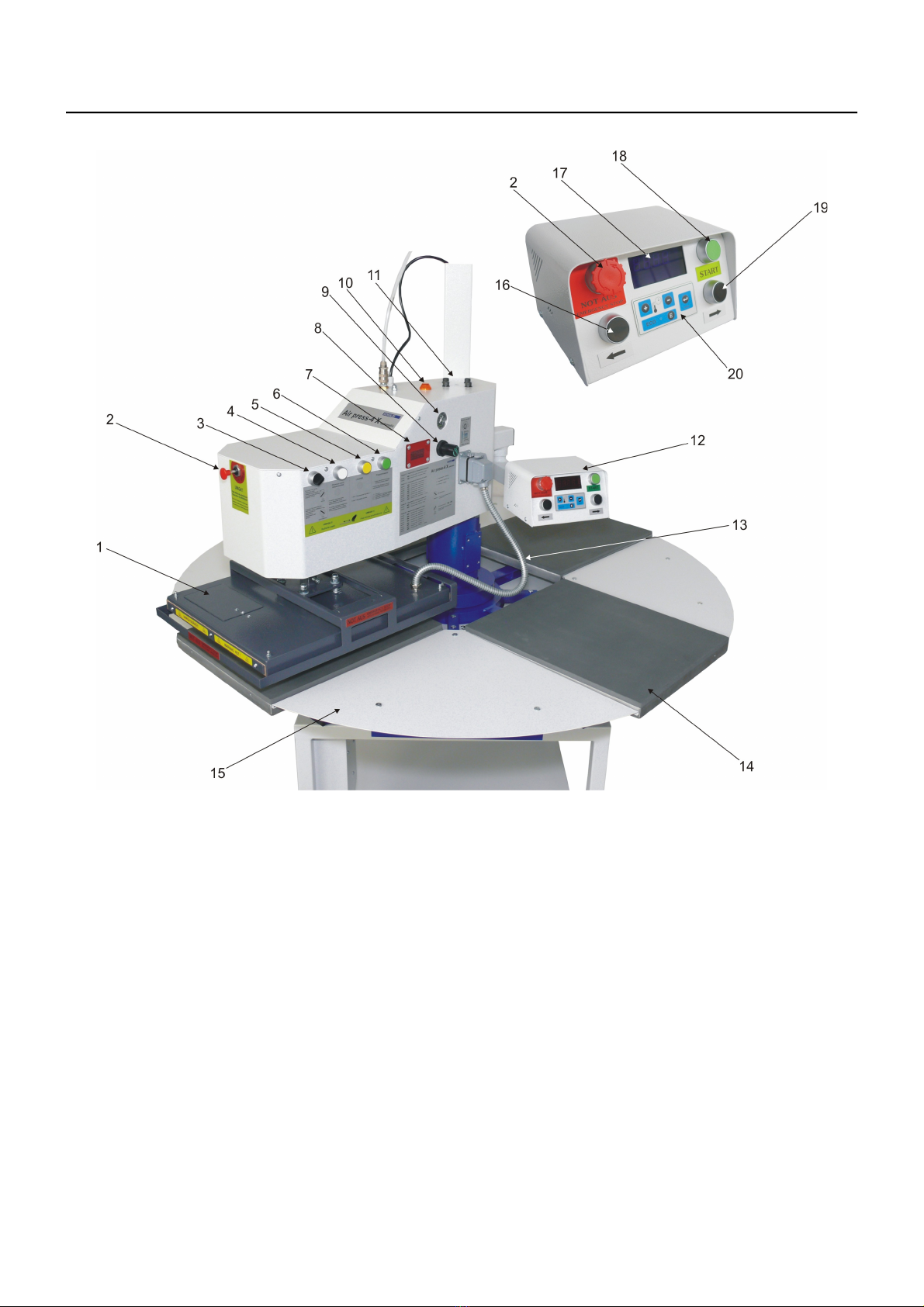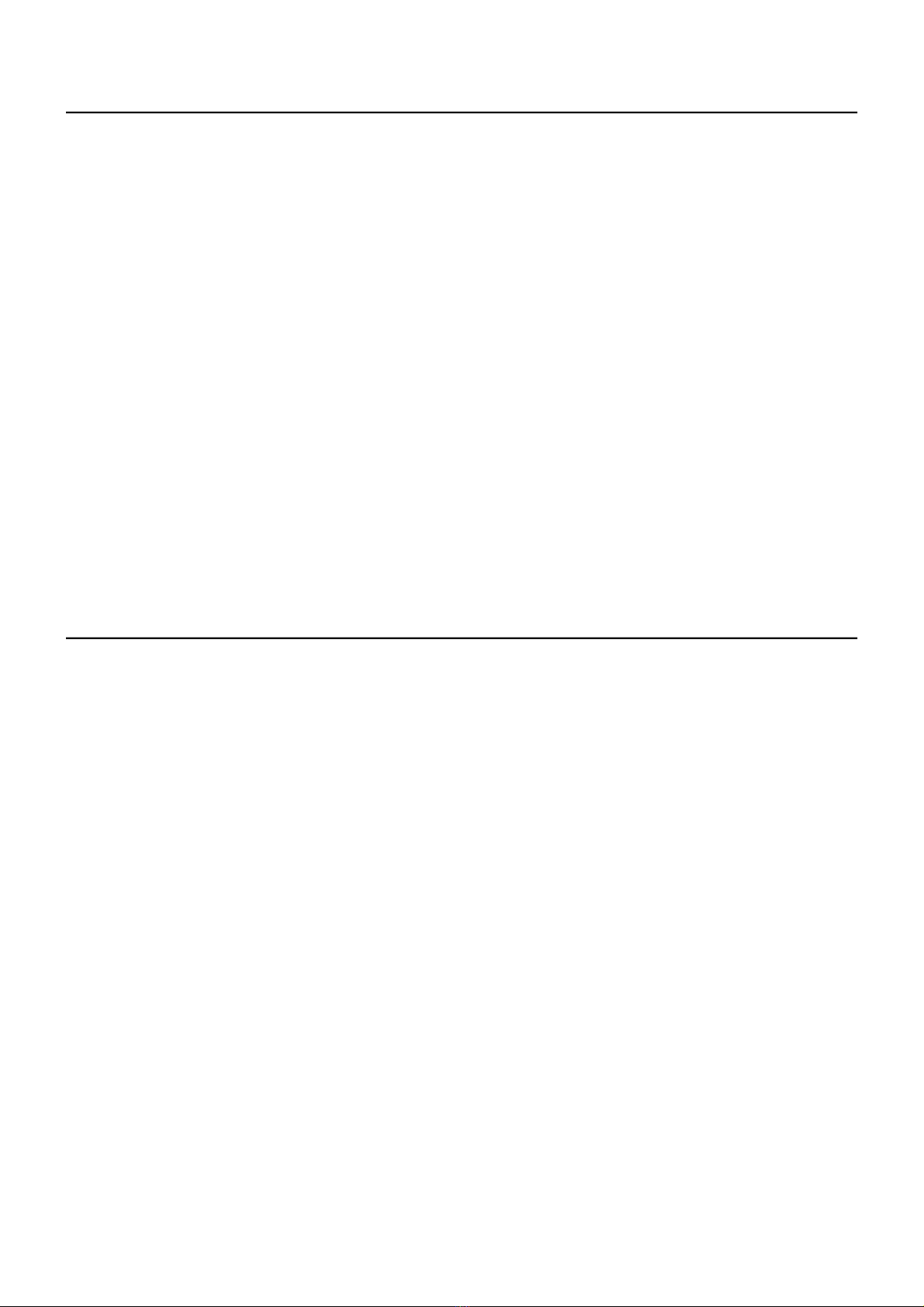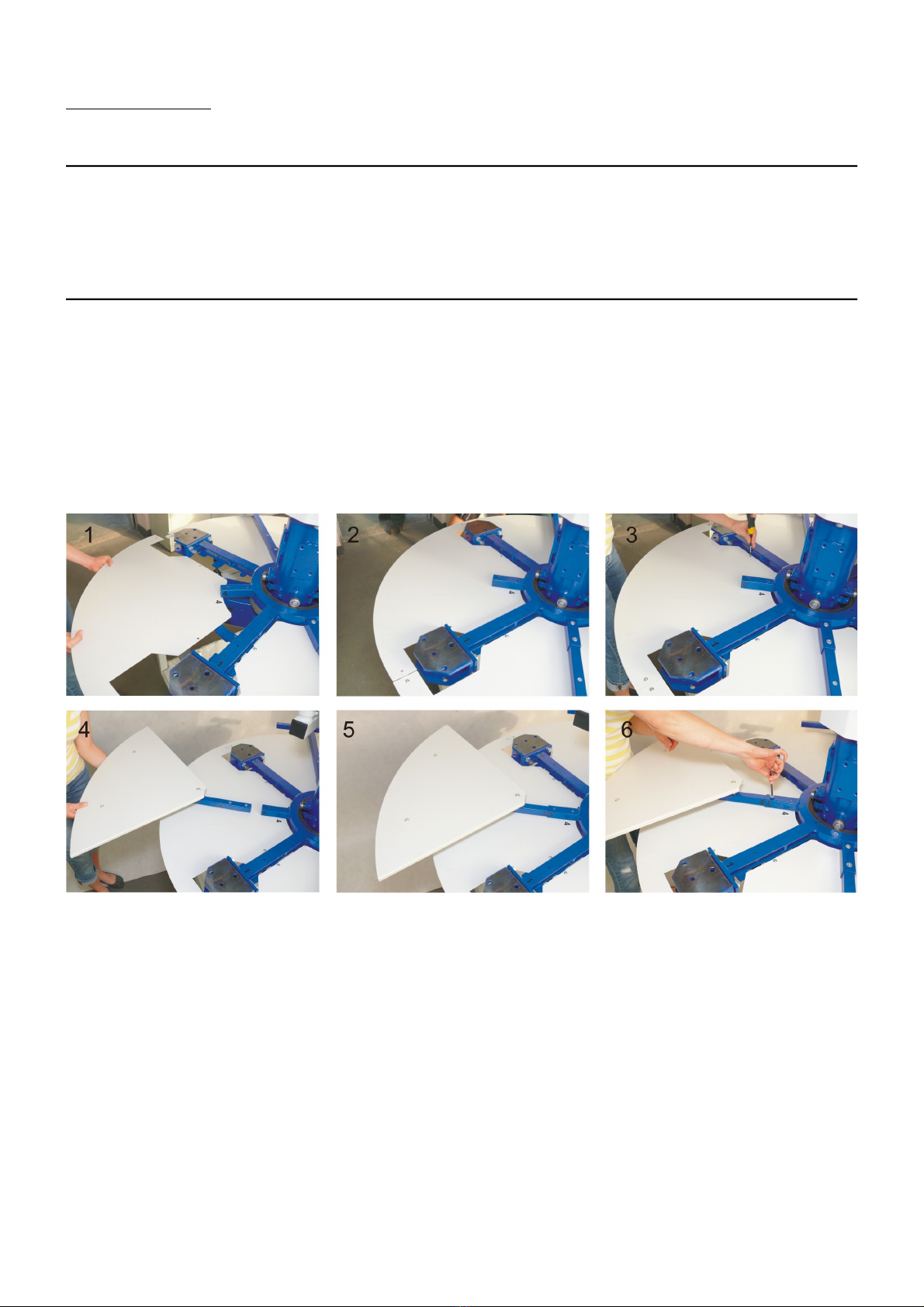1.7 Safety arrangements of t e eat press
The Air press-4 X is equipped with different safety arrangements, to make a safe usage possible.
Main fuse 12A
The main fuse 12A is placed in the pivoting upper part of the heat press. In case of overcharge, the main fuse prevents the heat press
from getting damaged.
Once the fuse was activated, it has to be replaced. The instruction for replacing the main fuse can be found in chapter 4.2.
Fuse 1,6A
This fuse is placed in the 12VAC power supply in the upper part of the heat press. It saves the 12VAC circuit of an overcharge. Once the
fuse was activated, it has to be replaced. The instruction for the exchange you can see in chapter 4.4.
T ermal fuse
The thermal fuse is placed directly on the heating plate and it stops the power supply if the temperature exceeds 260°C. If this fuse is
activated, the temperature sinks down to 90°C. After that the power supply gets activated again and the temperature of the heating plate
rises and you can work with the press again. Certainly you need to install a new thermal fuse within the next days. The instruction for the
replacement of the thermal fuse can be found in chapter 4.10.
Safety valve
The safety valve 6.0 bar is placed at the pressure pipe in the press. I the pressure should exceed 6.0 bar, the valve will be activated
automatically.
Automatic switc -off
If the press doesn't get opened within 10 seconds after the pressing progress, the heating element switches off automatically, to avoid fire
danger.
Safety frame
The safety frame is located at the heating plate. If it should be activated, the Pressing process will be suspended.
Emergency switc
In cases of emergency, press one of the two emergency switches situated at the front of the press and on the control desk.
After turning the emergency switch on, it should be turned off in order to continue pressing.
1.8 Safety arrangements at t e workspace
Set-up and installation of t e eat press
The set-up and installation of the press has to be done under supervision of an authorized person. The installation has to be done by 2 or
more persons following the instructions of this manual.
Testing t e eat press
After a correct installation of the press it is important to ensure that the press works properly, isn't damaged and has no safety defects. The
testing can only be done by the employer or other authorized persons and is mandatory to guarantee correct installation and safe usage of
the press. The testing should be protocoled.
If any irregularities regarding functionality or safety are found during the testing, these have to been noted and reported to Walter Schulze
GmbH in written form within 7 days. Until clarification the press can not be used.
Information and Education
According to § 81 industrial relations law and § 14 employment protection law the employer has to make arrangements to give all
information about the function and the range of application to the user.
In particular the user needs to be acquainted with the complete manual and be explicitly informed of the dangers of working with the press.
The details have to be explained in a coherent form and language.
Safety distance and ventilation
The press has to be installed at a place which gives enough space on both sides to put the material on.
The space in front of the press has to be wide enough to let nothing disturb the user at work.
Using the press with certain materials may create a strong smell. That’s why the user should evaluate the need for a ventilation system at
the workplace.
Safety instruction
•The press should only be used by trained personal after notice of this manual.
•Only one person is allowed to work on the press at a time.
•Beware of heating plate – risk of burns.
•Attention, the press opens automatically – keep the safety clearance.
•The plug has to be pulled out of the power outlet while maintenance.
•The safety frame has always to be connected.
•Caution: please do not connect this press to any other outlet (socket) than those equipped with ground-fault protection LCB (earth
leakage circuit breaker).
Version 11.01