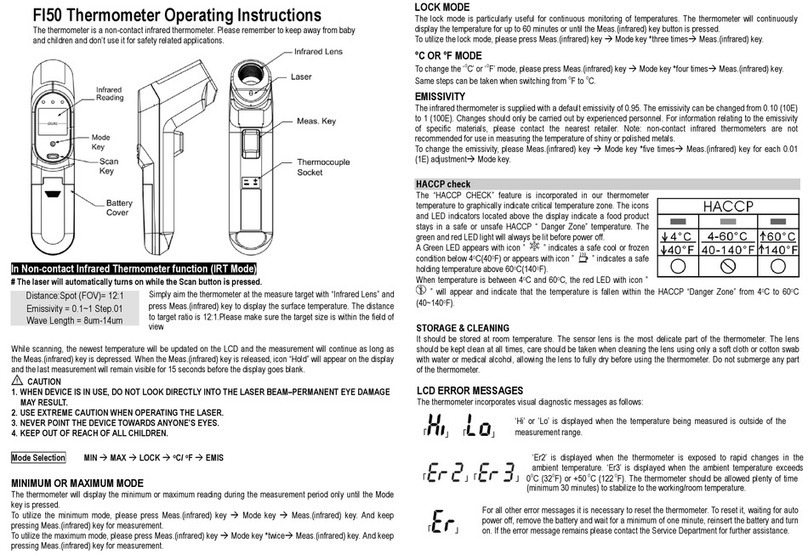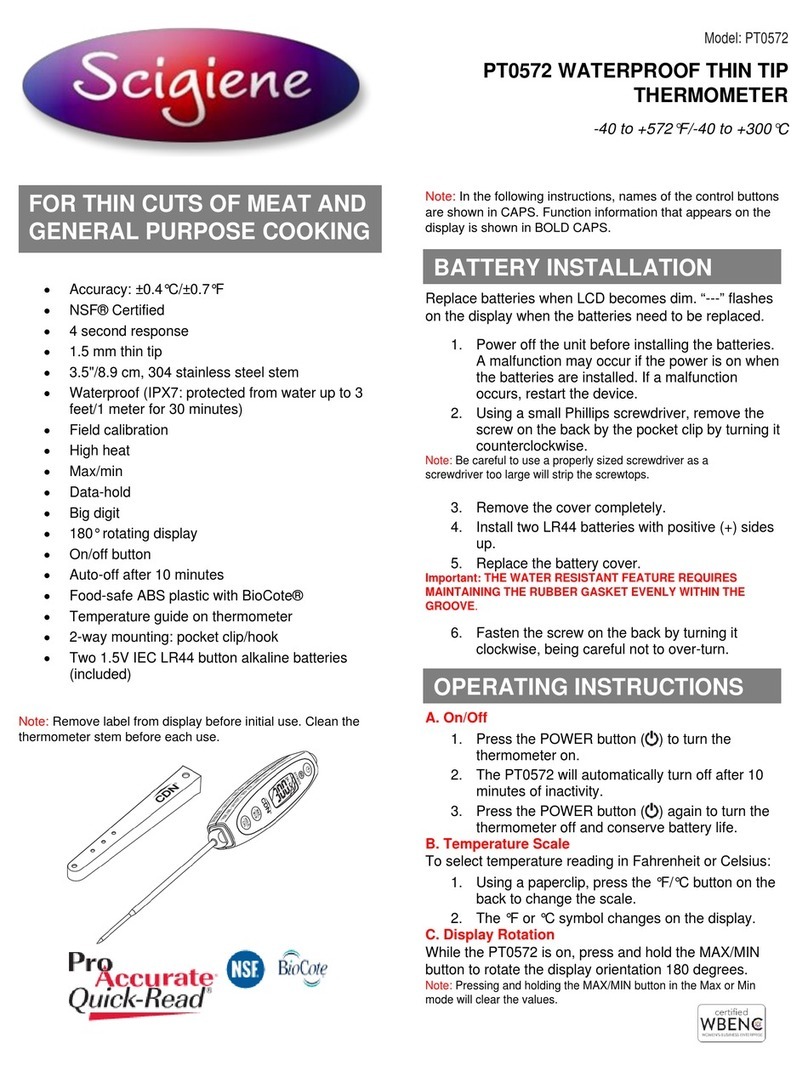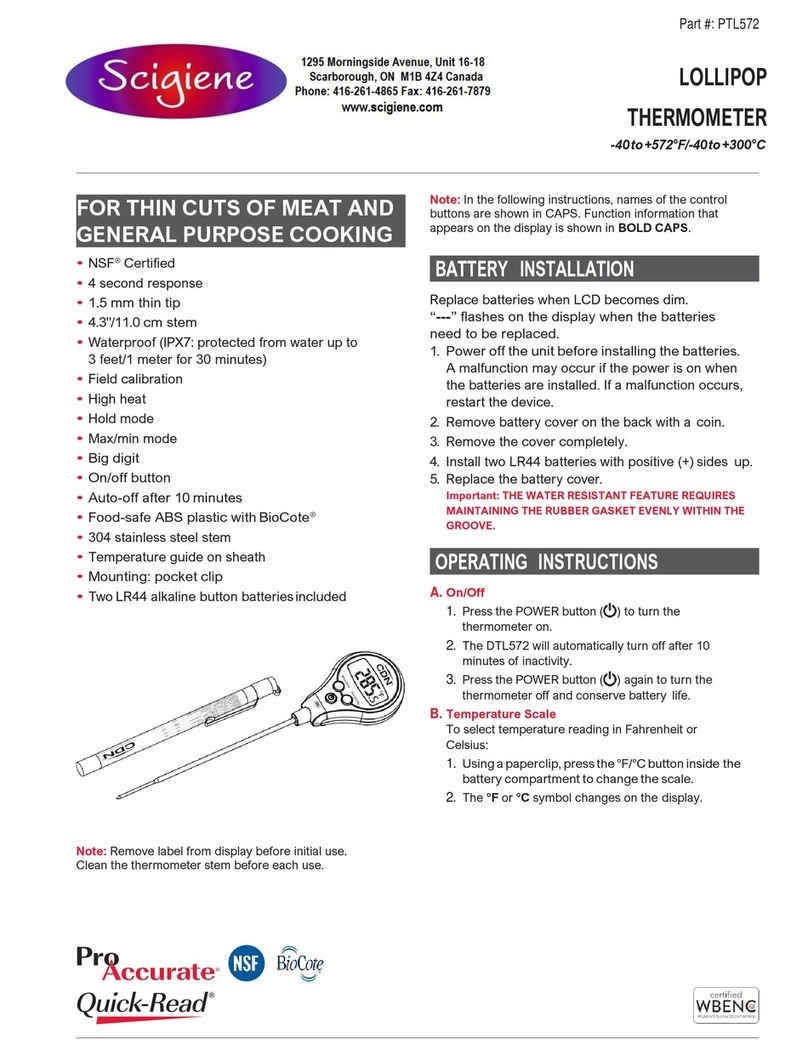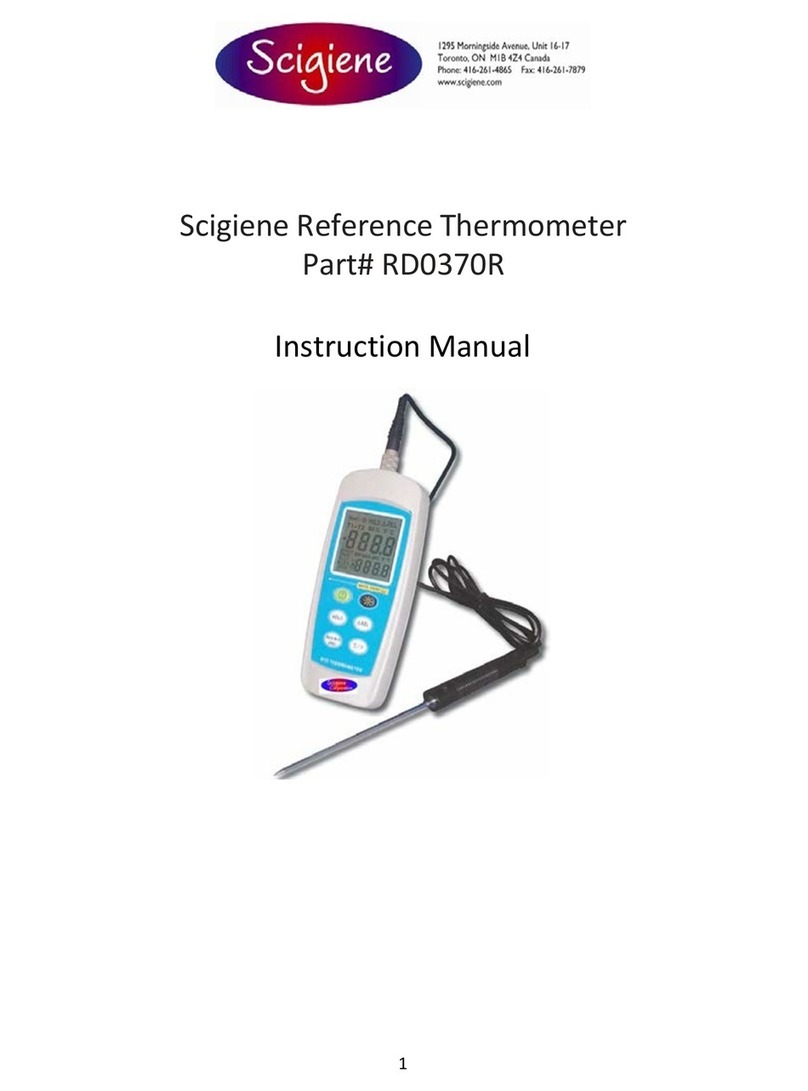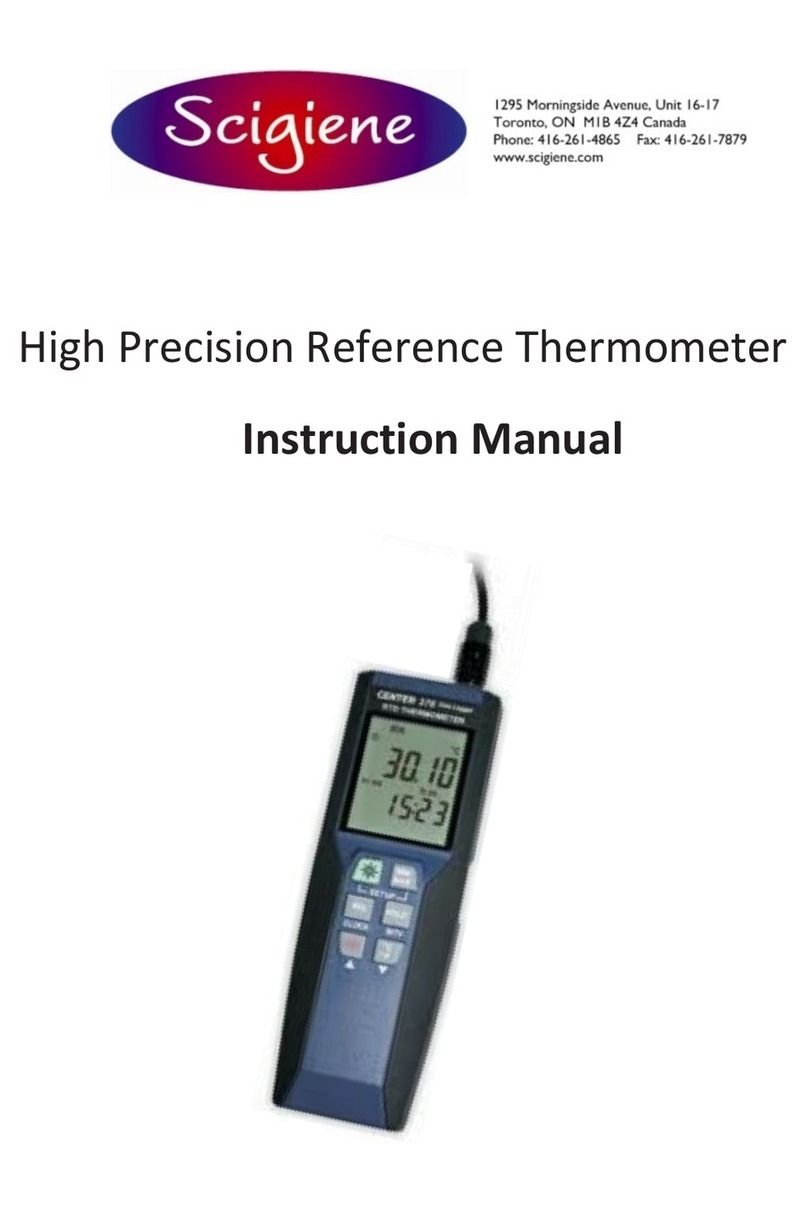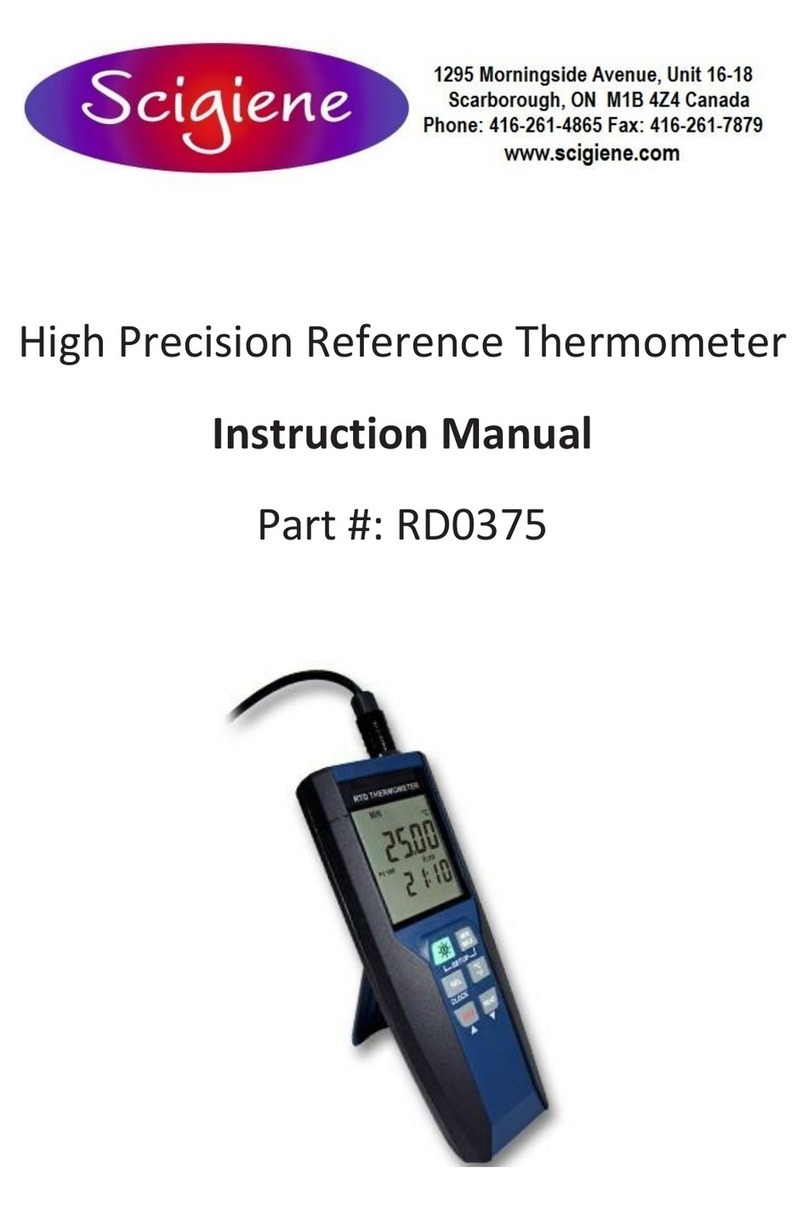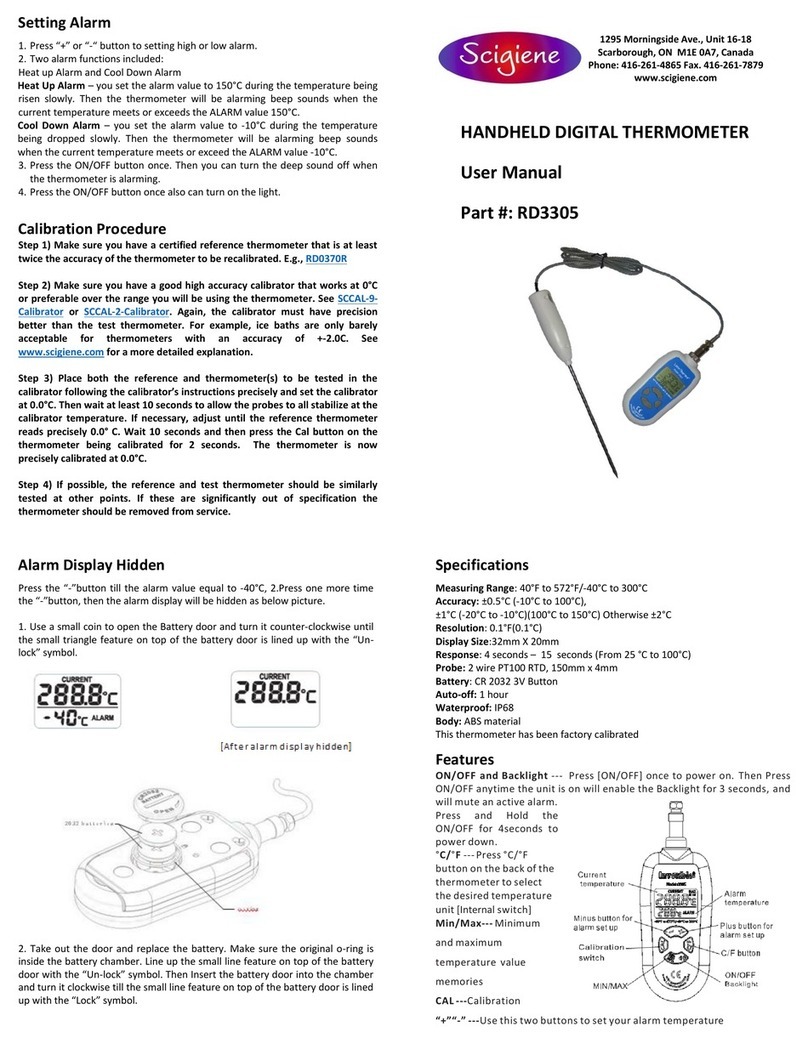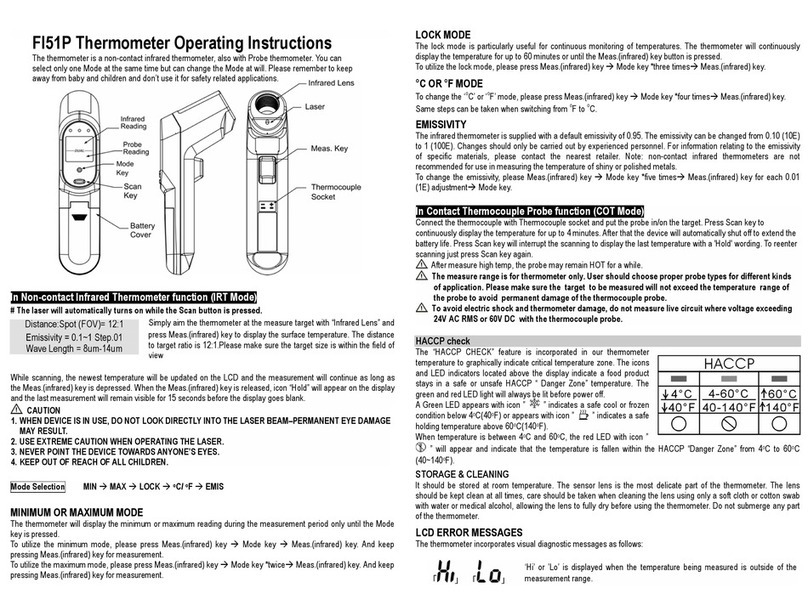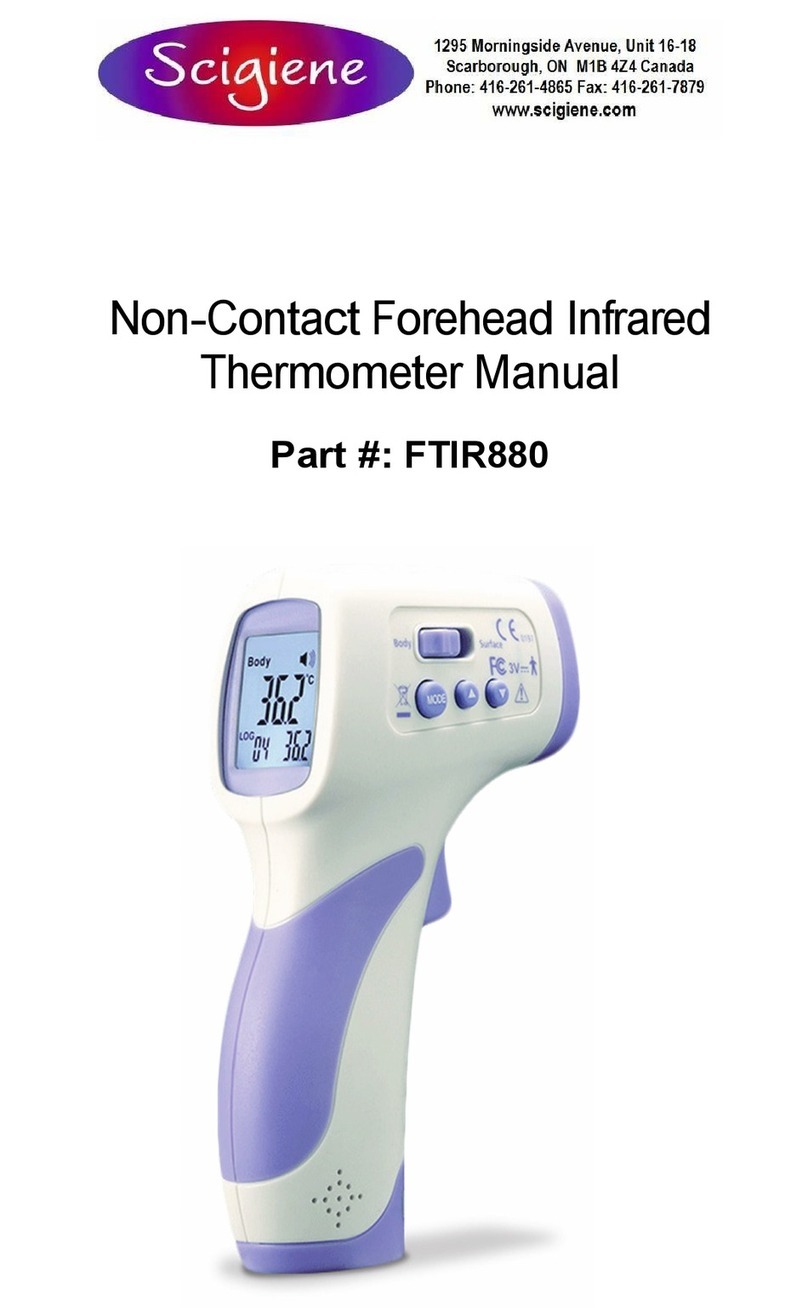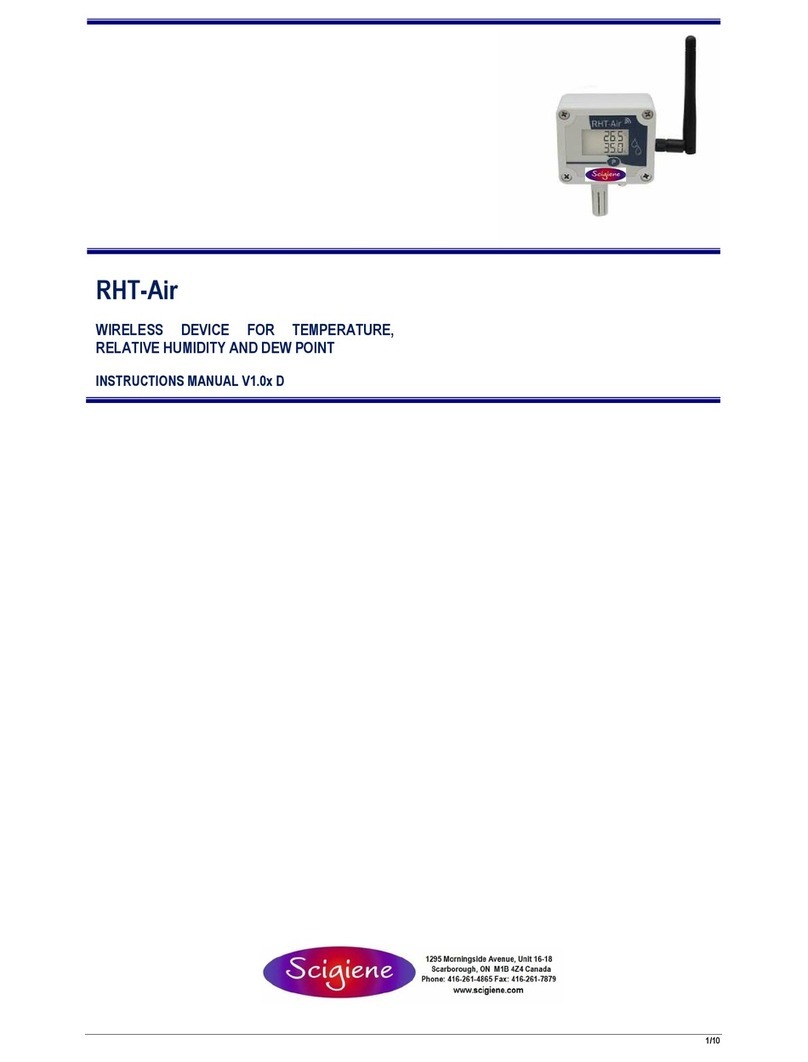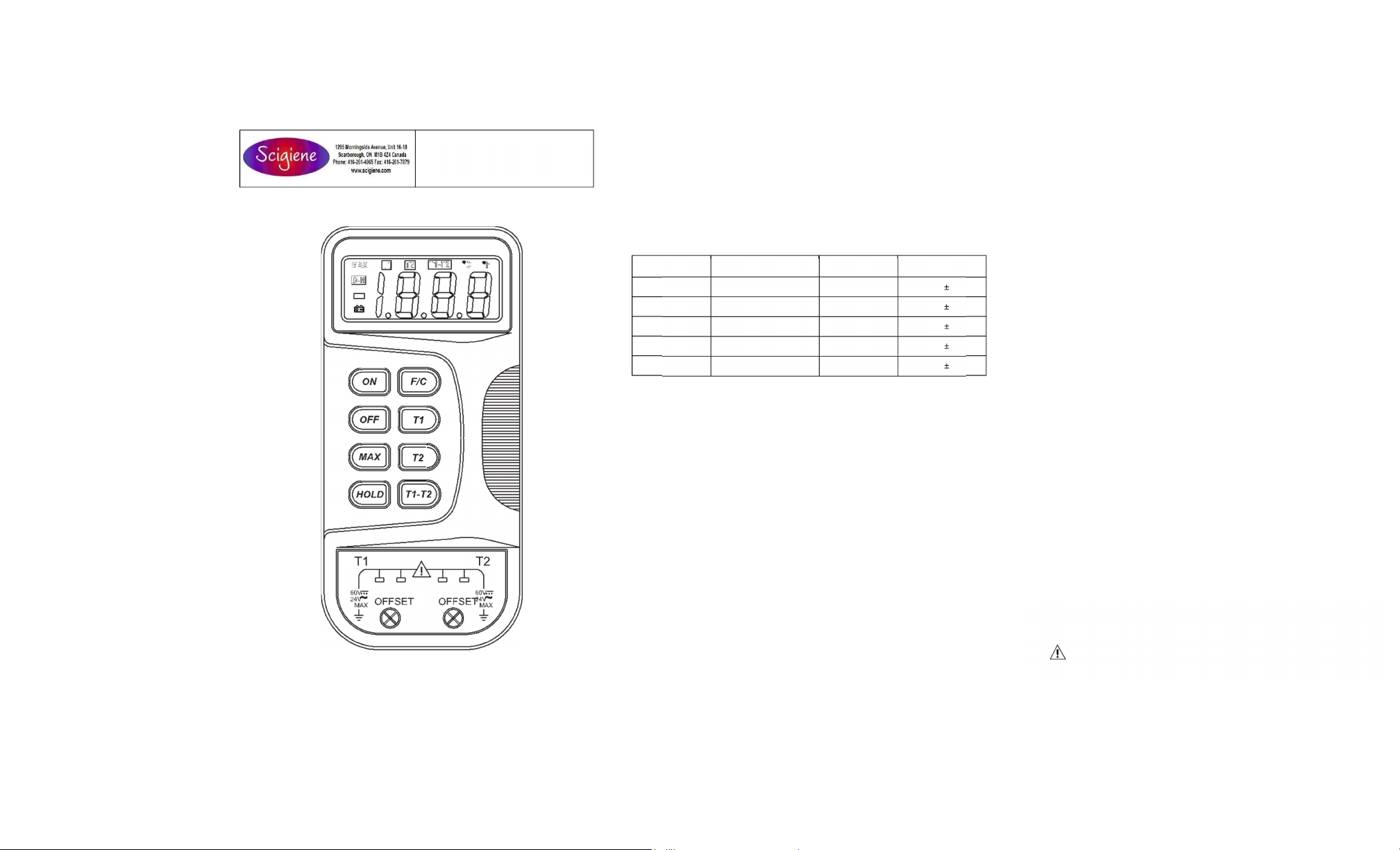display a temperatura medida por um sensor de temperatura tipo termopar,
de acordo com a seleção feita pelo usuário.
(T1). No modelo TK0306 há duas entradas de sensor (T1 e T2). As teclas T1 e
T2 no modelo 306, quando pressionadas, selecionam a temperatura medida a
ser indicada no display do medidor.
indicação da diferença entre as temperaturas T1 e T2 é possível. A tecla T1-
T2, quando pressionada permite este recurso.
temperatura. No modelo TK0306 a tecla F/C faz a seleção da unidade de
temperatura, alternando a indicação entre uma e outra unidade.
indicação, mostrando ou não os décimos de grau da medida de temperatura
realizada. No modelo 306 não há possibilidade de indicação de decimais.
medidor. Um novo pressionar na tecla HOLD desativa a função, fazendo o
medidor voltar a operação normal.
medido pelo sensor a partir do último acionamento da tecla MAX. Um novo
pressionar na tecla MAX desativa a função, fazendo o medidor voltar a operação
normal.
sensores permitem ao usuário eliminar pequenos erros de medida. Estes erros
são comuns quando da substituição de sensores, onde o novo sensor apresenta
uma medida de temperatura diferente do medida do sensor anterior.
display la temperatura medida por un sensor de temperatura tipo termocupla,
de acuerdo con la selección realizada por el usuario.
el modelo 306 existen dos entradas de sensor (T1 y T2). En el modelo 306
teclas T1 y T2 seleccionan la temperatura medida a ser indicada en el display
medidor.
una indicación de la diferencia entre las temperaturas T1 y T2 es posible. La
tecla T1-T2 debe ser presionada para acceder a este recurso.
modelo 306 la tecla F/C permite la selección de la unidad de
alternando la indicación entre una y otra unidad.
305 las teclas 0.1º y 1º permiten la selección de la
resolución de indicación mostrando o no los décimos de grado de la medida
de temperatura realizada. En el modelo TK0306 no es posible seleccionar la
indicación de casas decimales.
medidor. Al presionar nuevamente la tecla HOLD el medidor vuelve a
normalmente.
medido por el sensor a partir del último accionamiento de la tecla MAX. Al
presionar nuevamente la tecla MAX el medidor vuelve a operar normalmente.
sensores no permiten al usuario eliminar pequeños errores de medición. Estos
errores son comunes cuando ocurre sustitución de sensores, donde el nuevo
sensor presenta una medida de temperatura diferente de la medida por el
sensor anterior.
ENGLISH
ESPAÑOL
Readings are displayed in either degrees Celsius (ºC) or degree Fahrenheit (ºF). When the
thermometer is turned on, it is set to the temperature scale that was in use when the
thermometer was last turned off. To change the temperature scale, press the ºF/ºC key.
The thermometer displays the temperature of the thermocouple that is
connected to the selected input. In model TK0306, press the T2 key to display the
temperature of the thermocouple connected to the T2 input. Press the T1 key to display
temperature of the thermocouple connected to the T1 input. The input selection cursor
indicates which input is selected.
Differential temperature measurement is selected by pressing the T1-T2 key. This
causes the thermometer to display the temperature difference between the two
thermocouples (the temperature of thermocouple T1 minus the temperature of
thermocouple T2). The selection is indicated by the input selection cursor.
Press the HOLD key to enter the Data Hold mode, and the “D-H” annunciator is displayed.
When HOLD mode is selected, the thermometer holds the present T1, T2, and T1-T2
readings and stops all further measurements. Pressing the HOLD key again cancels
HOLD mode, causing the thermometer to resume taking measurements.
To select MAX mode, first select the desired input (T1, T2 or T1-T2), then press the MAX key.
The thermometer then records and updates the maximum values for that input. The MAX
annunciator appears on the display. Pressing the MAX key again to exit the MAX recording
mode.
In the MAX mode, press HOLD key to stop the recording of reading, press HOLD again to
resume recording.
The offset adjustment knob is located under the respective thermocouple connector
and allows for minor sensor error correction. This error is found whenever a new
Insert temperature probe into https://www.scigiene.com/SCCAL-2-Calibrator or
https://www.scigiene.com/SCCAL-9-Calibrator or
https://www.scigiene.com/TempCalibrator140 at 0°C in order to calibrate precisely, and
then follow directions.
NOTE: regular ice bath methods are not accurate enough to recalibrate these devices in
order to meet stated specifications.