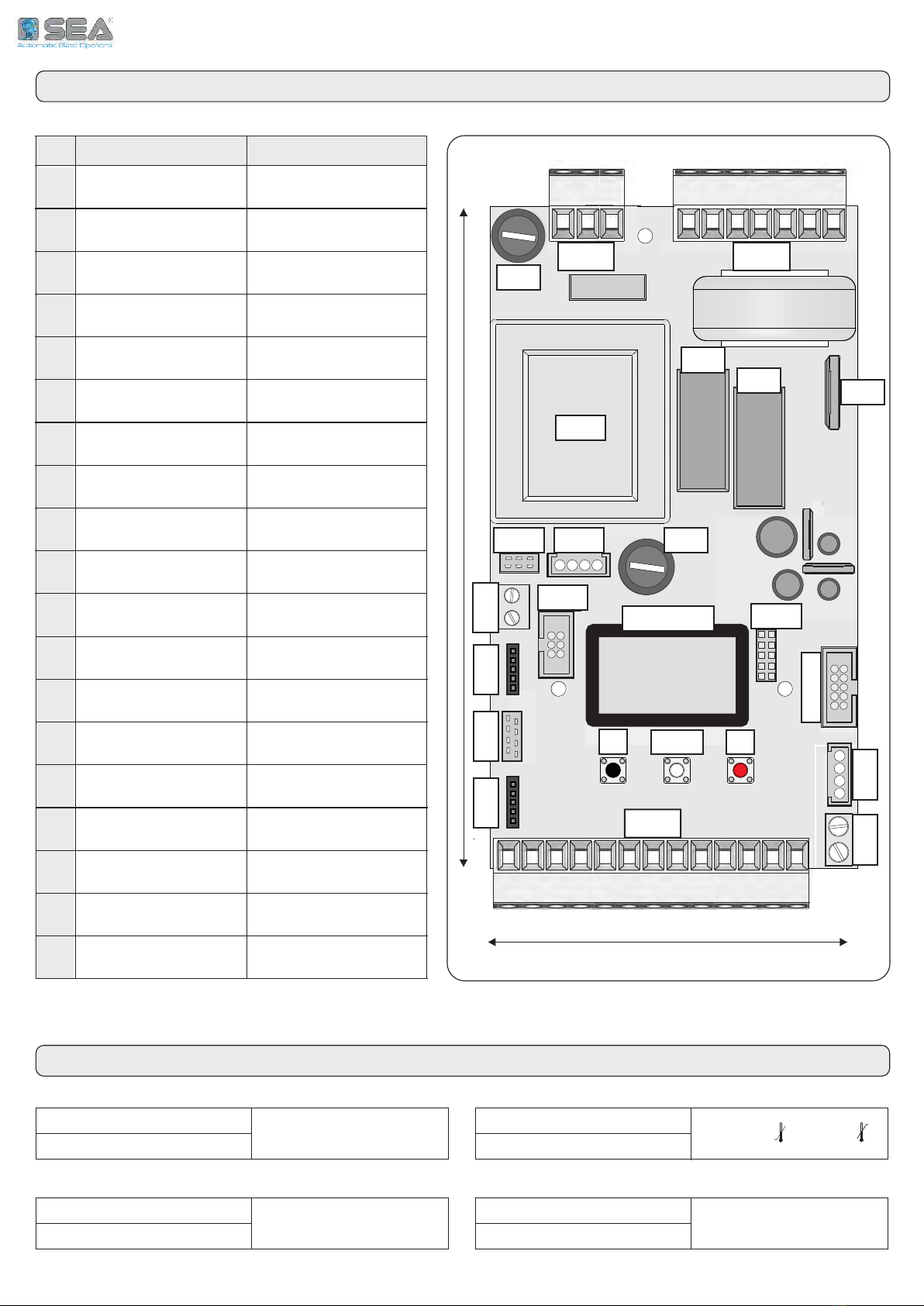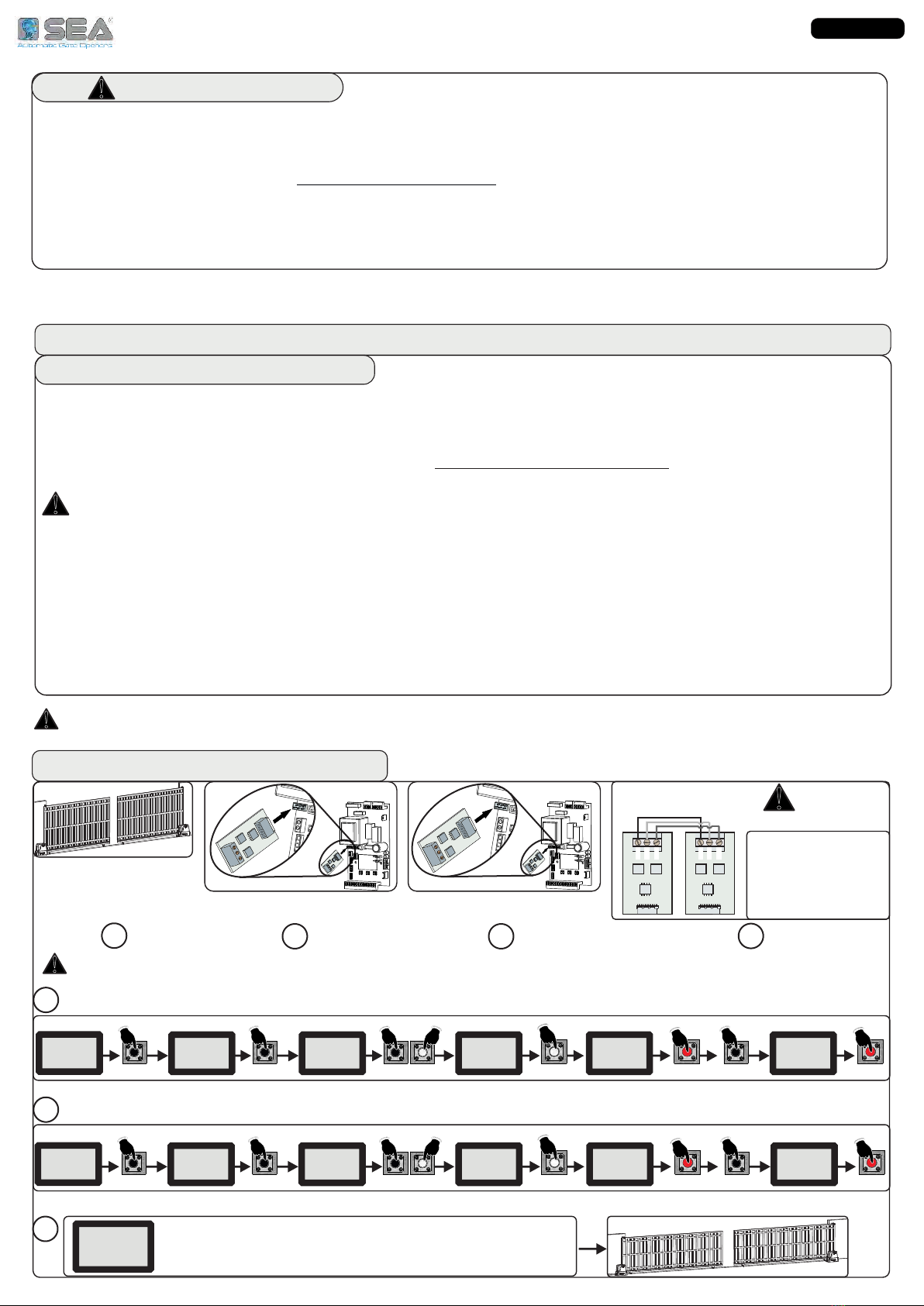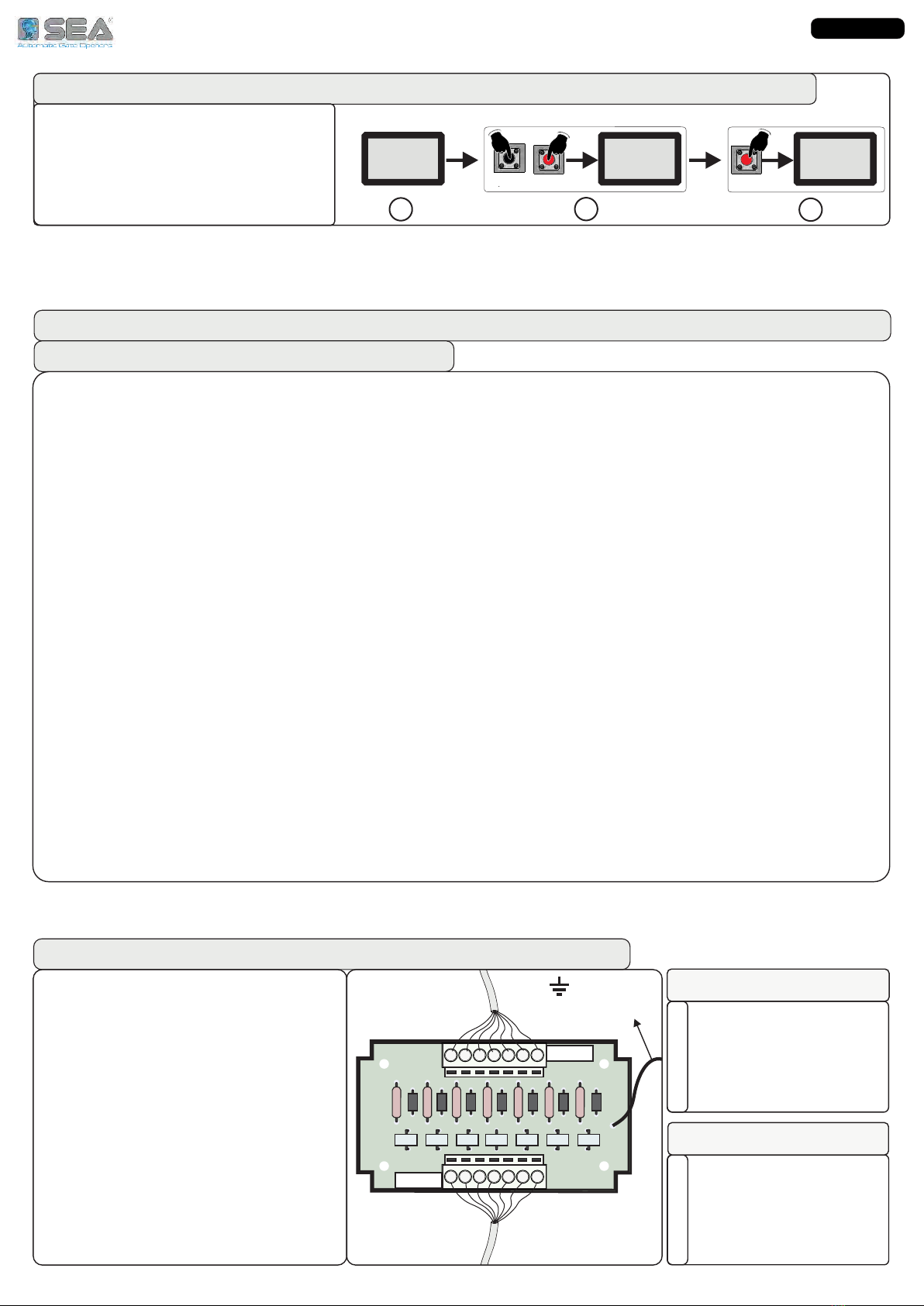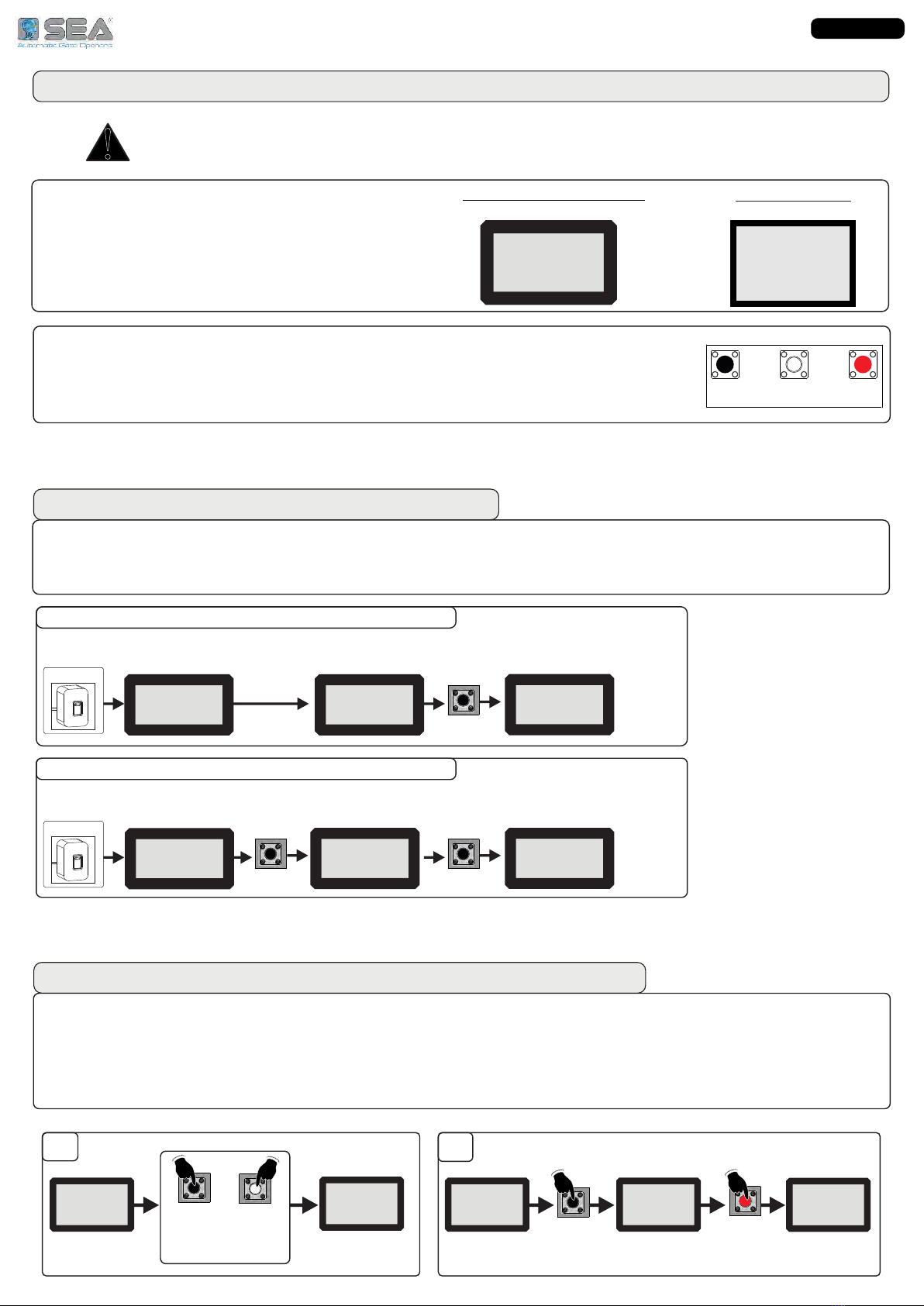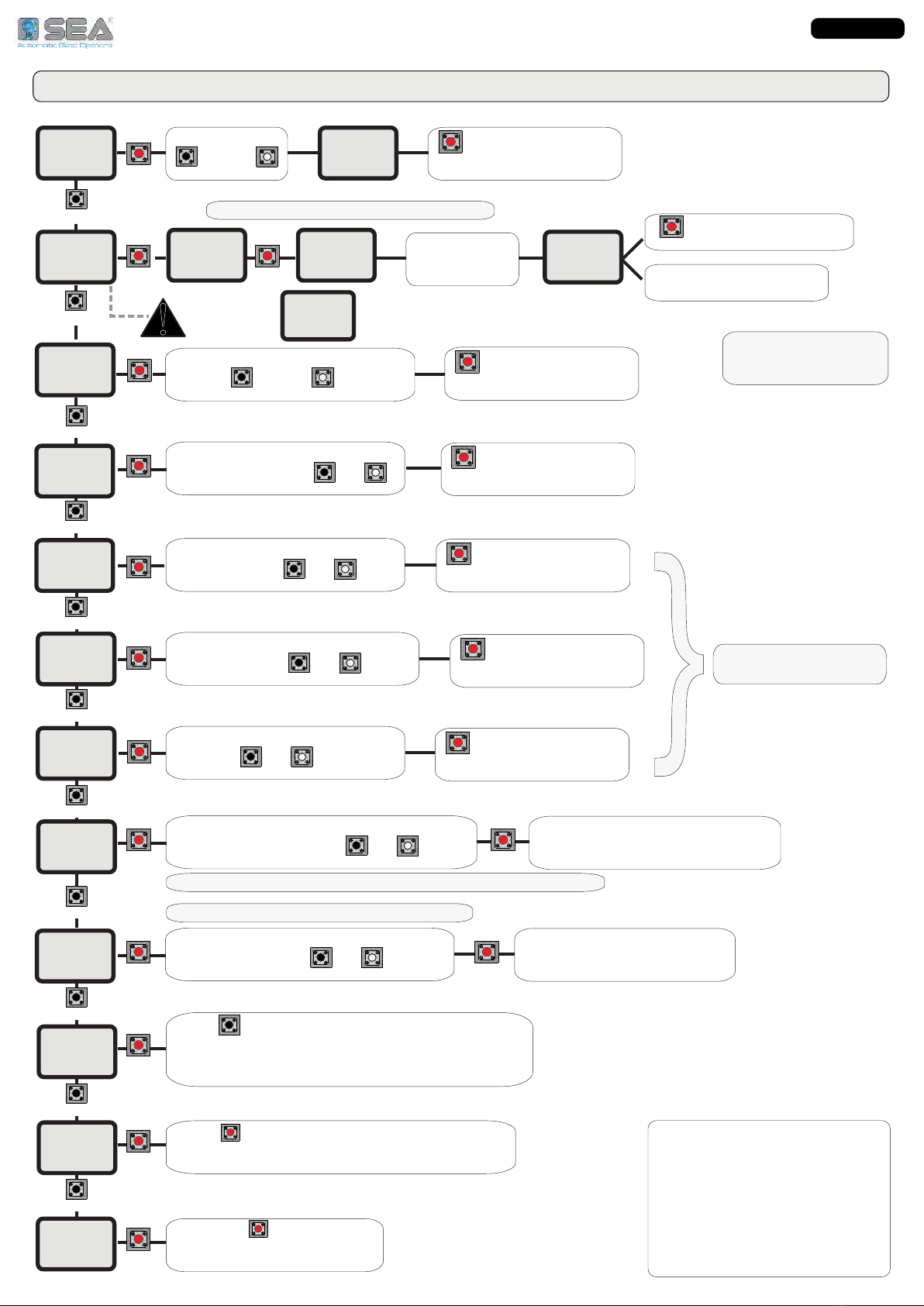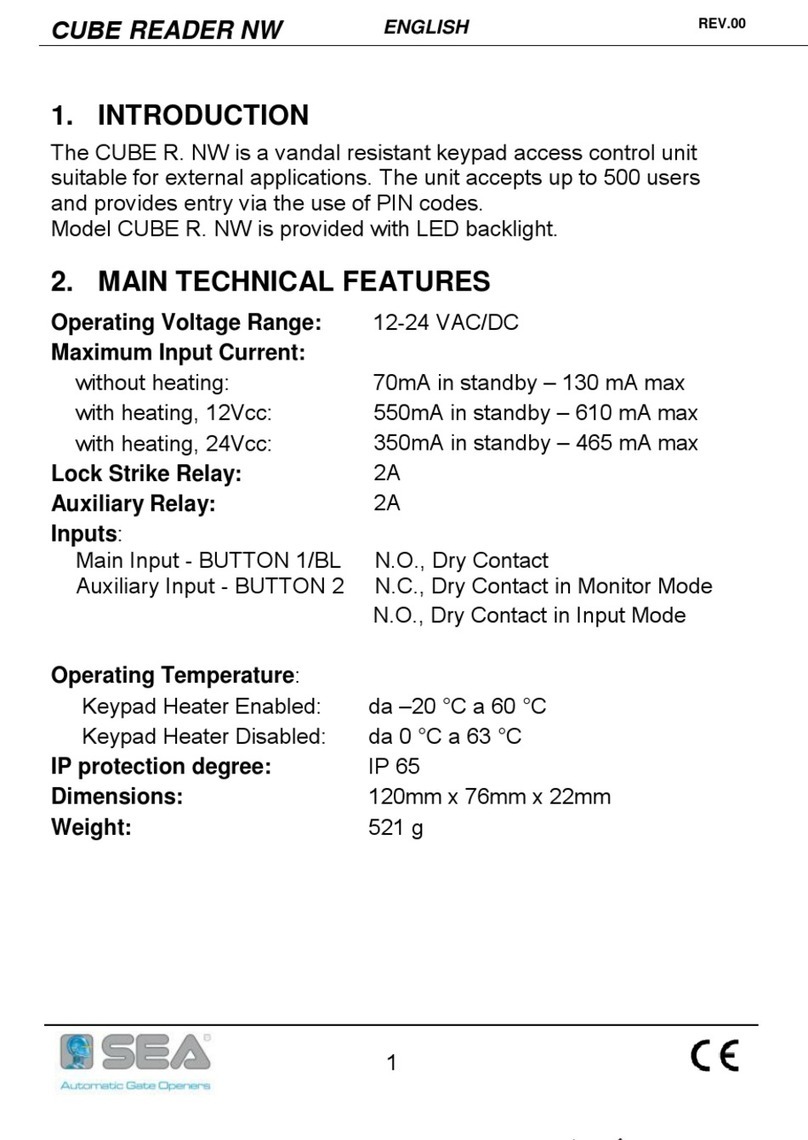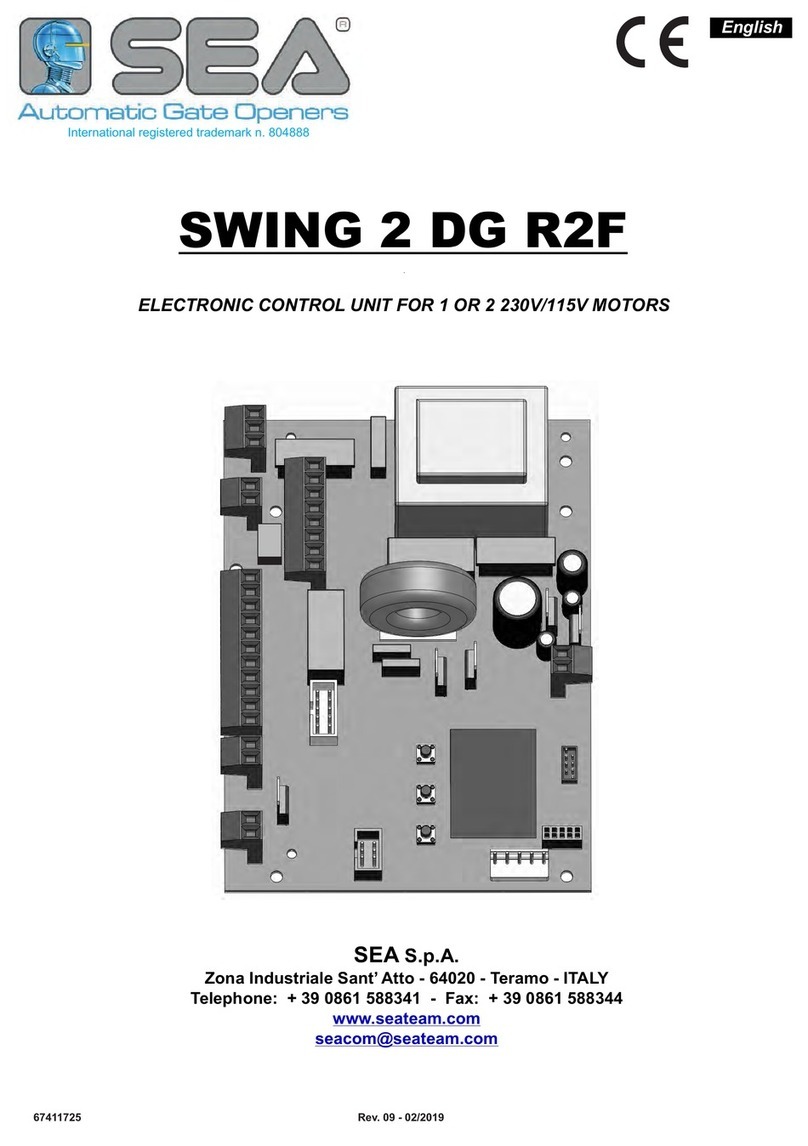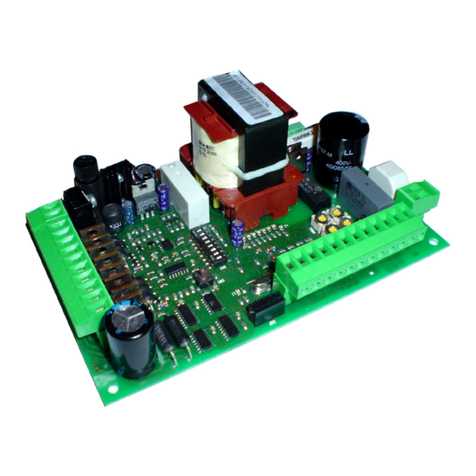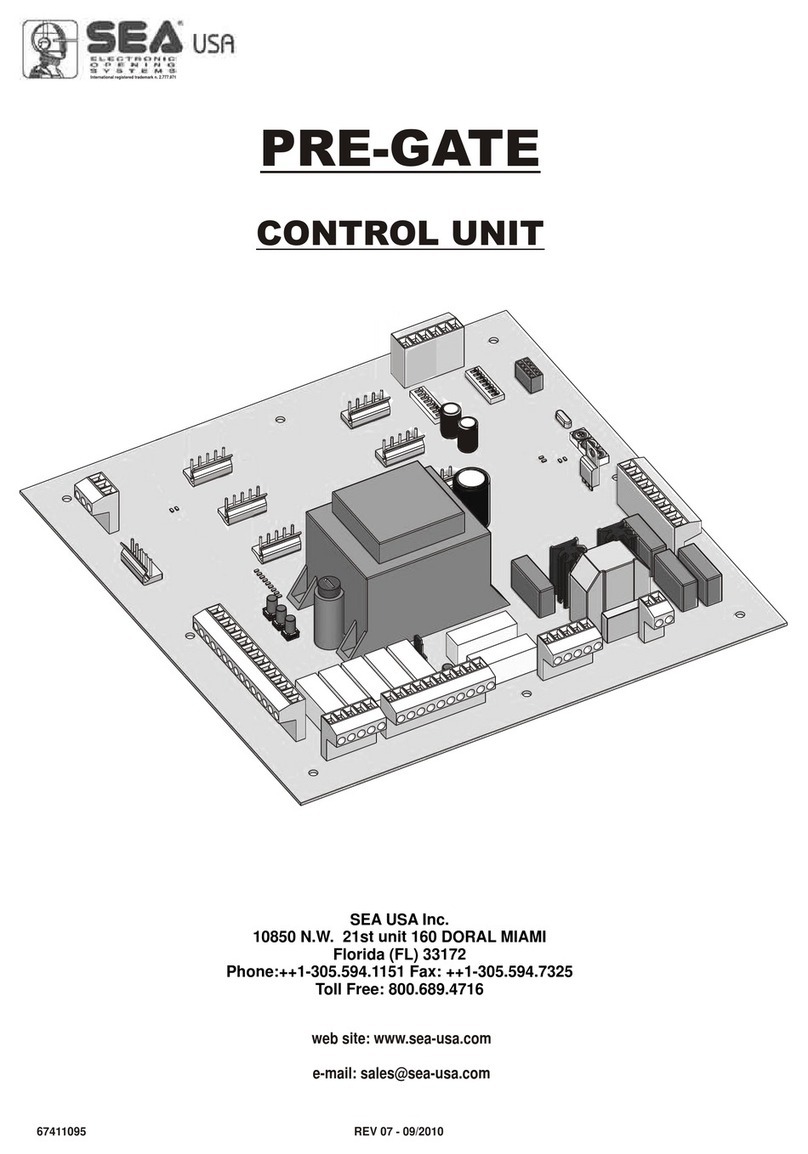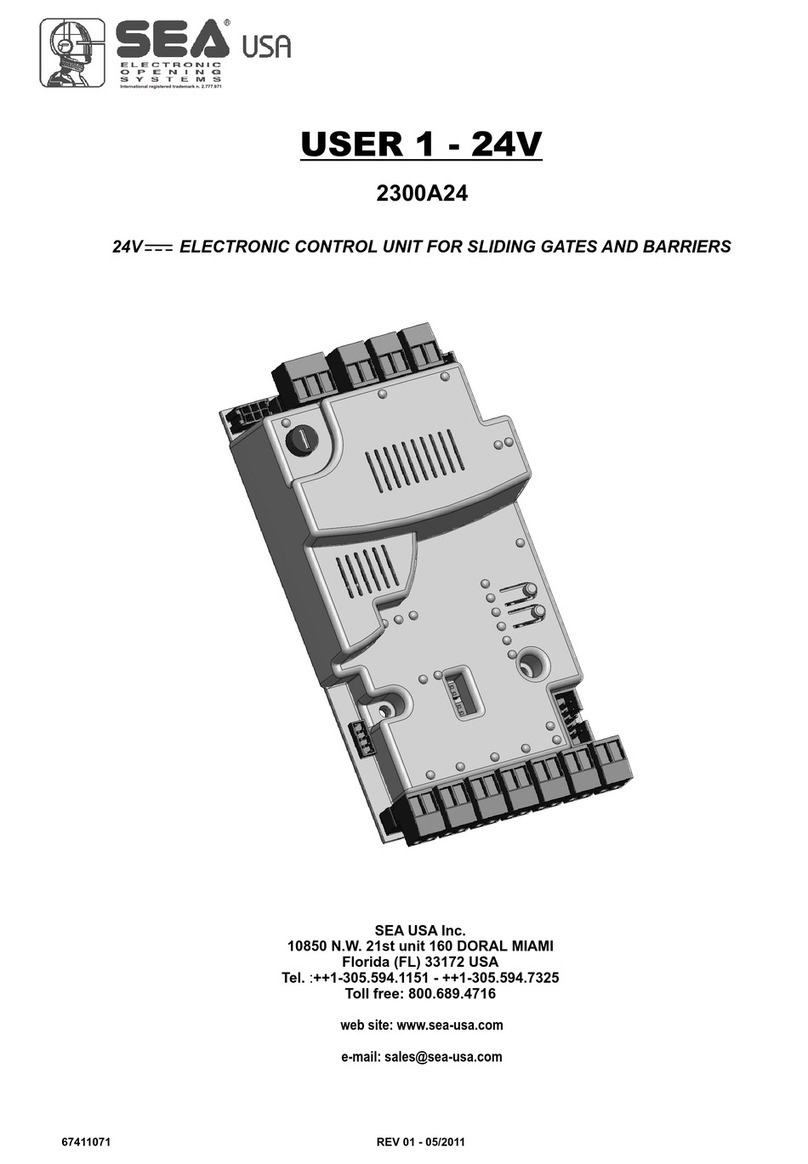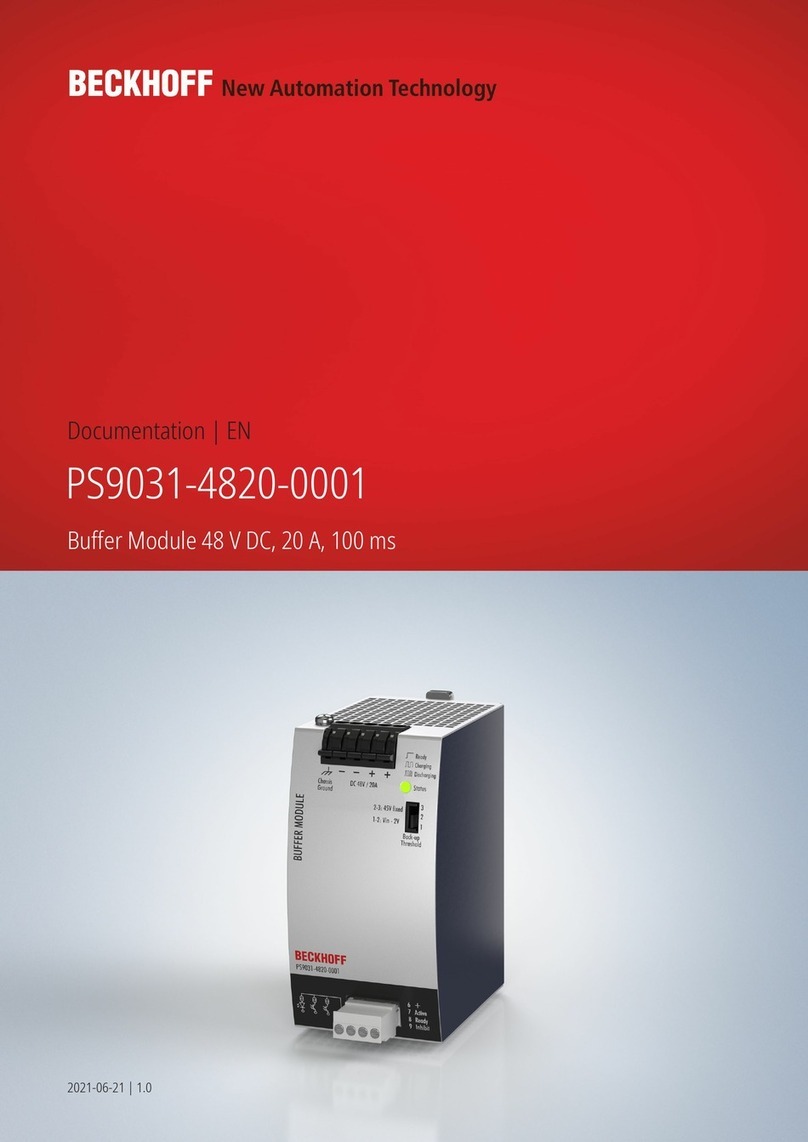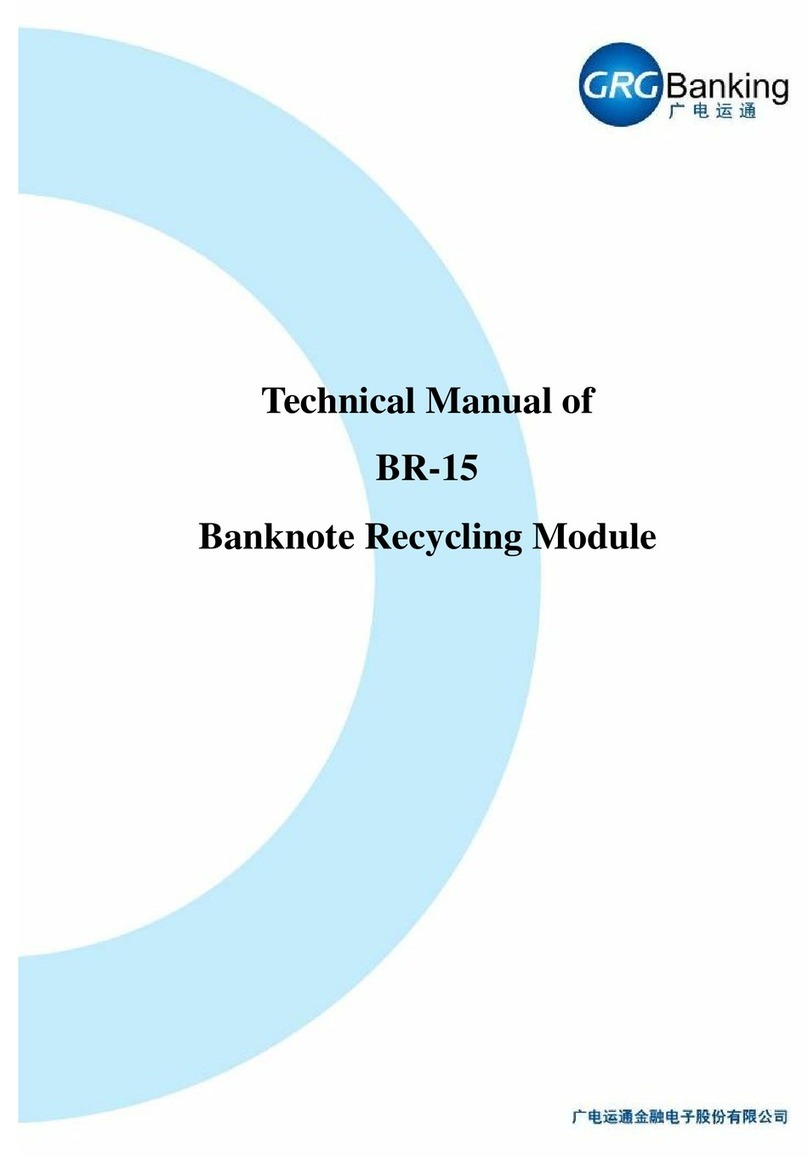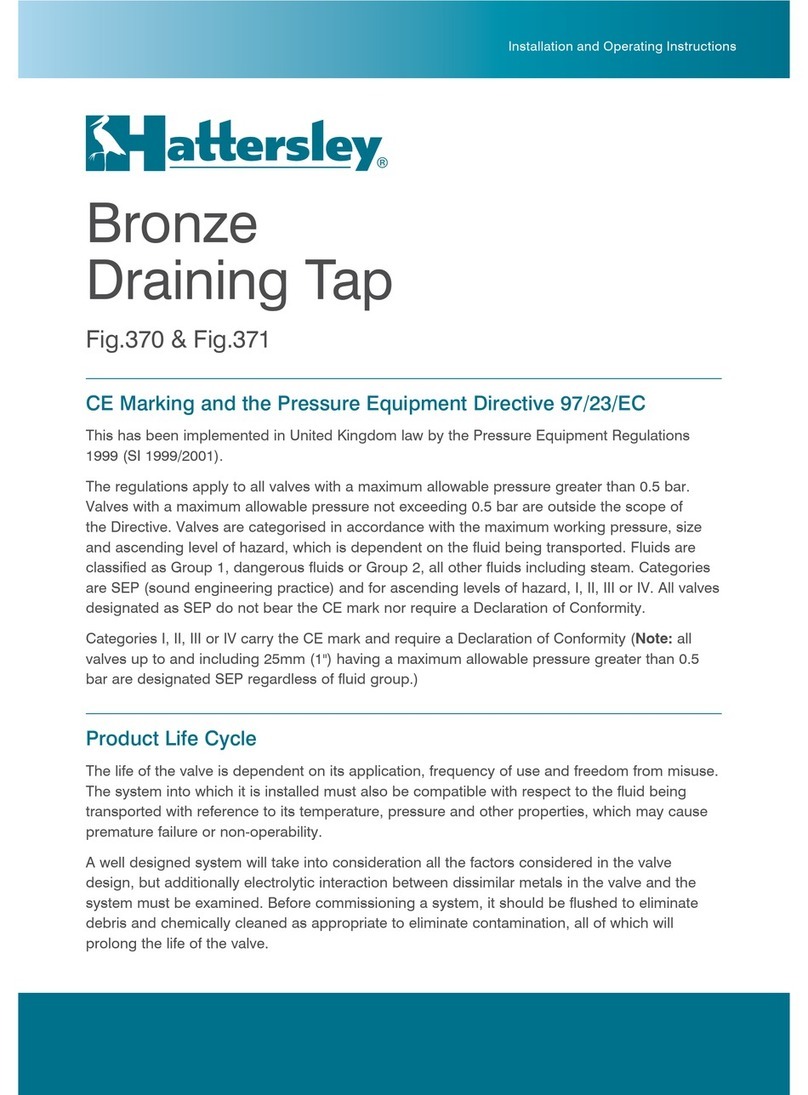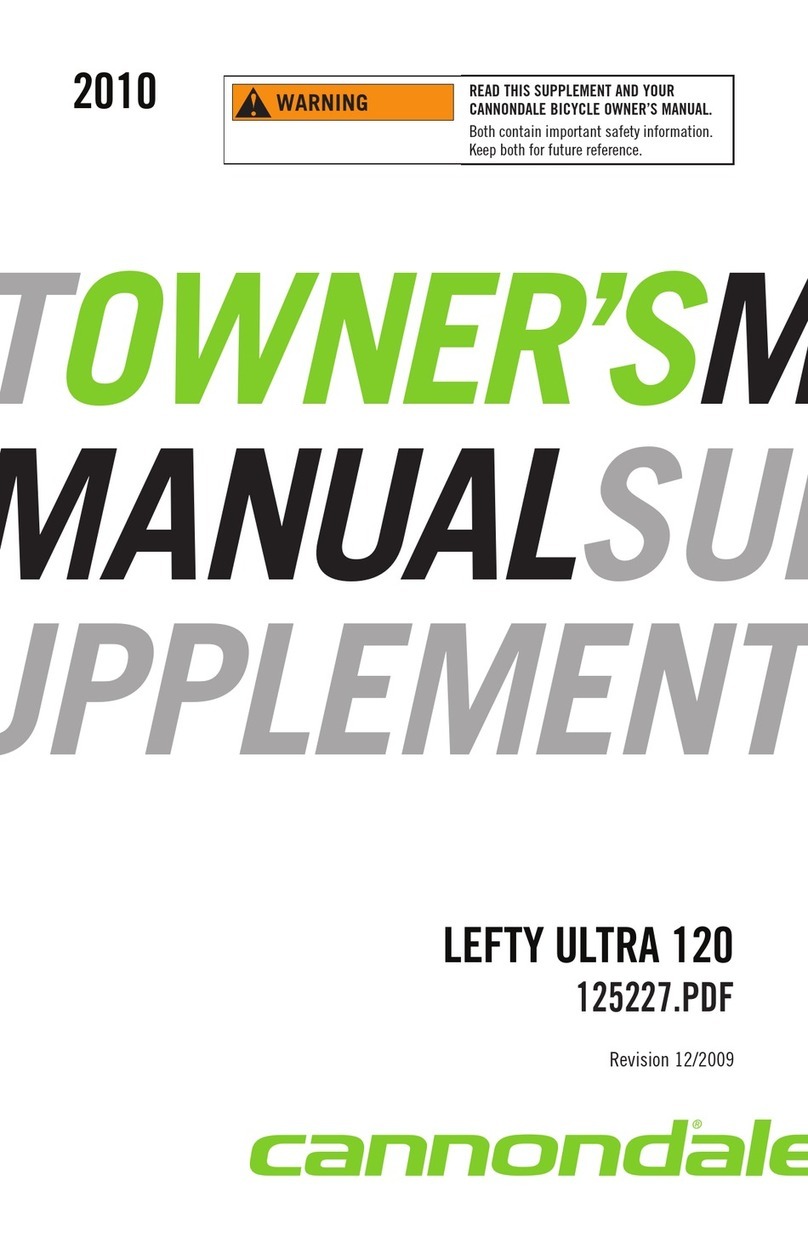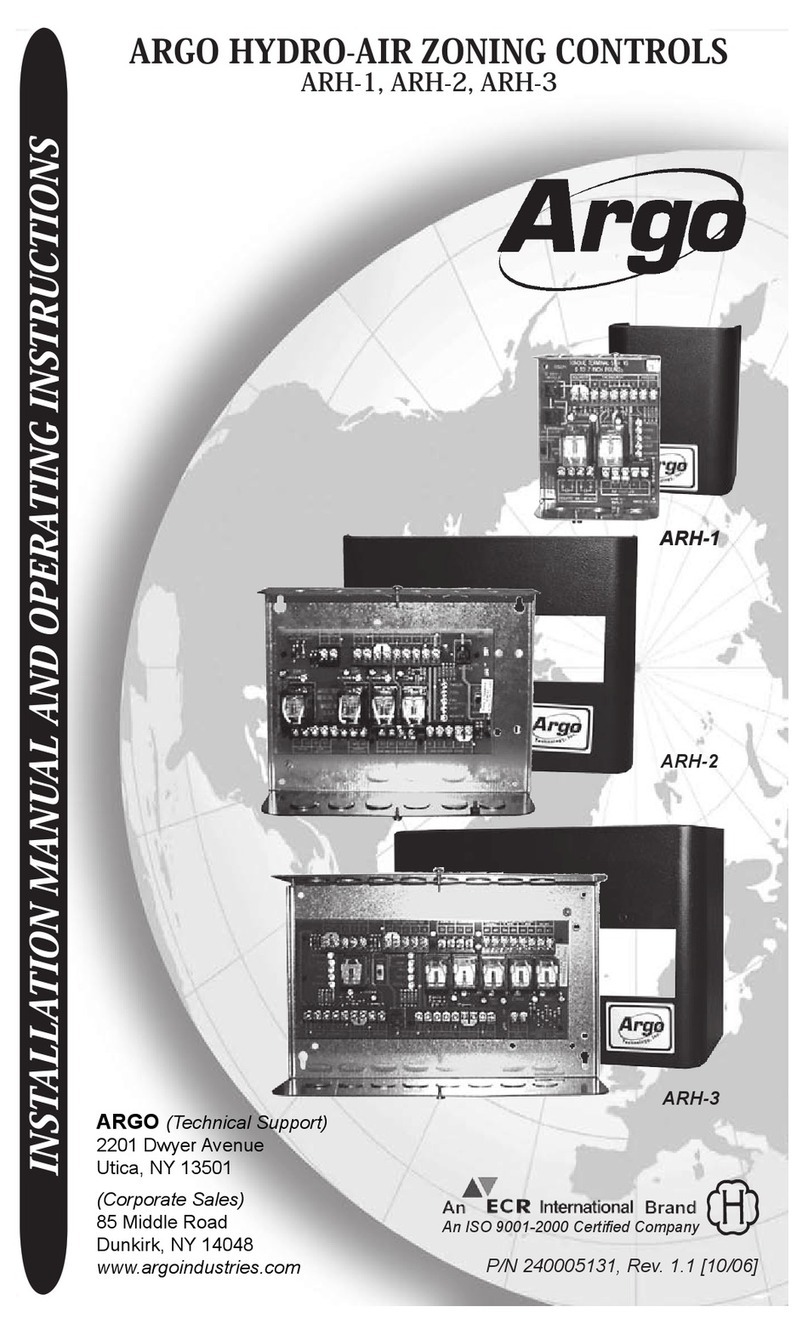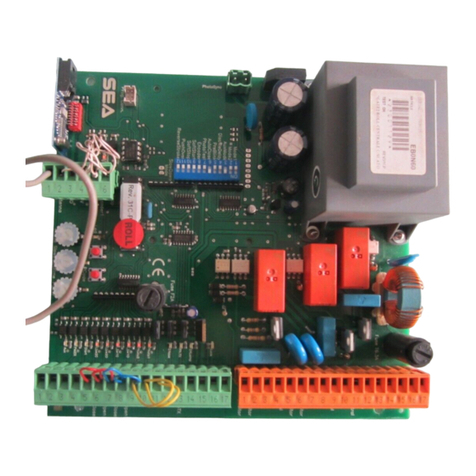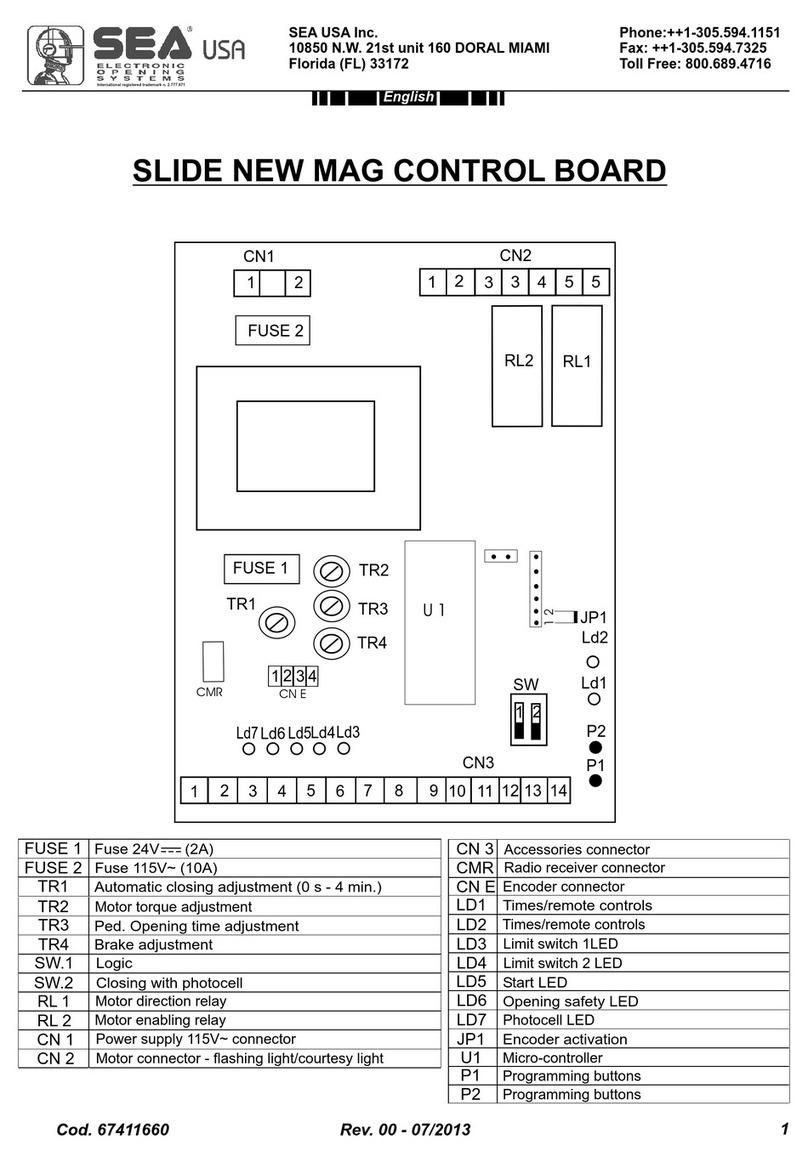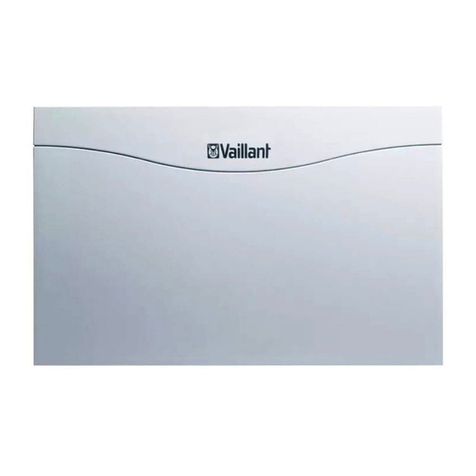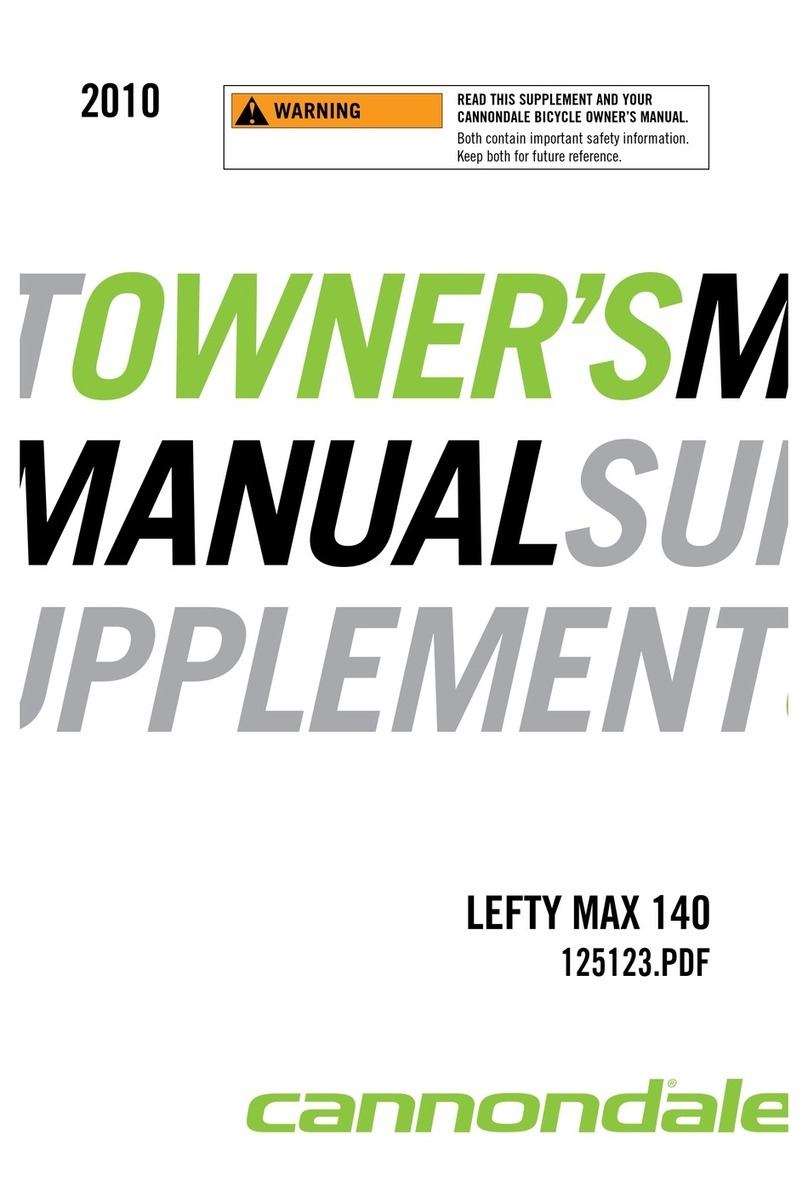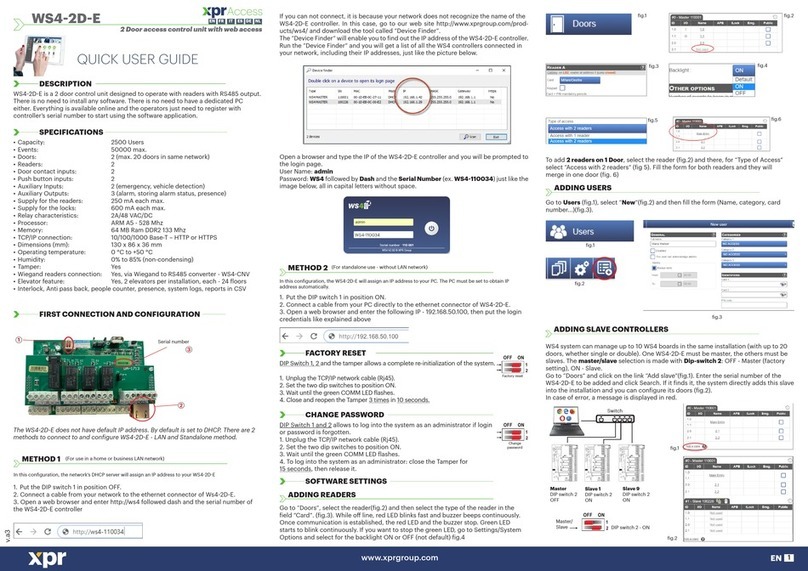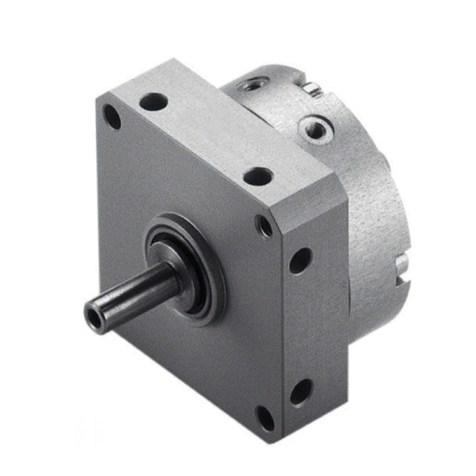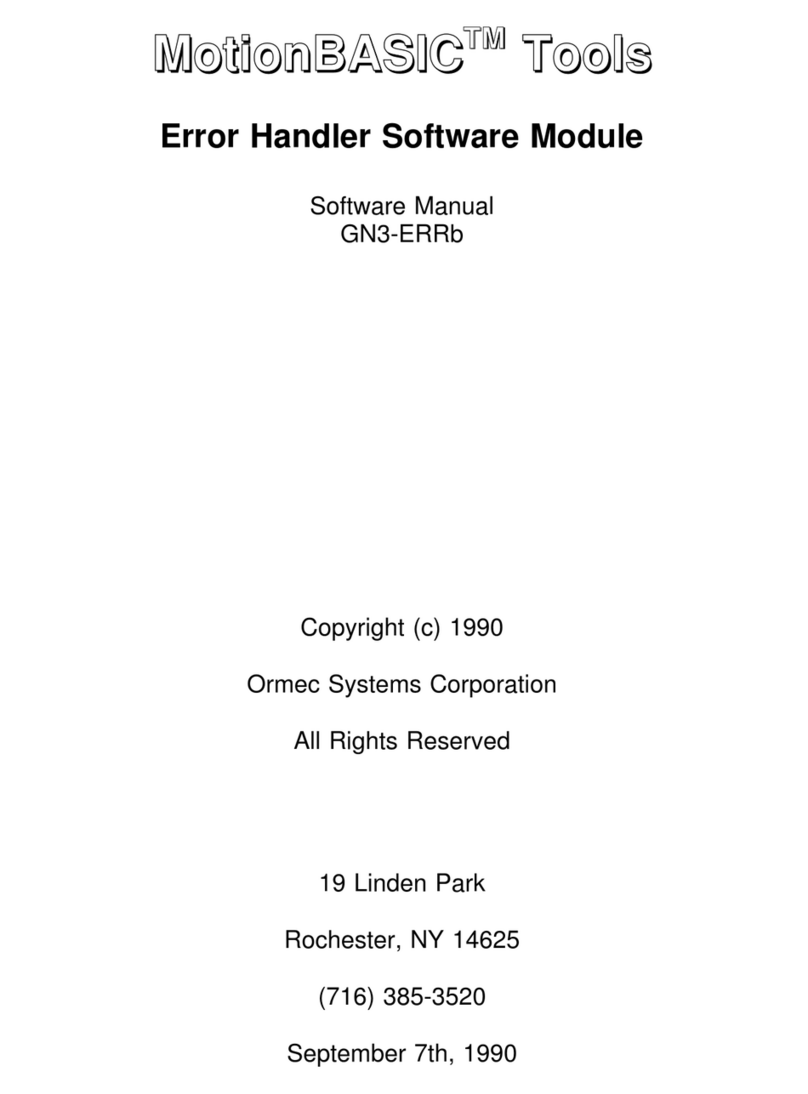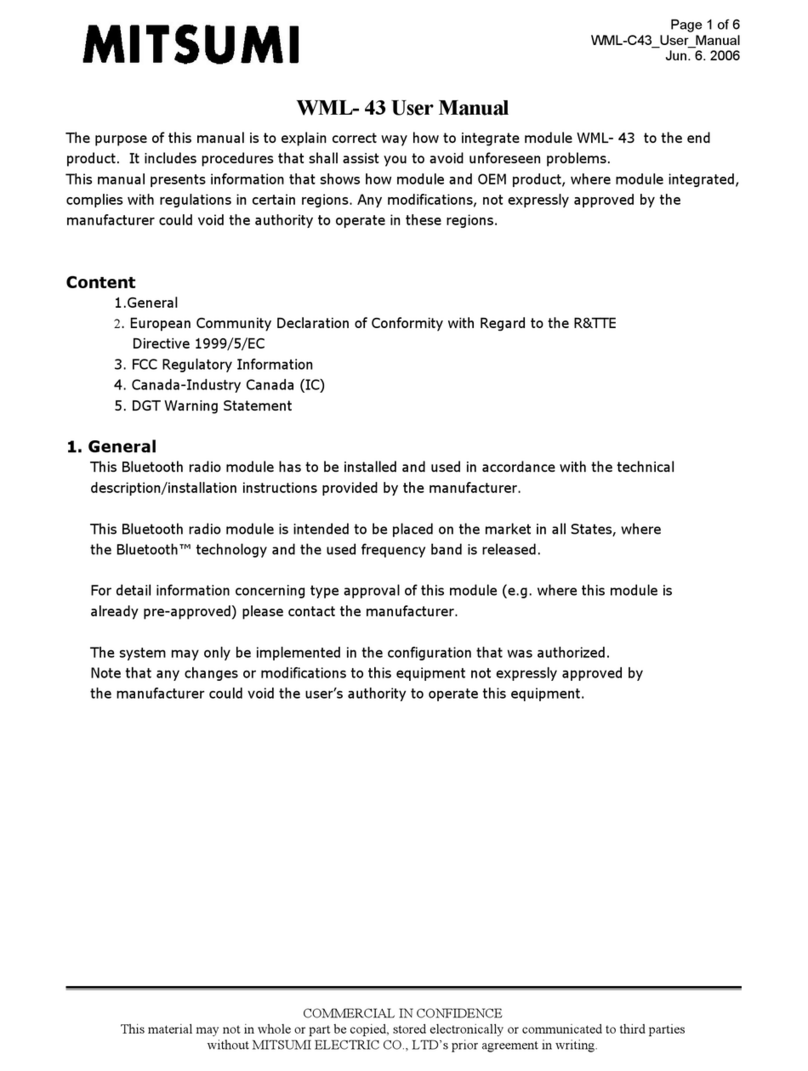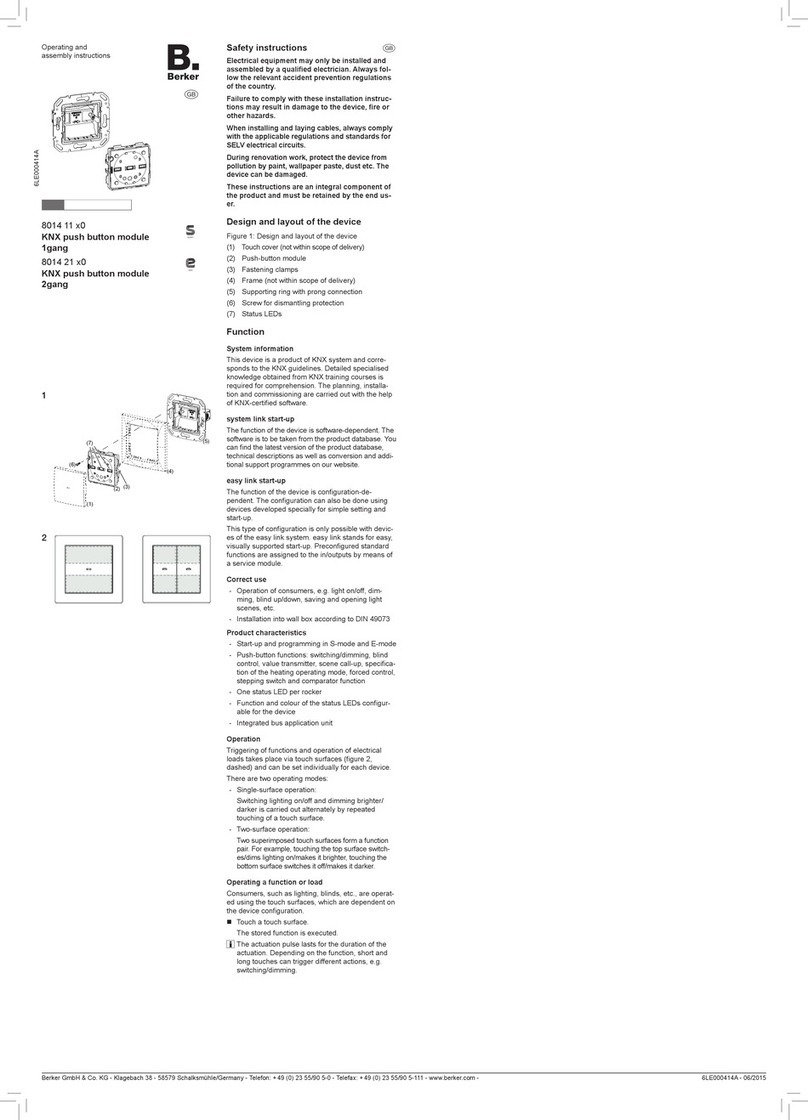3 - CONNECTIONS ON CN1
Common
Common
Photocell 1
Common
Photocell 2
Partial Opening START
taliano
EGS
International registered trademark n. 804888
TX1
TX2
24V
1
1
12
11
1
1
2
1
Start
Stop
Antenna
RX1
RX2
.1 START ..
n clamps 2 and
The automation can be opened or closed through an impulse
transmitted to this input (via e button, eboard, etc.). To
connect other Start devices (for ex. the magnetic loop) refer to
the respective instructions
ote 1 For details on the logics that can be associated to the
START button, see chapter 1 GS
ote 2 If this contact is engaged during the pause (eg. Timer),
the gate will not close until releasing
.2 ARTA EG START ..
n clamps 2 and
The input allows to obtain the partial opening. It is possible to
manage the opening space through the men or through
the OLLY 3. It is also possible to manage the partial opening
pause time through the men 1
ote 1 For details on the logics that can be associated to the
PARTIAL OPENIN START button, see chapter 1 GS
ote 2: If this contact is engaged during the pause (eg. Timer),
the gate will not close until releasing
. ST .. n clamps and
If this button is pressed the engine stops immediatel in whatever condition or position it is. A new Start
command will be required to restore the movement.
ote After the Stop command, the engine will always re-start in closing
. TE 1 AD TE 2
ma m clamp CM clamps
otocell clamp otocell clamp
ote 1: To perform the self-test, connect the T positive to the clamp 10 (AU) and activate the Phototest
function on men From the TTEST menu it is possible to activate the self-test also on a
single photocell, choosing from the menu options.
ote 2: The default settings are: TE 1 closing TE 2 opening
for further functions and management, see menu-9 and menu-98
. A 2 TS ma mA
From men 2A or through the OLLY 3 it is possible to choose when to have voltage on the AU
output. It is advisable the use of an emerceng UPS. It is advisable to connect the unused accessories (eg.
Photocells) to the AU output and then configure the men 2A as CC D TTT so
it will be possible to save energ b lowering the power consumption in stand-b and increasing the sstem
autonom
. TMER ..
n clamp artial penin Start or on clamp hotocell 2
It can be enabled through men2 or via OLLY 3. It opens and eeps the automation open until it
releases the contact. hen released, the operator will wait for the pause set then will close again
ote 1: If connected to the Partial Opening Start, this command will also be disabled on the remote control
ote 2: hen the timer is active, in the event of a safet intervention, a Start command will be required to
reset the movement
ote : In case of a power failure and with the gate open, if the TIMER is still active it will cause the gate
reclosing if no longer active, a new Start impulse will be required
MTT on menu TC T T it is
possible to activate the priority in opening or closing to be associated
to the START and the PARTIA OPENIN START buttons
only with SEM management unit)