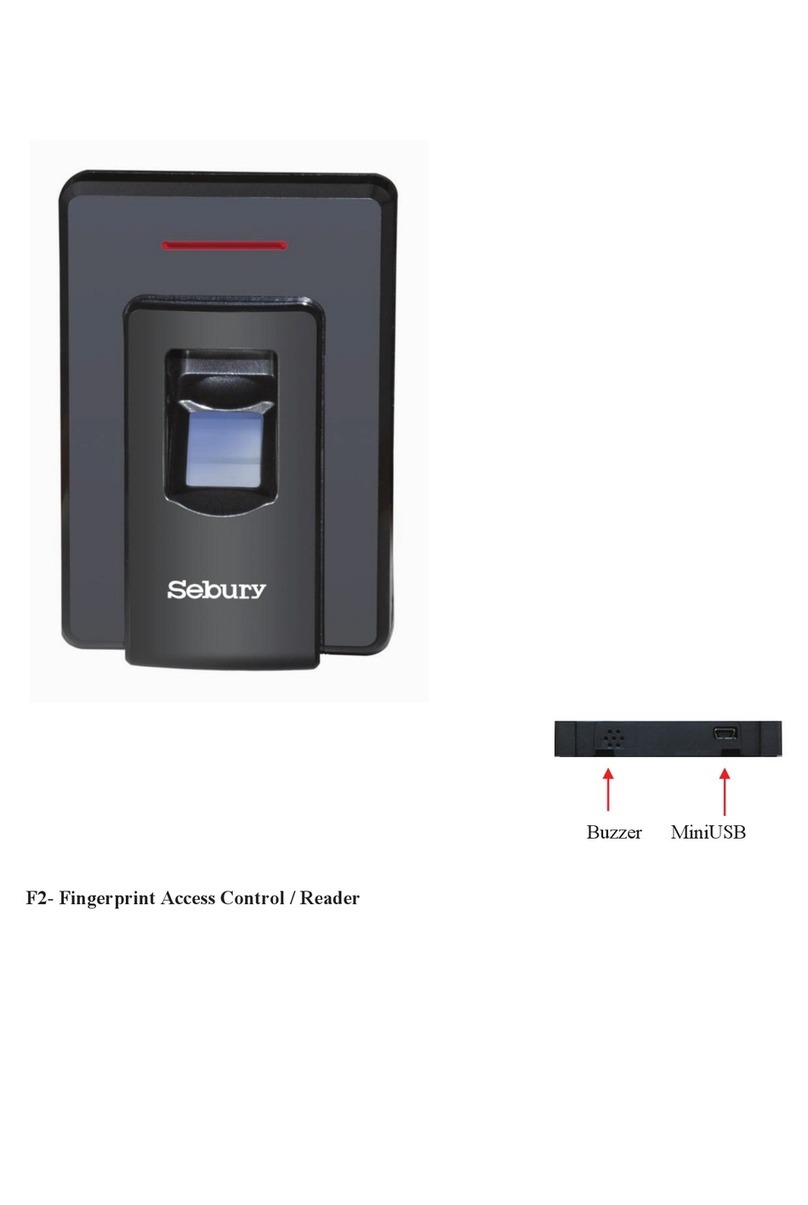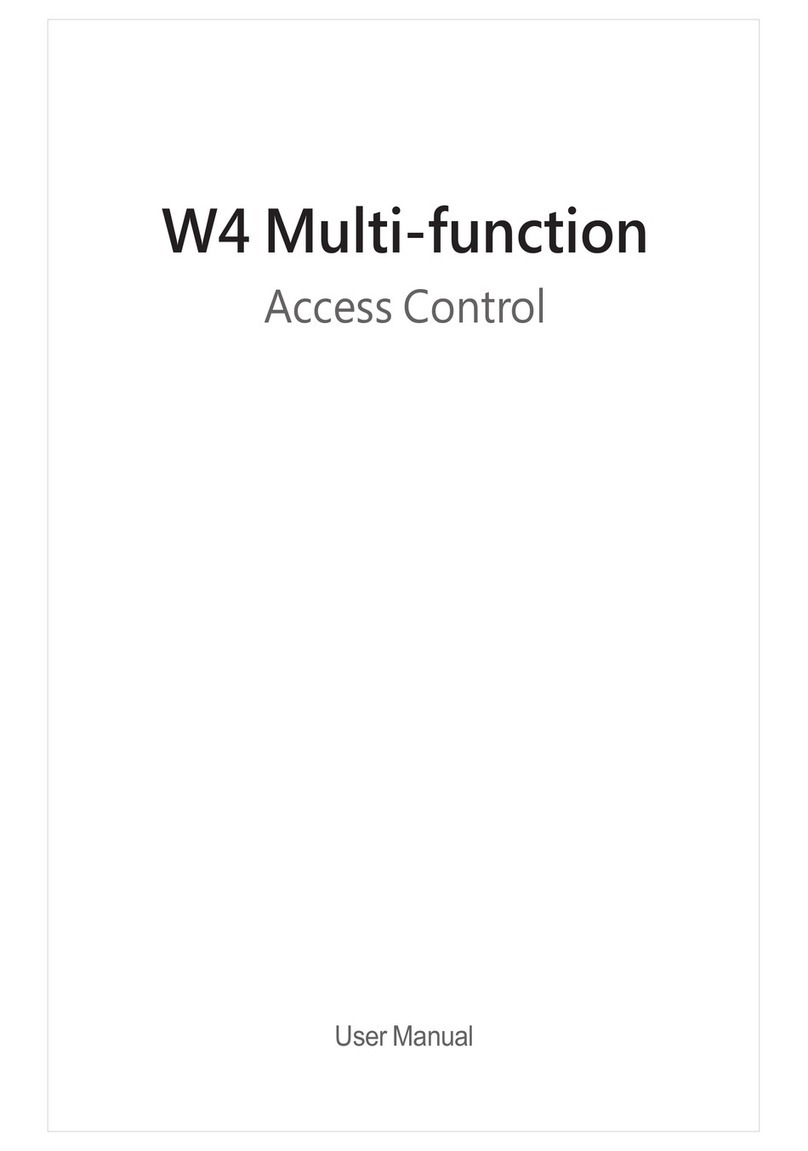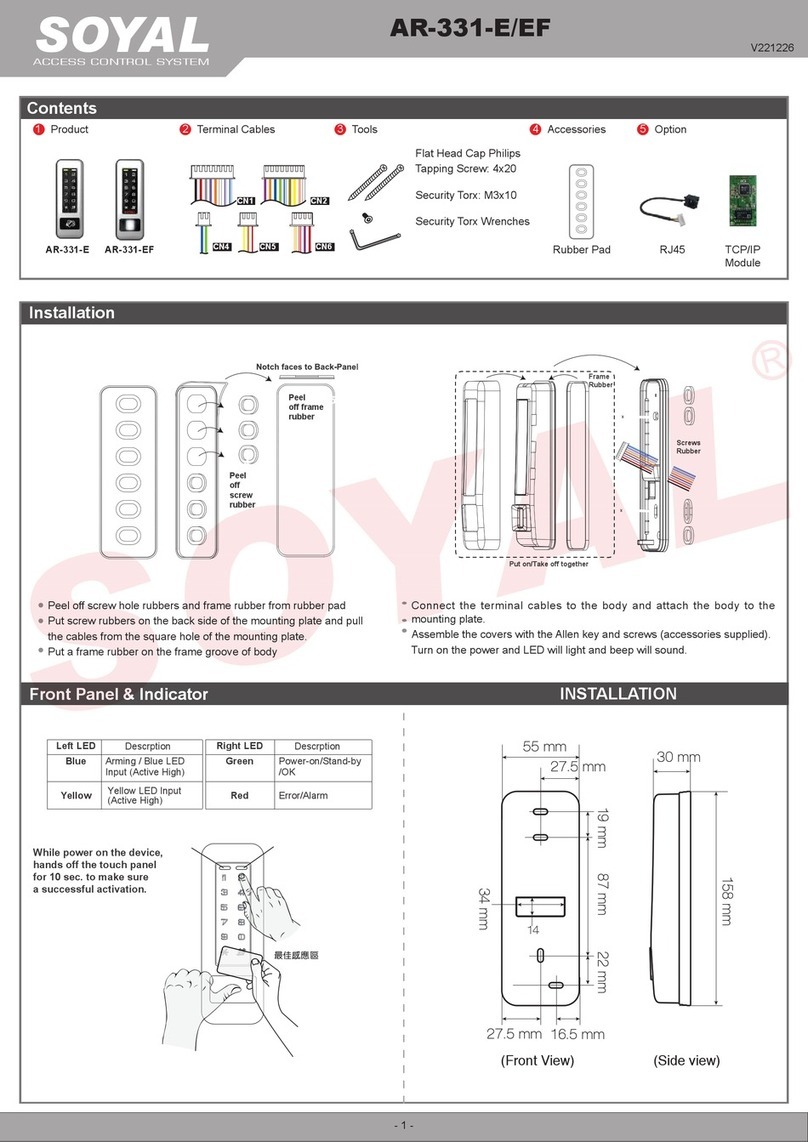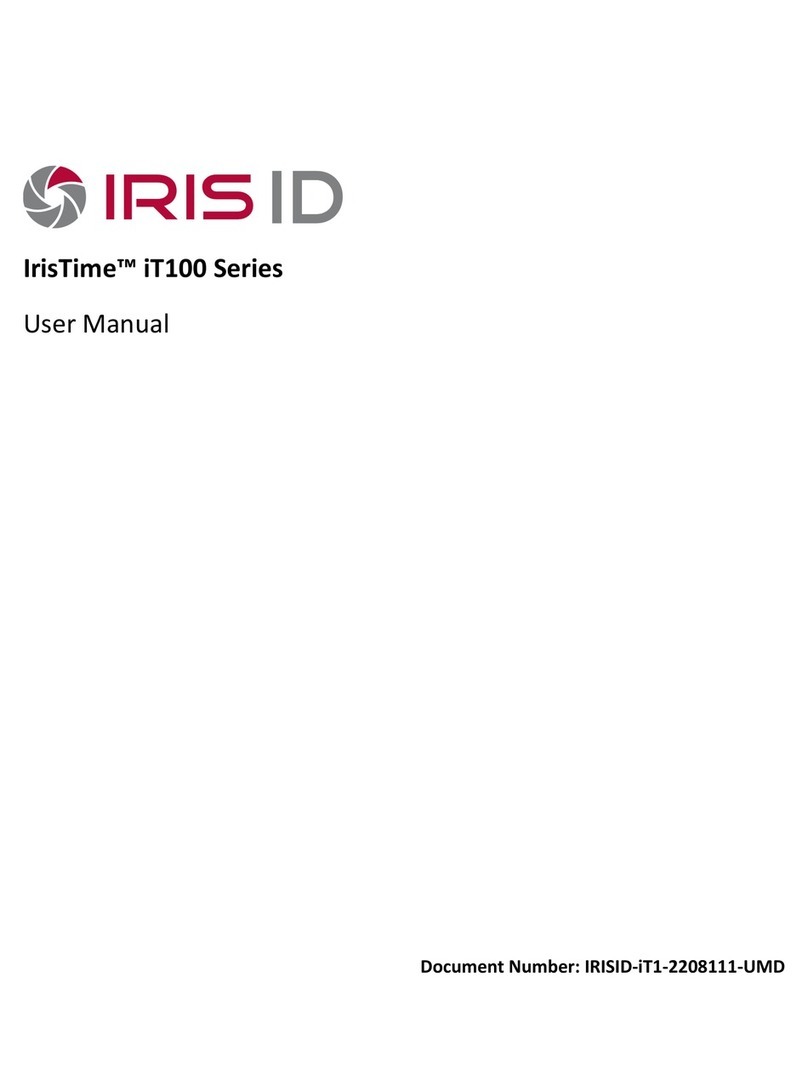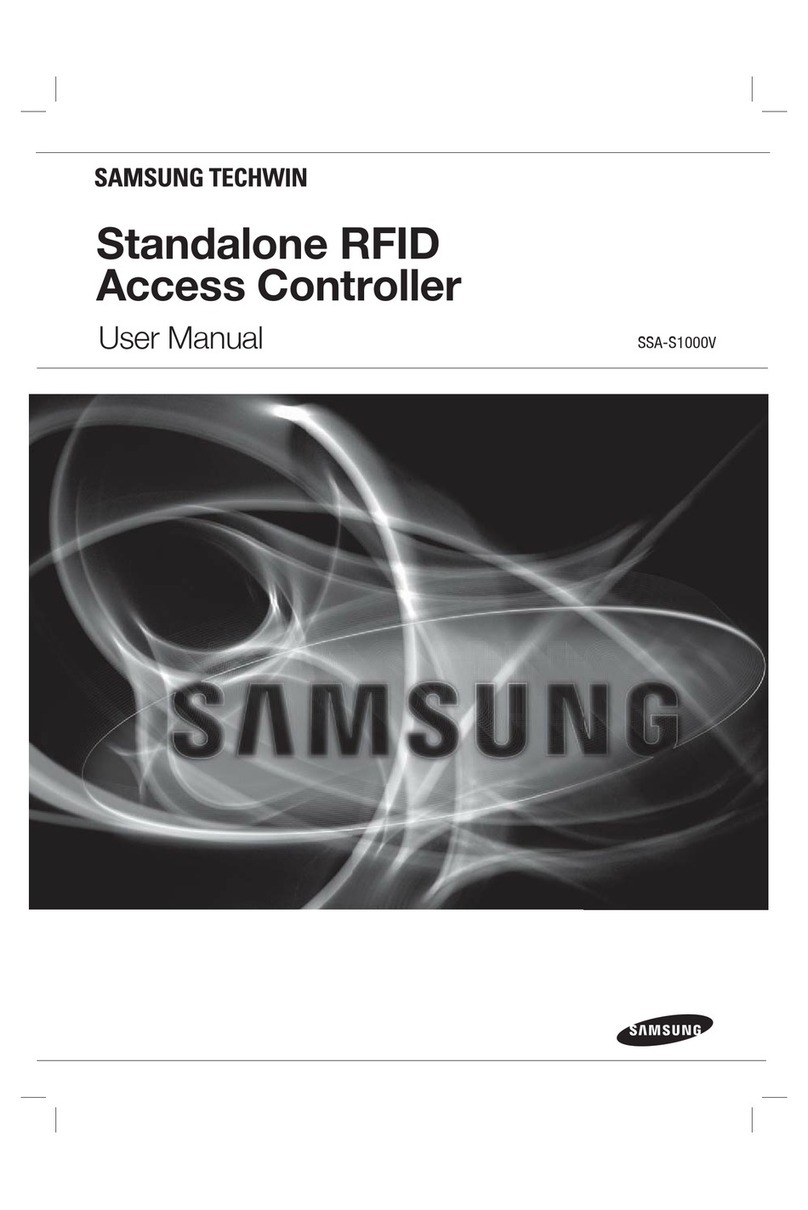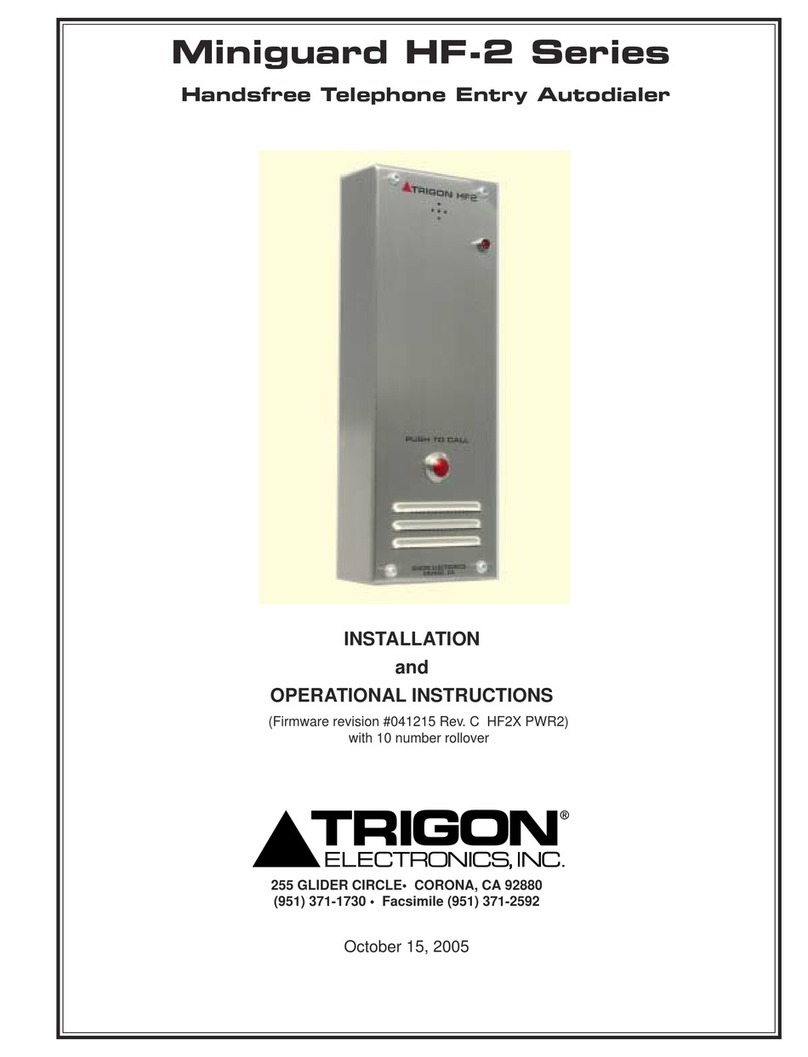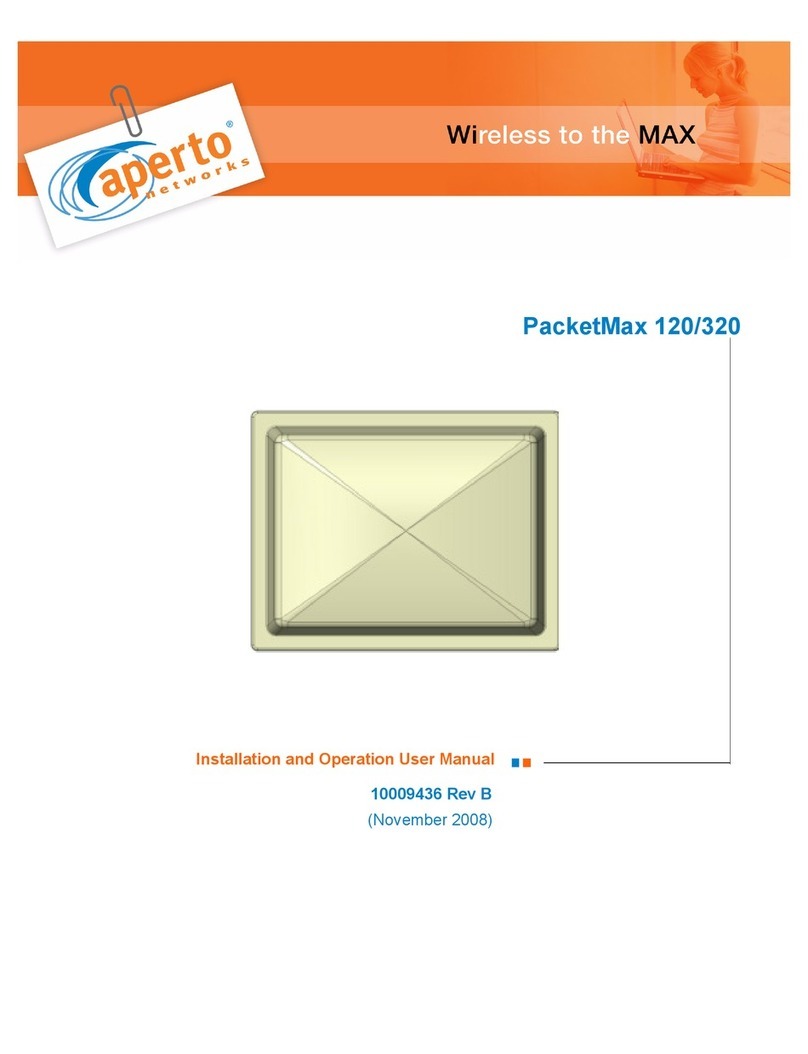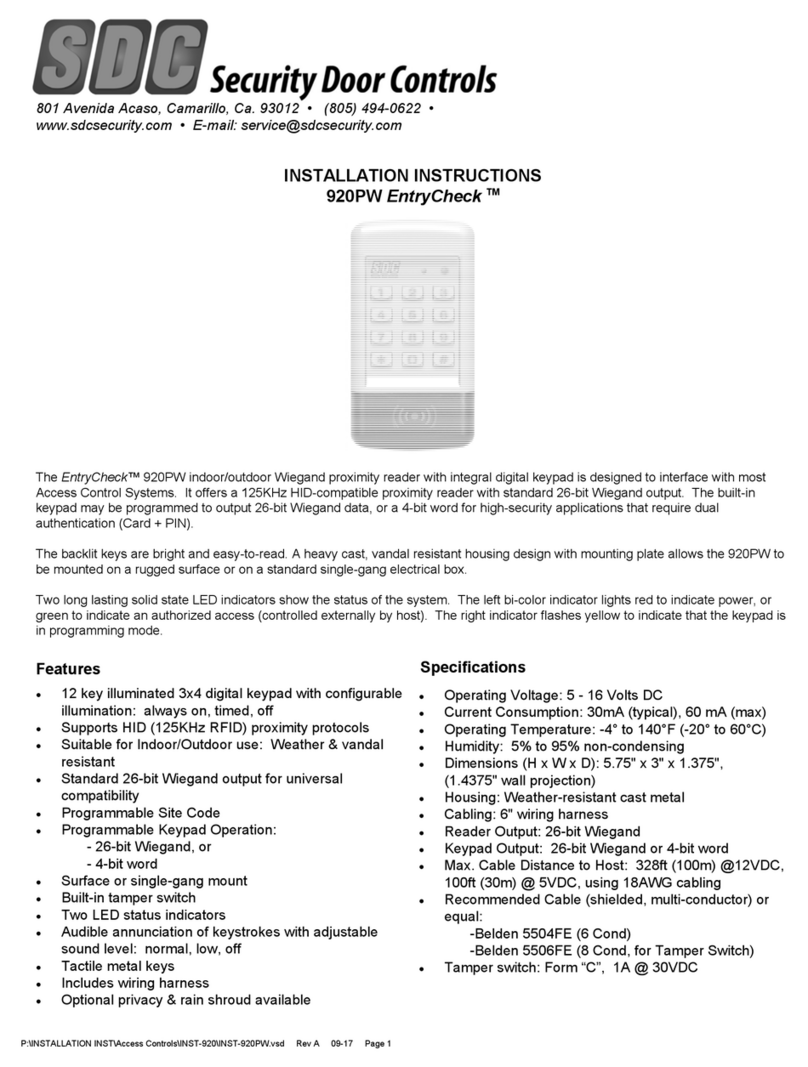Sebury Q3 User manual

2mS
+5V
+5V
D0
D1
0V
0V
40uS
40uS
2mS Q3
+12V
LOCK -
LOCK +
1
2
4
3
6
8
0
5
7
9
User Manual
Standalone Access
Controller/ Reader
1.Product Introduction, Features & Technical Parameters
2. Installation And Wiring Diagram
2.1 Following the figure and draw the installation and cable hole on the wall.
Use φ6mm drill bit for drilling two installation hole and φ10mm drill bit for
drilling cable hole.
2.2 Insert rubber bungs to installation hole, fix the back shell of controller on the
wall.
2.3 Pull controller’s cable through the cable
hole, connecting the wire needed according
to wiring diagram.( use electrical tape to cover
the wire not used)
2.4 Plug 10P connection wire to PCB board of
controller; fasten the front cover on the back
shell with anti-vandal screw.
Installation Figure
Principle of Electronic Lock
Wiring Diagram (DC Power Supply)
Wiring Diagram(Special Power Supply)
+12V
GND
D0
D1
D_IN(LED)
LOCK+
LOCK-
Red Black Green White Brown Yellow Purple
Orange Blue Grey
OPEN(BZ)
BELL_A
BELL_B
Door Bell
Q3 Standalone Access Controller
DC 12V
Power
Button
Electric lock
+
_
+_
Door Magnetic
Contact
1.1 Introduction:
Q3 support EM or PIN to control single door, can drive electric lock, connect
exit button, door magnetic detection and door bell button, also can be used as
Reader working with controller. 500 pcs user capacity and each user owns one
card and a 4-6 digits PIN.
1.2 Features:
> Use RFID to open door, fashion, security and reliability.
> Can be used as controller and reader, freely switch, easily operate.
> Clear and beautiful luminous keypad, convenient for user to enter
password & open door.
> With door bell button, convenient for visitor.
> 500 pcs user capacity, suit for office, villa and household use etc.
> Wiring is very simple; can be done by users without professional knowledge;
can be connected with various electric lock and no need to change external
wiring.
> Every user can change the password without master.
> Password is 4-6 digits, more security.
> Multiple output format of pressing key, can work with types of controller.
> Anti-vandal, door magnetic detection alarm function.
1.3 Technical Parameters:
> Input voltage: DC12~24V
> Idle current: 20mA
> Max reading distance: 5-8cm
> Frequency: 125KHz
> Door bell output load: ≤10mA
> Lock output load: ≤3A
> Output format of card No.: Wiegand26
> Output format of pressing one key: 4bit, 8bit
> Dimension: 130mm×75mm×17mm
> Operating temperature: -40~60° C
> Operating humidity: 0~95% (non-condensing)
≤
Red
Black
Green
White
Brown
Yellow
Purple
Orange
Blue
Grey
Q3 Standalone Access Controller
+12V
GND
D0
D1
D_IN(LED)
LOCK+
LOCK-
OPEN(BZ)
BELL_A
BELL_B
PUSH GND NO COM NC
Special Power Supply
+12V
+
-
+
-
Butt on
Door Magnetic
Contact
Elec tric B lock
Elec tric A lock
Note that all the following programming should be under master programming
mode.
3. Master Setting
When master's PIN is wrong and the time is over 5s before you enter PIN again,
it will return to standby mode. After enter right master's PIN, it will also return to
standby mode if there is no valid operation in 30 seconds. Press “#” to confirm
the input number, return to previous menu by press “*”, the indicator light will
indicate the operation mode.
Stand by Red
Pressing keypad
Swipe card
Unlocking
Green
Green
Beep
Bee-eep
Bee-eep
Operation Status Color of LED Buzzer
To enter the master programming mode
Red FlashRed Functions Remark
To enter the programming
mode
Factory default
888888
6-8 digits master's
PIN #
Access Controller Setting
Orange Functions Remark
Red
Flash
6-8 digits new PIN # repeat
6~8 digits new PIN # To change the master's PIN
0
Read card
1-500(ID), #, Read card
8 or 10 digits card number #
1
1-500(ID), #,4-6 digits PIN, # To add PIN users
Read card
8 or 10 digits card number, #
1-500(ID),#
Delete one card
Delete one user
Rotate
Operation
2
0000, # (Note: This is a
dangerous option, so use with
care)
Delete All users
2
0, #
1, #
2, #
3
Entry by Card only
Entry by Card and
PIN together
Entry by either card or PIN
Factory
default 2
To set door relay time 50mS
To set door relay time 1-99S
0, #
1-99, #
Factory
default 5s
4
0, #
1, #
Factory
default 1
5
1-500(ID),#,8 or 10 digits card
number #
To add card users Rotate
Operation
Connect to A type of lock
Connect to B type of lock
Reader mode
Access controller mode
2, #
70, #
1, #Factory
default 1
1
Orange Functions Remark
Red
Flash
Orange
Flash
3
0, #
1, #
Virtual card No.
4Bit of pressing one key
8Bit of pressing one key
Factory
default 1
Reader Setting
Note:
① 8 digits card No., for example 118, 32319, some cards have no the first 3
digits 118, remain 32319, in this case, add card user by reading card but not
enter card number.
10 digits card No., for example 0007765567, some cards have no the first 3
digits 000, remain 7765567, in this case, you need enter 000 before 7765567
to add this card user.
② A PIN 1234 will be generated automatically when we add a card user; it is
only for changing new PIN, not to open door.
③ After a card is added, you can continue to add other cards or PIN without
exiting current setting mode and start over.
④ A type of lock refers to those lock that normally under standby status ,there
is no current for lock, when there is current the door will open, such as
electrified lock, electric strike.
⑤ B type of lock refers to those lock that normally under standby status, there
is current for lock, when there is no current the door will open, such as
electromagnetic lock, electric drop bolt.
4. User Operation
4.1 Swiping Card to open door:
Swiping user card once , door will be opened.
4.2 Swiping Card+PIN to open door:
Swiping user card once, and enter 4-6digits PIN,# , door will be opened.
4.3 Card or PIN to open door:
Swiping user card once or enter4-6digits PIN, # , door will be opened.
4.4 Change the user's PIN
* , Swipe user card, Enter 4-6 digits old PIN,# , Enter 4-6 digits new PIN,# ,
Repeat Enter 4-6 digits new PIN,# Or * , Enter 1-500(ID No.),#,
Enter 4-6 digits old PIN,# , Enter 4-6 digits new PIN,# ,
Repeat Enter 4-6 digits new PIN,#
Remarks: PIN users have to get the ID No. and initial PIN from master. Card
users have to swipe card when change the PIN first time.
4.5 Door bell:
Press door bell button on Q3, the connected external door bell will ring.
Note: External door bell should be low current (≤10mA).
5. Alarm Function
5.1 Anti-vandal alarm
If anti-vandal alarm function is on and when device is opened illegally, controller
will sound alarm.
5.2 Door Magnetic detection alarm
If the door is connected with magnetic contact, and is opened illegally or by
force, controller will sound alarm.
5.3 Remove the alarm
Swipe valid card or enter master's PIN can remove alarm. If there is no any
operation the alarm will stop automatically after 1 minute.
6. Reset To Factory Default
Power off, press “*” and power on, the LED turns into ORANGE in 1s, and then
release the button “*” after you hear “ Beep Beep”, And then you hear “Bee-eep”,
the LED turns into Red means reset to Factory Default successfully. But it won't
delete all user information.
7. Sound And Light Indication
Successful
Fail
Entering PIN
Swiping card under way
of swiping card+PIN
Setting
Alarming
Green
RED flash slow
Bee-eep
Beep Beep Beep
First menu of setting
Second menu of setting
RED flash slow
RED flash slow
Orange flash slow
Orange
Red flash quick Alarm sound
8. Card Reader Mode (Wiring Diagram As Below)
+12V GND D0 D1
D_IN
(LED)LOCK+ LOCK-
Red Black Green White Brown Yellow Purple
Orange Blue Grey
OPEN
(BZ)BELL_A BELL_B
Door Bell
Q3 Standalone Access Control (Reader Mode)
+12V GND D0 D1 LED BZ
Access Control
Both card number and pressing keypad output in Wiegand format, output data
is transmitted by the Low Level of D0 & D1 wire:
D0: Low level means 0, green wire
D1: Low level means 1, white wire
The Pulse width for low level is 40uS; and the time interval is 2mS.
Output format of card number is Wiegand 26.
Output format of pressing keypad can be set 3 formats:
Format 0: virtual card No. , namely enter 4-6 digits PIN, #, output a 10bits card
number in Wiegand 26 format. For example, enter a password 999999, the
output card number is 0000999999, could be displayed as a 10bits decimal
card number on a equipment which support to display it.
Format 1: 4 bit of pressing one key, which is pressing every single key, output
a 4bit data, the corresponding relationship is:
1 (0001) , 2 (0010) , 3 (0011)
4 (0100), 5 (0101 ) , 6 (0110)
7 (0111) , 8 (1000) , 9 (1001)
* (1010) , 0 (0000) , # (1011)
Format 2: 8 bit of pressing one key, which is pressing every single key, output
a 8bit data, the corresponding relationship is:
1 (11100001) , 2 (11010010) , 3 (11000011)
4 (10110100) , 5 (10100101) , 6 (10010110)
7 (10000111) , 8 (01111000) , 9 (01101001)
* (01011010) , 0 (11110000) , # (01001011)
To use the card reader function, first set the machine for card reader mode, it
has following functions:
When LED level is low, LED light will turn into Green, after 30 seconds or LED
level rising, LED light will return to normal.
When BZ level is low, the Buzzer will beep, after 30 seconds or BZ level rising,
the Buzzer will return to normal.
When connect Special
power supply, need set
to connect A type Lock
and door relay time 50ms.
9. Packing List
Rubber Bung Used for fixing installation
Φ4mm×25mm
Name Model No Remark
Access controller Q3
10P connection wire
User manual
Used for fixing installation
1
Qty.
Q3
1
1
2
2
Special Screwdriver Special tool of security screw
1
Self-tapping Screw
Other Sebury IP Access Controllers manuals

Sebury
Sebury F007EM-II User manual

Sebury
Sebury mKey User manual

Sebury
Sebury sTouch2 User manual

Sebury
Sebury F007-EM User manual

Sebury
Sebury BC2019 User manual

Sebury
Sebury mKey User manual
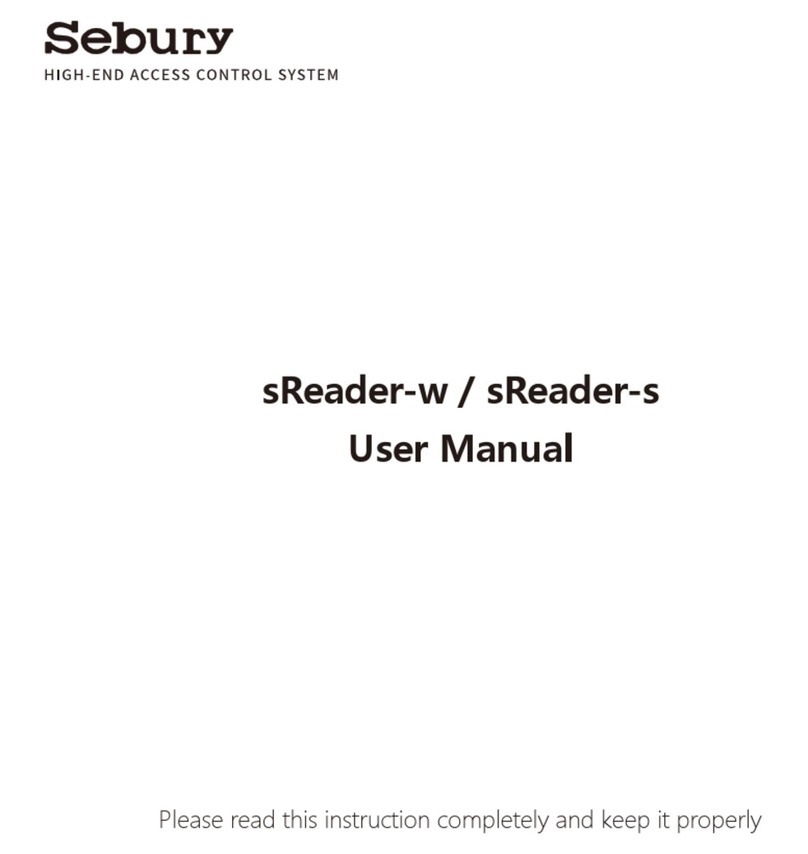
Sebury
Sebury sReader-w User manual

Sebury
Sebury S Touch-s User manual
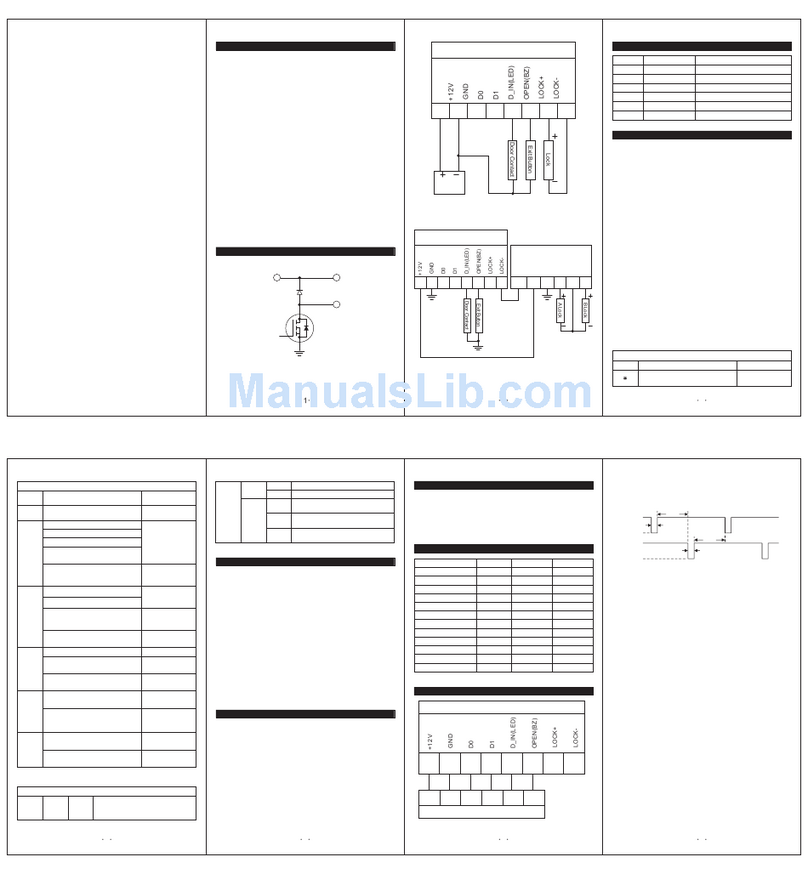
Sebury
Sebury K3-3 User manual
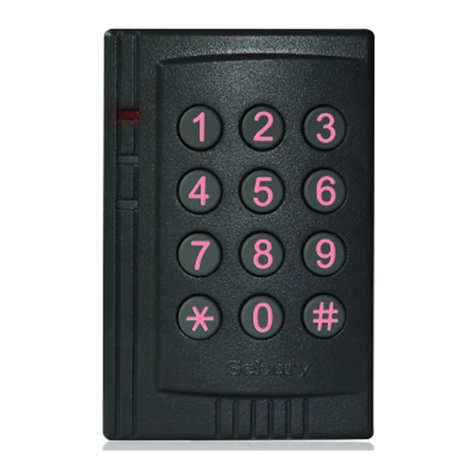
Sebury
Sebury K3-3 User manual
Popular IP Access Controllers manuals by other brands
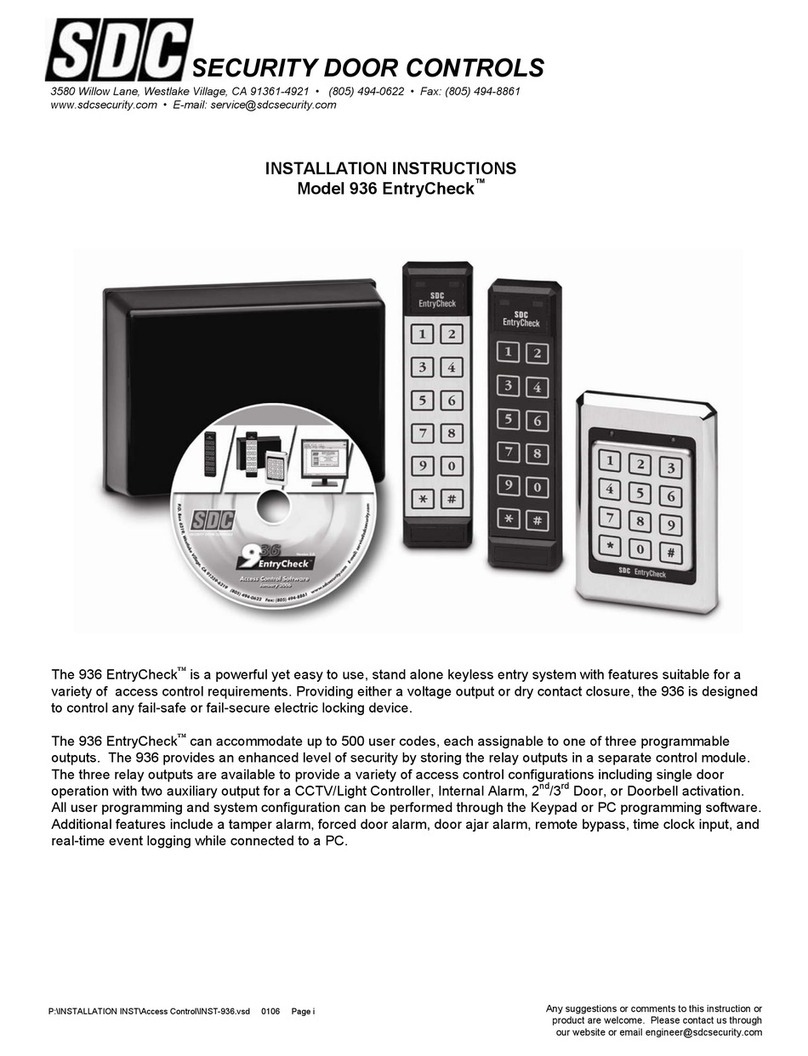
SDC
SDC EntryCheck 936 installation instructions
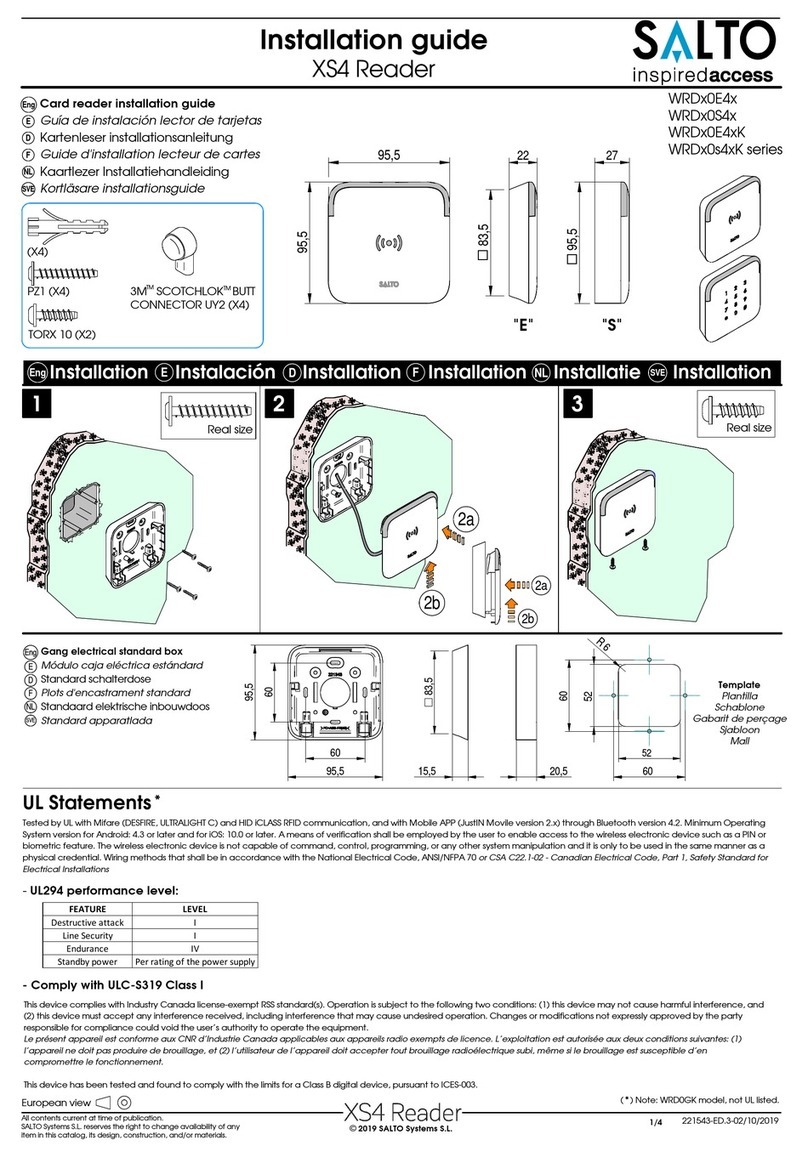
Salto
Salto XS4 Reader installation guide
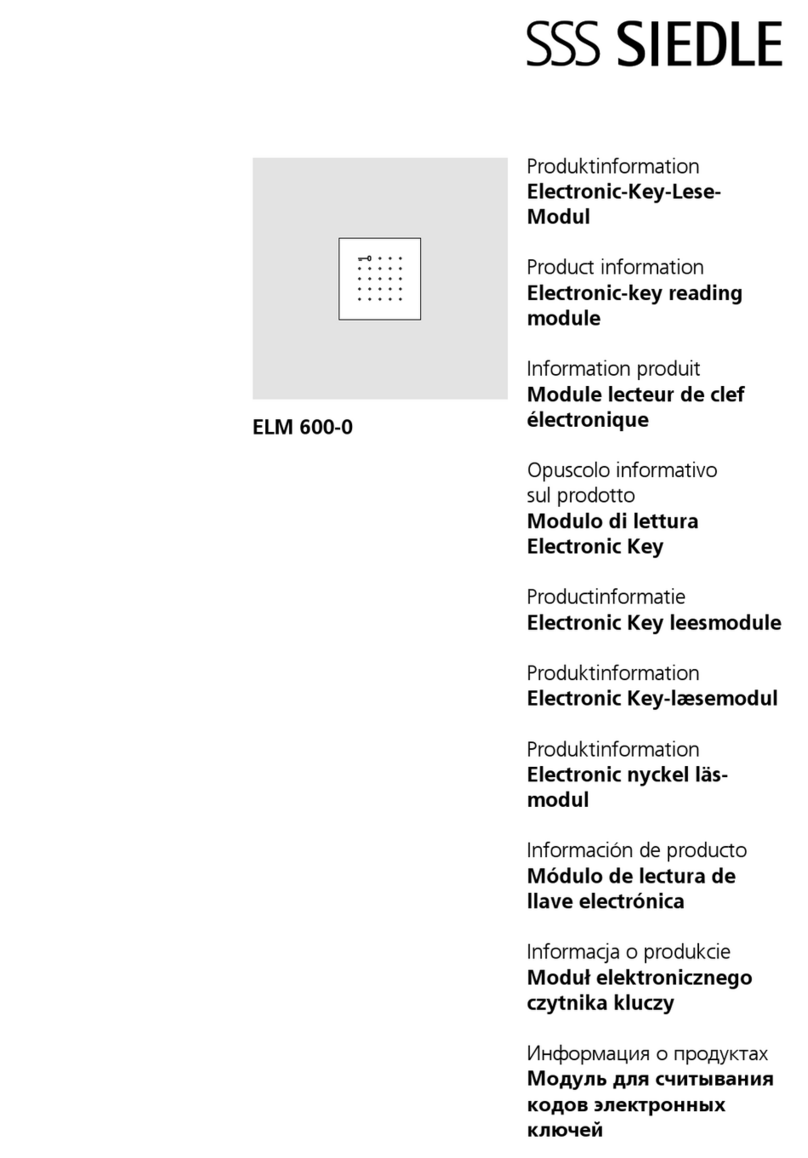
SSS Siedle
SSS Siedle ELM 600-0 Product information

Viking
Viking C-1000B Application note

Rockwell Automation
Rockwell Automation Allen-Bradley Guardmaster 442G MABH Series user manual
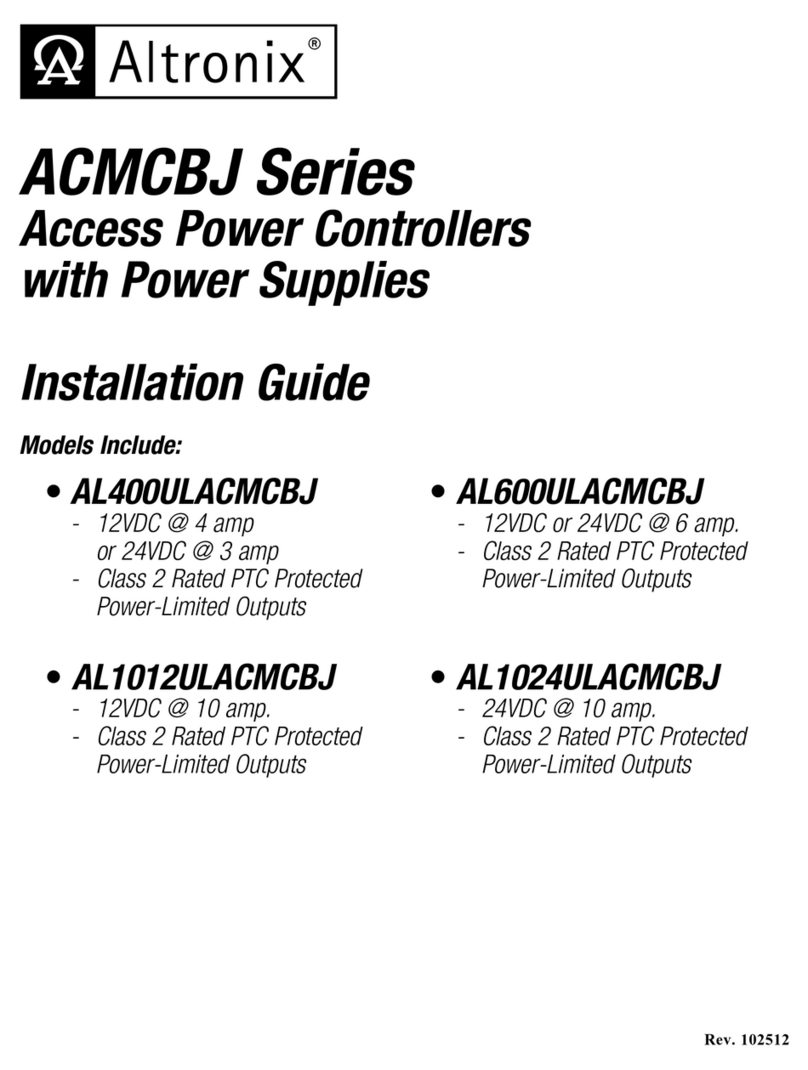
Altronix
Altronix ACMCBJ Series installation guide