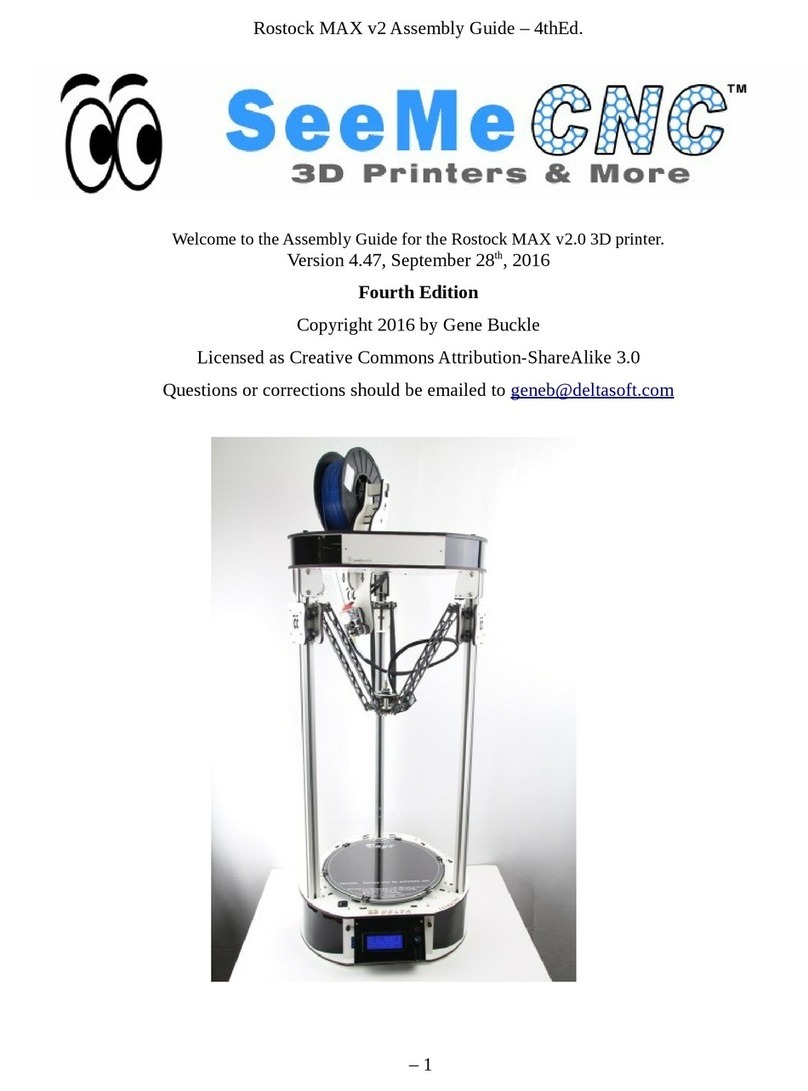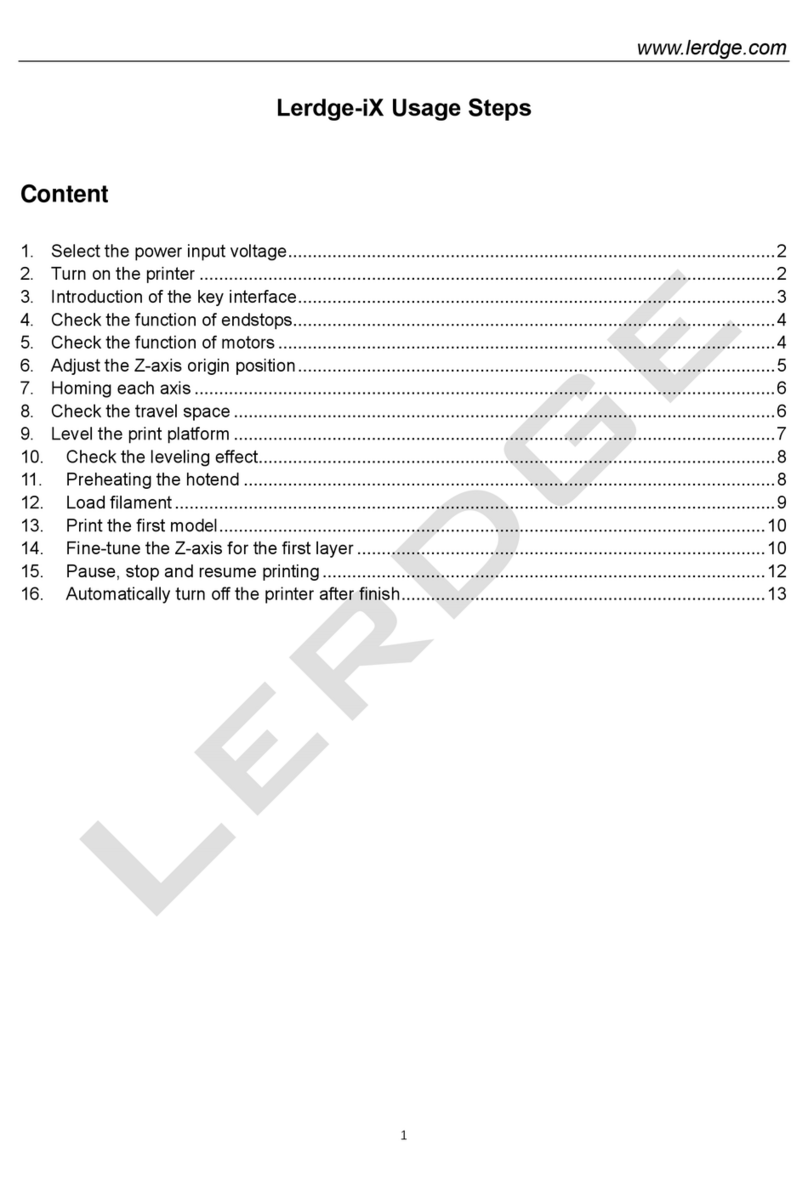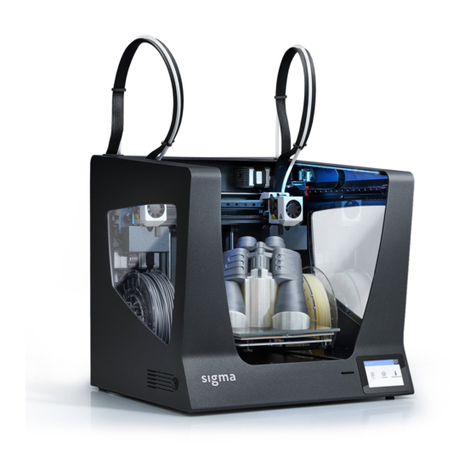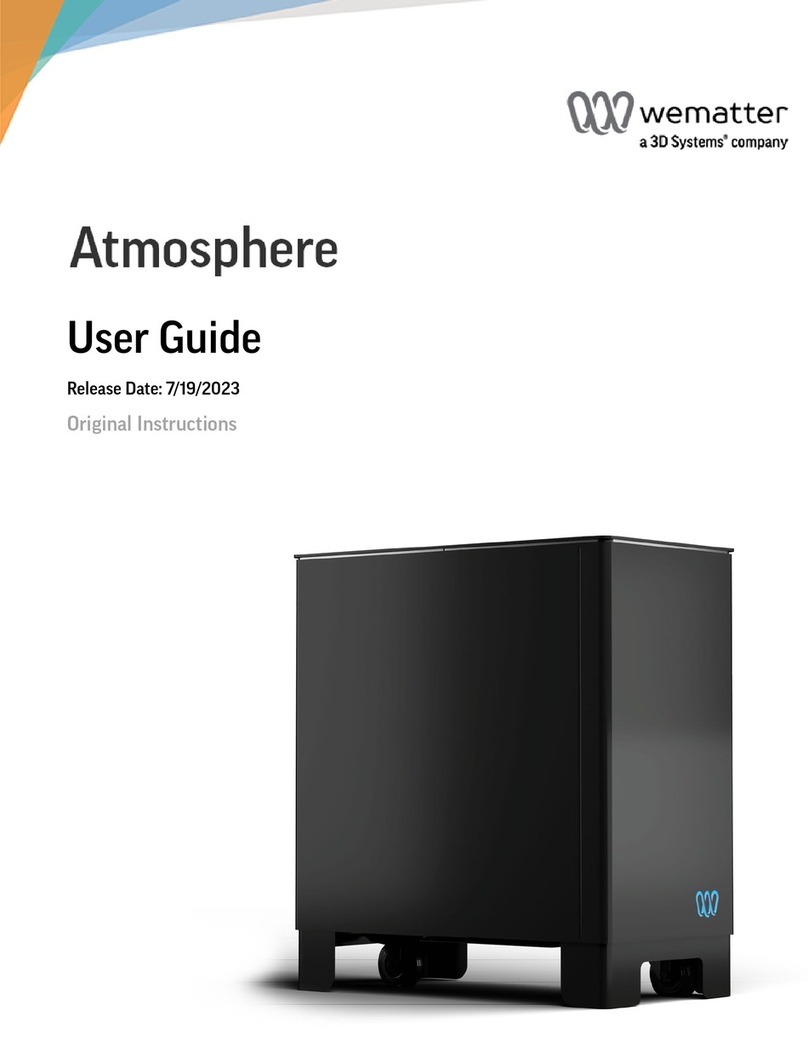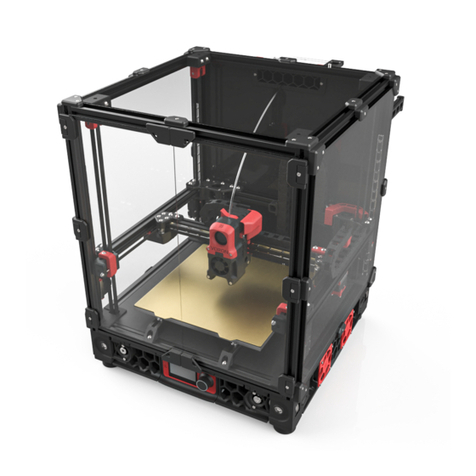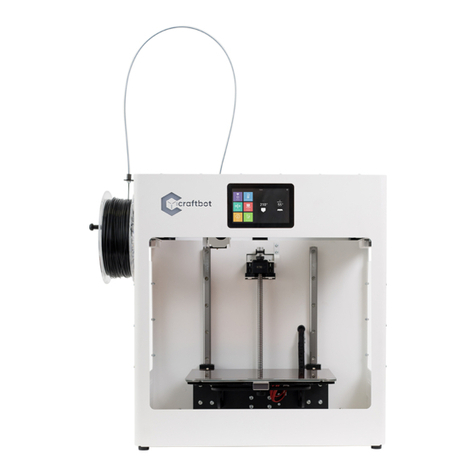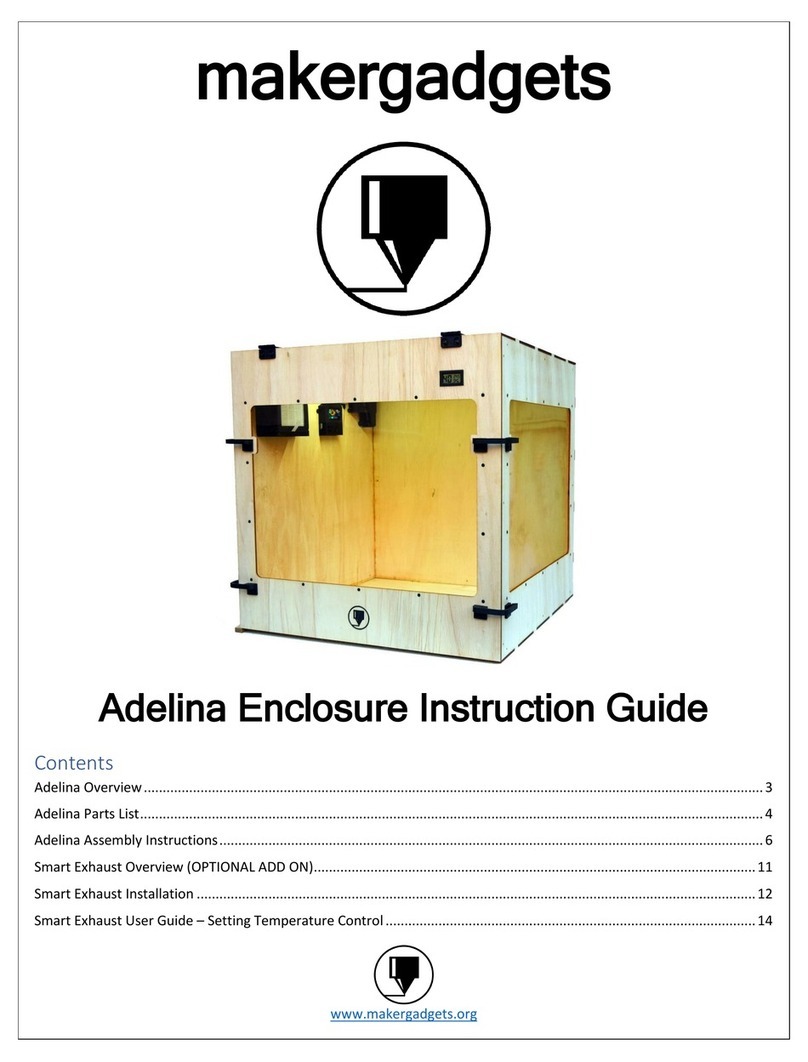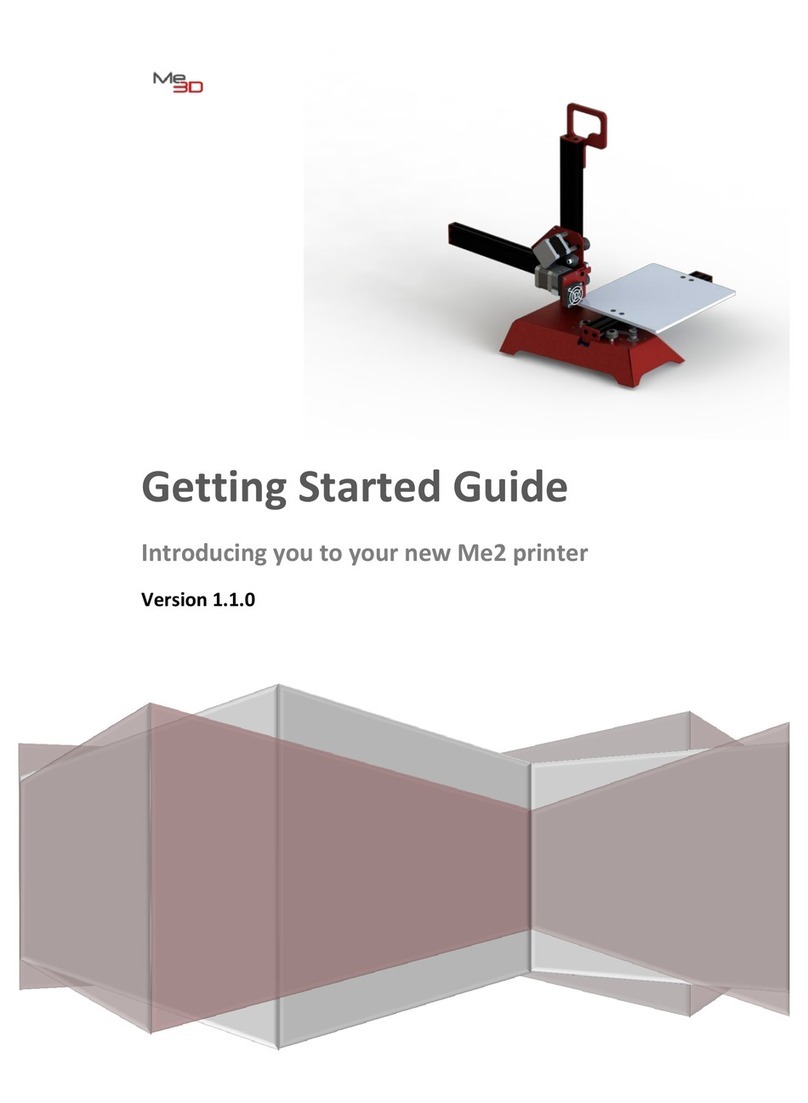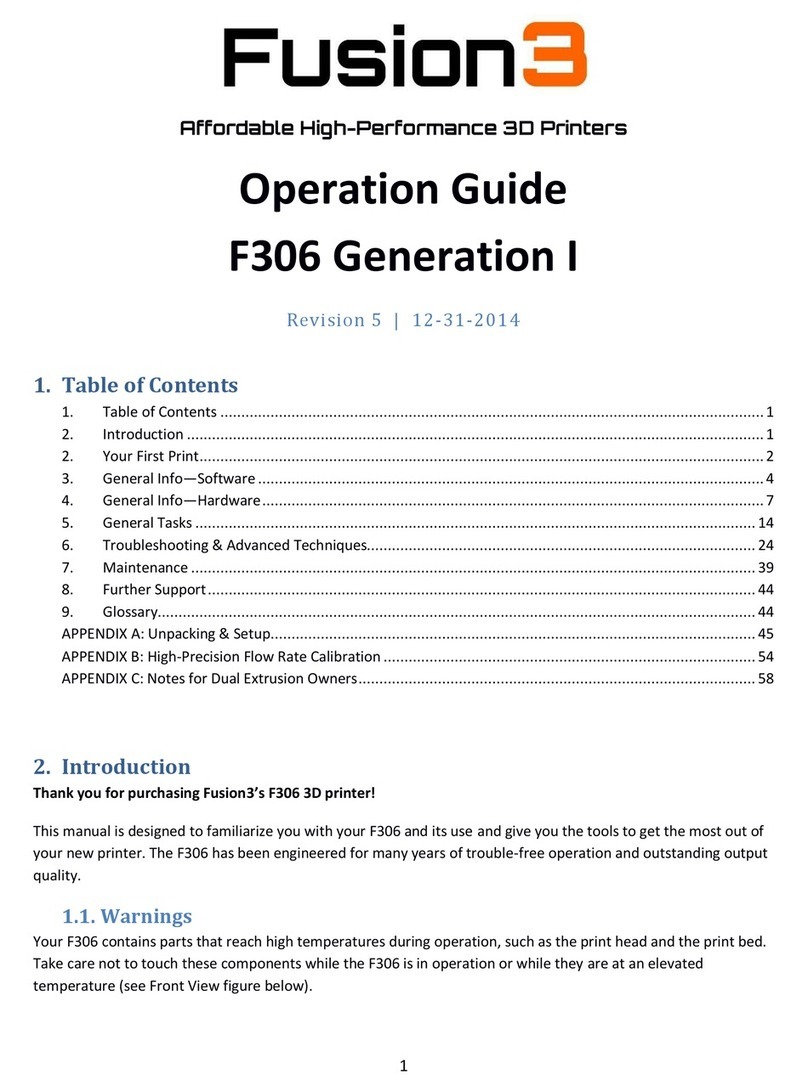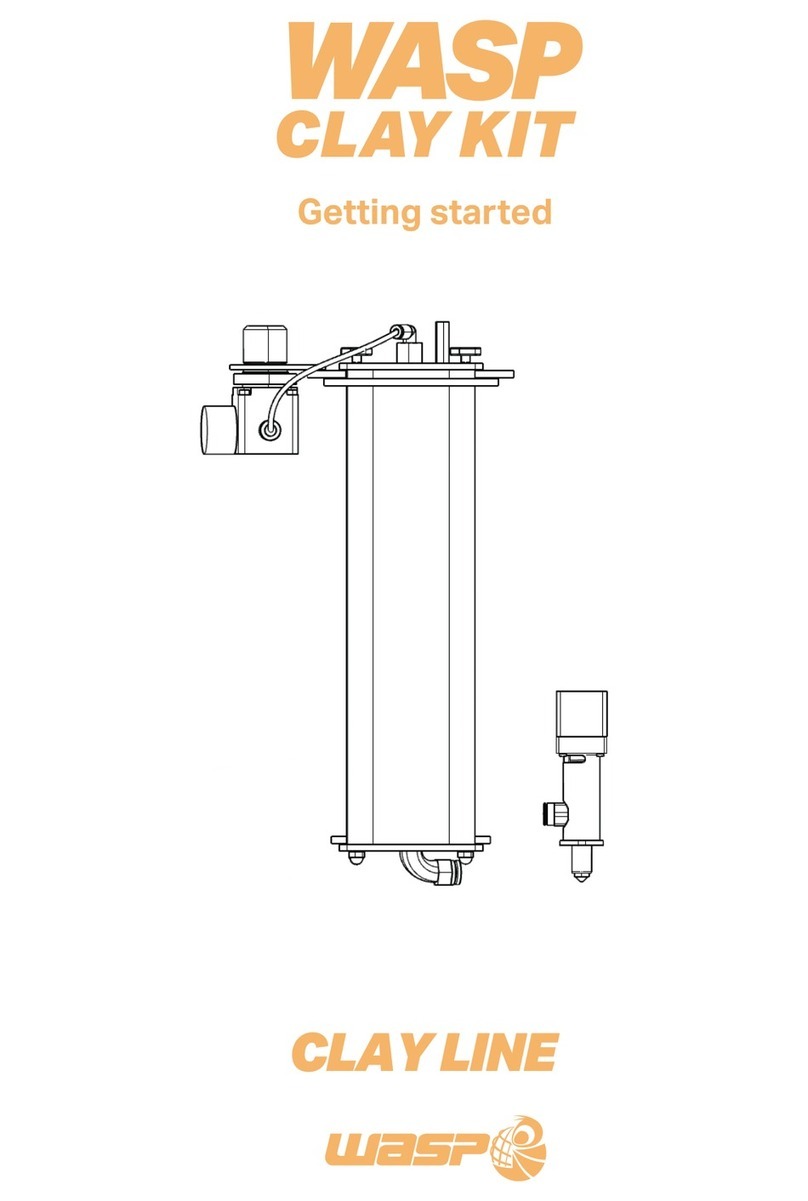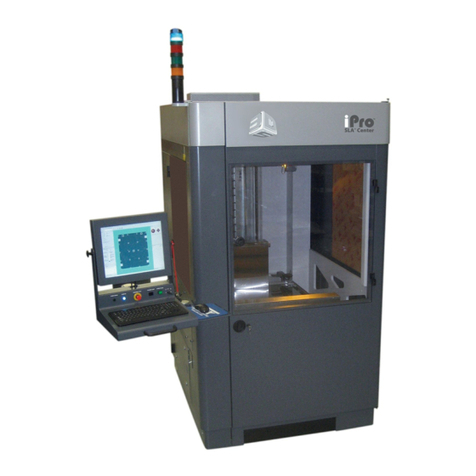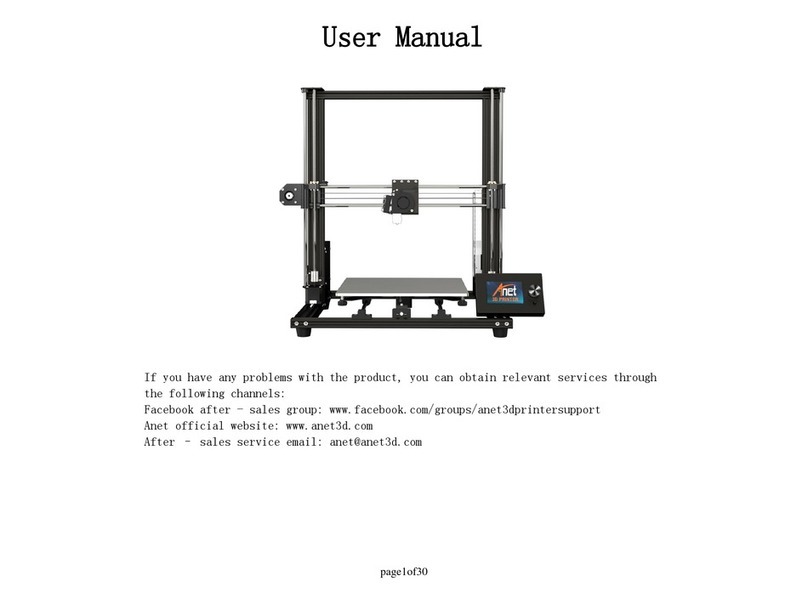SeeMeCNC Artemis 300 User manual
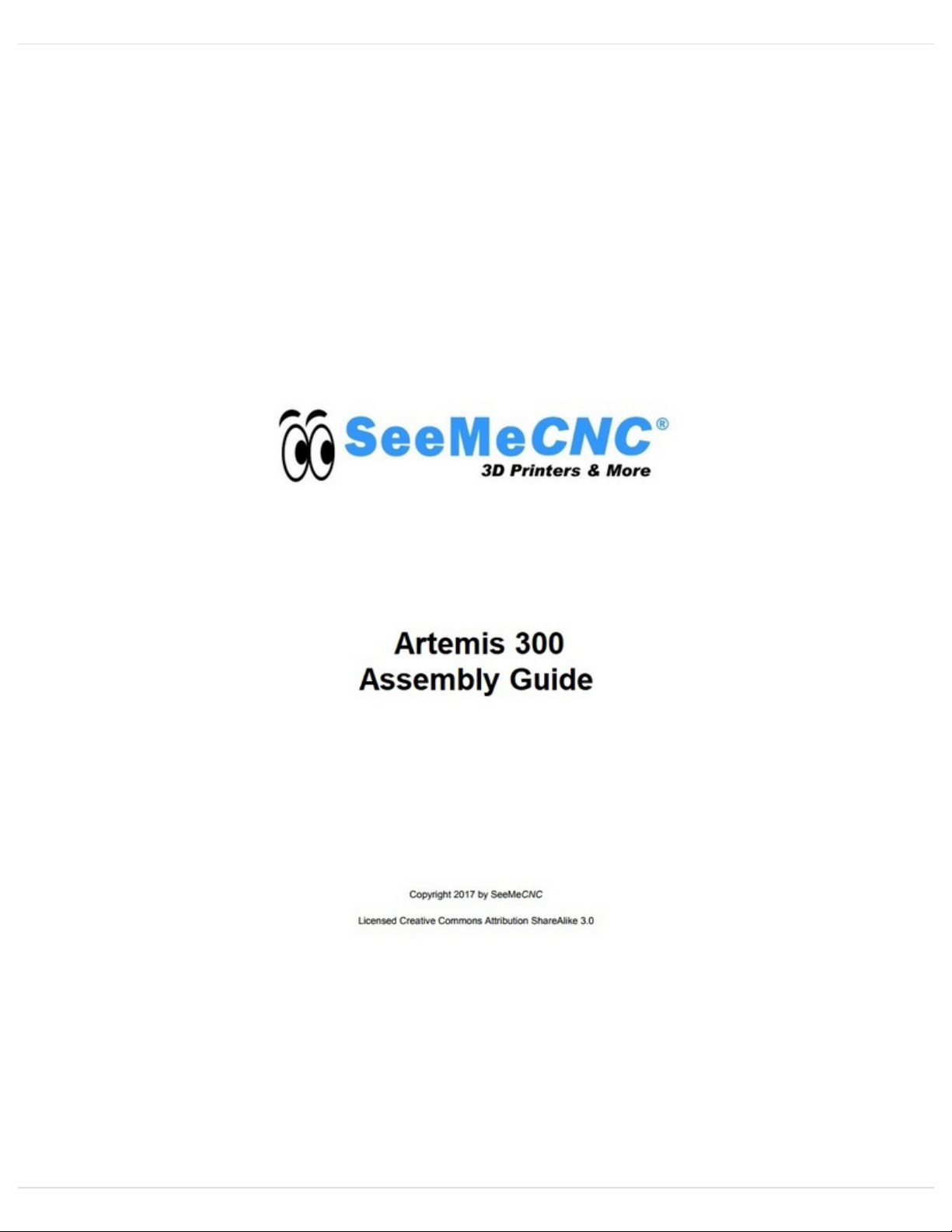
SeeMeCNC Guides
Assembling Artemis 300
This guide is your reference for the assembly of Artemis, the ultimate delta 3D printer.
Written By: SeeMeCNC
Assembling Artemis 300
© 2018 seemecnc.dozuki.com/ Page 1 of 40

INTRODUCTION
Before you begin
Please read this and all steps thoroughly before proceeding with your build. SeeMeCNC has gone
through extensive research, testing, and manufacturing of the highest quality workmanship in this
field. Close tolerances and fitment are necessary to ensure the accuracy customers expect. Be extra
careful when handling edges such as on the tower assemblies. Mishandling or misalignment can
cause damage to wires that may be installed or routed improperly. Use caution when handling
precision machined parts.
Assembling Artemis 300
© 2018 seemecnc.dozuki.com/ Page 2 of 40
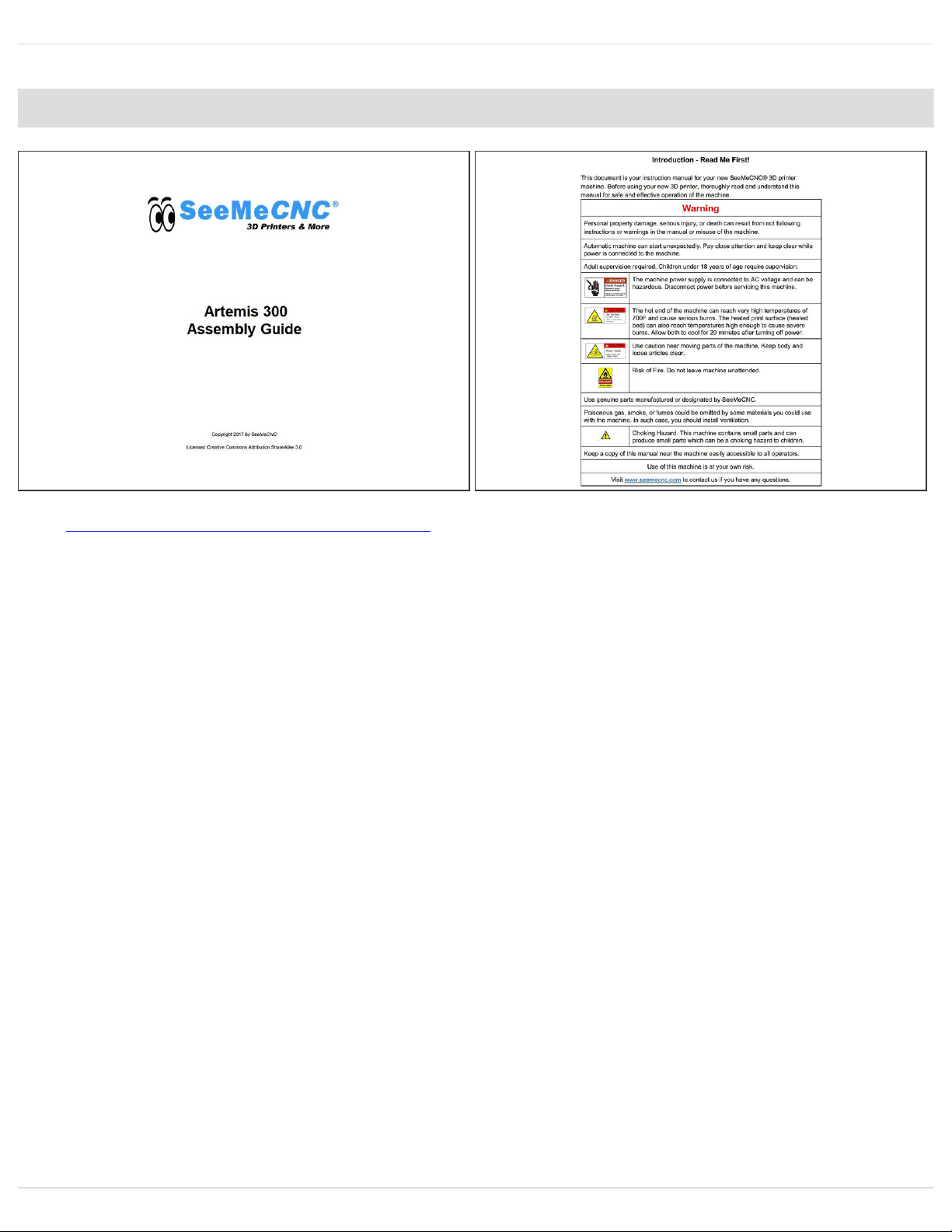
Step 1 — Read Me First
First, click here to read safety information . This safety information may be updated at anytime so
occasionally check for updates.
NOTE: This guide is intended to be followed online in order to fully utilize the links and
documentation found within.
Assembling Artemis 300
© 2018 seemecnc.dozuki.com/ Page 3 of 40

Step 2 — Unpacking
Inside the large box that the Artemis 300 comes in, are the rails, and two medium sized boxes.
Carefully remove the rails and set them aside.
Remove the two medium sized boxes and CAREFULLY cut the packing tape.
The pictures in this step show the base assembly. There is yet another box within this box. This
smaller box has all the accessories and parts for assembly.
You can carefully remove the shrink wrap from the base assembly. NOTE: There is a small
package of press in rivets shrink wrapped to the base assembly. DO NOT LOSE THESE!
Assembling Artemis 300
© 2018 seemecnc.dozuki.com/ Page 4 of 40
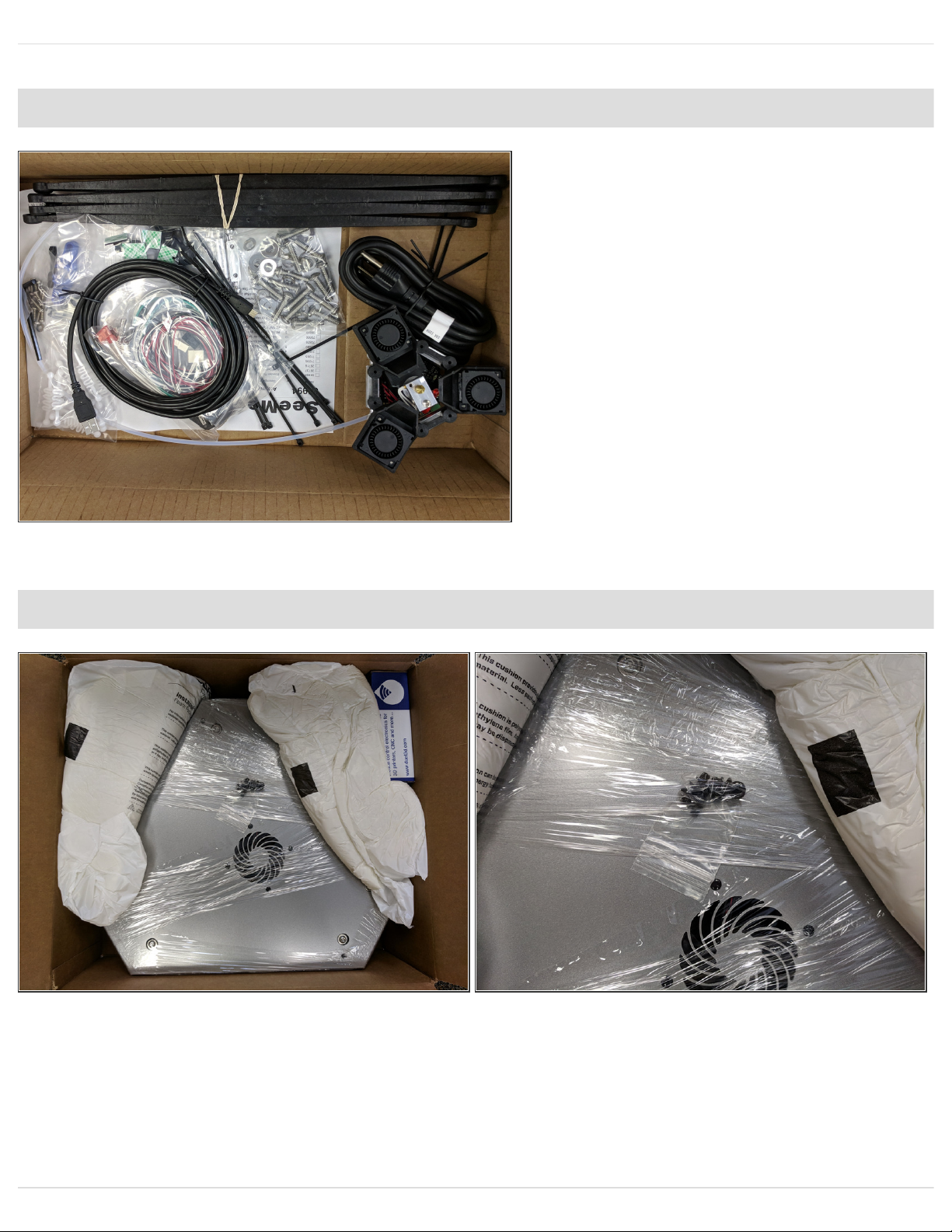
Step 3 — Accessory / Assembly Contents
The smaller box in the base
assembly pack is the accessory /
assembly contents.
Step 4 — Unpacking
The other medium box is the upper assembly.
You can carefully remove the shrink wrap from the upper assembly. NOTE: There is a small
package of press in rivets shrink wrapped to the top assembly. DO NOT LOSE THESE!
One final item in this box is the DUET box. This box contains connectors and crimps. Do not
discard this box!
Assembling Artemis 300
© 2018 seemecnc.dozuki.com/ Page 5 of 40
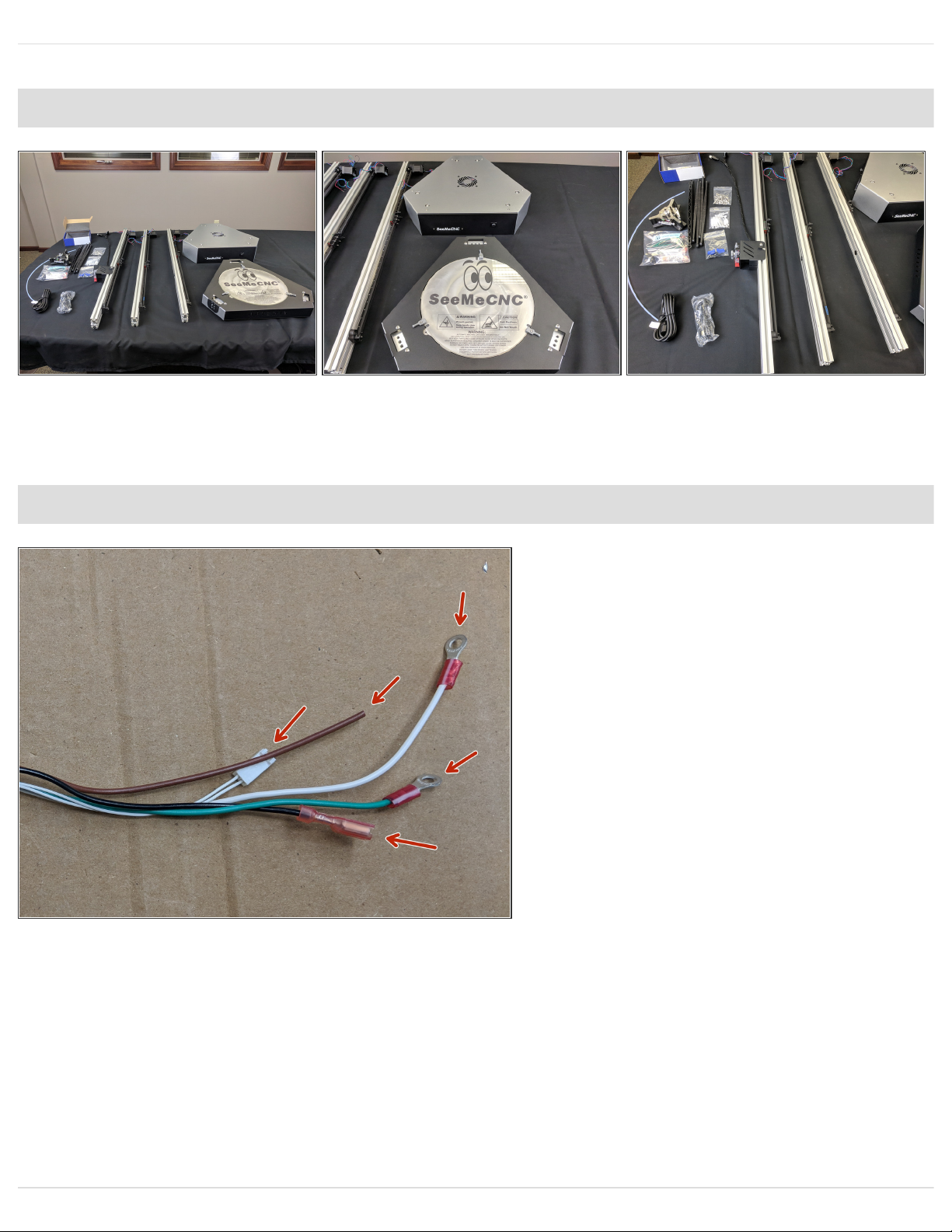
Step 5 — Artemis Contents Unpacked
These are the parts that make up the Artemis 300.
Step 6 — Z Tower
There are 3 towers for the Artemis. 1
of the towers has the extruder and
hot end whip pre-installed. For this
step you can choose either of the
remaining 2 towers to be the Z
tower.
Locate the Z Tower Wire pack.
Remove the wires from the pack and
straighten them out. Be careful not
to lose any of the connectors from
the pack.
The connectors shown will be in the
top of the machine (the side with the
stepper motors).
Please make sure you have the
wires in the orientation shown.
Assembling Artemis 300
© 2018 seemecnc.dozuki.com/ Page 6 of 40

Step 7 — Feeding the Wires in the Z Tower
The first set of wires to feed in the Z Tower are the 18awg wires. These are the thicker wires from
the Z Tower Wire Pack. Please ensure to have them oriented the correct way.
You will feed from the bottom of the tower (opposite the stepper motor). Feed the following:
18awg white and green wire with ring terminal, 18awg black wire with straight spade terminal,
18awg wire with NO terminal.
These wires can be fed by pushing small bits at a time. If you feel resistance, back the wires out
about 25mm and then try pushing forward again.
Ensure you get the same number of wires exiting the end the end of the tower that you started
feeding.
Now run the remaining wires. This is easiest using a piece of filament to pull wire.
Run the included mesh loom over the wires and secure with a zip tie. This is to secure the wires for
later steps.
Assembling Artemis 300
© 2018 seemecnc.dozuki.com/ Page 7 of 40
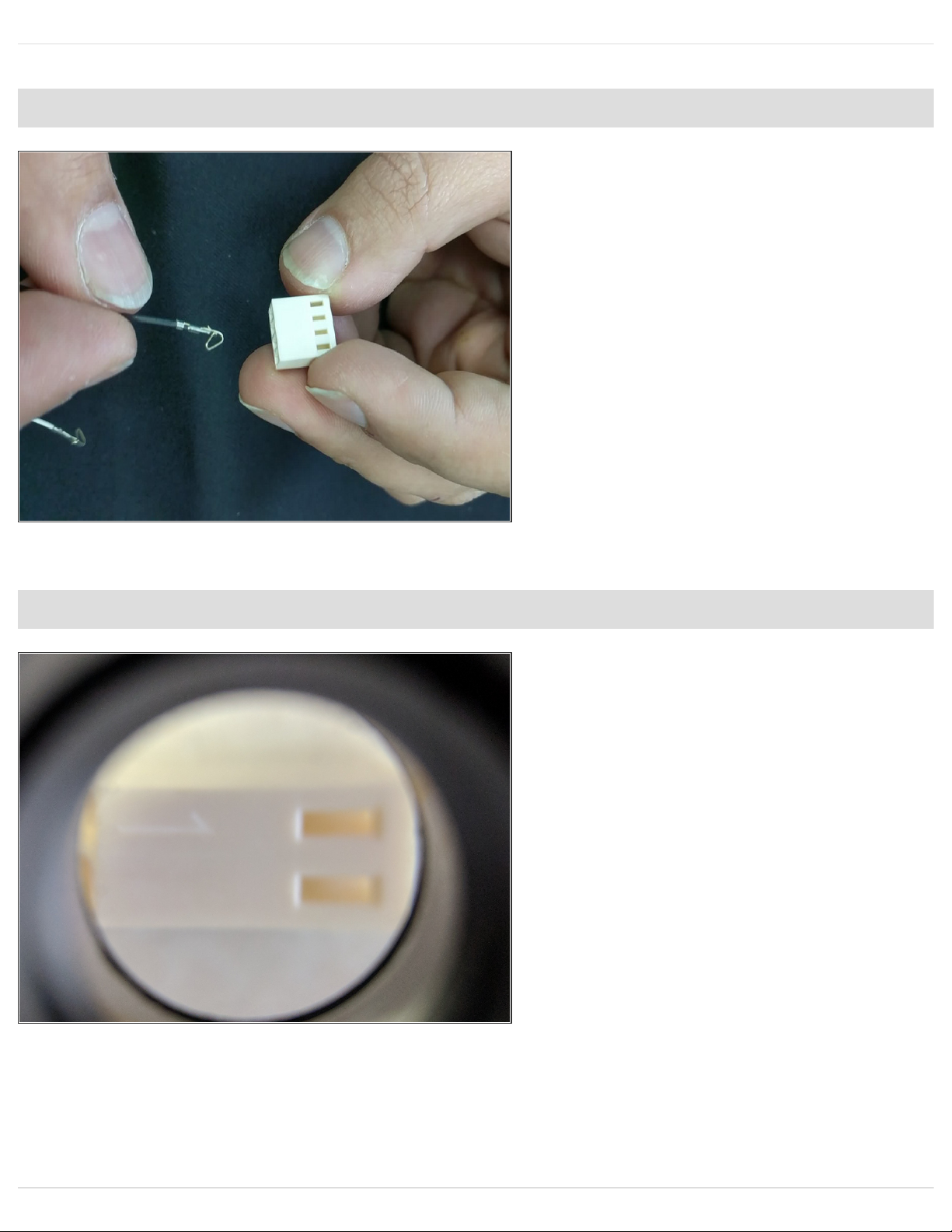
Step 8 — KK Connectors
THIS IS AN INFORMATIONAL
STEP FOR FUTURE
PROCEDURES. NO ACTION IS
NEEDED FOR THIS STEP.
Please watch the video.
Make sure that the contact locks into
the connector shell. The contact has
a small metal tab. The tab will pop
up into the slot on the face of the
connector shell, locking the contact
in place.
Step 9 — KK Connectors PIN ID
THIS IS AN INFORMATIONAL
STEP FOR FUTURE
PROCEDURES. NO ACTION IS
NEEDED FOR THIS STEP.
The KK connectors have a #1
molded into them for pin
identification. This is very difficult to
see if you are not looking for it.
Assembling Artemis 300
© 2018 seemecnc.dozuki.com/ Page 8 of 40

Step 10 — Installing Connectors on Wires
There are two different connectors.
The off-white connectors in the
DUET controller box are slightly
different than the KK Molex (bright
white) connectors SeeMeCNC
installs on the wires. If you need to
replace any terminals using the
DUET supplied connectors, replace
the enter end of the motor or switch.
The crimp terminals are NOT
interchangeable.
IF THESE KK CONNECTORS ARE
NOT WITH THE Z TOWER WIRE
PACK, THEY WILL BE LOCATED
IN THE DUET BOX SUPPLIED
WITH YOUR PRINTER KIT.
Assembling Artemis 300
© 2018 seemecnc.dozuki.com/ Page 9 of 40

Step 11 — Installing Connectors on Stepper Motors
Current machines will have the motor connectors already installed. Newest machines will have
Red, Green, Yellow, and Blue wires instead of what is shown. If this is the case, ignore this step.
Machines AFTER 3/20/2018: Motors can have a black connector and different color wiring, They
are connected with the smooth side of the plug towards the edge of the Duet.
The wires of the motion stepper motors will install into Molex KK 4 pin connectors. These wires will
install into the connectors similarly to how previous wires were installed into the KK connectors.
PIN 1 is indicated with a "1" on the connector. It is difficult to see if you are not looking at
it closely, but it is there.
Blue wire: Pin 1
Red wire: Pin 2
Green wire: Pin 3
Black wire: Pin 4
Assembling Artemis 300
© 2018 seemecnc.dozuki.com/ Page 10 of 40

Step 12 — X Tower Wires
Please reference the wiring diagram
in the image or click this link for the
old version of wiring diagram if you
have 2 orange wires: Whip Wiring.
LED: Green Wire - 2 pin KK
connector - PIN 2
HE FAN: Orange Wire or Purple
Wire - 2 pin KK connector - PIN 2
Wire color change is explained in
Step 27.
LAYER FAN: Orange Wire - 2 pin
KK connector - PIN 2
PROBE: Red PIN 1, Blue PIN 2,
Black PIN 3, Brown Wire PIN 4 - 4
pin KK connector
E0 TEMP: 2 White Wires - 2 pin KK
connector - PINS 1 & 2 (Polarity
DOES NOT matter)
Assembling Artemis 300
© 2018 seemecnc.dozuki.com/ Page 11 of 40

Step 13 — Preparing to Install Towers
We will now begin to prepare the top of the machine to install the towers.
There is a fan installed on the cover. Current machines have this connector already installed. If not,
it will need a connector installed on the leads. You will use a 2 pin KK connector. Install the red
wire in PIN 1 and the black wire in PIN 2.
You can now set the cover aside.
Step 14 — Identification of Tower Locations
This image of the Upper Assembly
will assist you in identifying the X Y
& Z tower locations for correct
installation.
Assembling Artemis 300
© 2018 seemecnc.dozuki.com/ Page 12 of 40

Step 16 — Installing the X Tower
The X Tower will be the first tower to be installed. This tower is the one with the extruder and whip
pre-installed. To begin, you will want to elevate the printer's upper assembly so it is up higher than
the length of the rail. For our assembly we used the box that the upper assembly came in, or a
workbench height table.
If you have not done so at this point, you'll want to make sure you remove the 1/4-20 x 1" long
button head screws, split ring washer, and flat washer from the end of the tower for the following
steps. The same goes for all other towers as you get to them.
Ensure that the end-stop legs are bent over at a 45 degree angle as shown in the picture. Check
at all 3 tower locations in the upper assembly.
You will want to grasp all the wires that are exiting the top of the X tower and push the bundle
down in the relief that is cut into the T-Slot. Pushing down on the wires will help create a little
memory in the wiring.
You will now want to feed the bundle of wires in through the opening in the side of the sheet metal
enclosure.
Continued on next step...
Assembling Artemis 300
© 2018 seemecnc.dozuki.com/ Page 14 of 40

Step 17 — Installing the X Tower Continued
You will now lift the tower and slowly slide it into the upper assembly. The tower assembly will clear
the limit switch. As you are sliding it into place you will need to ensure that the wires stay down in
their relief, otherwise they will get pinched when tightening the plate.
Make sure to look from the outside of the tower towards the center of the upper assembly and
ensure that the wires are ALL in their relief.
Secure the tower in place by reinstalling the 1/4-20 x 1" long button head screws, split ring washer,
and flat washer stacked the same as you removed them.
Assembling Artemis 300
© 2018 seemecnc.dozuki.com/ Page 15 of 40

Step 18 — Installing the Z Tower
You will now install the Z tower,
similarly to how you installed the X
tower. The Z tower is the one in
which you previously ran wires
down. Start by making sure the end-
stop legs are folded over.
Begin by measuring the length of the
wires that exit the Z tower. You will
want to have 1 foot of wire exiting
the tower at the bottom. Make the
adjustment of the wires now.
As you did before, grasp all the
wires at the top of the tower (the end
with the stepper motor) fold them
into the relief in the T-Slot and hold
to give them some memory.
Feed the wires into the opening in
the side of the upper assembly. This
is the opening that is the opposite of
the name badge (front of the
printer).
Slide the tower into the opening as
you did with the X tower.
Make sure to look from the outside
of the tower towards the center of
the upper assembly and ensure that
the wires are ALL in their relief.
Attach the tower to the upper
assembly using 2 each of the
provided 1/4-20 x 1" long button
head screws, split ring washer, and
flat washer. Fully Tighten.
Assembling Artemis 300
© 2018 seemecnc.dozuki.com/ Page 16 of 40
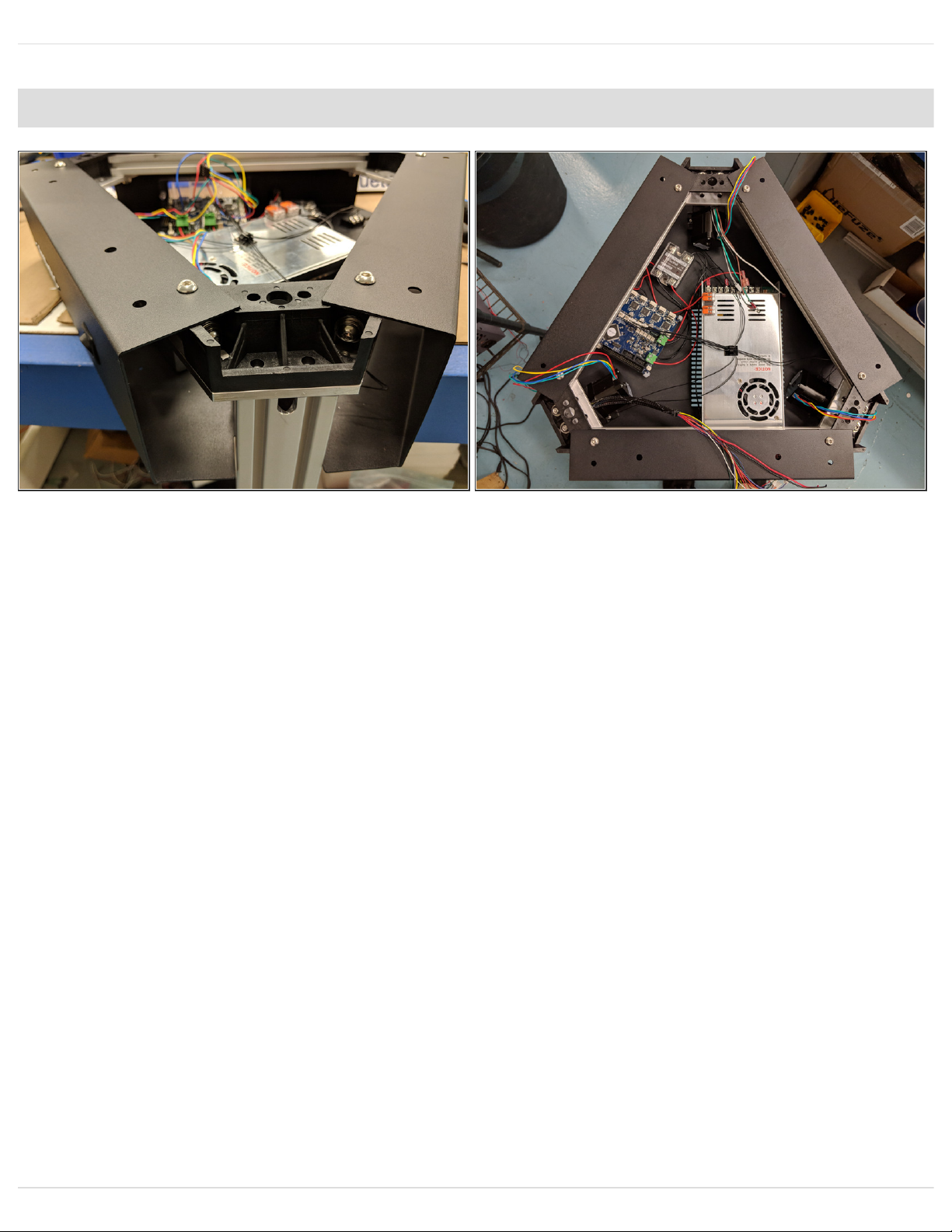
Step 19 — Install the Y Tower
Install the final tower. This is the Y tower. It will install the same as the previous two towers, with
the exception that this tower has no wires installed so you will not have to worry about pinching
any wires.
After you have installed this tower, tighten fully.
All towers have now been installed.
Assembling Artemis 300
© 2018 seemecnc.dozuki.com/ Page 17 of 40

Step 20 — Wago Connector Information
THIS IS AN INFORMATIONAL STEP FOR FUTURE PROCEDUREs. NO ACTION IS NEEDED
FOR THIS STEP.
There is a wire strip length gauge on the side of the Wago connector. When you use this
connector, make sure that the ends of the wire that are going to be in the Wago are stripped the
appropriate length.
11mm is the correct wire strip length.
Assembling Artemis 300
© 2018 seemecnc.dozuki.com/ Page 18 of 40

Step 21 — Hotend Power Connections
The red and black 18awg wires from the X tower DO NOT have connectors. These are for the E0
Heat.
You will install these wires in the Wago Connectors that are attached to the top of the power
supply.
Black to Black & Red to Red.
If you are having trouble getting these wires to reach you may need to get feed some of the
whip back into the tower (in the hole in the side of the X Tower) to provide enough length for
these wires.
Lift up on the orange lever on the Wago connector without a wire in it and insert the wire all the
way until it stops. Then flip the lever down. This will secure the wire. Repeat for the other wire.
You may need to strip a little extra of the sheathing off to make sure that the Wago connector is
properly clamping down on the metal of the wire.
Assembling Artemis 300
© 2018 seemecnc.dozuki.com/ Page 19 of 40

Step 22 — Hotend Probe Connector
The hotend probe connector (4-pin red, blue, black, brown wires, exiting the X tower wire bundle)
is keyed and will only connect in one direction in the location indicated in the photo.
Step 23 — Hotend Thermistor Connector
The hotend thermistor connector (2-pin 2 white wires, exiting the X tower wire bundle) is keyed and
will only connect in one direction in the location indicated in the photo.
Assembling Artemis 300
© 2018 seemecnc.dozuki.com/ Page 20 of 40
Table of contents
Other SeeMeCNC 3D Printer manuals

SeeMeCNC
SeeMeCNC ERIS DELTA User manual

SeeMeCNC
SeeMeCNC Rostock MAX v2 User manual

SeeMeCNC
SeeMeCNC Rostock MAX v2 User manual
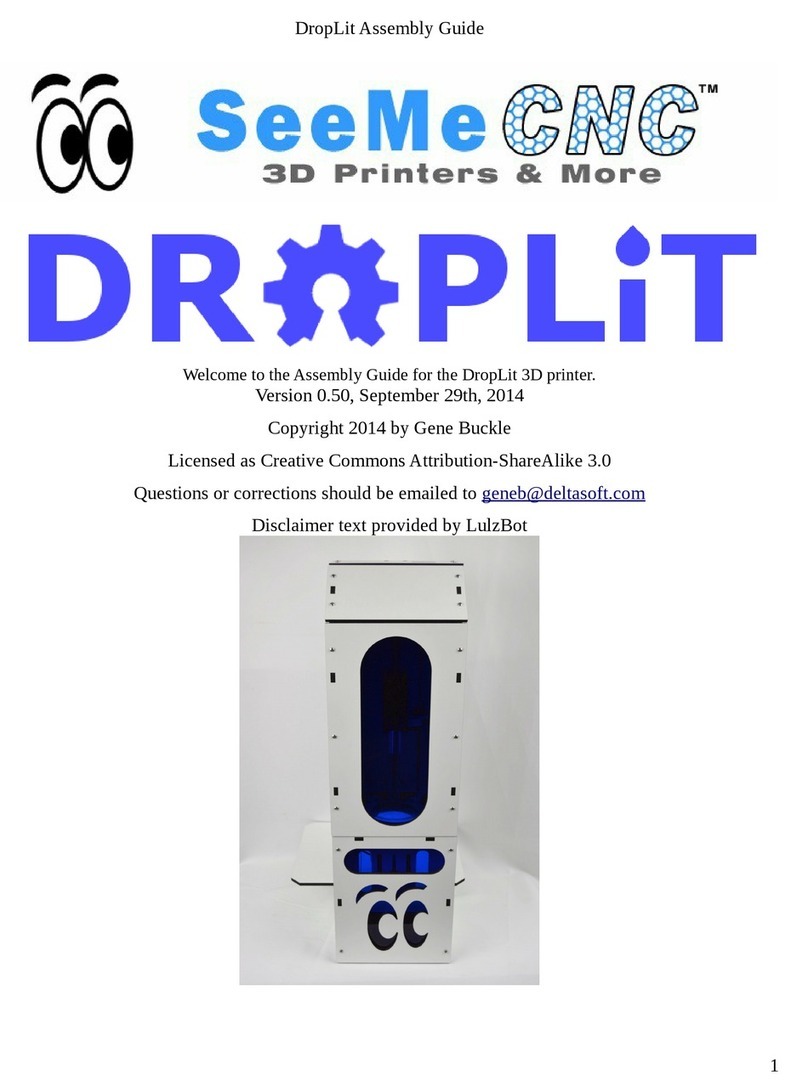
SeeMeCNC
SeeMeCNC DropLit User manual
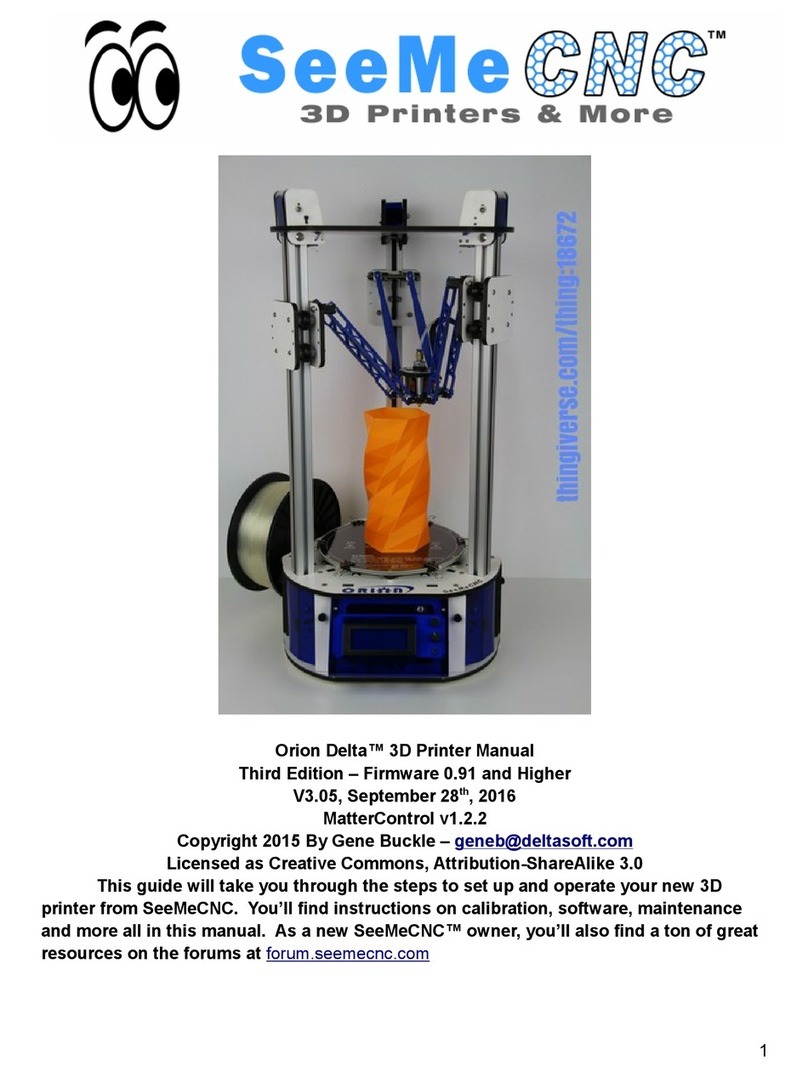
SeeMeCNC
SeeMeCNC orion delta User manual

SeeMeCNC
SeeMeCNC Artemis User manual
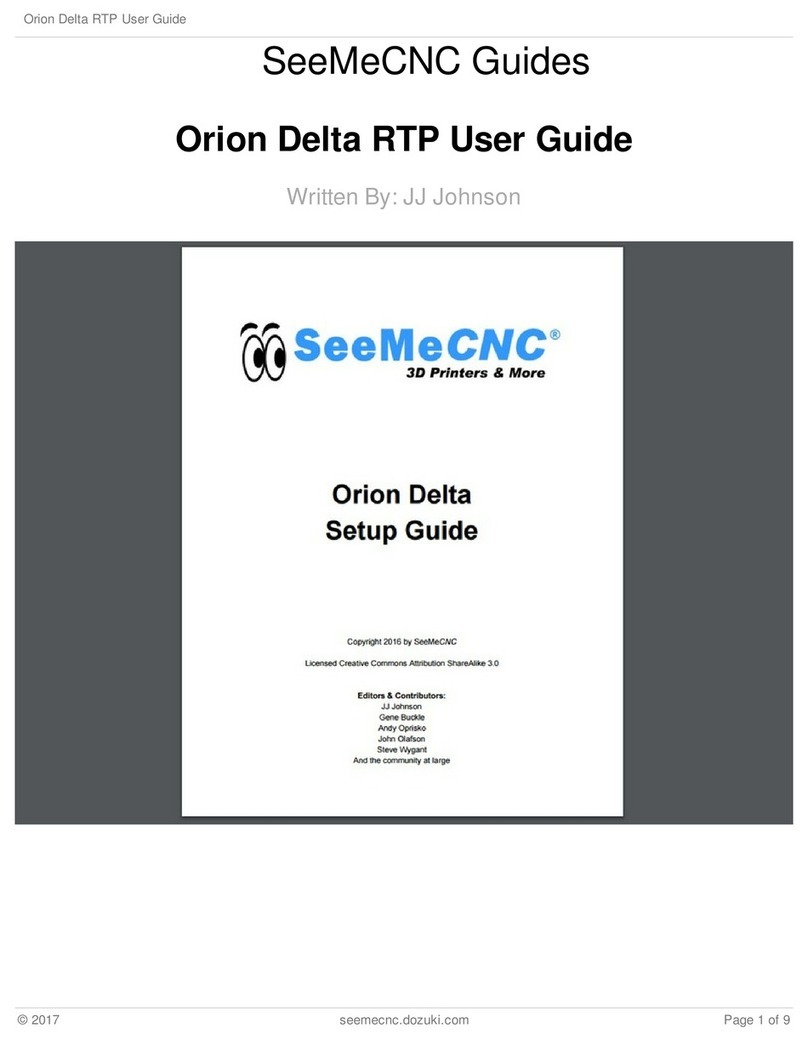
SeeMeCNC
SeeMeCNC orion delta User manual
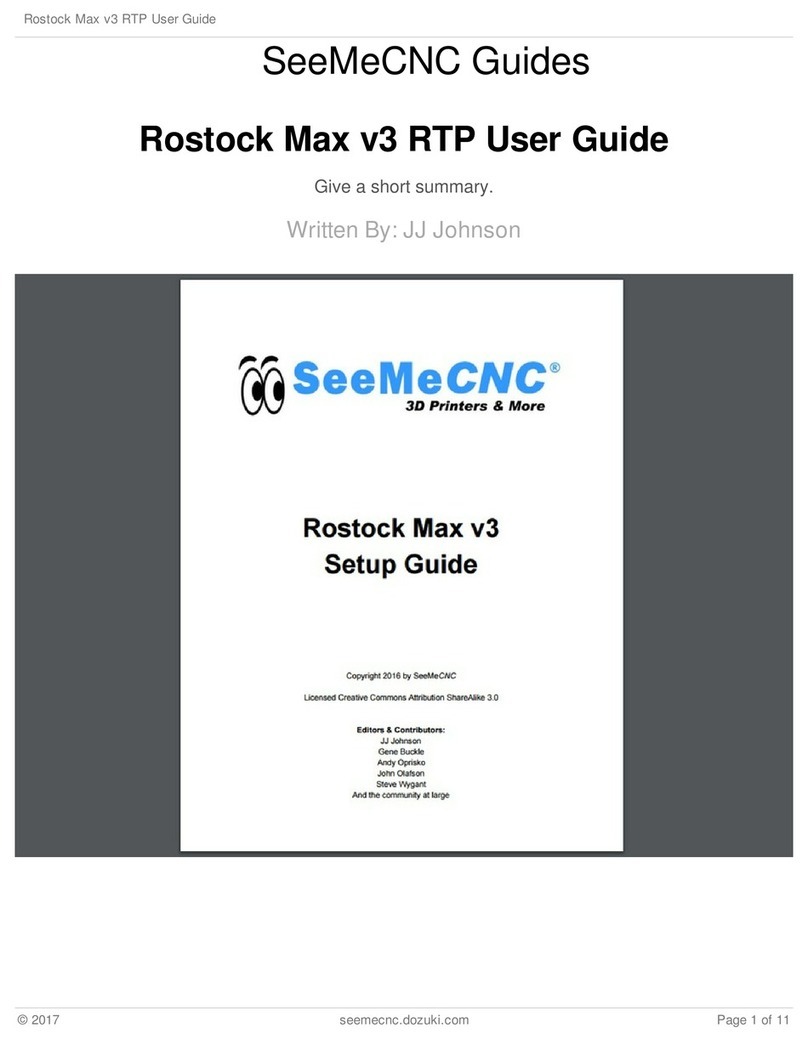
SeeMeCNC
SeeMeCNC Rostock Max v3 User manual
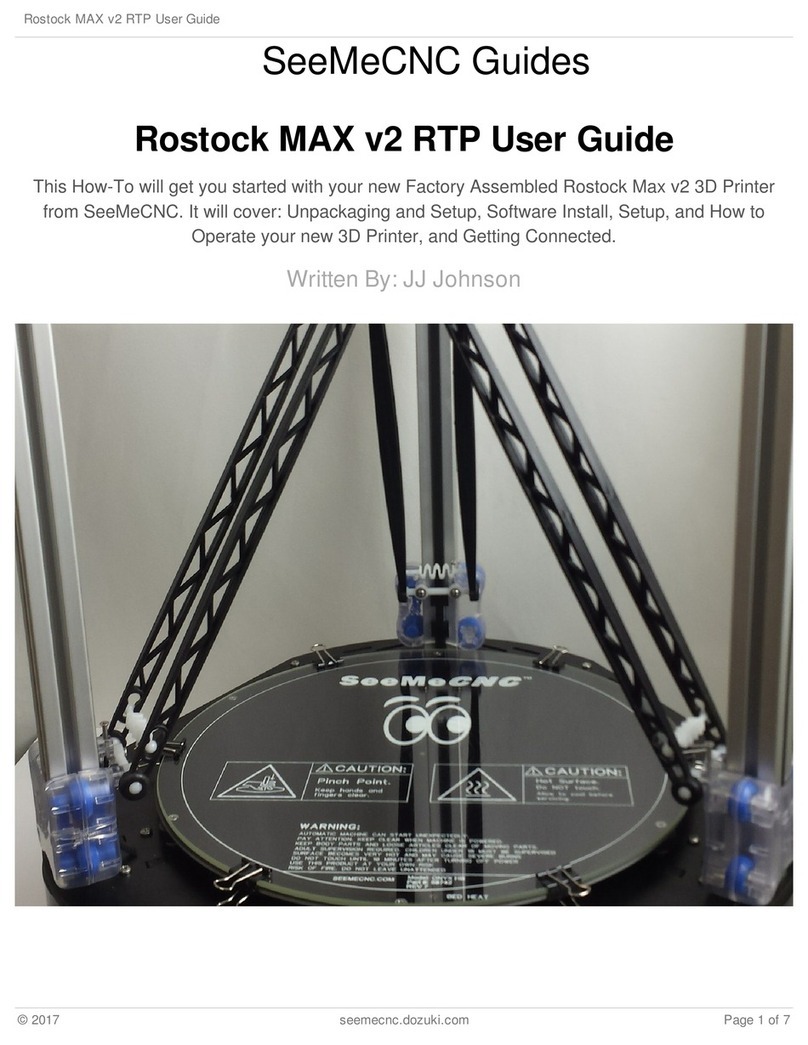
SeeMeCNC
SeeMeCNC Rostock MAX v2 User manual
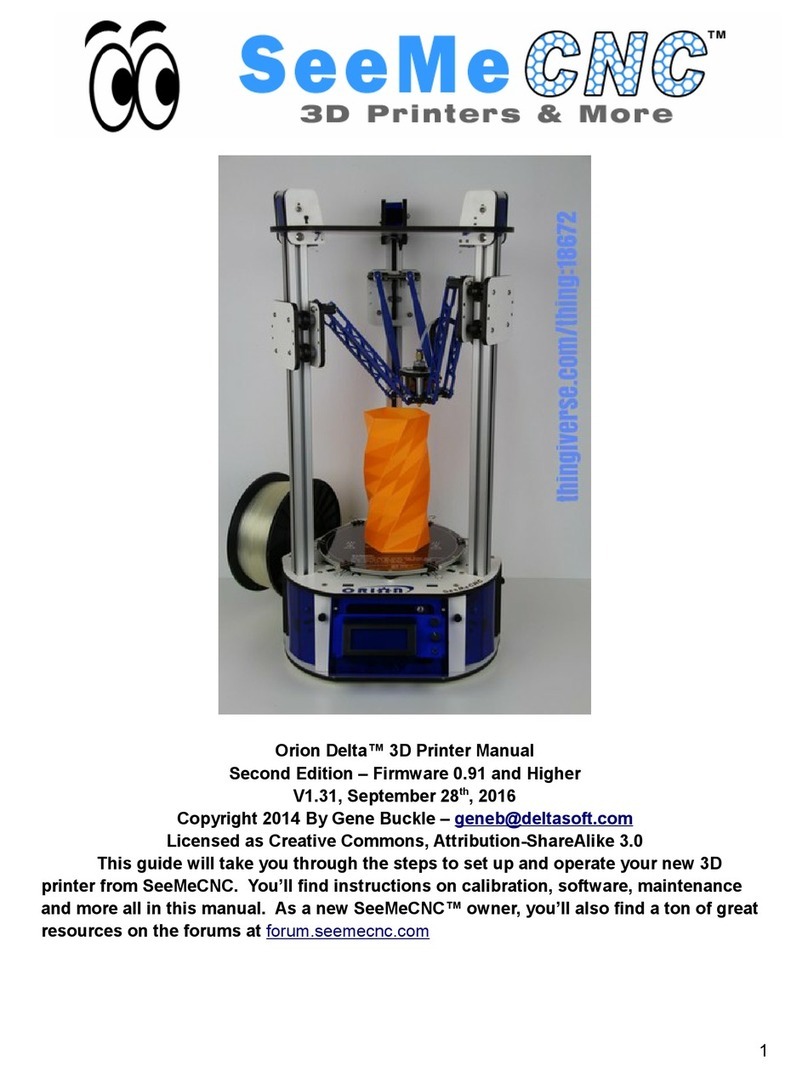
SeeMeCNC
SeeMeCNC orion delta User manual