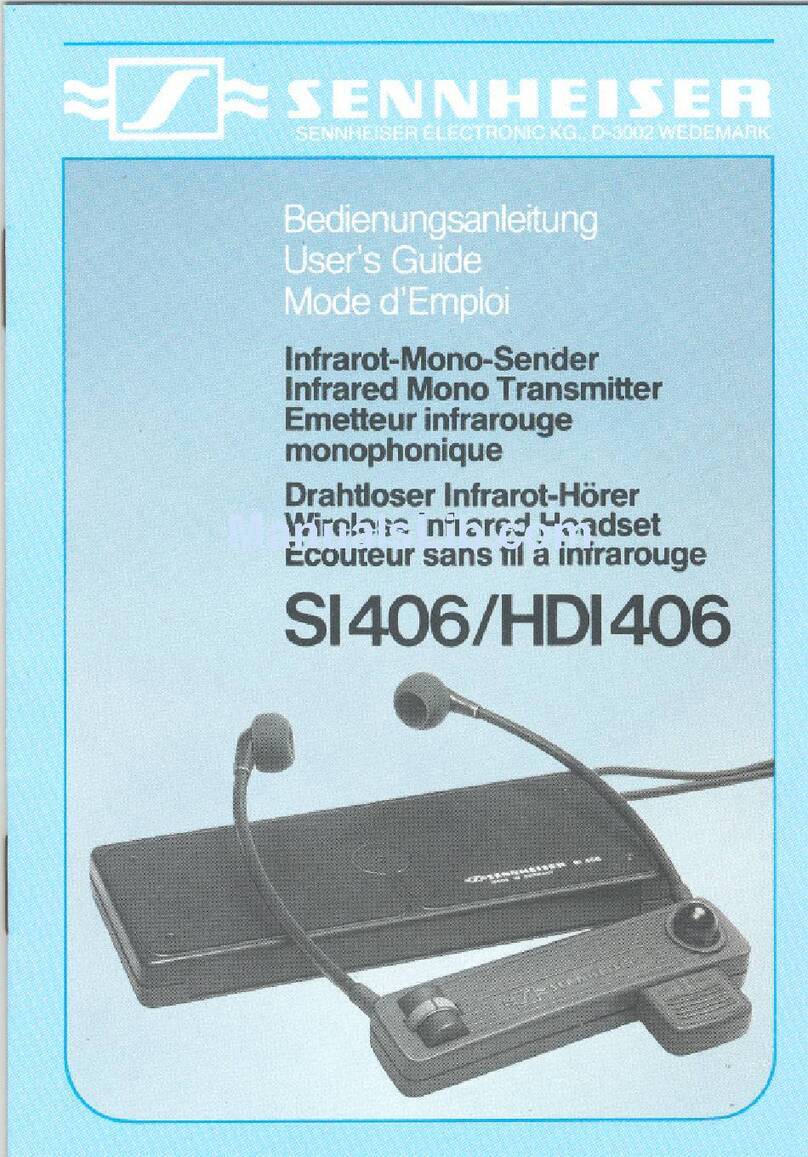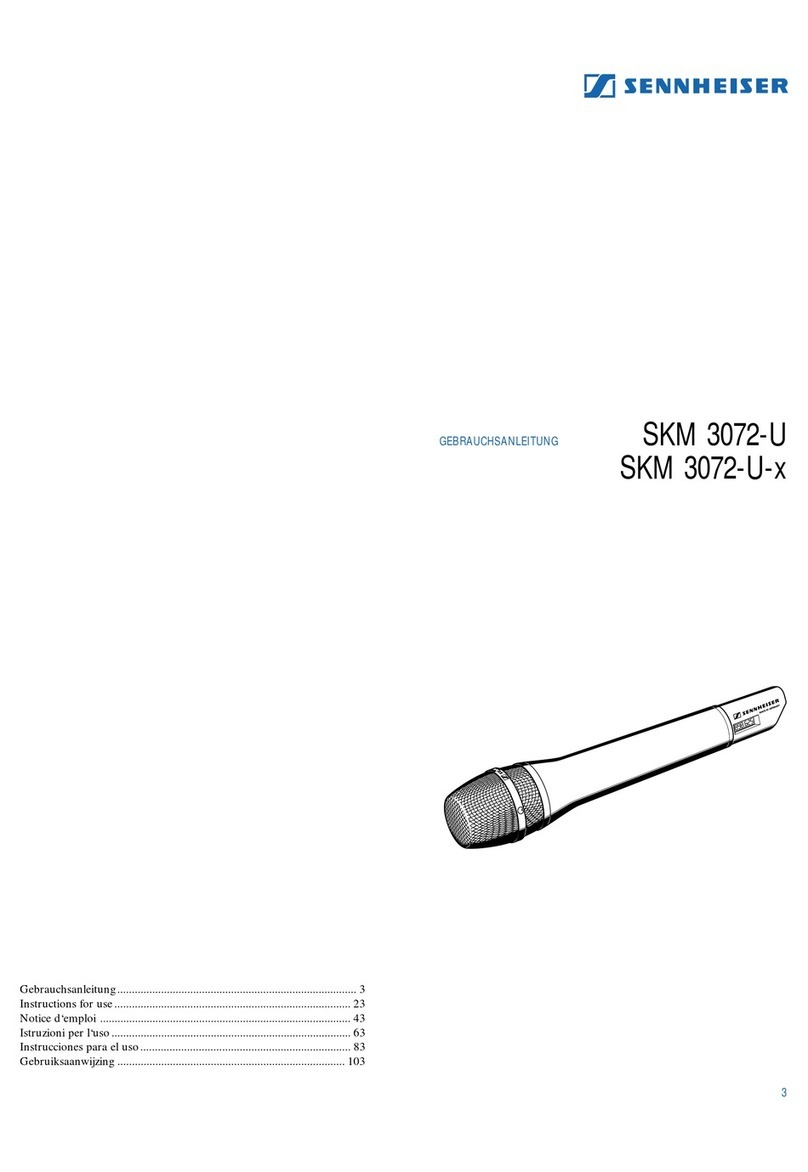Sennheiser SI 29-5 User manual
Other Sennheiser Transmitter manuals

Sennheiser
Sennheiser SR 2000 IEM User manual

Sennheiser
Sennheiser SI 10-92 User manual

Sennheiser
Sennheiser SKM 1030 Dimensions
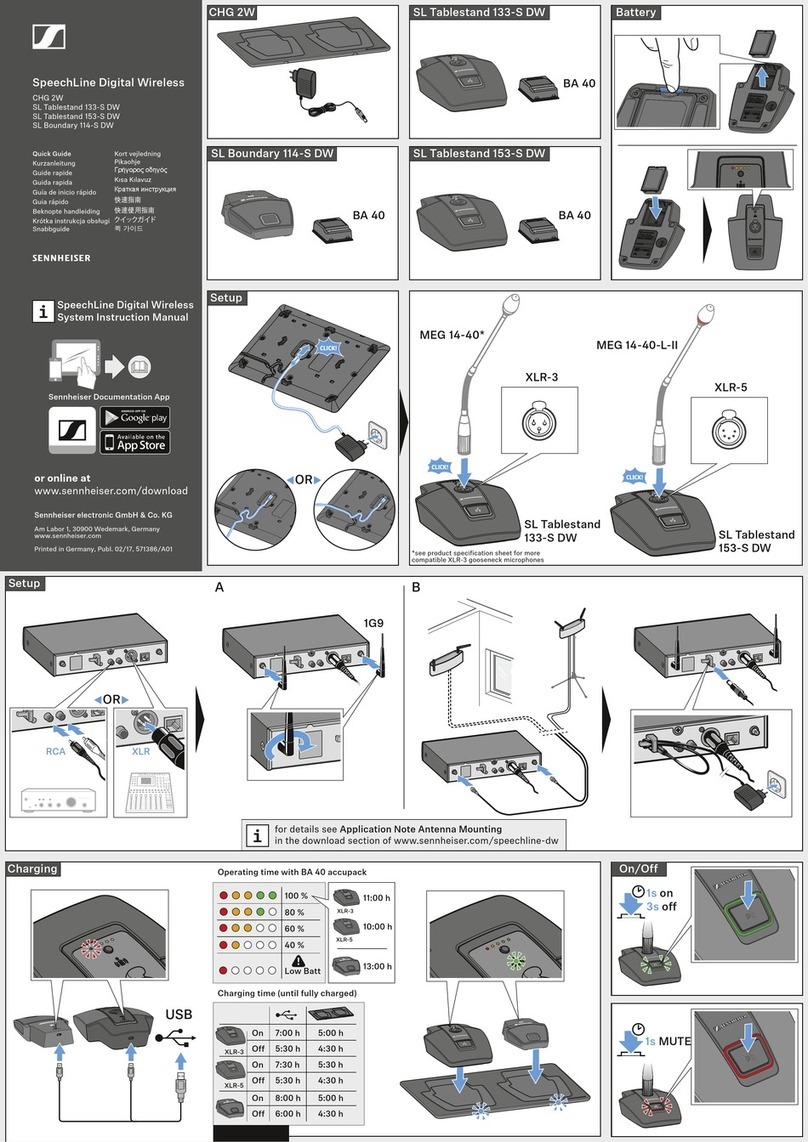
Sennheiser
Sennheiser CHG 2W User manual

Sennheiser
Sennheiser SR 2050 IEM User manual
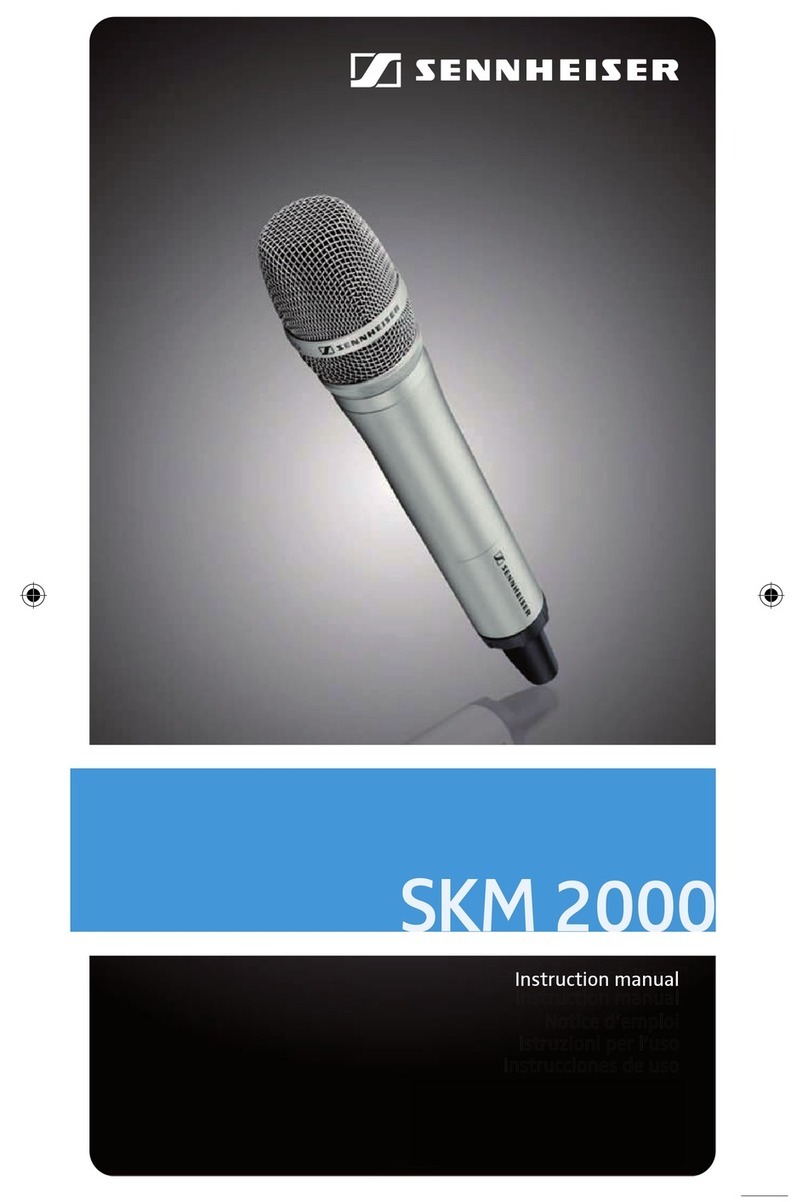
Sennheiser
Sennheiser SKM 2000 - 01-09 User manual
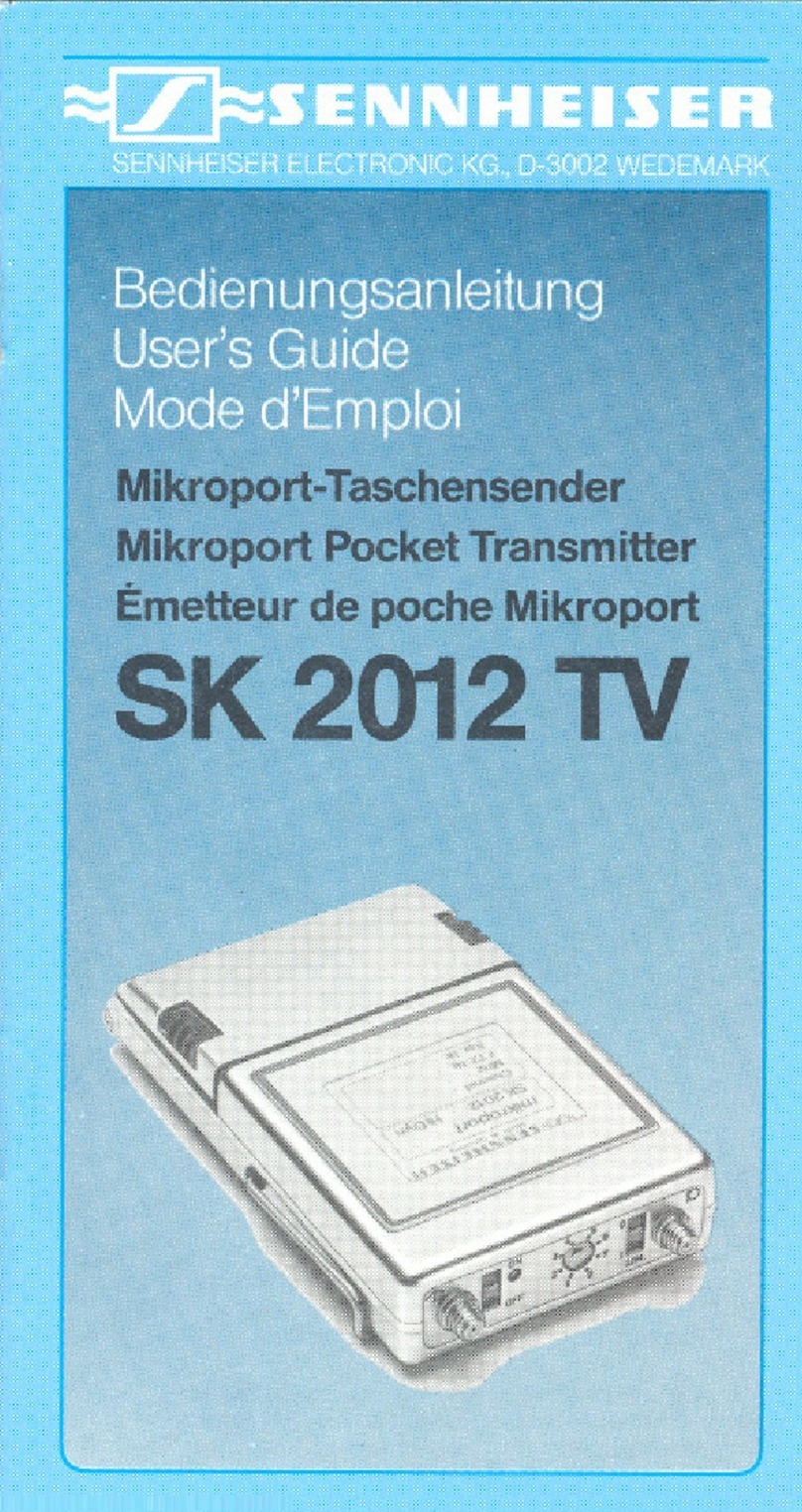
Sennheiser
Sennheiser SK 2012 - ANNEXE 629 User manual
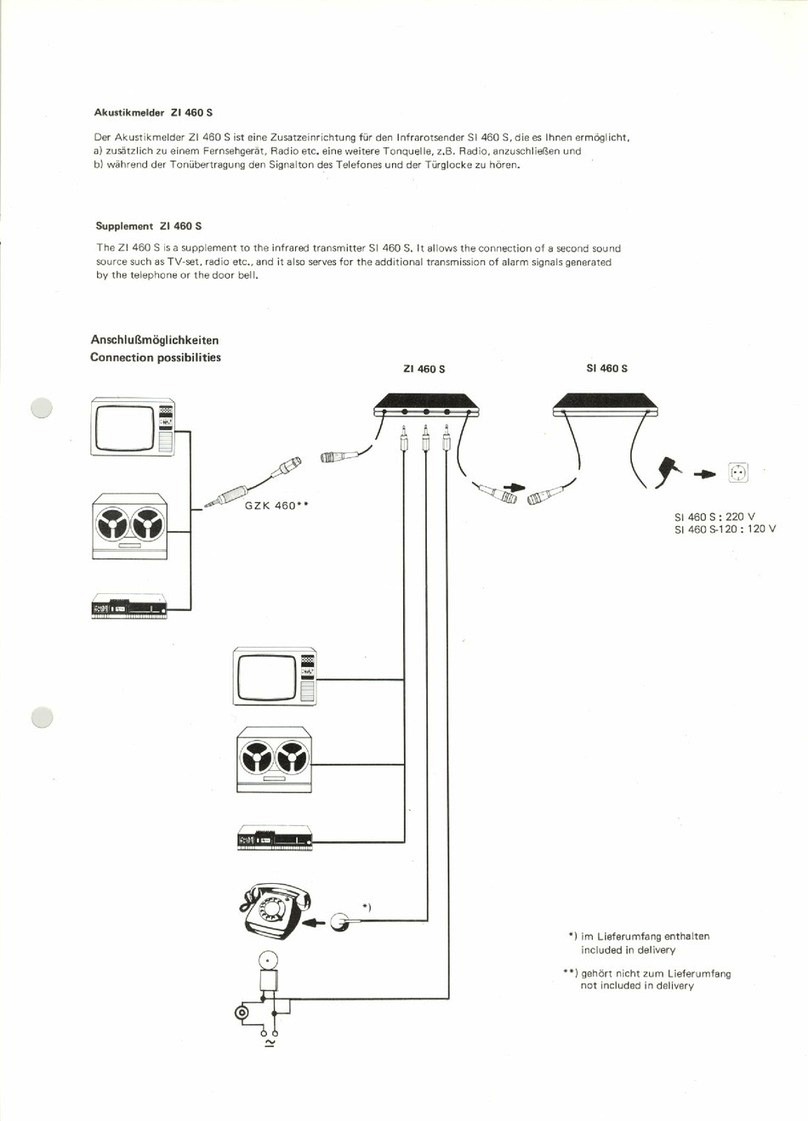
Sennheiser
Sennheiser ZI 460 S User manual

Sennheiser
Sennheiser BTD 300 User manual
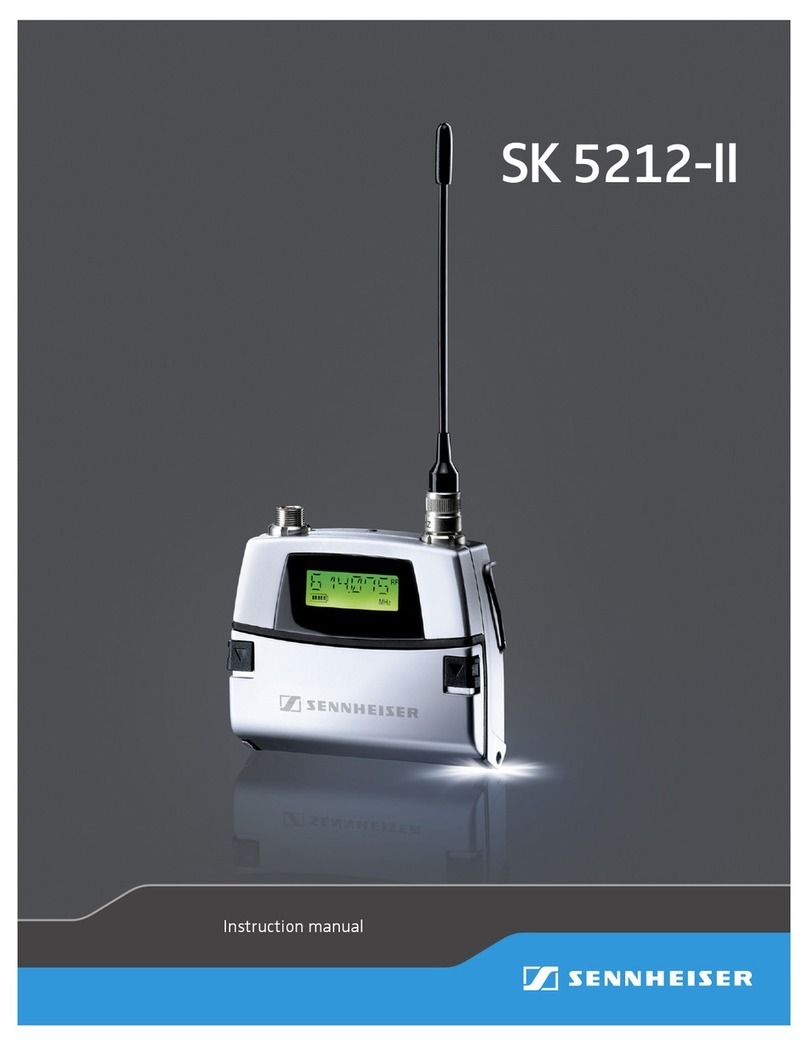
Sennheiser
Sennheiser SK 5212-II User manual

Sennheiser
Sennheiser SK 1007 User manual
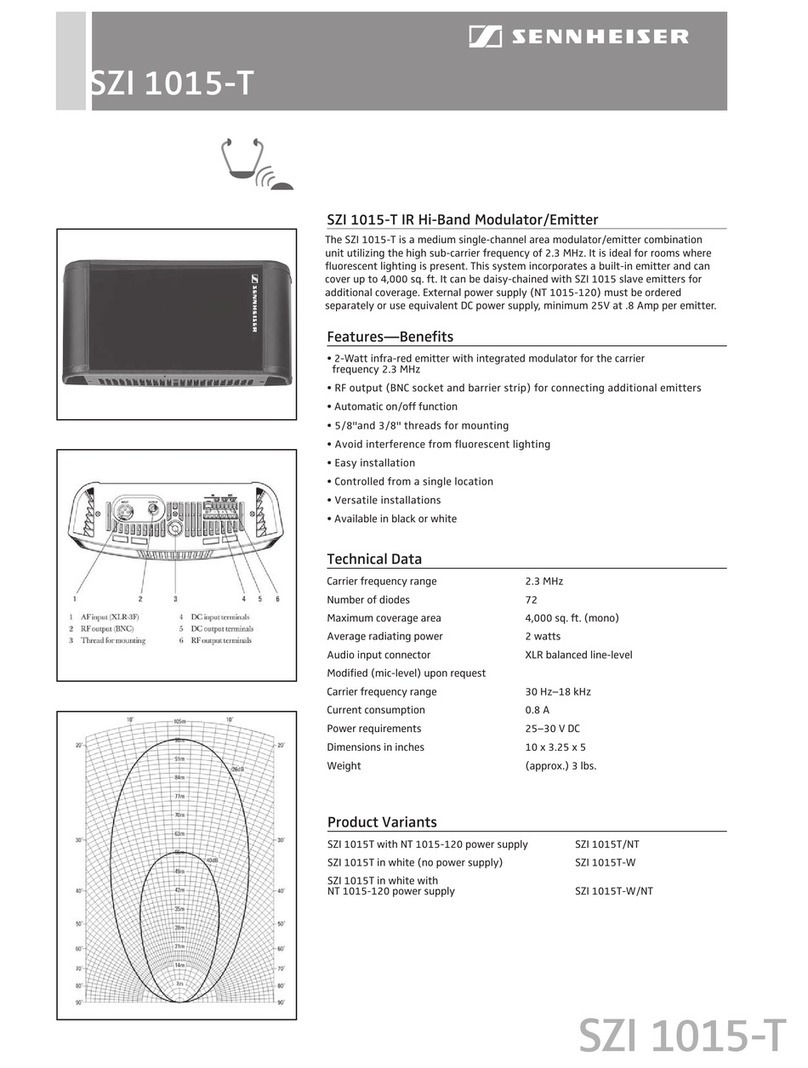
Sennheiser
Sennheiser SZI 1015-T User manual

Sennheiser
Sennheiser SKP 100 User manual

Sennheiser
Sennheiser S 550 User manual
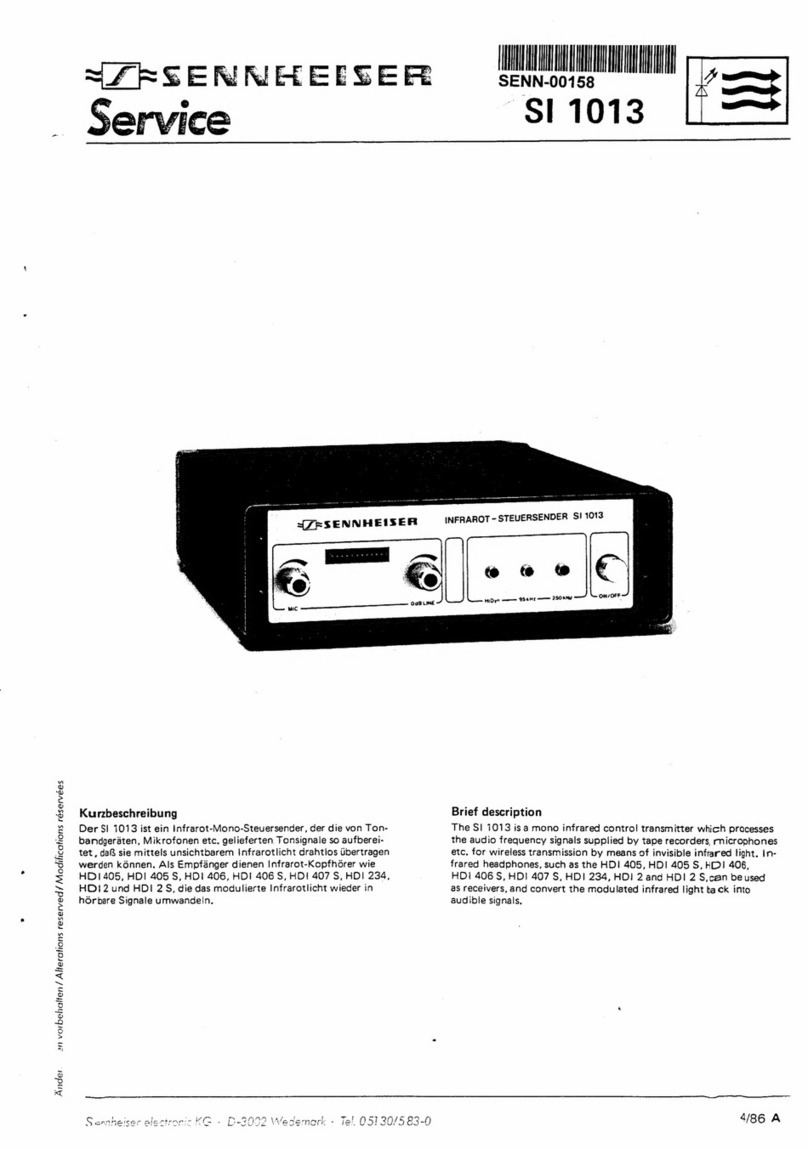
Sennheiser
Sennheiser SI 1013 User manual
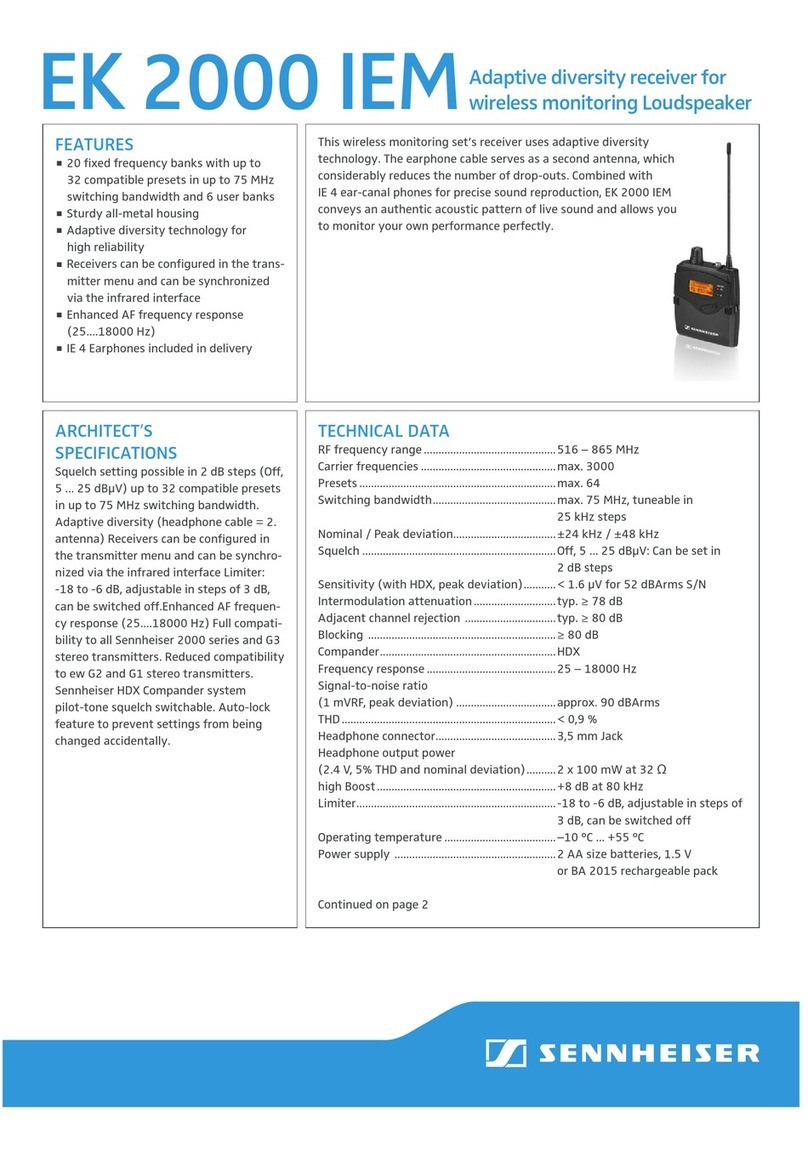
Sennheiser
Sennheiser EK 2000 IEM User manual
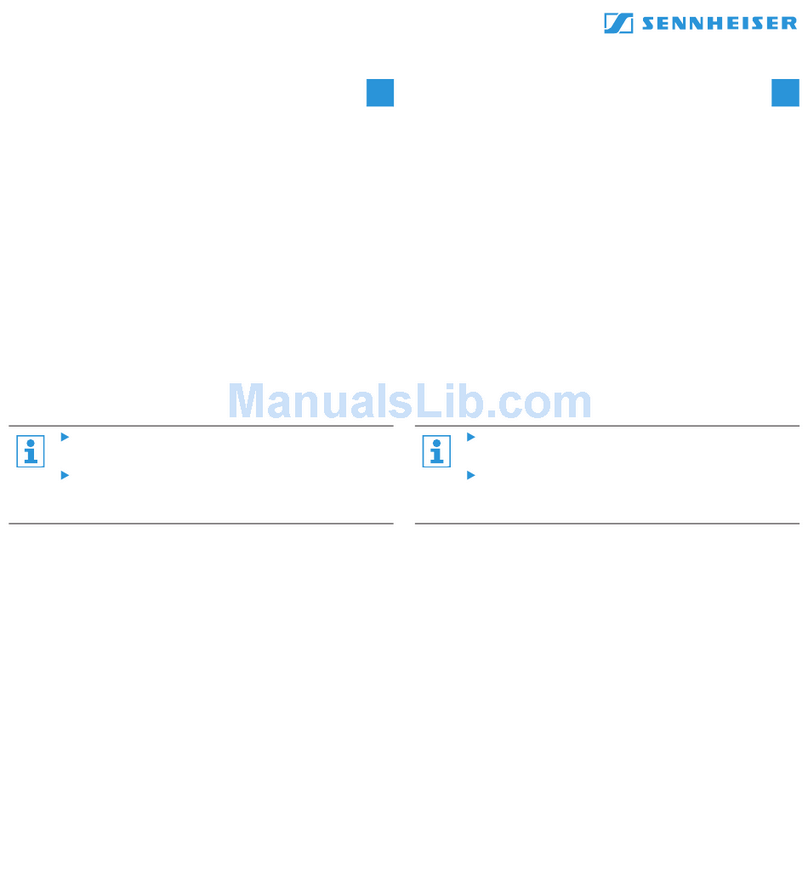
Sennheiser
Sennheiser ew 300 IEM G3 User manual

Sennheiser
Sennheiser SK 3063 User manual
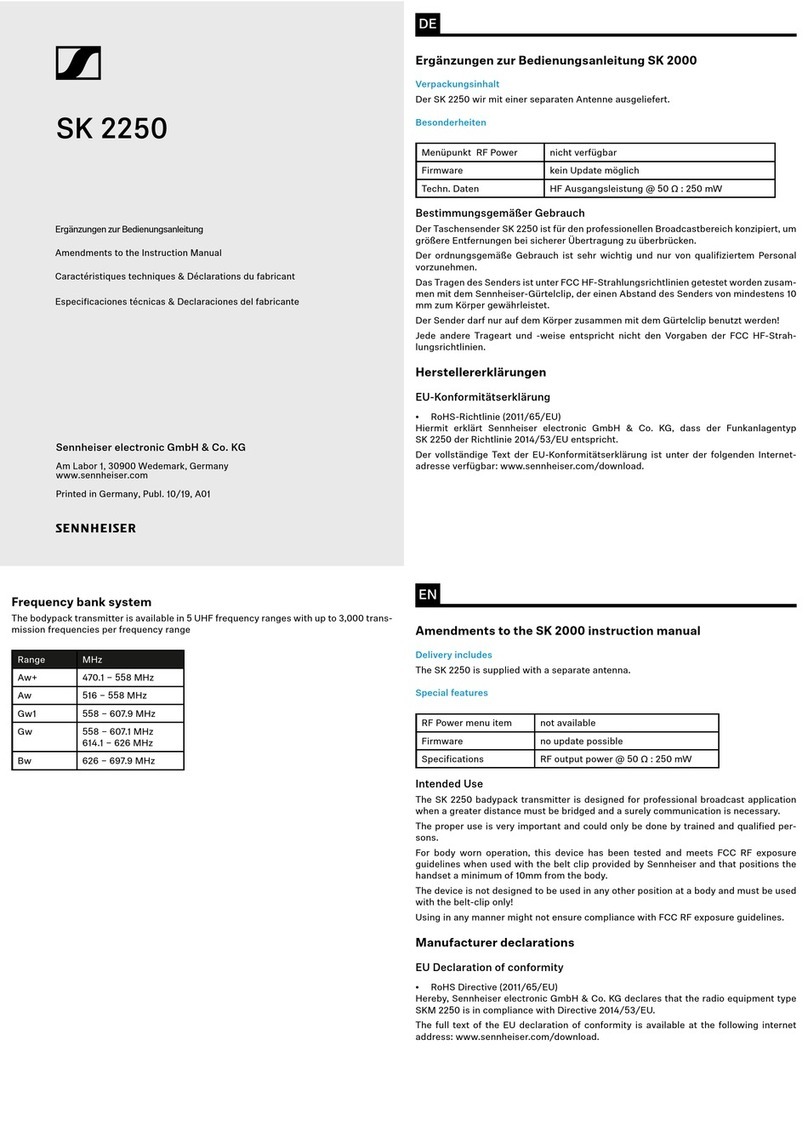
Sennheiser
Sennheiser SK 2250 User manual
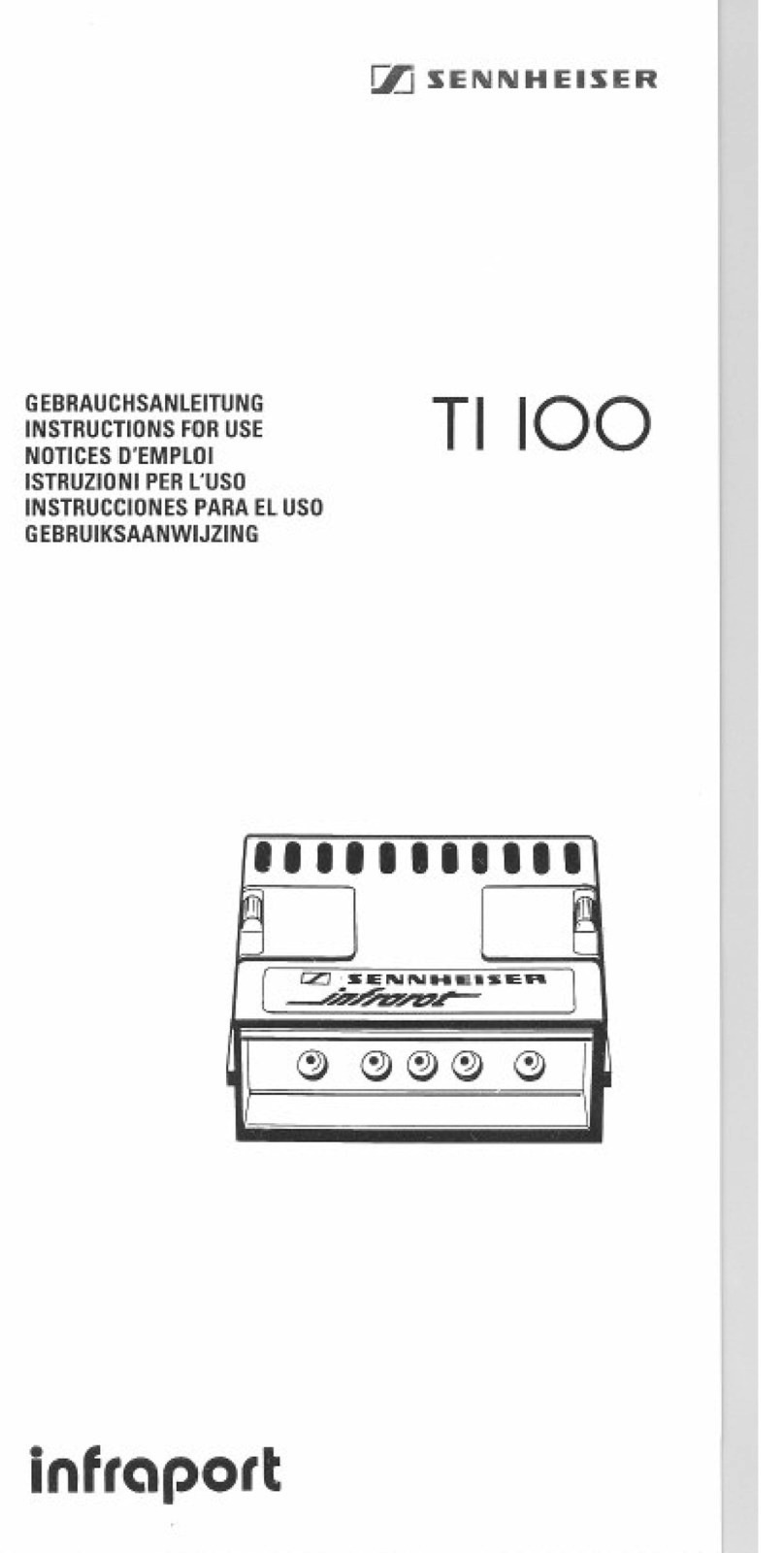
Sennheiser
Sennheiser TI 100 User manual
Popular Transmitter manuals by other brands

Dejero
Dejero EnGo 3x manual

Rosemount
Rosemount 4600 Reference manual

Speaka Professional
Speaka Professional 2342740 operating instructions

trubomat
trubomat GAB 1000 instruction manual

Teledyne Analytical Instruments
Teledyne Analytical Instruments LXT-380 instructions

Rondish
Rondish UT-11 quick start guide