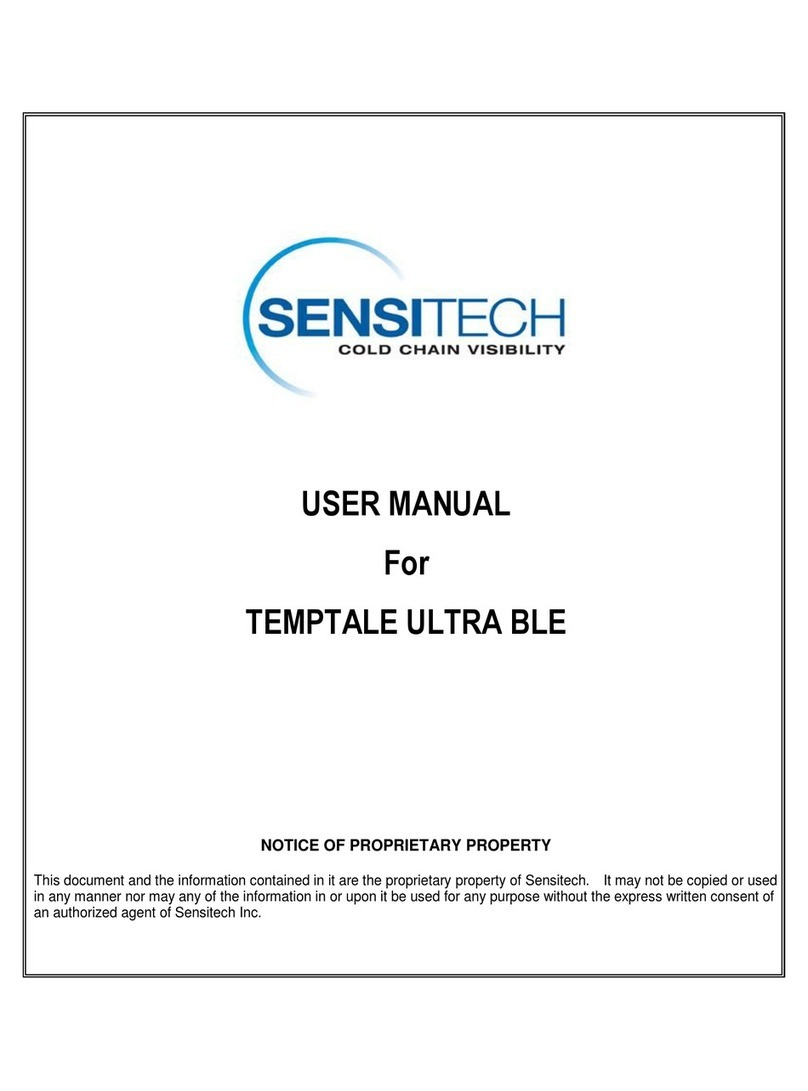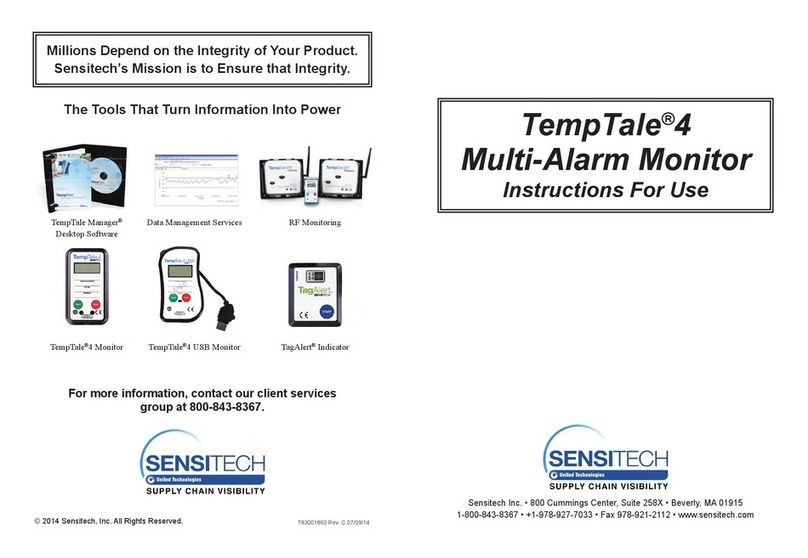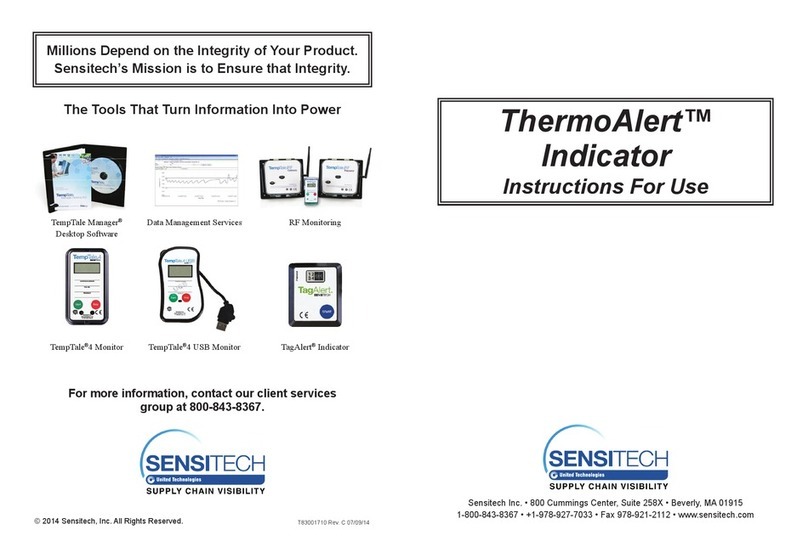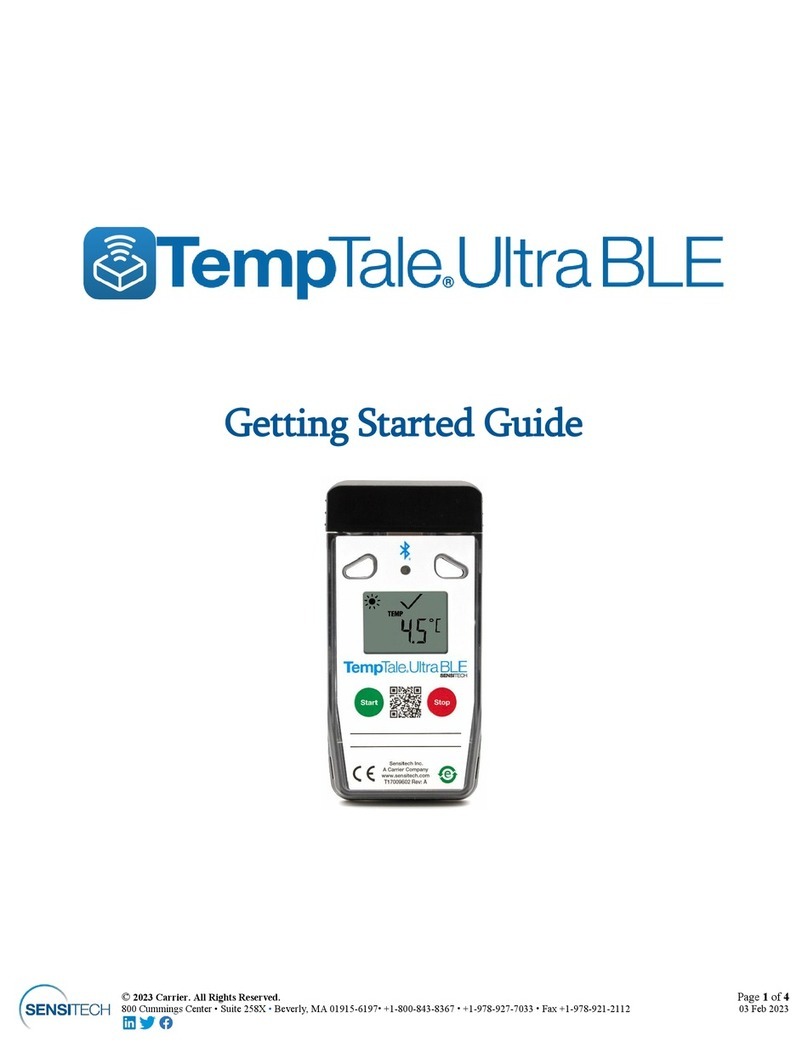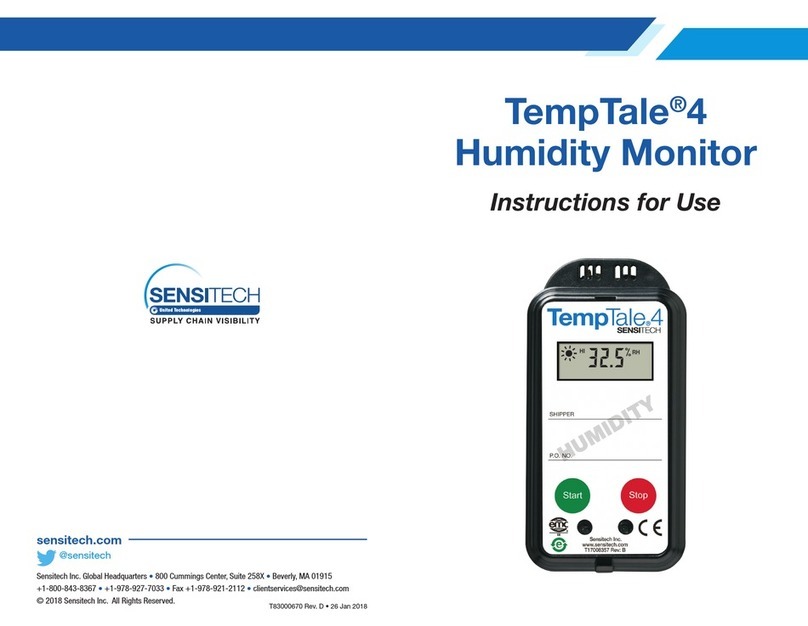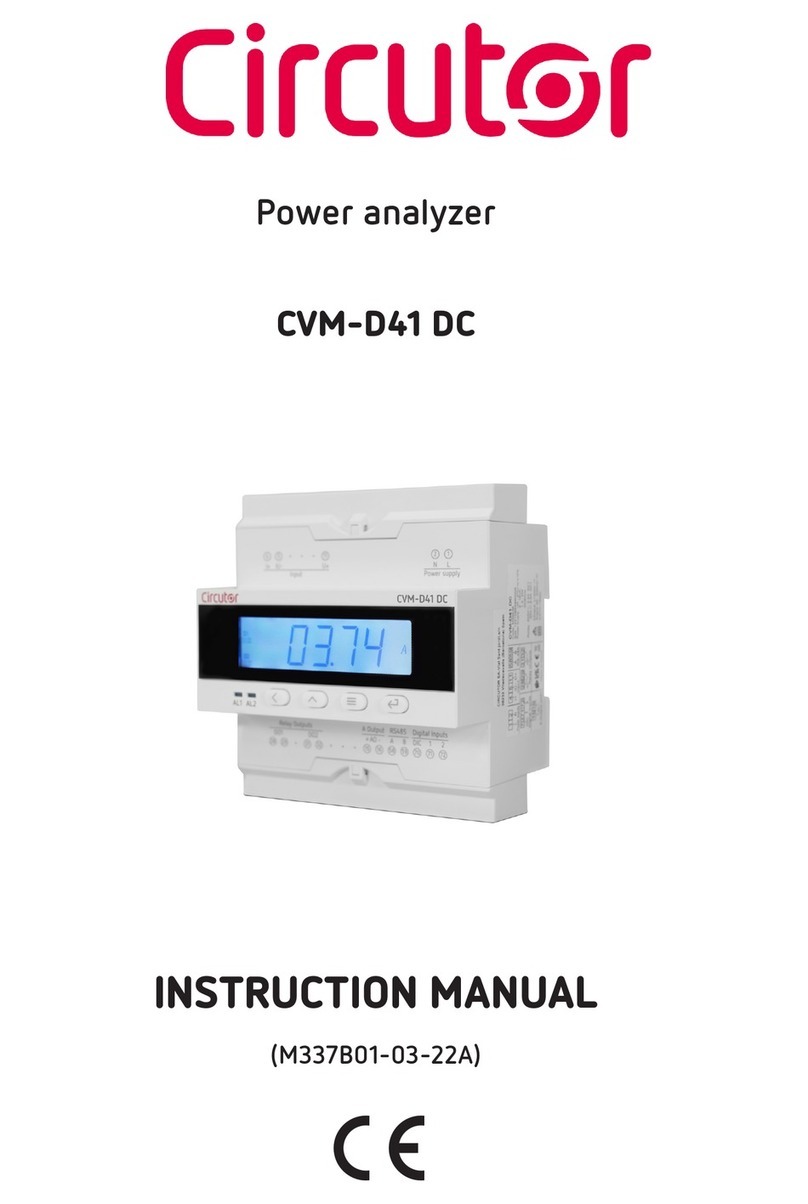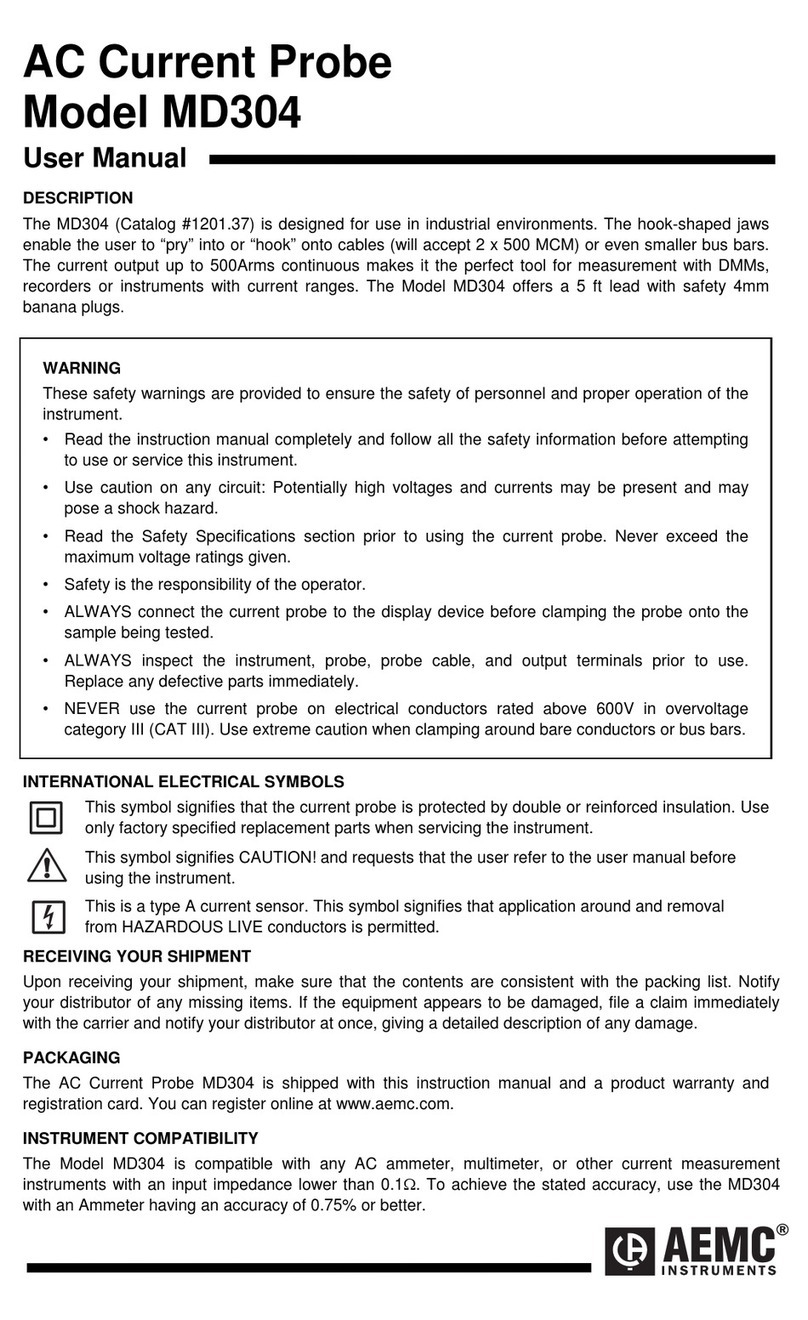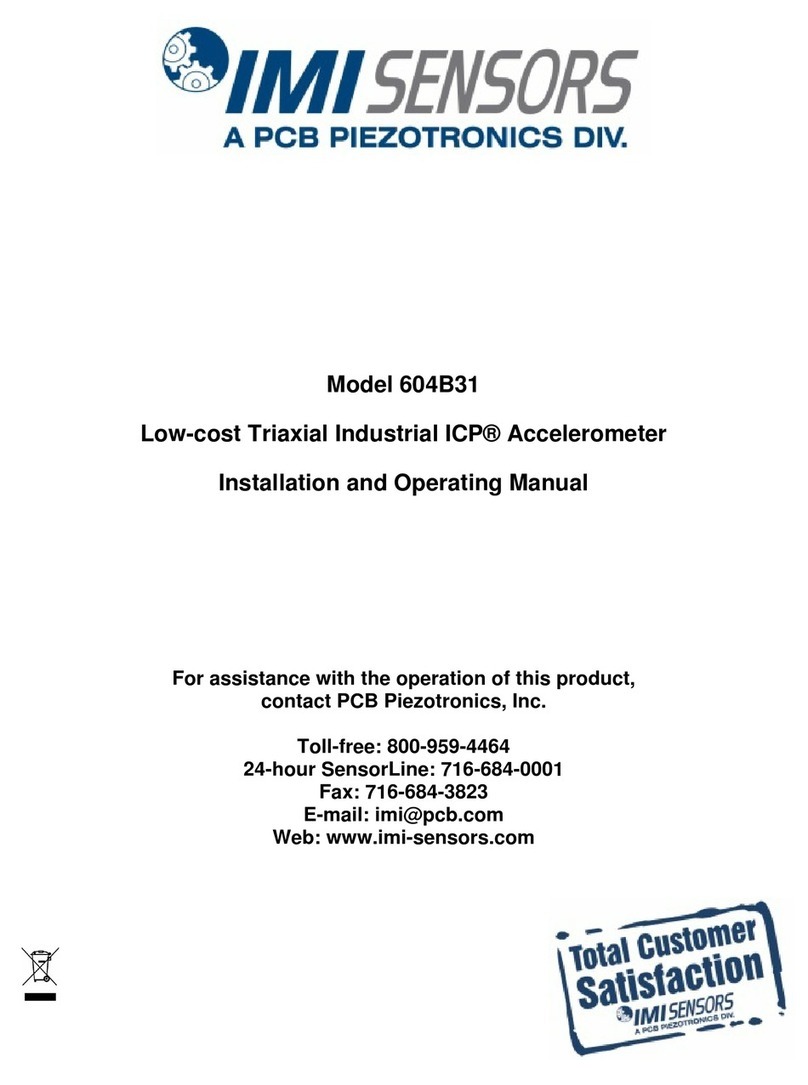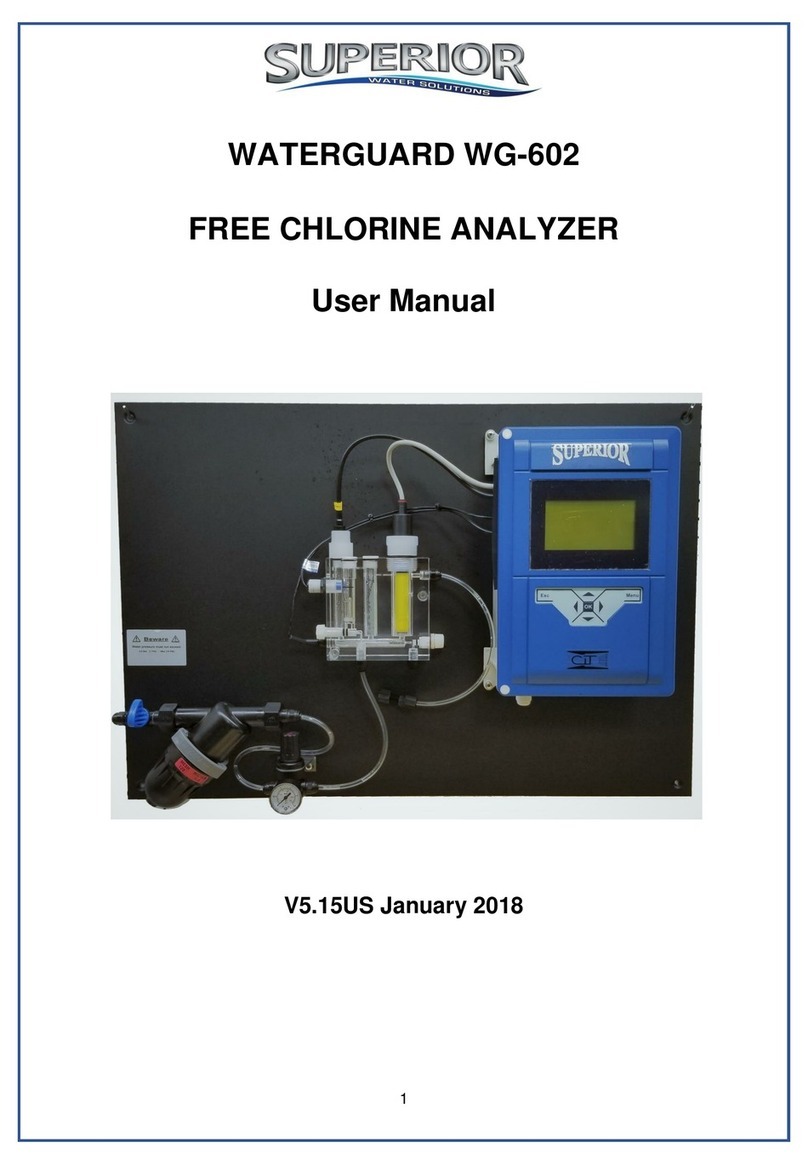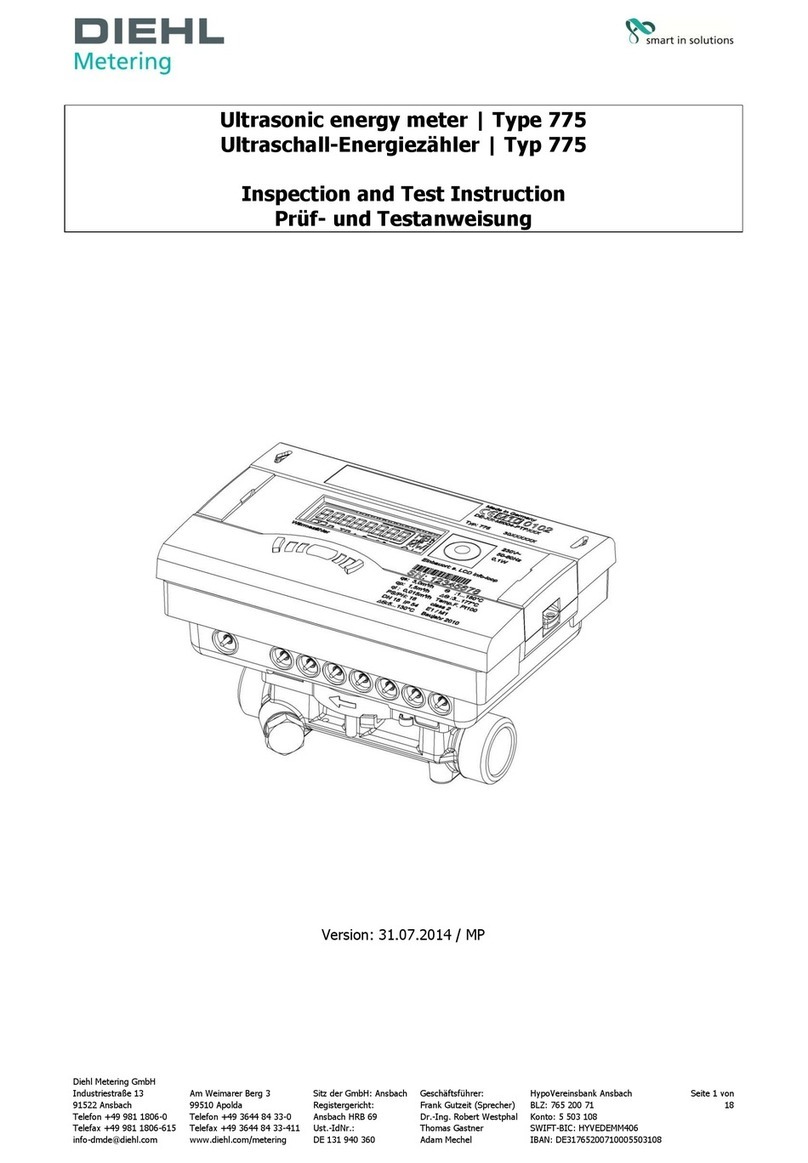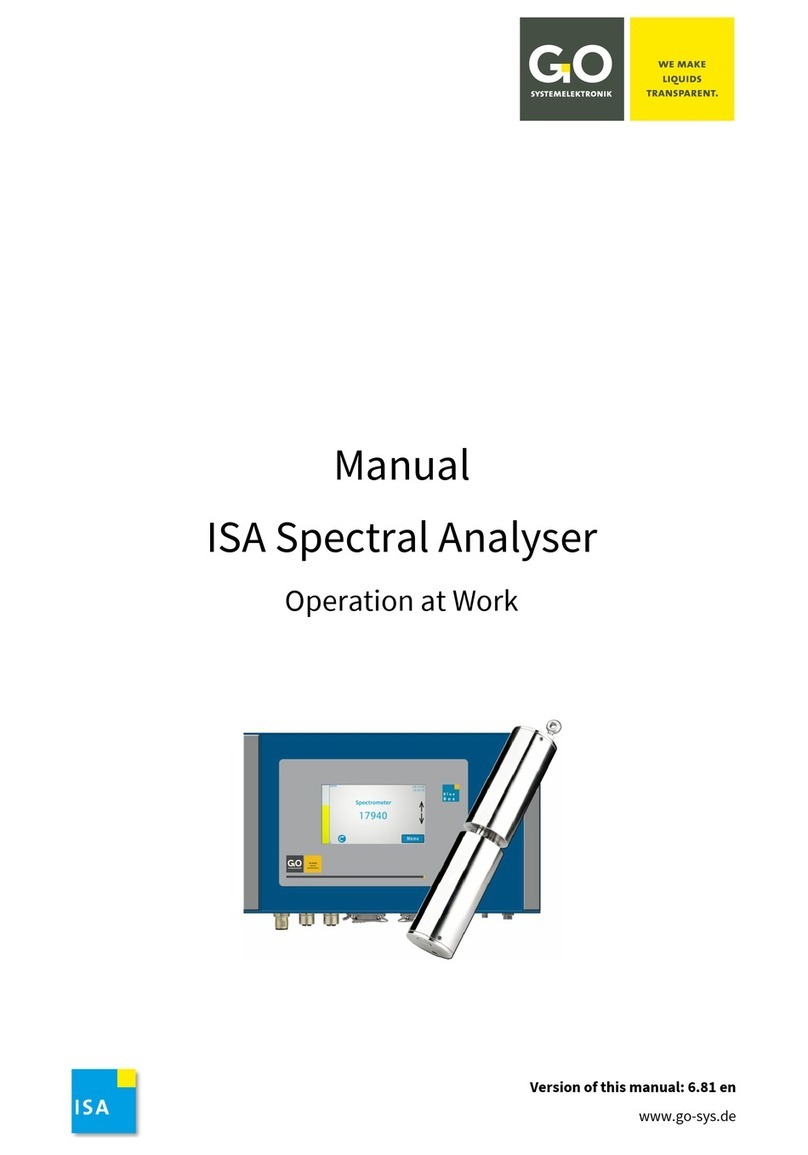Starting a TempTale®4 USB MA Monitor
• PresstheStartbutton(1–3seconds)untilthe“Sunshine”icon
appearsintheupperleftcornerofthedisplay.
• TheTempTale4USBMAwillnowbegintorecorddataafterthe
pre-programmedstart-updelayperiodhaspassed.
To Mark an Important Event (“Date Stamp”)
• TheTempTale4USBMAmonitorsprovideanoptionto“DateStamp”
ormarkanimportanteventatanytimeduringtherecordingcycle.Thismarkisdisplayedas
anarrowwhenviewingtheGraphandshowninbold italicswhenviewingtheTabulardata.
• Tosetamarkeddatapointwhilethemonitorisrecording,pressandreleasethe“Start”
button.The“Arrow”iconwillappeartemporarilyinthelowerleftcornerandthetrip
summarydatawillappearonthedisplay.
• PressandreleasetheStartbuttontostepthroughthetripsummarydata.Dataappears
as follows:
1.Timeremaining/timeelapsedbeforealarmtriggers(congurableoption)
2.Averagetemperature
3.Highesttemperaturerecorded
4.Lowesttemperaturerecorded
5.Alarmnumber(s)thattriggered(congurableoption)
6.CurrentTempReading(LastTempRecordedcongurableoption)
Alarming
WhentheTempTale4USBMAisexposedtotemperaturesthatmeetorexceedtheallowable
pre-programmedtimethreshold,an“Alarmbell”or“X”(dependingonwhichAlarmdisplay
optioniscongured)willappearatthetopoftheLCDwindow.
Stopping a TempTale4USB Monitor
Pressandhold(1to3seconds)theStopbuttonuntilthe“Stop”iconappearsintheupper
rightcornerofthedisplay.InsertingtheUSBplugintoaUSBportonthecomputerwillalso
stopthemonitor.
Managing and Viewing TempTale4 USB Monitor Files
• IfthecomputerhasAdobePDFcompatiblereadersoftwareinstalled,thePDFreportle
containingthemonitorinformation,summarystatistics,andtime-temperaturedatagraph,
canbeopenedandviewedbydoubleclickingonthe.PDFleicon.
• IfthecomputerhasSensitech’sTempTaleManager®DesktopSoftwareinstalled,the.TTV
datalecontainingthemonitorinformationandtime-temperaturedata,canbeopenedand
accessedbydoubleclickingonthe.TTVleicon.
• BoththePDFand.TTVlescanbemoved,copied,savedand/orattachedtoemailas
allowedbythecomputeroperatingsystem.
All TempTale®4USBMulti-Alarm(MA)monitorsareprogrammedwith
acustomstart-updelay,measurementintervalandtime-temperaturealarm
settingsthathavebeenpre-determinedbythecustomer.
Receiving a TempTale4 USB MA Monitor
• RecovertheTempTale4USBMAmonitorandpresstheredStopbutton(1–3seconds)to
manuallystoptheunit.NOTE:Ifthemonitorisnotstoppedmanually,theTempTale4USB
MAwillcontinuetorecorddatauntilthemonitorispluggedintoaUSBportonthecomputer
oruntilthepre-programmedtriplengthisexceeded.
• Verifythe“Stop”iconisvisibleonthedisplay.
Retrieving TempTale4 USB MA Monitor Reports and Data Files
• PullouttheUSBconnectorcablefromthesideoftheTempTale4USBMA
monitorandinserttheplugintoaUSBportonthecomputer.Themonitorwill
automaticallybegincreatingtheAdobe®PDFreportandSensitech
.TTVdatalewithinthemonitor.
• AftertheLEDonthefaceofthemonitorglowssolid
green,themonitorhascompletedthereportanddatale
generation.Thelesarenowaccessibleaslesona
“removablestoragedevice”asshownbelow.
Note: DonotremovetheplugfromtheUSBportonthecomputer
untiltheLEDonthefaceofthemonitorglowssolidgreen.
Recording
Alarmnumbertriggered Alarm icon
Displayed Information
Stopped recording
Time remaining
MIN(s)
Marked point