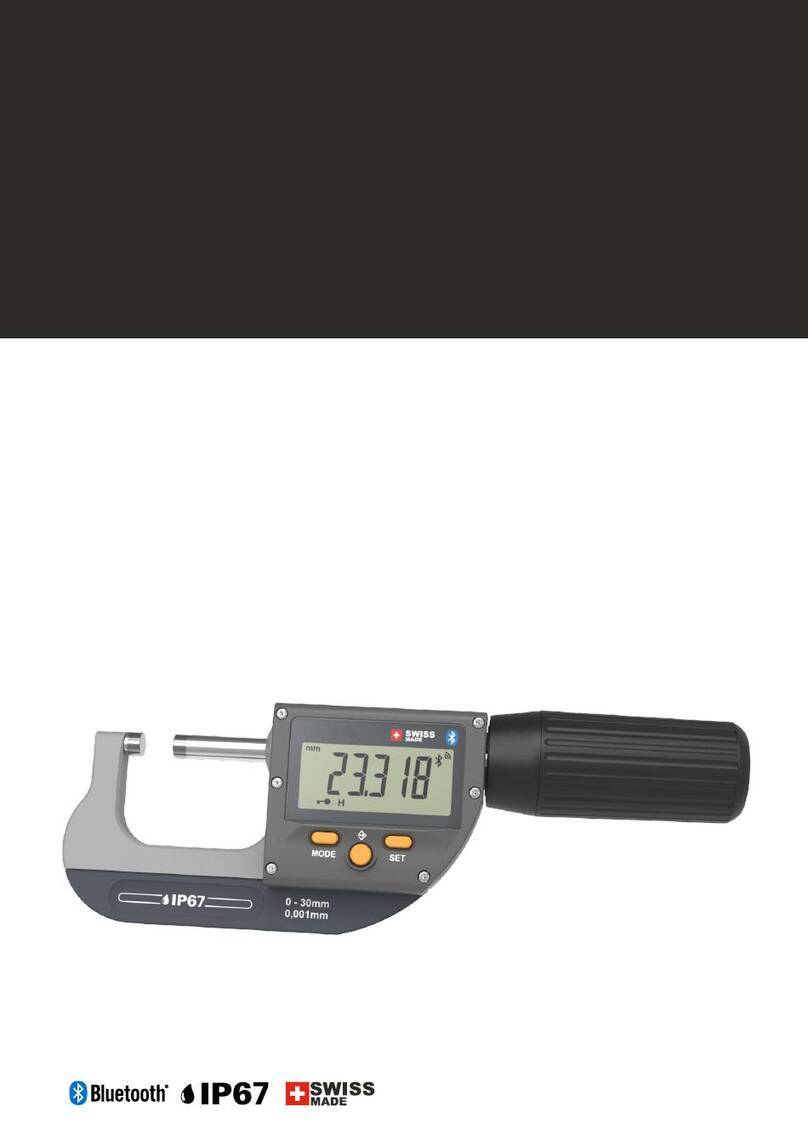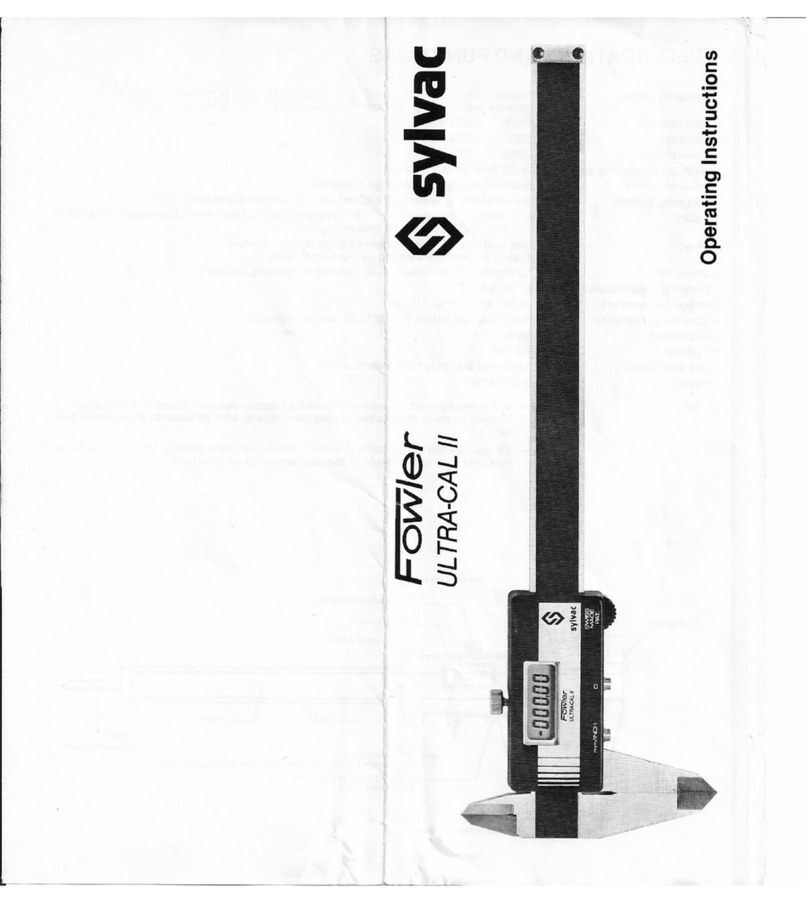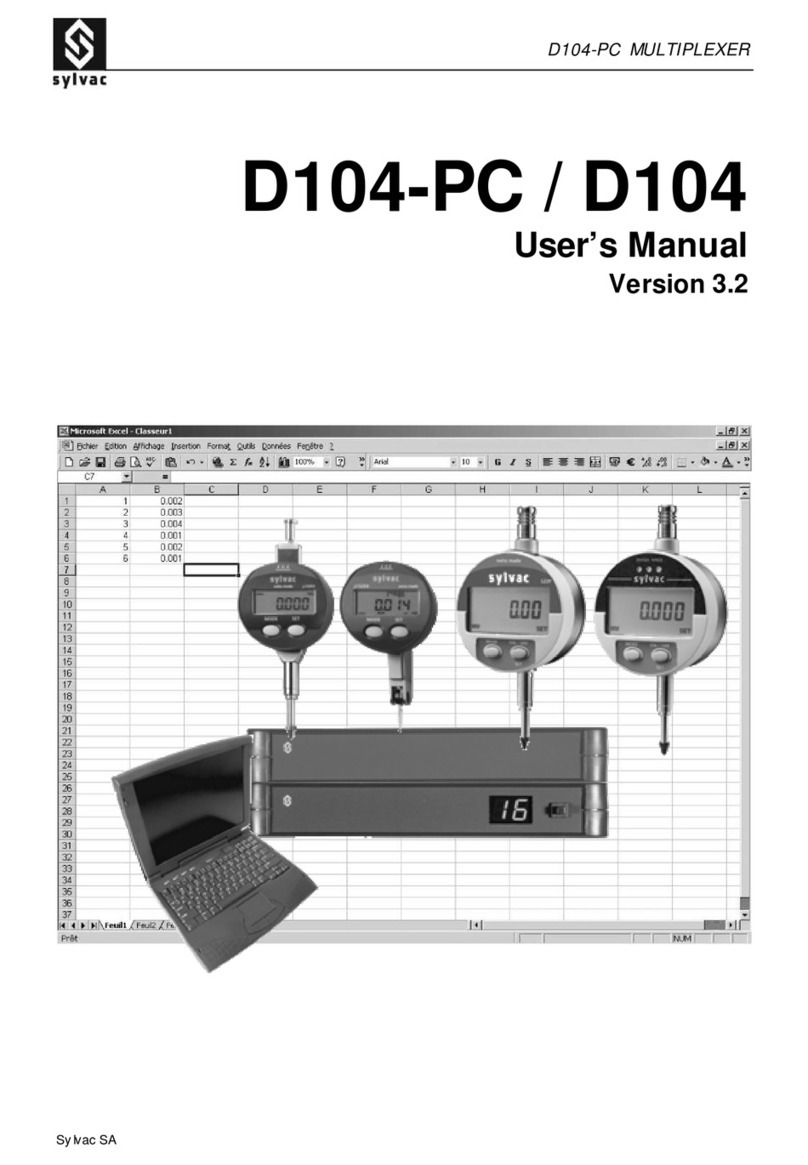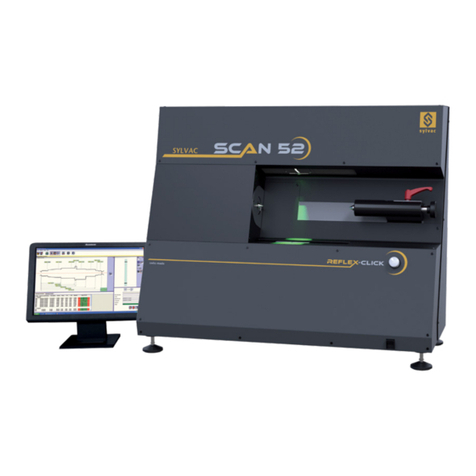Degree of protection
This instrument has been manufactured with a degree of protection IP67, according to the IEC60529
standard.
The first number (IP x) defines the protection against the dust. : dust-tight (no ingress of dust)
The second number (IPx ) defines the protection against water jets. : protected against the
effects of temporary immersion in water, during 30 minutes.
The degree of protection IP67 is also valid while the S_Connect Proximity is in use.
The positioning and quality of the rubber joint surrounding the battery cover must be checked after
each battery change. The correct positioning of this rubber joint is essential to guaranty the IP67.
6
7
IP6x
IPx7
Important:
Maintenance:
Dry carefully all metallic parts of the instrument
after water jets or moisture effects to guaranty a good mechanical working and to avoid
rust
Don’t keep the instrument in the sun, heat or humidity.
, clean it using alcohol or petrol and then lubricate it
with fine oil
Clean the housing and the display window using a soft chiffon and neutral detergent. Do not use
organic products (diluents, petrol, acetone, alcohol, etc…)
Schutzart des Gerätes
Dieses Instrument entspricht der Schutzart IP67 gemäss der Norm IEC60529.
Die erste Ziffer (IP x) definiert den Schutz gegen Staub. : kein Eindringen von Staub
Die zweite Ziffer (IPx ) definiert den Schutz gegen Flüssigkeiten. : geschützt vor den
Wirkungen eines zeitweiligen Eintauchens in Wasser während 30 Minuten.
Die Schutzart IP67 ist auch bei Verwendung des S_Connect Proximity Kabels gewährleistet.
Nach jedem Batteriewechsel Zustand und Position des Dichtungsringes in der Batterieabdeckung
übersprüfen.Nur bei korrekter Positionierung kann die Schutzart IP67 garantiert werden.
6
7
IP6x
IPx7
Wichtig:
Unterhalt:
Nach kontakt mit Flüssigkeit metallische Teile gut trocknen
um eine einwandfreie Funktion zu garantieren und
Rostprobleme zu vermeiden.
Instrument nicht an einem der Sonne, Hitze oder Feuchtigkeit ausgesetzen Ort aufbewahren.
, diese mit Alkohol oder Petroleum
reinigen und dann mit Feinöl behandeln
Gehäuse und Fenster der Anzeige mit einem weichen Tuch und neutralem Mittel reinigen. Keine
chemischen Produkte (Verdünner, Benzine, Acetone, Alkohol, usw.) verwenden.
Degré de protection
IP6x
IPx7
Important:
Cet instrument est conforme au degré de protection IP67 (norme IEC60529).
Le premier chiffre (IP x) défini la protection contre les poussières. : aucune pénétration de
poussière admise.
Le second chiffre (IPx ) défini la protection contre les liquides. : protégé contre les effets d’une
immersion temporaire dans l’eau, durant 30 minutes.
Le degré de protection IP67 est également garanti avec utilisation de l’interface S_Connect Proximity.
Lors d’un changement de batterie, contrôler l’état et la position du joint d’étanchéité au niveau du
bouchon de pile. Seul un positionnement correct de celui-ci permet de garantir le degré de
protection IP67.
6
7
Maintenance:
En cas de projections de liquides, essuyer les parties métalliques de l’instrument
afin de garantir un bon
fonctionnement mécanique, et éviter les problèmes de corrosion.
Ne pas entreposer l’instrument dans un endroit exposé au soleil, à la chaleur ou à l’humidité.
, nettoyer avec de
l'alcool ou du pétrole, puis lubrifier avec une huile à faible viscosité
Nettoyer le boîtier et la fenêtre d'affichage à l'aide d'un chiffon doux et d'un détergent neutre. Ne
pas utiliser de solvant organique (thinner, benzine, acetone, alcool, etc…)
Battery exchange, and connector plug-in
Changement de batterie et connexion
Batteriewechsel und Verbindung
Connector Proximity USB (or RS)
Close
Open
Fermer
Ouvrir
Schliessen
Öffnen