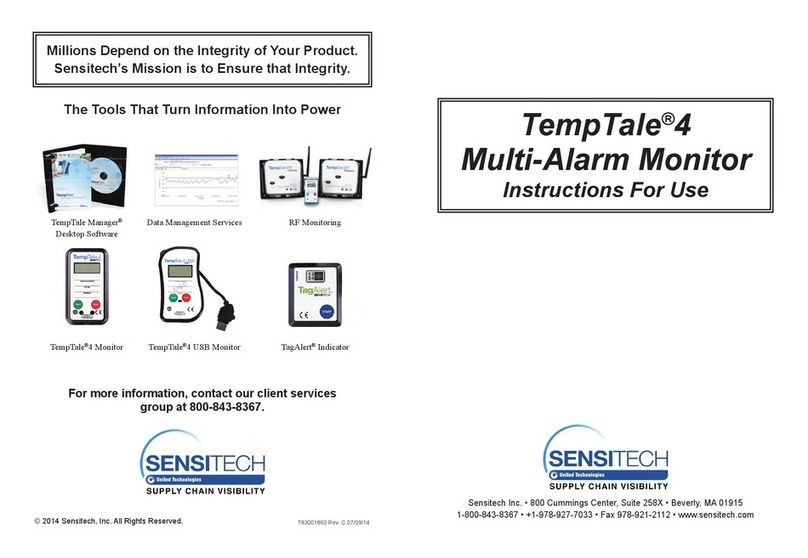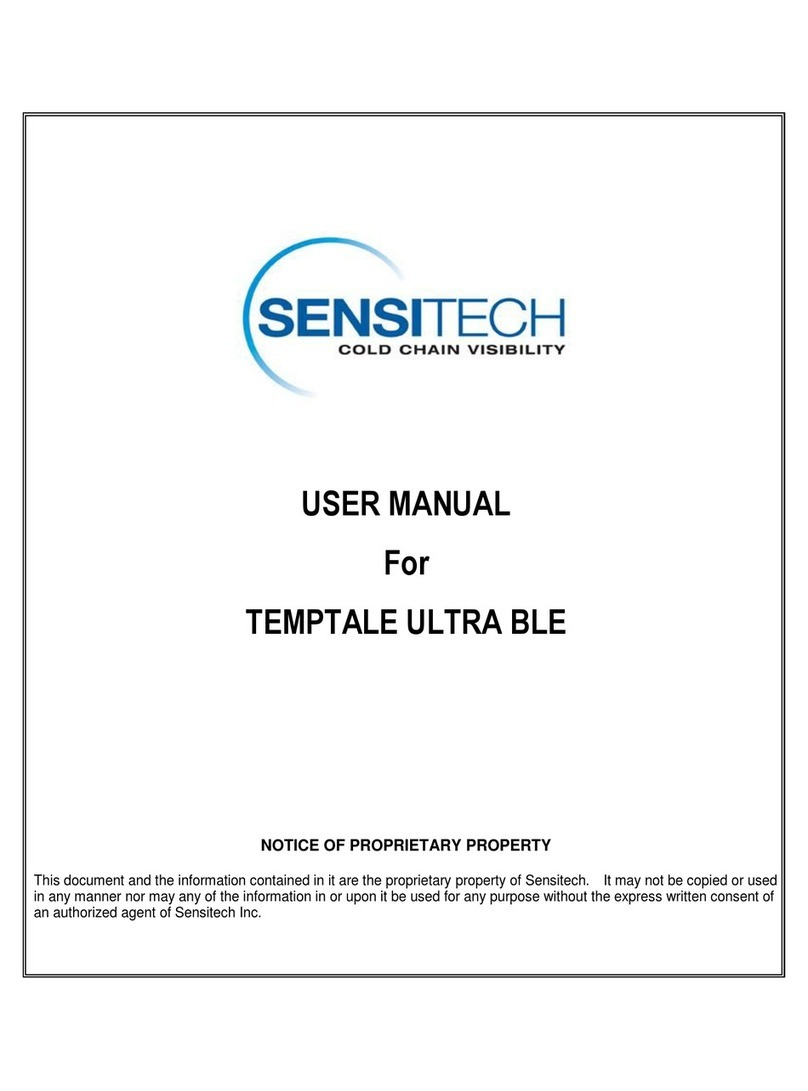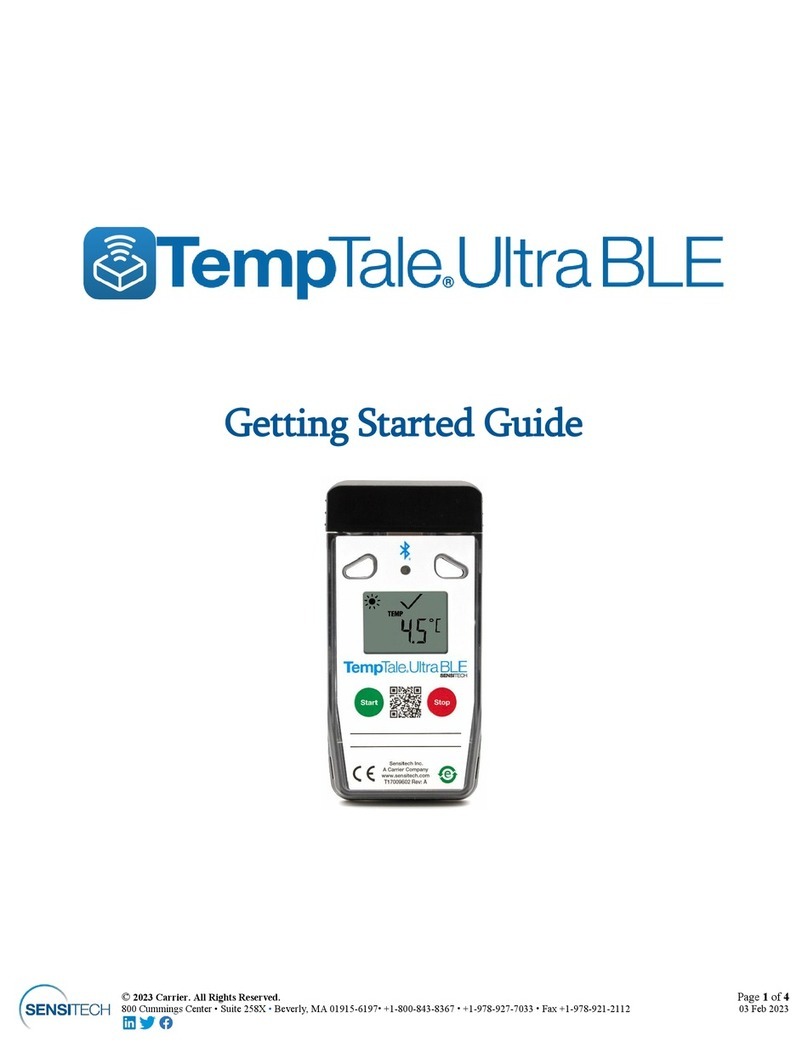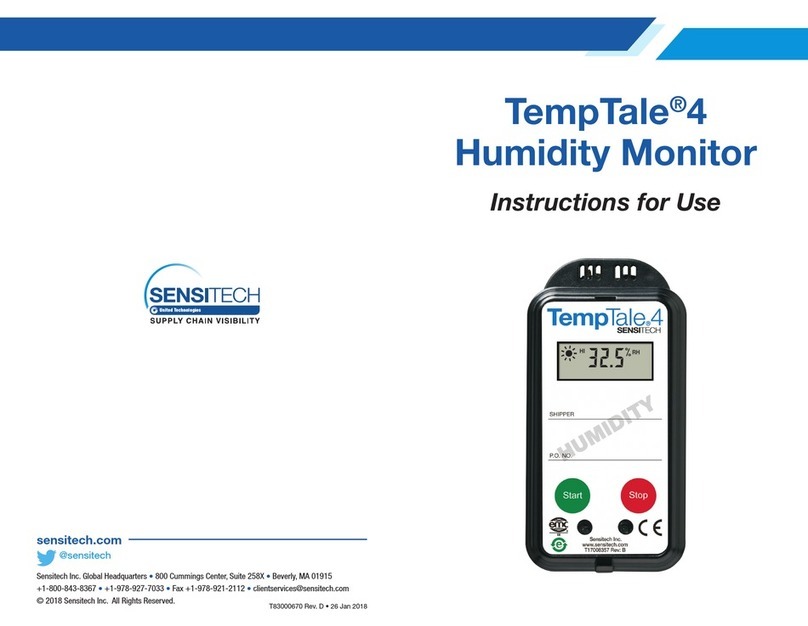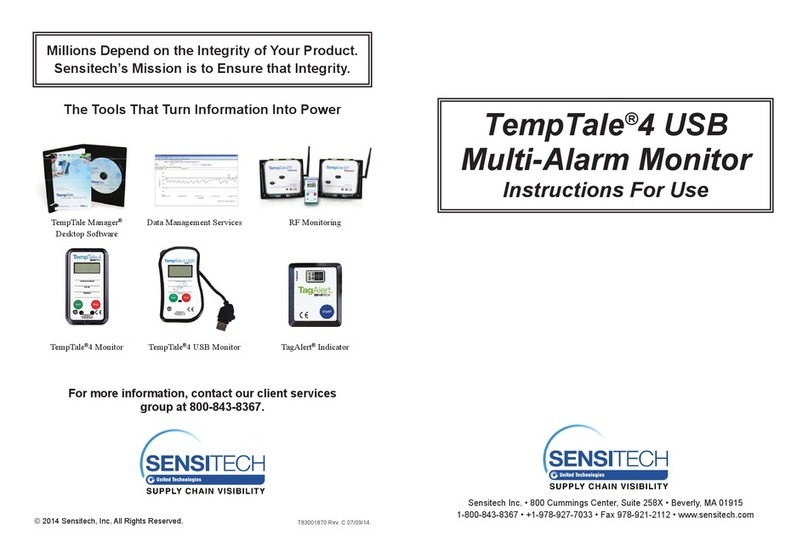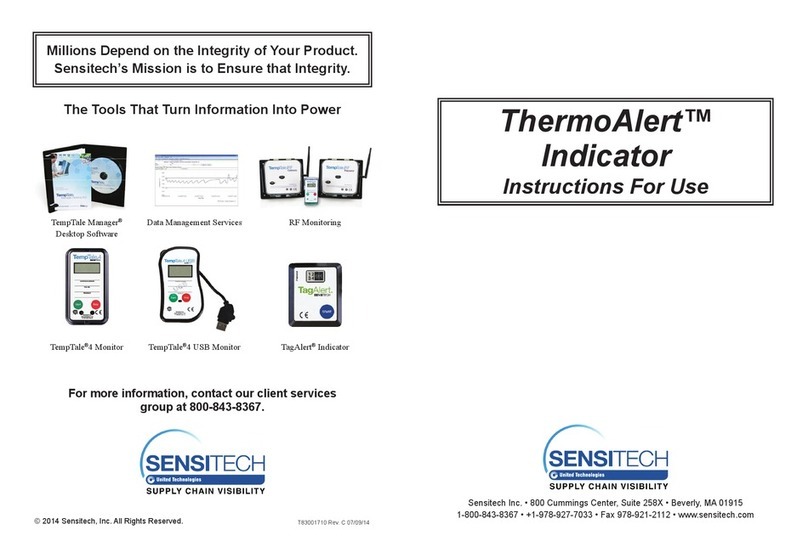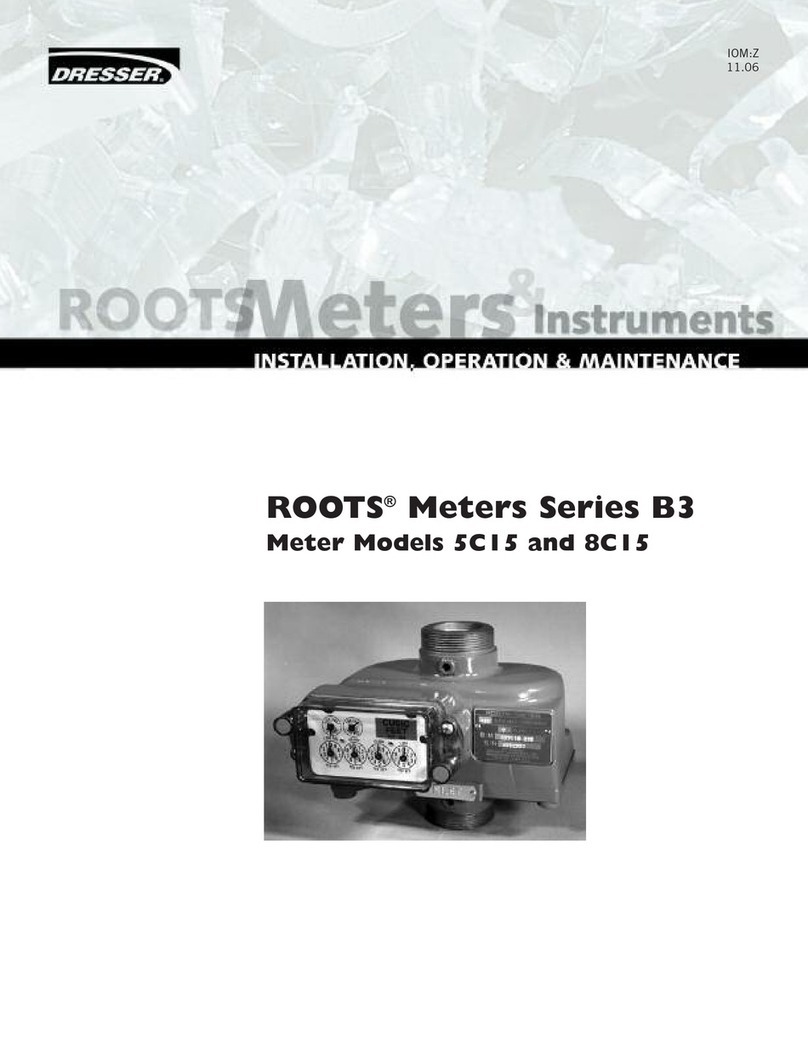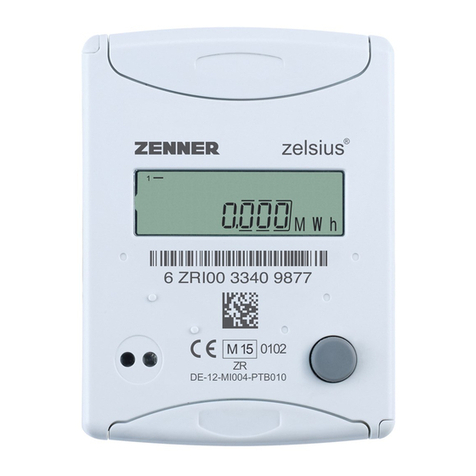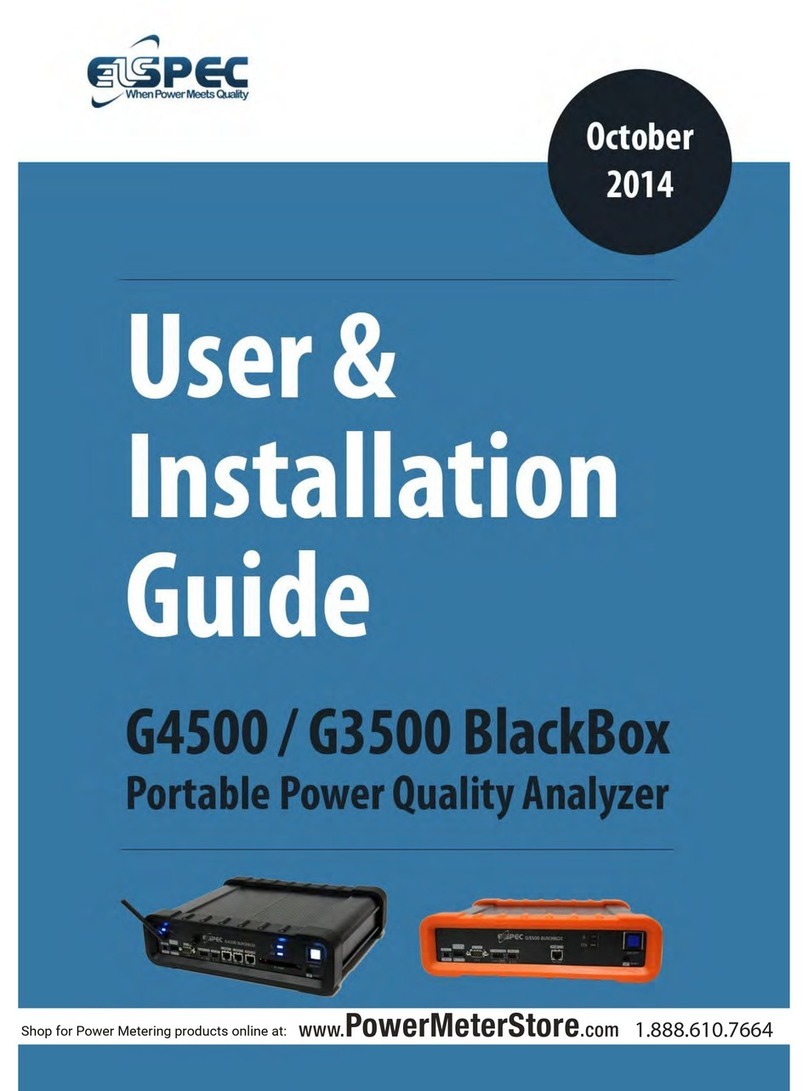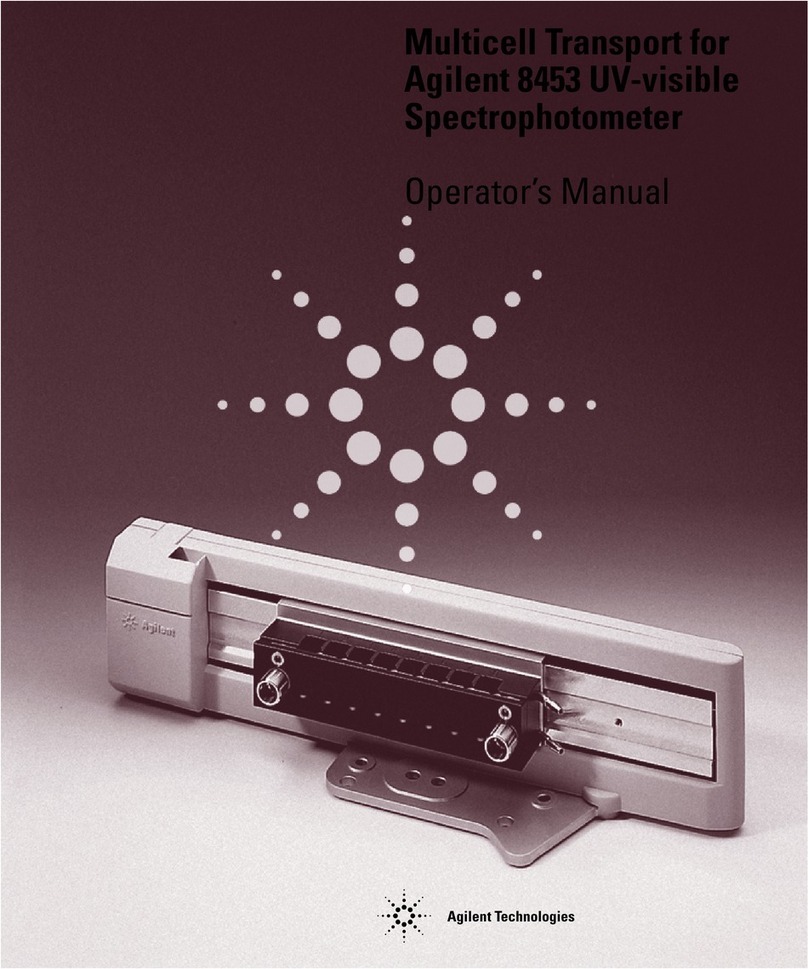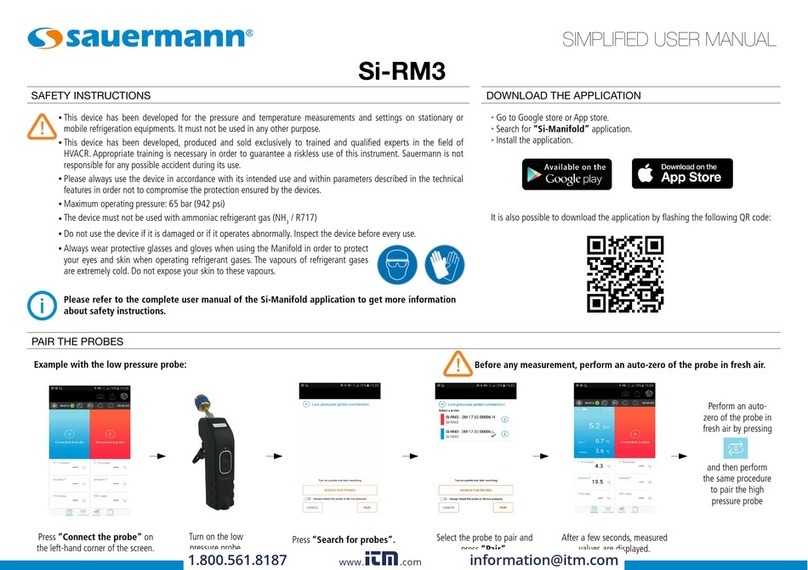Recording
Temperature data
Displayed Information
Stopped recording
Limits exceeded
Marked point
To mark an important event (“Date Stamp”)
• TempTale4DryIceProbemonitorsprovideanoptionto“DateStamp”ormarkanimportant
eventatanytimeduringthemonitoringcyclethatwillbevisiblewhenviewingthedata.
ThemarkisdisplayedasanarrowwhenviewingtheGraphandshowninitalicswhen
viewingTabulardata.
• Tomarkaneventwhilethemonitorisrecording,pressandreleasethe“Start”button.
• The“arrow”iconwillappeartemporarilyinthelowerleftcornerandthetemperature
historywillappearonthedisplay.Dataappearsasfollows:
1. Average temperature
2. Highest temperature recorded
3. Total time above high temperature limit
4. Lowest temperature recorded
5. Total time below low temperature limit
Alarm
WhentheTempTale4DryIceProbemonitorisexposedtoatemperatureoutsideapre-pro-
grammedlimitandtimethreshold,an“Alarmbell”willappearinthelowerrightcorner
oftheLCDdisplay.
Stopping a TempTale4 Monitor
Pressandhold(1to3seconds)theStopbuttonuntilthe“Stopsign”iconappearsinthe
upperrightcorneroftheLCDdisplay.
Preparing a TempTale®4 Dry Ice Probe Monitor for Shipment
• PrepareyourcontainerforshipmentaccordingtoyourSOP
(StandardOperatingProcedure)fordryicepackouts.
• AtthepointintheSOPwheredryicellsaportionoftheboxand
theproductisenclosed,pressandreleasetheGreen/leftStartbutton
ontheTempTale®4DryIceProbeMonitor.
• Verifythatthe“Sunshine”iconappearsintheupperleft
cornerofthedisplay.
• PlacetheprobeoftheTempTale4DryIceMonitorascloseto
yourproductaspossible.(Re: Keep the monitor’s electronics
housing away from the dry ice environment.)
• CompletetheSOPbycontinuingtoaddthedesiredweight
ofdryicepriortoclosingandlabelingtheshippingcontainer.
• Nowyourdryiceshipmentisreadyforshipping.
• IfyourmonitorhasbeenprogrammedwithaStart-up
delaythemonitorwillnotbeginrecordingdatauntilthe
Start-updelayhaspassed.
Receiving a TempTale4 Dry Ice Probe Monitor
• Important:AlwaysuseprotectiveglovesandcautionwhenremovingthePROBEof
TempTale4DryIceMonitorfromthe–80°Cdryiceenvironment.DONOT remove
thePROBEbypullingontheTempTale4DryIceMonitor.
• Whenthedryiceshipmentarrives,theReceivershouldpartiallyremovedryicefrom
container andthenslowlyremovetheprobefromthedryice.
• PresstheRed/rightStopbuttontomanuallystoptheunit.1
• VerifythatthestopsigniconappearsontheLCDpanelindicatingtheTempTale4
DryIcemonitorhasbeenstopped.2,3,4
• Allowmonitorandprobecordtowarmtoroomtemperature.Wipeprobewithacloth.
• Gentlycoiltheprobe,howeverdo notwraptheprobecordaroundthemonitor.
• Remember to always keep the monitor’s electronics housing away from the dry ice
environment.
Notes:
1. If monitor is not stopped manually, the monitor will continue to run and record time and temperature data
until the monitor is downloaded or until the pre-programmed trip length is reached.
2. Once the monitor is stopped, pressing the “Start” button will display a summary of the recorded temperature
data for the trip in the LCD window.
3. After removing the TempTale4 Dry Ice Probe monitor from the container, the monitor can be downloaded
immediately if you have TempTale®Manager Desktop installed on your PC.
4. Download the TempTale4 Dry Ice Probe monitor to your PC using the Interface Plus Reader by placing the
monitor in the Interface plus with the LEDs aligned.