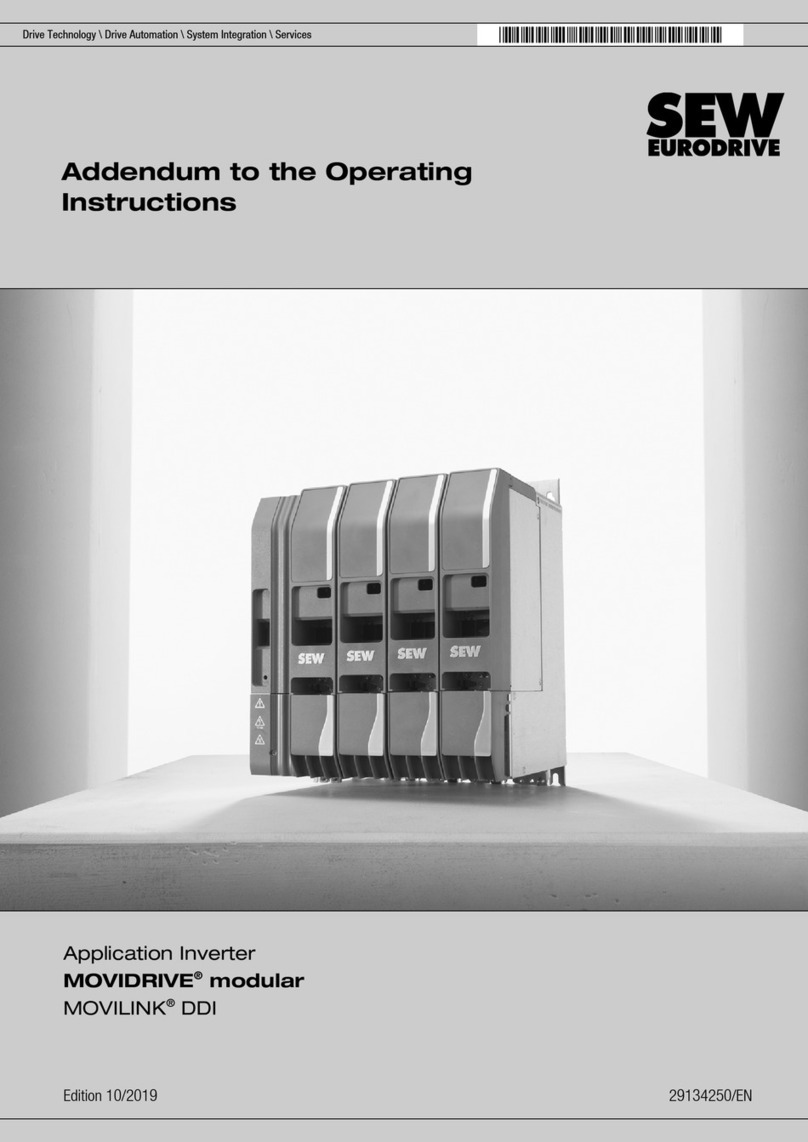4Manual – XFE24A EtherCAT Fieldbus Interface
Contents
6 Operating Behavior on EtherCAT ....................................................................... 25
6.1 Control of the MOVIAXIS®multi-axis servo inverter ...................................... 25
6.1.1 Control example in TwinCAT with MOVIAXIS®.................................. 26
6.1.2 EtherCAT timeout monitoring (MOVIAXIS®)....................................... 28
6.1.3 Response fieldbus timeout.................................................................. 29
6.2 Parameter setting via EtherCAT .................................................................... 30
6.2.1 SDO services READ and WRITE ....................................................... 30
6.2.2 Reading a parameter via TwinCAT (example).................................... 31
6.2.3 Writing a parameter via TwinCAT (example) ...................................... 32
6.3 Configuration return codes............................................................................. 34
6.3.1 Elements............................................................................................. 34
6.3.2 Error class........................................................................................... 34
6.3.3 Error code ........................................................................................... 34
6.3.4 Additional code ................................................................................... 34
6.3.5 List of implemented error codes for SDO services ............................. 35
7 Motion Control via EtherCAT .............................................................................. 36
7.1 EtherCAT introduction.................................................................................... 36
7.1.1 Speed setpoint interface (Velocity mode) ........................................... 39
7.1.2 Settings for Velocity mode (speed interface) ...................................... 40
7.1.3 Position setpoint interface (Position mode)......................................... 44
7.1.4 Settings for Position mode ................................................................. 45
7.2 Settings in the EtherCAT master.................................................................... 47
7.2.1 Settings for Velocity mode ................................................................. 47
7.2.2 Settings for Position mode ................................................................. 48
7.3 Example: TwinCAT ........................................................................................ 48
7.3.1 Velocity mode ..................................................................................... 50
8 Operating MOVITOOLS®MotionStudio via EtherCAT ...................................... 52
8.1 Introduction .................................................................................................... 52
8.2 Required hardware......................................................................................... 53
8.3 Required software .......................................................................................... 53
8.4 Installation ...................................................................................................... 53
8.5 Configuration of the mailbox gateway ............................................................ 54
8.6 Network settings on the engineering PC........................................................ 54
8.7 Configuration of the SEW communication server .......................................... 56
8.7.1 Establishing communication ............................................................... 56
8.7.2 Procedure ........................................................................................... 56
8.8 Automatic search for connected units (unit scan) .......................................... 58
8.9 Activating online operation ............................................................................. 59
8.10 Known problems when operating MOVITOOLS®MotionStudio .................... 59
9 Error Diagnostics ................................................................................................. 60
9.1 Diagnostic procedures ................................................................................... 60
9.2 List of errors ................................................................................................... 62
10 Technical Data...................................................................................................... 63
10.1 XFE24A option for MOVIAXIS®..................................................................... 63
11 Index...................................................................................................................... 64