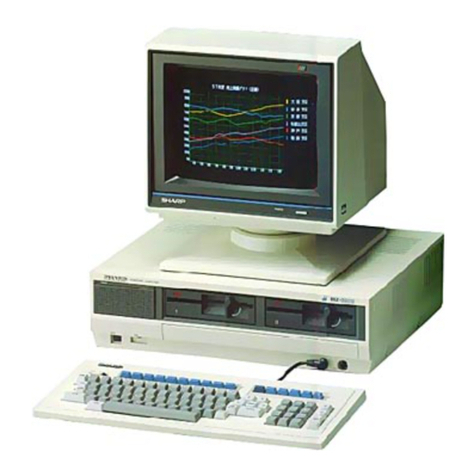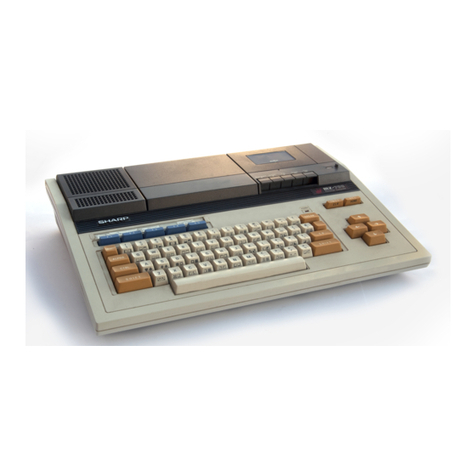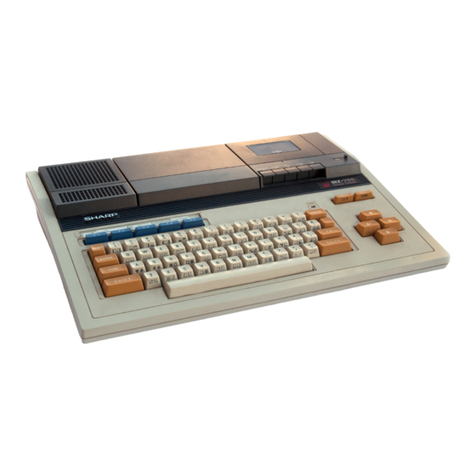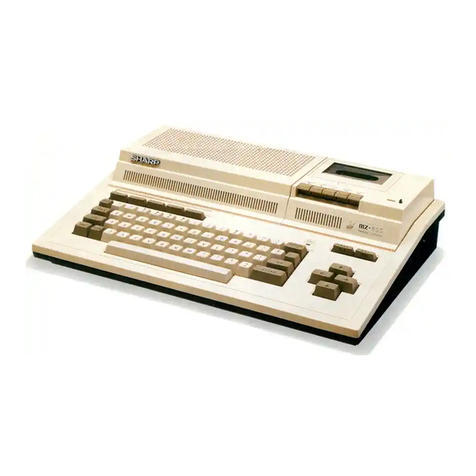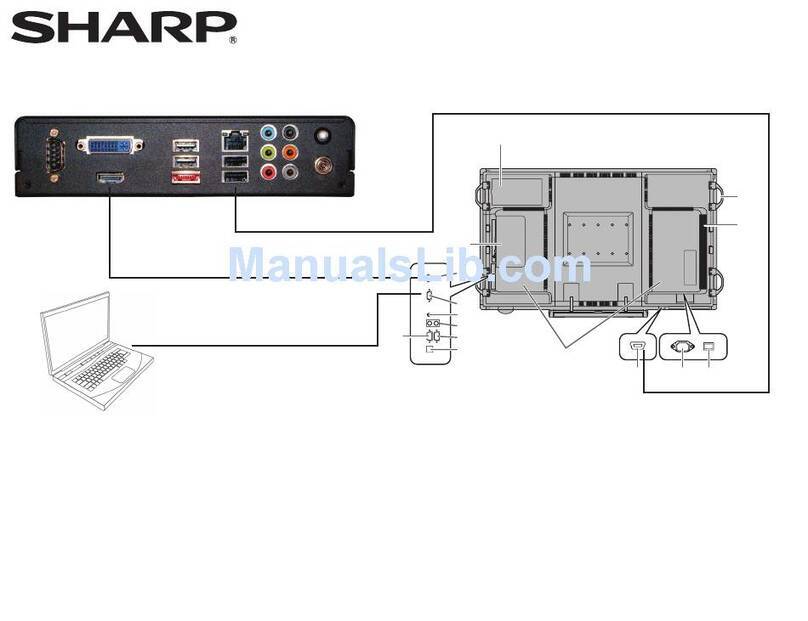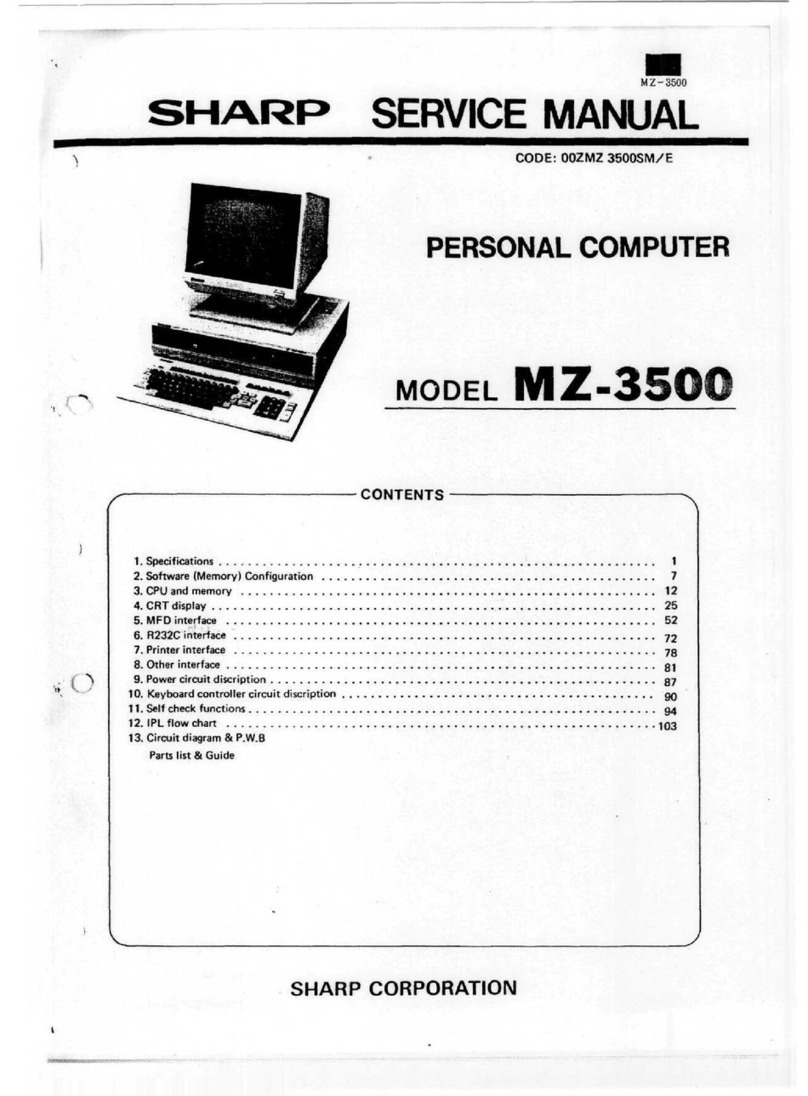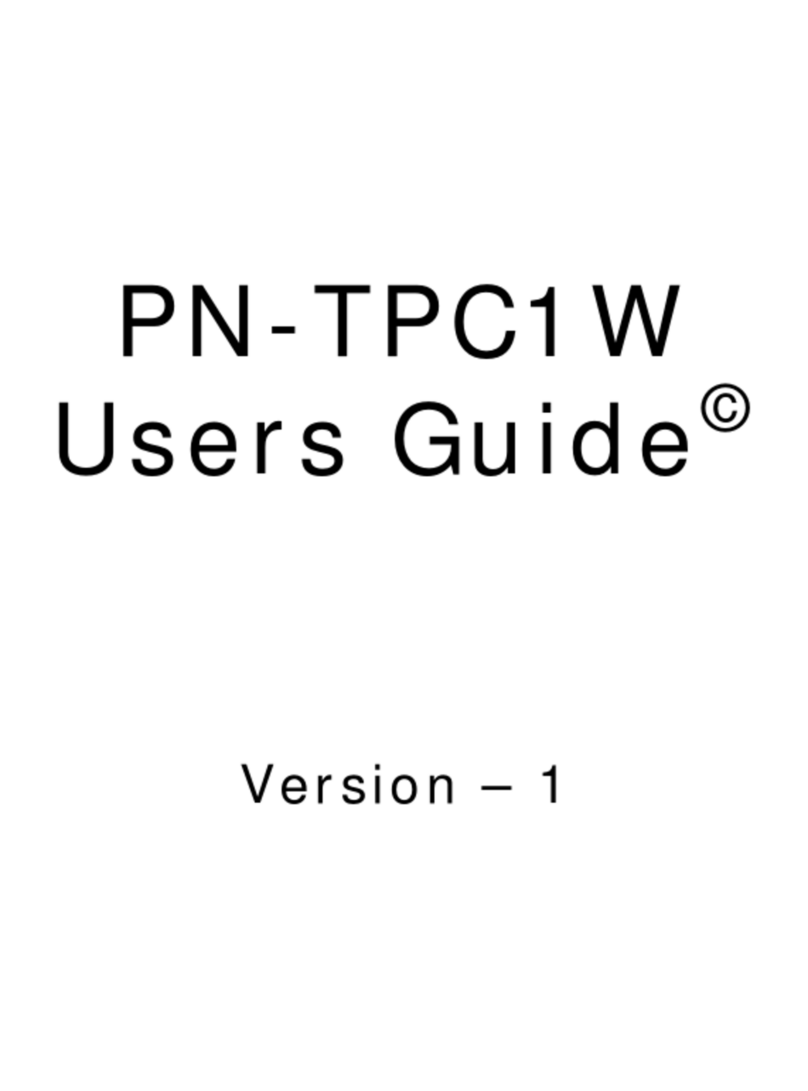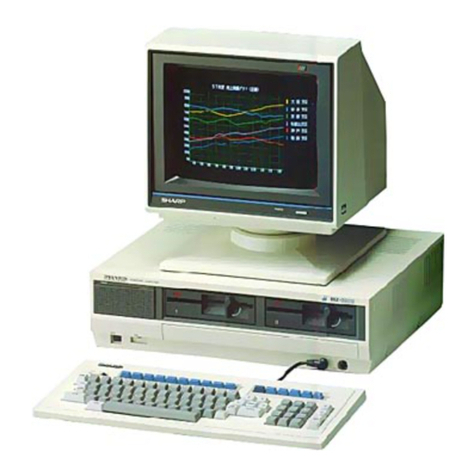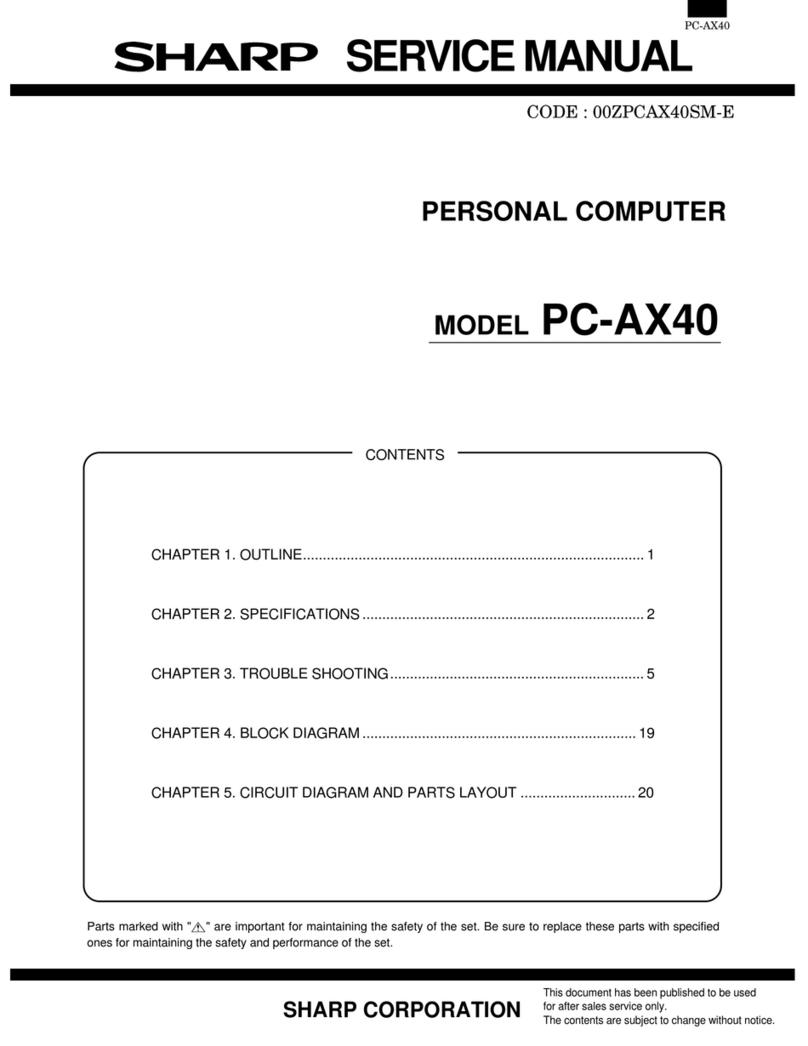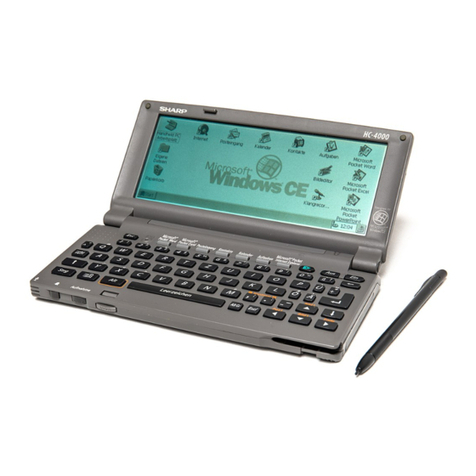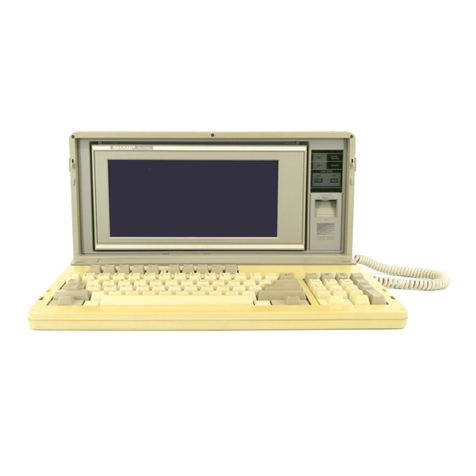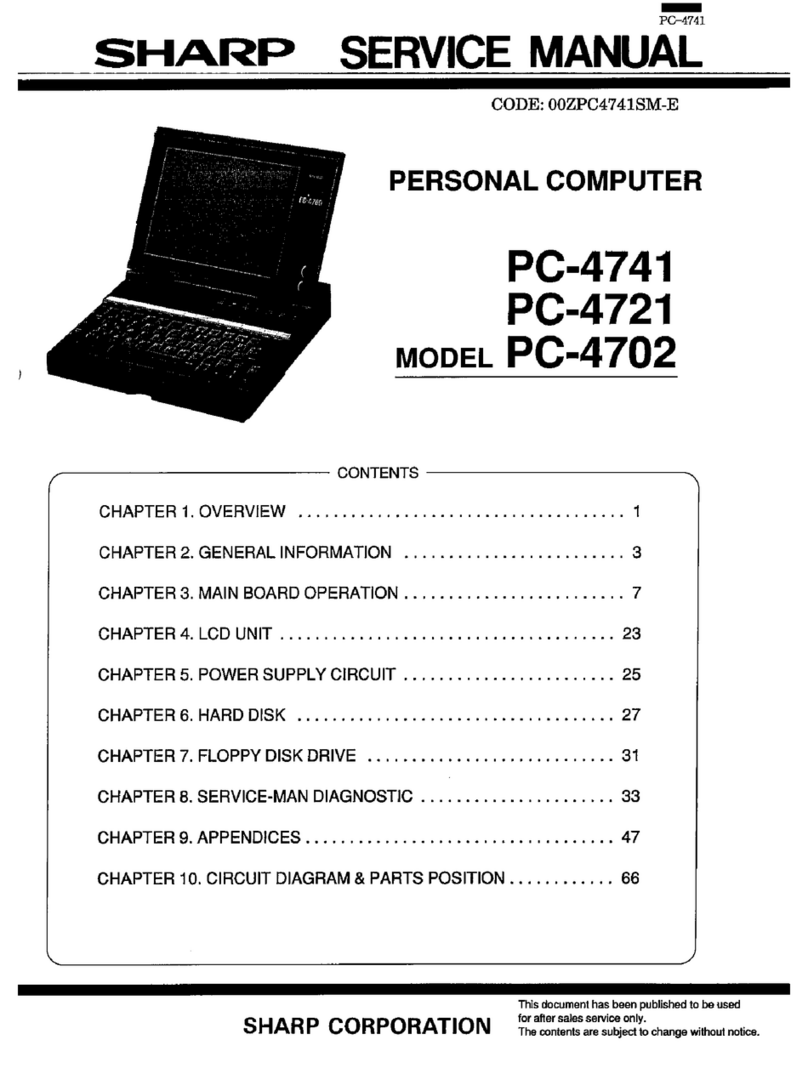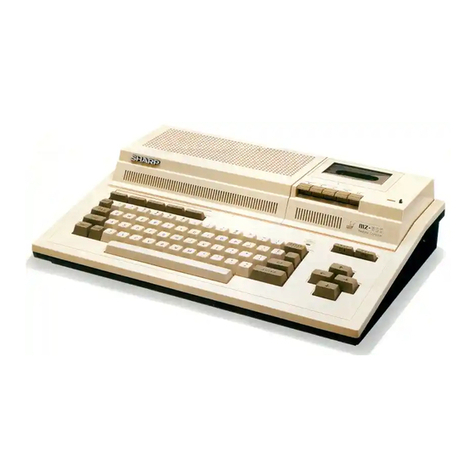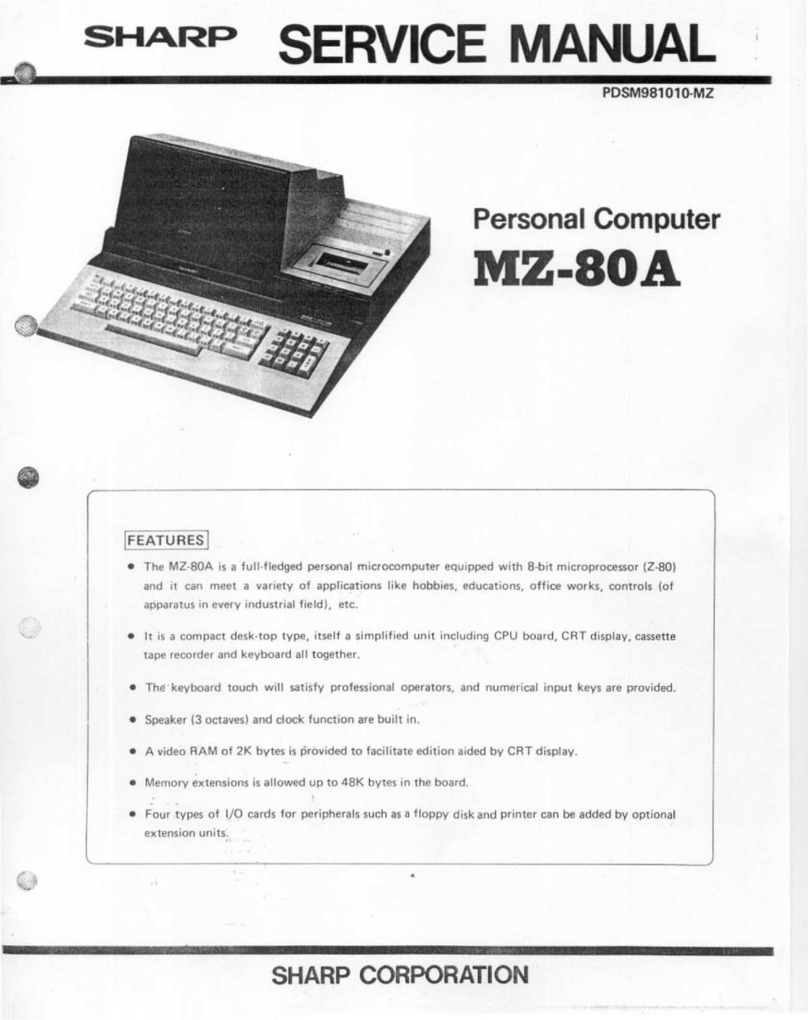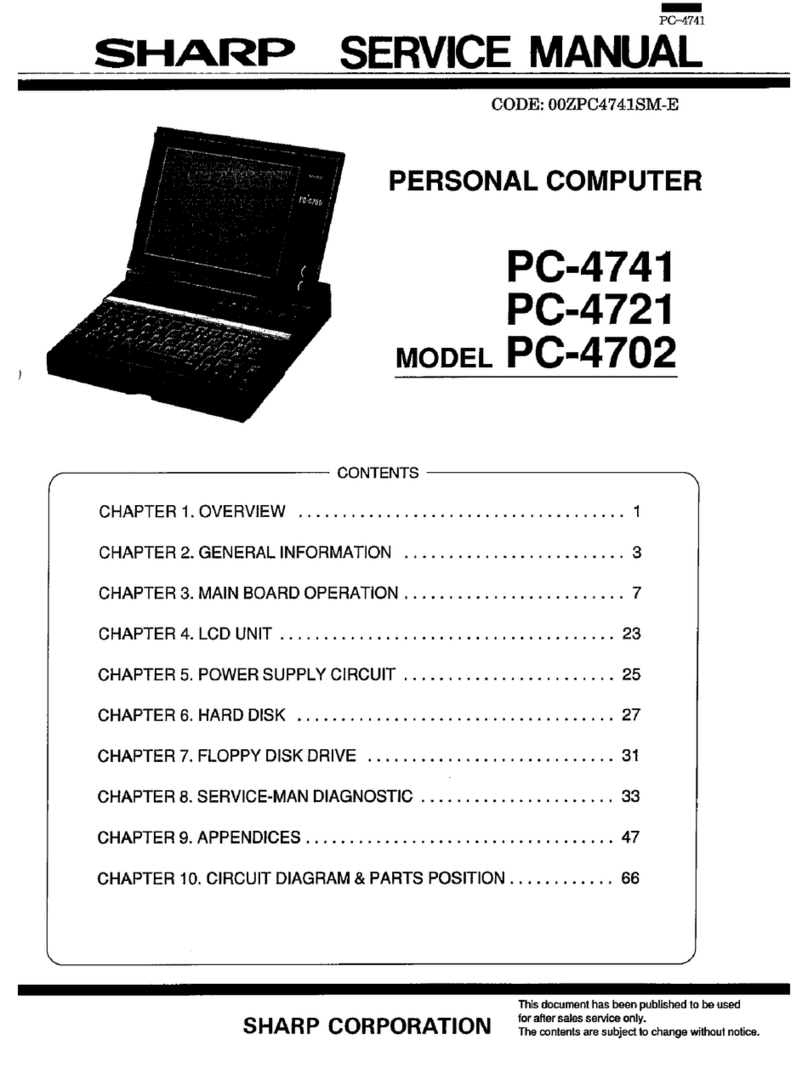-
NZ-6600
SHARP
SERVICE
MANUAL
COD
E
:OO
Z
ft
I
Z5600Sft
l/ E
PERSONAL COMPUTER
MODEL
MZ-5600
~--------------
------
-
CO
NTENT
S--------
--
------------~
1.
MZ
5600
Series Hardware Description
.......
,
........................•...
1
2. Software Configuration
................................................
6
3. MZ-5600 System Block Diagram
........................................
13
4. The CPU and LIS Peripheral Logics
.......................
•
...........
,.
14
5.
Memory Control Logic
..•......................•....•......•.........
24
6.
I/O Decoder
Logi<;
............••....•.....•.........................•
28
7.
DMA
Interface Log;\:
......•...•.....•......•...........
•
..•..........
31
8.
MDF
Interface circuit
................................................
35
9 . Printer Interface
...................................................
44
10
.
ATC
Real Time
Clock·
...............................................
46
11. Programmab
le
Sound
Generator Interface
.................................
47
12. AS-232C Interface
................................
.
..................
48
13. Software Timer
.....................................................
51
14. Displav Interface
...........
.............
..
..
.....
.........
• .
........
54
15. KeVboard and KeVboard Interface
......................................
76
16. Power Circuit
......................................................
80
17. Self Cheek
.........................................................
84
18. Terminal View of Cable
...............................................
86
19. Circuit Diagram & Parts & Position
20. Parts
Lin
& Guide
SHARP CORPORATION ,