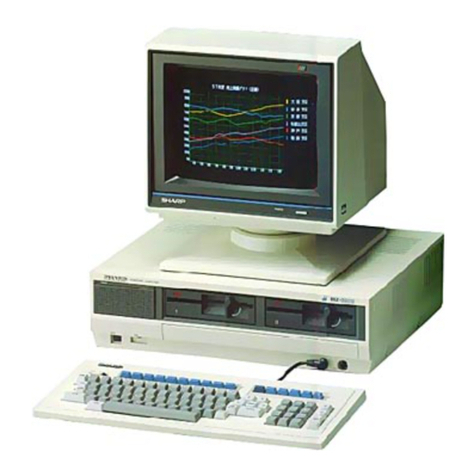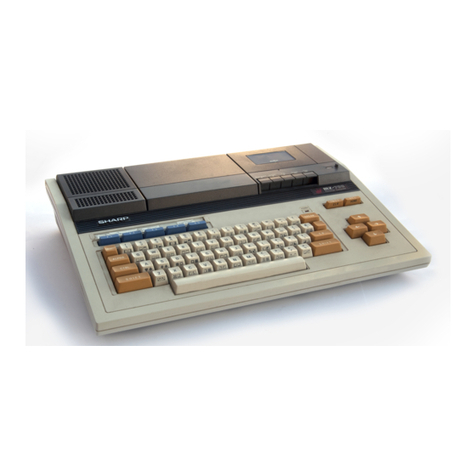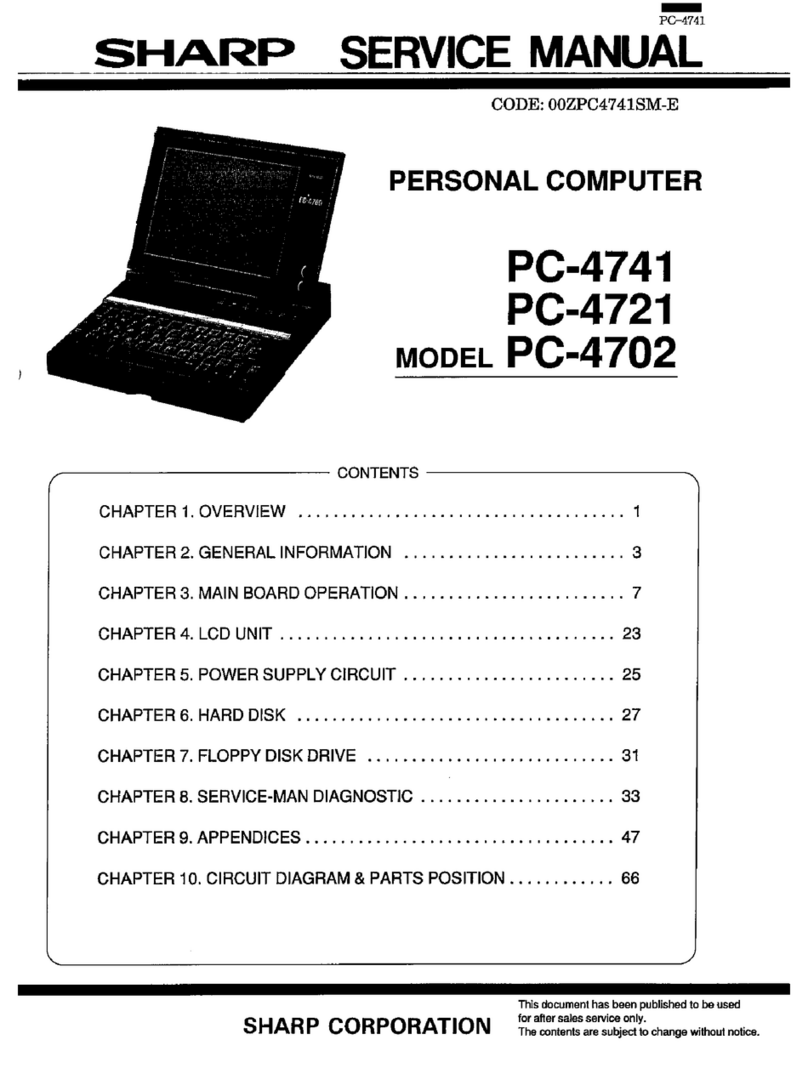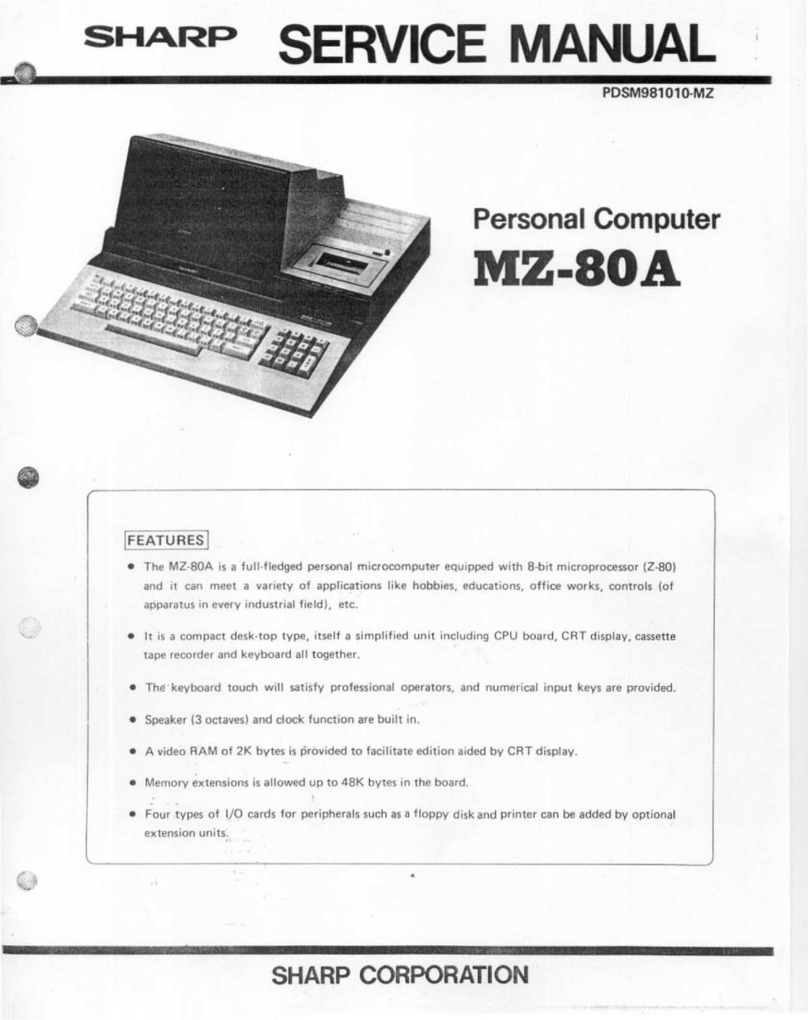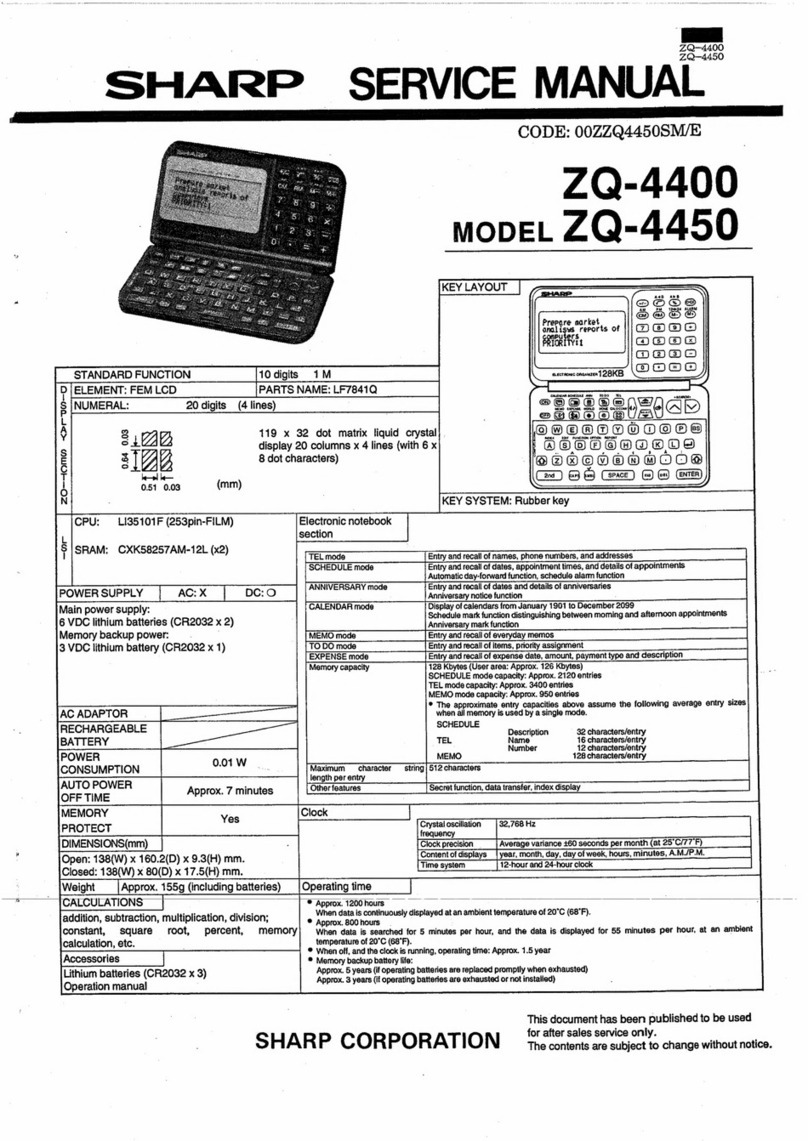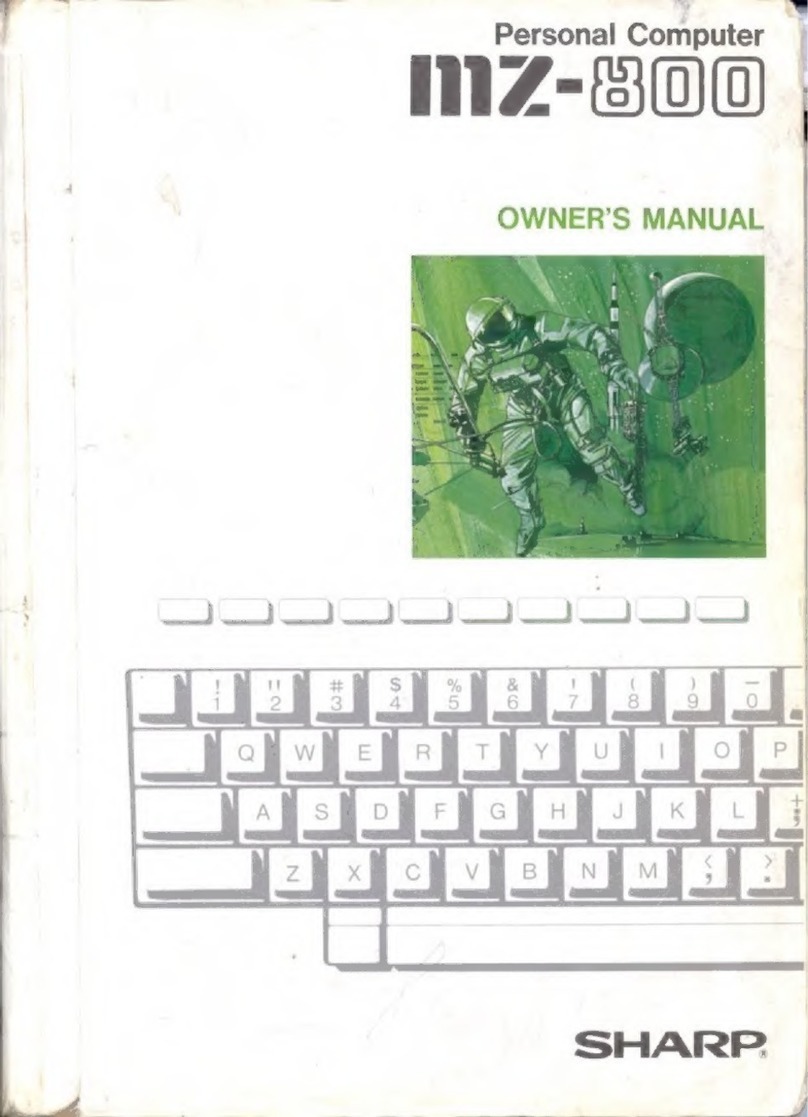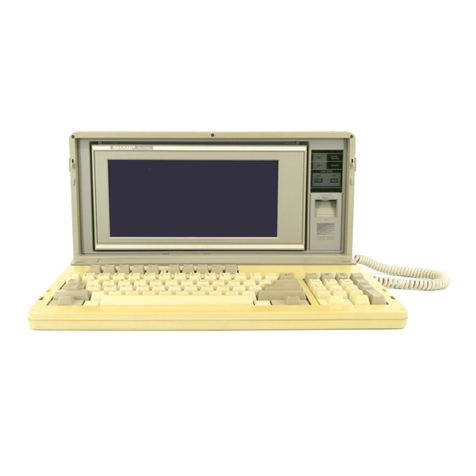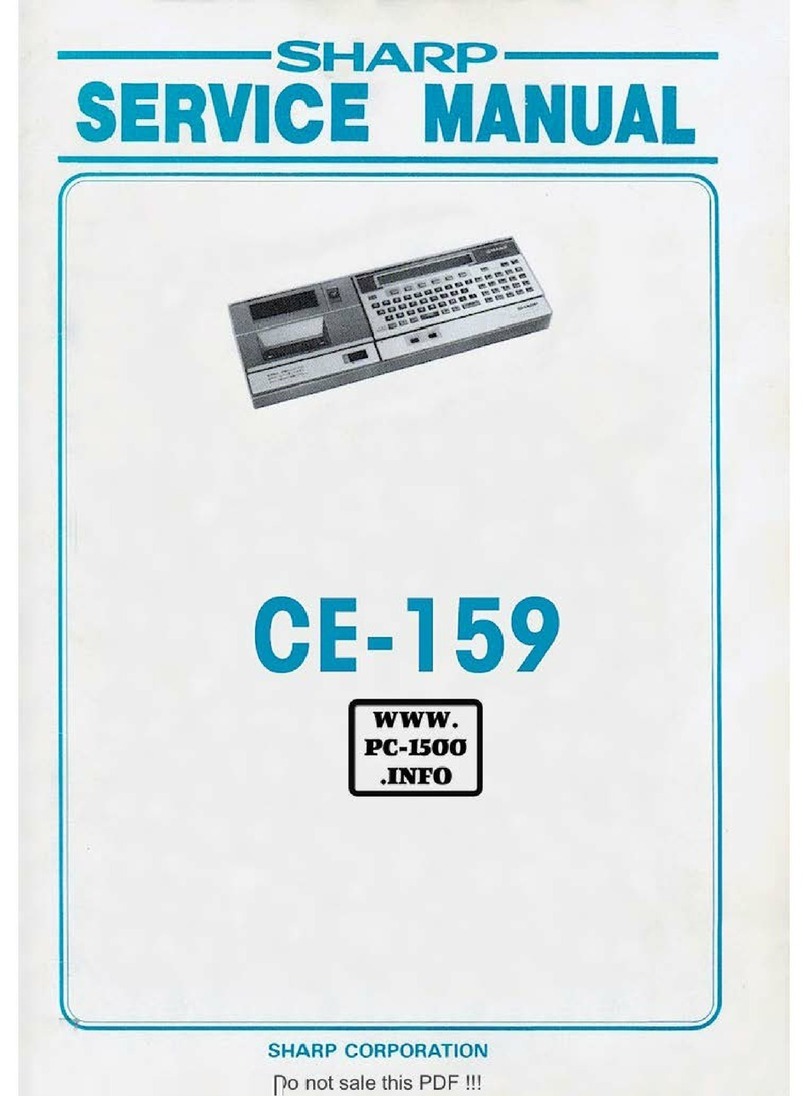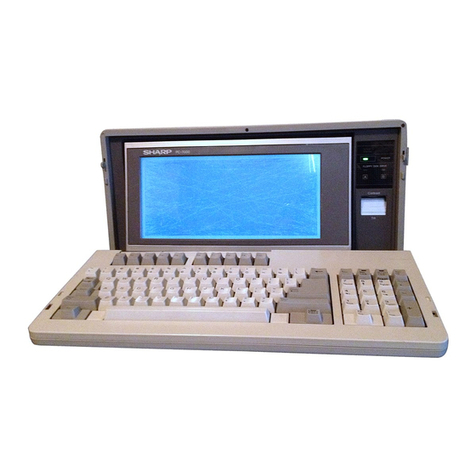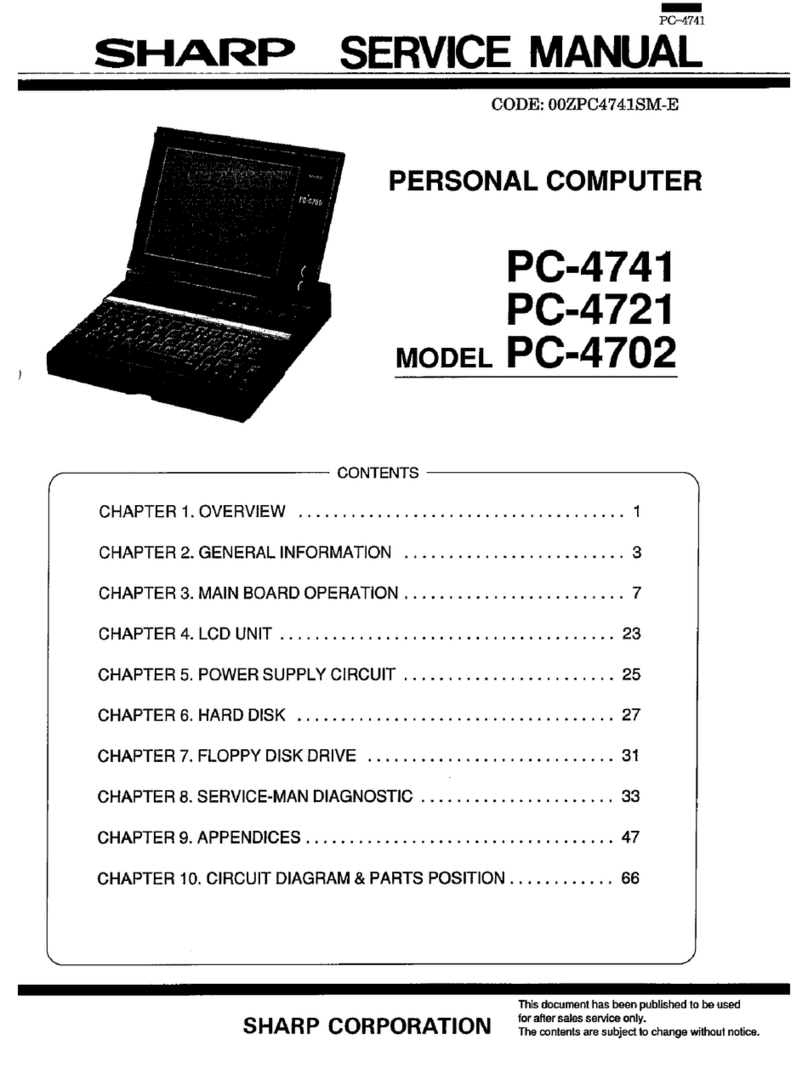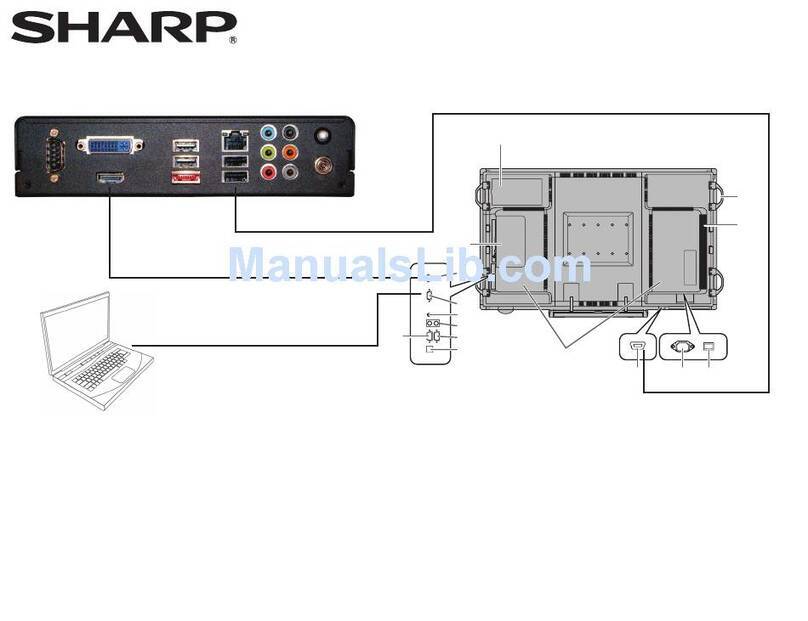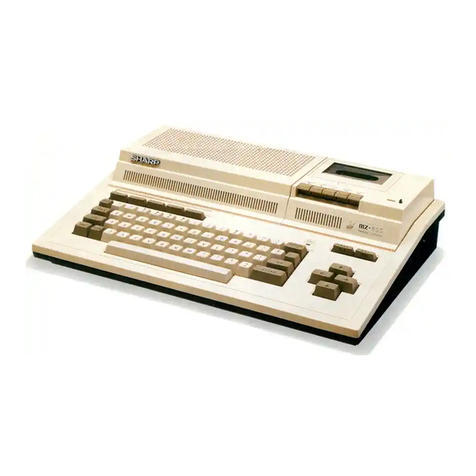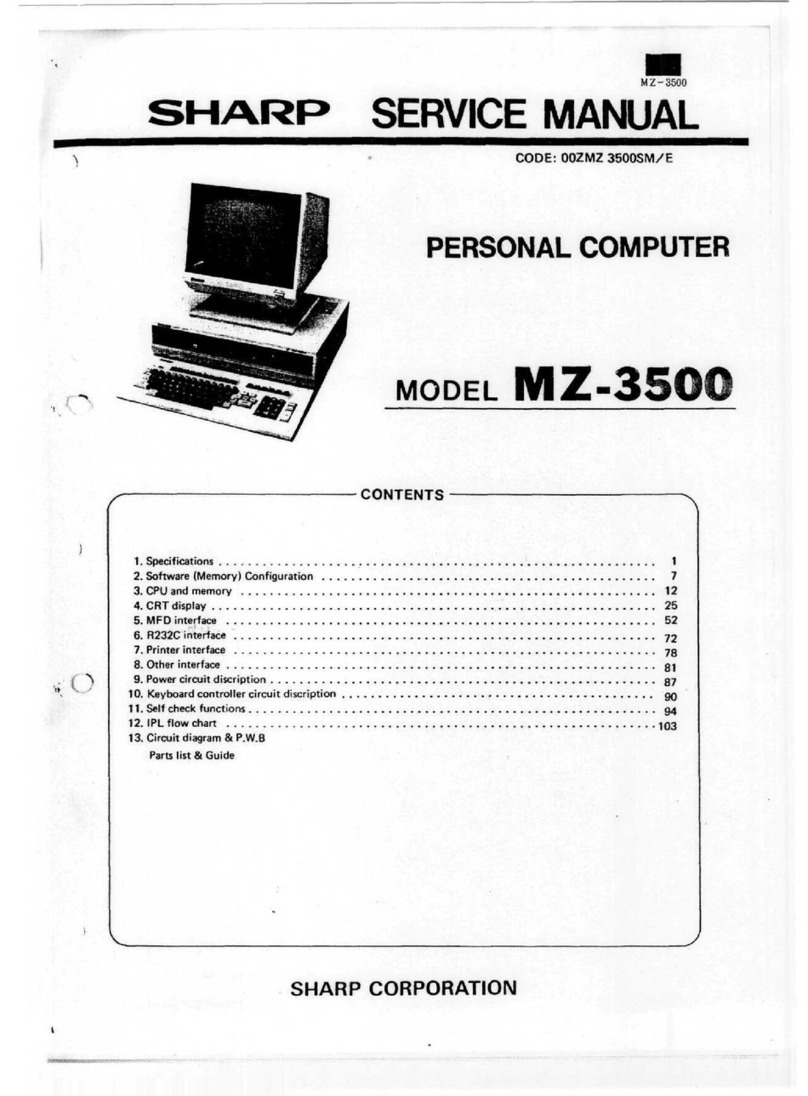•
•
•
•
•
• MZ-80B General
CPU
LH0080A (Z 80A-CPU) Key
Layout
Keys
92
Clock 4MHz ASCII Standard,
10
Numerical keys,
Memory
ROM
2K bytes Function keys, Cursor control keys,
Cassette
tape
deck control keys
RAM
64K bytes (dynamic RAM) Clock
function
Built-in
Editor function Cursor control; up,
down,
right, left,
Display
9"
CRT (green display)
home,
clear.
8 x 8
dot
matrix Edit key
1) Characters;
1000
Delete key
~-,--.-
--._--
----
(40
characters x
25
lines) Power supply
AC
240V
(50Hz)
2) Characters;
2000
Temperature Operating temp;
0°
to
35°C
(80 characters x 25 lines) Storage temp; _15°
to
60°C
----
1), 2): software change-over Humidity
Lower
than 80%
Cassette Standard audio cassette tape Weight Approx_ 16kg
Data transfer speed;
1800
bits/sec. .
---
_.-
Dimensions Width
45cm
Data transfer system; SHARP
PWM
Depth 52cm
Manual or Automatic control Height 27cm
Sound output 400mW max. (440Hz) _
..
--
•
CPU
Board
Section
CPU
LH0080A(Z80A-CPU) 1 pc.
Programmable
l
--
.- .
--
counter
8253
1 pc.
PlO LH0081 A (Z80A-PIO) 1 pc.
. Programmable
ROM
IPL 1 pc.
12K
bytes) !
Character generator 1 pc,
(2K
bytes) peripheral
8255
1
pc_
I
1--. interface i
RAM
Standard; 16K
RAM
32
pcs_
---
---
I
(64K bytes) Other IC's
40
pcs. I
Video RAM; 1 pc. (2K bytes) I
• Power Supply Section • Graphic RAM
(I)
PWB
Section
------
-
Input
AC
240V (50Hz)
~-----
Output
5V
RAM
Static
RAM;
4 pes.
18K
bytes)
----
---t------------
._J
Other IC's 17 pes.
.J
-5V
12V (stabilizing)
12V (non-stabilizing)
-
----
NOTE
Specifications
and
appearance
are
subject to
change
without
prior notice for improvement. In
such
a case, the
explanation
here may
be
a little
different
from the
product
.
-1-