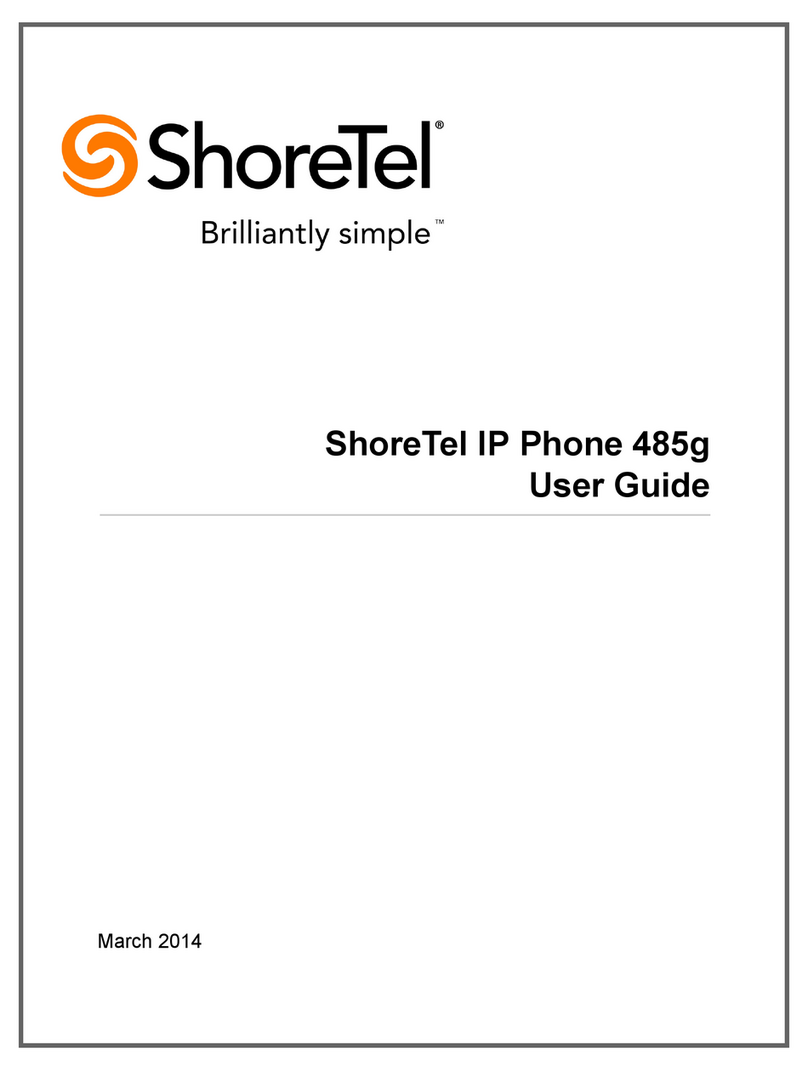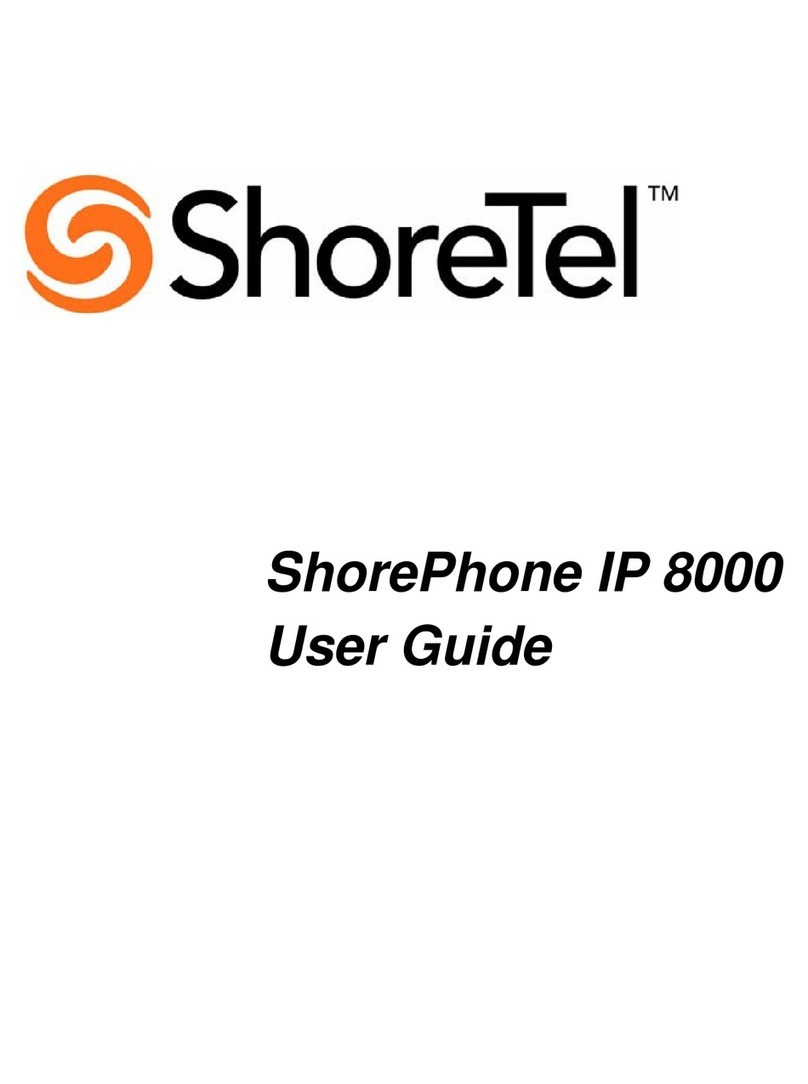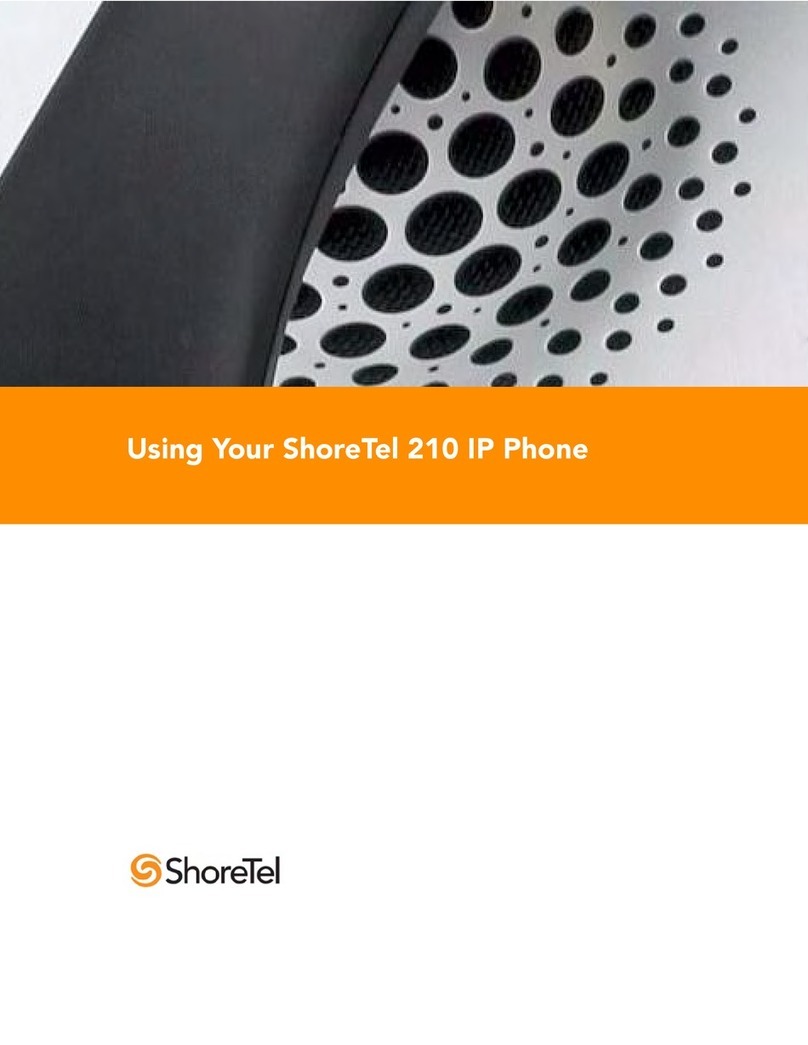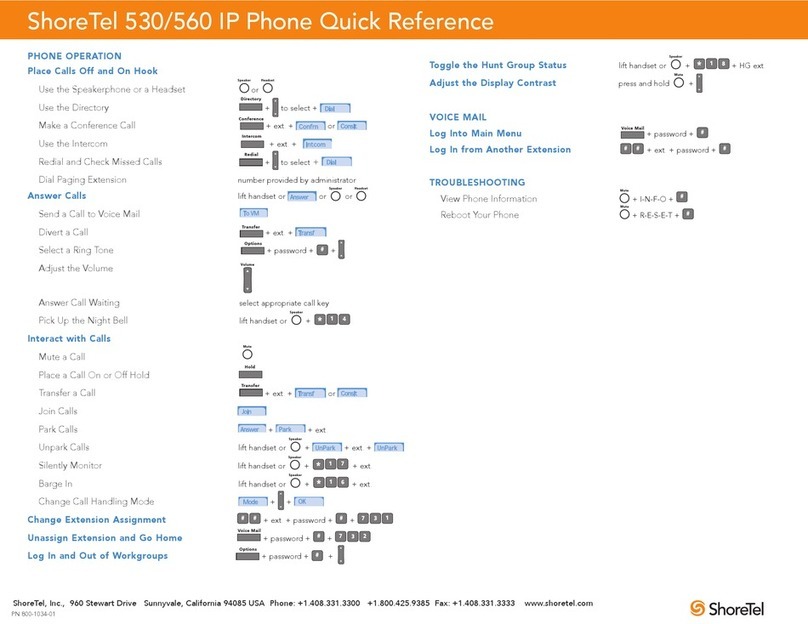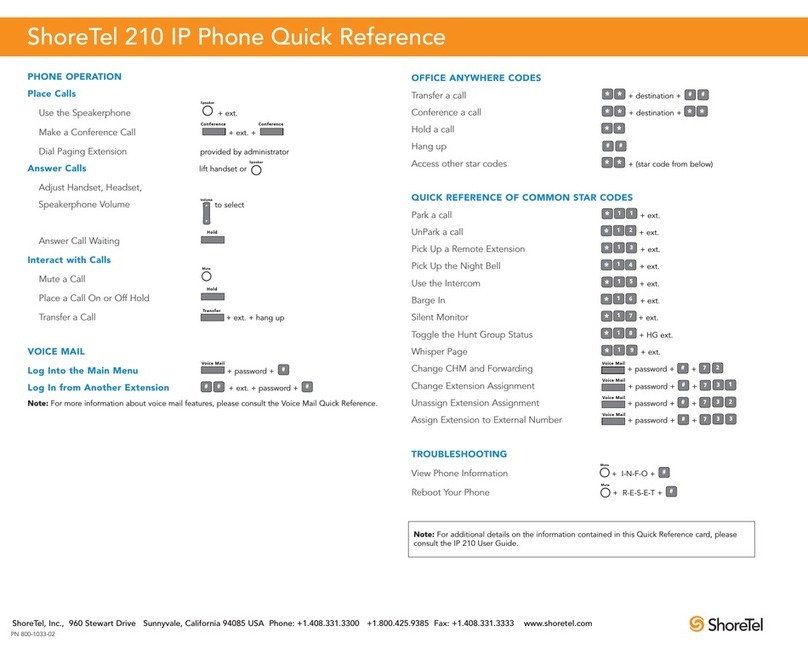ShoreTel, Inc., 960 Stewart Drive Sunnyvale, California 94085 USA Phone: +1.408.331.3300 +1.800.425.9385 Fax: +1.408.331.3333 www.shoretel.com
PN 800-1055-03
ShoreTel 212k IP Phone Quick Reference
PHONE OPERATION
Place Calls
Use the Speakerphone or a Headset or + ext.
Use the Directory
Directory
+ + +
#
Make a Conference Call
Conference
+ ext.
Use the Intercom
Intercom
+ ext.
Redial and Check Missed Calls
Redial
+ +
#
Dial Paging Extension number provided by administrator
Answer Calls lift handset or or
Divert a Call
Transfer
+ ext.
Select a Ring Tone
Options
+ password +
#
+ (3) +
#
Adjust Handset, Headset,
or Speakerphone Volume to select
Answer Call Waiting select appropriate call key
Interact with Calls
Mute a Call
Place a Call On or Off Hold
Hold
Transfer a Call
Transfer
+ ext.
Join Calls + (2) +
#
Park Calls lift handset + +
#
Unpark Calls + (3) +
#
+ ext. +
#
Change Call Handling Mode
Options
+ password +
#
+
#
+ next +
#
Log In and Out of Workgroups
Options
+ password +
#
+ to select
Adjust the Display Contrast press and hold +I-N-F-O+
#
+ Con-/+
VOICE MAIL
Log Into the Main Menu
Voice Mail
+ password +
#
Log In from Another Extension
# #
+ ext. + password +
#
Note: For more information about voice mail features, please consult the Voice Mail Quick Reference.
OFFICE ANYWHERE CODES
Transfer a call
* *
+ destination +
# #
Conference a call
* *
+ destination +
* *
Hold a call
* *
Hang up
# #
Access other star codes
* *
+ (star code from below)
QUICK REFERENCE OF COMMON STAR CODES
Park a call
*1 1
+ ext.
UnPark a call
*12
+ ext.
Pick Up a Remote Extension
*13
+ ext.
Pick Up the Night Bell
*14
+ ext.
Use the Intercom
*15
+ ext.
Barge In
*16
+ ext.
Silent Monitor
*17
+ ext.
Toggle the Hunt Group Status
*18
+ HG ext.
Whisper Page
*19
+ ext.
Change CHM and Forwarding Voice Mail + password +
#
+
72
Change Extension Assignment Voice Mail + password +
#
+
731
Unassign Extension Assignment Voice Mail + password +
#
+
732
Assign Extension to External Number Voice Mail + password +
#
+
733
TROUBLESHOOTING
View Phone Information + I-N-F-O +
#
Reboot Your Phone + R-E-S-E-T +
#
Note:
For additional details on the information contained in this Quick Reference card, please
consult the 212k User Guide.