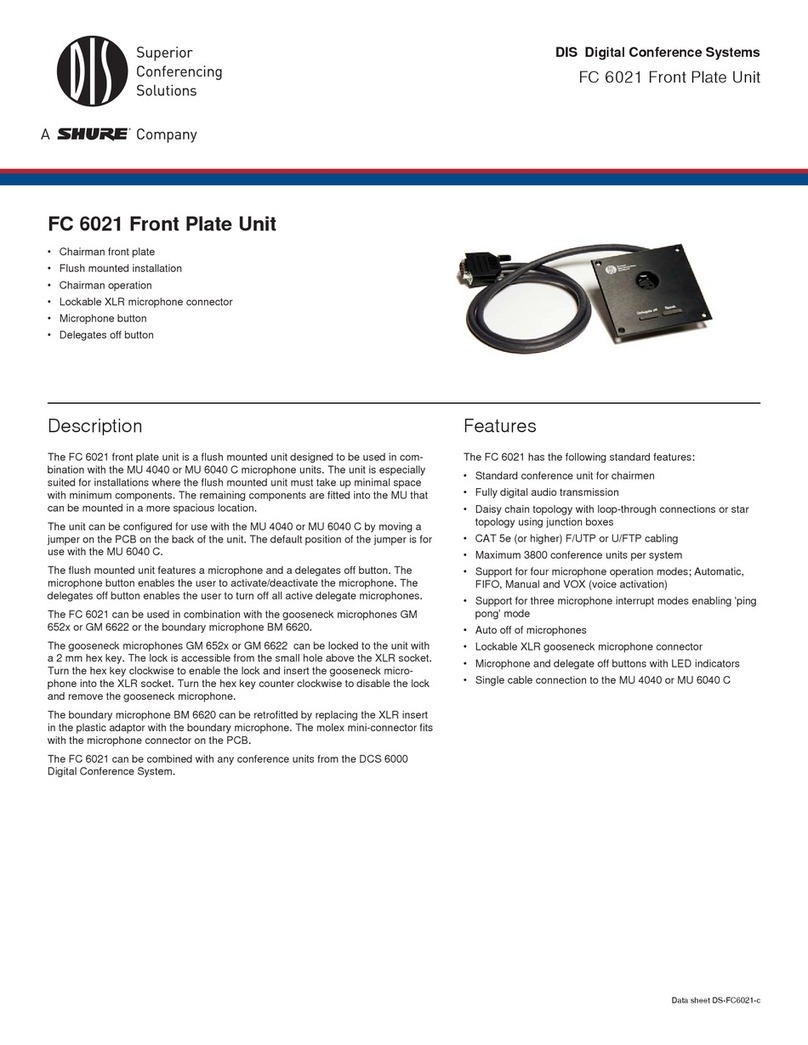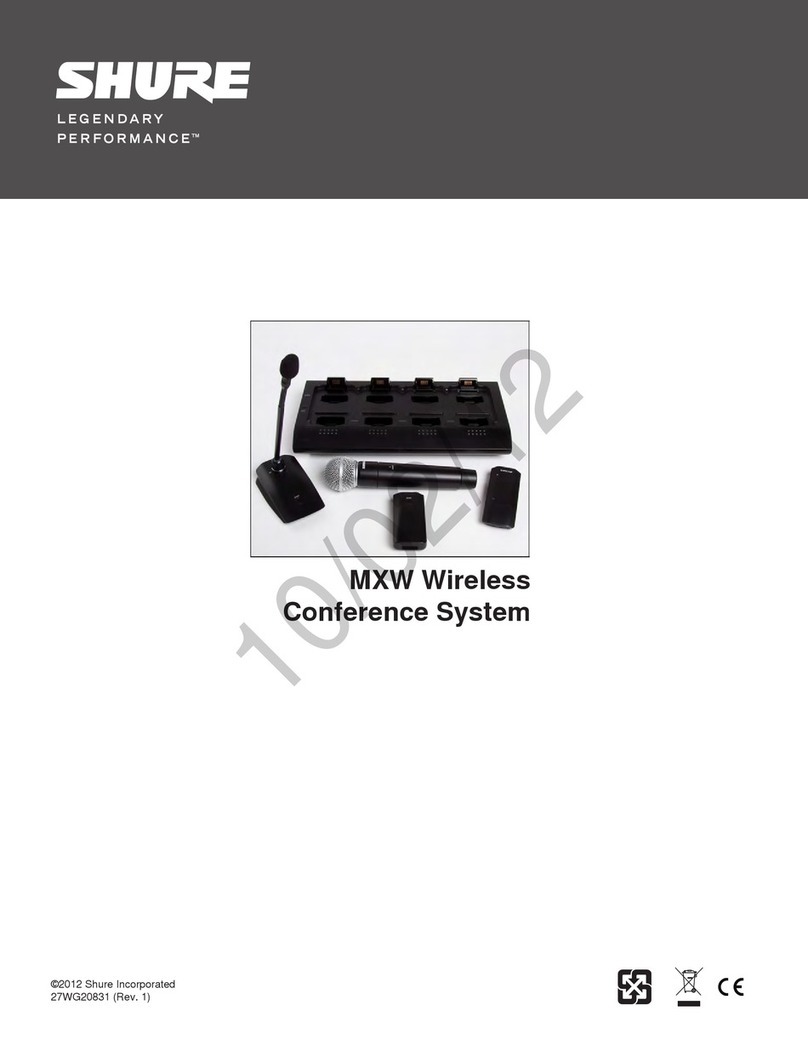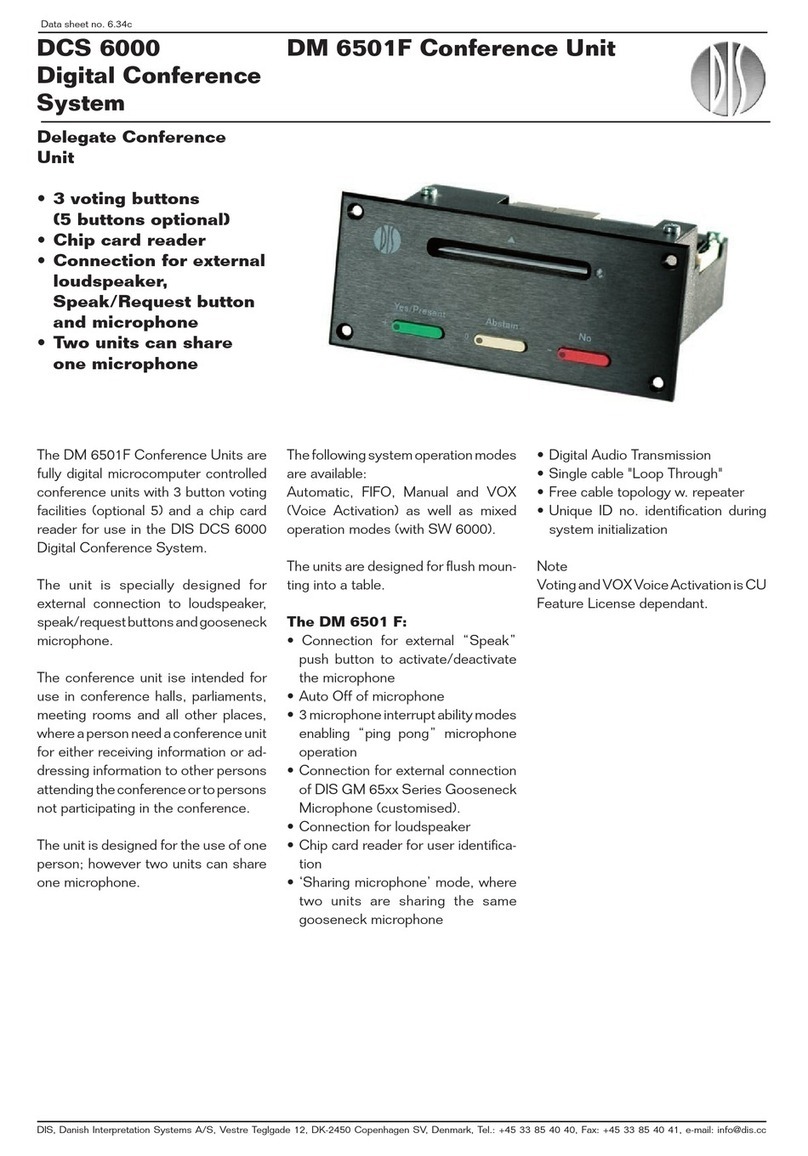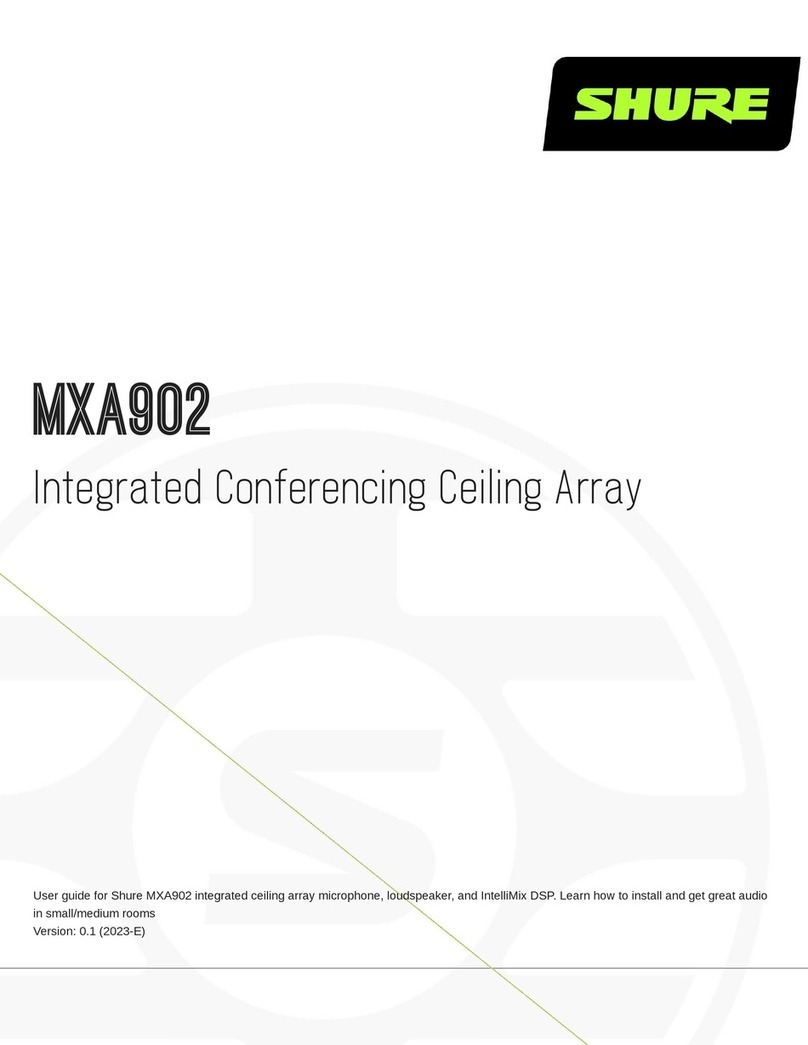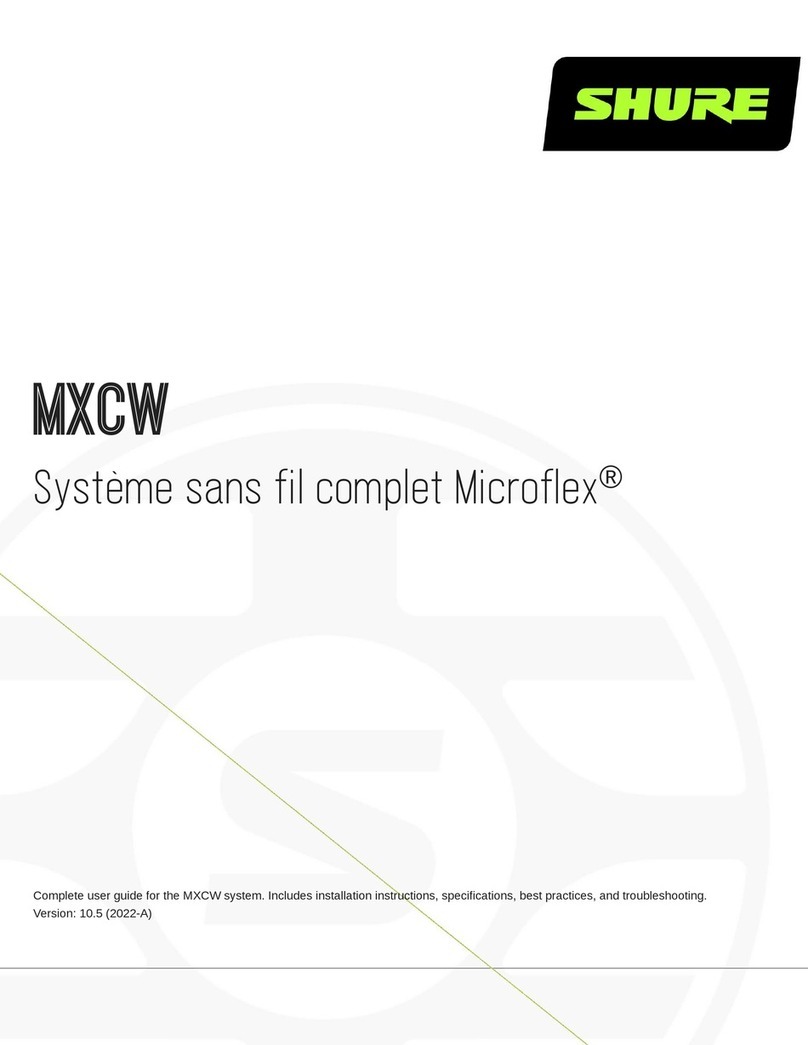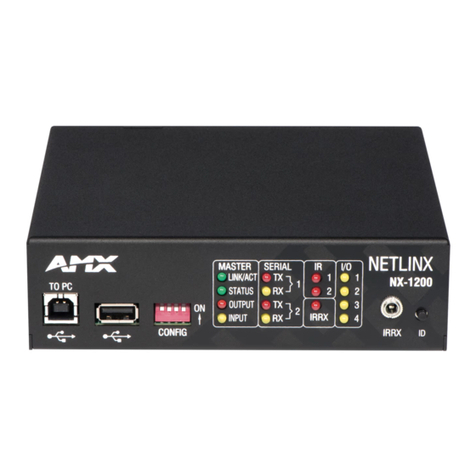Audio Input for Video Processors
HDX Series - 9000, 8000, 7000
The HDX series only allows one analog input to be used as a microphone input. You have a few options
for audio use with the HDX:
A. Only use one microphone for input
B. Route the MXW APT to a Shure SCM820 with Intellimix to automix the 8 microphones into a
single output
C. Use a Polycom SoundStructure C-Series mixer with a digital microphone connector to send
audio to the HDX system
D. Use a 3rd party mixer to mix multiple MXW microphones into a single output
Option B - Setup using a Shure SCM820
Configure the Microflex Wireless (MXW) System
oDownload and Install the Shure Web Device Discovery Application found at
www.shure.com/software
oRun the Discovery Application on the same network as the MXW system
oDouble click the Access Point (APT), that you would like to configure
oSelect your desired APT, Charger and Audio Output Device from the drop down menus
on the Configuration Page of the APT GUI
oInsert microphones into the charger and press the “Link” button
oAudio will automatically be routed from the APT to the SCM820 Digital Inputs
oReturn to the Discovery Application and open the GUI of the SCM820
oSelect the Output Tab and ensure the Mix Output A Gain Slider is appropriately set
Using block connector audio cables, wire the Mix A Output of the SCM820 to Input 1 of the
Polycom HDX
9000 Specific Instructions
To configure a Polycom HDX 9004, 9002 or 9001 system to use devices directly to audio input 1:
Do one of the following:
oIn the local interface go to System -> Admin Settings -> Audio -> Inputs/Outputs
oIn the web interface, go to Admin Settings -> Audio
Do the following:
oSet Input Type to Microphone
oEnable Echo Cancellor
oAdjust the audio Input Type Level if necessary
oSpeak into the microphones that are connected to the audio inputs. The audio meter
should peak at about 5 dB for normal speech
RealPresence Series
Unfortunately, the RealPresence series uses a proprietary audio connector and cable. This product is
not directly compatible with the Shure Microflex Wireless system. To use the Microflex Wireless system
with a RealPresence Series system, you must first connect Microflex Wireless to a SoundStructure C-
Series processor as described above and then send audio over the digital microphone connector to the
RealPresence.