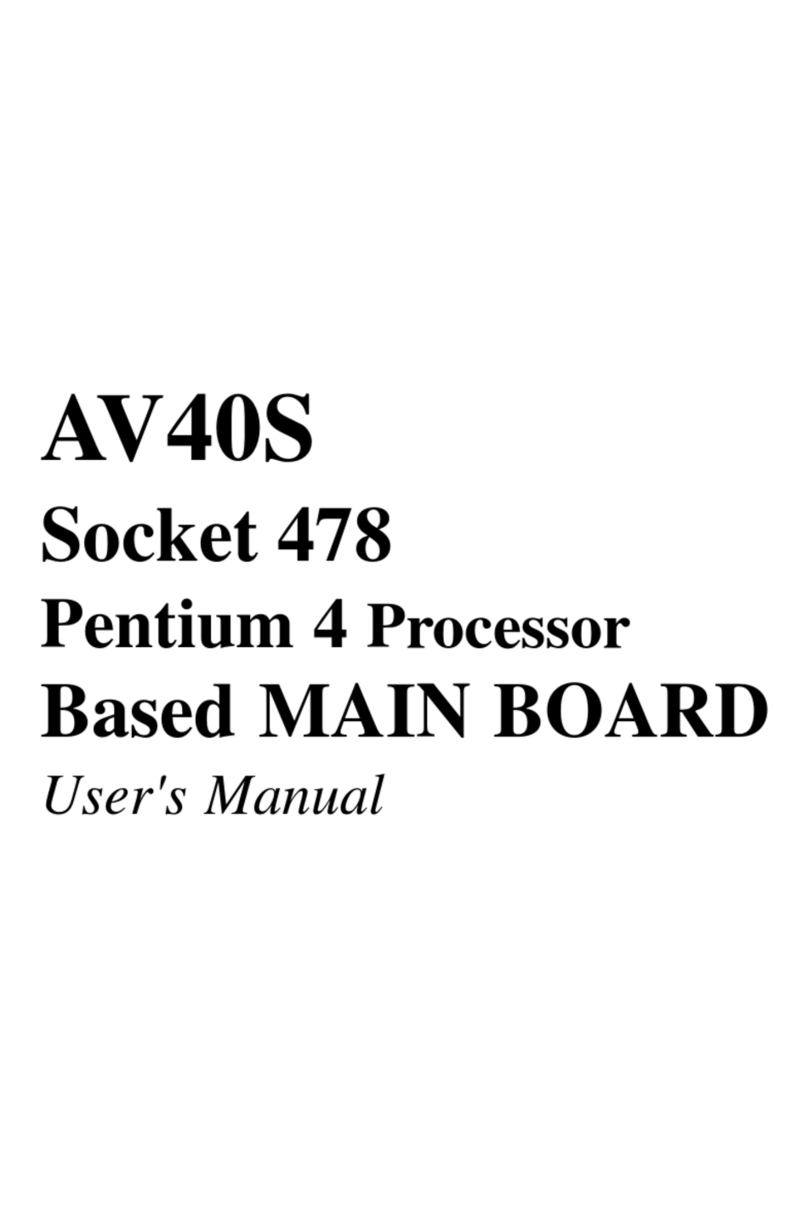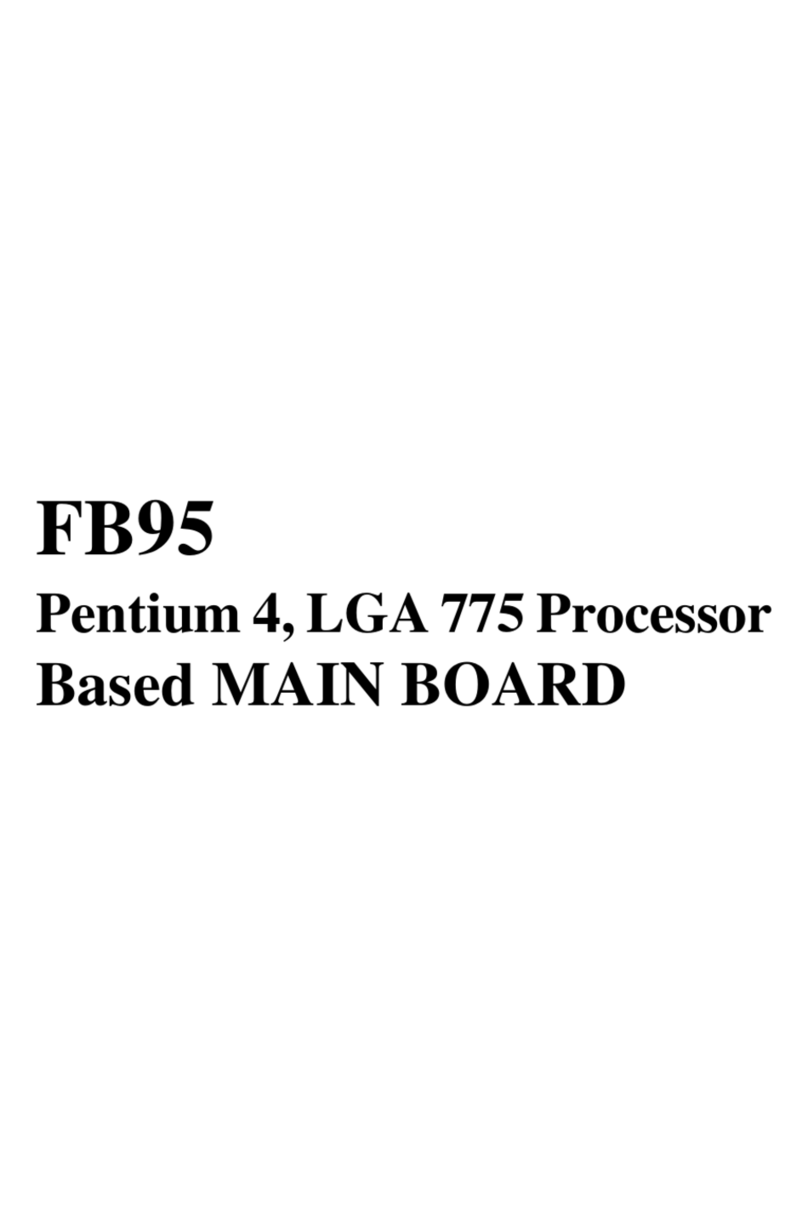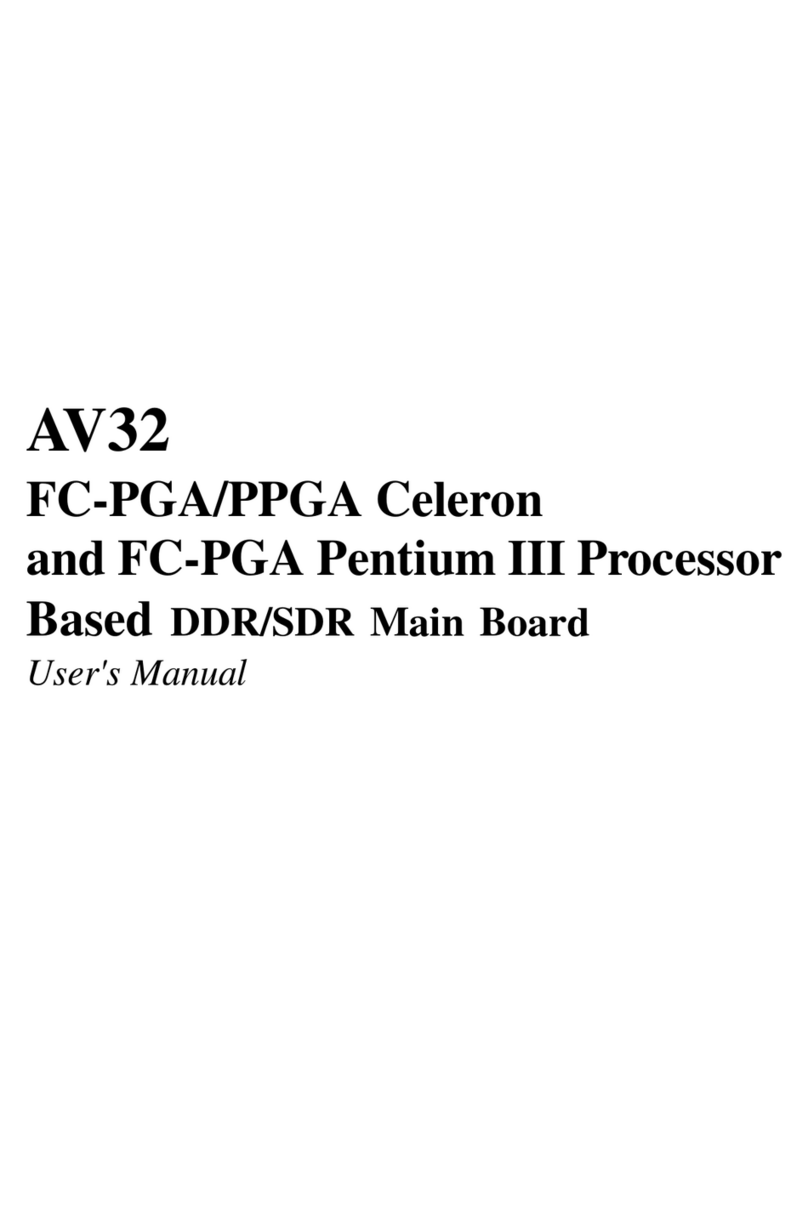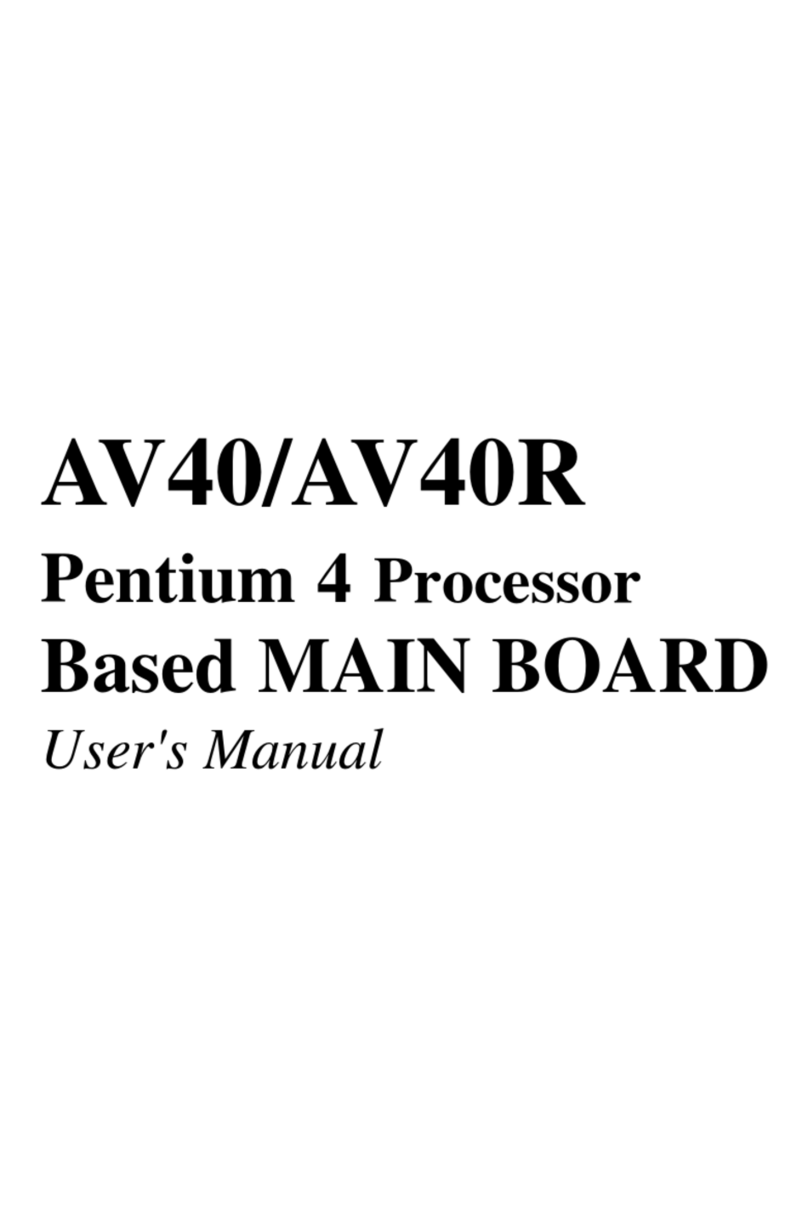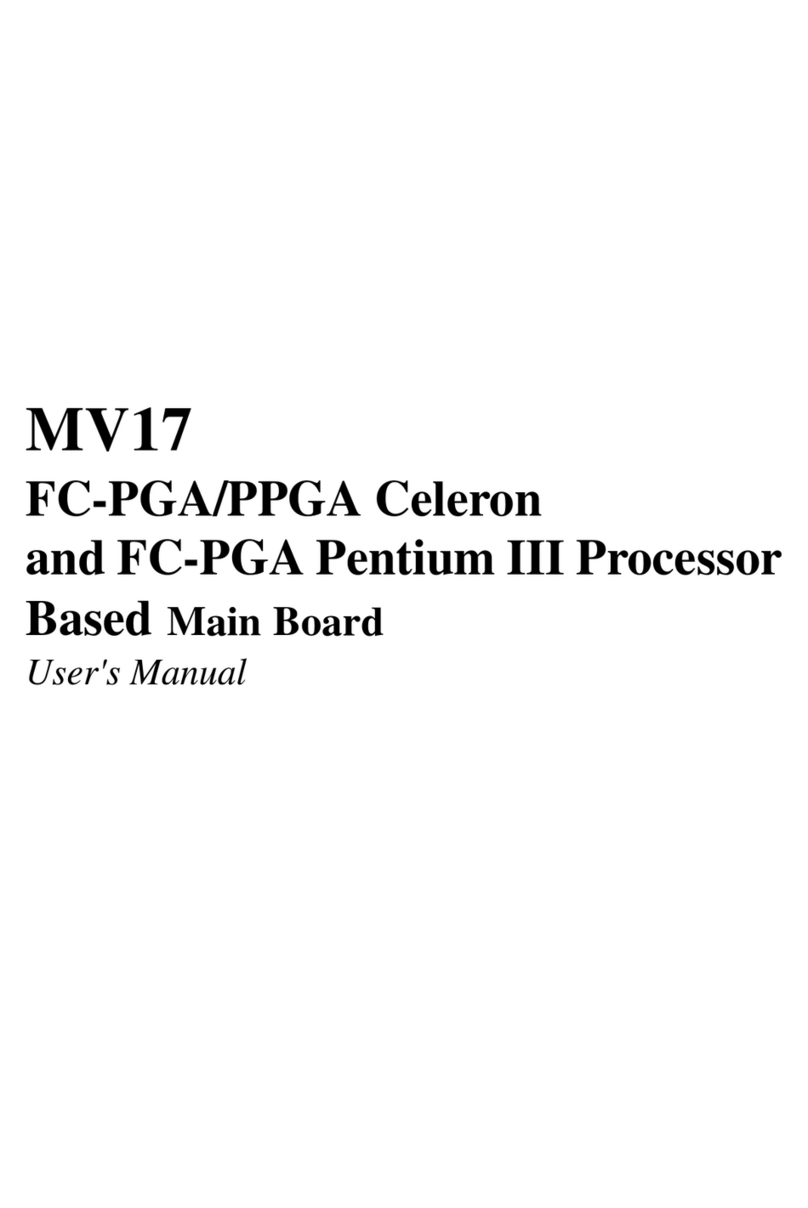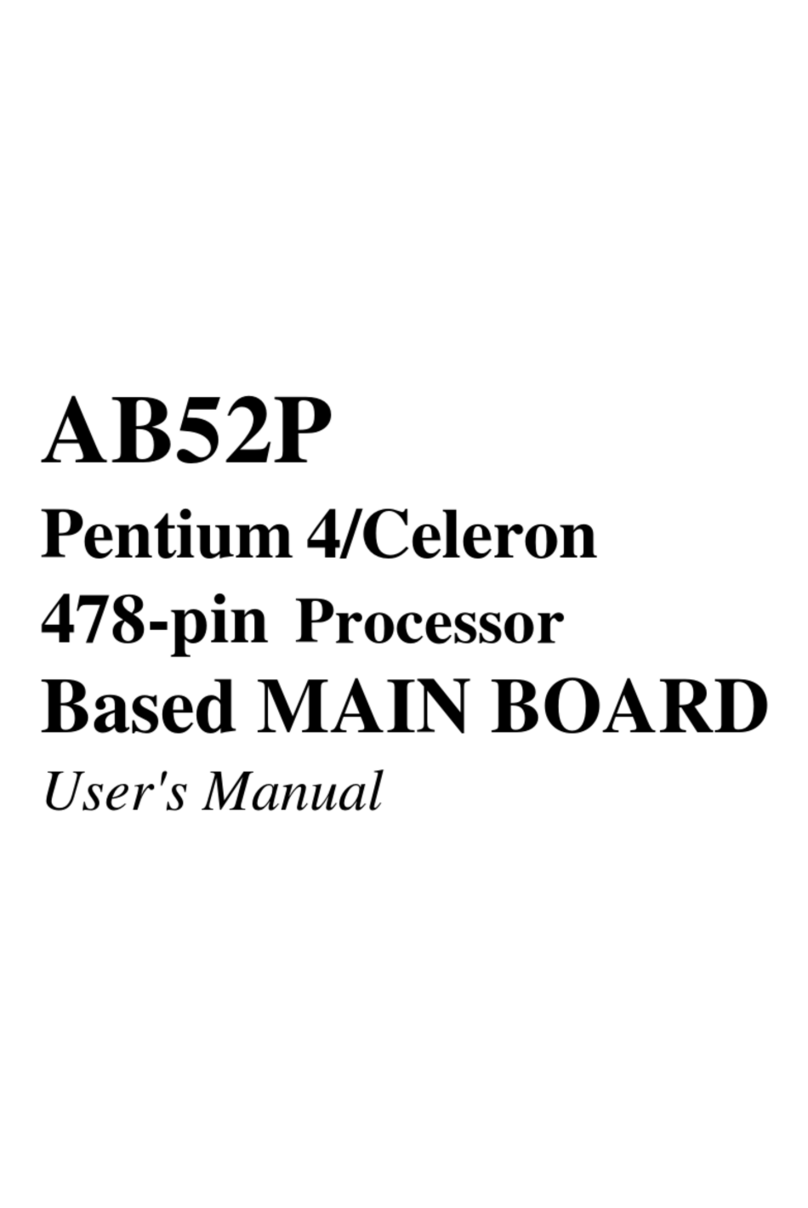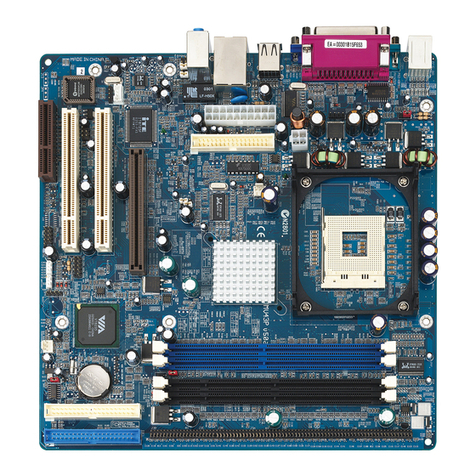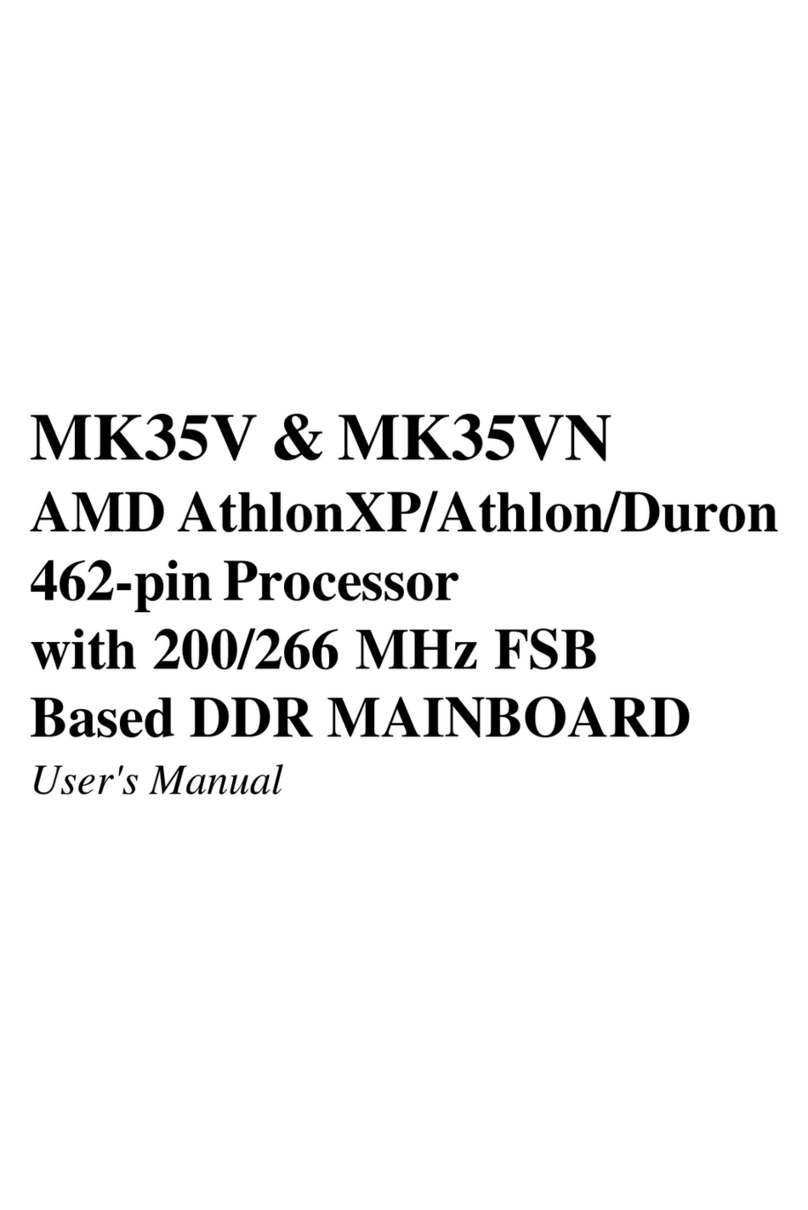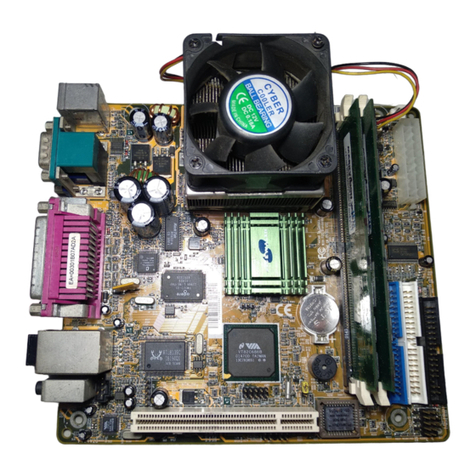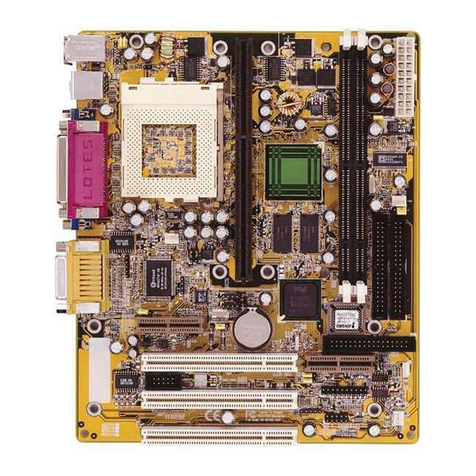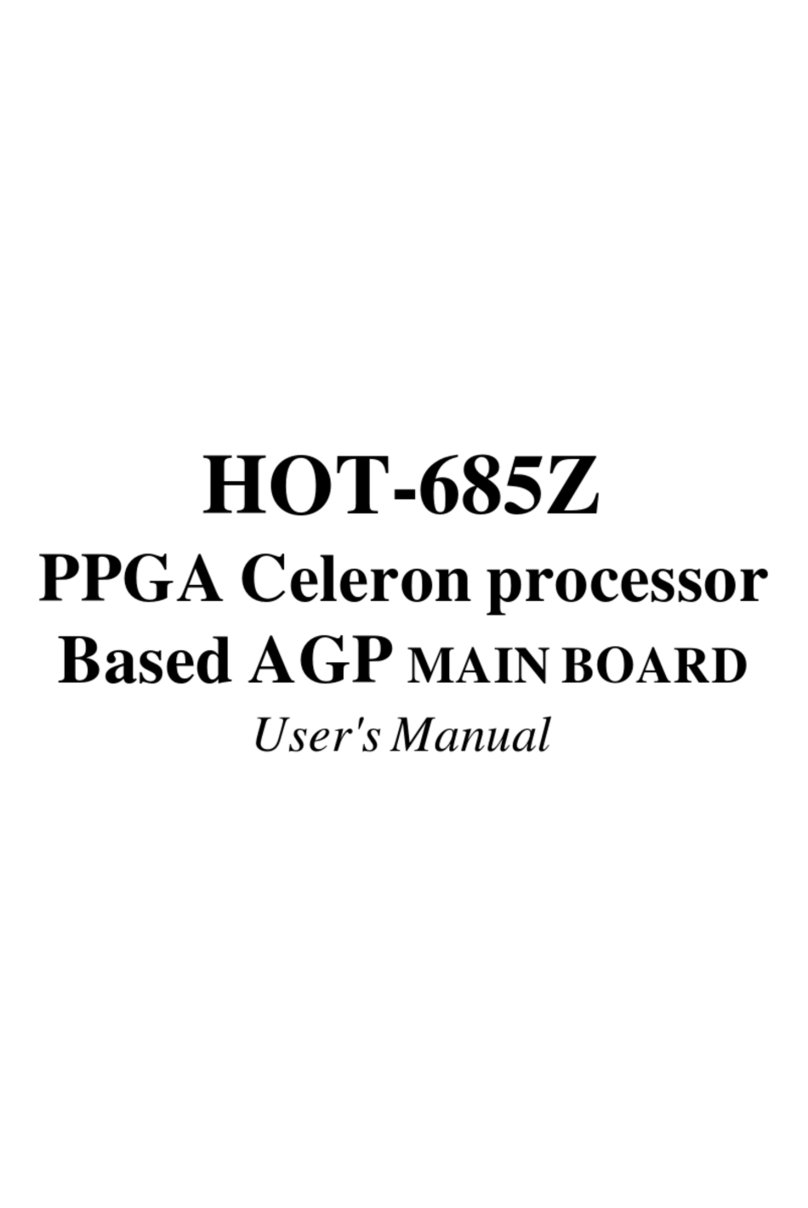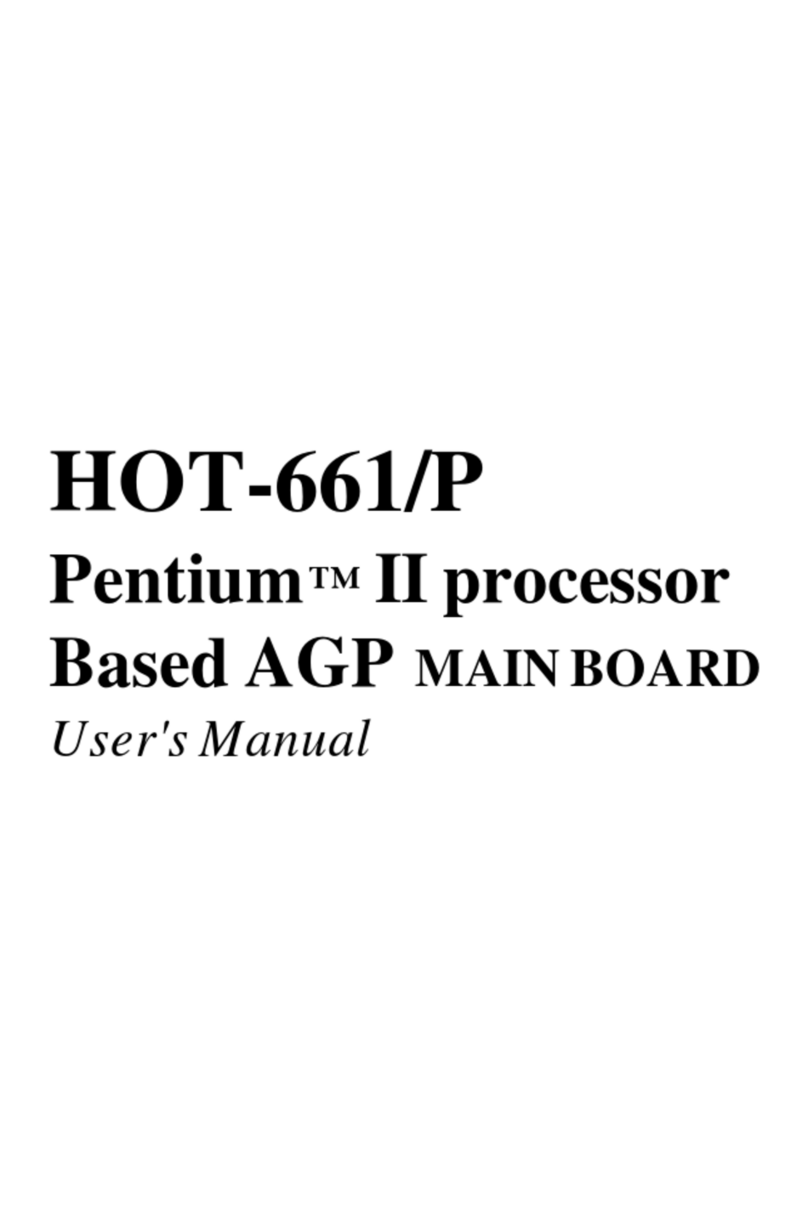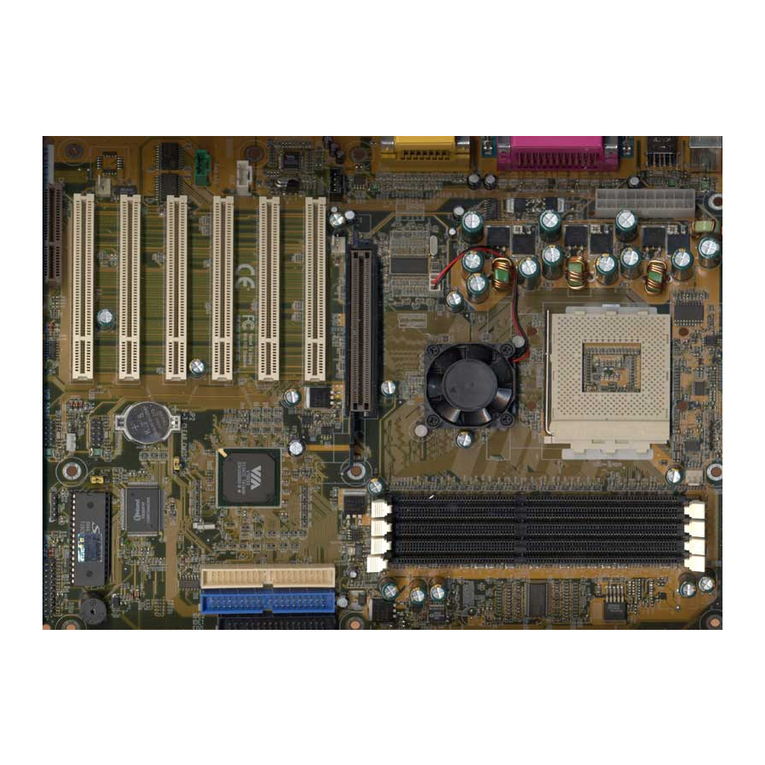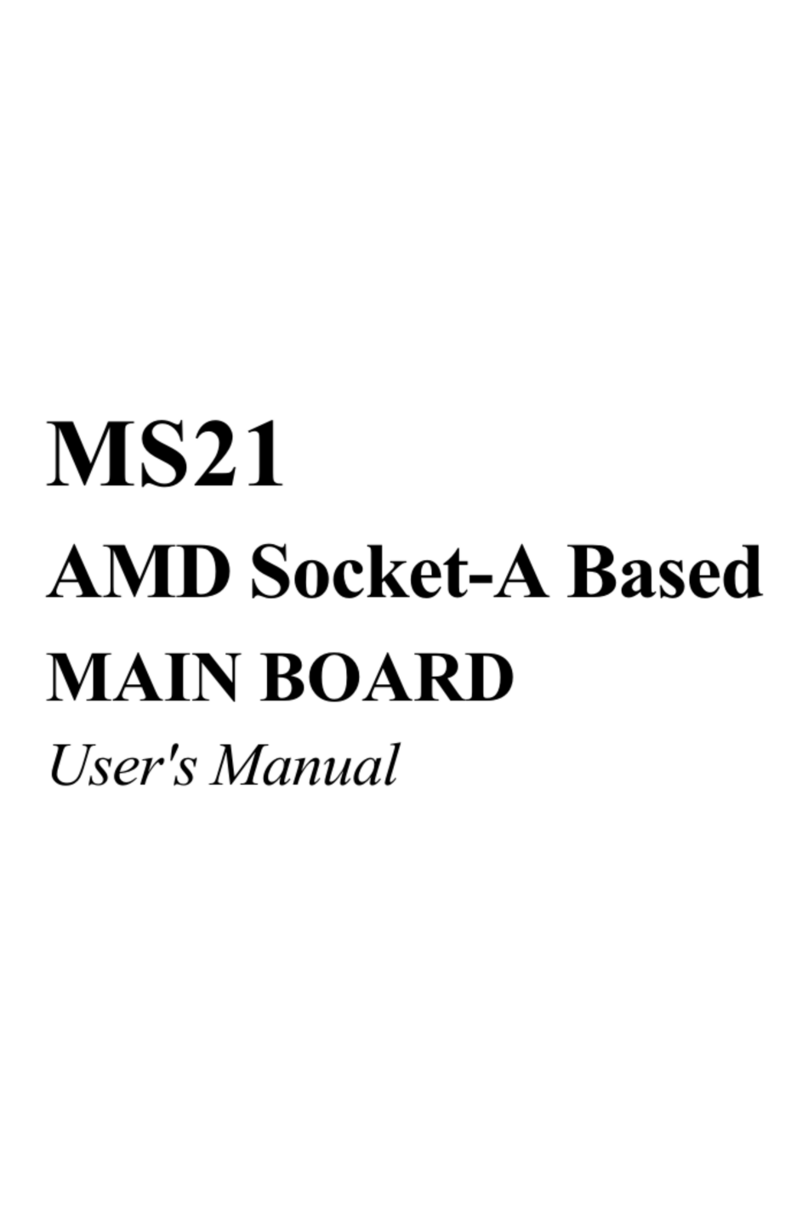2
STEP 11 ConnectExternalPeripheralstoBack Panel................................19
STEP 12 FirstTimeSystemBootUp.............................................................21
STEP 13 InstallDrivers&SoftwareComponents.........................................22
3.2JUMPERSETTINGS...........................................................................................23
Jumpers&ConnectorsGuide.........................................................................24
ClearCMOSsetting (JBAT1)..........................................................................27
Microphone-OutSetting(JMIC1)....................................................................27
CODECSelectorSetting(J2)............................................................................28
FSB Speed Setting(JP3A,JP3B)...................................................................28
CPUMultiplierSetting(JP5)............................................................................29
PS/2Keyboard&PS/2MouseConnectors..................................................30
USB1/USB2PortConnectors.........................................................................30
COM1Connector..............................................................................................30
VGAConnector.................................................................................................30
ParallelPortConnector....................................................................................30
Line-Outand Line-Inand Microphone Ports.................................................31
MIDI/GAMEPort ...............................................................................................31
PowerLEDConnector(PWLED)....................................................................32
SpeakerConnector(SPKE).............................................................................32
HDD LEDConnector(HDLED)......................................................................33
HardwareResetConnector(RST).................................................................33
GreenLEDConnector(SPLED)....................................................................34
ATXPowerOn/Off SwitchConnector(PWBTN)...........................................34
DualUSB PortsHeaderUSB3/USB4(JUSB 1)............................................35
Front-Oriented Speaker_outand Microphone_inHeader(JPANEL2).......35
Enhanced IDEConnectorand FloppyConnector........................................36
ATXPowerSupplyConnector(ATX)...............................................................37
Cooling FanConnectorsforCPU(JFAN1),System(JFAN2)........................37