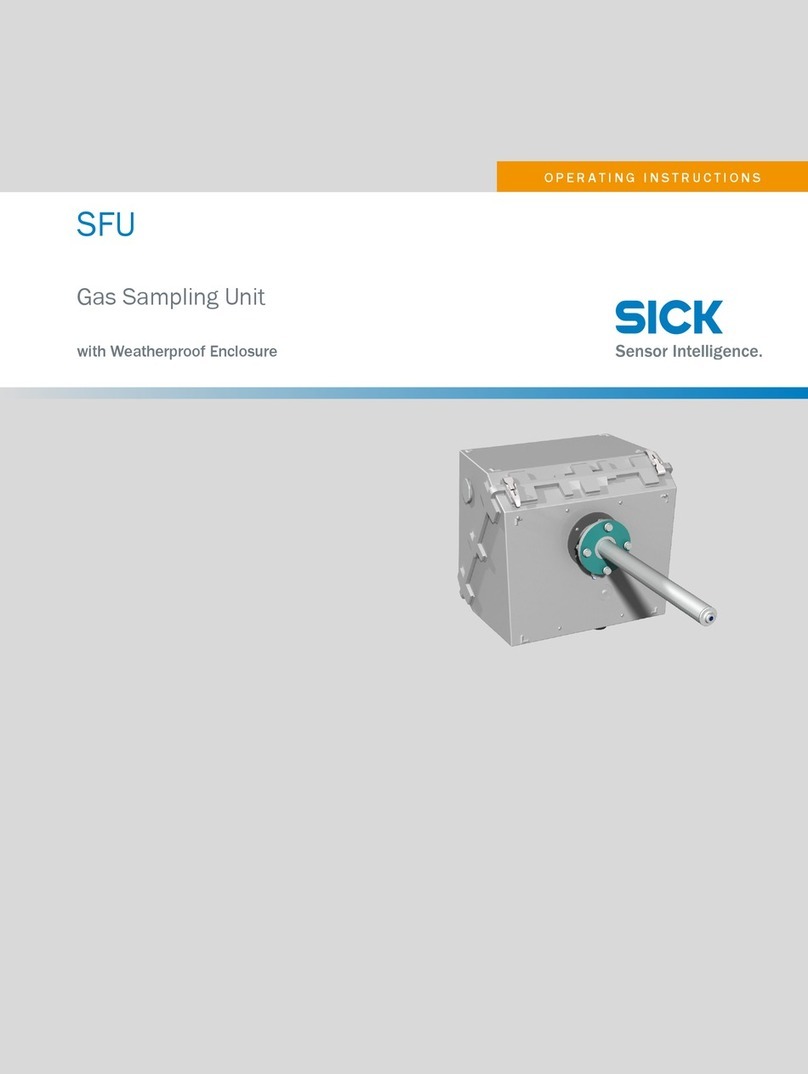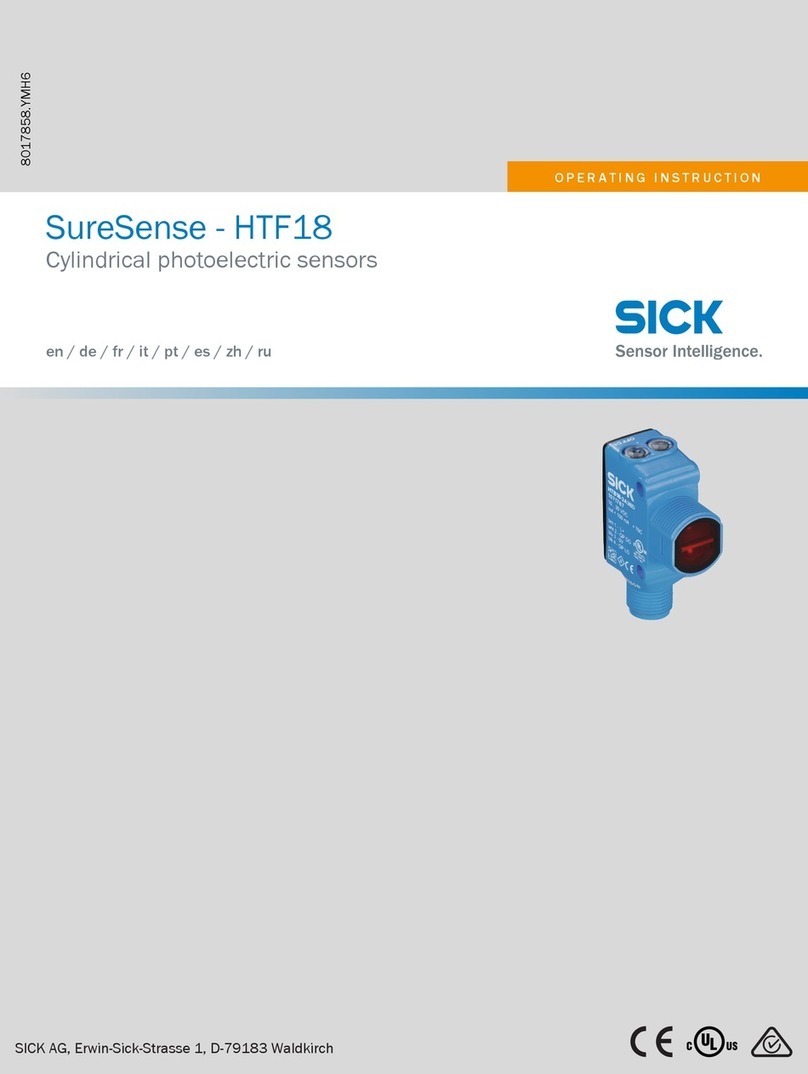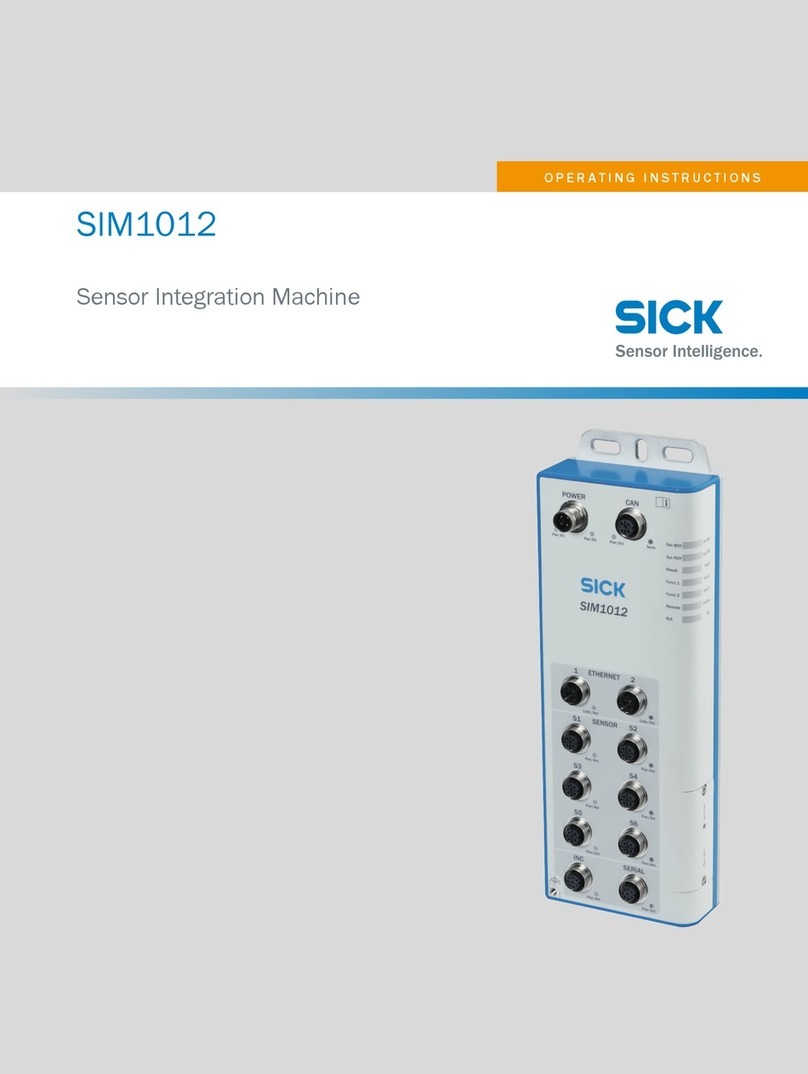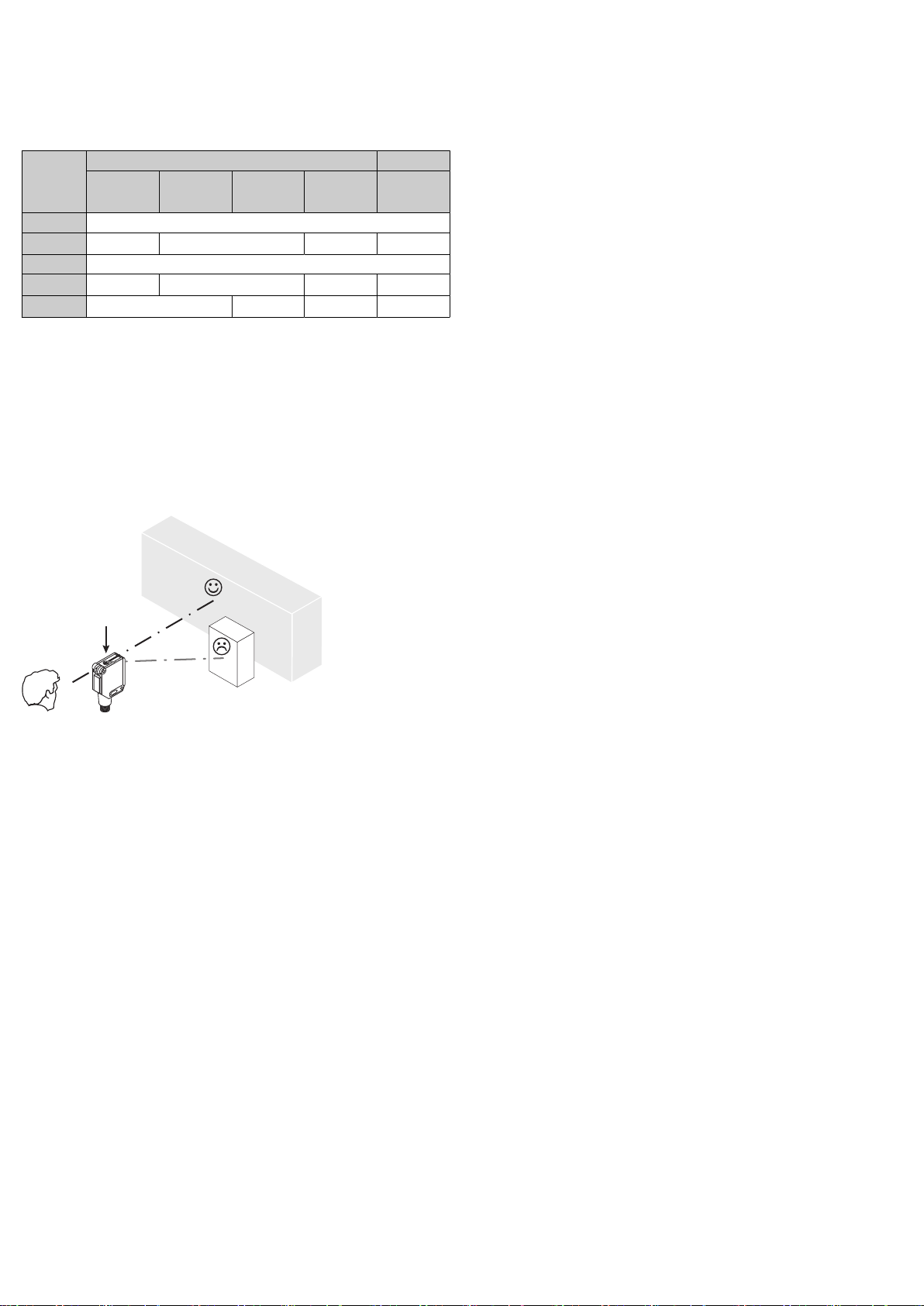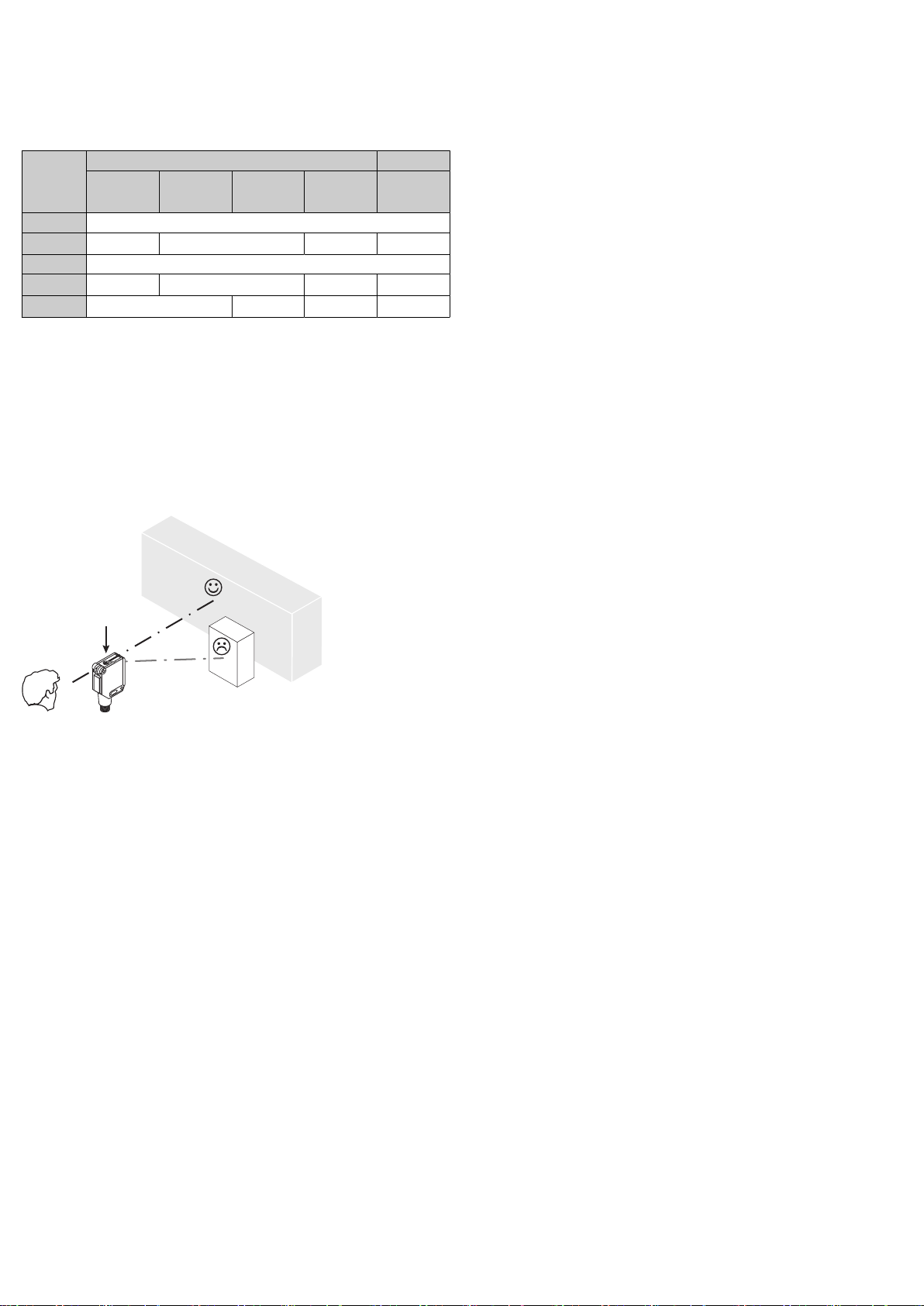
– Conexión de enchufes: asignación de terminales
– Cable: color del hilo
zh
标准 I/O 模式下的运行:
必须在无电压状态 (UV = 0 V) 连接传感器。依据不同连接类型,注意图 [参照
B] 中的信息:
– 插头连接:引线分配
– 电缆:芯线颜色
WTT12L- WTT12LC-
B2xx1/B2xx2
B3xx1/B3xx2
B1xx1/B1xx2
B2xx6/B2xx3
B3xx6/B3xx3
B1xx6/B1xx3
B2xx8/B2xx7
B3xx8/B3xx7
B1xx87B1xx7
B2xx4/B3xx4
B1xx4 B2xx3/B3xx3
B1xx3
(1) = BN + (L+)
(2) = WH QQ2QMFin
(3) = BU - (M)
(4) = BK Q Q1Q Q1/C
(5) = GR Test L/D Teach MFout
4 Commissioning
Inbetriebnahme Puesta en servicio
Messa in servizio 调试
Mise en service
4.1 Alignment
Ausrichtung Alineación
Orientamento 校准
Alignement
Visible red light / sichtbares Rotlicht / Luz roja visible / Lumière rouge visible /
luce rossa visibile / 可见红光
4.2 Sensing range setting
Einstellung Schaltabstand Ajuste de la distancia de conmutación
Regolazione distanza di lavoro 触发感应距离设置
Réglage distance de commutation
en
Sensor with potentiometer:
The sensing range is adjusted with the potentiometer (type: 4 rotations). Clock‐
wise rotation: sensing range increased; counterclockwise rotation: sensing range
reduced. We recommend placing the switching state in the object, e. g., see
graphic E. Once the sensing range has been adjusted, the object is removed from
the path of the beam, which causes the background to be suppressed and the
switching output to change (see graphic C).
Sensor with teach-in button:
The sensing range is adjusted by pressing the teach-in button. Do not operate the
teach-in button using sharp objects. We recommend placing the switching state in
the object, e. g., see graphic E. Once the sensing range has been adjusted, the
object is removed from the path of the beam, which causes the background to be
suppressed and the switching output to change (see graphic C).
Please refer to the enclosed operating instructions for the IO-Link photoelectric
sensor for information about adjusting the IO-Link sensing range.
The sensor is adjusted and ready for operation. Refer to graphics C and E to check
the function. If the switching output fails to behave in accordance with graphic C,
check application conditions. See section Fault diagnosis.
de
Sensor mit Potentiometer:
Mit dem Potentiometer (Art: 4 Umdrehungen) wird der Schaltabstand eingestellt.
Drehung nach rechts: Erhöhung des Schaltabstandes, Drehung nach links: Verrin‐
gerung des Schaltabstandes. Wir empfehlen, den Schaltabstand in das Objekt zu
legen, z. B. siehe Grafik E. Nachdem der Schaltabstand eingestellt worden ist,
das Objekt aus dem Strahlengang entfernen, der Hintergrund wird dabei ausgebl‐
endet und der Schaltausgang ändert sich (siehe Grafik C).
Sensor mit Teach-in-Taste:
Durch Drücken der Teach-in-Taste wird der Schaltabstand eingestellt. Teach-in-
Taste nicht mit spitzen Gegenständen betätigen. Wir empfehlen, den Schaltab‐
stand in das Objekt zu legen, z. B. siehe Grafik E. Nach dem der Schaltabstand
eingestellt worden ist, das Objekt aus dem Strahlengang entfernen, der Hinter‐
grund wird dabei ausgeblendet und der Schaltausgang ändert sich (siehe Grafik
C).
Einstellung des Schaltabstandes über IO-Link bitte der beiliegenden Betriebsan‐
leitung IO-Link Photoelectric sensors entnehmen.
Sensor ist eingestellt und betriebsbereit. Zur Überprüfung der Funktion Grafik C
und E heranziehen. Verhält sich der Schaltausgang nicht gemäß Grafik C, Einsatz‐
bedingungen prüfen. Siehe Abschnitt Fehlerdiagnose.
it
Sensore con potenziometro:
Con il potenziometro (tipo: 4 rotazioni) viene regolata la distanza di commuta‐
zione. Rotazione verso destra: innalzamento della distanza di commutazione,
rotazione verso sinistra: riduzione della distanza di commutazione. Si consiglia di
fissare la distanza di commutazione nell'oggetto, ad es. vedi grafico E. Dopo l'im‐
postazione della distanza di commutazione, allontanare l'oggetto dalla traiettoria
del raggio, lo sfondo viene quindi soppresso e l'uscita di commutazione cambia
(vedi grafico C).
Sensore con tasto Teach-in:
Premendo il tasto Teach-in viene impostata la distanza di commutazione. Non
azionare il tasto Teach-in con oggetti appuntiti. Si consiglia di fissare la distanza
di commutazione nell'oggetto, ad es. vedi grafico E. Dopo l'impostazione della
distanza di commutazione, allontanare l'oggetto dalla traiettoria del raggio, lo
sfondo viene quindi soppresso e l'uscita di commutazione cambia (vedi grafico C).
Per l'impostazione della distanza di commutazione tramite IO-Link , consultare le
istruzioni d'uso allegate "IO-Link Photoelectric sensors".
Il sensore è impostato e pronto per il funzionamento. Per verificare il funziona‐
mento, osservare i grafici C e E. Se l'uscita di commutazione non si comporta
conformemente al grafico C, verificare le condizioni d'impiego. Vedi paragrafo
diagnostica delle anomalie.
fr
Capteur avec potentiomètre :
La portée se règle avec le potentiomètre (réf.: 4 tours). Rotation vers la droite :
augmentation de la portée, rotation vers la gauche : réduction de la portée. Nous
recommandons de régler la portée sur l'objet, par ex. voir schéma E. Après le
réglage de la portée, retirer l'objet de la trajectoire du faisceau, ce qui élimine
l'arrière-plan et fait basculer la sortie de commutation (voir le schéma C).
Capteur avec touche apprentissage :
Appuyer sur la touche apprentissage pour régler la portée. Ne pas appuyer sur
la touche apprentissage avec des objets pointus. Nous recommandons de régler
la portée sur l'objet, par ex. voir schéma E. Après le réglage de la portée, retirer
l'objet de la trajectoire du faisceau, ce qui élimine l'arrière-plan et fait basculer la
sortie de commutation (voir le schéma C).
Pour régler la portée via une liaison IO-Link, consulter la notice d'instruction
"IO-Link Photoelectric sensors ".
Le capteur est réglé et prêt à être utilisé. Pour contrôler le fonctionnement,
utiliser les schémas C et E. Si la sortie de commutation ne se comporte pas
comme indiqué sur le schéma C, vérifier les conditions d'utilisation. Voir la section
consacrée au diagnostic.
es
Sensor con potenciómetro:
Con el potenciómetro (tipo: 4 revoluciones) se ajusta la distancia de conmuta‐
ción. Giro hacia la derecha: aumenta la distancia de conmutación; giro hacia
la izquierda: se reduce la distancia de conmutación. Recomendamos poner la
distancia de conmutación en el objeto, p. ej., véase figura E. Una vez ajustada la
distancia de conmutación, retirar el objeto de la trayectoria del haz, el fondo se
suprime y la salida conmutada cambia (véase Figura C).
Sensor con botón de aprendizaje:
Pulsando el botón de aprendizaje se ajusta la distancia de conmutación. No
accione el botón de aprendizaje con objetos puntiagudos. Recomendamos poner
la distancia de conmutación en el objeto, p. ej., véase Figura E. Una vez ajustada
la distancia de conmutación, retirar el objeto de la trayectoria del haz, el fondo se
suprime y la salida conmutada cambia (véase Figura C).
El ajuste de la distancia de conmutación a través de IO-Link lo puede consultar
en las instrucciones de uso para sensores fotoeléctricos IO-Link adjuntas.
El sensor está ajustado y listo para su uso. Para verificar el funcionamiento,
véanse las figuras C y E Si la salida conmutada no se comporta según la figura
C, comprobar las condiciones de aplicación. Véase la sección "Diagnóstico de
fallos".
zh
配电位计的传感器:
使用电位计(型号:4 圈) 设置开关距离。向右旋转:提高开关距离,向左旋
转:降低开关距离。我们建议开关距离应涵盖物体;例如,参见图 E。开关距
离设置完成后,将物体从光路中移除,同时,将抑制背景并改变输出信号开关
装置(参见图 C)。
带示教按键的传感器:
通过按下示教按键可设置开关距离。不得使用尖锐物操作示教按键。我们建议
开关距离应涵盖物体;例如,参见图 E。开关距离设置完成后,将物体从光路
中移出,同时,将抑制背景并改变输出信号开关装置(参见图 C)。
通过 IO-Link 设置开关距离时,请参阅随附的 IO-Link 光电传感器使用说明
书。
传感器已设置并准备就绪。参照图 C 和 E 检查功能。如果输出信号开关装置
的动作不符合图 C,则须检查使用条件。参见故障诊断章节。
8026849 / 13.09.2022/de WTT12L | SICK 2