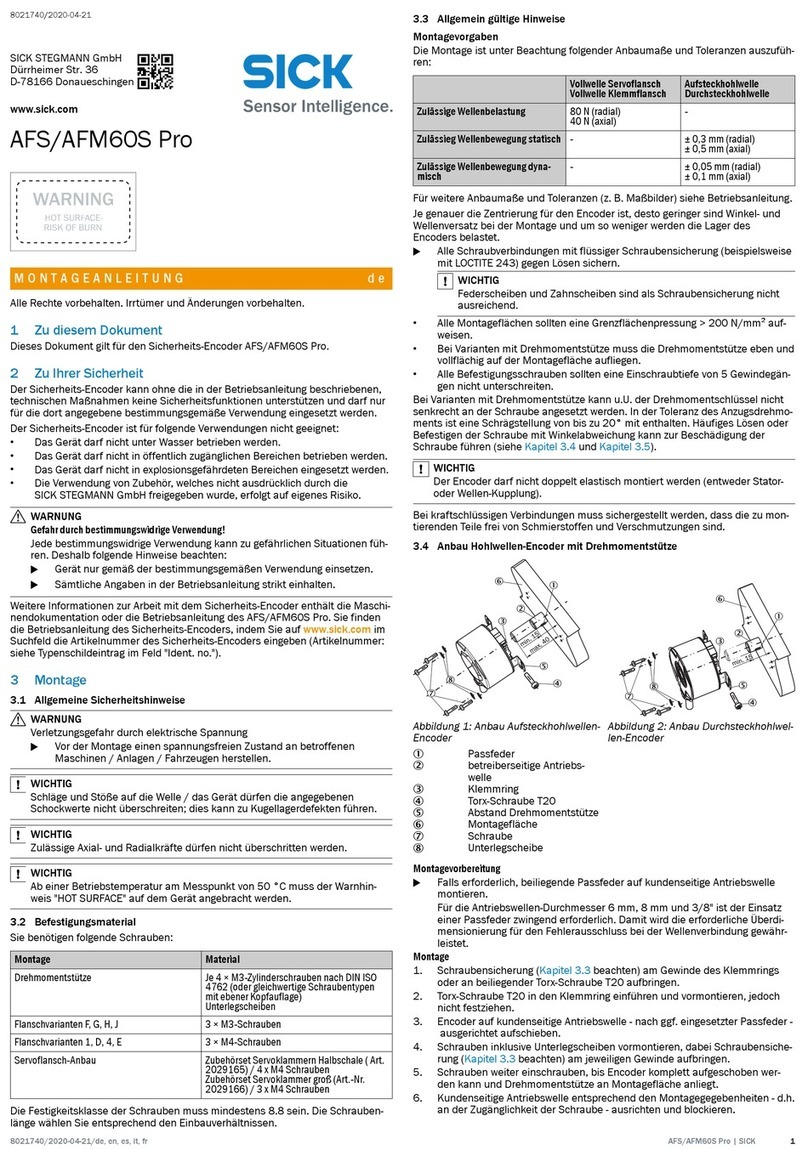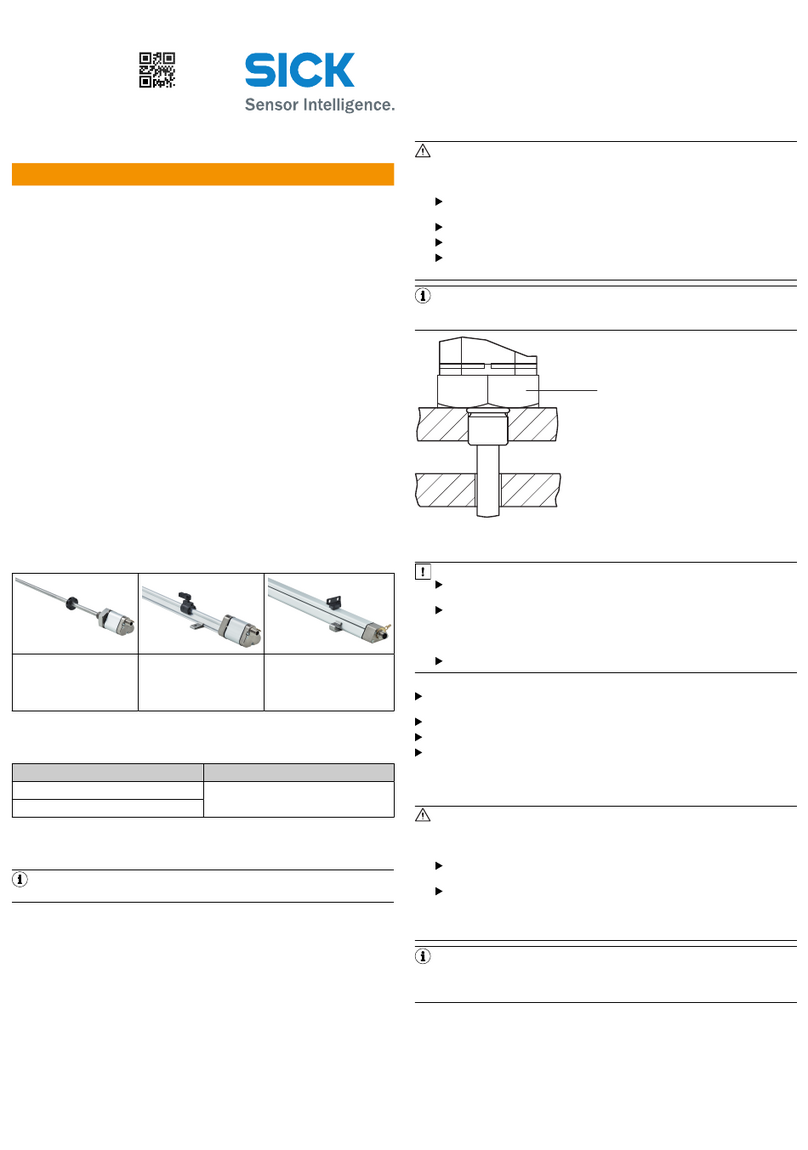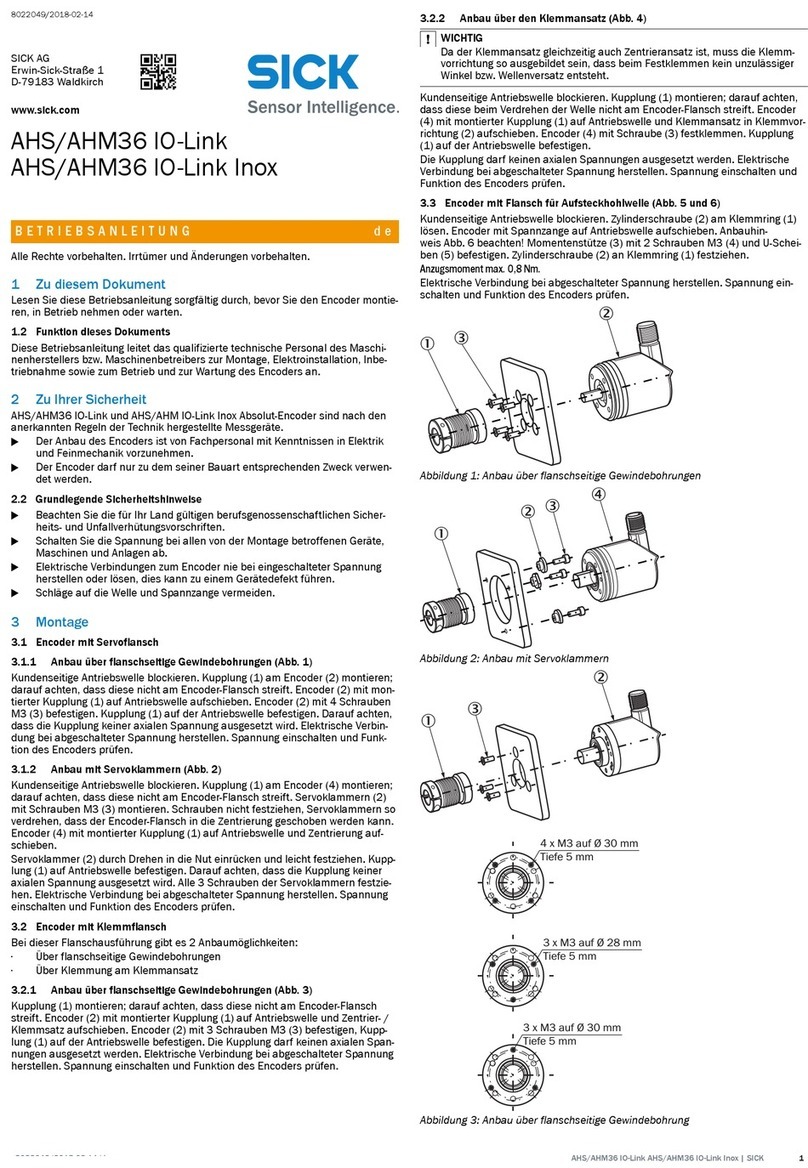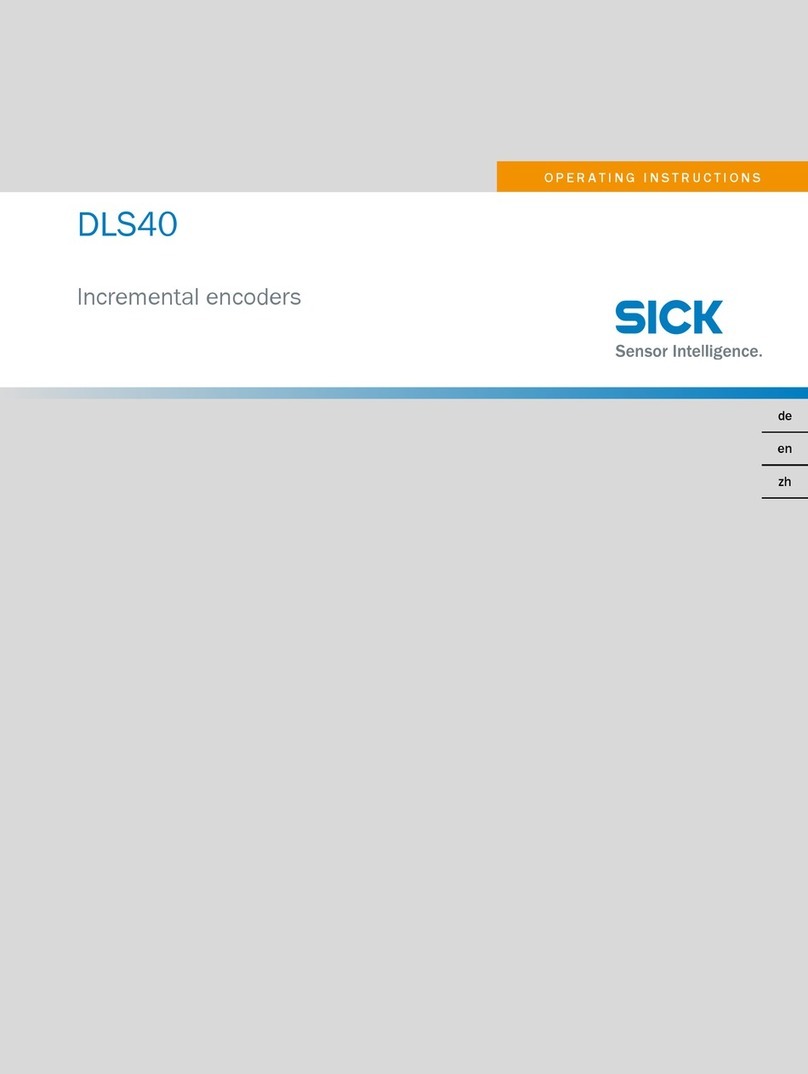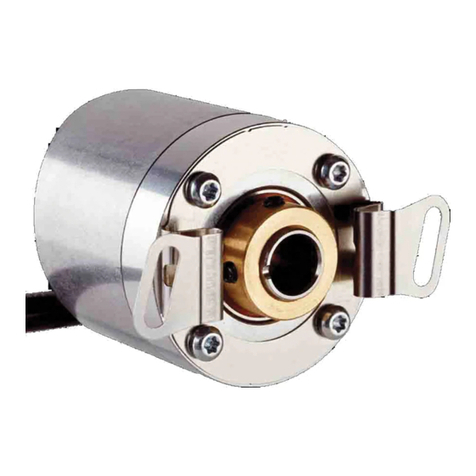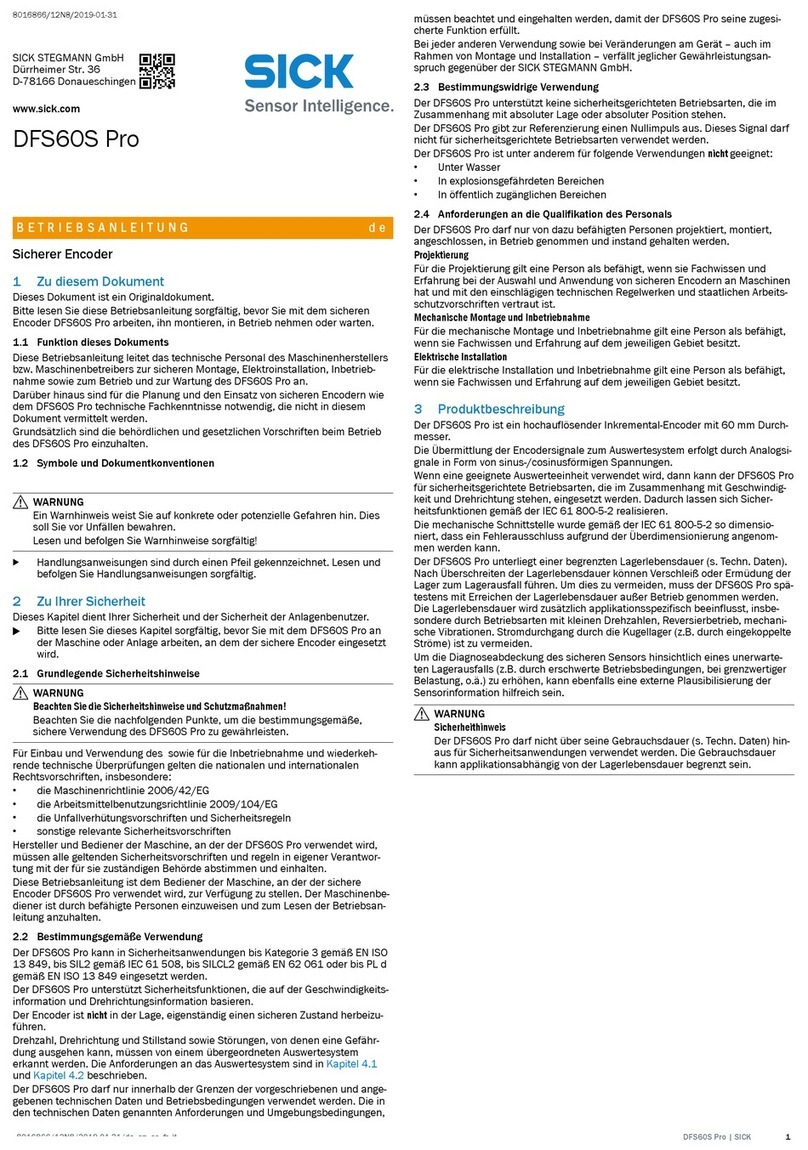4 Commissioning.................................................................................. 43
4.1 Electrical installation................................................................................ 43
4.1.1 Encoder connections............................................................... 43
4.2 Settings on the hardware......................................................................... 44
4.2.1 IP address setting.................................................................... 44
4.2.2 Triggering a preset value with the preset pushbutton........... 45
5 Configuration using a PLC................................................................ 46
5.1 Delivery state............................................................................................ 46
5.2 IP address of the encoder........................................................................ 46
5.2.1 Without DHCP server............................................................... 46
5.2.2 Assigning the IP address via DHCP........................................ 46
5.2.3 Freezing the assigned IP address........................................... 49
5.2.4 Checking integration into EtherNet/IP via RSLinx Classic.... 50
5.3 Creating a project in the control software............................................... 51
5.4 Integration and configuration using an EDS file..................................... 52
5.4.1 Requirements........................................................................... 52
5.4.2 Setting up communication...................................................... 53
5.4.3 Configuration............................................................................ 55
5.5 Installing the ladder routine..................................................................... 56
5.5.1 Import of the ladder routine.................................................... 56
5.5.2 Integration as SubRoutine in MainRoutine............................ 61
5.5.3 Using the SubRoutine.............................................................. 62
5.5.4 Reading out and changing parameters of the encoder........ 63
5.6 Function block........................................................................................... 66
5.6.1 Requirements........................................................................... 66
5.6.2 Import and wiring..................................................................... 66
5.7 Integration of the encoder as generic module........................................ 67
5.7.1 Module settings....................................................................... 68
5.7.2 Downloading the configuration to the control........................ 70
5.7.3 Checking communication........................................................ 71
5.8 Programming examples............................................................................ 71
5.8.1 Reading out temperature........................................................ 72
5.8.2 Setting preset value................................................................. 82
6 Configuration using the integrated web server............................. 94
6.1 Home......................................................................................................... 95
6.1.1 Device....................................................................................... 95
6.1.2 Position..................................................................................... 95
6.1.3 Speed....................................................................................... 95
6.1.4 Temperature............................................................................. 95
6.1.5 Timer......................................................................................... 95
6.2 Parameterization....................................................................................... 96
6.2.1 Overview................................................................................... 97
6.2.2 Units.......................................................................................... 97
6.2.3 Changing preset value............................................................. 98
CONTENTS
4O P E R A T I N G I N S T R U C T I O N S | AFS/AFM60 EtherNet/IP 8014213/1EF3/2021-12-08 | SICK
Subject to change without notice