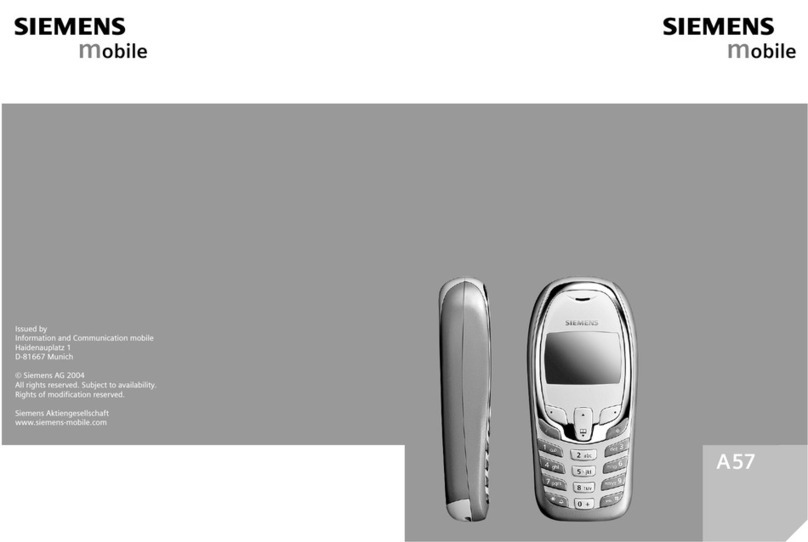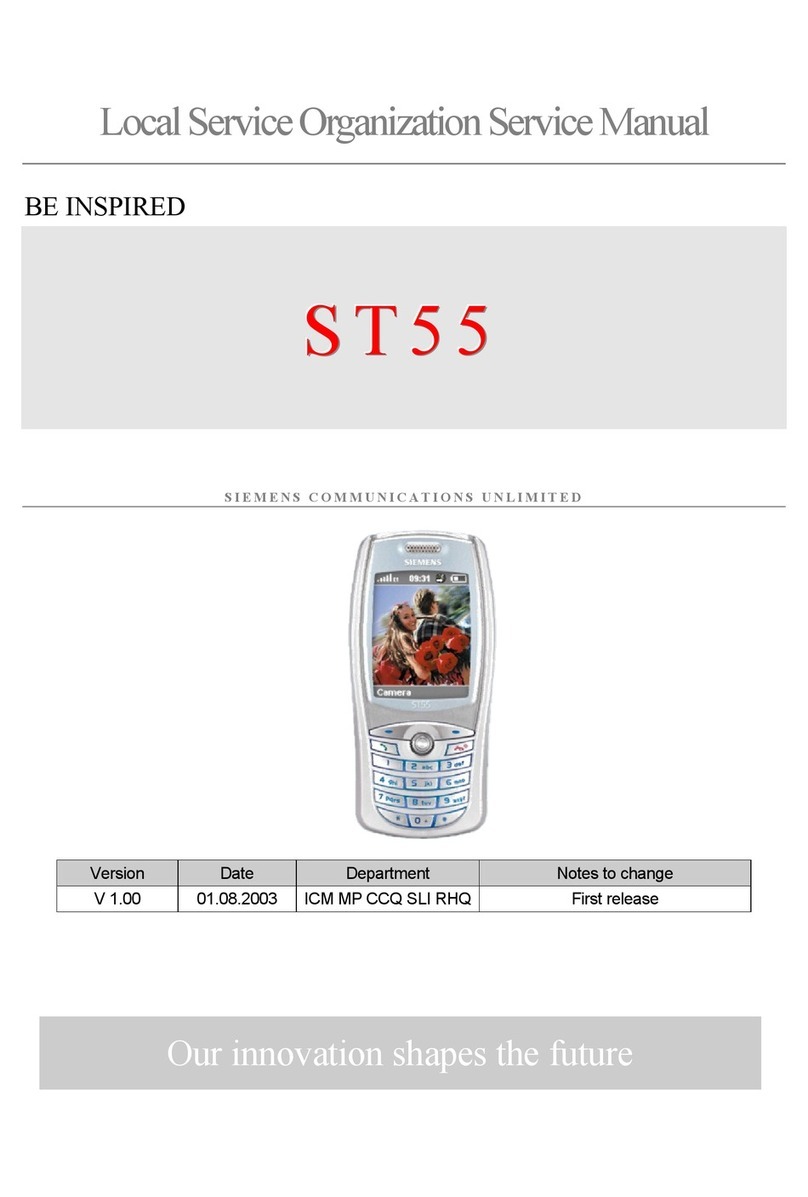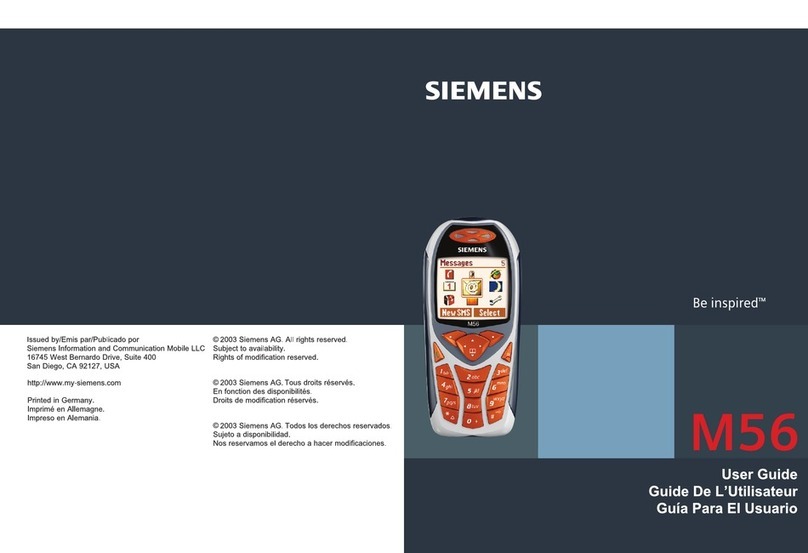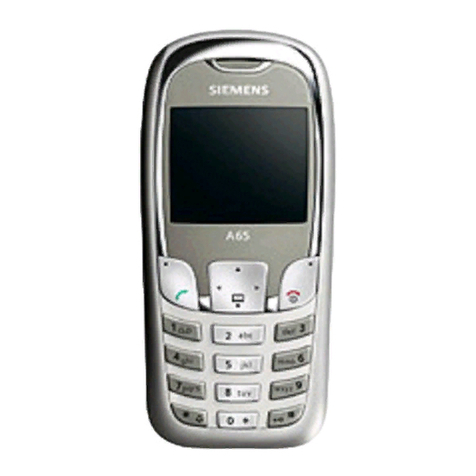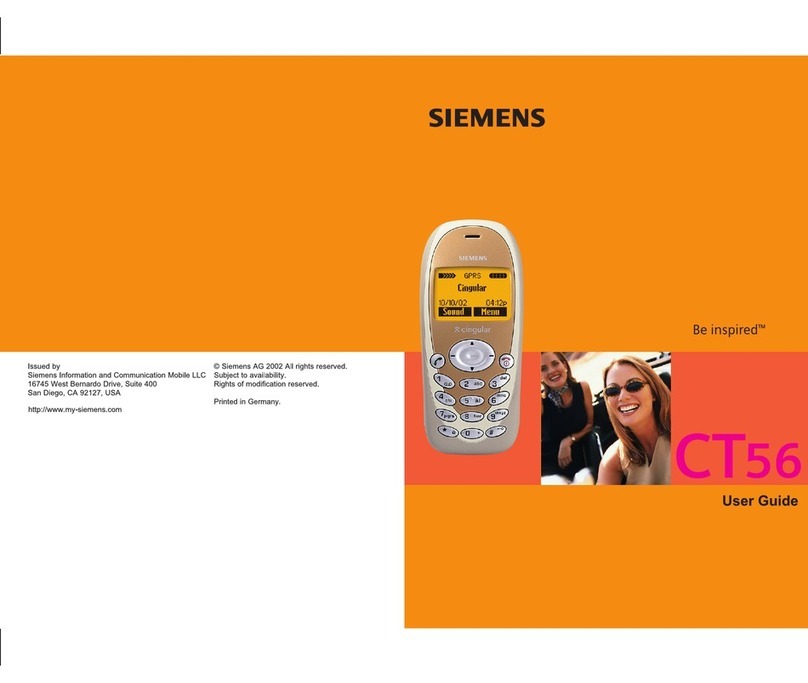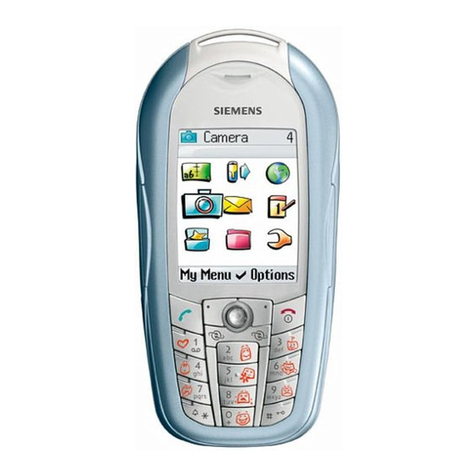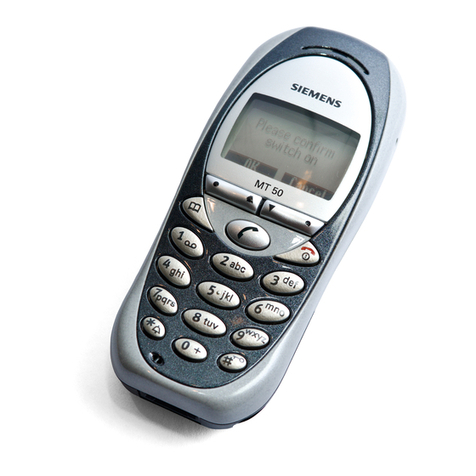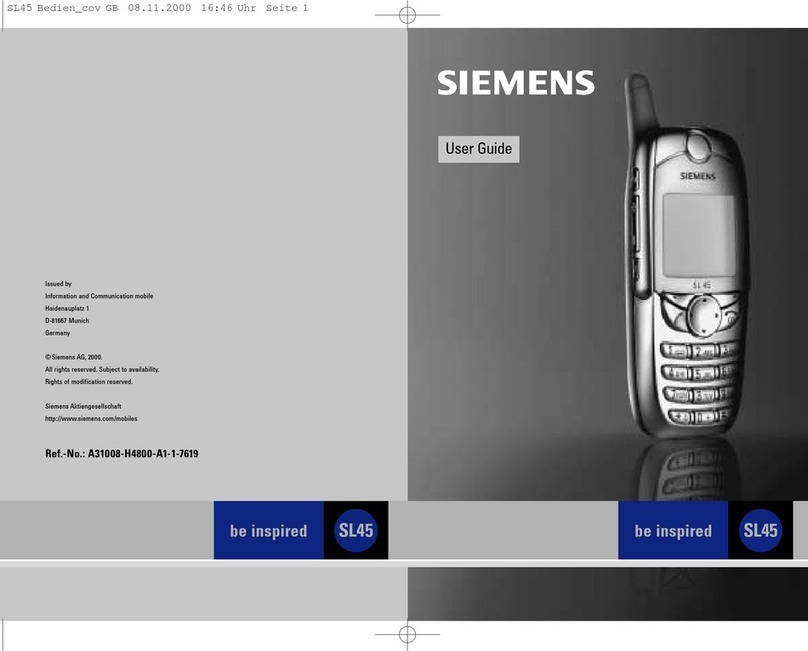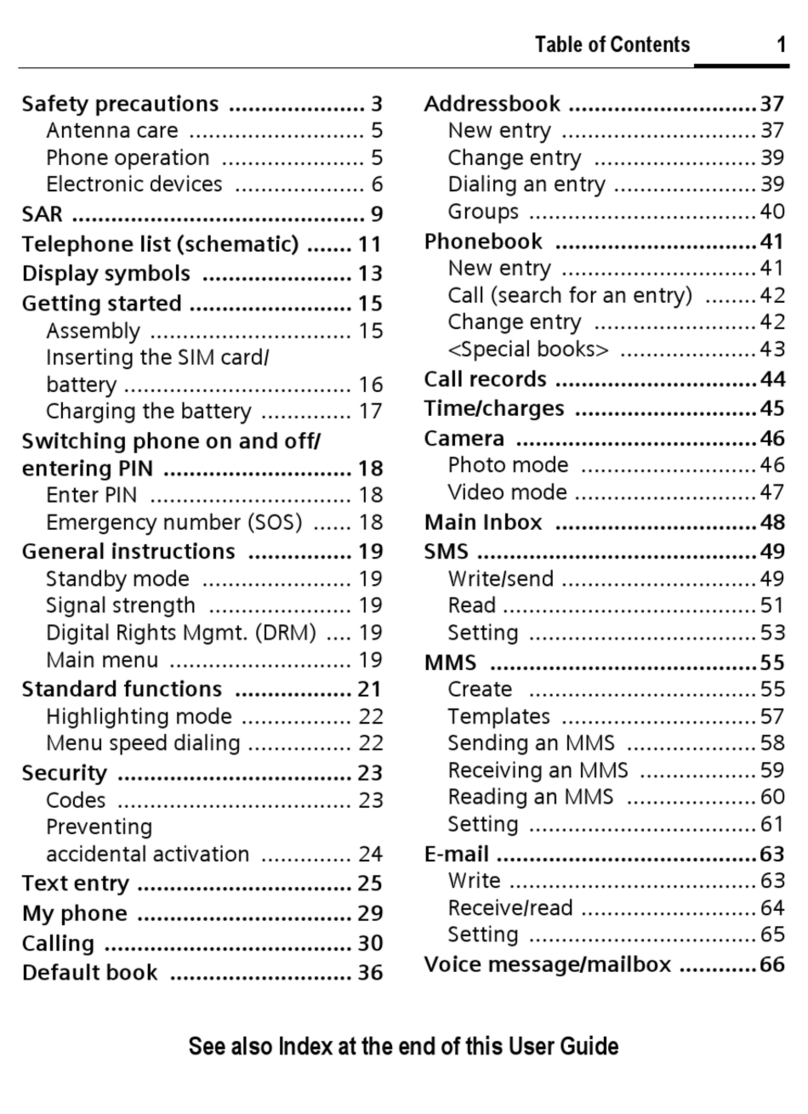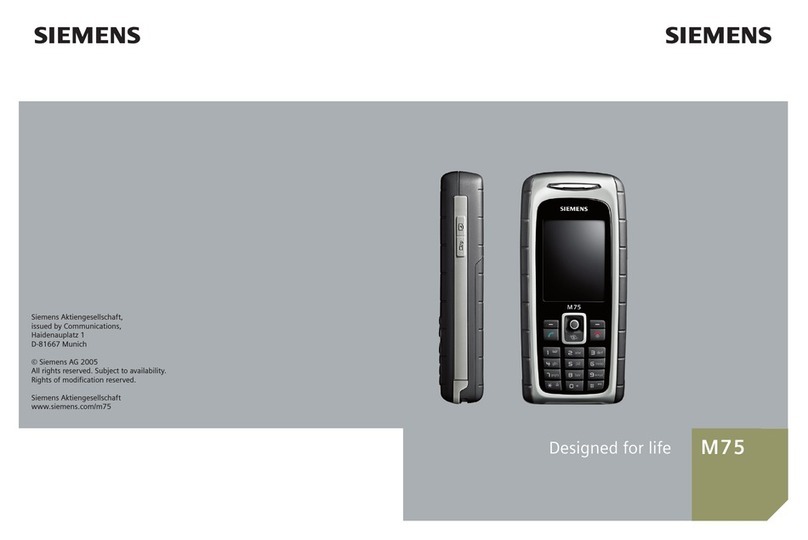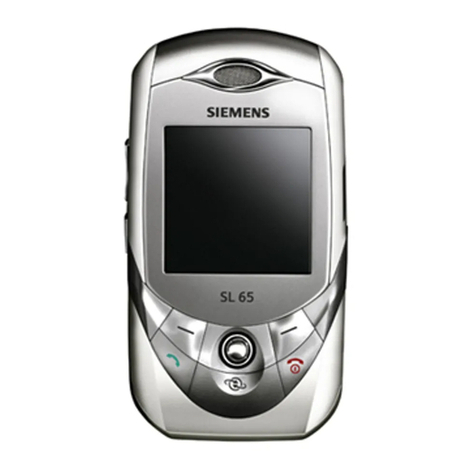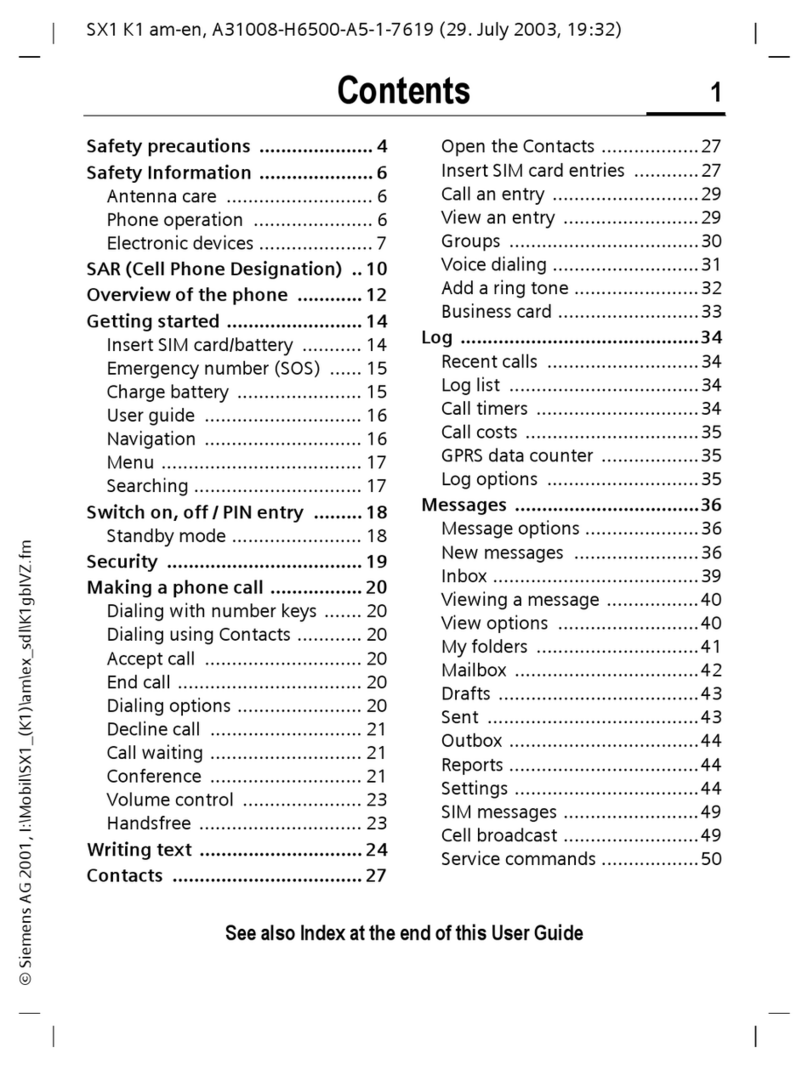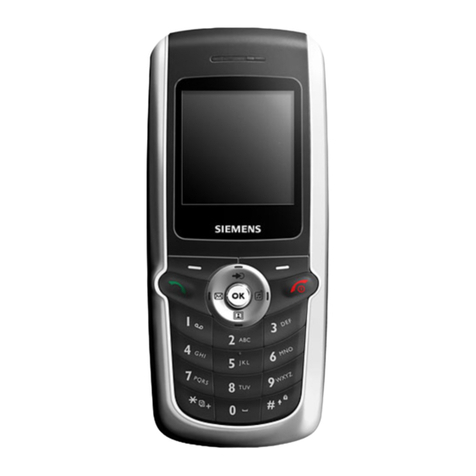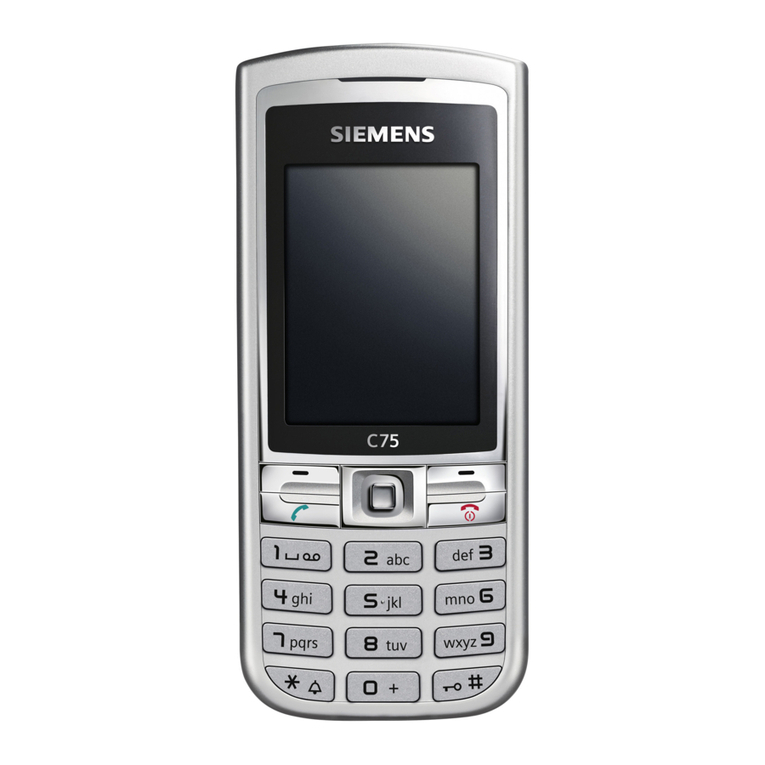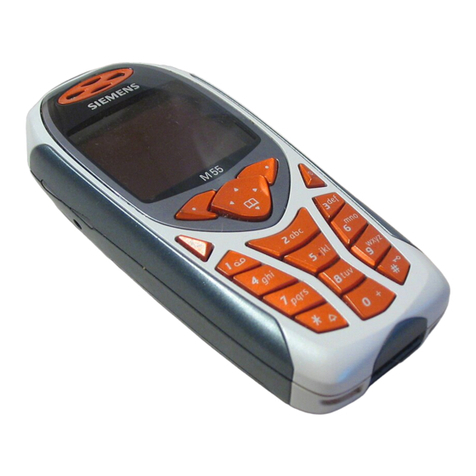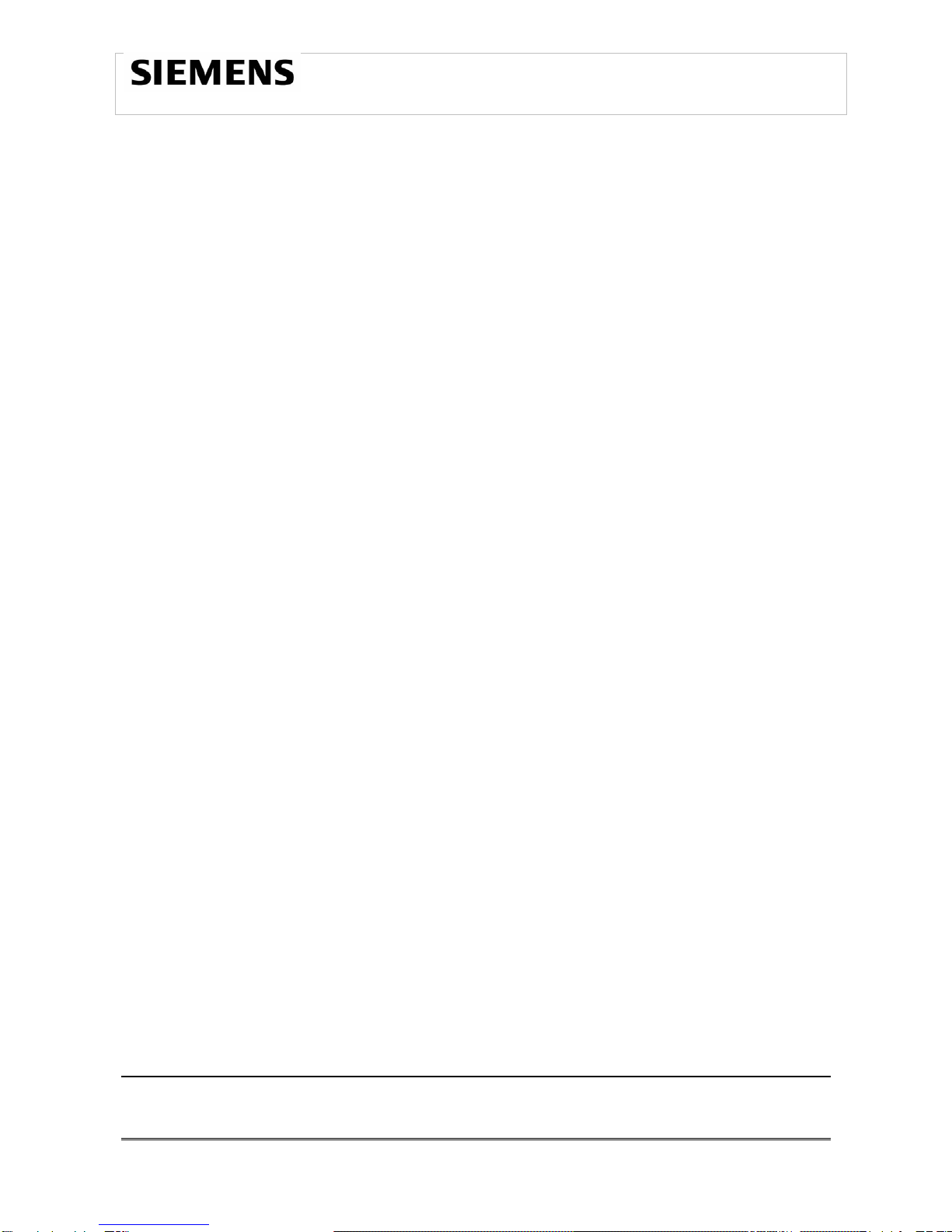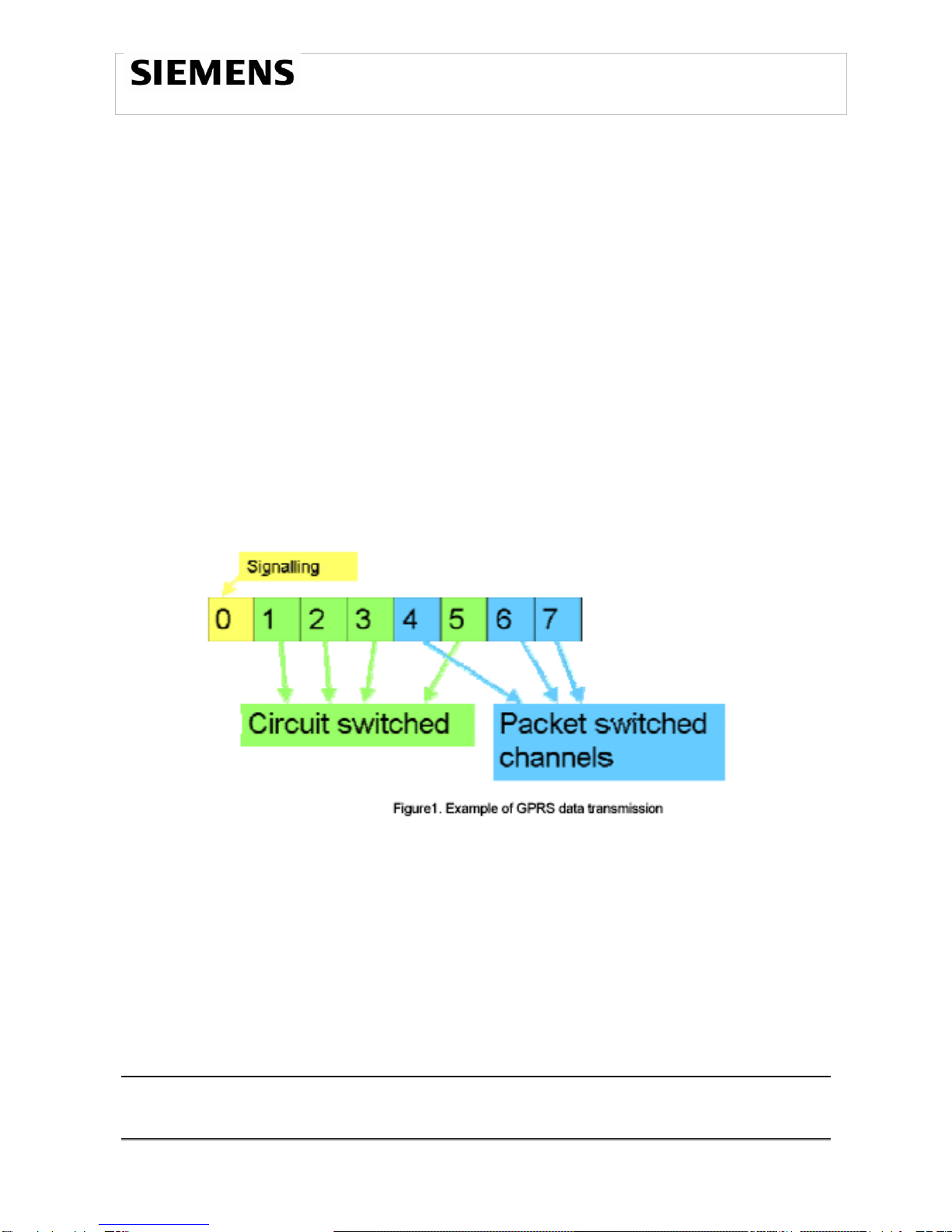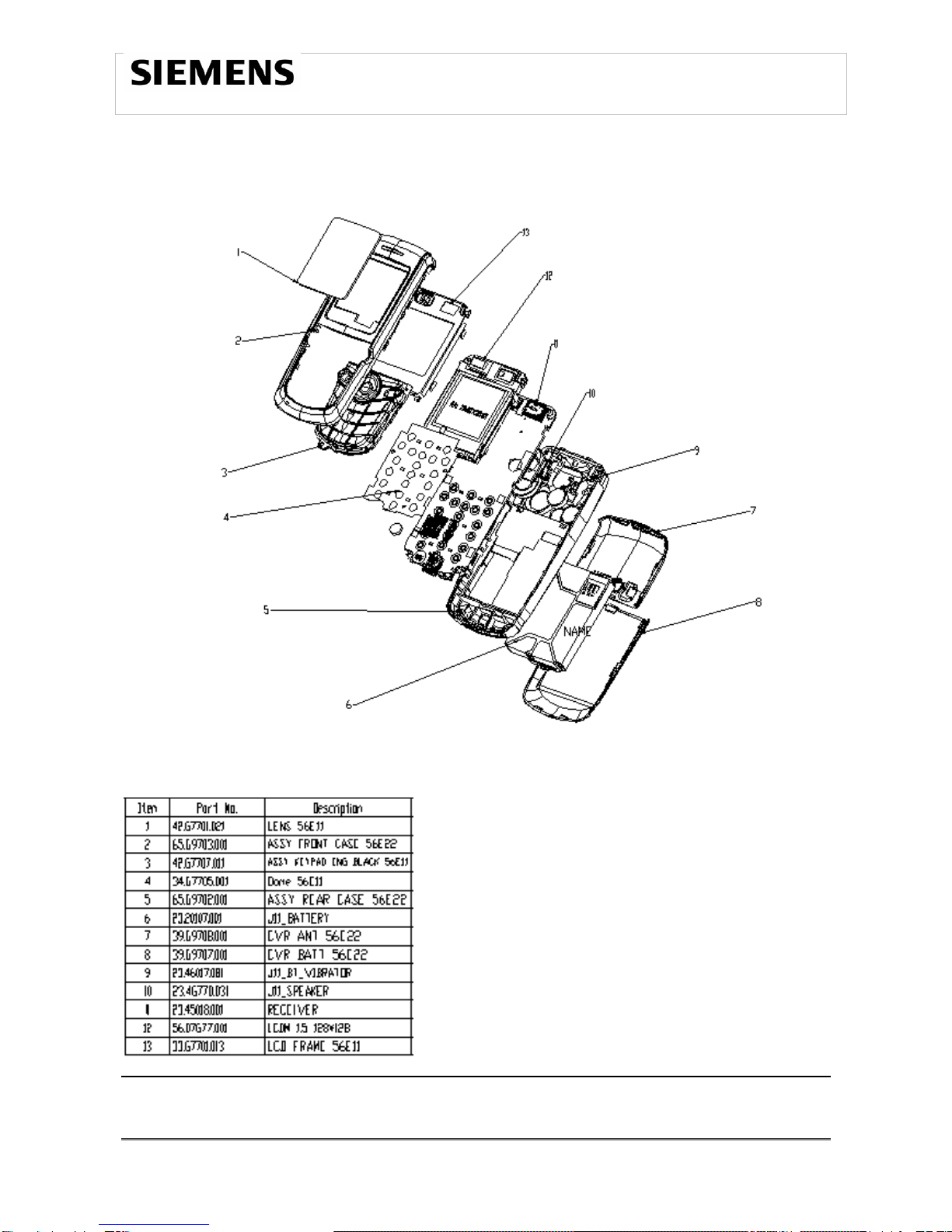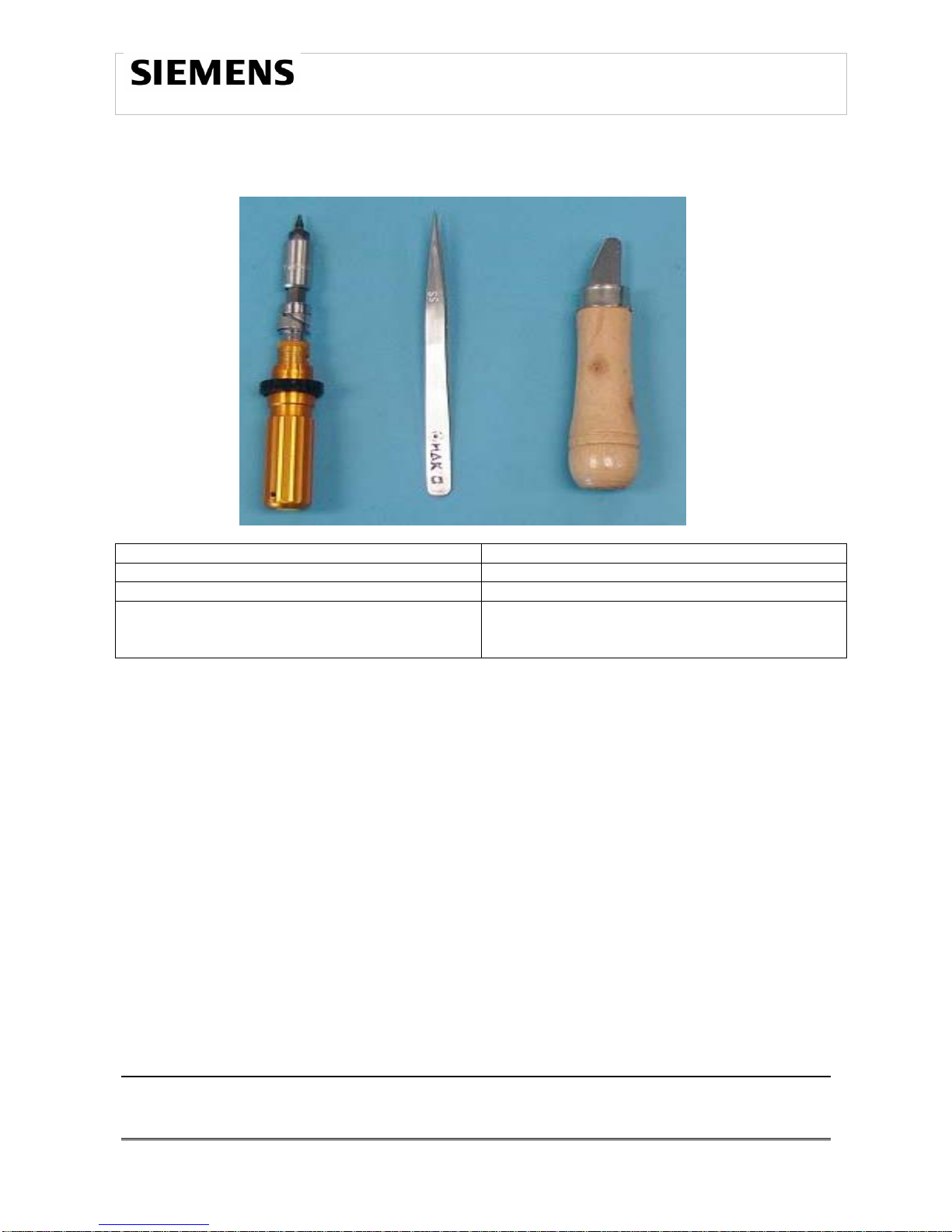AP75 Level 2 Service Manual
Copyright © Siemens Pte Ltd. Siemens Technical Support Centre
All Rights Reserved
COM D CCQ APAC PS Page 2of 28 Internal Use Only
Table of Content
1Introduction ...............................................................................................................................3
1.1 PURPOSE ................................................................................................................................3
1.2 SCOPE ....................................................................................................................................3
1.3 TERMS AND ABBREVIATIONS.....................................................................................................3
2Remark .......................................................................................................................................4
3GPRS (General Packet Radio Service)....................................................................................4
4Key Features..............................................................................................................................5
5Accessories ...............................................................................................................................6
6Exploded View of AP75 (Front view) .......................................................................................7
7Exploded View of fAP75 (Back view).......................................................................................8
8Disassembly of AP75.............................................................Fehler! Textmarke nicht definiert.
9Assembly of AP75...................................................................................................................18
10 Mobile Software Programming...............................................................................................19
10.1 CSD TOOL (PROGRAMMING TOOL)............................ FEHLER! TEXTMARKE NICHT DEFINIERT.
10.2 MMI TEST FUNCTION.........................................................................................................20
11 International Mobile Equipment Identity, IMEI......................................................................23
12 Water Indicator ........................................................................................................................23
13 General Testing Information...................................................................................................24