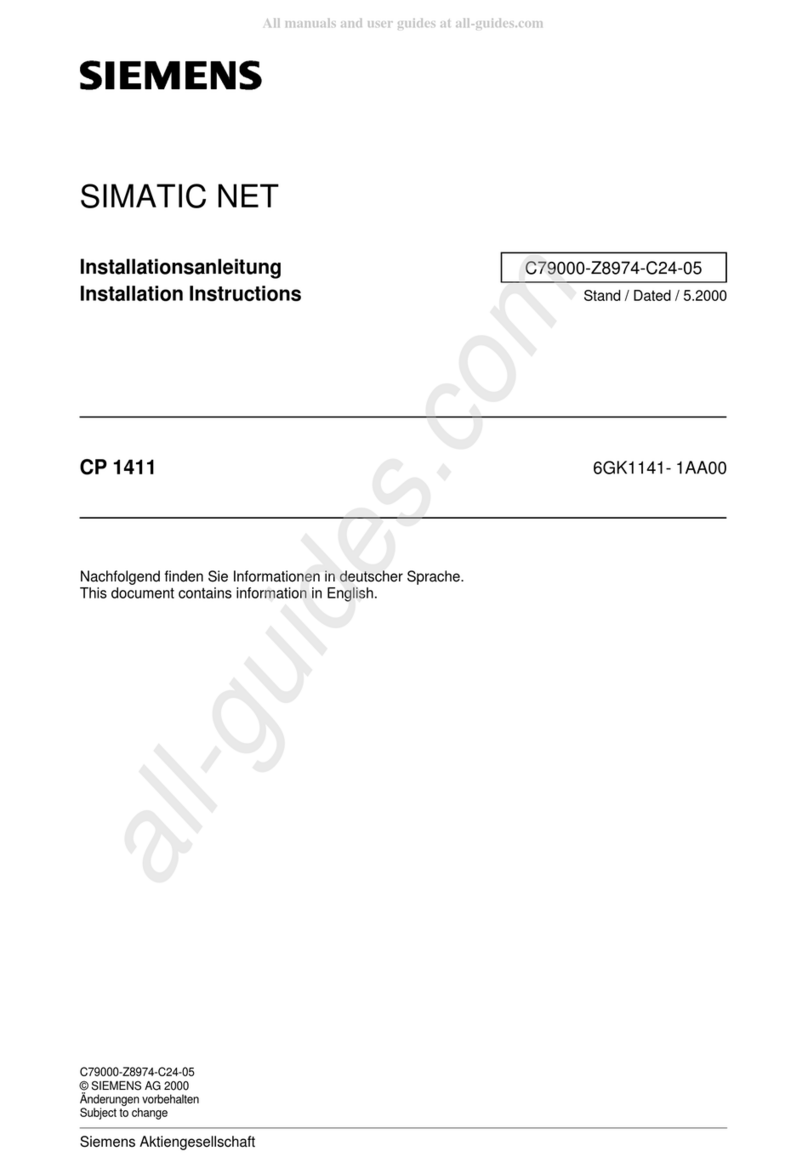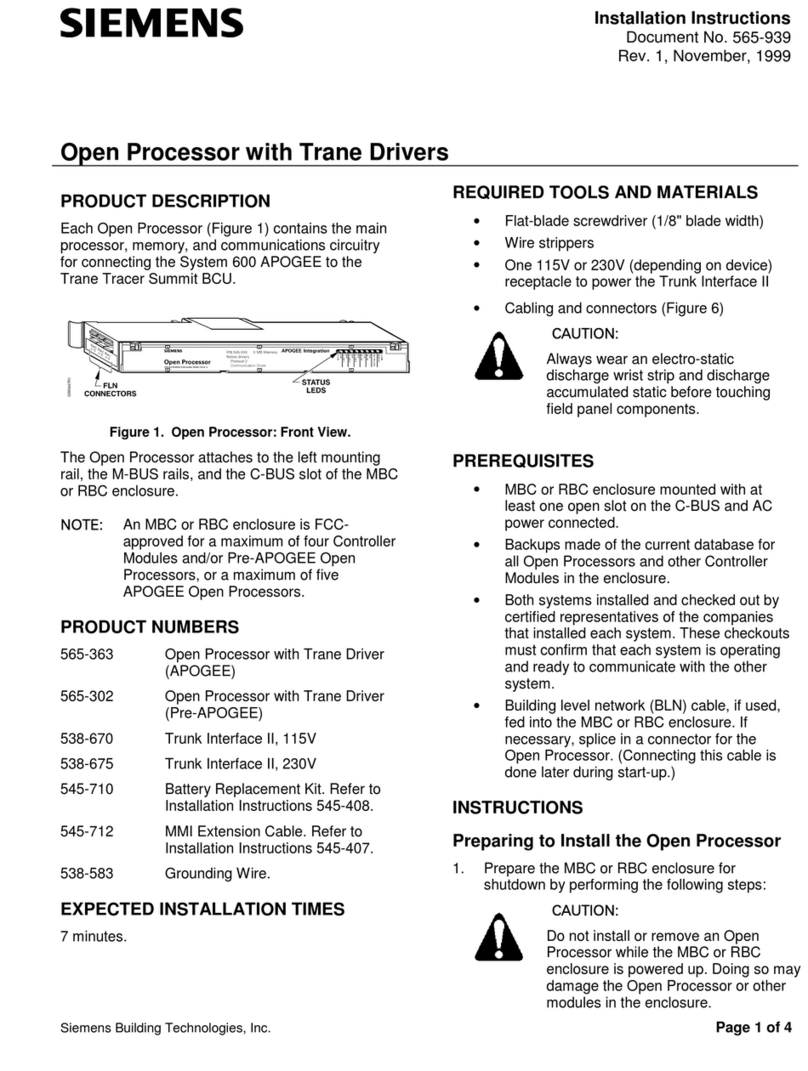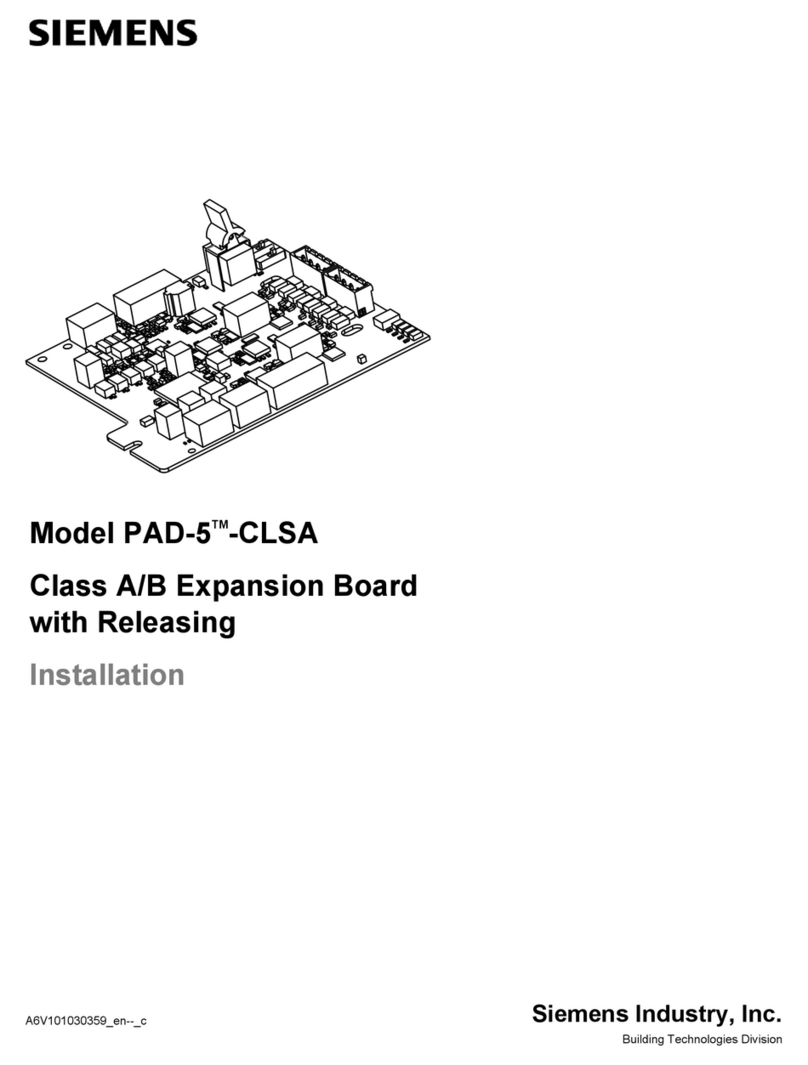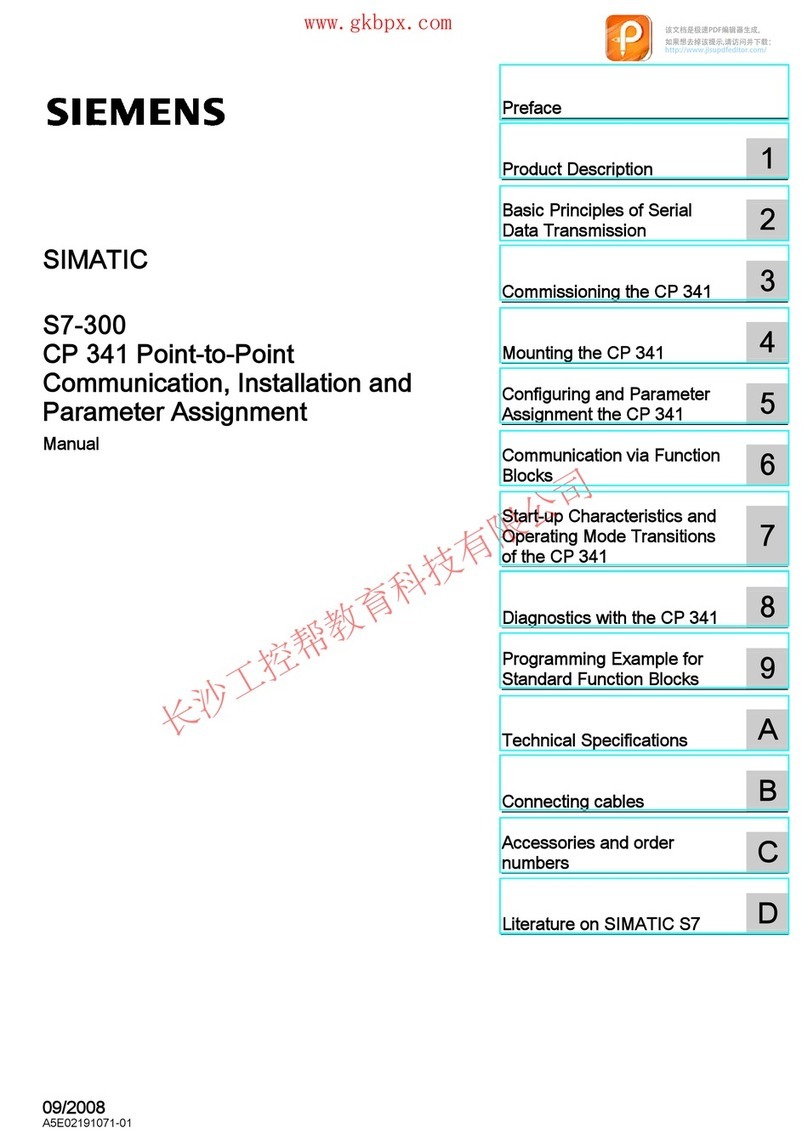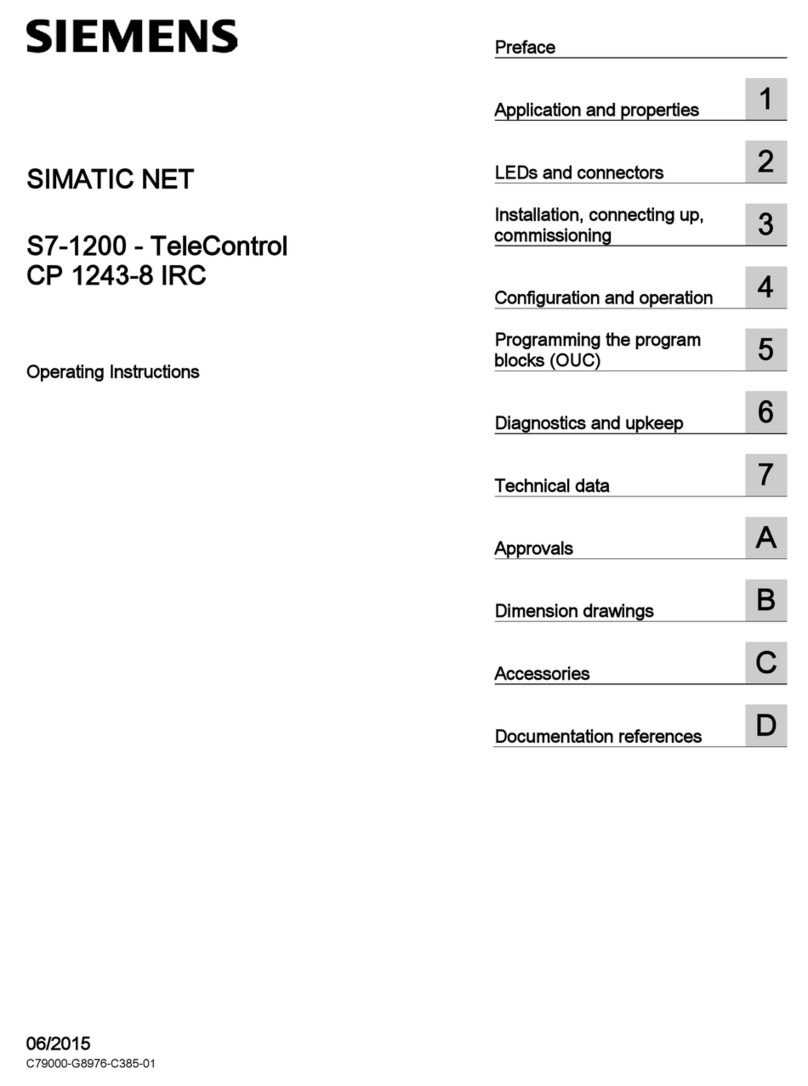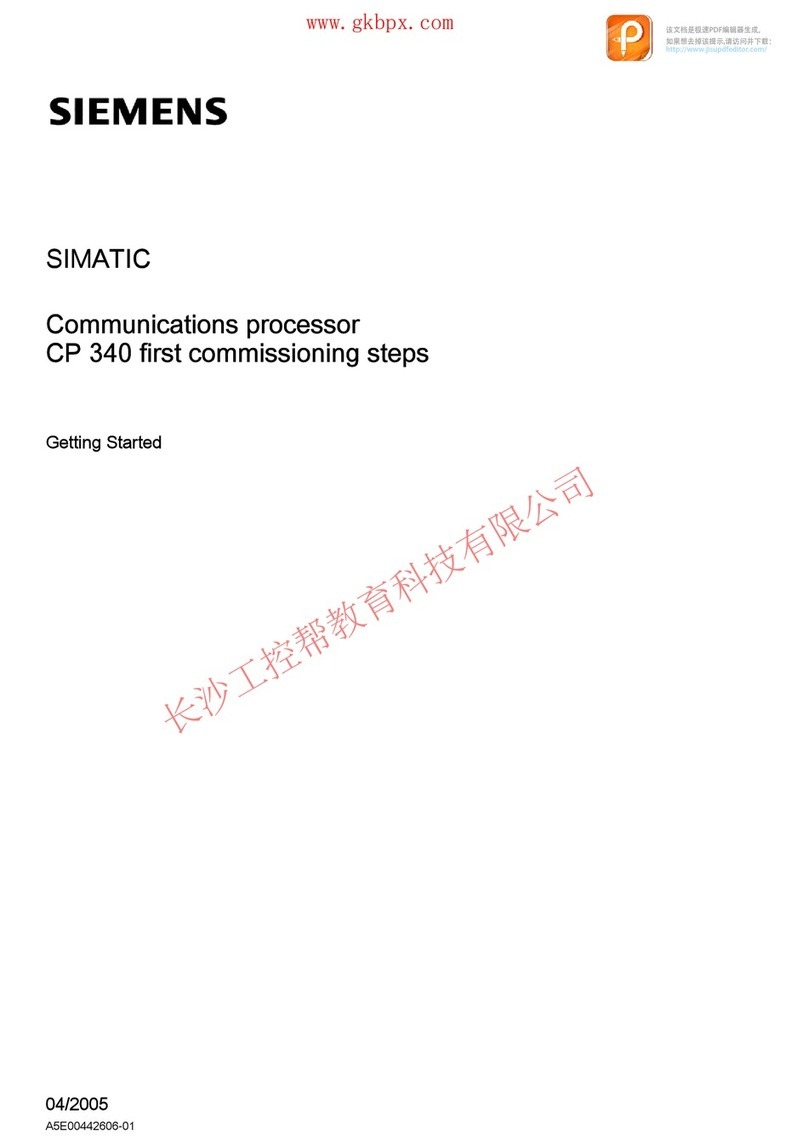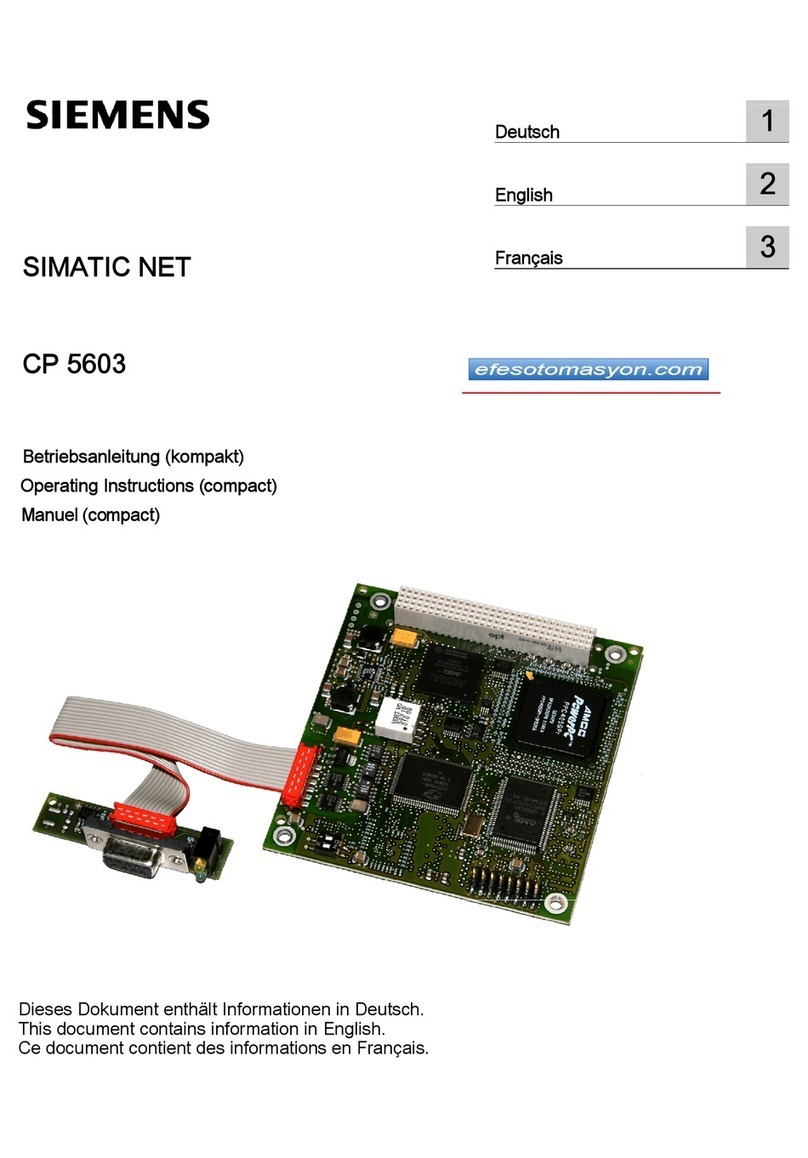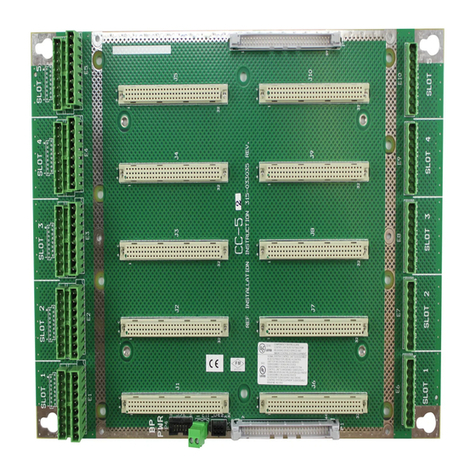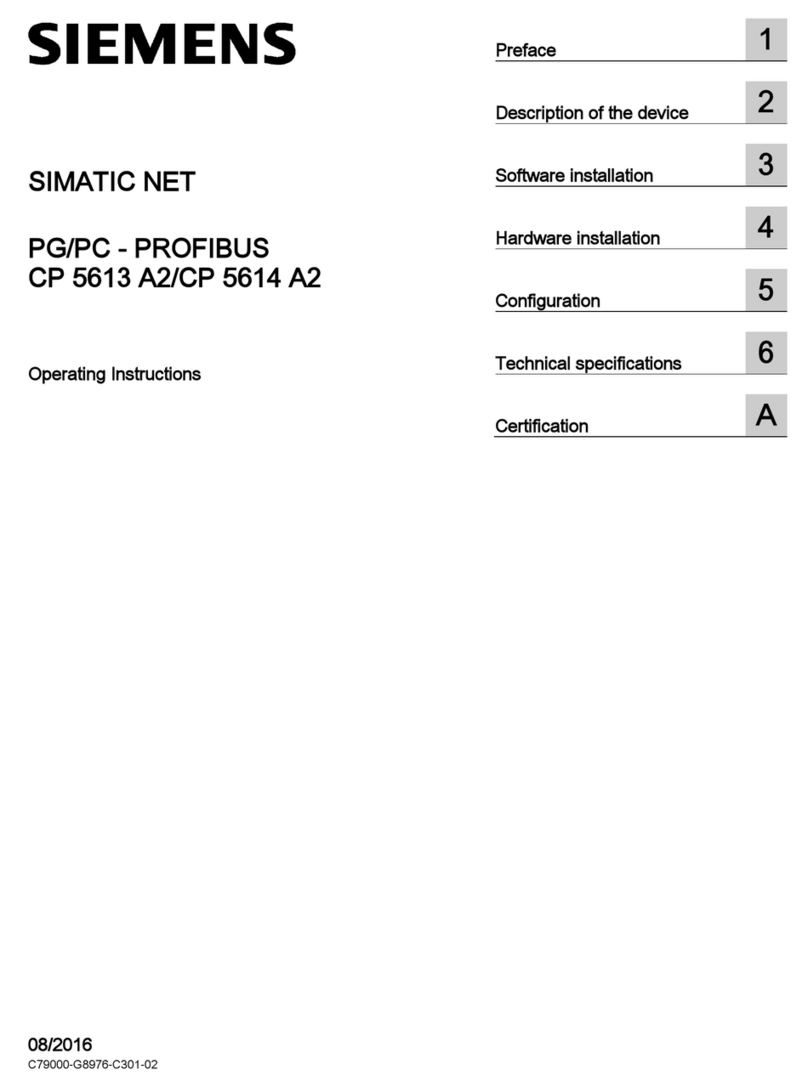Français Instructions d'installation
Avant d'installer la carte, débranchez la centrale du secteur et de la batterie.
Contenu de l'emballage
•Carte de circuit imprimé SMN42 ou SMN43 (fig. 1)
SMN42 : sans module GSM ni Adaptateur d'antenne
SMN43 : avec module GSM et Adaptateur d'antenne
•7 entretoises clipsables
−3 entretoises clipsables pour montage sur les centrales SI2xx/SI3xx/SI4xx
(fig. 2a)
−4 entretoises clipsables pour montage sur la centrale SI120 (fig. 5a, 5b, 5c)
•Jeu de câbles : fig. 2b pour SI340 / SI4xx (optionnel; consultez le manuel de
configuration), fig. 5d pour SI12x.
•Ferrite clipsable pour câble Ethernet (Fig. 6)
Note: la longueur totale du câble ne doit pas excéder 100 m.
•CD
L'antenne GSM n'est pas fournie avec le produit. Elle peut être commandée
séparément. Code d'article : V24243-Z4510-A8.
Légendes
1 Témoin d'alimentation 12 V 11 RS232
2A-D Trous pour entretoises
clipsables 12 Bouton de réinitialisation
3 TERRE 13 Ethernet RJ45
4 Borne d'entrée d'alimentation
12 Vcc 14 J1
5 Non connecté 15 Module GSM
(SMN43 uniquement)
6 Relais (librement configurables
via l'interface WEB, cf. tableau
'Relais') 16 Emplacement pour carte
SIM (SMN43 uniquement)
7 Contact antisabotage
(normalement fermé) Æpour
utilisation ultérieure 17 Bouton de libération de la
carte SIM (SMN43
uniquement)
8A-F Commutateurs DIP (cf. tableau
'Commutateurs DIP') 18 J6
9 Connecteur SMA (SMN43
uniquement) 19 Bouton de configuration
par défaut
10 J3
Connecteurs
Connecteur de la
SMN42/SMN43 Branchement sur
J6 J6 des centrales Sintony SI4xx/SI34x/SI22x
J1 J1 de la centrale of Sintony SI4xx
J3 J1 de la centrale of Sintony SI12x
Alimentation Alimentation 12 Vcc de la centrale Sintony
SI12x
RJ45 Ethernet
RS232 PC (utilisation ultérieure)
Commutateurs DIP
N° Nom Fonction Paramètres Configuration
usine
8A Config. Programmation WEB ON = Activé
OFF = Désactivé ON
8B SI 1/2 Définition du type de
centrale ON = SI12x/22x
OFF = SI34x/4xx OFF
8C FW - upd Non utilisé OFF
8D WD Surveillance ON = Désactivé
OFF = Activé OFF
8E Boot RS232 Non utilisé Doit être réglé sur
OFF OFF
8F Res Non utilisé Doit être réglé sur
OFF OFF
Relais
N° Nom Configuration usine
6 Rel 1 Sabotage de la carte SMN42/43
6 Rel 2 Panne du module GSM
6 Rel 3 Supervision de la centrale et transmission des pannes
SMN43 uniquement : installation de la carte SIM
¾Vérifiez la bonne connexion de l'antenne GSM.
¾Appuyez sur le bouton de libération de la carte SMN43 (cf. fig. 1, pos. 17) ÆLe
plateau pour carte SIM se débloque.
¾Tirez le plateau vers vous, insérez-y la carte SIM puis réinsérez le plateau dans
l'emplacement pour carte SIM.
Branchement aux centrales SI22x/34x/4xx
¾Insérez les trois entretoises clipsables (fig. 2a) dans la carte principale de la
centrale (fig. 3 ou 4).
¾Branchez la carte SMN42/43, face vers le haut, sur la carte principale de sorte
que le connecteur J6 de la carte SMN42/43 soit parfaitement aligné avec le
connecteur J6 de la carte principale (fig. 3 ou 4).
¾Appuyez sur la carte SMN42/43 jusqu'à ce que les entretoises clipsables
s'encastrent.
¾Branchez le câble Ethernet au connecteur RJ45 (fig. 1, n° 13). Câble Ethernet
blindé de catégorie 5 minimum.
¾Clipser la ferrite sur le câble Ethernet (à l'intérieur de la centrale, directement au
niveau du point d’entrée du cable, voir Fig. 6).
¾SI340/4xx uniquement : branchez la centrale SI340/4xx au moyen du câble
fourni. Raccordez le câble au connecteur J1 (fig. 1, n° 14) de la centrale SI4xx et
de la carte SMN42/43.
¾Rebranchez la centrale au secteur et sur la batterie. Le témoin vert (1) doit
s'allumer.
Branchement à la centrale SI12x
¾Insérez les trois entretoises clipsables (fig. 5a et 5b), tel que représenté en
figure 7 :
−Entretoises clipsables (fig. 5a) dans le trou 2A , 2B
−Entretoise clipsable (fig. 5b) dans le trou 2C
¾Insérez l’entretoise clipsable (fig. 5c) dans le trou (fig. 1, n° 2D) pratiqué en bas
de la carte SMN42/43.
¾Retirez le ruban adhésif de l’entretoise clipsable (fig. 5c).
¾Placez la carte SMN42/43, face vers le haut, sur la carte principale (fig. 8).
¾Appuyez sur la carte SMN42/43 jusqu'à ce que les entretoises clipsables
s'encastrent puis sur l’entretoise clipsable adhésive pour l'encastrer dans le
boîtier de la centrale (le boîtier métallique doit au préalable être nettoyé).
¾Branchez la carte SMN42/43 sur la carte principale de la centrale au moyen du
câble fourni (cf. fig. 5d). Raccordez le câble au connecteur J3 (fig. 1, n° 10) de la
centrale SI12x et de la carte SMN42/43.
Les câbles d'alimentation ne sont pas fournis avec le produit. Leur diamètre
doit être compris entre 0,6 et 0,8 mm.
¾Branchez le câble d'alimentation +12 Vcc entre la carte SMN42/43 (fig. 1, n° 4)
et la broche '+1' (+12 V) de la carte principale de la centrale.
¾Branchez le câble de masse entre la carte SMN42/43 (fig. 1, n° 3) et la broche '-
2' (0 V) de la carte principale de la centrale.
¾Rebranchez la centrale au secteur et sur la batterie. Le témoin vert (1) doit
s'allumer.
Selon l'application, la carte SMN42/43 peut être branchée sur un module
SML51. Le cas échéant, ce dernier doit également être alimenté par la carte
principale de la centrale (sans entretoises clipsable 5c).
Branchement à toutes les centrales
Lorsqu'elle est combinée à une carte WMV12, WMA11 ou SMV11, la carte
SMN42/43 doit systématiquement être la première carte branchée sur la centrale.
Mise à la terre de la carte SMN42/43
Relier le point de terre de la centrale à celui de la carte SMN42/43
(cf. fig. 1, symbole de terre ) avec un câble de 1,5 mm2. (le plus court
possible).
Données techniques
Tension d'alimentation Tension nominale de 12 Vcc (10,5 – 14,8 V)
Consommation électrique de la
carte SMN42 180 mA
Consommation électrique de la
carte SMN43 314 – 455 mA, selon la puissance du signal
du module GSM
Températures de fonctionnement
autorisées 0 – 55 °C
Classe d'environnement conf. au
standard VdS 2110 II
Dimensions (h x l x p) 120 x 130 x 20 mm
Poids 0,157 kg
Le produit est conforme aux exigences des directives suivantes :
SMN42 : EN 55022Kl.B, EN50130-4 +A1+A2
SMN43 : EN 55022Kl.B, EN5 0130-4 +A1+A2, Module GSM : EN 301511
Pour de plus amples informations sur la configuration de la carte SMN42/43,
reportez-vous au manuel de configuration qui l'accompagne.
Español Instrucciones de instalación
Antes de la instalación, desconecte la unidad de control de la red eléctrica y
de la batería.
Contenido del paquete
•Tarjeta de circuito impreso SMN42 o SMN43 (Fig. 1)
SMN42: sin módulo GSM y el ladrón para antena GSM
SMN43: con módulo GSM y el ladrón para antena GSM
•7 tacos
−3 tacos para montaje en SI2xx/SI3xx/SI4xx (Fig. 2a)
−4 tacos para montaje en SI120 (Figs. 5, 6, 7)
•Juego de cables: Fig. 2b para SI340 / SI4xx (opcional; consulte el manual
de configuración), Fig. 8 para SI12x
•Ferrite abatible para utilisar la conexión Ethernet (Fig. 6)
Atención: máximo longitud del cable 100 m.
•CD
La antena GSM no se incluye con el producto. Se puede encargar por
separado. Número de pedido: V24243-Z4510-A8.
Leyenda
1 LED de alimentación a 12 V 11 RS232
2A-D Orificios para tacos 12 Botón de restablecimiento
3 Masa 13 Ethernet RJ45
4 Entrada de terminal de
alimentación 12 V CC 14 J1
5 No conectado 15 Módulo GSM
(sólo SMN43)
6 Relés (configuración libre por
interfaz Web, ver tabla “Relés”) 16 Soporte de la tarjeta SIM
(sólo SMN43)
7 Contacto de manipulación
(cerrado normalmente) Æpara
uso futuro 17 Botón de extracción de
tarjeta SIM
(sólo SMN43)
8A-F Interruptores DIP (ver tabla
“Interruptores DIP”) 18 J6
9 Conector SMA (sólo SMN43) 19 Botón de configuración
predeterminada
10 J3
Conexiones
Conector en SMN42/SMN43 Conexión a
J6 J6 de Sintony SI4xx / SI34x /SI22x
J1 J1 de Sintony SI4xx
J3 J3 de Sintony SI12x
Fuente de alimentación Fuente de alimentación a 12 V CC de
Sintony SI12x
RJ45 Ethernet
RS232 PC (uso futuro)
Interruptores DIP
Nº Nombre Función Configuración Configuración
de fábrica
8A config Programación
Web ON = Habilitada
OFF = Deshabilitada ON
8B SI 1/2 Definir tipo de
unidad de ontrol ON = SI12x/22x
OFF = SI34x/4xx OFF
8C FW - upd No utilizado OFF
8D WD Watchdog ON = Deshabilitado
OFF = Habilitado OFF
8E Boot RS232 No utilizado Debe estar OFF OFF
8F Res No utilizado Debe estar OFF OFF
Relés
Nº Nombre Configuración de fábrica
6 Rel 1 Manipulación SMN42/43
6 Rel 2 Fallo de GSM
6 Rel 3 Fallo de unidad de control de supervisión y transmisión
Sólo para SMN43: instalación de la tarjeta SIM
¾Asegure la antenna GSM está conectada correcta.
¾Presione la botón de extracción de la tarjeta SMN43. (ver Fig. 1, Pos 17) ÆEl
soporte de la tarjeta SIM se desbloquea.
¾Tire del soporte, inserte la tarjeta SIM y vuelva a introducir el soporte en su
alojamiento.
Conexión a SI22x/34x/4xx
¾Inserte los 3 tacos (Fig. 2a) en la placa base de la unidad de control (Fig. 3 o 4).
¾Inserte la tarjeta SMN42/43 hacia arriba sobre la placa principal de manera que
el conector J6 de la tarjeta SMN42/43 esté justo encima del conector J6 de la
placa base de la unidad de control (Fig. 3 o 4).
¾Presione hacia abajo la tarjeta SMN42/43 hasta que los tacos encajen.
¾Conecte el cable Ethernet en el conector RJ45 (Fig. 1, Nº. 13). Cómo mínimo
CAT5 Ethernet Cable blindada.
¾Conecte el ferrite abatible a Ethernet cable (directamente tras la boca de cable,
véase Fig. 6).
¾Sólo SI340/4xx: conecte a SI340/4xx mediante el cable suministrado. Conecte
el cable a J1 (Fig. 1, Nº. 14) en SI4xx y en SMN42/43.
¾Vuelva a conectar a la red eléctrica y a la batería. El LED verde (1) debe
encenderse.
Conexión a SI12x
¾Inserte los 3 tacos (Figs. 5a, 5b) como se muestra en la Fig. 7:
−Taco (Fig. 5a) en el orificio 2A, 2B
−Taco (Fig. 5b) en el orificio 2C
¾Inserte el taco (Fig. 5c) de la parte inferior en el orificio (Fig. 1, Nº. 2D) de la
tarjeta SMN42/43.
¾Despegue la tira adhesiva del taco (Fig. 5c)
¾Coloque la tarjeta SMN42/43 hacia arriba sobre la placa principal (Fig. 8).
¾Presione hacia abajo la tarjeta SMN42/43 hasta que encajen los tacos y se
introduzca el taco adhesivo en la carcasa metálica de la unidad de control (debe
limpiar la carcasa antes).
¾Conecte SMN42/43 a la placa base de la unidad de control con el cable
suministrado (ver Fig. 5d). Conecte el cable al conector J3 (Fig. 1, Nº. 10) en
SI12x y SMN42/43.
Los cables de alimentación no se incluyen en el envío. Deben utilizarse
cables con un diámetro entre 0,6 y 0,8 mm.
¾Conecte la línea de alimentación de +12 V CC entre la tarjeta SMN42/43 (Fig. 1,
Nº. 4) y el conector Pin“+1” (+12 V) de la placa base de la unidad de control.
¾Conecte la línea de masa entre la tarjeta SMN42/43 (Fig. 1, Nº. 3) y el conector
Pin“-2” (GND) de la placa base de la unidad de control.
¾Vuelva a conectar a la red eléctrica y a la batería. El LED verde (1) debe
encenderse.
Según la aplicación de que se trate, SMN42/43 también se puede conectar
a SML51. En este caso, también debe recibir alimentación de la placa base
de la unidad de control (sin taco 5c).
Conexión a todas las unidades de control
En combinación con WMV12, WMA11 o SMV11, SMN42/43 tiene que ser siempre
la primera tarjeta que se inserta sobre la unidad de control.
Puesta a tierra de SMN42/43
Conecte el punto de tierra de la unidad de control a la tierra de SMN42/43
(ver Fig. 1 símbolo de tierra ) con un cable de 1,5 mm2(lo más corto
posible).
Datos técnicos
Voltaje de alimentación 12 V CC nominal;
(10,5 – 14,8 V)
Consumo de corriente de SMN42 180 mA
Consumo de corriente de SMN43 314 – 455 mA en función de la intensidad de
la señal GSM
Temperatura ambiente de
funcionamiento permitida 0 – 55 °C
Clase medioambiental hasta
VdS 2110 II
Dimensiones (Al. x An. x Pr.) 120 x 130 x 20 mm
Peso 0,157 kg
El producto cumple los requisitos de las siguientes directivas:
SMN42: EN 55022Kl.B, EN50130-4 +A1+A2
SMN43: EN 55022Kl.B, EN5 0130-4 +A1+A2, Módulo GSM: EN 301511
Consulte el manual de configuración de SMN42/43 para obtener
información sobre configuración.