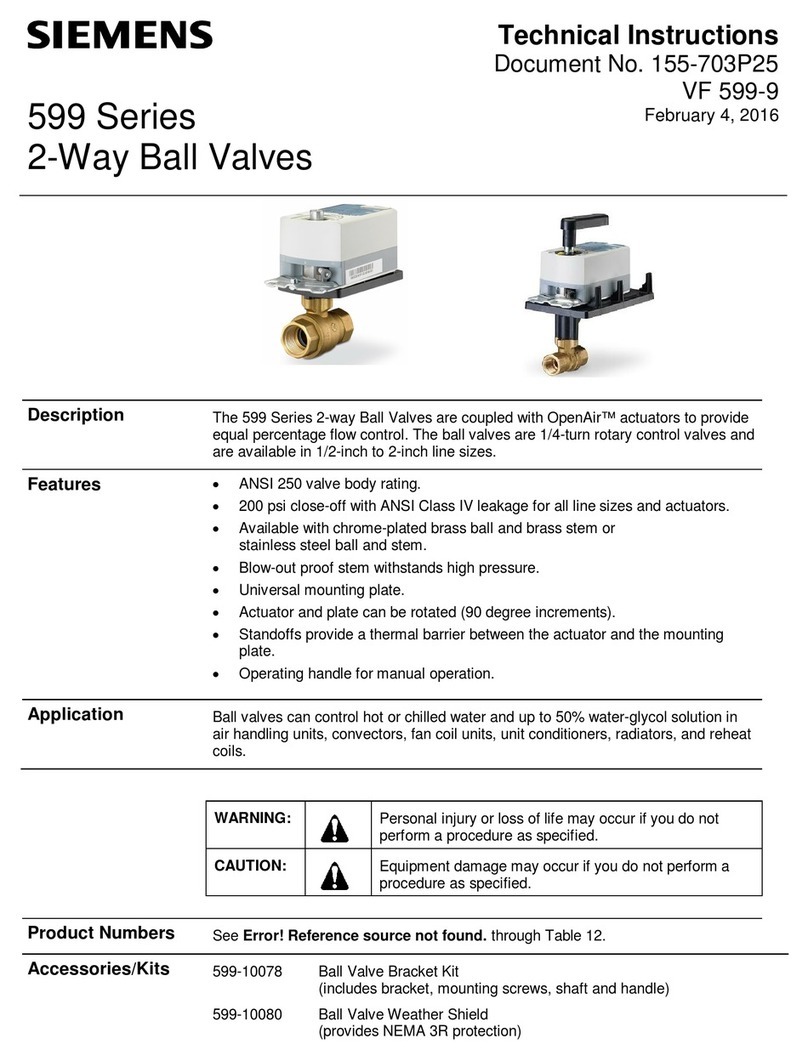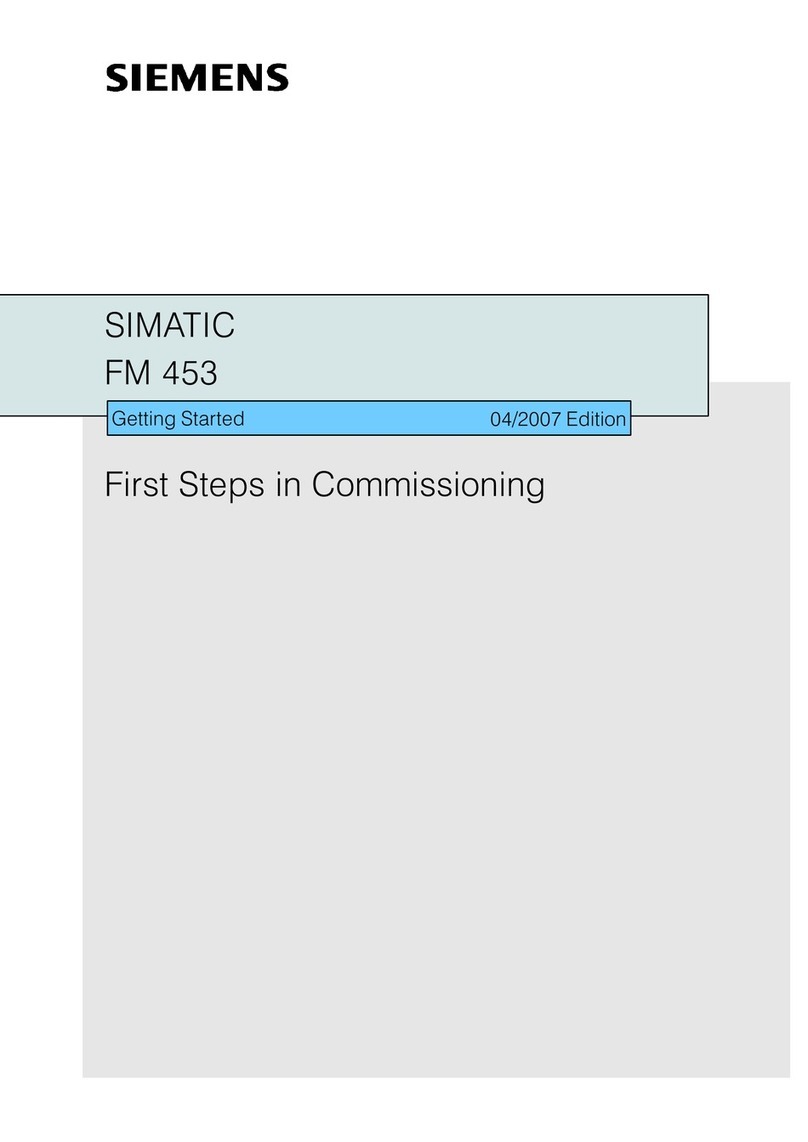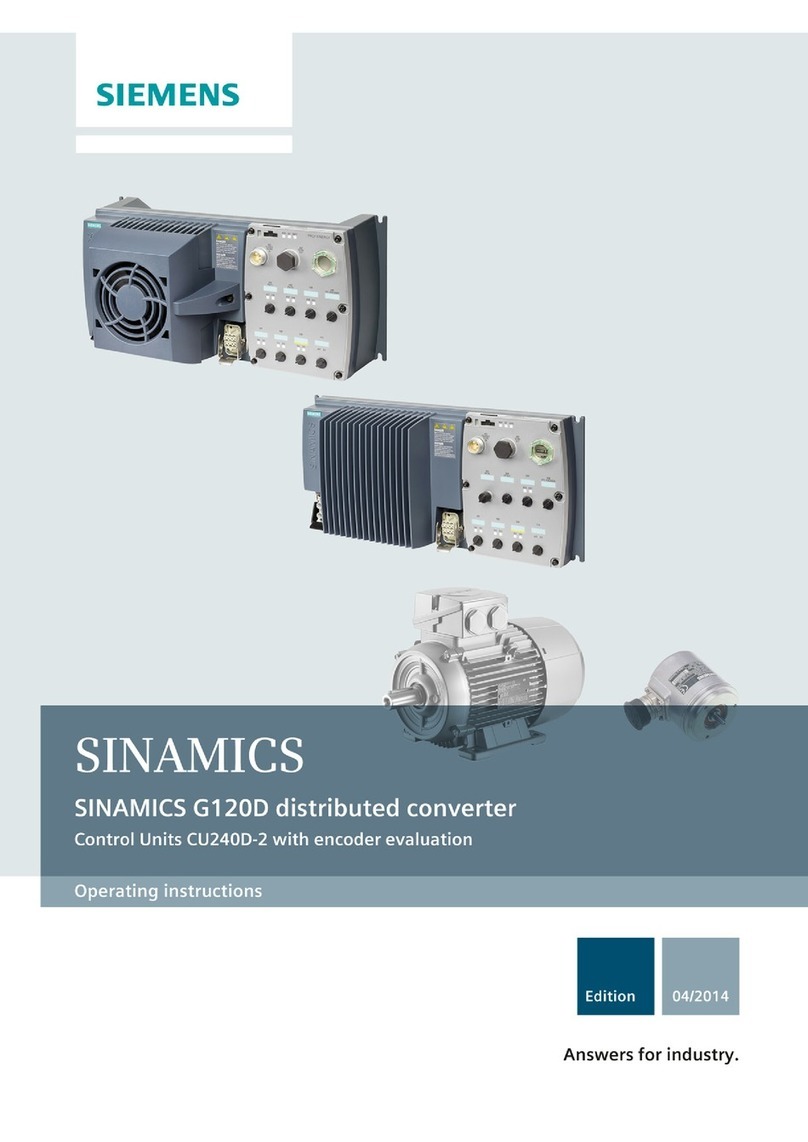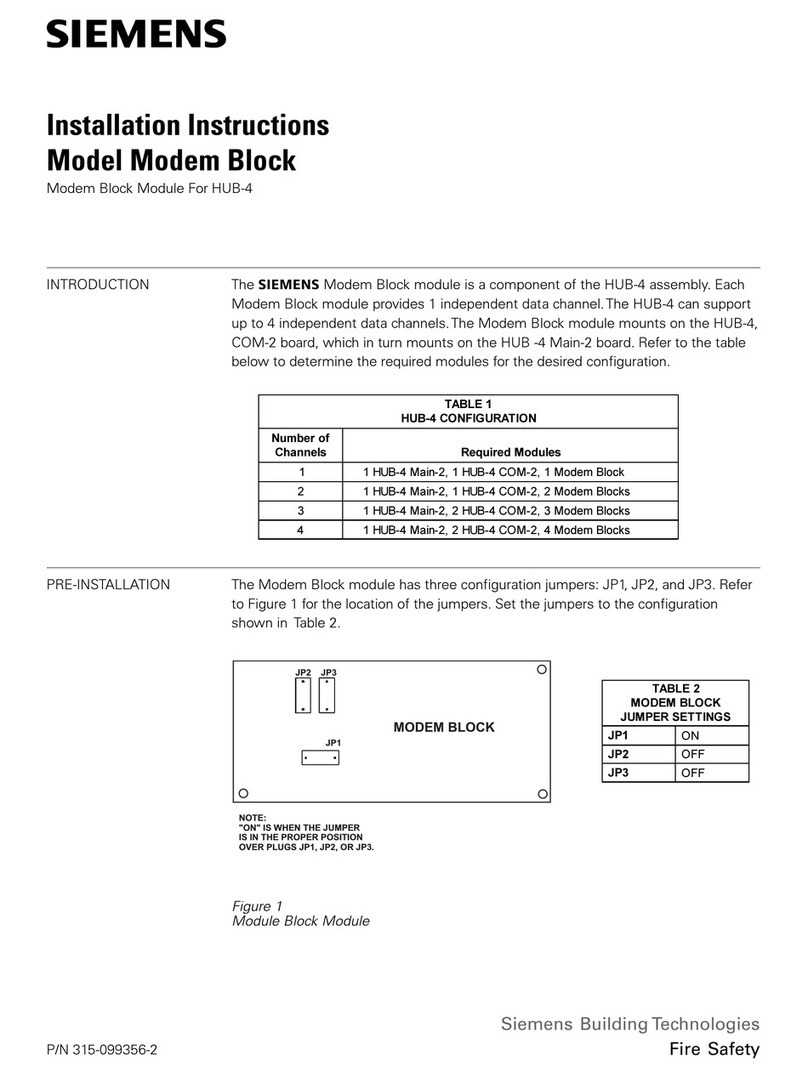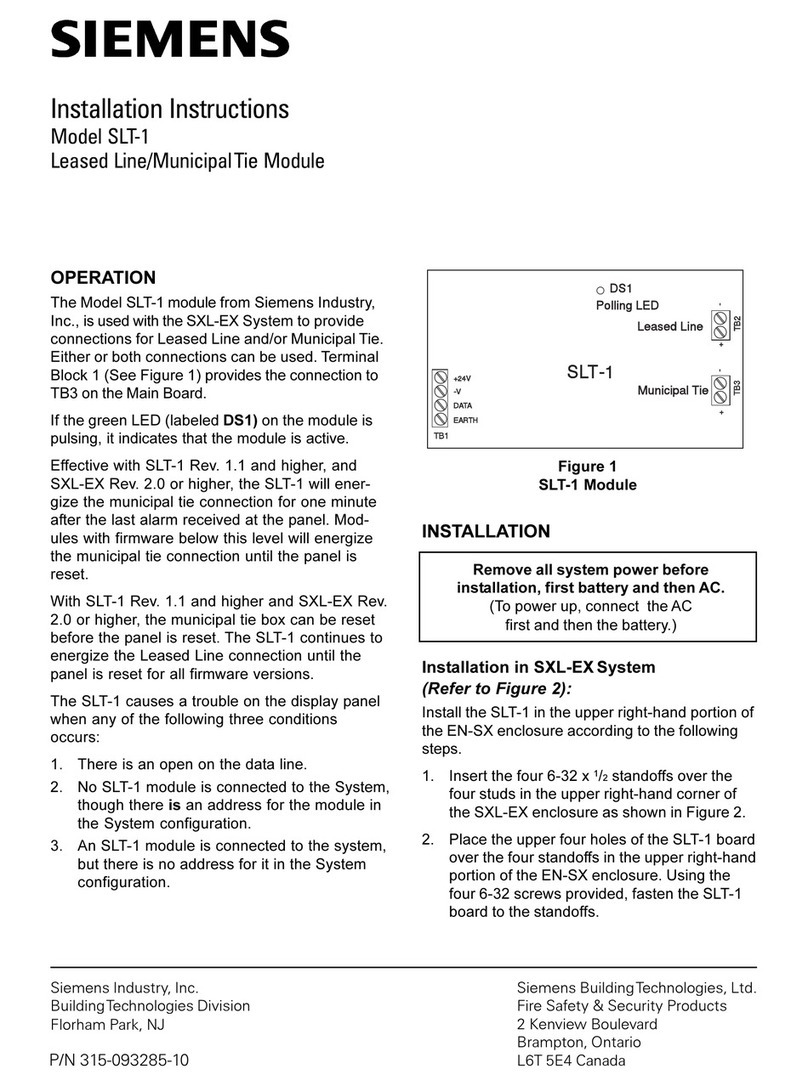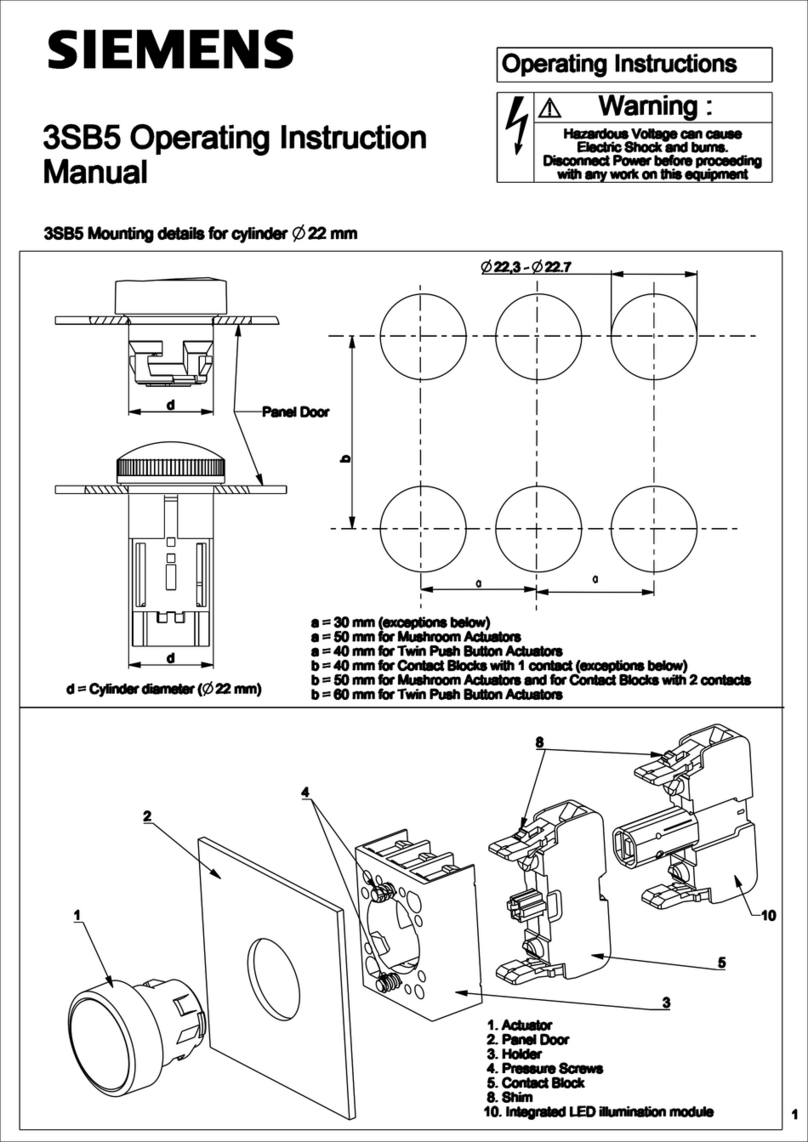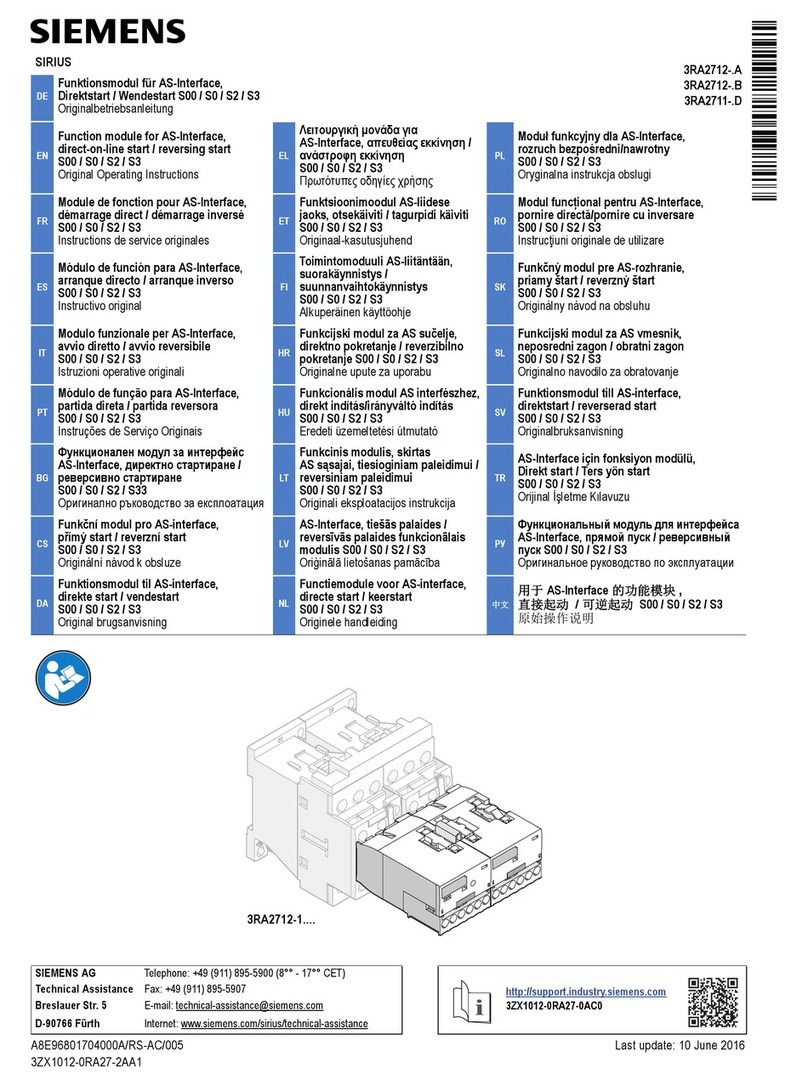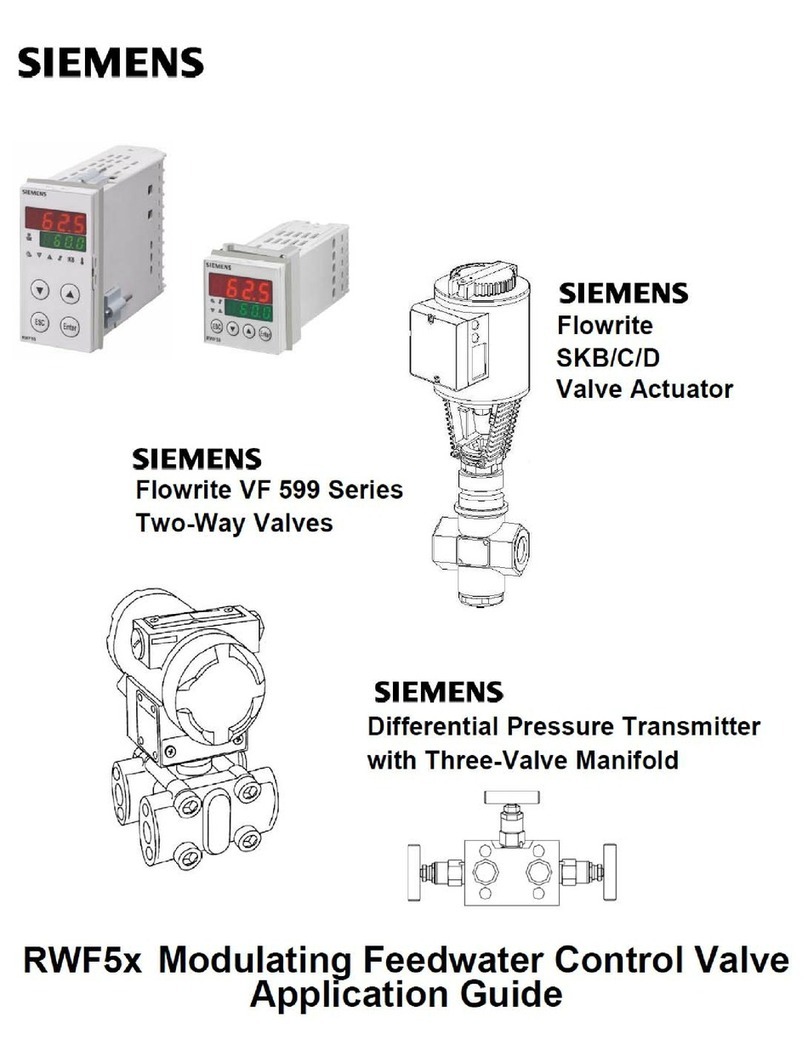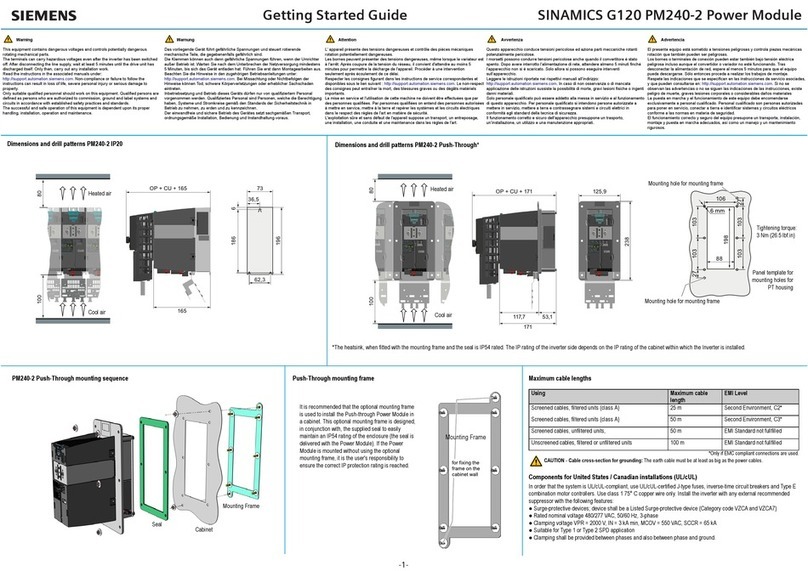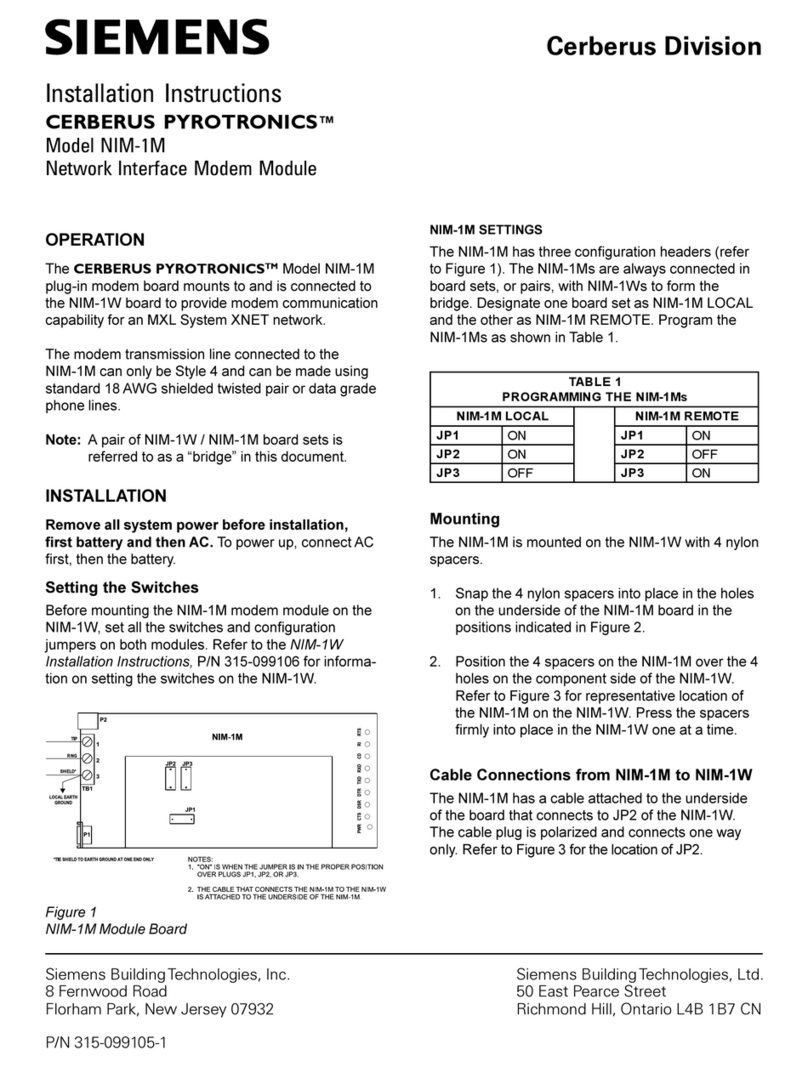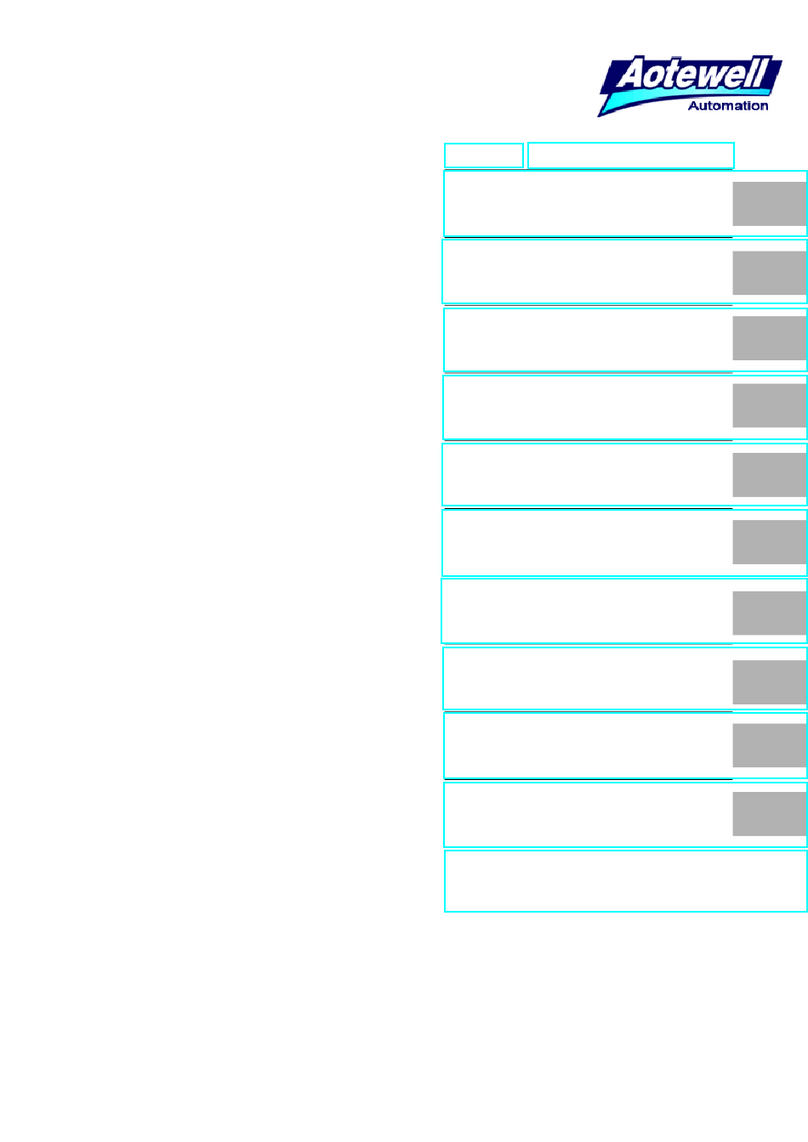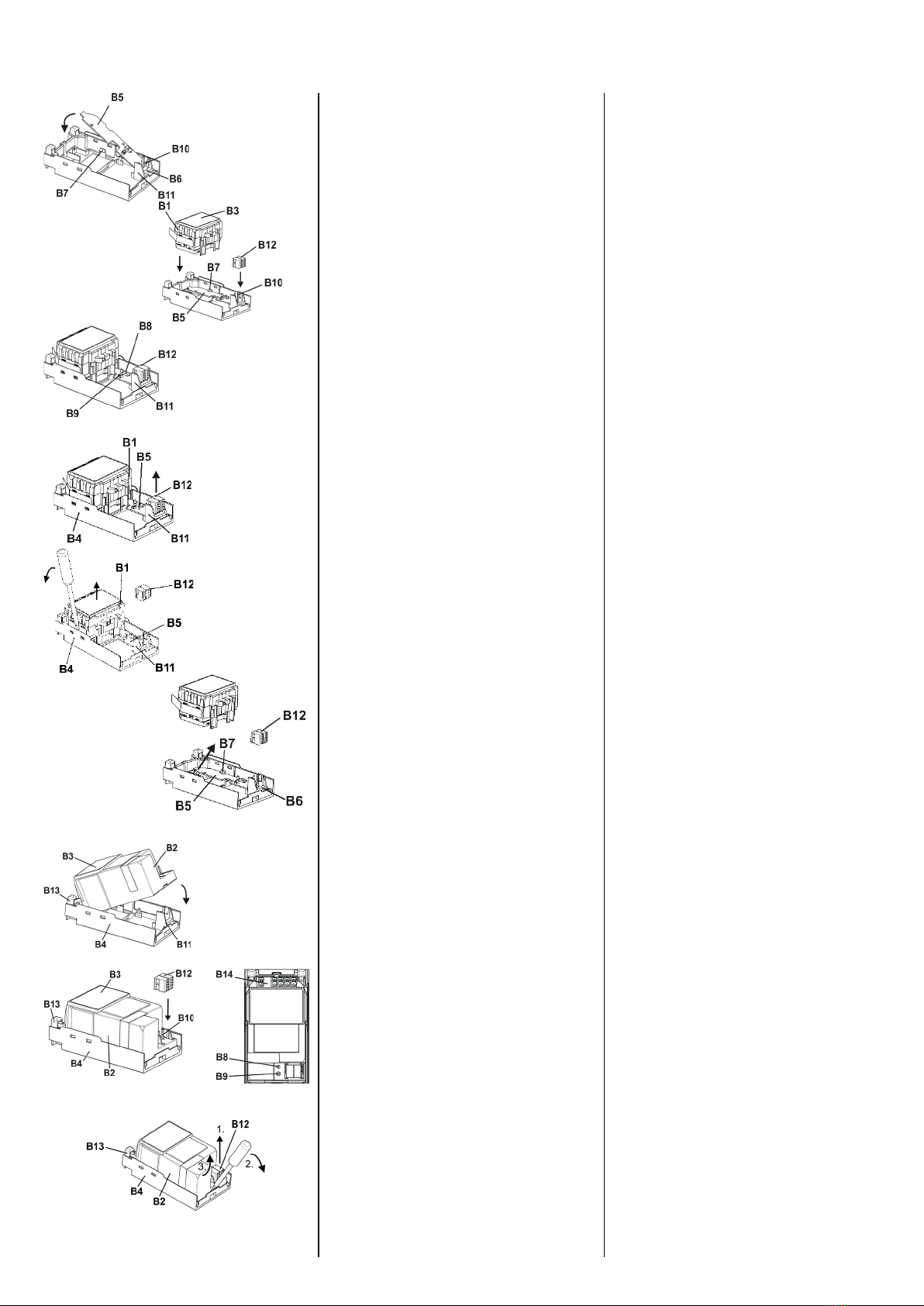A5E03410435A_RS-AH Seite 3 von 4 page 3 of 4
Bild / Figure 3-a
Bild / Figure 3-b
Bild / Figure 3-c
Bild / Figure 3-d
Montage von RS- / RL-Modulen (Bild 3)
B1 RS-Modul
B2 RL-Modul
B3 Typenschild (mit Feld für physikalische Adresse des Mo-
duls)
B4 Steckplatz für RS-/RL-Modul in AP 641 Raumautomations-
box
B5 Busverbindungsmodul mit Busstiften für Busklemme, LED
zur Anzeige Normalmodus (LED aus) oder Adressiermodus
(LED ein), Lerntaste und Kontakten zum RS-Modul
B6 Einsteckpunkt für Busverbindungsmodul des RS-Moduls
B7 Einschnappunkt für Busverbindungsmodul des RS-Moduls
B8 Lerntaste zum Umschalten zwischen Normalmodus und
Adressiermodus zur Übernahme der physikalischen Ad-
resse
B9 LED zur Anzeige Normalmodus (LED aus) oder
Adressiermodus (LED ein); sie erlischt automatisch nach
Übernahme der physikalischen Adresse
B10 Busstifte zum Aufstecken der Busklemme
B11 Steckplatz für Busklemme
B12 Busklemme für eindrähtige Leiter mit 0,6 ... 0,8mm ∅
B13 Einhängepunkt für Montagehaken des RL-Moduls
B14 Anschlussklemmen
•Montage eines RS-Moduls (Bild 3-a):
- AP 641: Entfernen Sie den Deckel und die SELV-Abdeckung
- Entfernen Sie die Busklemme (B12) vom Steckplatz (B11).
- Stecken Sie das Busverbindungsmodul (B5) so in den Einsteck-
punkt (B6) für das Busverbindungsmodul ein, daß die Busstifte
(B10) zum Steckplatz der Busklemme (B11) zeigen.
- Drücken Sie das Busverbindungsmodul (B5) so nach unten, daß
es in die Halterung (B7) einschnappt.
- Stecken Sie das RS-Modul (B1) von oben so ein, daß die An-
schlussklemmen (B14) weg von dem Busklemmensteckplatz
(B11) zeigen. Das Typenschild (B3) ist oben.
- Stecken Sie die Busklemme (B12) des Steckplatzes (B4) auf die
Busstifte (B10) des Busverbindungsmoduls (B5).
- Zur Vergabe der physikalischen Adresse drücken Sie die Lern-
taste (B8) für maximal 2 Sekunden. Die eingeschaltete LED
(B9) zeigt den Adressiermodus an. Die LED erlischt automatisch
nach Übernahme der physikalischen Adresse.
- Montieren Sie den Deckel und die SELV-Abdeckung wieder.
•Demontage eines RS-Moduls (Bild 3-b):
- AP 641: Entfernen Sie den Deckel und die SELV-Abdeckung
- Lösen Sie die Leitungen aus den Anschlussklemmen (B14).
- Ziehen Sie die Busklemme (B12) ab
- Lösen Sie das RS-Modul (B1), indem Sie das Modul jeweils seit-
lich mit einem Schlitzschraubendreher aus der Verschnappung
lösen.
- Ziehen Sie das RS-Modul (B1) aus dem Steckplatz (B4) heraus.
- Soll ein RL-Modul (B2) in den Steckplatz eingesetzt werden, lö-
sen Sie das Busverbindungsmodul (B5) am Einschnappunkt
(B7), heben es an und ziehen es aus dem Einsteckpunkt (B6)
heraus.
- Montieren Sie den Deckel und die SELV-Abdeckung wieder.
•Montage eines RL-Moduls (Bild 3-c):
- AP 641: Entfernen Sie den Deckel und die SELV-Abdeckung
- Hängen Sie das RL-Modul (B2) in die Einhängung (B13) des
Steckplatzes (B4). Die Anschlussklemmen (B14) zeigen weg
von dem Busklemmensteckplatz (B11). Das Typenschild (B3) ist
oben.
- Klappen Sie das RL-Modul (B2) nach unten bis es im Steckplatz
(B4) einrastet.
- Stecken Sie die Busklemme (B12) des Steckplatzes (B4) auf die
Busstifte (B10) des RL-Moduls (B2).
- Zur Vergabe der physikalischen Adresse drücken Sie die Lern-
taste (B8) für maximal 2 Sekunden. Die eingeschaltete LED
(B9) zeigt den Adressiermodus an. Die LED erlischt automatisch
nach Übernahme der physikalischen Adresse.
- Montieren Sie den Deckel und die SELV-Abdeckung wieder.
•Demontage eines RL-Moduls (Bild 3-d):
- AP 641: Entfernen Sie den Deckel und die SELV-Abdeckung
- Lösen Sie die Leitungen aus den Anschlussklemmen (B14).
- Ziehen Sie die Busklemme (B12) ab.
- Lösen Sie das RL-Modul (B2), indem Sie das Modul auf der
Busklemmenseite mit einem Schlitzschraubendreher aus der
Verschnappung lösen.
- Klappen Sie das RL-Modul (B2) hoch, ziehen es nach unten aus
der Einhängung (B13) und entfernen es aus dem Steckplatz
(B4).
- Montieren Sie den Deckel und die SELV-Abdeckung wieder.
Mounting of RS / RL modules (Figure 3)
B1 RS module
B2 RL module
B3 Type label (with space for physical address of the module)
B4 Mounting location for RS / RL module in AP 641 Room Con-
trol Box
B5 Bus connection module with bus connection pins for bus
terminal block, LED for indicating normal operating mode
(LED off) or addressing mode (LED on), Learning button
and contacts to RS module
B6 Insertion point for bus connection module of the RS mod-
ule
B7 Snap-in point for bus connection module of the RS module
B8 Learning button for switching between normal operating
mode and addressing mode and for receiving the physical
address
B9 LED for indicating normal operating mode (LED off) or ad-
dressing mode (LED on); returns to normal operating mode
automatically after receiving the physical address
B10 Bus connection pins for connection of the bus terminal
block
B11 Insertion point for bus terminal block
B12 Bus terminal block for single core conductors with
0,6...0,8 mm Ø
B13 Hinge joint for mounting hinge of the RL module
B14 Terminals
•Mounting of a RS module (Figure 3-a):
- AP 641: Remove the box cover and the SELV (Class 2) cover
- Insert the bus connection module (B5) in such a way into the
insertion point (B6) for the bus connection module that the
bus connection pins (B10) point to the insertion point for the
bus terminal (B11).
- Press the bus connection module (B5) down until it snaps into
the locking position (B7).
- Insert the RS module (B1) from the top with the terminals
(B14) pointing away from the bus terminal insertion point
(B11). The type label (B3) is on top.
- Insert the bus terminal (B12) of the mounting location (B4)
onto the bus connection pins (B10) of the bus connection
module (B5).
- For assignment of the Physical Address press the learning but-
ton (B8) for a maximum of 2 seconds. The addressing mode is
indicated when the LED is on (B9). It returns to normal operat-
ing mode (LED Off) automatically after receiving the physical
address.
- Mount the lid and the SELV (Class 2) cover again.
•Dismounting an RS module (Figure 3-b):
- AP 641: Remove the box cover and the SELV (Class 2) cover
- Remove the wiring from the terminals (B14).
- Remove the bus terminal (B12).
- To remove the RS module (B1), insert a screw driver between
the module and the mounting location siding and push it up to
release it from the snap-in hooks. Do this on both sides.
- Pull the RS module (B1) from the mounting location (B4).
- If an RL module (B2) shall be inserted into the mounting loca-
tion, detach the bus connection module (B5) from the snap-in
point (B7), swivel it up and pull it out of the insertion point
(B6).
- Mount the lid and the SELV (Class 2) cover again.
•Mounting of an RL module (Figure 3-c):
- AP 641: Remove the box cover and the SELV (Class 2) cover
- Insert the RL module (B2) into the hinge (B13) of the mounting
location (B4). The terminals (B14) point away from the inser-
tion point for the bus terminal (B11). The type label (B3) is on
top.
- Swivel the RL module (B2) down until it audibly snaps into the
mounting location (B4).
- Insert the bus terminal (B12) of the mounting location (B4)
onto the bus connection pins (B10) of the RL module (B2).
- For assignment of the Physical Address press the learning but-
ton (B8) for a maximum of 2 seconds. The addressing mode is
indicated when the LED is on (B9). It returns to normal operat-
ing mode (LED Off) automatically after receiving the physical
address.
- Mount the lid and the SELV (Class 2) cover again.
•Dismounting an RL module (Bild 3-d):
- AP 641: Remove the box cover and the SELV (Class 2) cover
- Remove the wiring from the terminals (B14).
- Remove the bus terminal (B12).
- To remove the RL module (B2), insert a screw driver between
the module and the mounting location on the bus terminal
side and push it up to release it from the snap-in hooks.
- Swivel the RL module (B2) up, pull it down out of the hinge
(B13) and remove it from the mounting location (B4).
- Mount the lid and the SELV (Class 2) cover again.