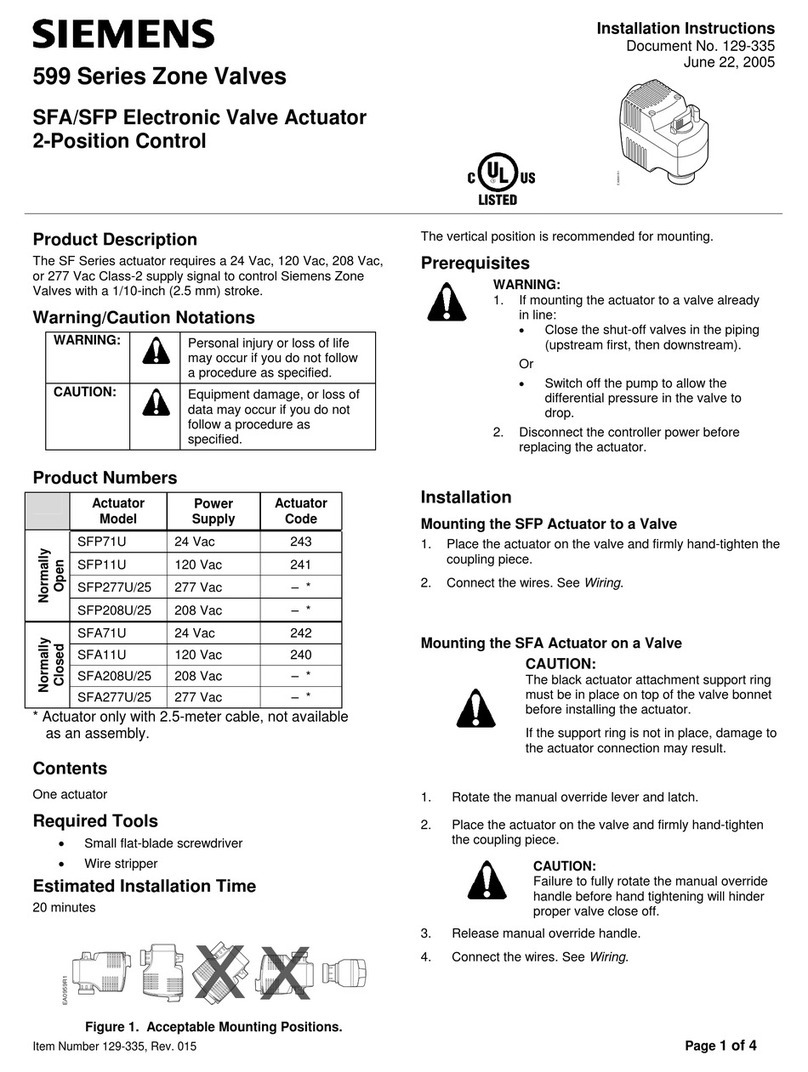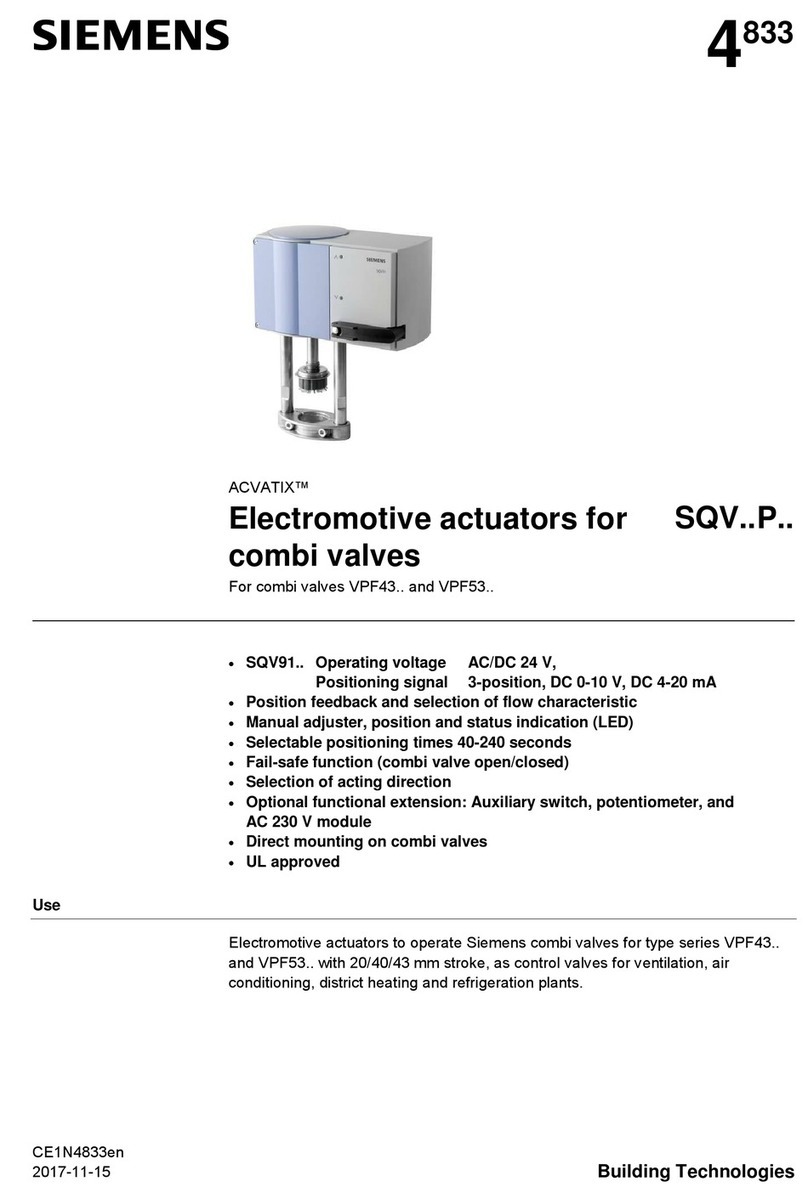Siemens FLN User manual
Other Siemens Controllers manuals

Siemens
Siemens Simatic S7-1500R User guide
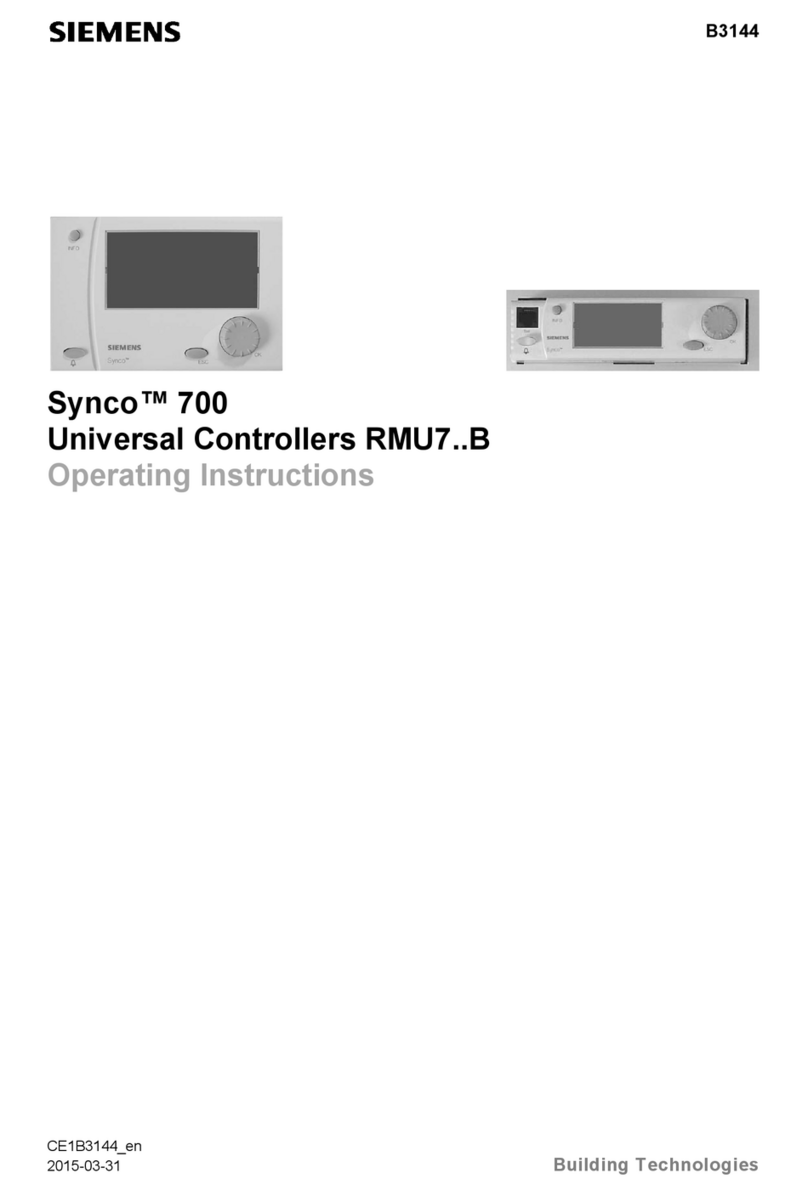
Siemens
Siemens RMU7*B series User manual
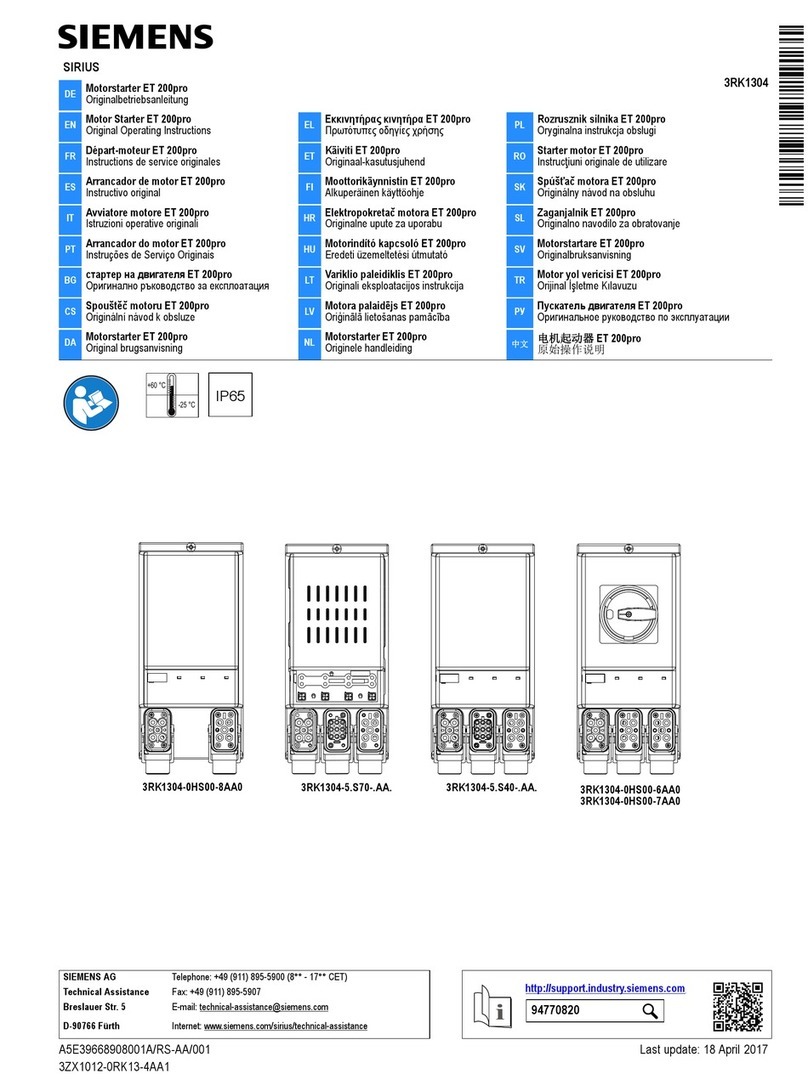
Siemens
Siemens 3RK1304-5 S70 Series User manual

Siemens
Siemens DXR2.E10PL-102B User manual
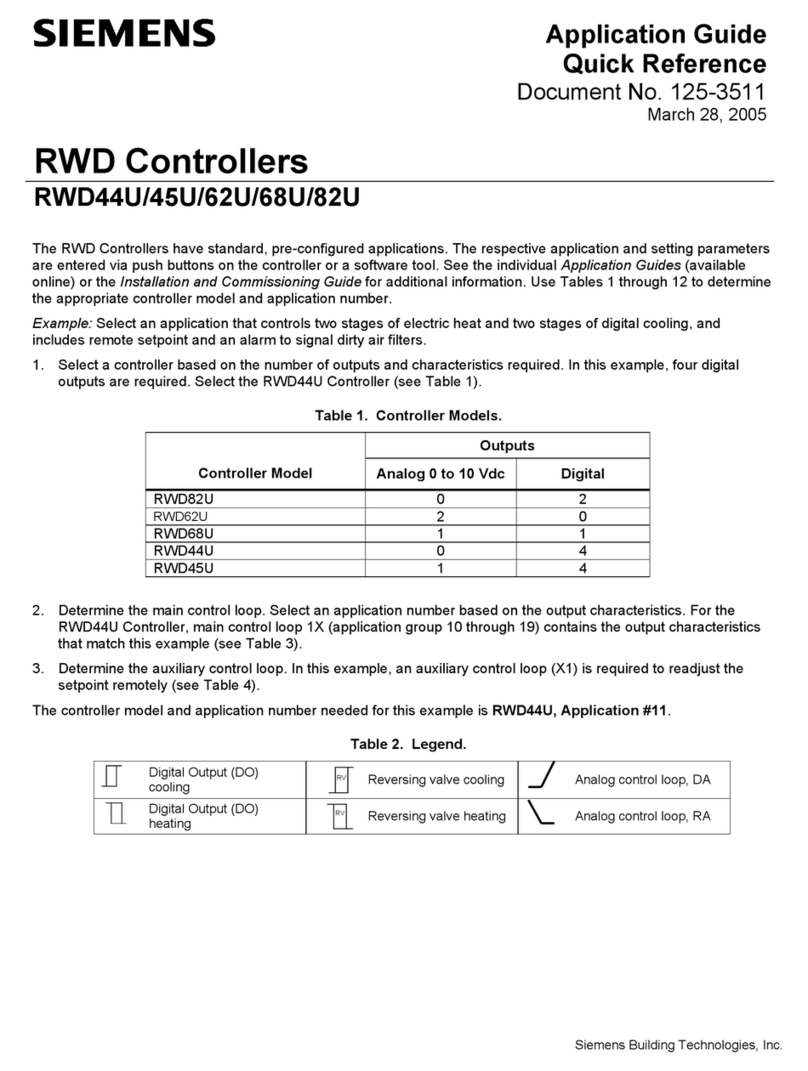
Siemens
Siemens RWD44U User guide

Siemens
Siemens RLU2 Series User manual

Siemens
Siemens Simatic S7-1500 User manual

Siemens
Siemens SIMATIC MICRO-DRIVE PDC1000 Technical Document

Siemens
Siemens OpenAir GMA 1 Series User manual
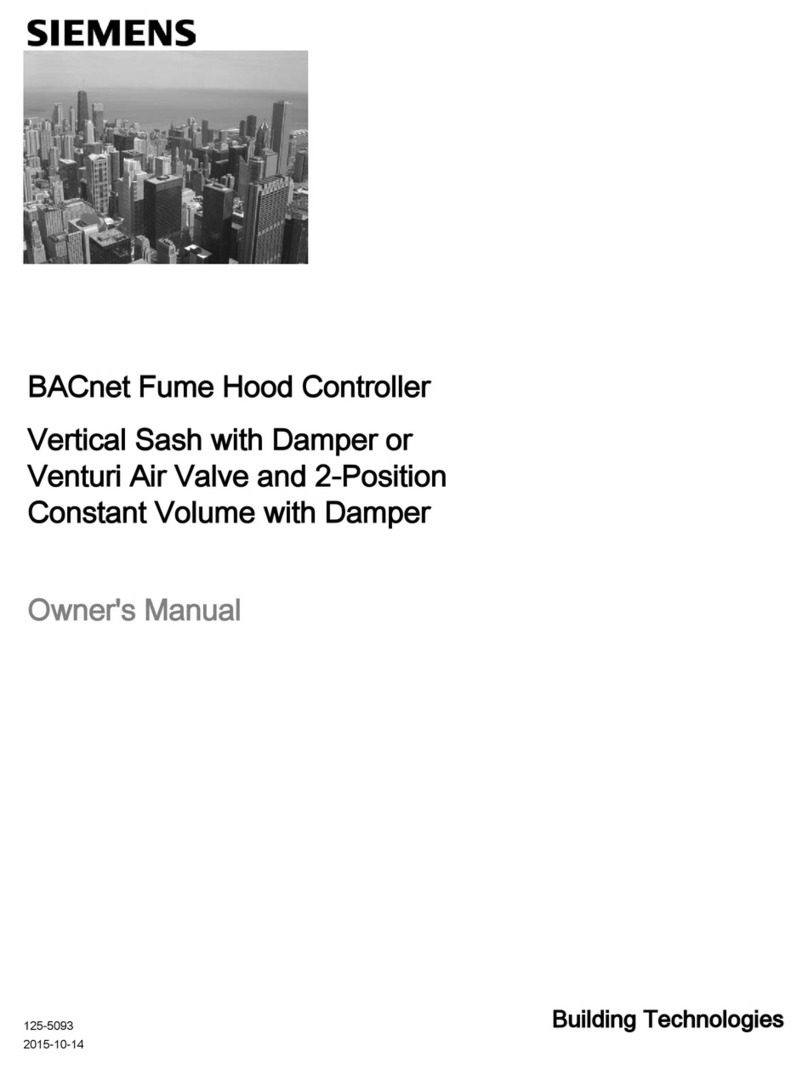
Siemens
Siemens BACnet User manual

Siemens
Siemens RVP201.0 User manual

Siemens
Siemens SINUMERIK 840 Technical manual

Siemens
Siemens OpenAir G B181.1E/3 Series Installation guide

Siemens
Siemens Simatic S7-400 User manual

Siemens
Siemens SINUMERIK 802D sl Owner's manual

Siemens
Siemens RWF 50.2 Quick start guide

Siemens
Siemens RDE-MZ6 User manual

Siemens
Siemens SIMATIC S7 User guide

Siemens
Siemens ST750 User manual
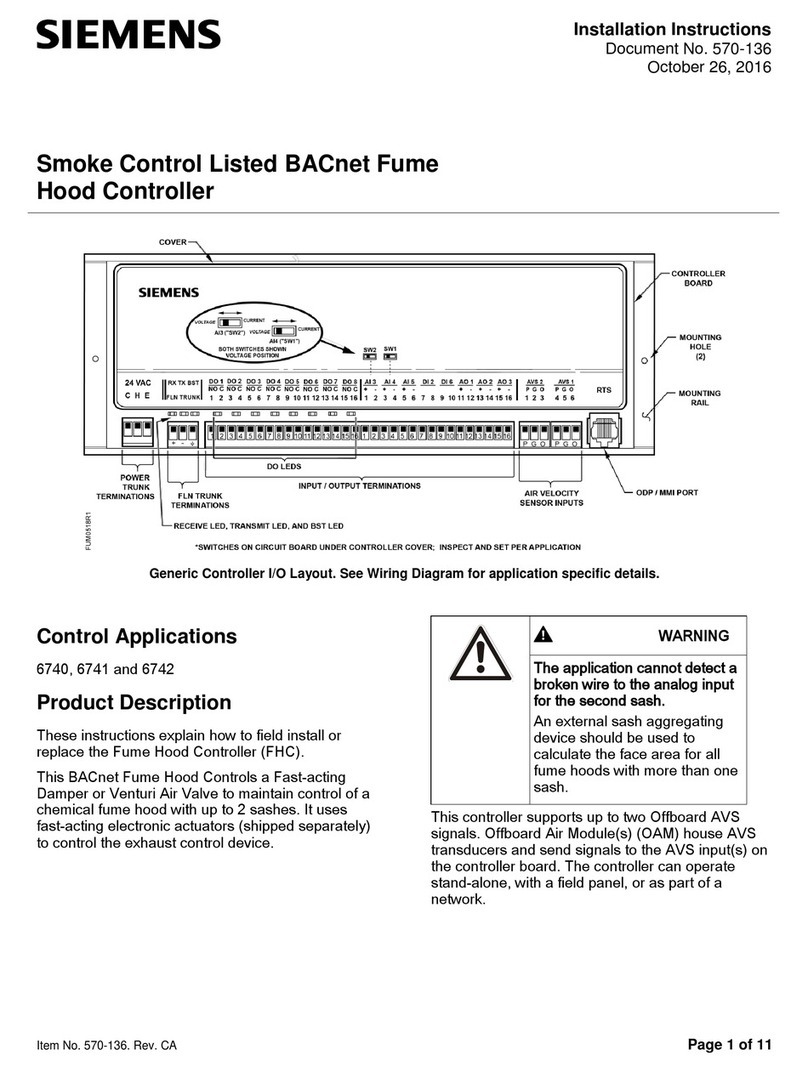
Siemens
Siemens BACnet User manual
Popular Controllers manuals by other brands

Digiplex
Digiplex DGP-848 Programming guide

YASKAWA
YASKAWA SGM series user manual

Sinope
Sinope Calypso RM3500ZB installation guide

Isimet
Isimet DLA Series Style 2 Installation, Operations, Start-up and Maintenance Instructions

LSIS
LSIS sv-ip5a user manual

Airflow
Airflow Uno hab Installation and operating instructions