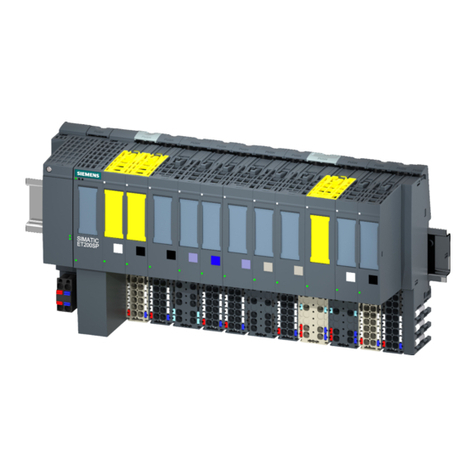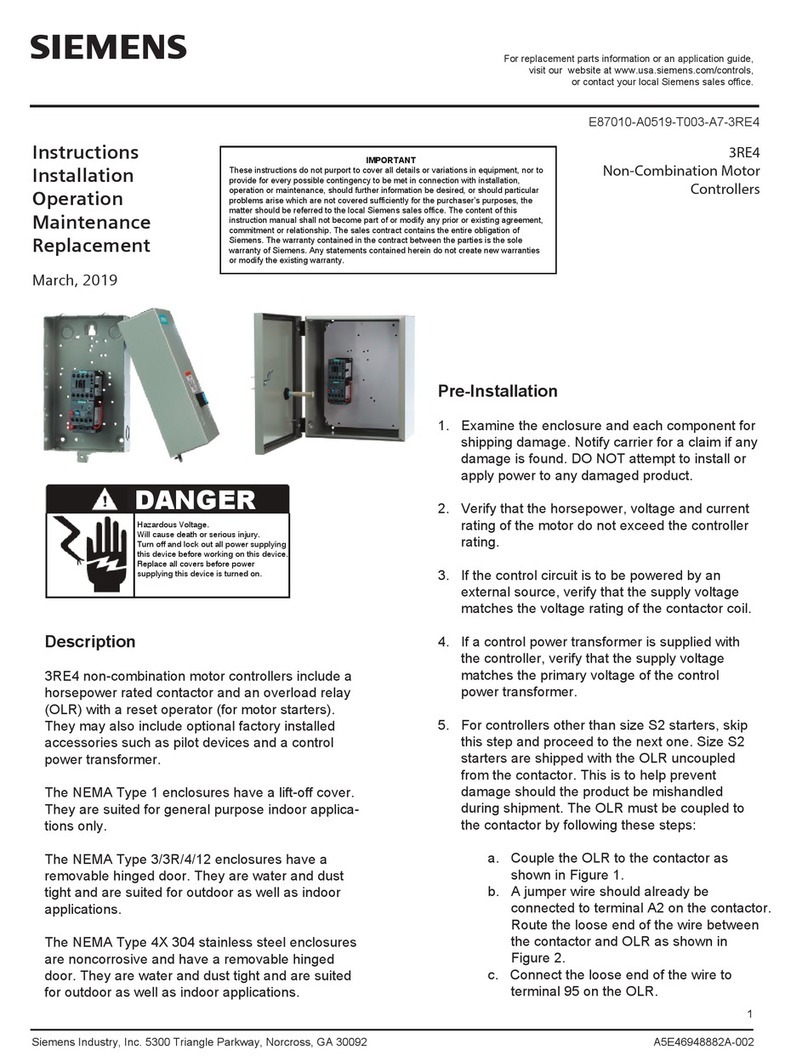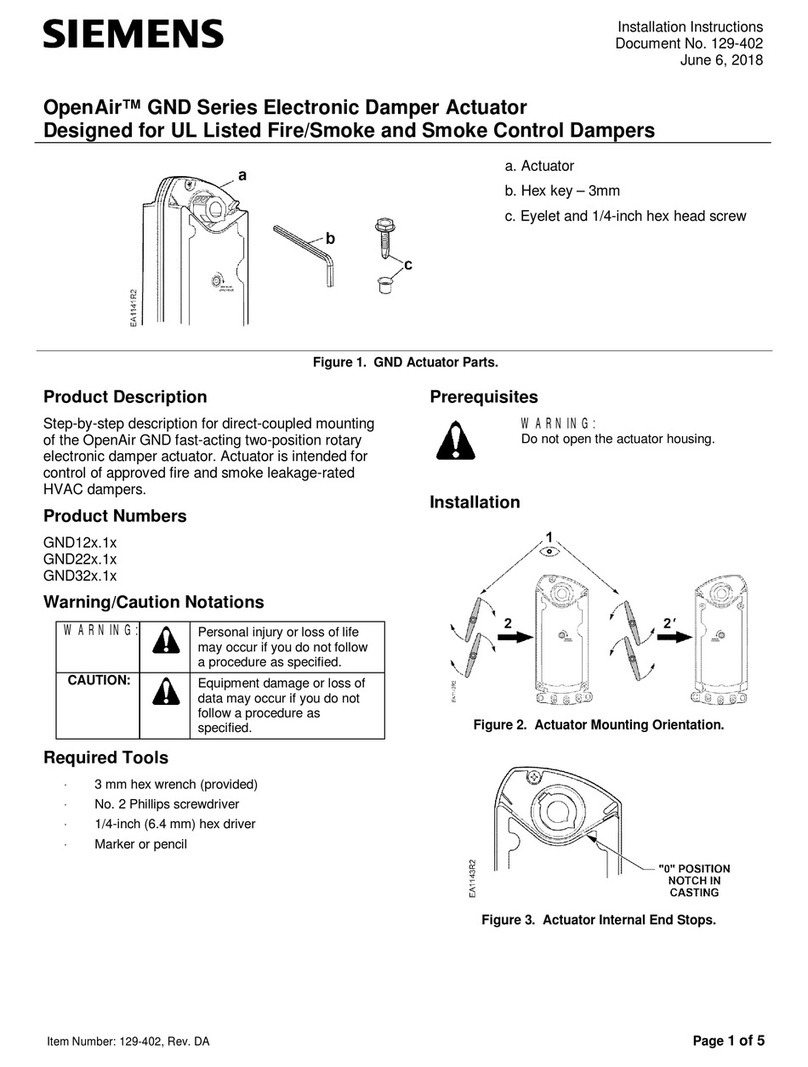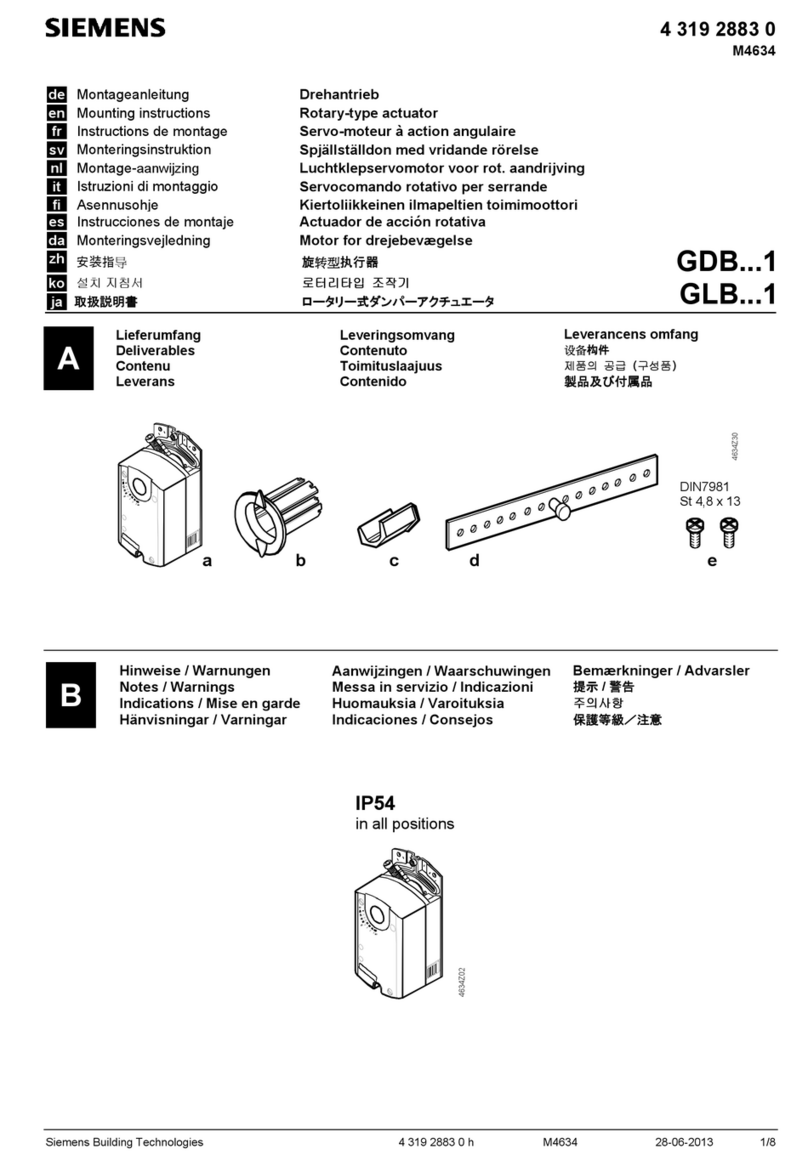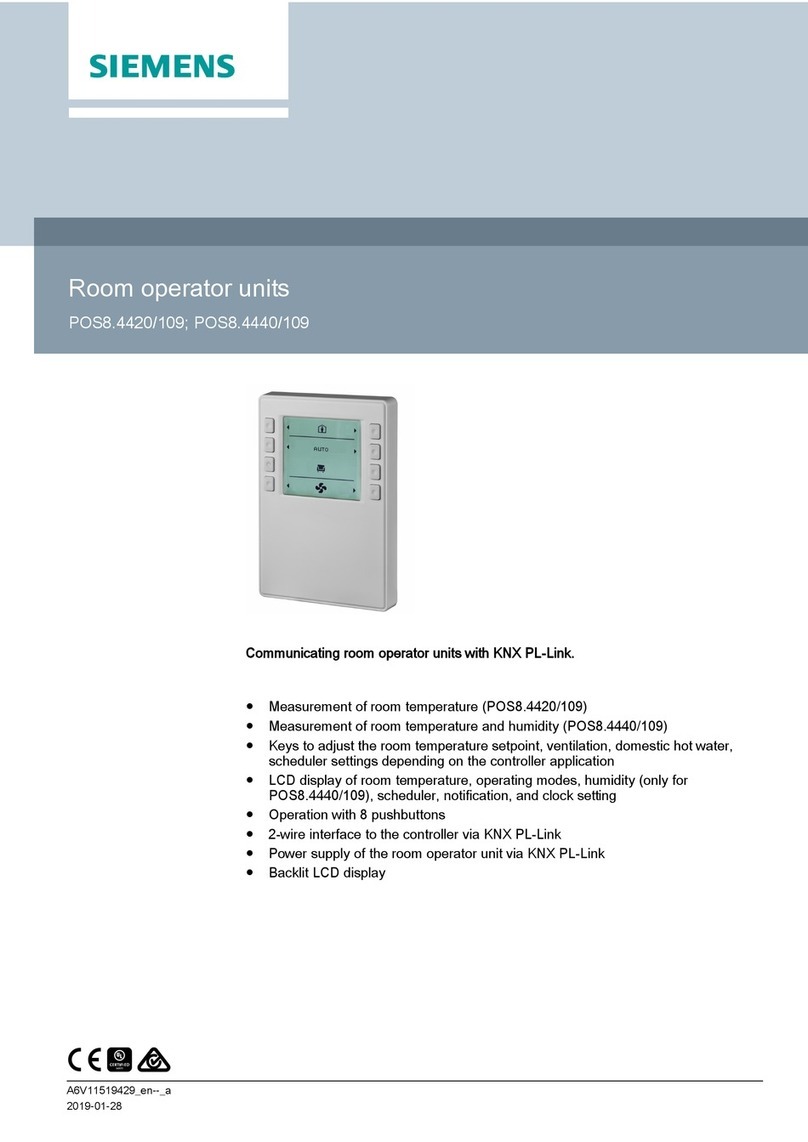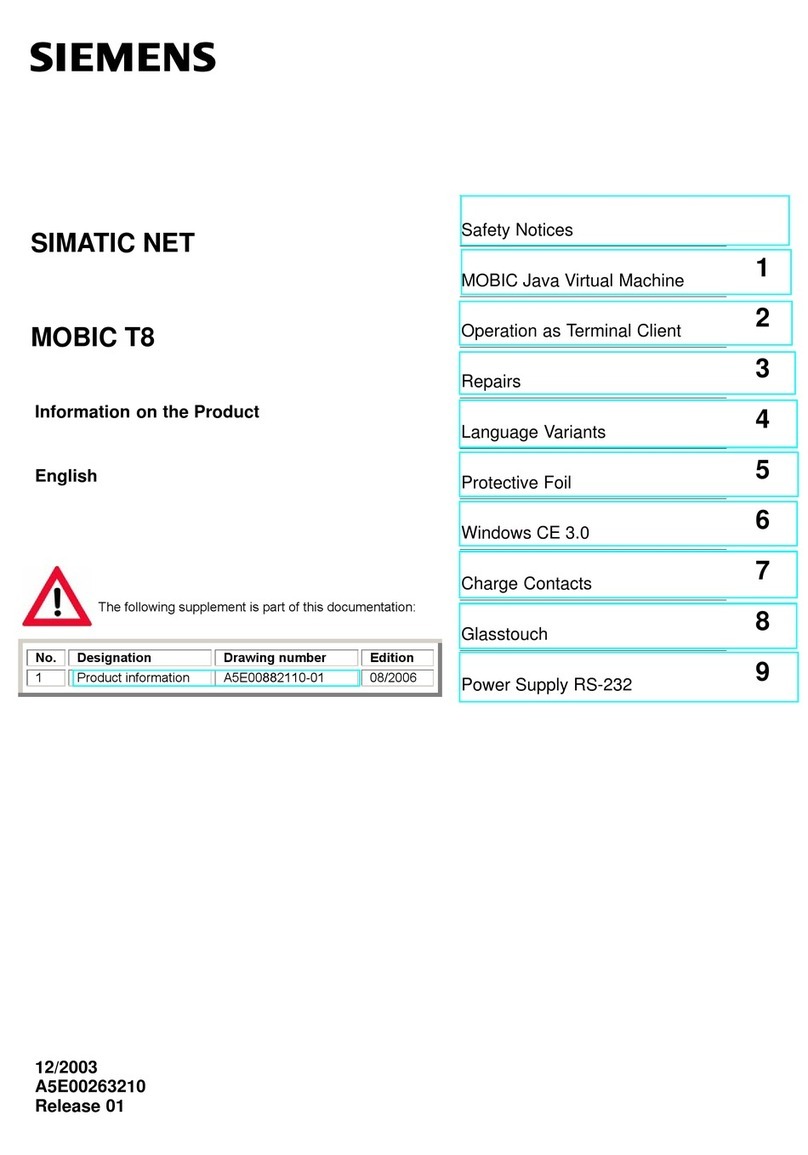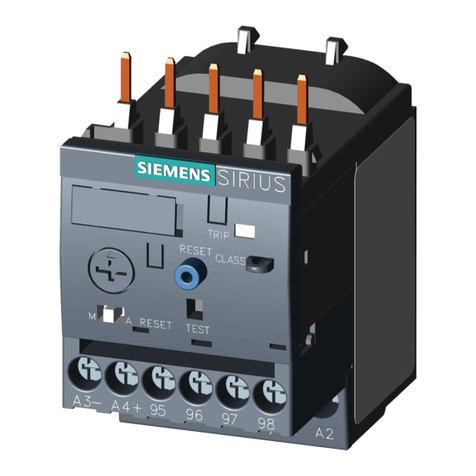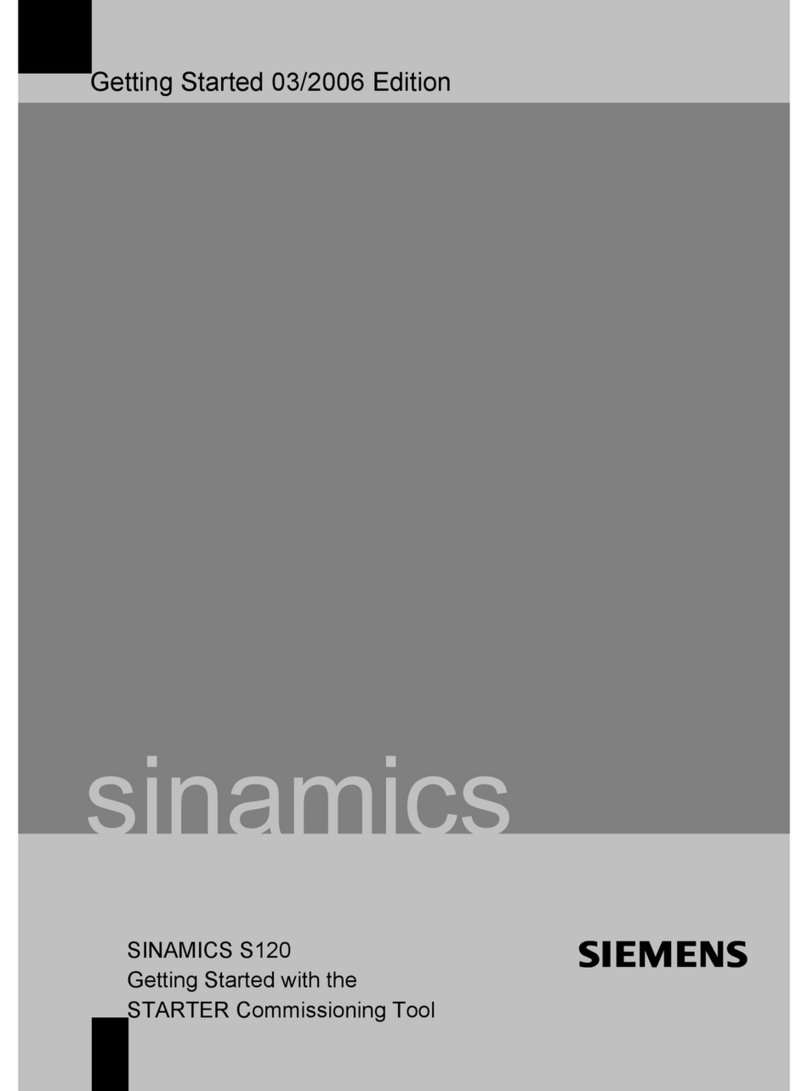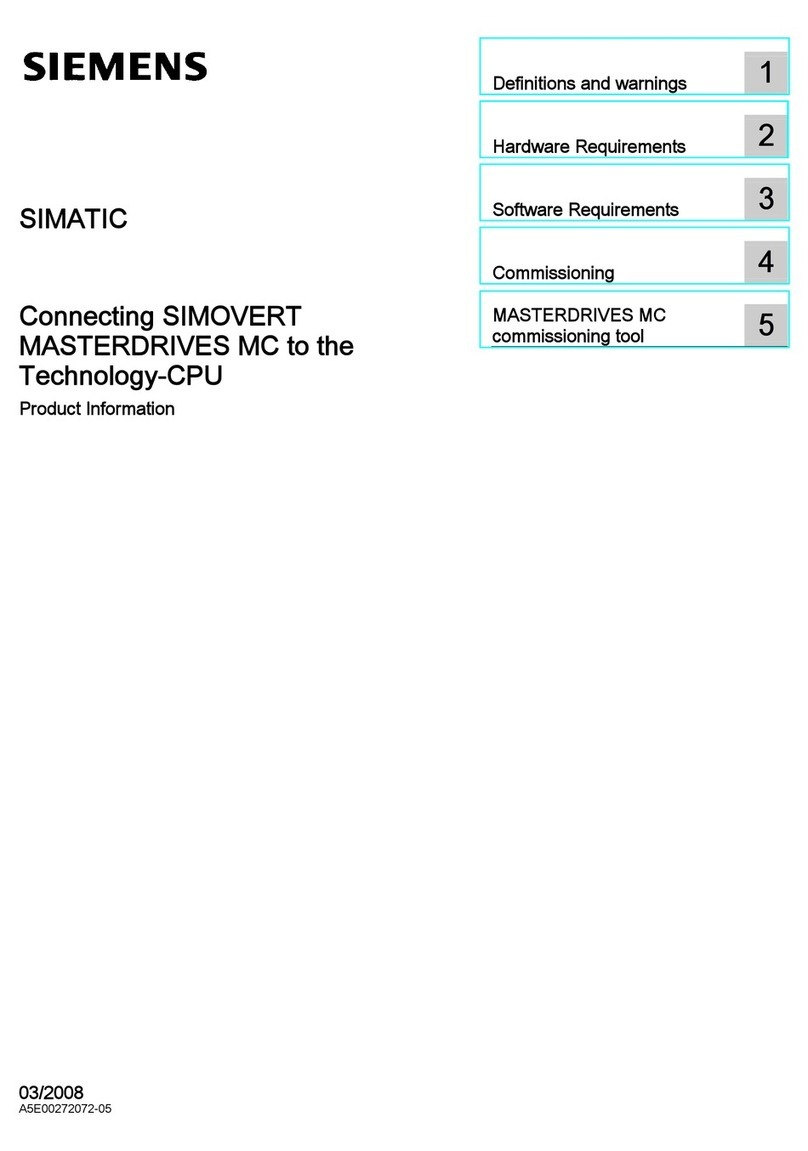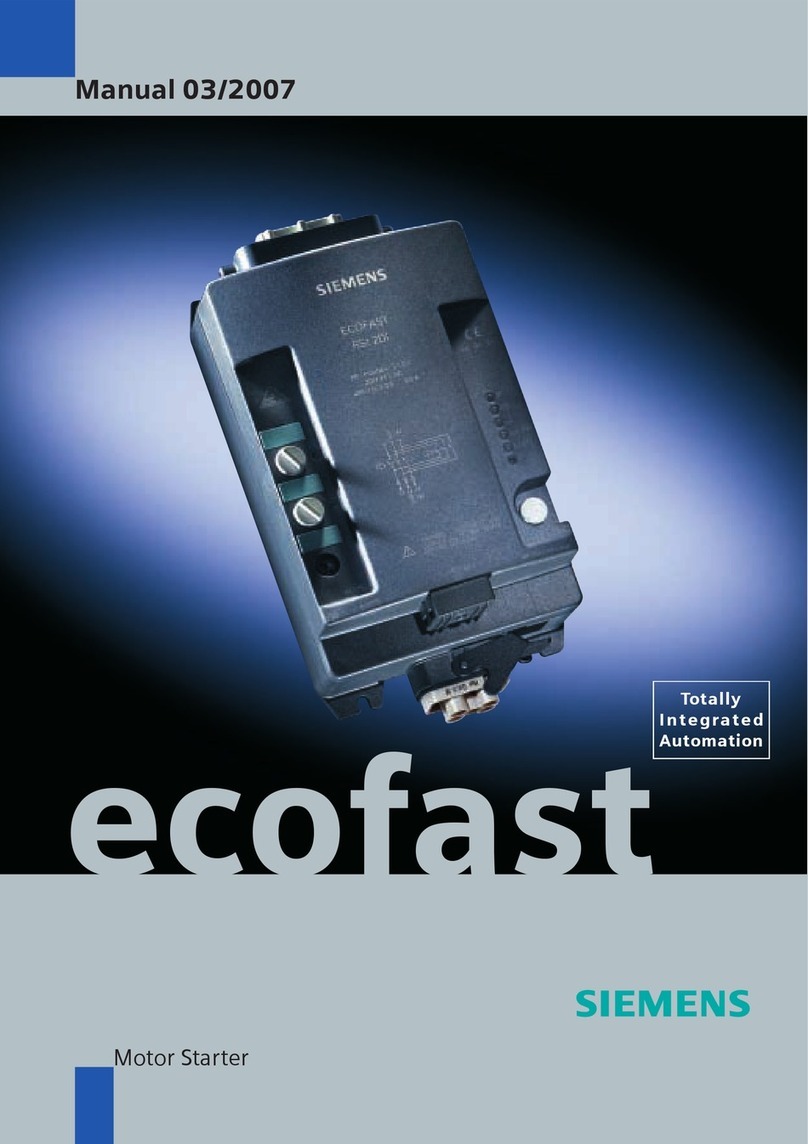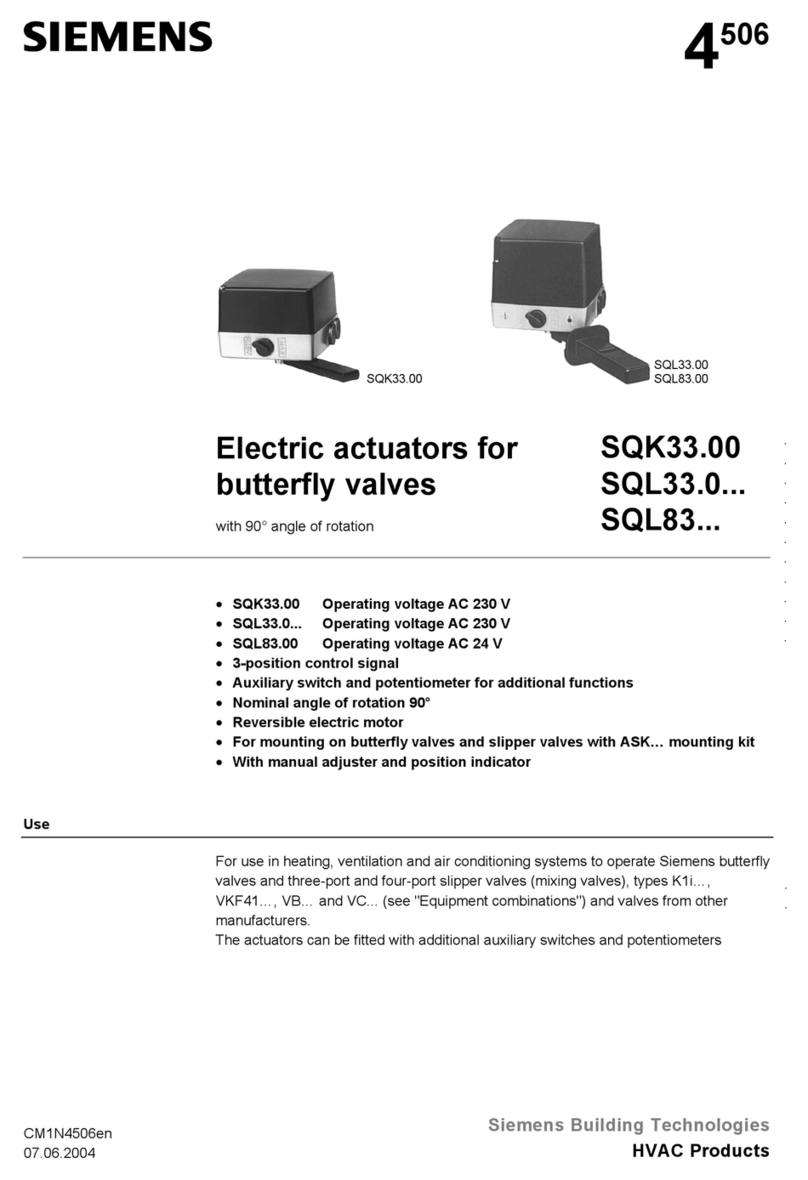4.11.2 Intelligent Detector Backplane Card Rotary Address Switch.................55
4.11.3 Loop Detector Power............................................................................55
4.12 Loop Detector Cards............................................................................................56
4.13 LSLS Card and Backplane...................................................................................56
4.13.1 LSLS Outputs.......................................................................................57
4.13.2 LSLS Addressing..................................................................................58
4.13.3 LSLS Status LEDs................................................................................59
4.14 Manual Panel.......................................................................................................60
4.14.1 Manual Panel LEDs..............................................................................61
4.14.2 Signals On/Off Switch ..........................................................................62
4.14.3 Lamp Test Button.................................................................................62
4.14.4 Stage Select Buttons (All Red, 1 - 7)....................................................62
4.14.5 Mode Select Buttons (Manual, VA, Fixed Time, Etc)............................62
4.15 Audible Driver Module..........................................................................................63
4.15.1 Audible Driver Module - Single Output type (obsolete) .........................63
4.15.2 Monitored Audibles –Single Output type..............................................65
4.15.3 Dual Level Audibles –Single Output type.............................................66
4.15.4 Audible Driver Module - Dual Output type ............................................67
4.15.5 Connections for Dual Level Audibles - Dual Output type ......................72
4.16 Pedestrian Tactile Indicators................................................................................73
4.17 ELV Solar Cell......................................................................................................76
4.18 Above Ground Detectors......................................................................................77
4.19 Regulatory Signs Expansion Kit...........................................................................77
4.20 Detector Power Extension Kits.............................................................................80
4.21 ELV Compatible Nearside, Wait and Demand......................................................82
5User Interface..................................................................................................................83
5.1 Connection...........................................................................................................83
5.2 Types of User Interface........................................................................................83
5.2.1 Web Browser........................................................................................83
5.2.2 WIZ ......................................................................................................84
5.2.3 Handset................................................................................................84
6Fitting the Controller into Alternative Cabinets.................................................................85
7Installation and Commissioning Procedure......................................................................89
7.1 Service-Centre Cabinet Testing ...........................................................................89
7.2 Checking Site Suitability.......................................................................................90
7.2.1 Site Cable Installation...........................................................................90
7.3 Cabinet Installation...............................................................................................91
7.3.1 Order of Installation..............................................................................91
7.3.2 Removal of Controller Electronics ........................................................91
7.3.3 Removal of Stool from Outer case........................................................92
7.3.4 Removal of CET bars...........................................................................92
7.3.5 Installation of Stool...............................................................................92
7.3.6 Cable Installation to Controller..............................................................93
7.3.7 Refitting CET bars................................................................................93
7.3.8 Terminate the cable armouring.............................................................94
7.3.9 Cable Testing.......................................................................................94
7.3.10 Re-fit the Cabinet to the Stool ..............................................................95