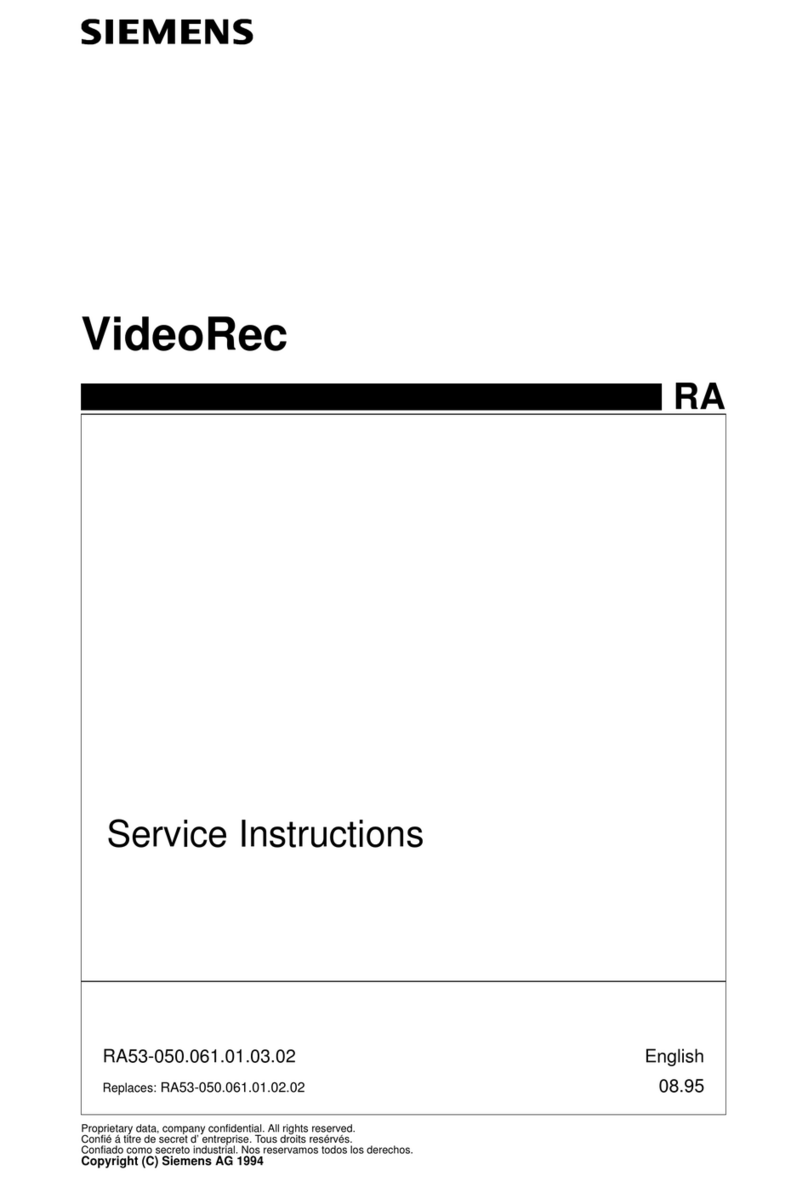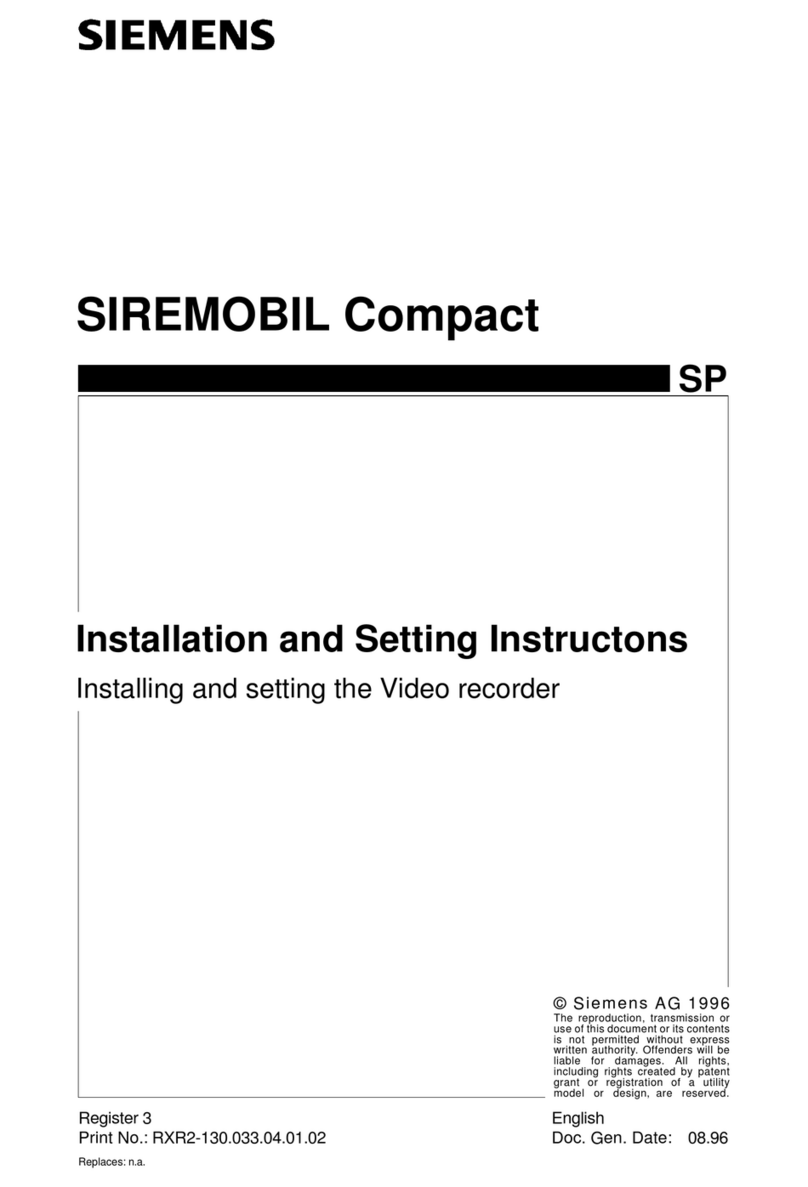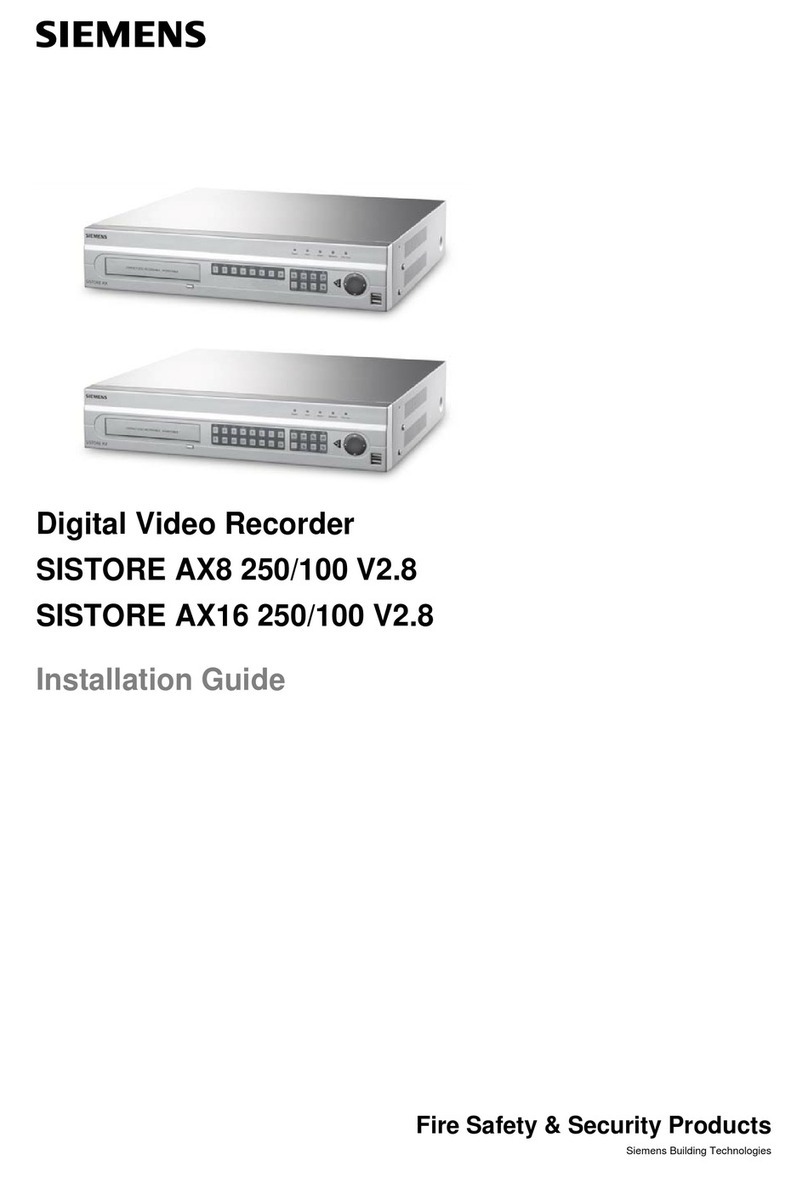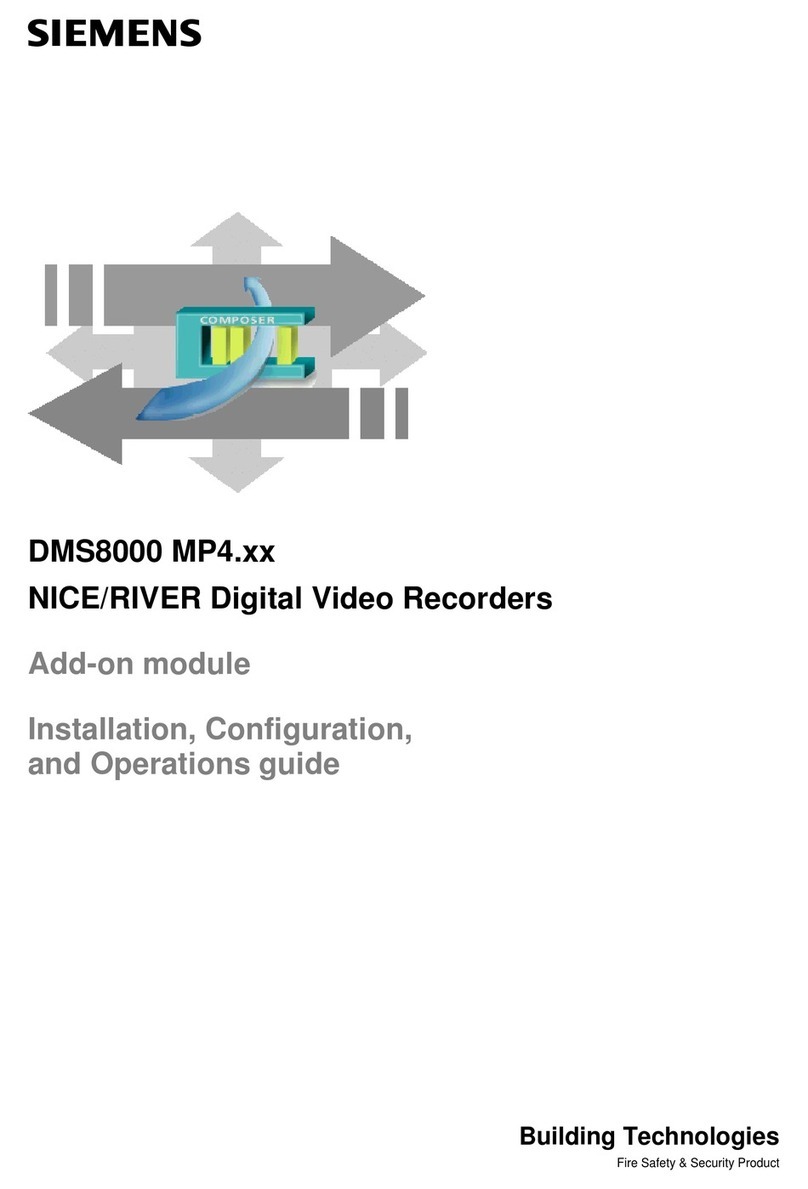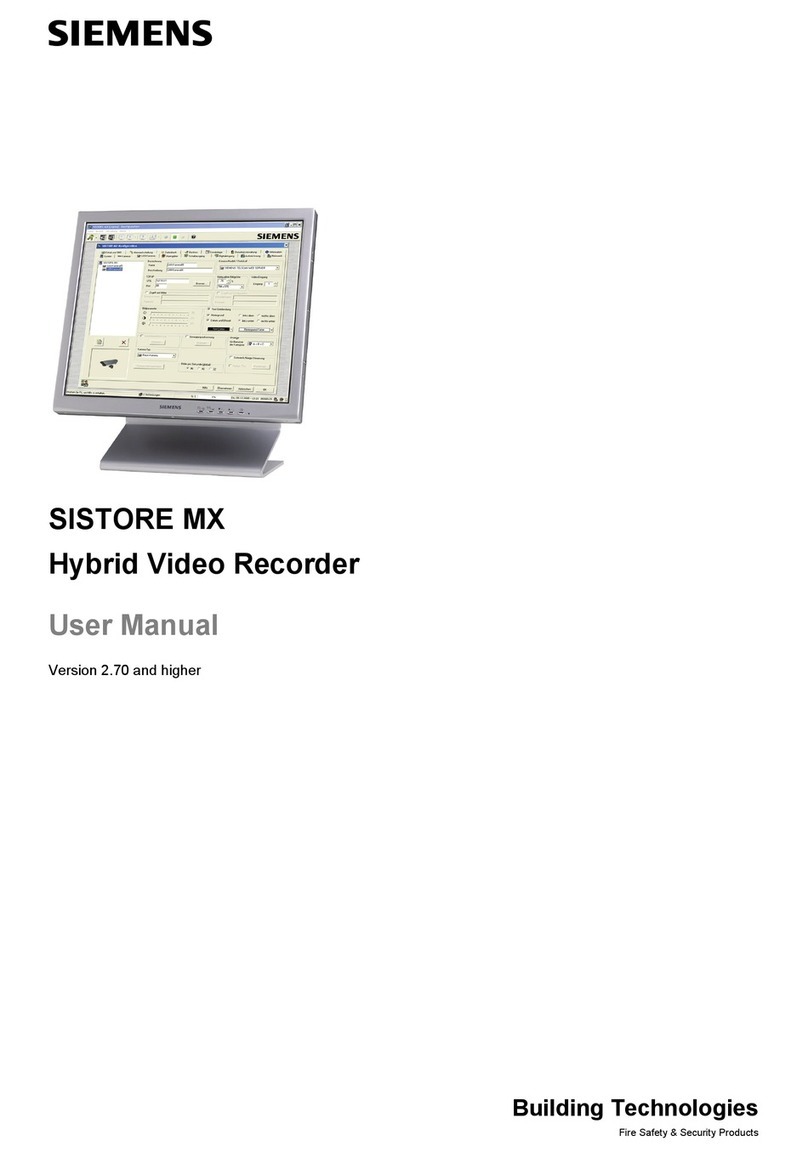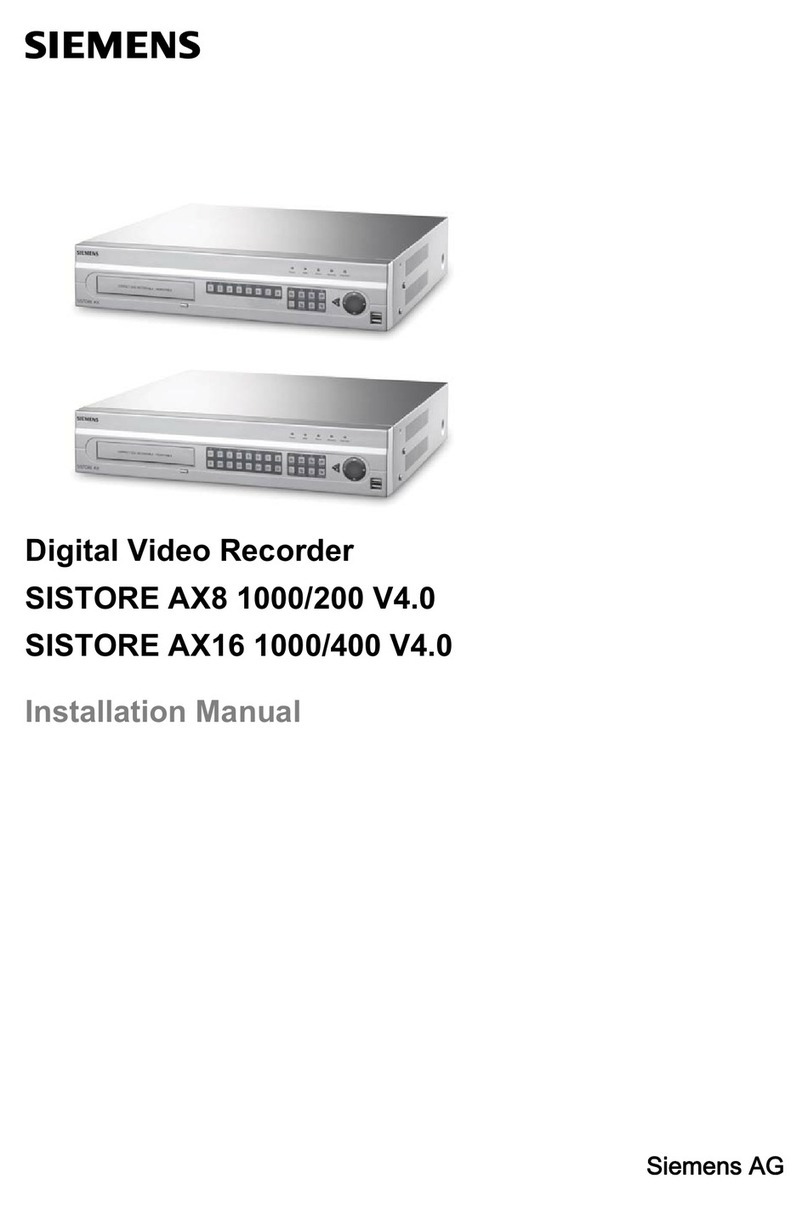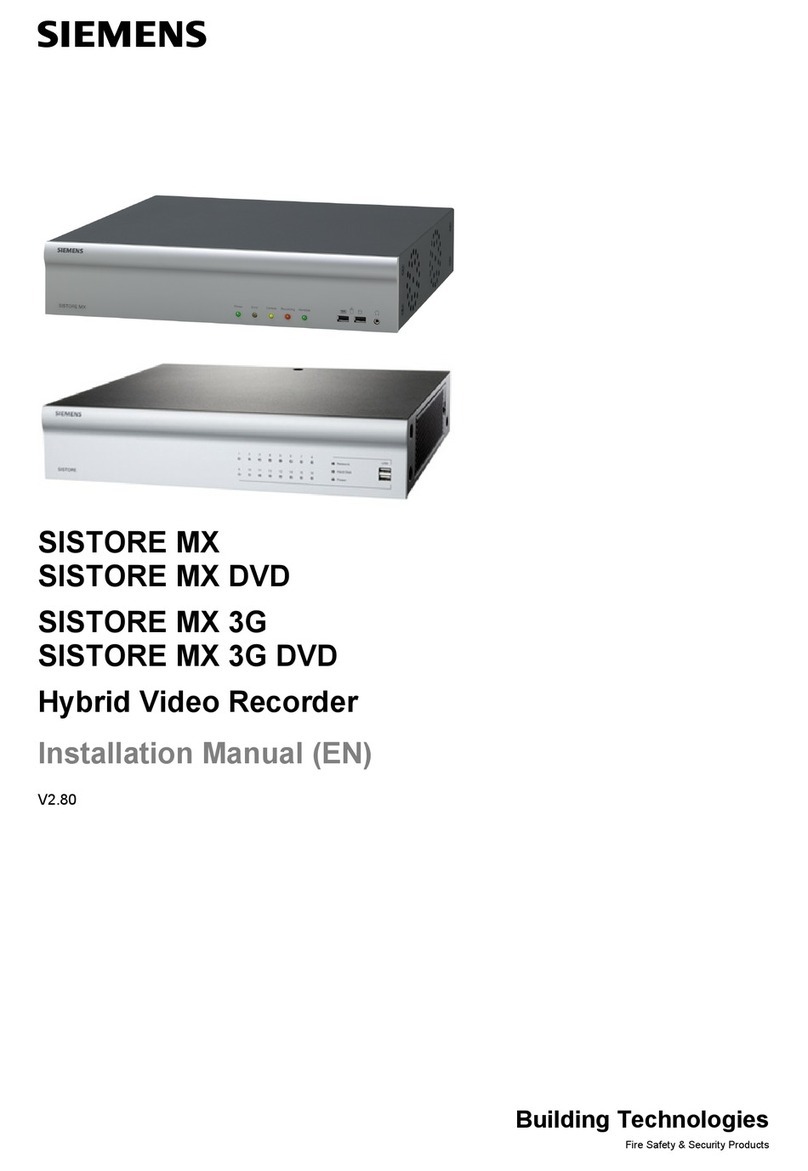About this document
Target readers
Product documentation and operating instructions are designed for persons who
perform particular tasks and have the requisite training and skills for doing so.
Please ensure that you meet the minimum training requirements. We strongly ad-
vise you always to read the safety guidelines and safety notes in the product do-
cumentation.
Reader group Activity Qualification
Installation personnel Assembles and installs the prod-
uct, device or system compo-
nents on site. Performs a general
function check of the system
following installation.
Technical training for building or
electrical installations.
Operational startup personnel Configures the product, device or
system on site to suit customer
requirements. Tests function and
officially releases the product,
device or system for use by the
operator / customer. Finds and
corrects malfunctions and errors.
Has appropriate technical
training with regard to the tasks
and the products, devices or
systems to be put in service
and has completed the courses
for operational startup person-
nel.
Product specialist Programs and configures the
product to meet specific require-
ments of the country and cus-
tomer. Provides support in solving
technical difficulties. Supports all
personnel in resolving product
malfunctions and errors that
occur.
Has appropriate technical
training for the tasks and prod-
uct and has completed the
manufacturer’s training courses
for product specialists.
Operator Performs only the procedures for
proper operation of the product,
device or system.
Has read and understood the
instructions in the documenta-
tion regarding operation. No
particular basic training is
required, although some in-
struction by technical special-
ists may be necessary.
Maintenance personnel Carries out all the maintenance
tasks listed in the product docu-
mentation and checks for correct
system function.
Has technical training appropri-
ate to the tasks and product.
Training courses
Siemens Fire Safety & Security Products provides training courses for all products.
Working and operational safety
The hazards and safety guidelines relevant to the use of the products are de-
scribed in the next chapter. Read the appropriate operating instructions before per-
forming a task.
51
Siemens Building Technologies
Fire Safety & Security Products 07.2005