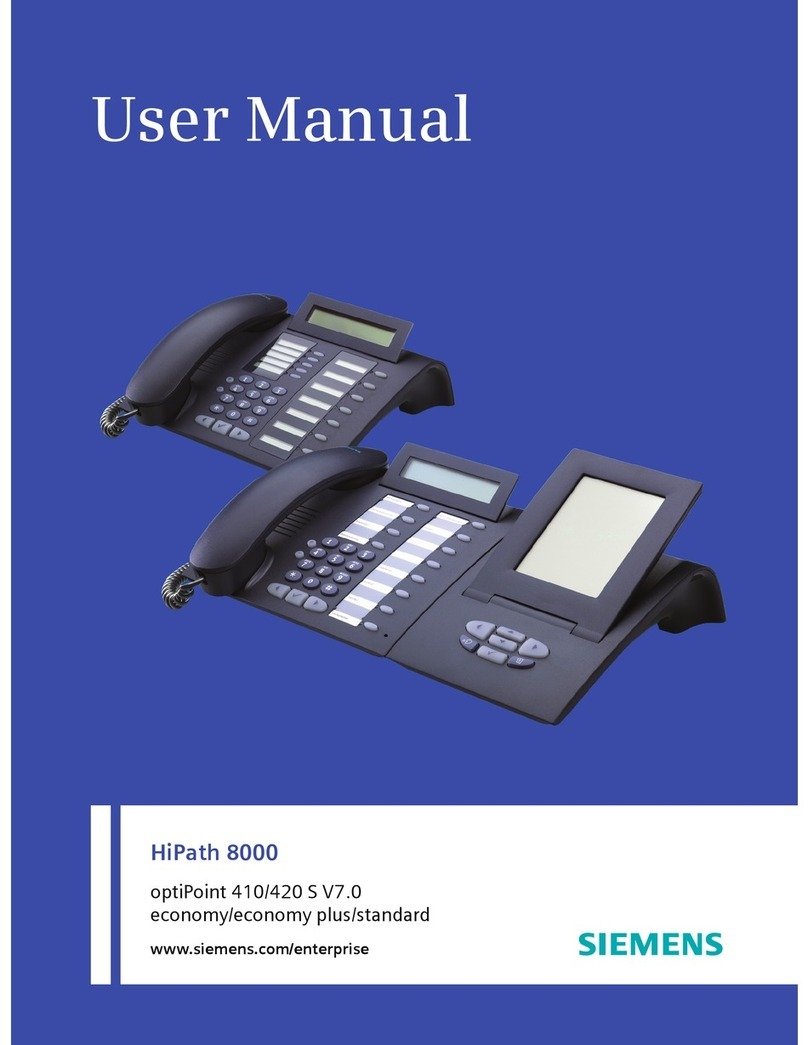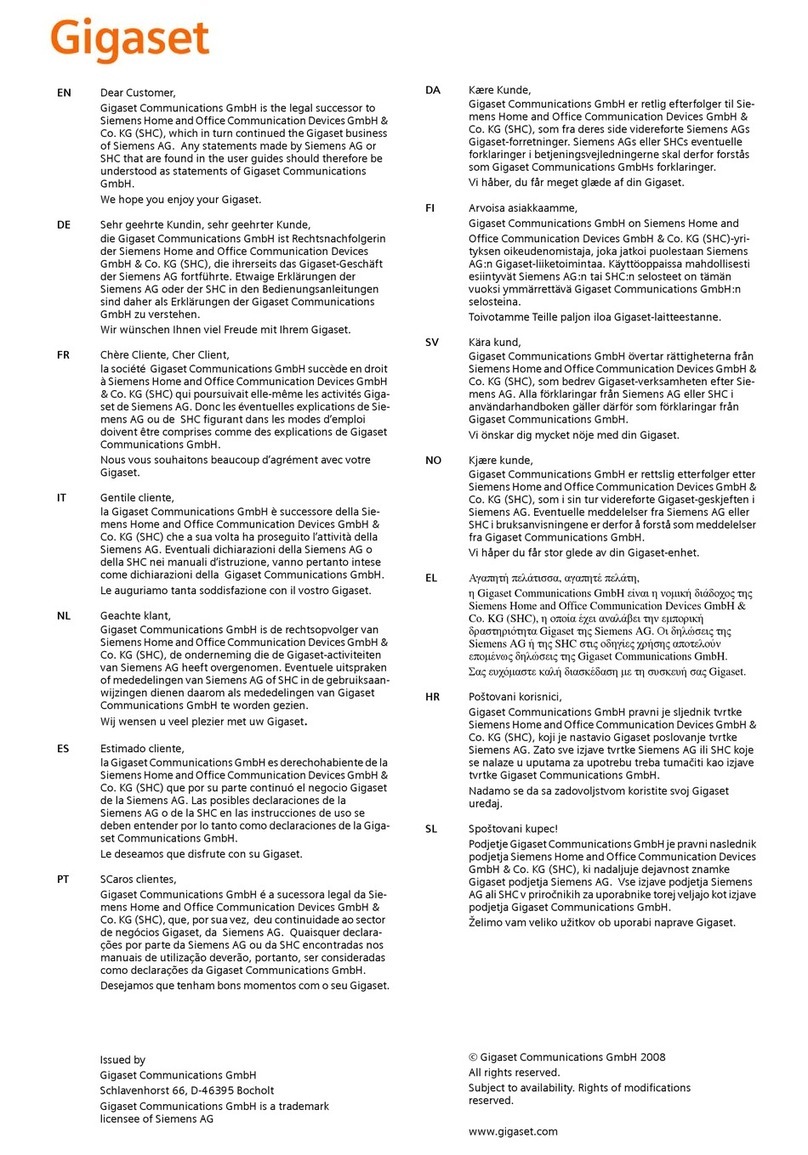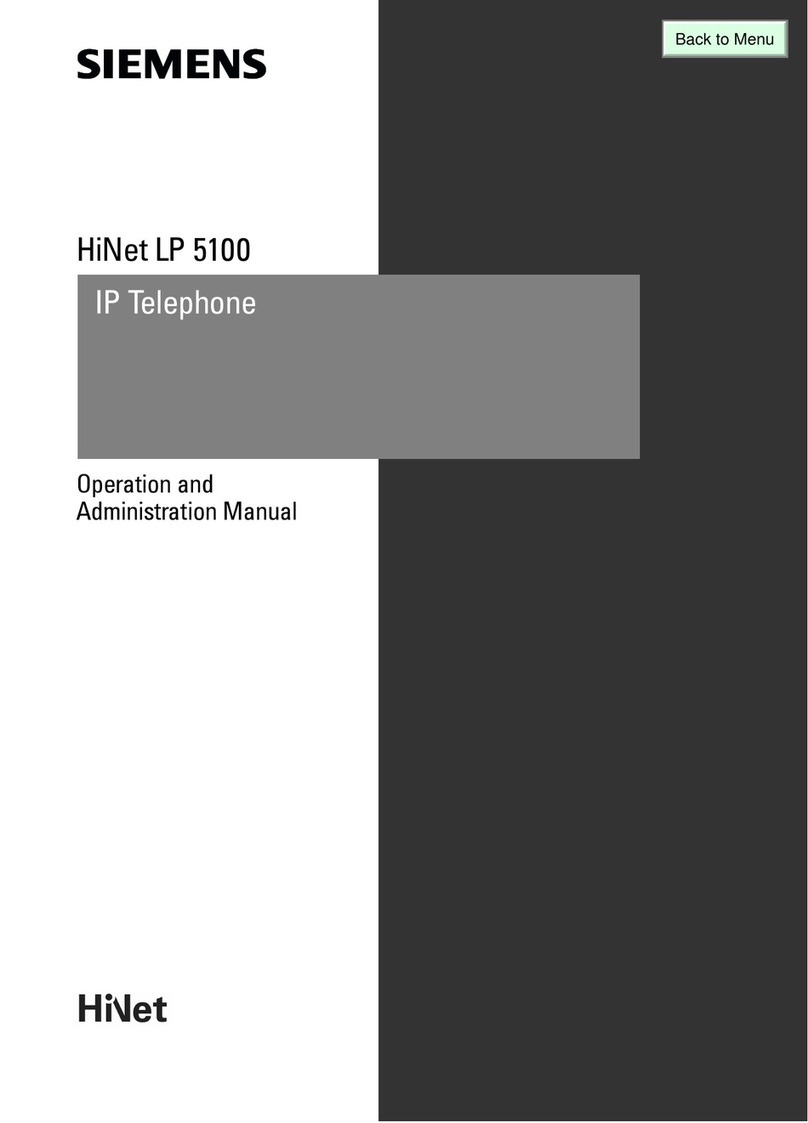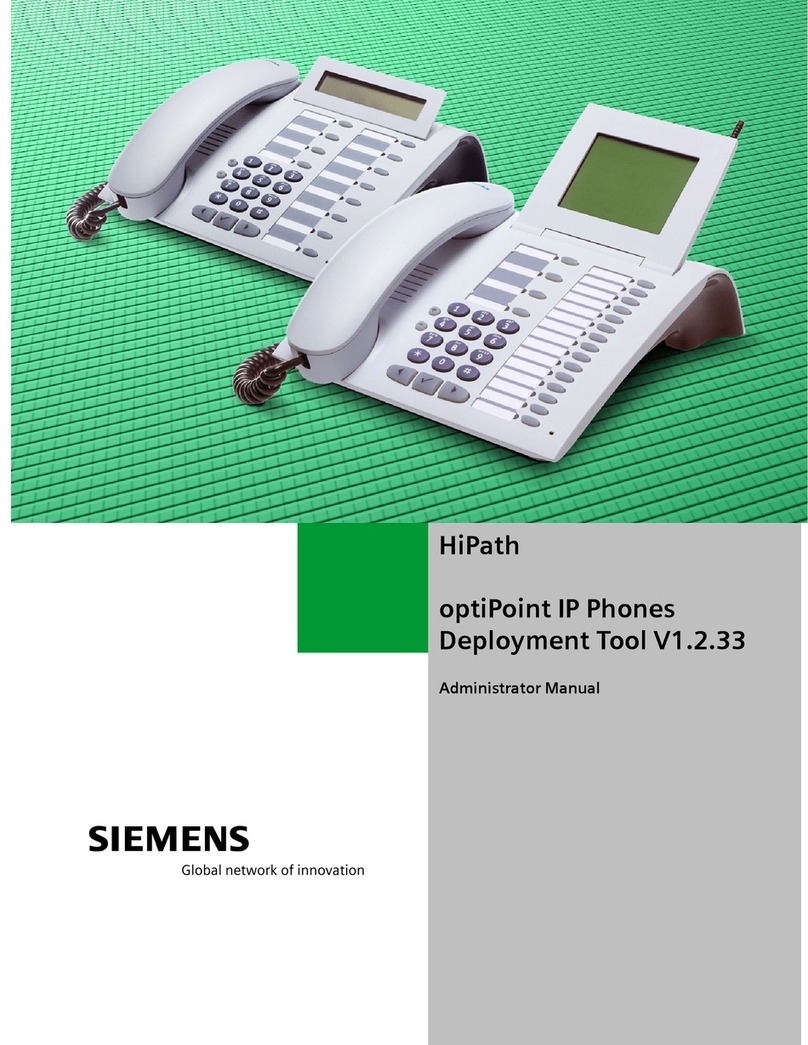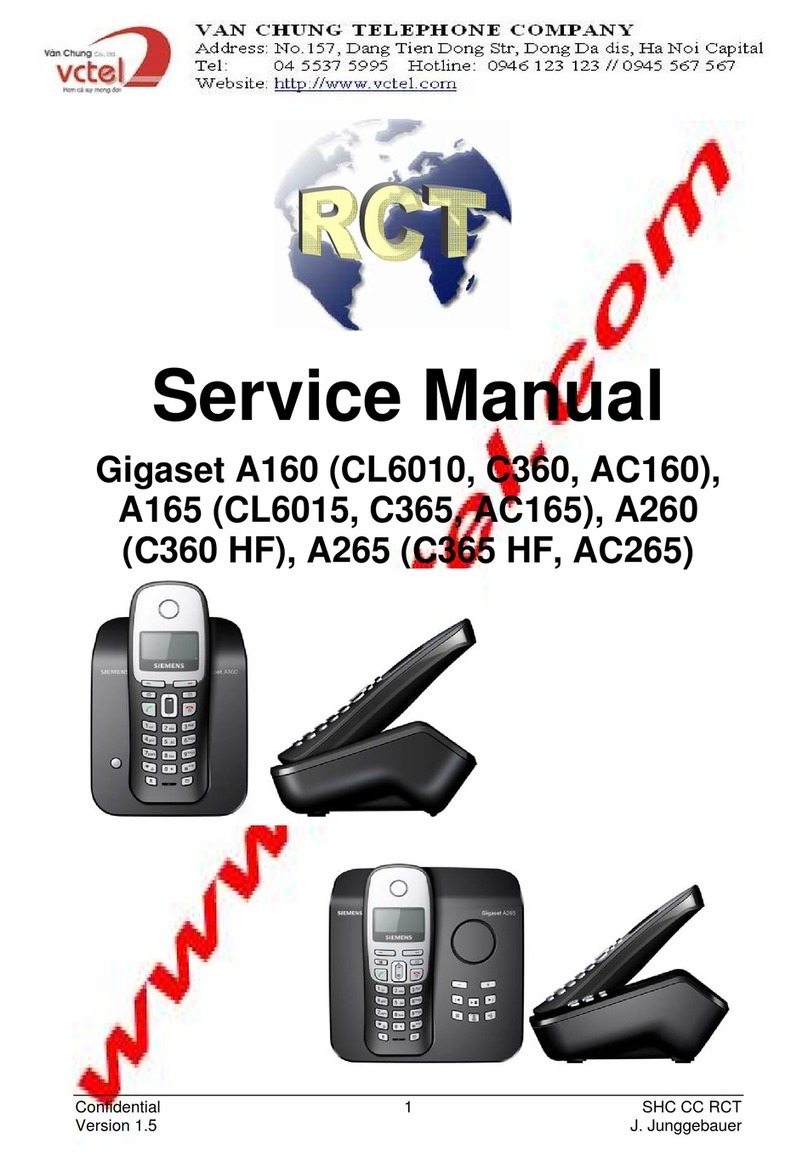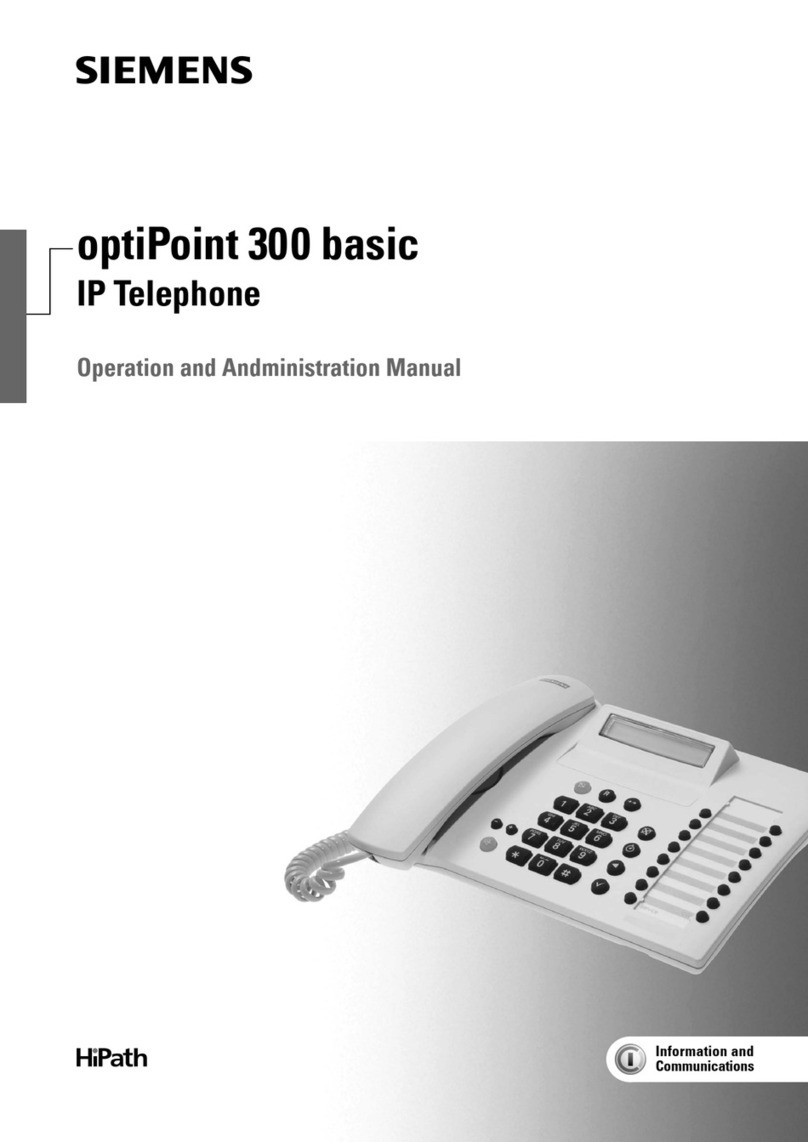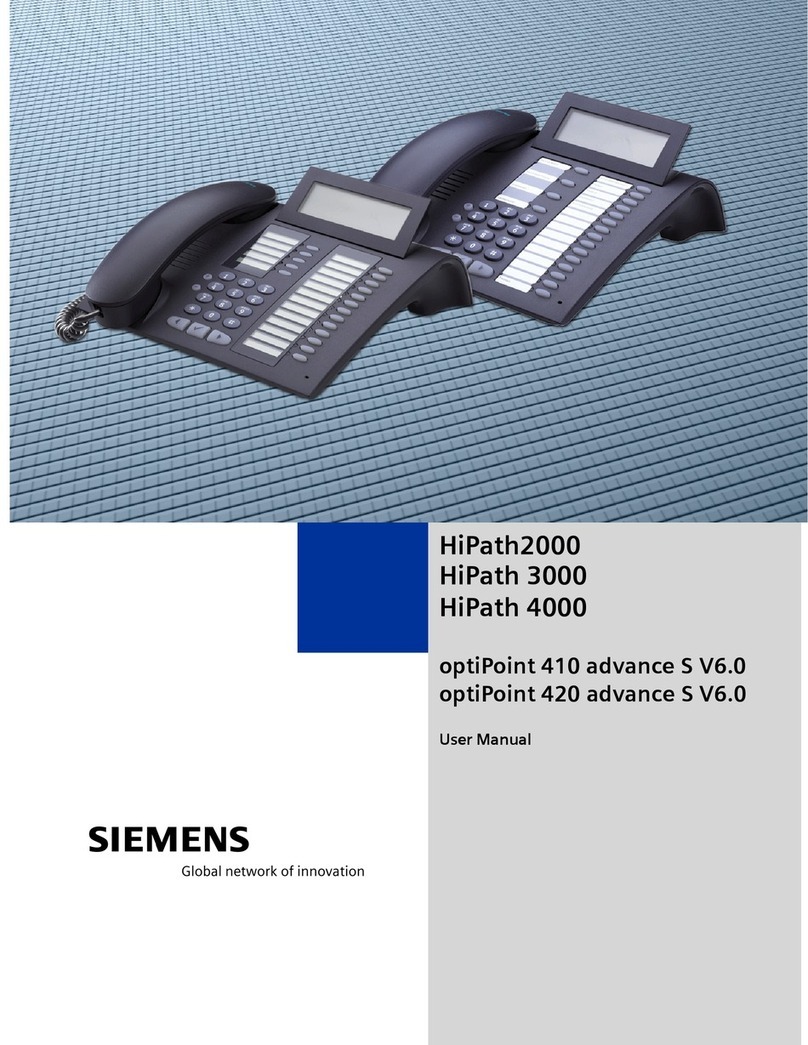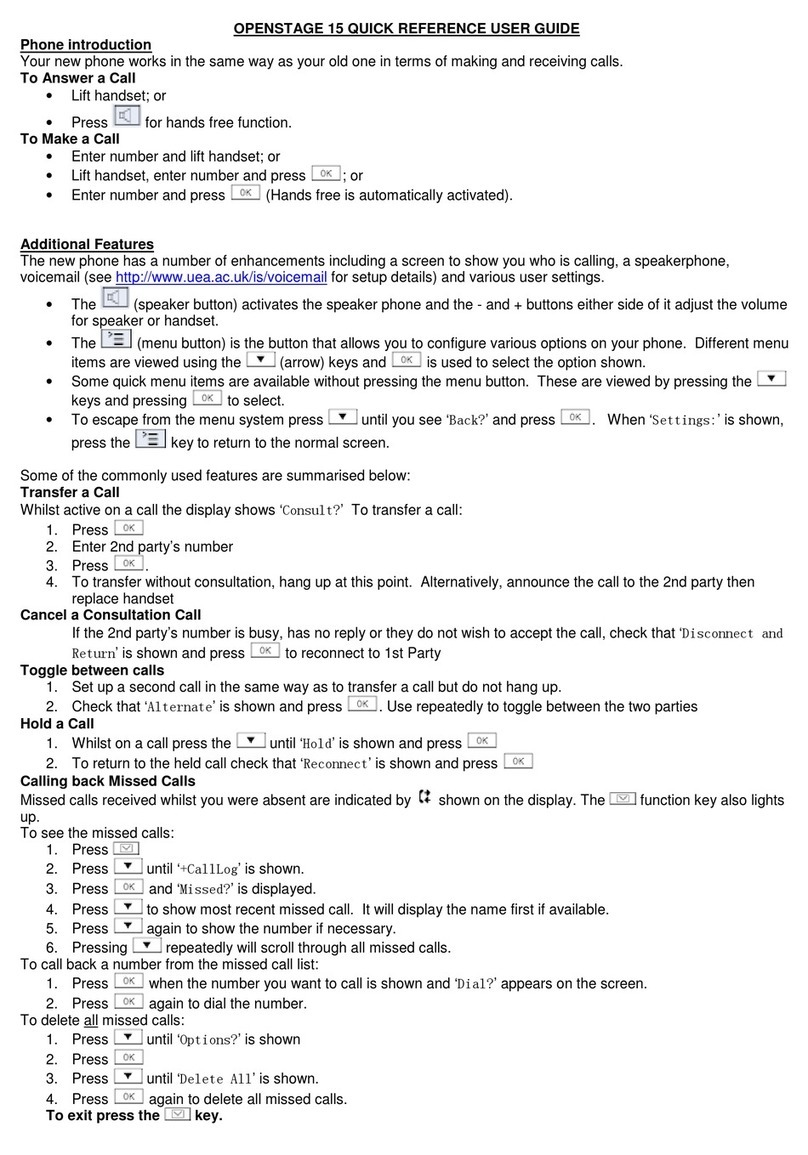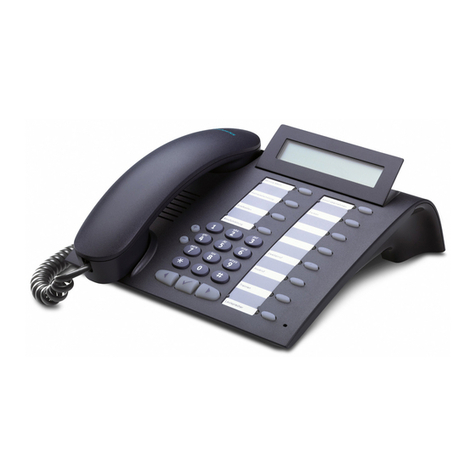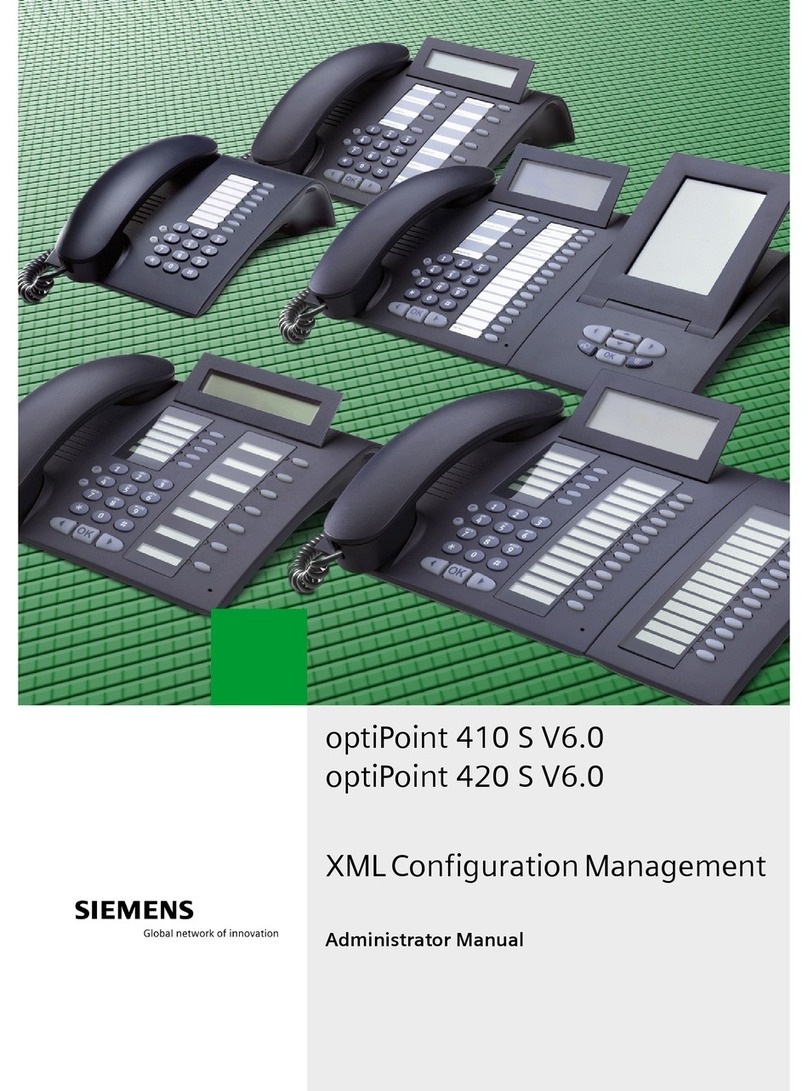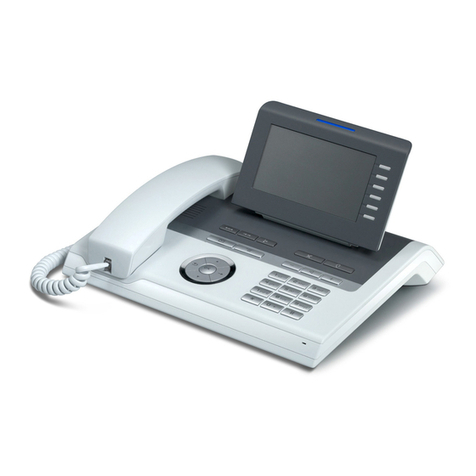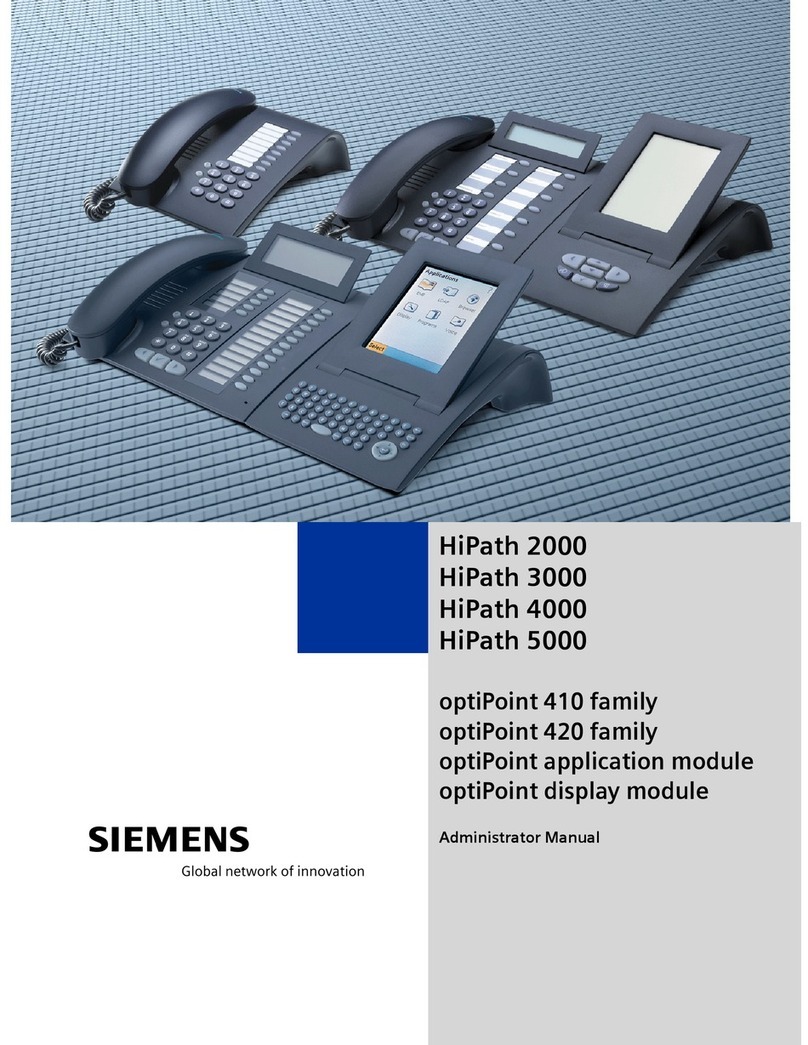4
Contents
Gigaset C285 / CAN useng / A31008-M1973-R401-1-5819 / V500_kombi_IVZ.fm / 26.1.09
Version 4, 16.09.2005
Contents
The handset at a glance . . . . . . . . 1
Overview of handset’s display icons . . 2
The base station at a glance . . . . 2
Safety precautions . . . . . . . . . . . . 5
Notes on the operating
instructions . . . . . . . . . . . . . . . . . . 6
Symbols used . . . . . . . . . . . . . . . . . . . . 6
Example: menu input . . . . . . . . . . . . . . 6
Gigaset C285 –
more than just a telephone 7
First Steps 7
Package contents . . . . . . . . . . . . . . . . . 7
Installing the base station . . . . . . . . . . 7
Setting up the handset for use . . . . . . . 8
Making calls . . . . . . . . . . . . . . . . . 11
Making an external call . . . . . . . . . . . 11
Ending a call . . . . . . . . . . . . . . . . . . . . 11
Answering a call . . . . . . . . . . . . . . . . . 11
Caller ID . . . . . . . . . . . . . . . . . . . . . . . 11
Handsfree operation . . . . . . . . . . . . . 12
Operating the telephone . . . . . . 12
Control key . . . . . . . . . . . . . . . . . . . . . 12
Display keys . . . . . . . . . . . . . . . . . . . . 13
Returning to idle status . . . . . . . . . . . 13
Menu guidance . . . . . . . . . . . . . . . . . 13
Writing, editing, and correcting
entries . . . . . . . . . . . . . . . . . . . . . . . . . 14
Using the directory and lists . . . 15
Directory . . . . . . . . . . . . . . . . . . . . . . . 15
Last number redial list . . . . . . . . . . . . 16
Calls list . . . . . . . . . . . . . . . . . . . . . . . . 16
Operating the answering
machine . . . . . . . . . . . . . . . . . . . . 18
Operation using the base station
keys . . . . . . . . . . . . . . . . . . . . . . . . . . . 18
Operation using the handset . . . . . . . 18
Setting up the answering machine . . 22
Operating when on the move
(remote operation) . . . . . . . . . . . . . . . 23
Using the voice mailbox . . . . . . 24
Configuring the voice mailbox
for fast access . . . . . . . . . . . . . . . . . . . 24
Using several handsets . . . . . . . 25
Registering and de-registering
handsets . . . . . . . . . . . . . . . . . . . . . . . 25
Locating a handset ("paging") . . . . . . 25
Changing the base station . . . . . . . . . 25
Making internal calls . . . . . . . . . . . . . . 25
Accepting/rejecting call waiting . . . . . 26
Linking internal callers to
an external call . . . . . . . . . . . . . . . . . . 27
Making two external calls
simultaneously . . . . . . . . . . . . . . . . . . 27
Handset settings . . . . . . . . . . . . 28
Changing the name of a handset . . . . 28
Changing the display language . . . . . 28
Setting the display contrast . . . . . . . . 28
Activating/deactivating auto answer . 29
Adjusting the loudspeaker and
earpiece volume . . . . . . . . . . . . . . . . . 29
Changing ring tones . . . . . . . . . . . . . . 29
Activating/deactivating the
key-touch tone . . . . . . . . . . . . . . . . . . 29
Base station settings . . . . . . . . . 30
System settings . . . . . . . . . . . . . 30
Restoring the default settings . 31
Appendix . . . . . . . . . . . . . . . . . . 32
Care . . . . . . . . . . . . . . . . . . . . . . . . . . . 32
Contact with liquid . . . . . . . . . . . . . . . 32
Questions and answers . . . . . . . . . . . . 32
Specifications . . . . . . . . . . . . . . . . . . . 33
Industry Canada Certification . . . . . . . 34
Safety precautions . . . . . . . . . . . . . . . 34
Service (Customer Care) . . . . . . . . . . . 36
End-user limited warranty . . . . . . . . . 36
Menu of the handset . . . . . . . . 40
Menu of the base station . . . . . 42
Index . . . . . . . . . . . . . . . . . . . . . . 43