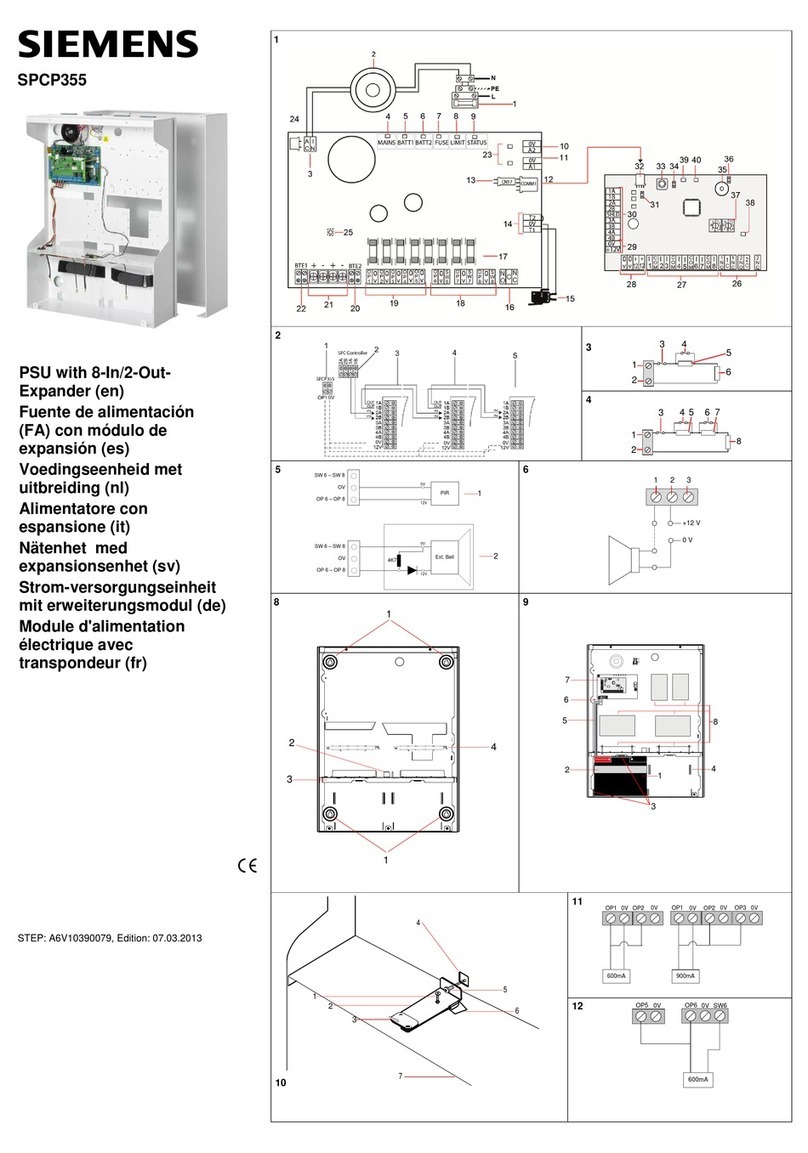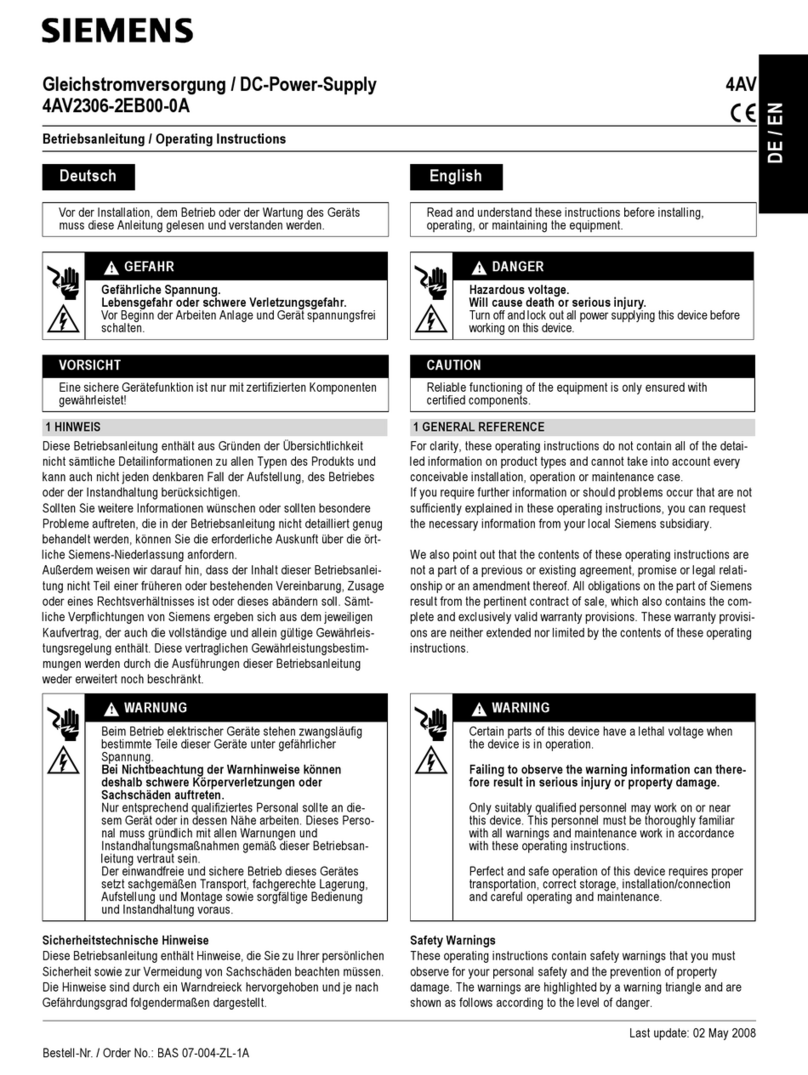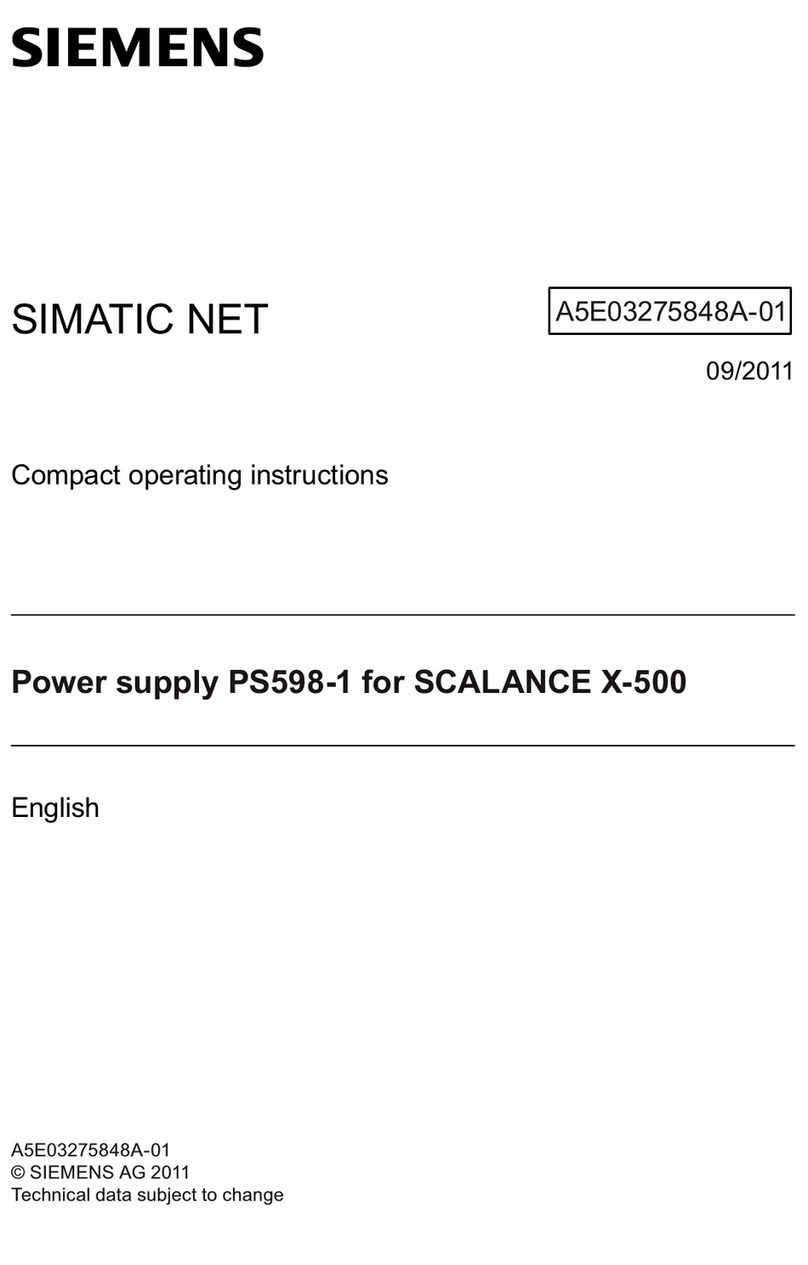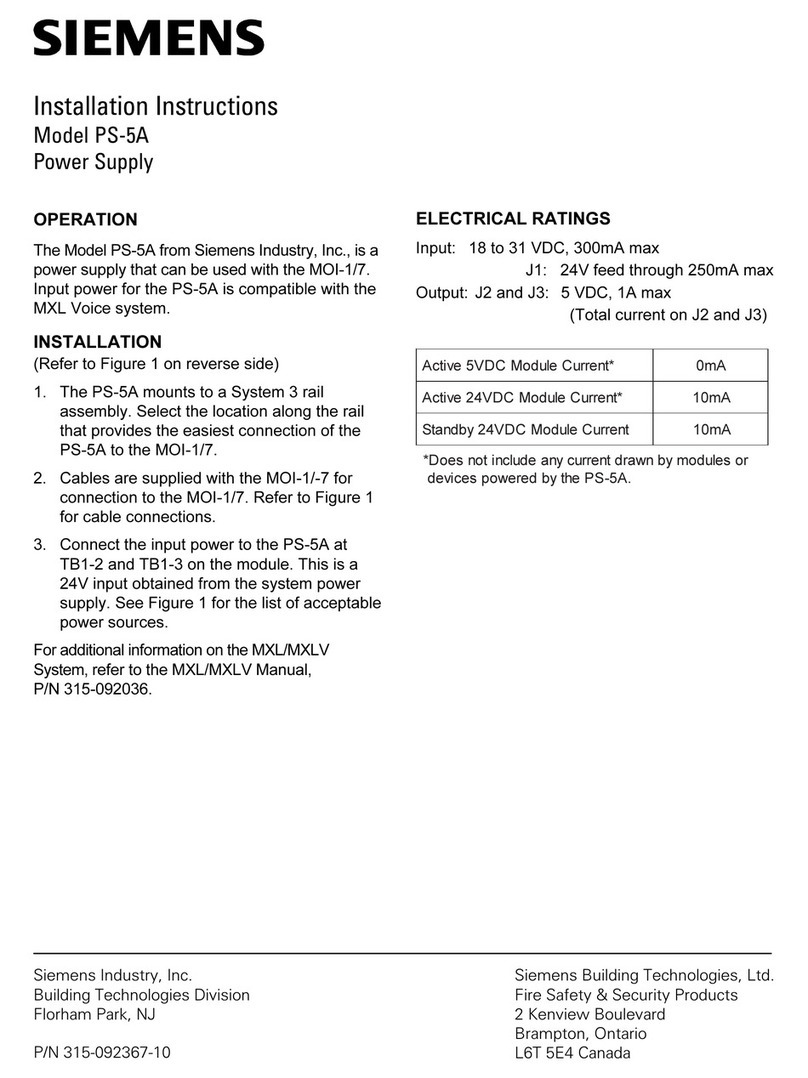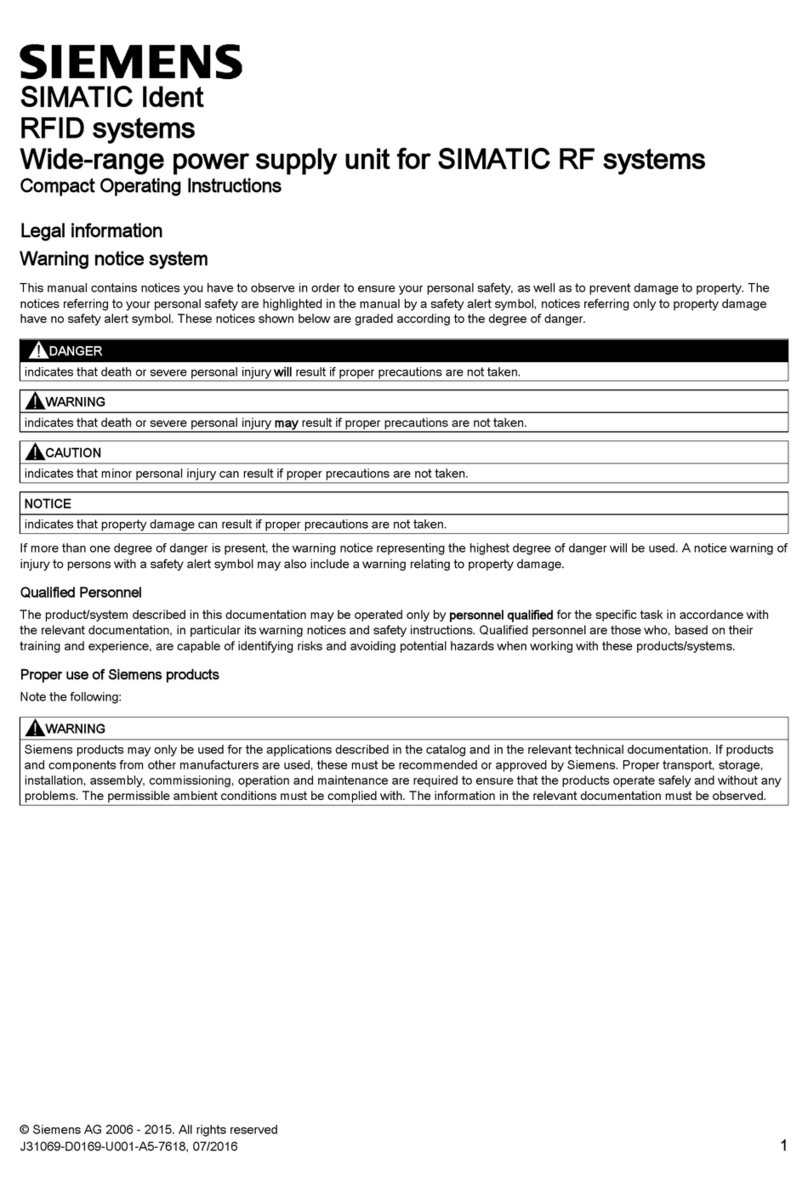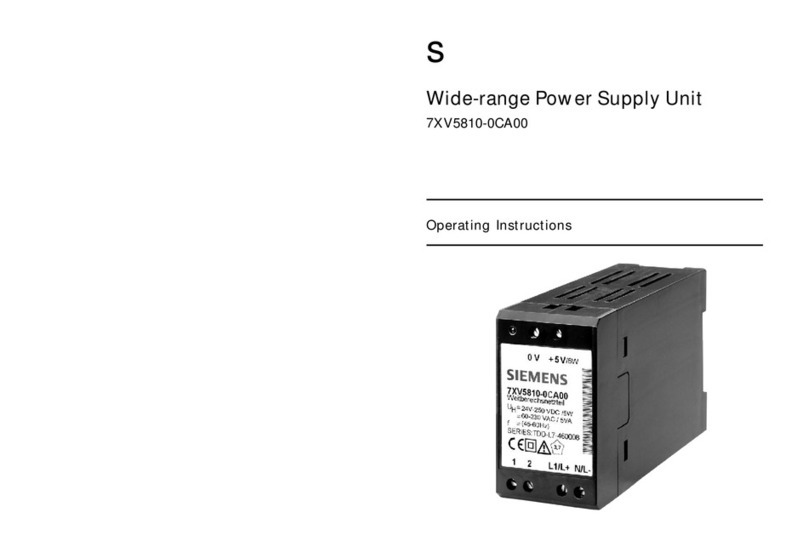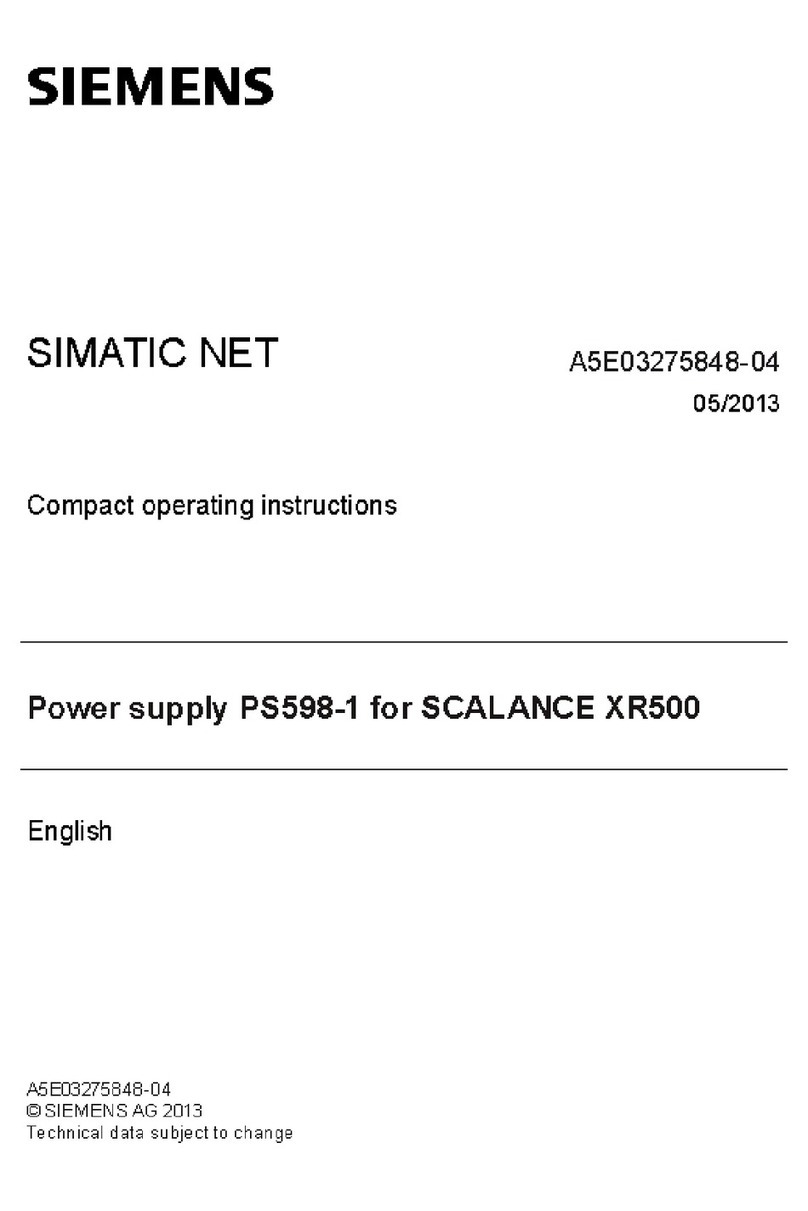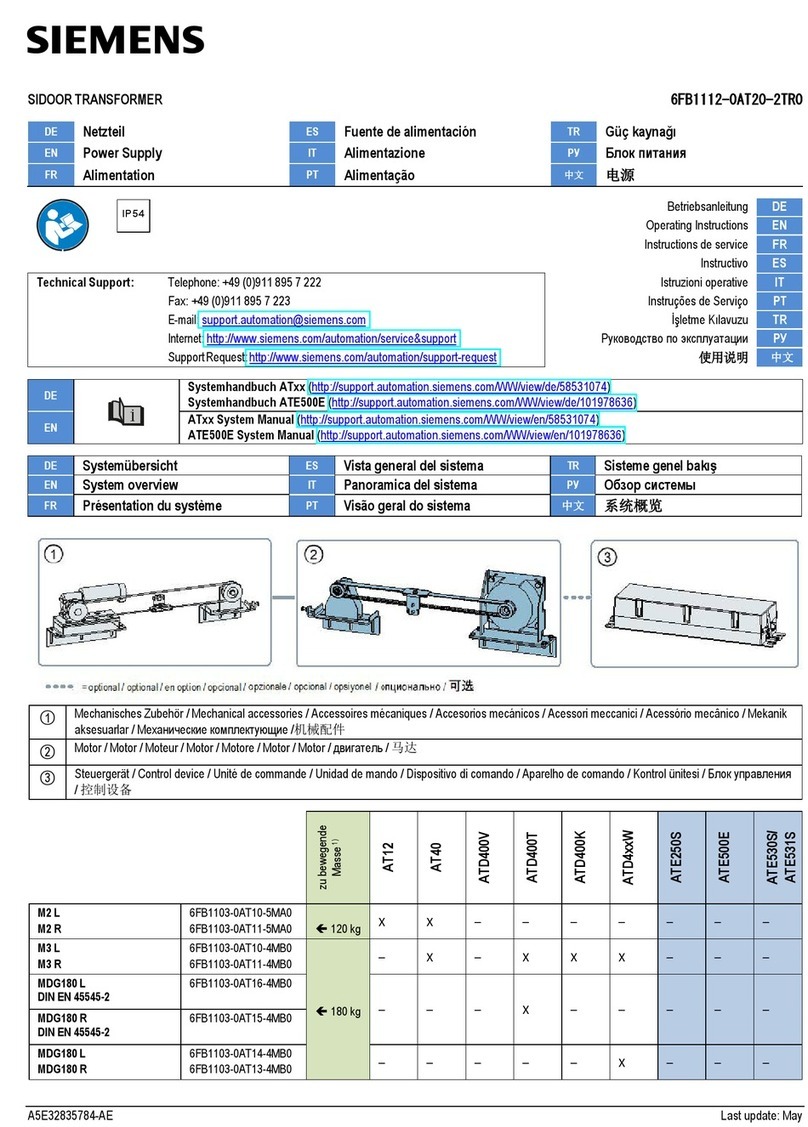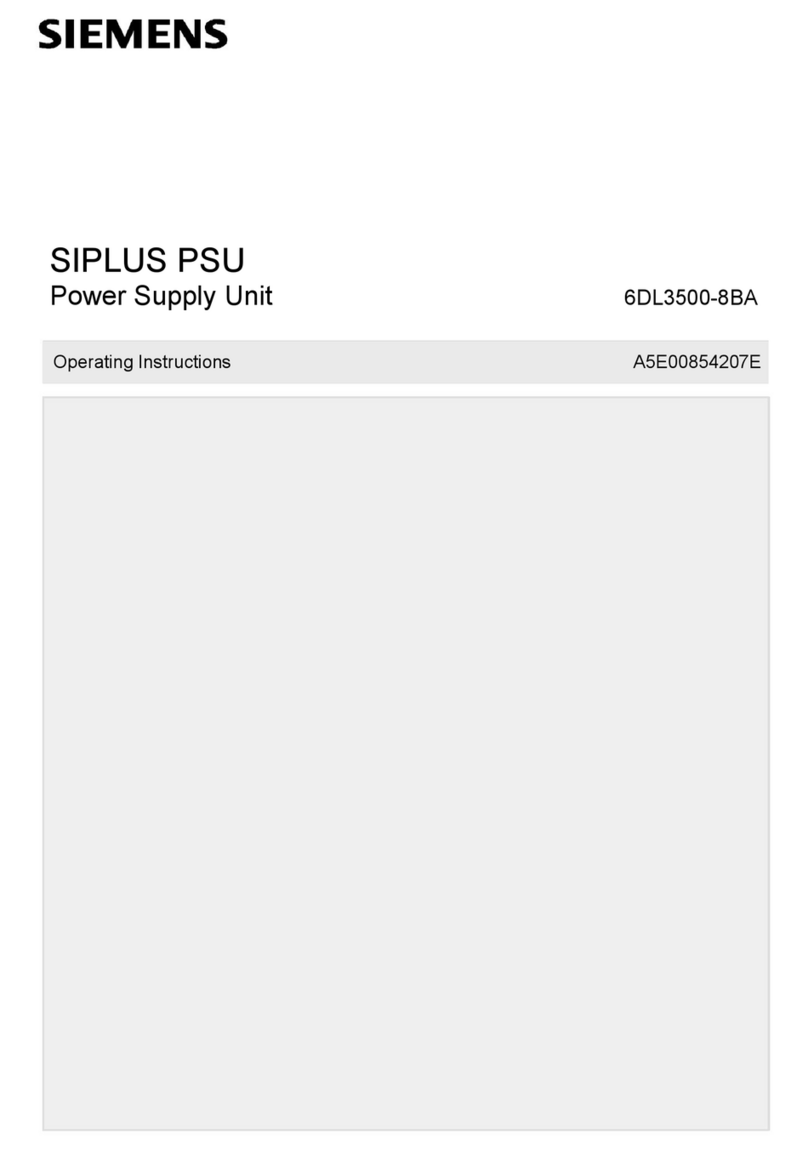instabus
®
Technical Manual
Decentralized Power Supply
JB 125C23, 80mA
5WG1125-4CB23
April 2020 / Page 2
Location and Function of the Interface Elements
A1 Type label
A3 Protective lid over bus connection
A4 Bus connection terminal block for single core conduc-
tors with 0.6...0.8 mm Ø
A5 LED for indicating
- normal operating mode (LED off),
- a shorted-out bus line or device over-load (LED on)
A6 button has no function
A7 1/2 inch screw nut
A8 Wire (black) Line (Hot) (AWG #14)
A9 Wire (white) Neutral (AWG #14)
Dimension Diagram
Dimensions in mm (inch)
(2.76) (2.76)
(3.54) (1.76)
.
B1 4” x 4” Junction Box
B2 Device
B3 Bus connection pins of the module for connection of
the bus terminal block for single core conductors with
0.6…0.8 mm Ø
B4 1/2 inch screw nut
Mounting and Dismounting
•Mounting of a JB module:
Option 1 (mounting inside a J-Box)
- Insert the thread of the JB module (B2) into the 1/2 inch
knockout between two adjacent J-Boxes (B1)
- Fasten the JB module (B2) with the 1/2 inch thread nut (B4)
- Remove the protective lid (B3) and connect the bus wire to
the bus terminal block (A4)
- Connect the wires from the device to the field wires using
wire nuts (not provided in package)
Option 2 (mounting outside of a J-Box)
- Insert the thread of the JB module (B2) into the 1/2 inch
knockout of the J-Box (B1)
- Fasten the JB module (B2) with the 1/2 inch thread nut (B4)
to the J-Box (B1)
- Connect the bus wire to the bus terminal block under the
protective cover (B3)
- Connect the wires from the device to the field wires using
wire nuts (not provided in package)
- Install the protective lid (B3) and fasten with screws (pro-
vided in package)
•Dismounting a JB module:
- Disconnect power to the module
- Remove the wire nuts and bus connection
- Unfasten the 1/2 inch thread nut (B4) connecting the JB
module (B2) to the J-Box (B1)
- Remove the JB module (B2) from the J-Box (B1)
D2
D2.4
5 mm
D2
D2.4
25...35 mm D1
Wiring
Slipping off/on bus connection blocks
The bus connection block consists of two components (C2.1
and C2.2) with four terminal contacts each. Take care not to
damage the two test sockets (C2.3) by accidentally connect-
ing them to the bus cable or with the screw driver (e.g.
when attempting to unplug the bus connection block).
Slipping off bus connection blocks
- Carefully put the screw driver to the wire insertion slit of
the bus connection block’s grey component (C2.2)
and
- pull the bus connection block (C2) from the module.
Note
Don’t try to remove the bus connection block from the bot-
tom side. There is a risk of shorting-out the device!
Slipping on bus connection blocks
- Slip the bus connection block (C2) onto the guide slot of
the module and
- press the bus connection block (C2) down to the stop.
Connecting and Disconnecting bus cables
Connecting bus cables
- The bus connection block (D1) can be used with single
core conductors Ø 0.6…0.8 mm.
- Remove approx. 5 mm of insulation from the conductor
(D2) and plug it into the bus connection block (D1)
(red = +, grey = -)
Disconnecting bus cables
- Unplug the bus connection block (D1) and remove the
bus cable conductor (D2) while simultaneously wiggling
it.
Connecting mains:
Connect wires
-Connect wire leads using wire nuts.
Hazardous voltage.
Can cause death, or serious injury or property damage.
The device must not be opened.
A faulty device should be returned to the local Siemens sales office
or distributor.
The device must be mounted and commissioned by a factory trained person.
The prevailing safety rules must be observed!
Mount in dry locations only!
Electromagnetic compatibility
USA:
This device complies with part 15 of the FCC Rules.
Operation is subject to the following two conditions:
(1) This device may not cause harmful interference,
and
(2) this device must accept any interference received,
including interference that may cause undesired opera-
tion.
This equipment has been tested and found to comply
with the limits for a Class B digital device, pursuant to
part 15 of the FCC Rules. These limits are designed to
provide reasonable protection against harmful interfer-
ence in a residential installation. This equipment gen-
erates, uses and can radiate radio frequency energy
and, if not installed and used in accordance with the in-
structions, may cause harmful interference to radio
communications. However, there is no guarantee that
interference will not occur in a particular installation. If
this equipment does cause harmful interference to ra-
dio or television reception, which can be determined by
turning the equipment off and on, the user is encour-
aged to try to correct the interference by one or more of
the following measures:
- Reorient or relocate the receiving antenna.
- Increase the separation between the equipment and
receiver.
- Connect the equipment into an outlet on a circuit
different from that to which the receiver is connected.
- Consult the dealer or an experienced radio/TV
technician for help.
This device complies with Part 15 of the FCC rules.
Changes or modifications not expressly approved by
Siemens Schweiz AG could void the user’s authority to
operate the equipment.
United States representative:
https://new.siemens.com/us/en/products/buildingtechno
logies/home.html
Canada:
CAN ICES-3(B)/NMB-3(B)