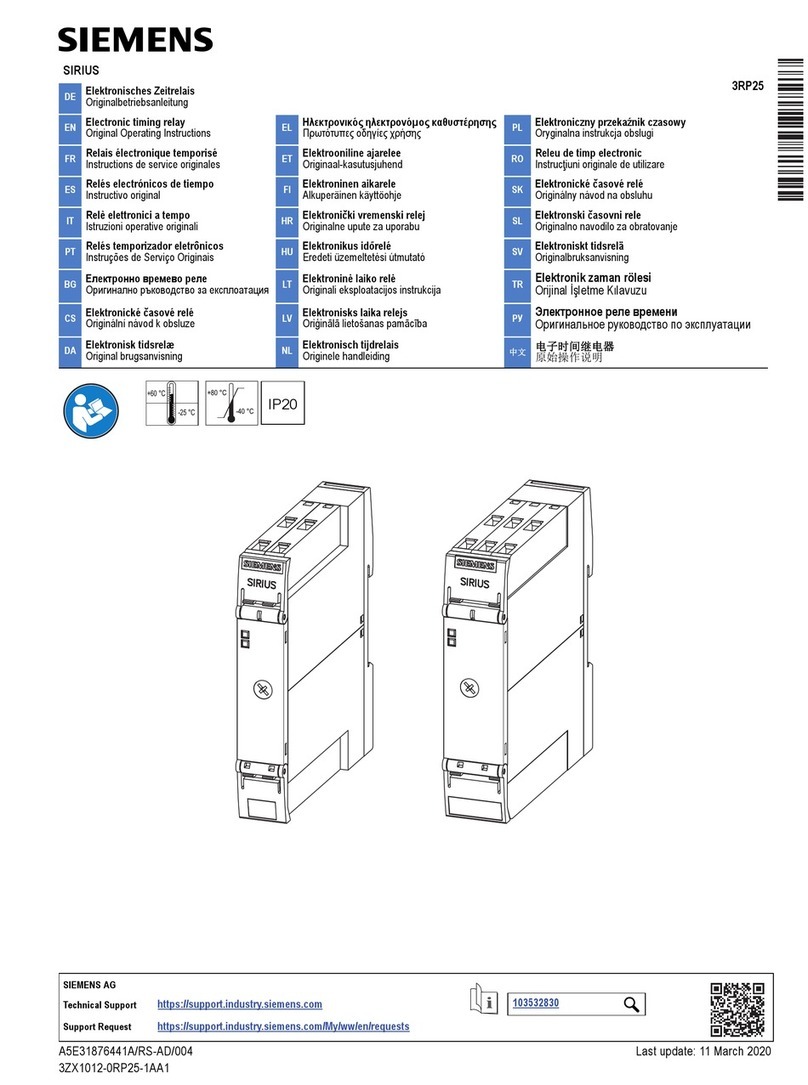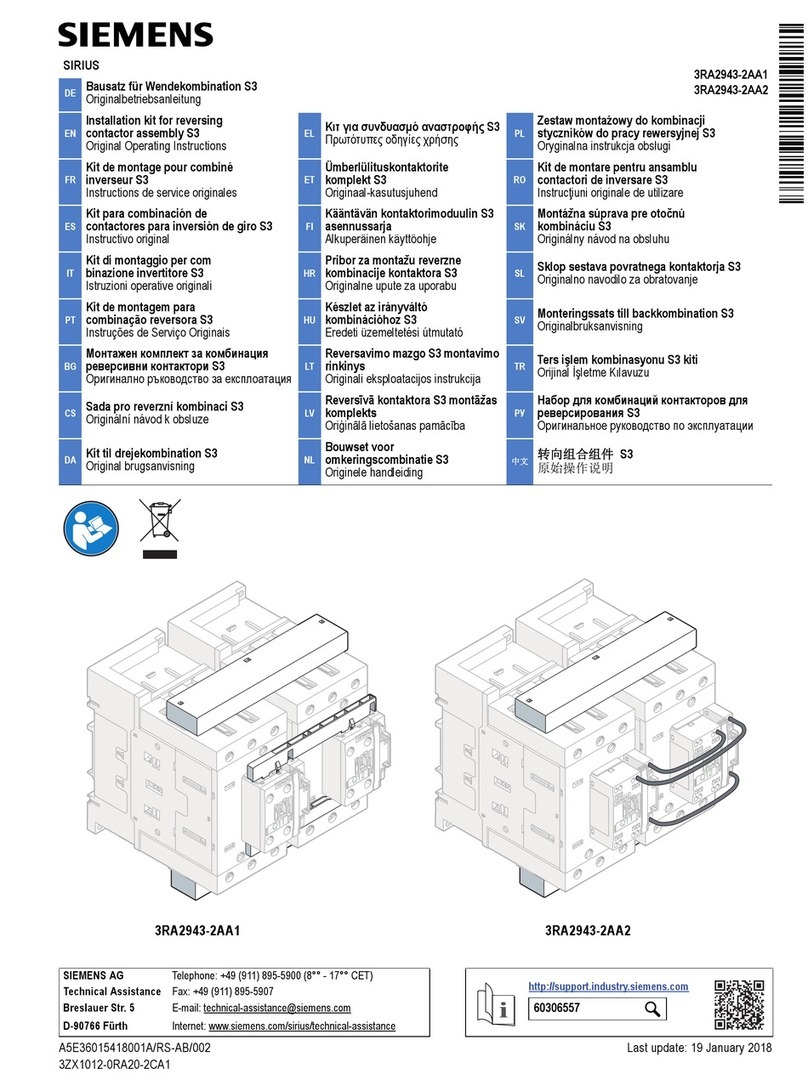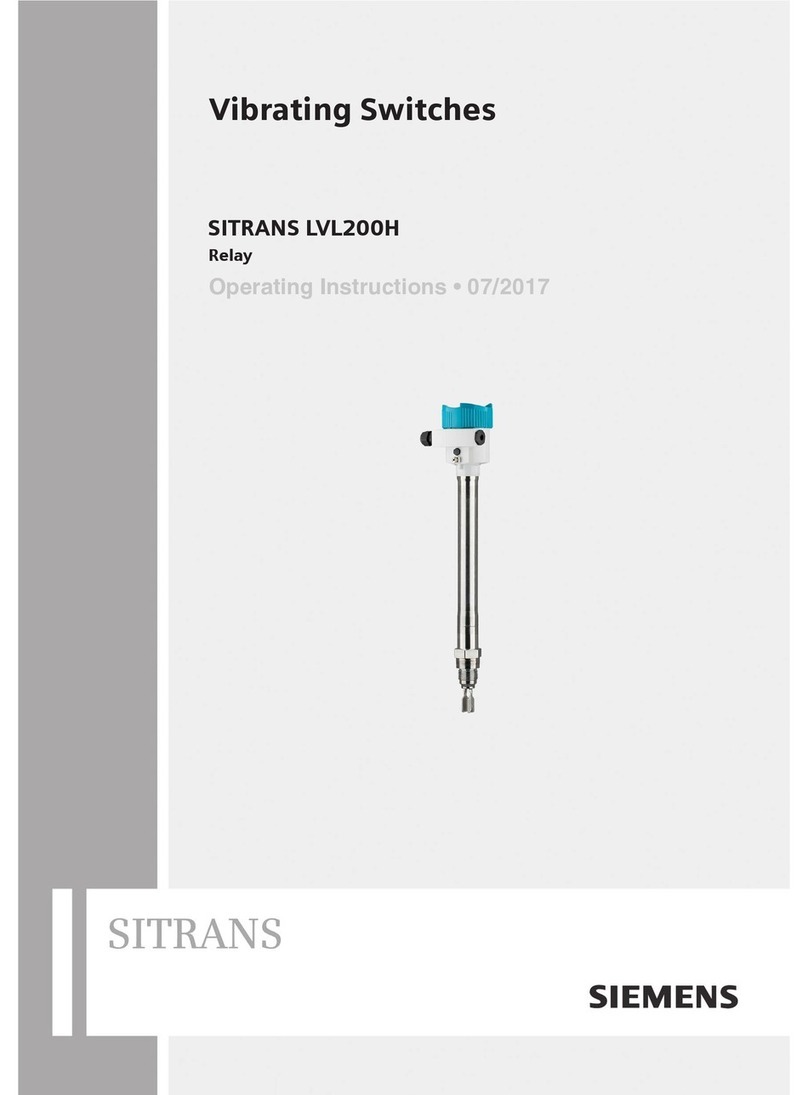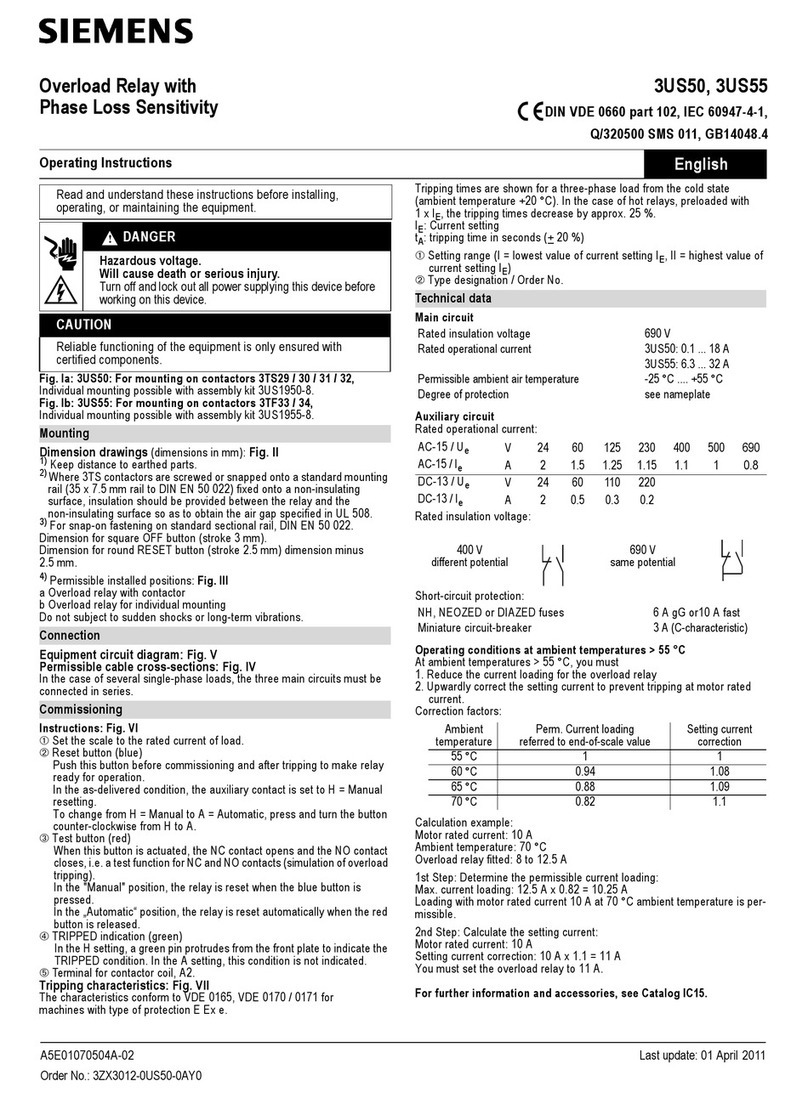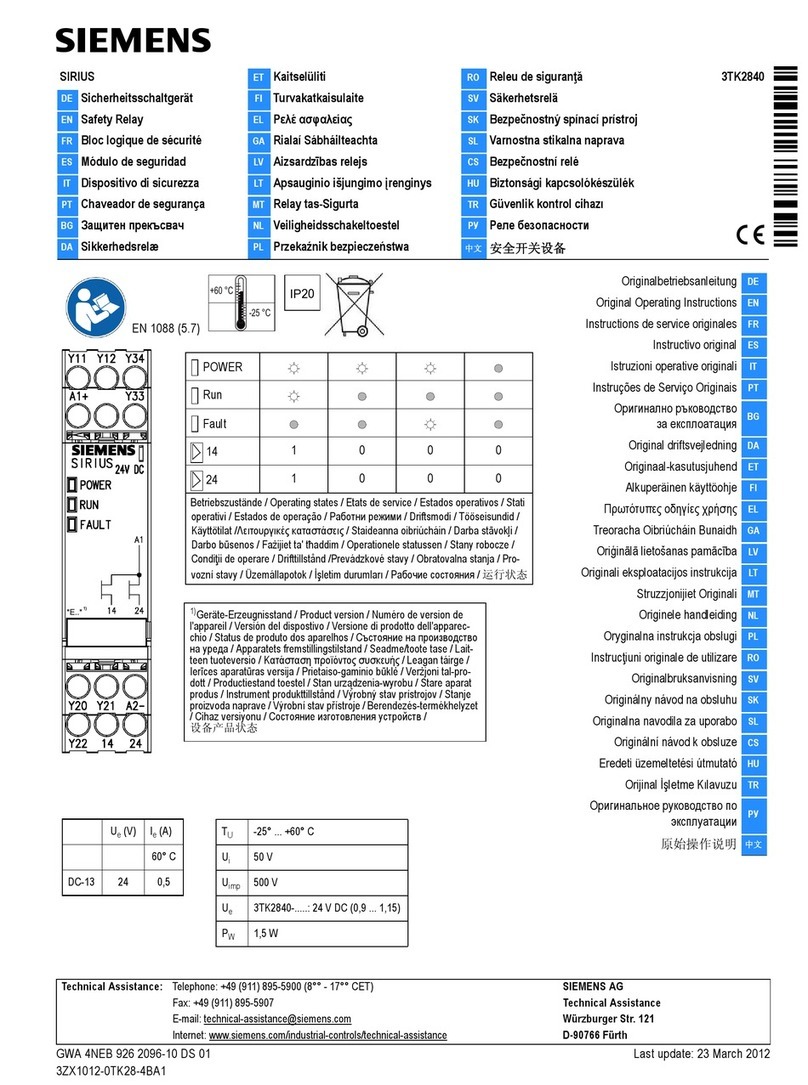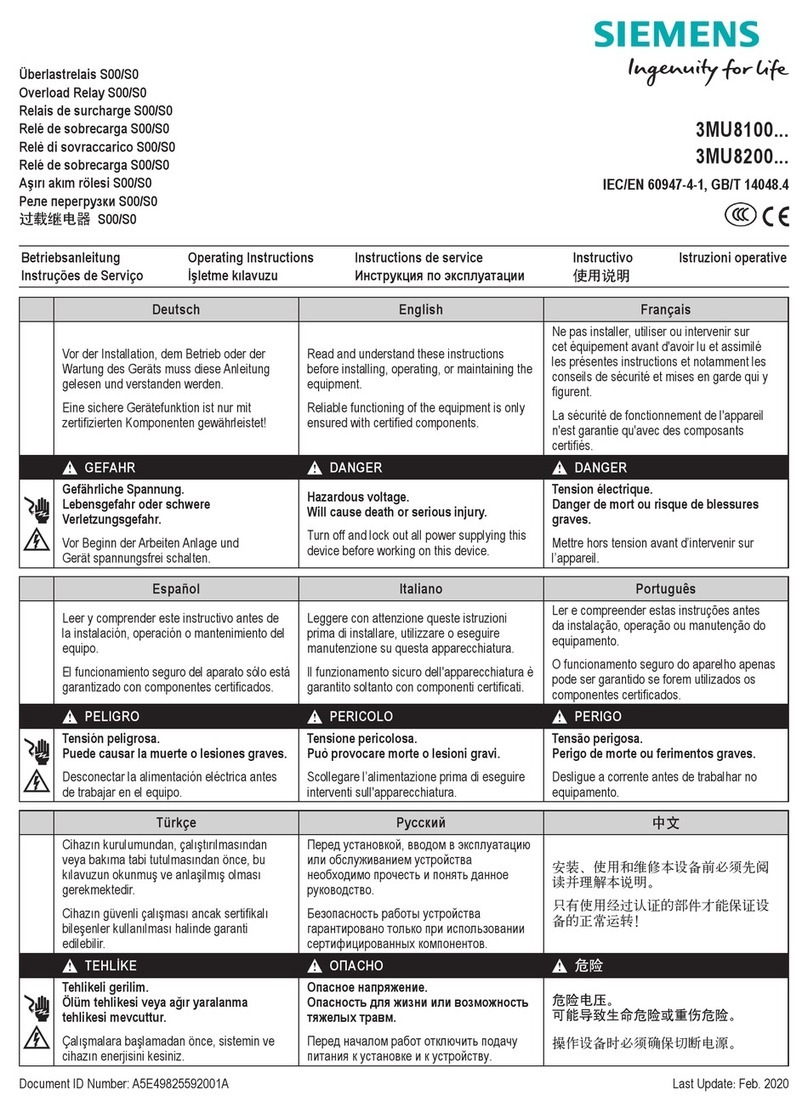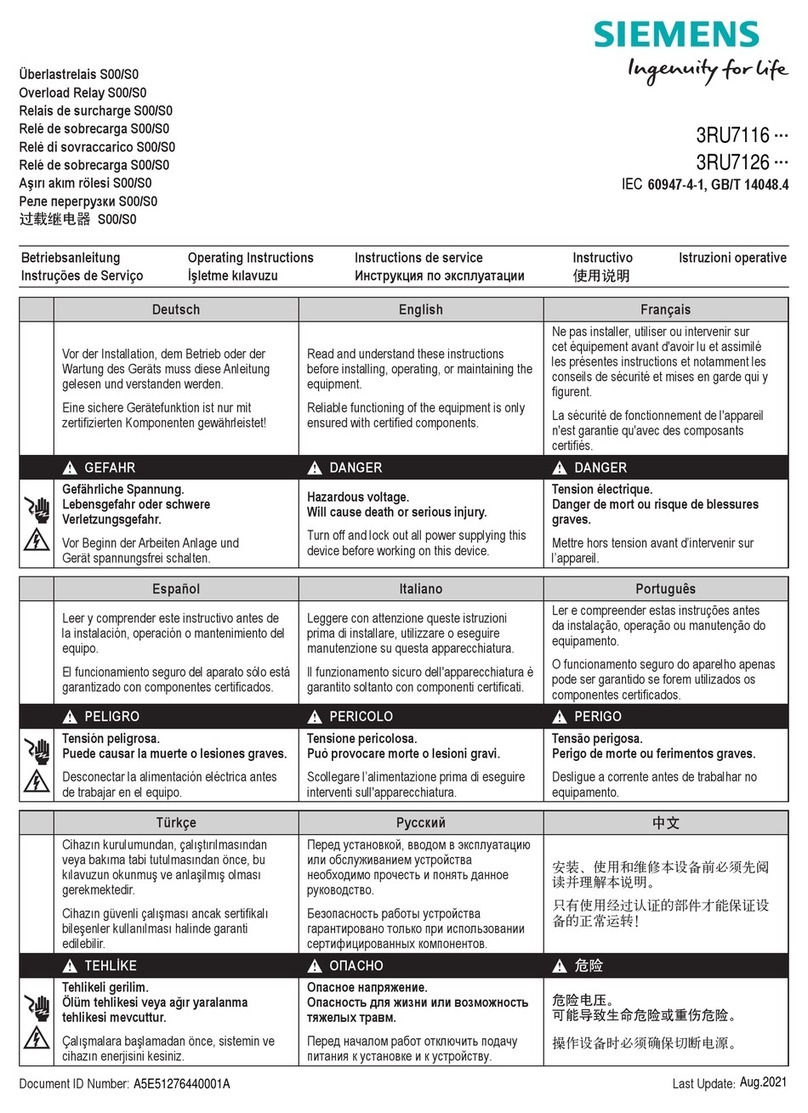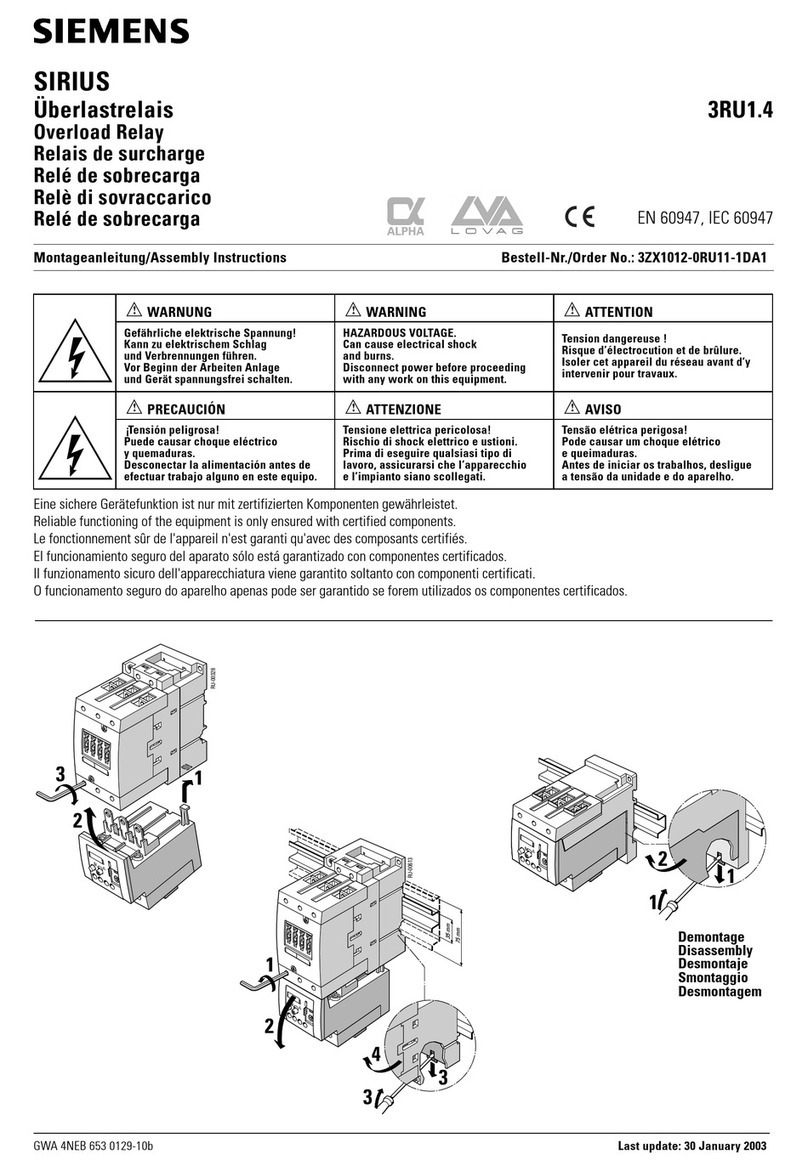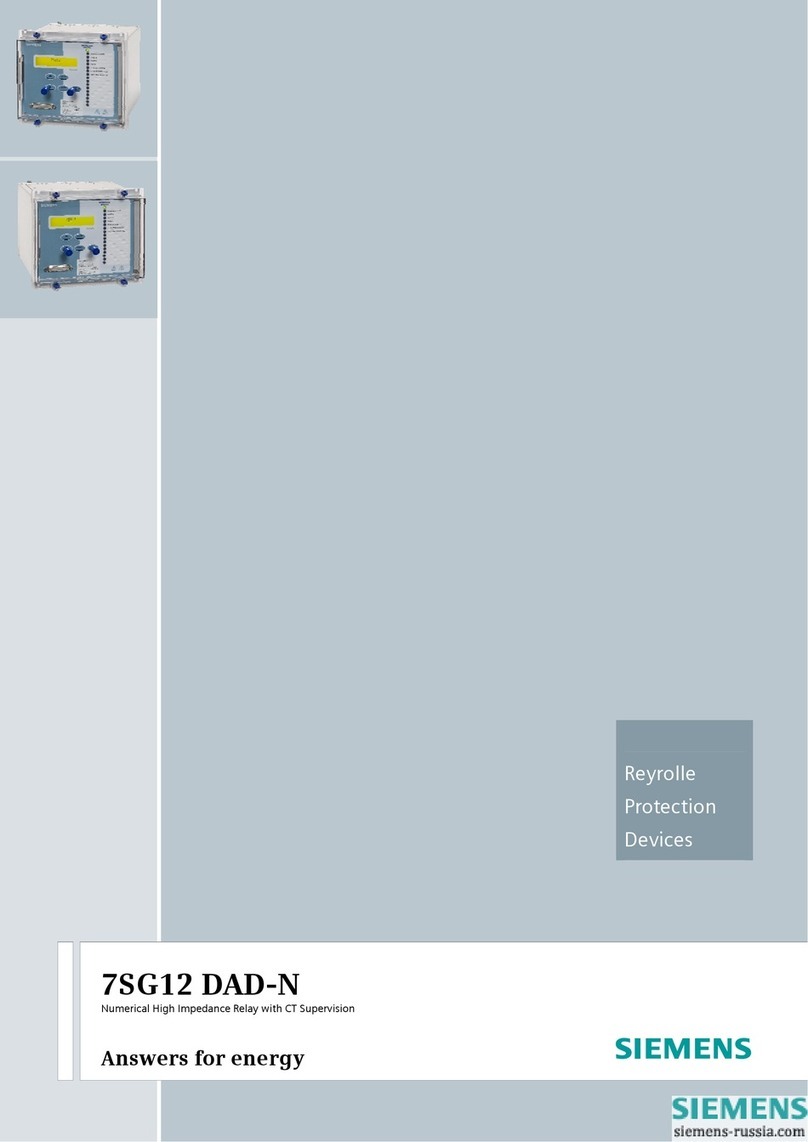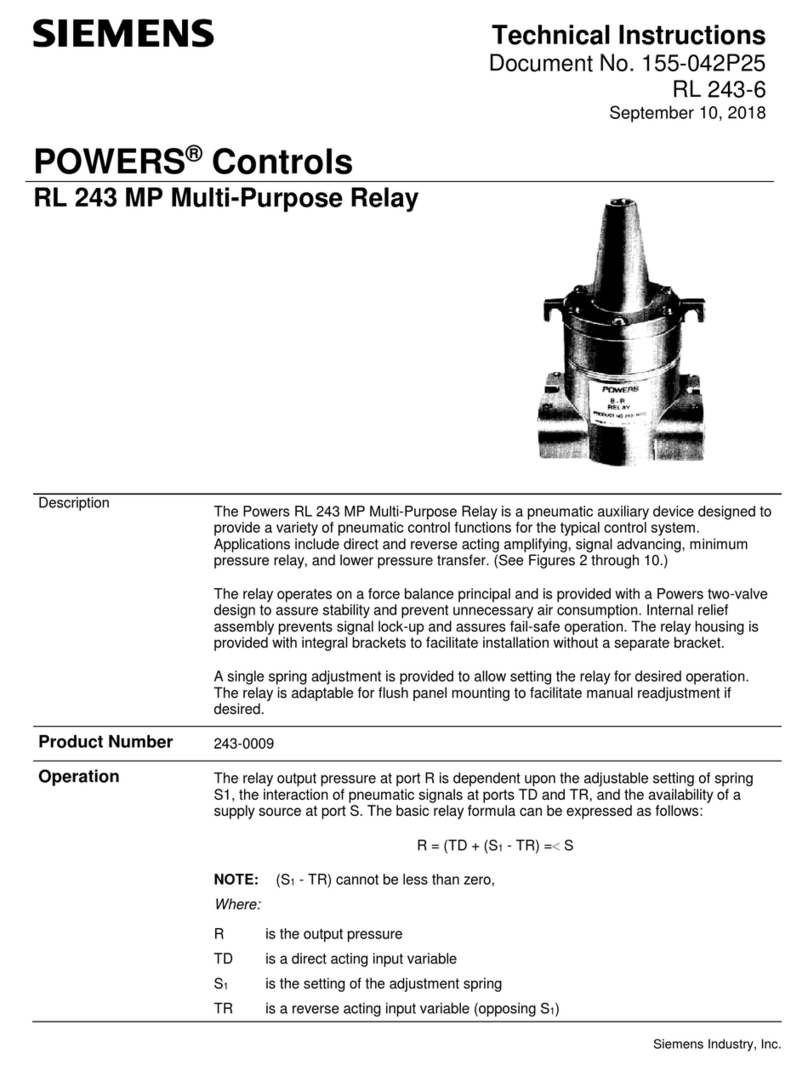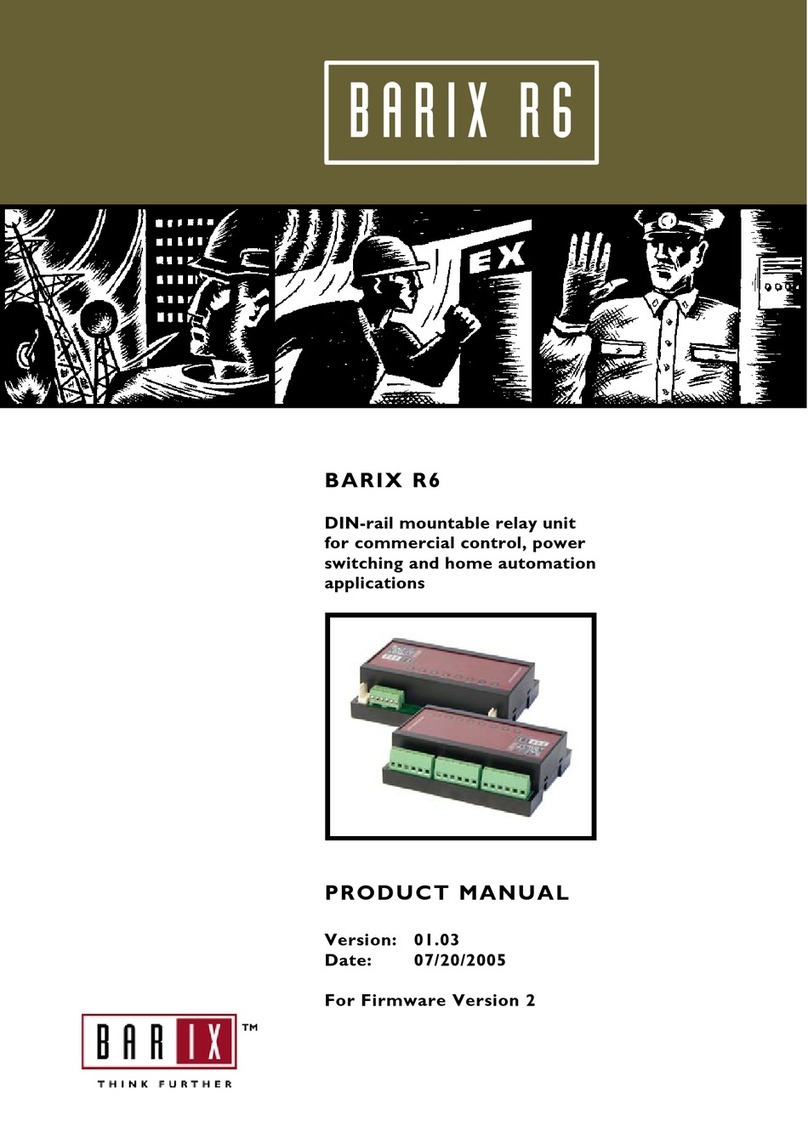7PG2113/4/5/6 Solkor Settings
Contents
Section 1: Introduction ............................................................................................................................................. 3
1.1 Differential Protection.............................................................................................................................. 3
1.1.1 Protection Sensitivity................................................................................................................. 3
1.1.2 Pilot Resistance ........................................................................................................................ 3
1.1.3 Test Link ................................................................................................................................... 3
1.1.4 Pilot Supervision ....................................................................................................................... 3
1.2 Relay Menus And Display ....................................................................................................................... 3
1.3 Operation Guide...................................................................................................................................... 6
1.3.1 User Interface Operation........................................................................................................ 6
1.4 Setting Mode........................................................................................................................................... 7
1.5 Instruments Mode ................................................................................................................................... 9
1.6 Fault Data Mode ................................................................................................................................... 16
Section 2: Setting & Configuring the Relay Using Reydisp Evolution .................................................................... 17
2.1 Physical Connection.............................................................................................................................. 17
2.1.1 Front USB connection.......................................................................................................... 17
2.1.2 Rear RS485 connection........................................................................................................ 18
2.1.3 Configuring Relay Data Communication ............................................................................ 18
2.1.4 Connecting to the Relay for setting via Reydisp................................................................ 19
2.1.5 Configuring the user texts using Reydisp Language Editor............................................. 19
List of Figures
Figure 1.1 -1 Fascia Links....................................................................................................................................... 3
Figure 1.2 -1 Menu.................................................................................................................................................. 4
Figure 1.2-2 Fascia Contrast symbol ....................................................................................................................... 4
Figure 1.2-3 Fascia of a 7PG2113/4/5/6 relay ......................................................................................................... 5
Figure 2.1-1 USB connection to PC ....................................................................................................................... 17
Figure 2.1-2 RS485 connection to PC ................................................................................................................... 18
Figure 2.1-3 PC Comm Port Selection................................................................................................................... 19
Figure 2.1-4 PC Language File Editor.................................................................................................................... 20
Figure 2.1-5 Language File Editor Setting Texts................................................................................................... 21
©2010 Siemens Protection Devices Limited Chapter 2 Page 2 of 21