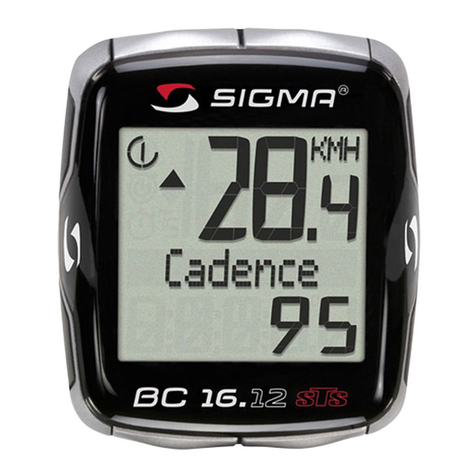Sigma BC 14.12 ALTI User manual
Other Sigma Bicycle Accessories manuals
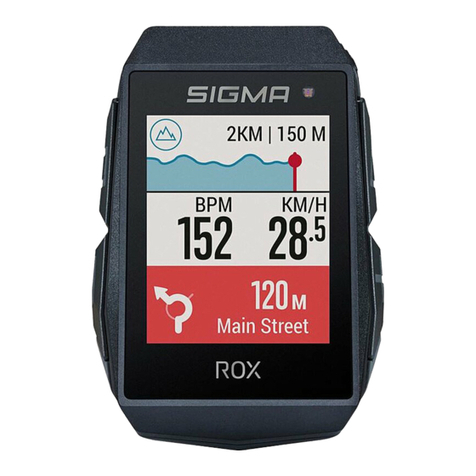
Sigma
Sigma ROX 11.1 EVO How to use
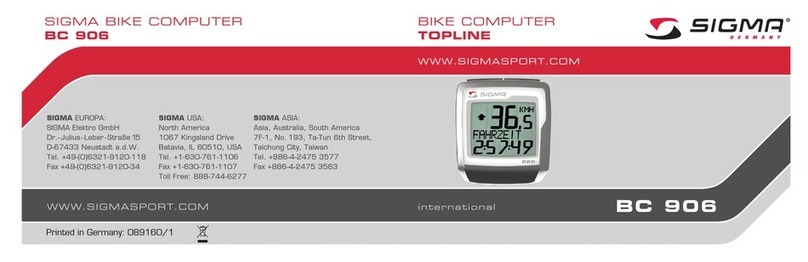
Sigma
Sigma BC 906 User manual

Sigma
Sigma ROX 4.0 How to use

Sigma
Sigma BC 906 User manual

Sigma
Sigma BC 12.12 User manual
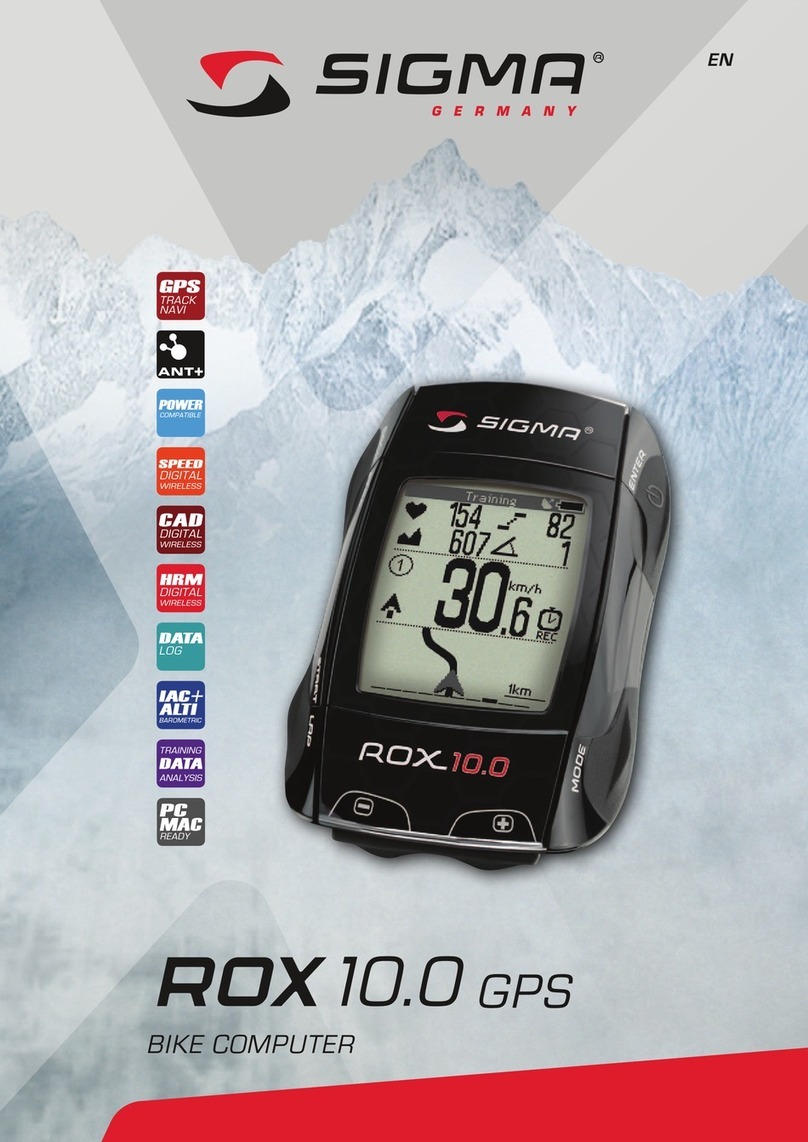
Sigma
Sigma ROX 10.0 GPS User manual

Sigma
Sigma BC 1106 DTS User manual
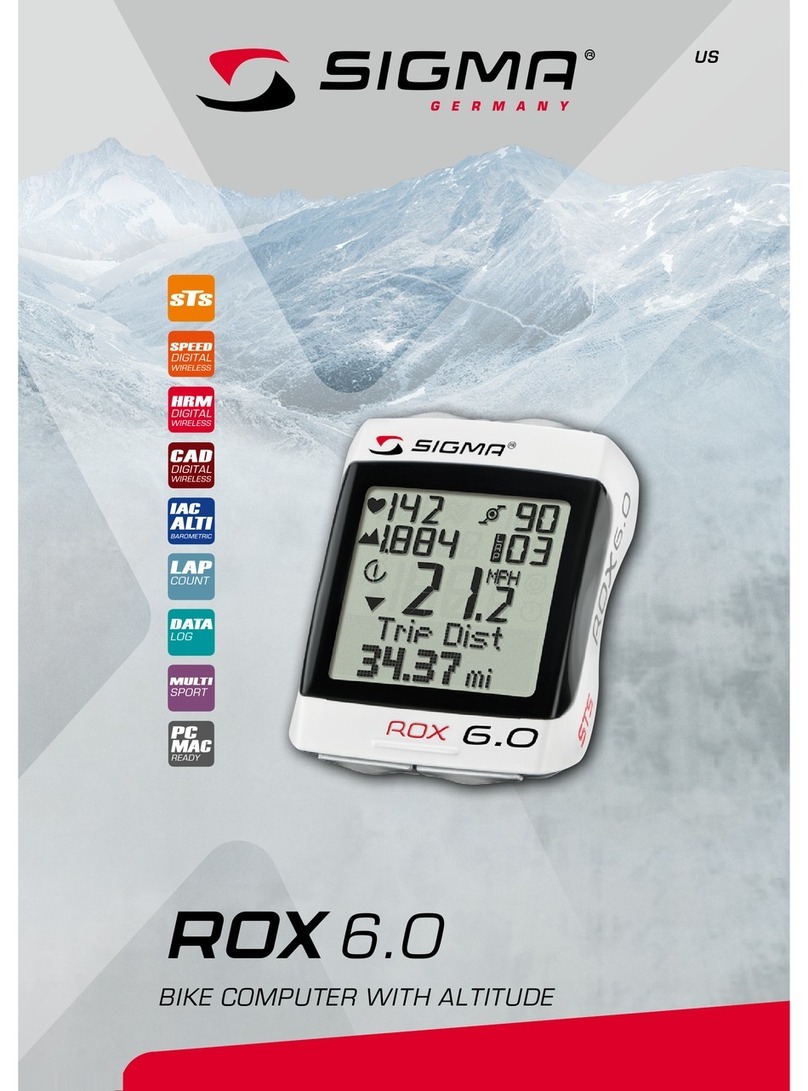
Sigma
Sigma Rox 6.0 User manual

Sigma
Sigma BC 509 User manual
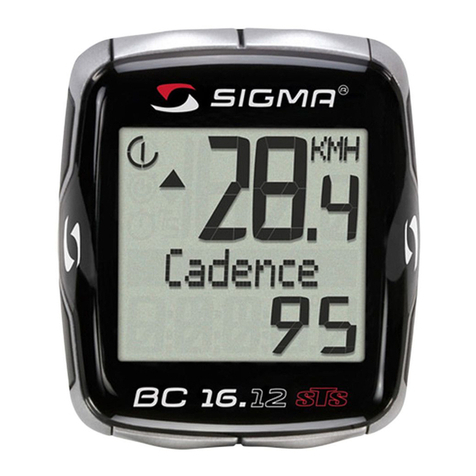
Sigma
Sigma BC 16.12 User manual

Sigma
Sigma 500 How to use

Sigma
Sigma ROX 11.1 EVO How to use
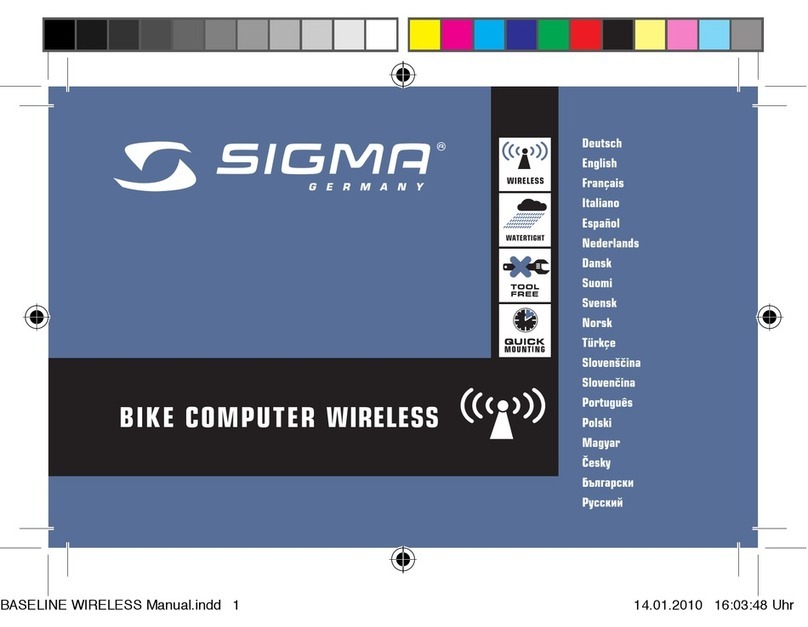
Sigma
Sigma BC1200 User manual

Sigma
Sigma BC 23.16 STS User manual
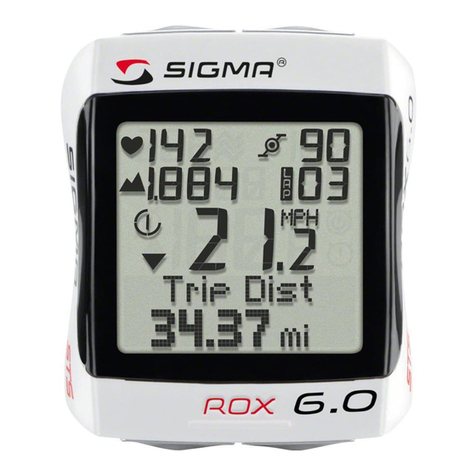
Sigma
Sigma Rox 6.0 User manual

Sigma
Sigma BC 16.12 User manual
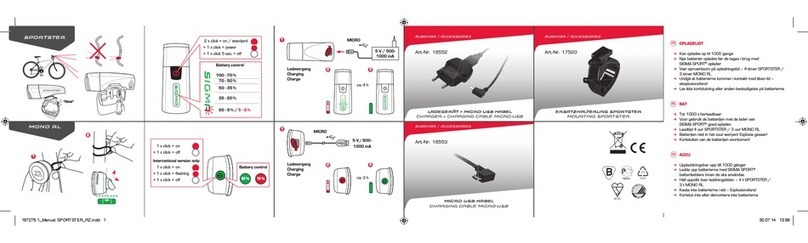
Sigma
Sigma SPORTSTER User manual

Sigma
Sigma BASE 1200 WL User manual
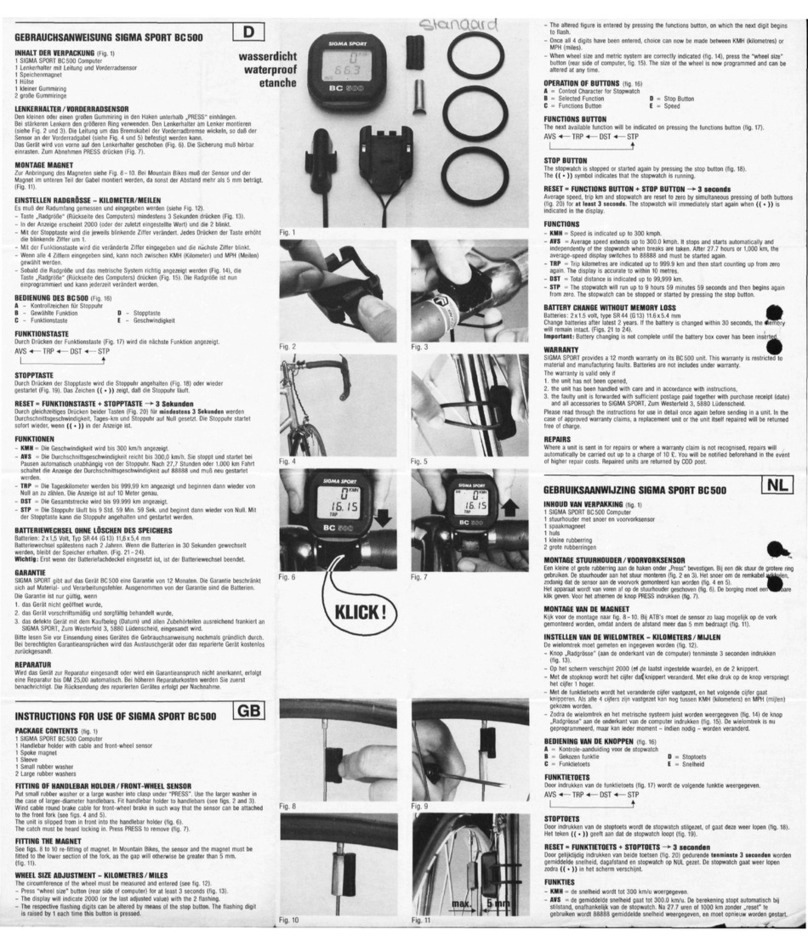
Sigma
Sigma Sport BC 500 User manual

Sigma
Sigma BC 2209 MHR User manual