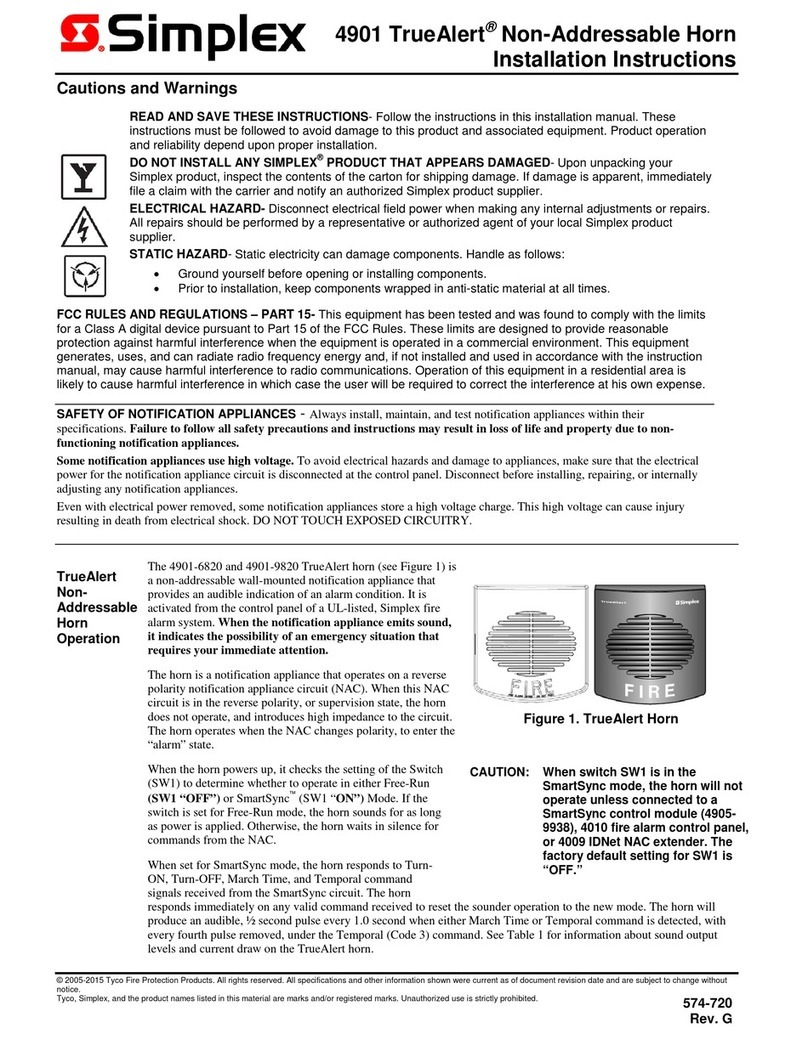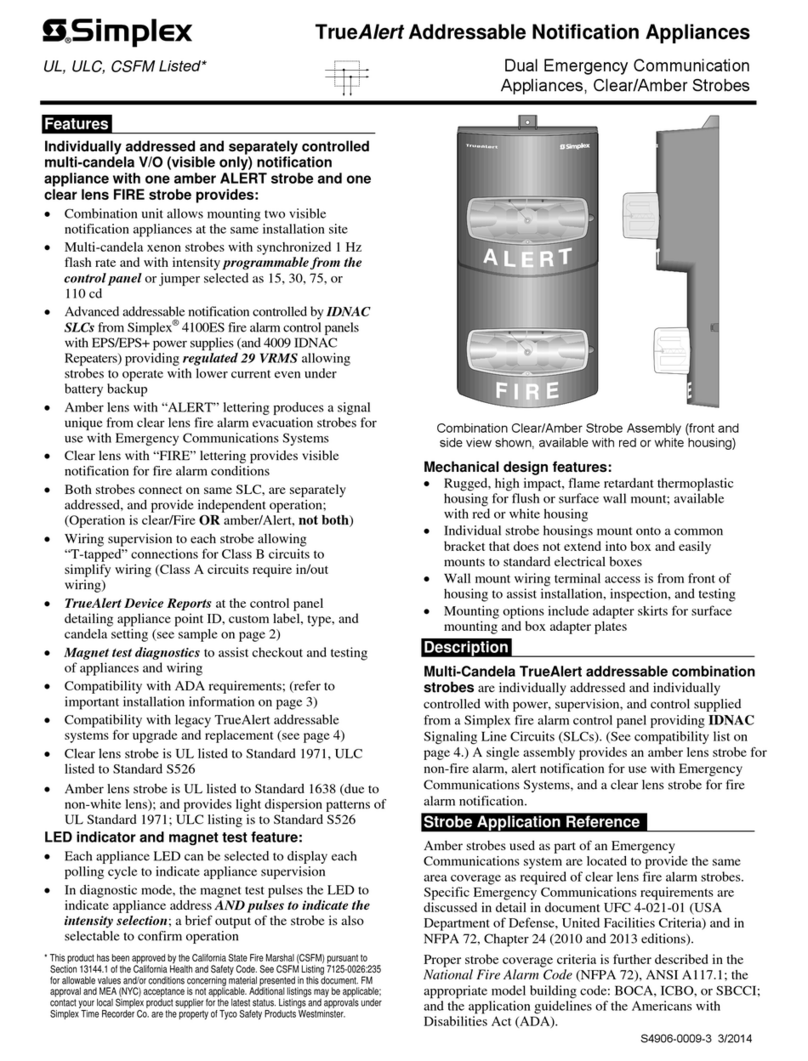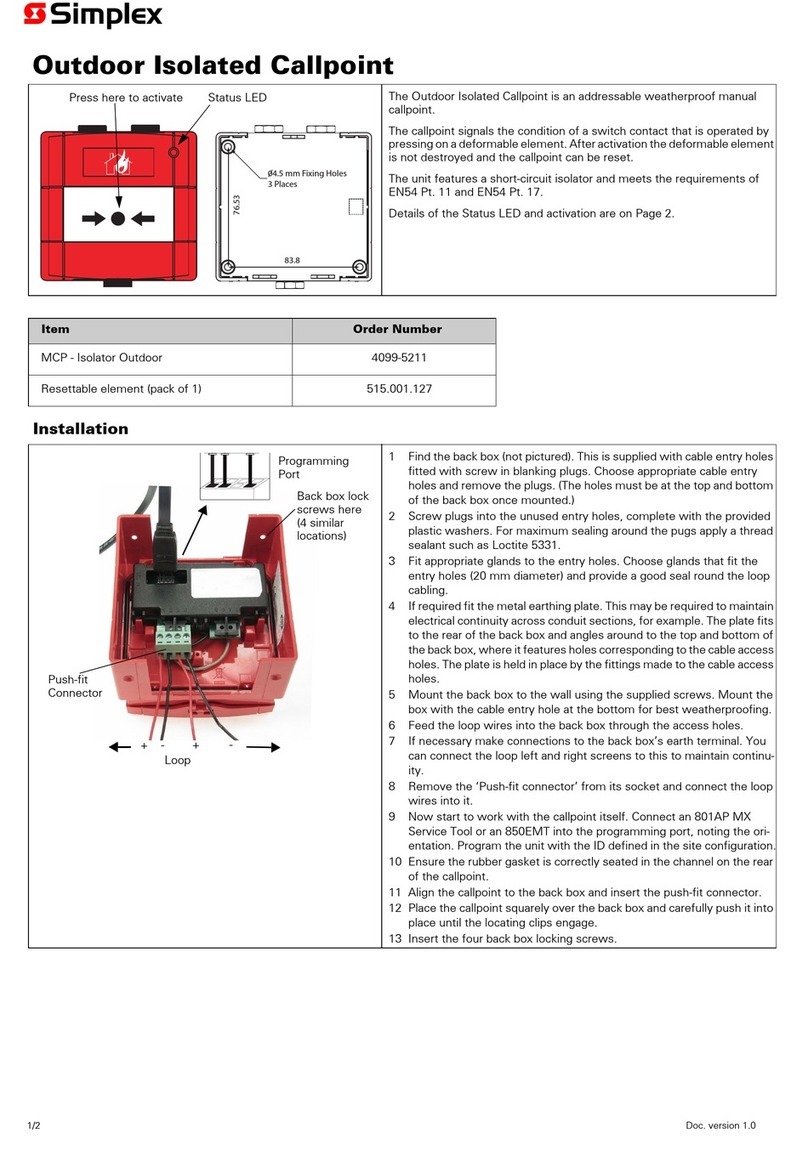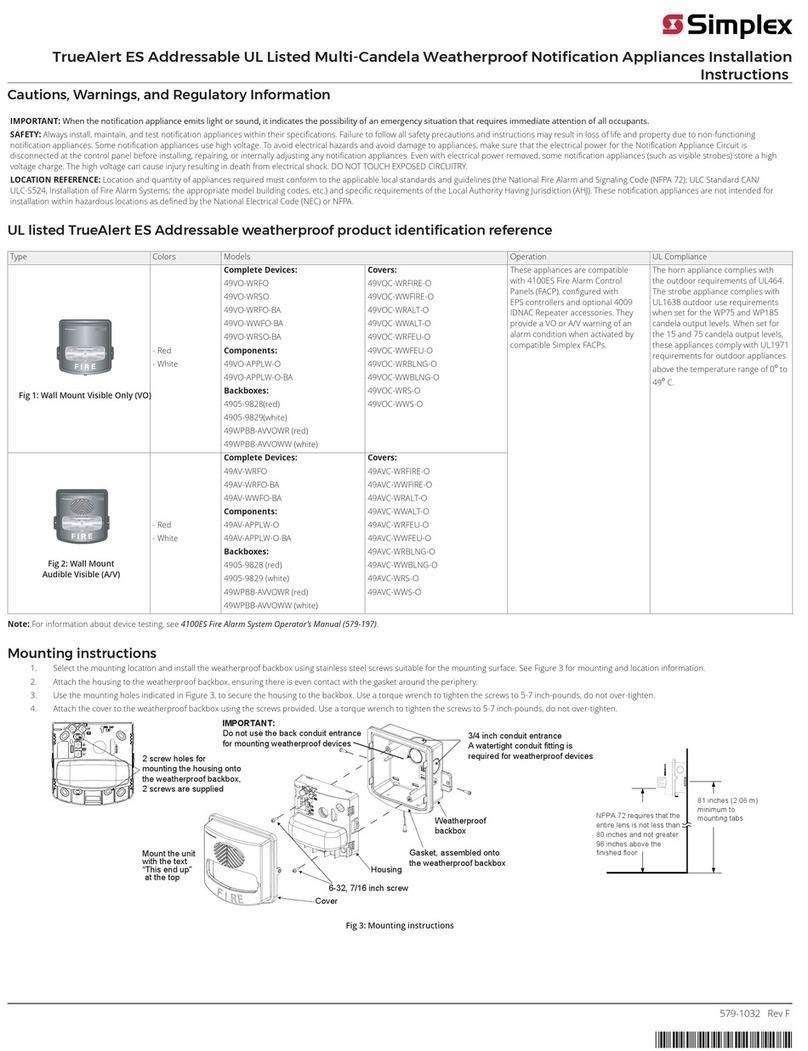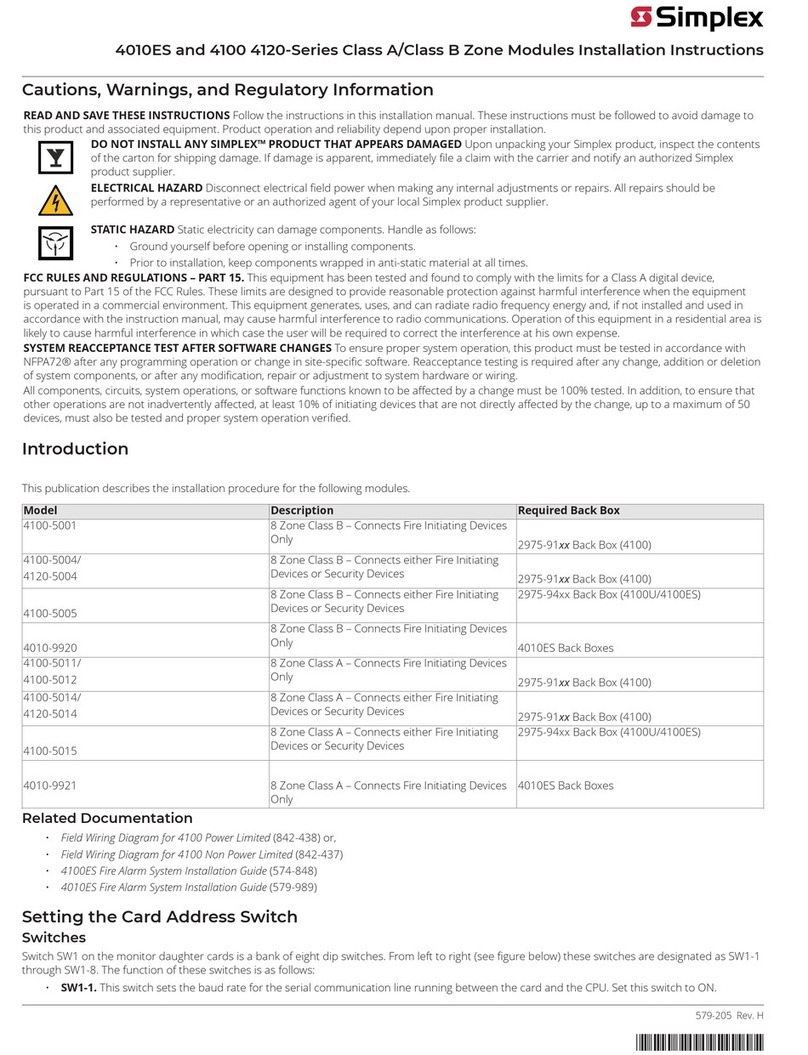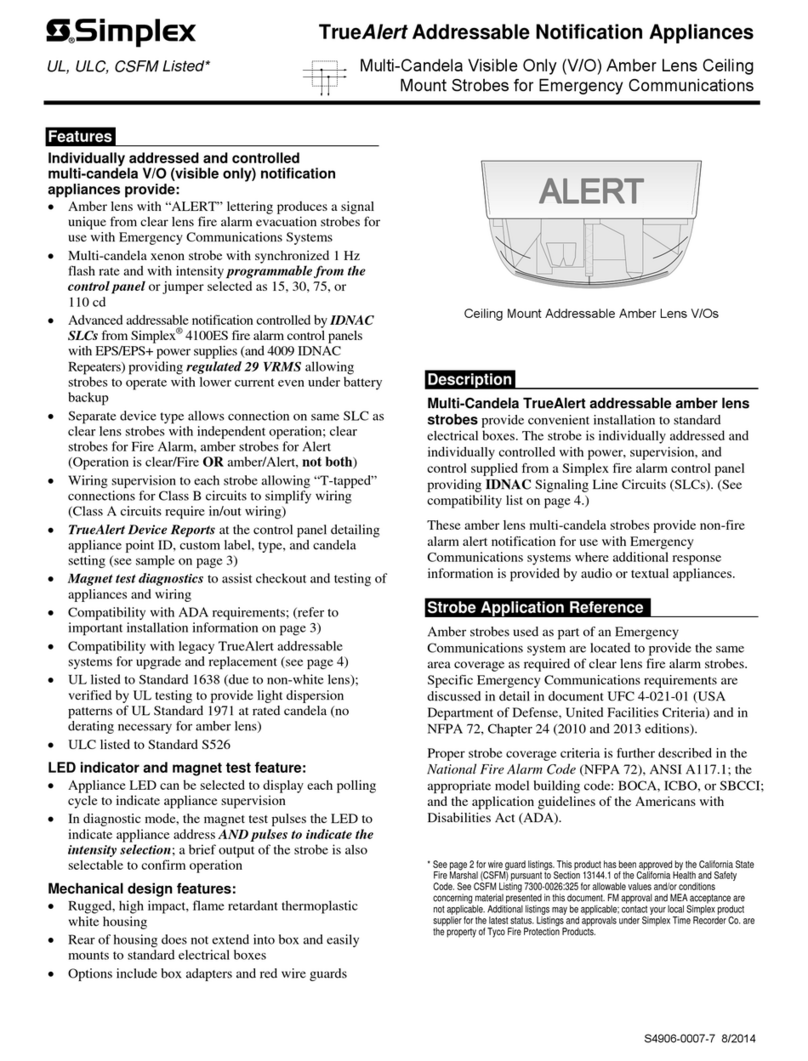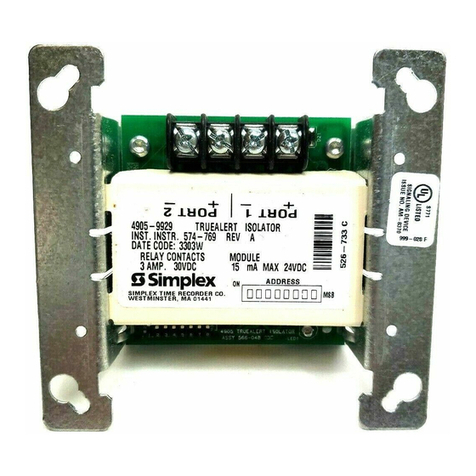4005 FIRE ALARM SYSTEM OPERATING INSTRUCTIONS
FOLLOWING AN ALARM/TROUBLE/SUPERVISORY CONDITION
YOUR SAFETY, AS WELL AS THE SAFETY OF THOSE AROUND YOU, ALWAYS COMES FIRST.
Actions taken during a fire depend upon local practices. Se sure you know what to do.
ALARM UR0~~LElSUQERVOS~RV
RED LED FLASHES AND TONE-ALERT PULSES YELLOW LED FLASHES AND TONE-ALERT SOUNDS
ALPHA-
FIREZONES: 02 07 06
l
* TROUBLE
l
*
1. Unlock and open the panel door. Readand follow the instructions on
the display. It will toggle between Screens 1 and 2. Note: A Trouble Condition is described in this example. A
Supervisory Condition is handled in a similar manner.
SCREEN 1
FIRE = 3 SUPERVISORY = 0 TROUBLE = 0 1. Unlock and open panel door. Read and follow the instructions
FIRE ZONES 02 07 06 on the display (see Screen 1 for an example).
SCREEN 2
FIRE
q
3 SUPERVISORY = 0 TROUBLE
q
0
‘*FIRE** Press ACK to review
2. Press the (ALARM ACK) key under the flashing red LED. Readthe
alphanumeric display.
- The tone-alert is silenced and the display shows pertinent report
information, such as shown in Screen 3.
SCREEN 1
FIRE = 0 SUPERVISORY = 0 TROUBLE = 3
l
* TROUBLE ** Press ACK to review
2. Press the (TROUBLE ACK) key under the flashing yellow LED.
Read the Trouble information on the display (see Screen 2 for
an example).
SCREEN 2
First Floor East Wing Room 12
Smoke Detector Trouble l/3
SCREEN 3
First Floor East Wing Room 12
Smoke Detector Alarm l/3
3. Readthe Alarm Information on the display. Summon appropriate
personnel to respond.
HOW TO SILENCE THE SIGNALS
4. Press the (ALARM SILENCE) key and read the display. The
alphanumeric display shows signal status.
- ALARM SILENCED LED turns ON.
WOW TO RESET THE SVSTEM
5. When the alarm condition has been cleared, restore or replace
all affected devices (smoke detectors, pull stations, etc.) in
accordance with the instructions provided with each device.
6. Reset the system.
- Press the (SYSTEM RESET) key.
The system displays Screen 4 after a completed System
Reset with no alarms present.
3. Summon appropriate personnel to respond.
4. Ensure that response personnel restores or replaces the
defective device (switch, wire, notification appliance, etc.) in
accordance with device instructions.
- If necessary, press (SYSTEM RESET) when the abnormal
condition has been corrected.
- After a short delay, the system returns to normal and displays
a screen similar to Screen 3.
** SYSTEM IS NORMAL **
SCREEN 3
12:30:02pm Thu 20-July-95
Note: If your system configuration does not match this sheet,
consult Simplex for specific operations. Simplex is listed in
the Yellow Pages.
In case of trouble, notify:
Name
SCREEN 4
No Alarms Present, System Reset Complete Address
Restore previous screen, press any key Phone #
7. Press any key to return to the SYSTEM NORMAL screen.
THESE ONSTRUCU00NS ARE UNUENDED TO BE FRAMED ANID M~MNUED ADJACENU uo UHE
CONUWOL PANEL FOR READY REFERENcE.
see Operalor’s lnsur~cuion MaaonuaO ffw deUaiOed opesauisoa.
0 1995 Simplex Time Recorder Co.
EElSimplex
FA4-31-651 (574-069)
All specifications and other informatlon shown were current as of publication, and are subject to change Without notice,
Ed 8 95
Technical Manuals Online! - http://www.tech-man.com