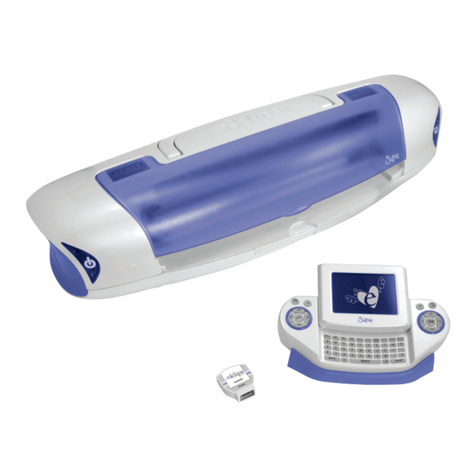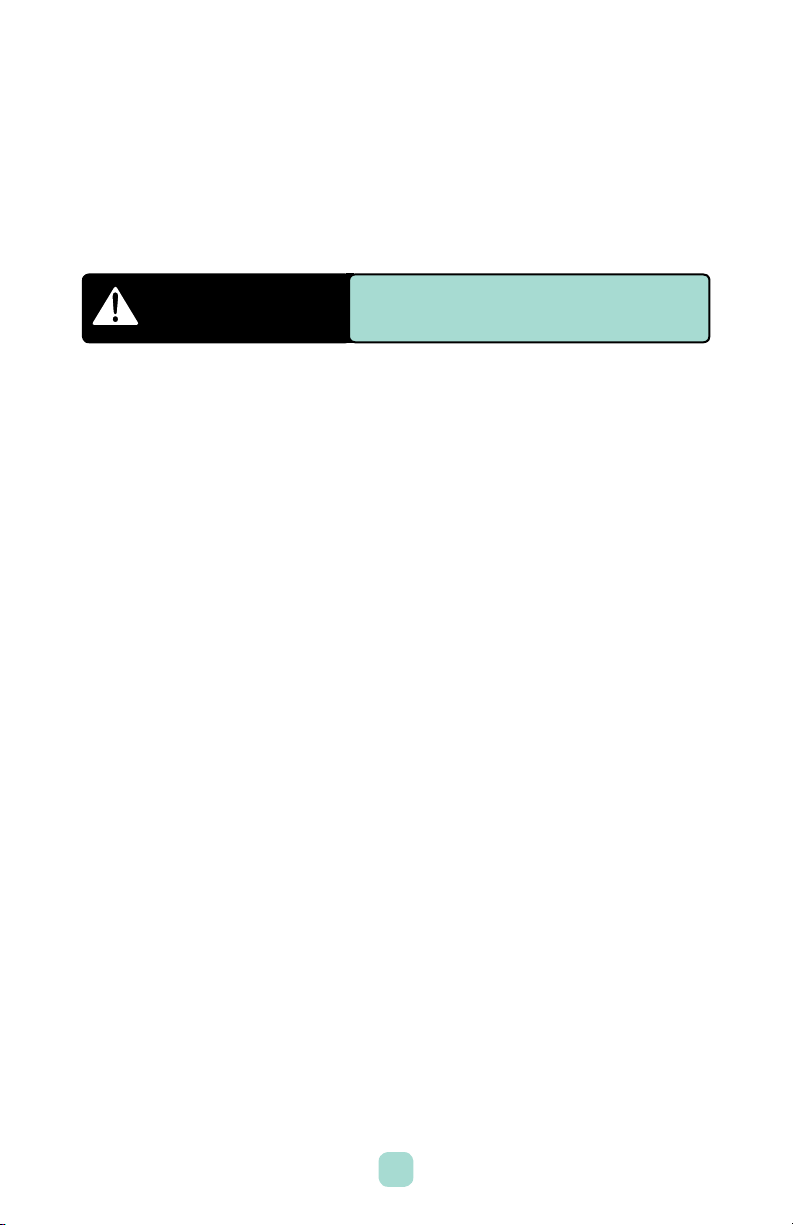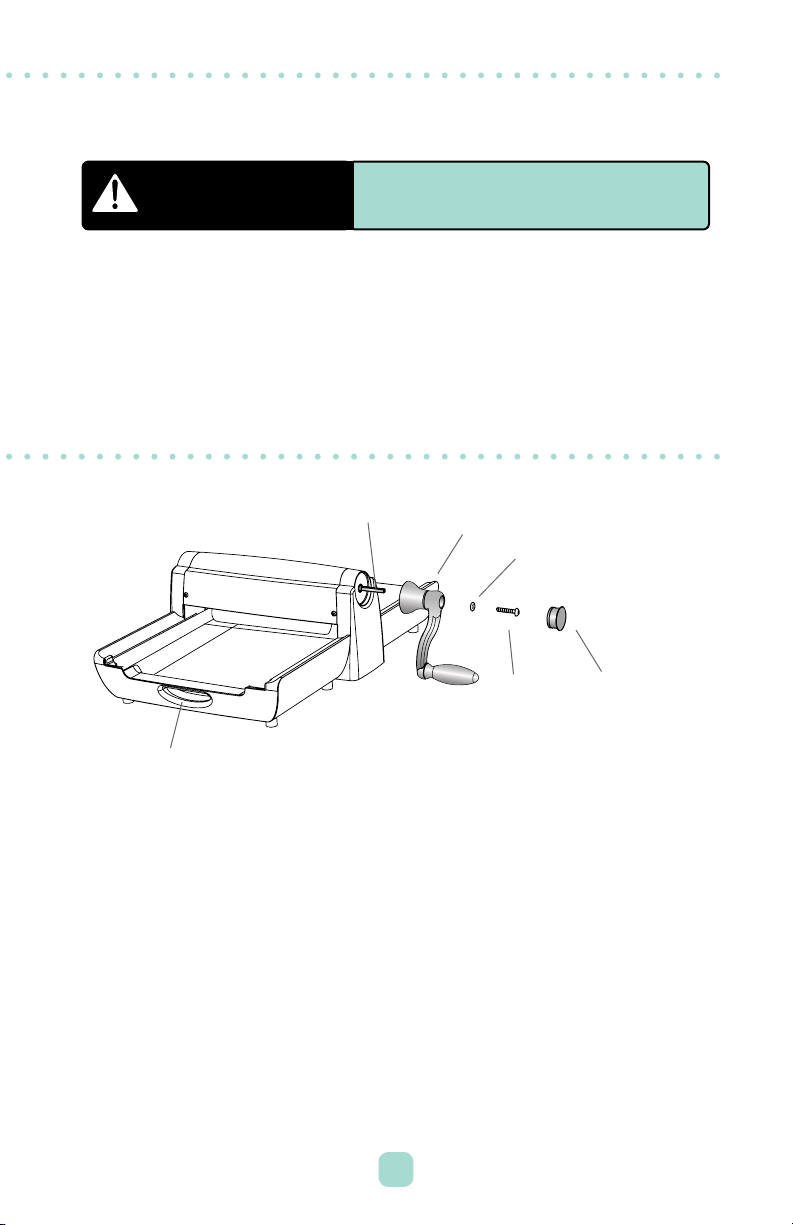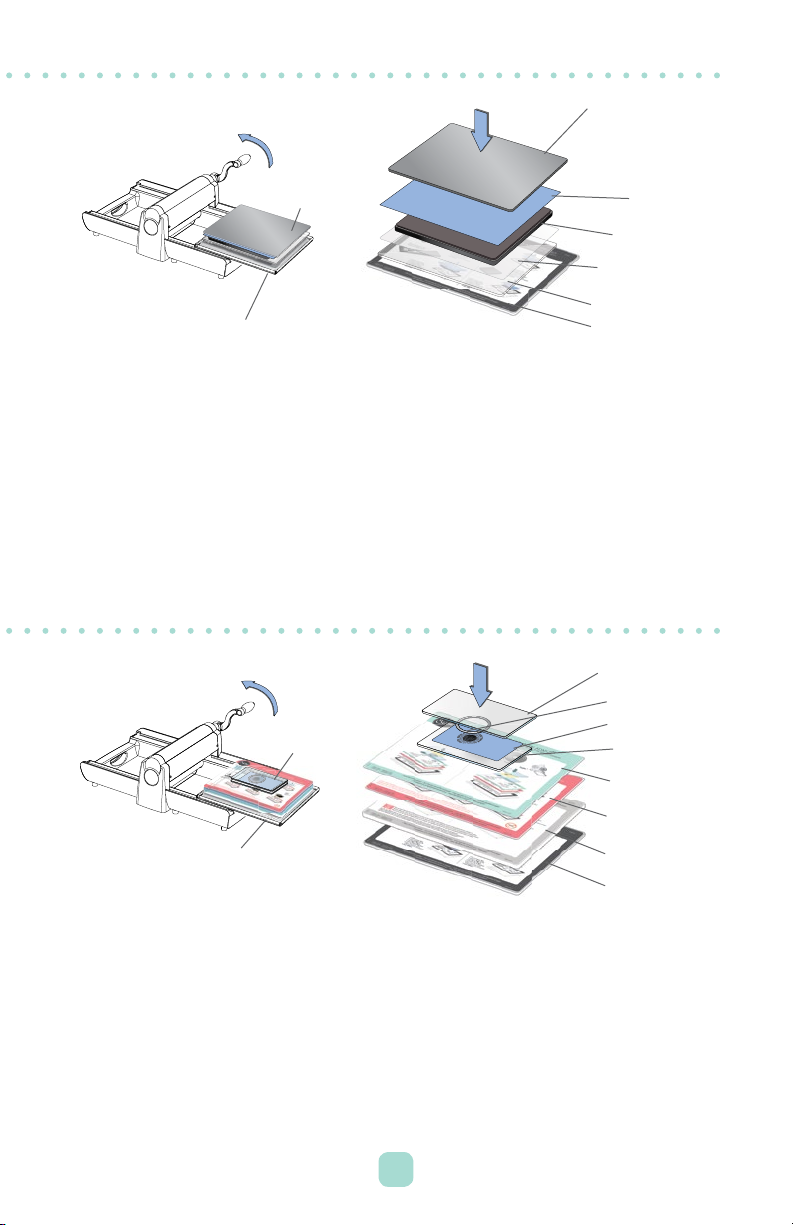SIZZIX Big Shot Pro 660550 User manual
Other SIZZIX Cutter manuals
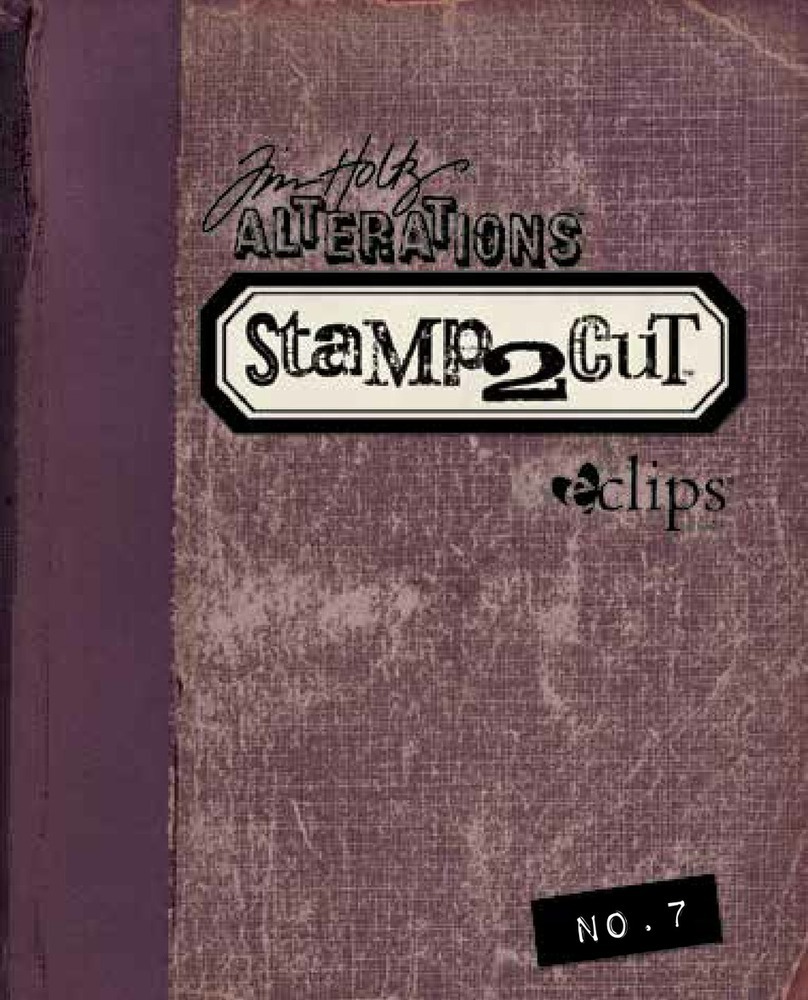
SIZZIX
SIZZIX eclips Tim Holtz Alterations Stamp2Cut No. 7 User manual
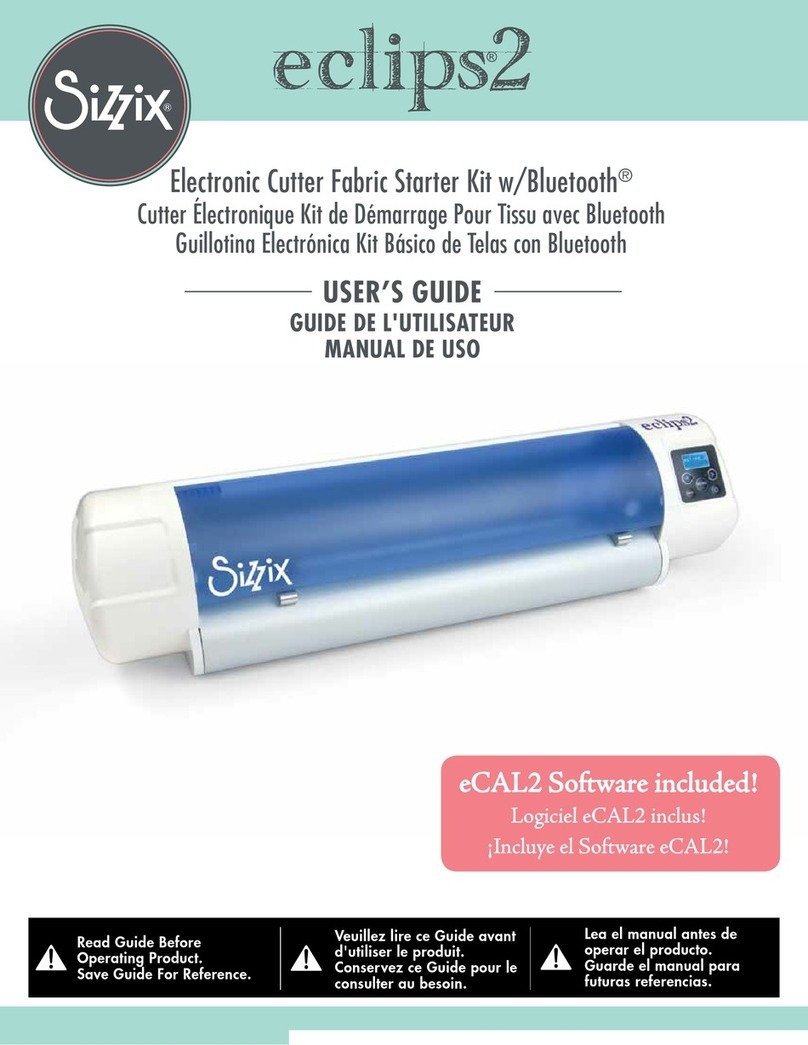
SIZZIX
SIZZIX eclips2 User manual
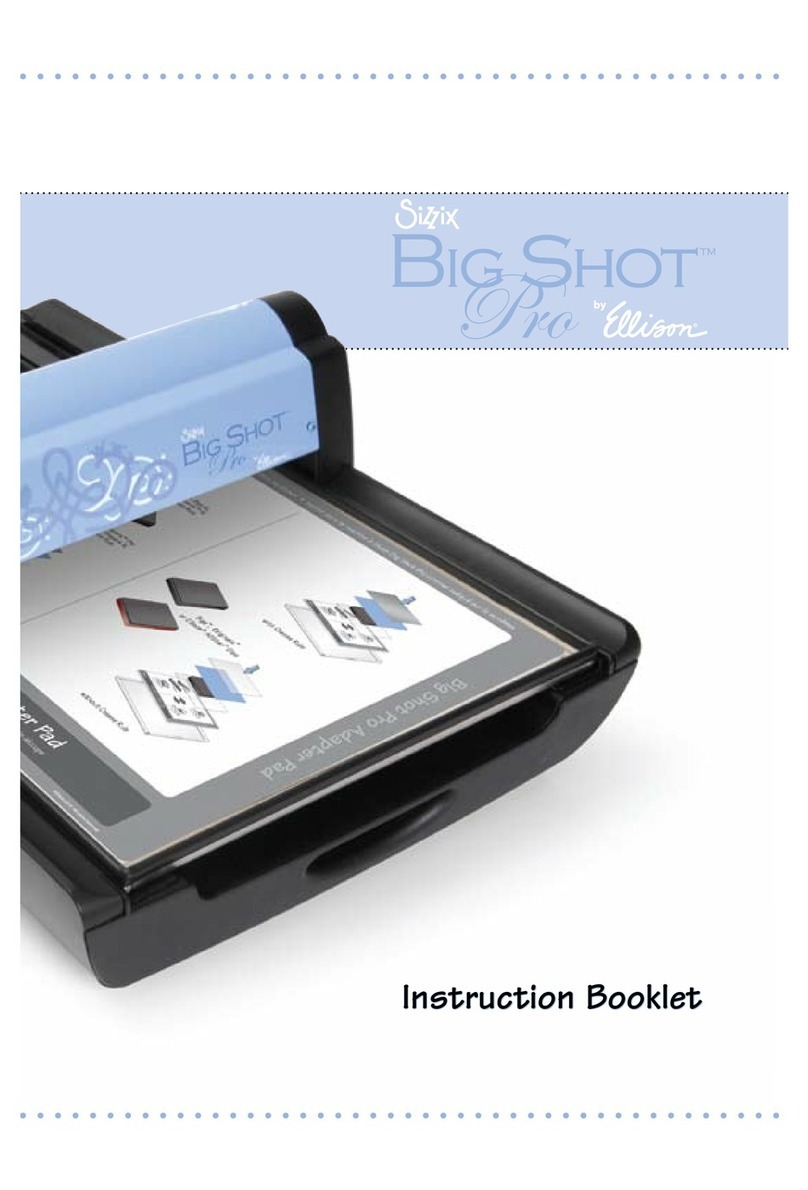
SIZZIX
SIZZIX 660425 User manual
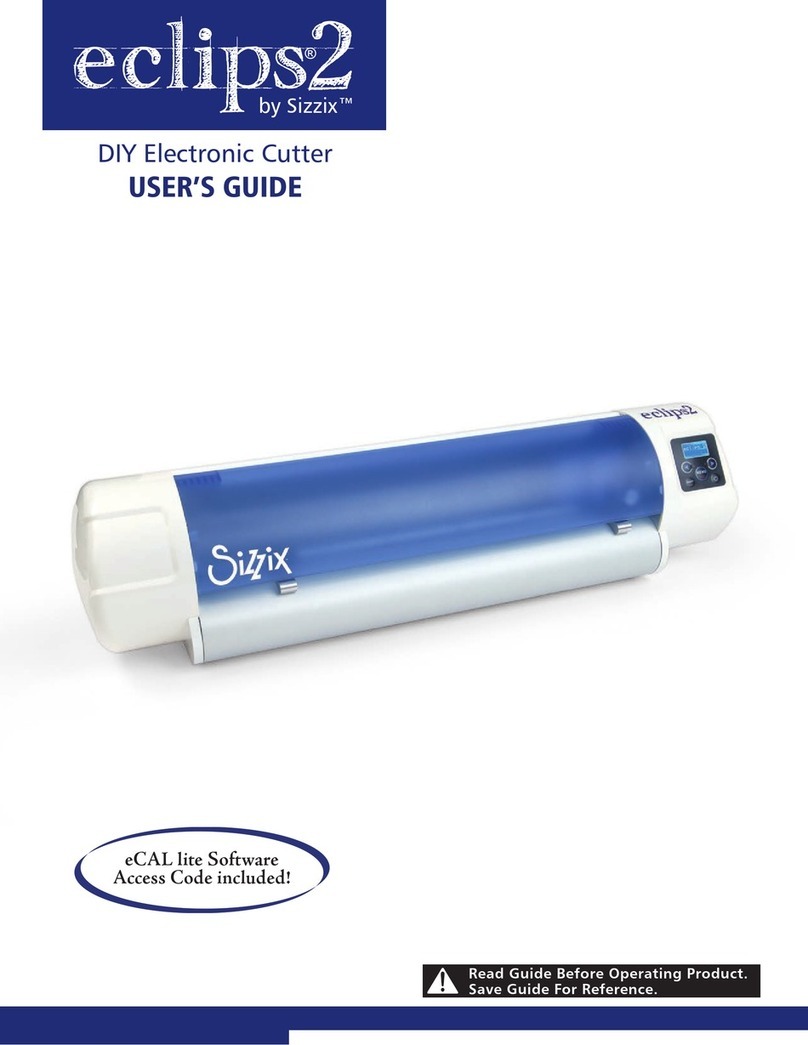
SIZZIX
SIZZIX eclips2 User manual

SIZZIX
SIZZIX Big Shot Express User manual

SIZZIX
SIZZIX 660855 User manual
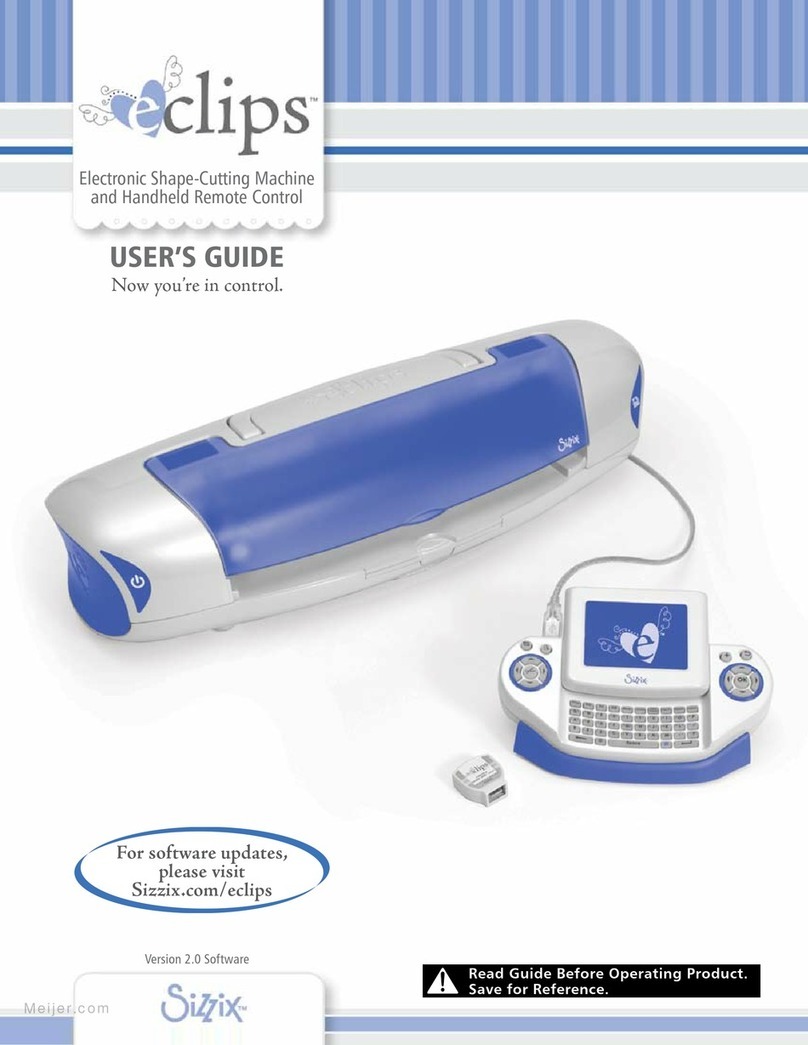
SIZZIX
SIZZIX Eclips User manual
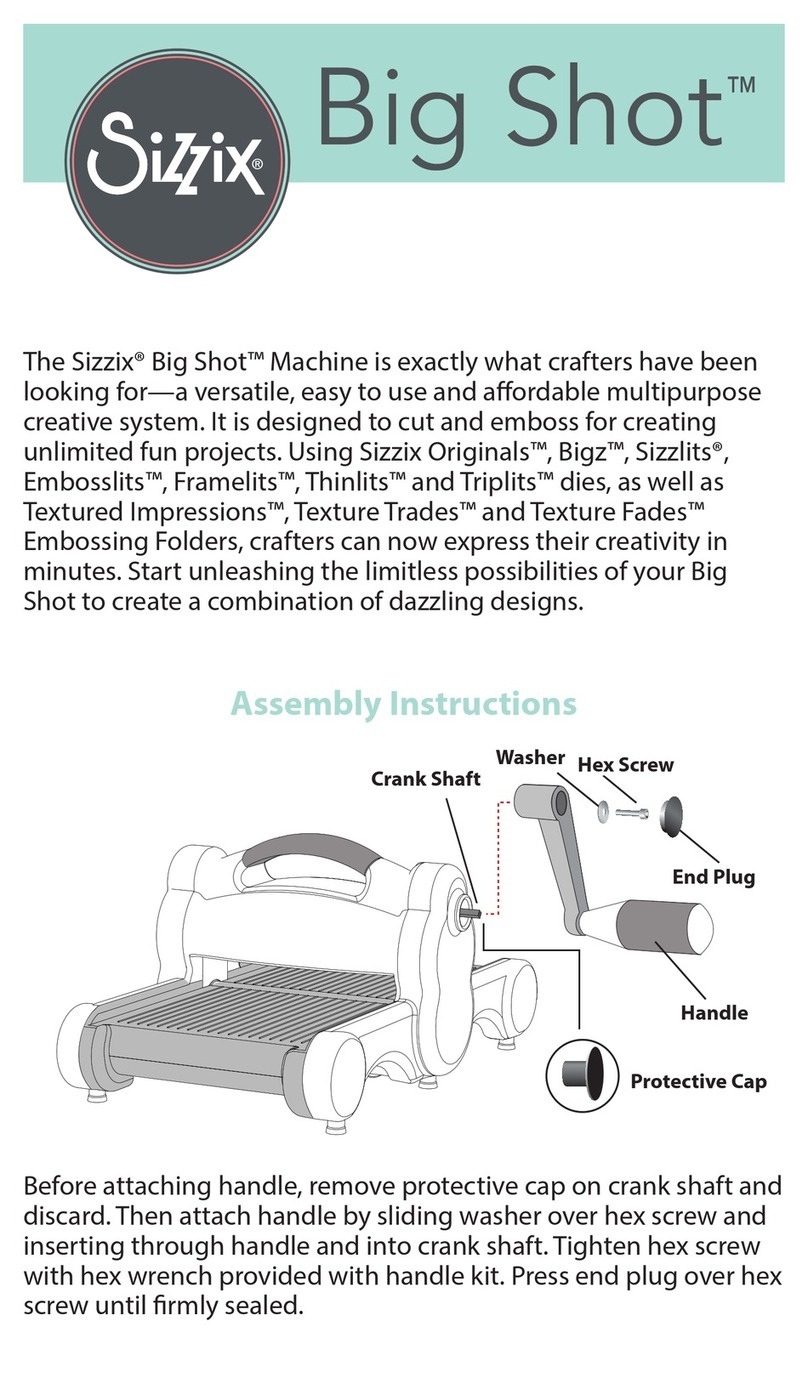
SIZZIX
SIZZIX Big Shot Machin User manual

SIZZIX
SIZZIX Sidekick User manual

SIZZIX
SIZZIX BigKick User manual
Popular Cutter manuals by other brands

Milwaukee
Milwaukee HEAVY DUTY M12 FCOT Original instructions

SignWarehouse.com
SignWarehouse.com Bobcat BA-60 user manual

Makita
Makita 4112HS instruction manual

GEISMAR STUMEC
GEISMAR STUMEC MTZ 350S manual

Hitachi
Hitachi CM 4SB2 Safety instructions and instruction manual

Dexter Laundry
Dexter Laundry 800ETC1-20030.1 instruction manual