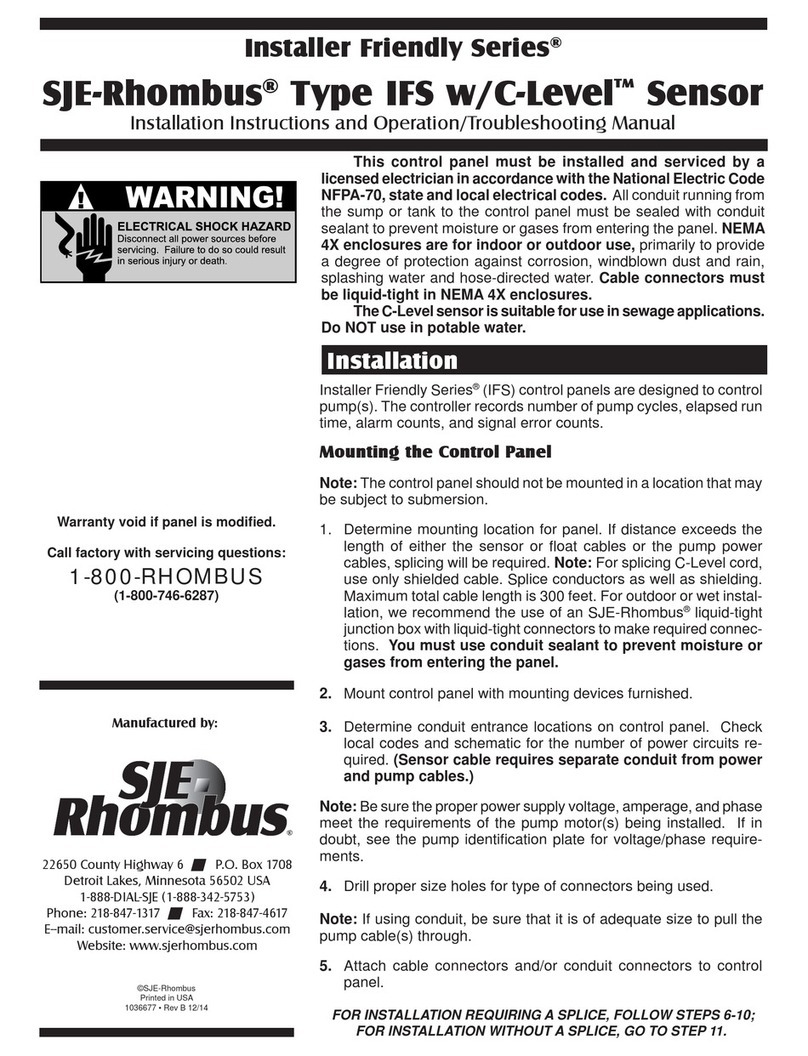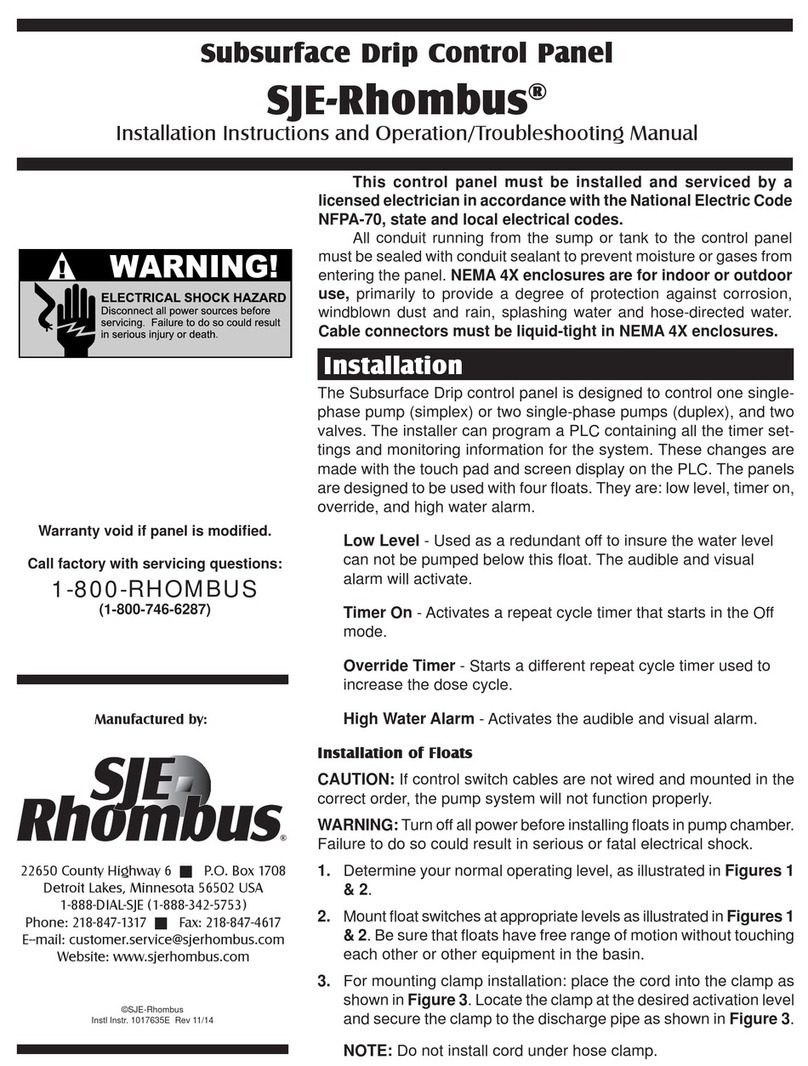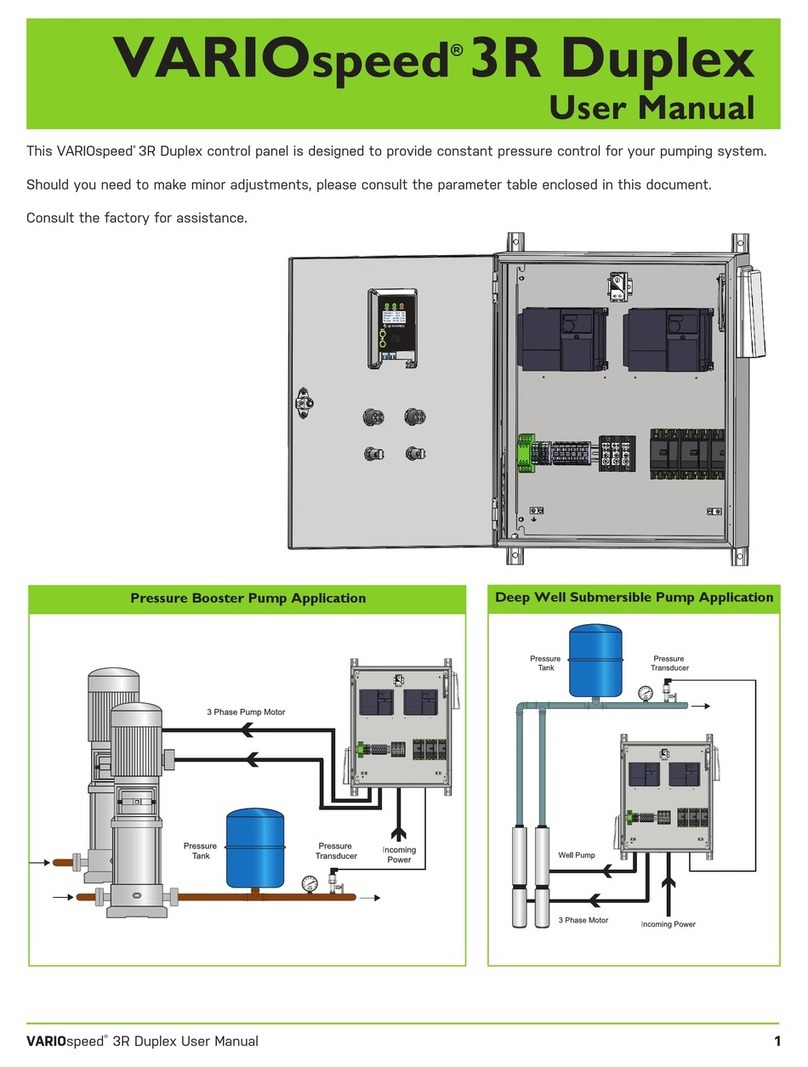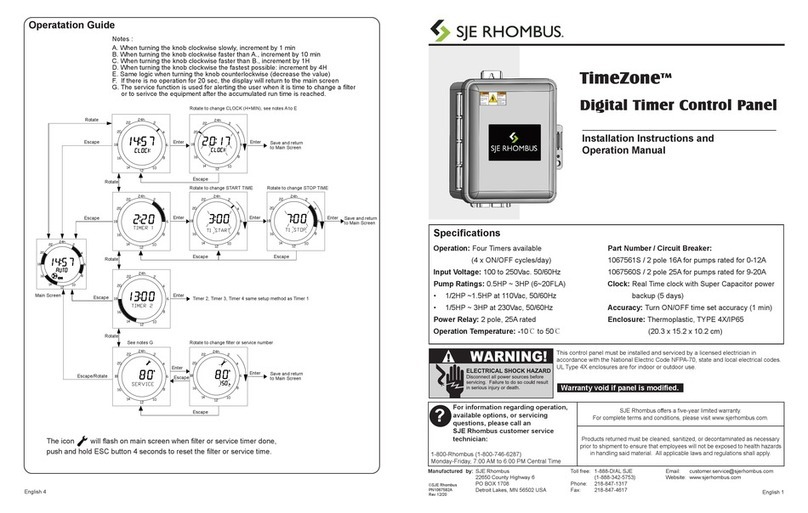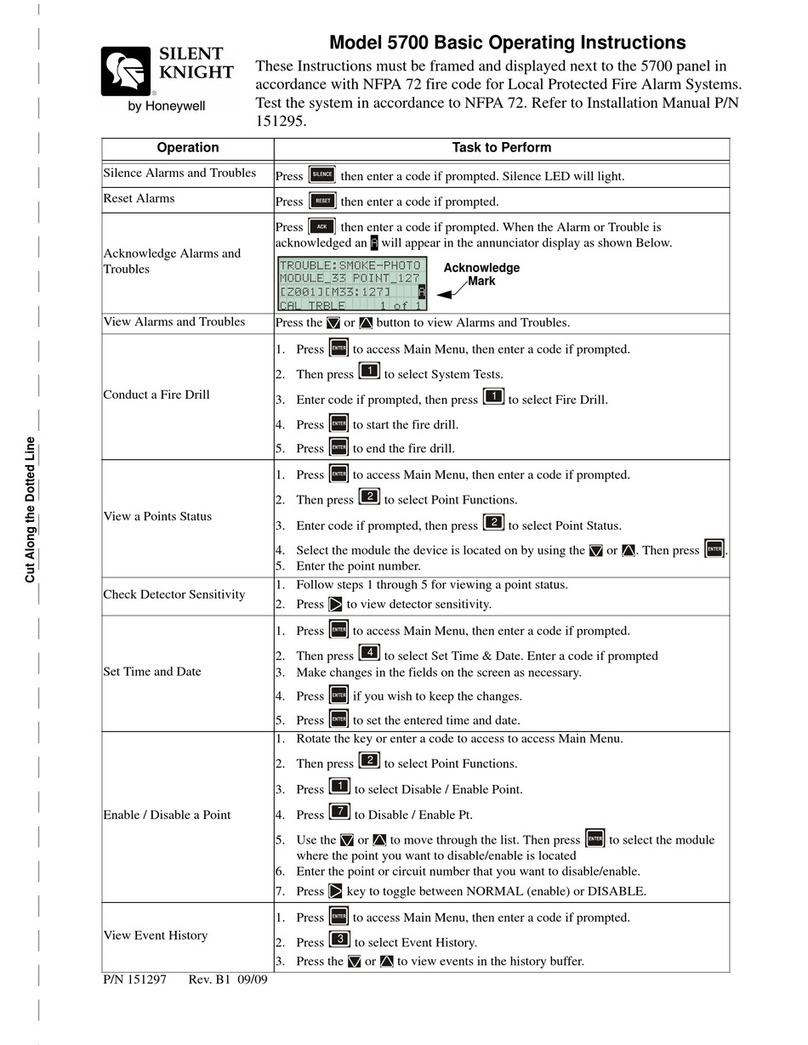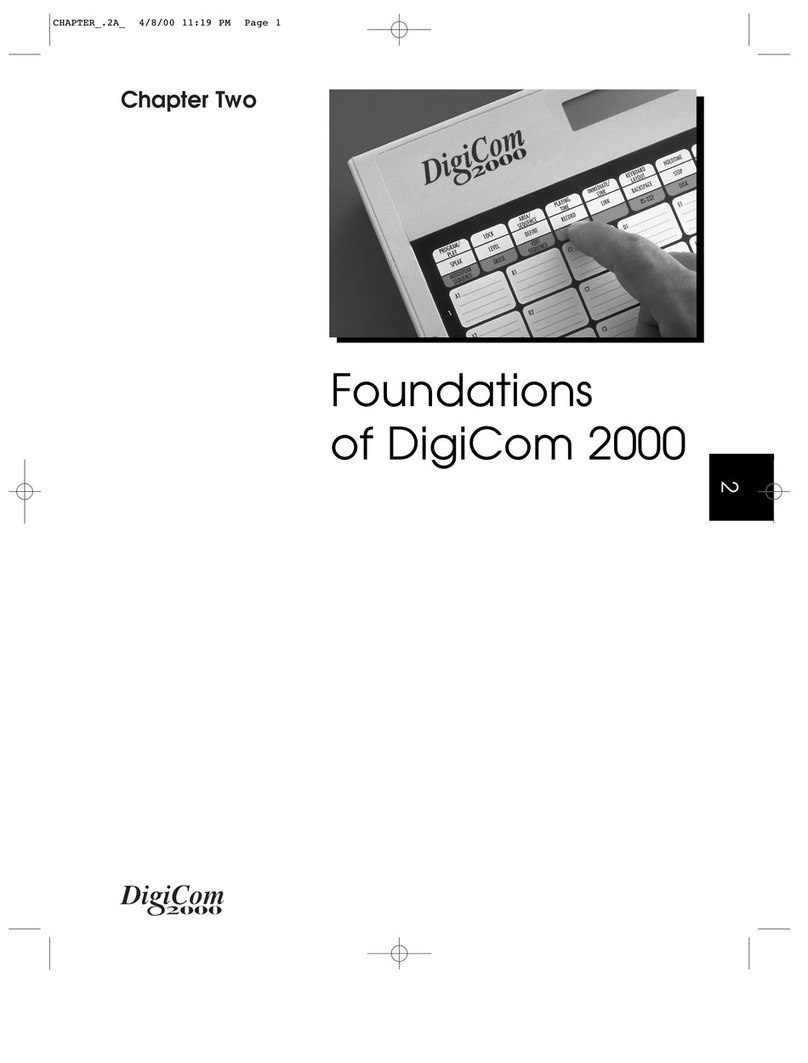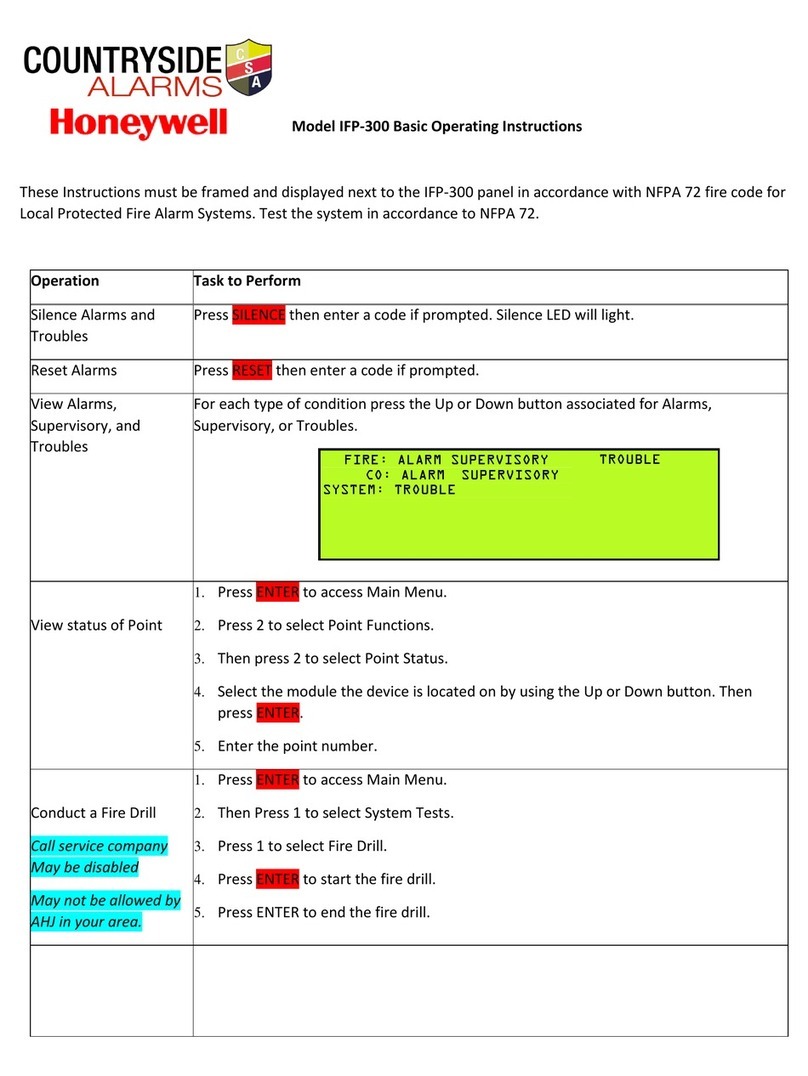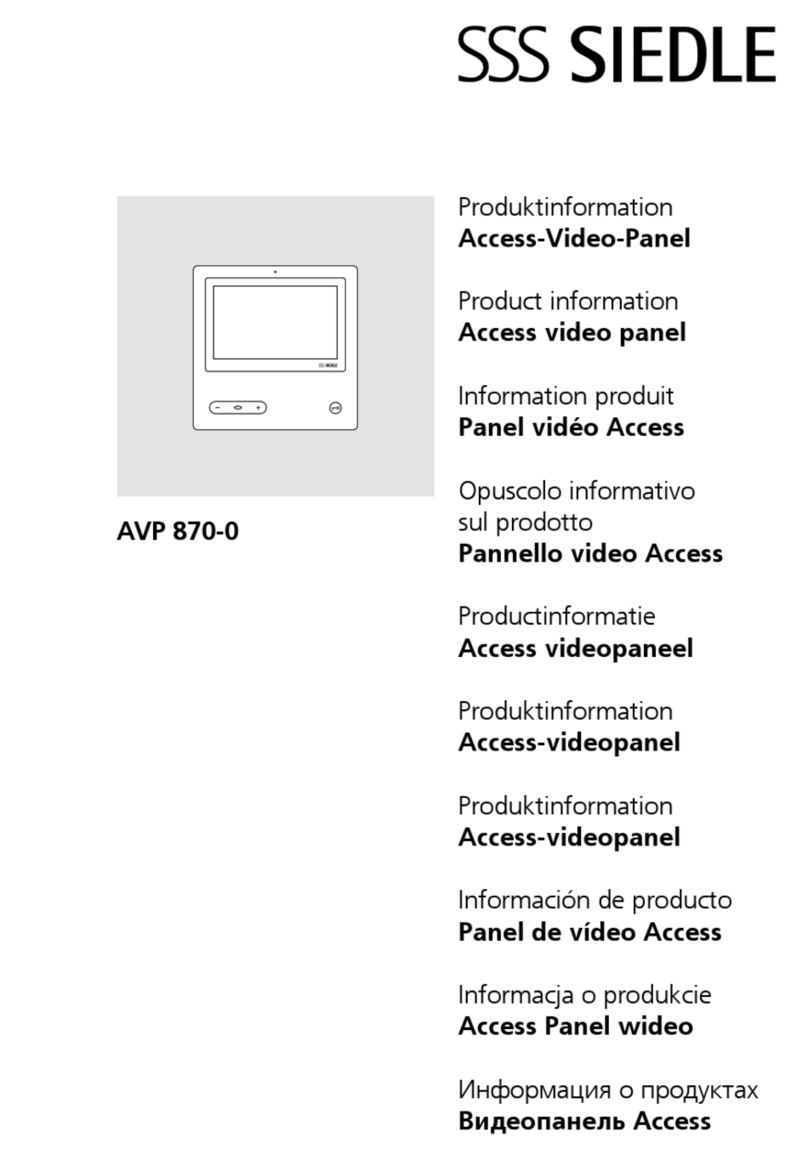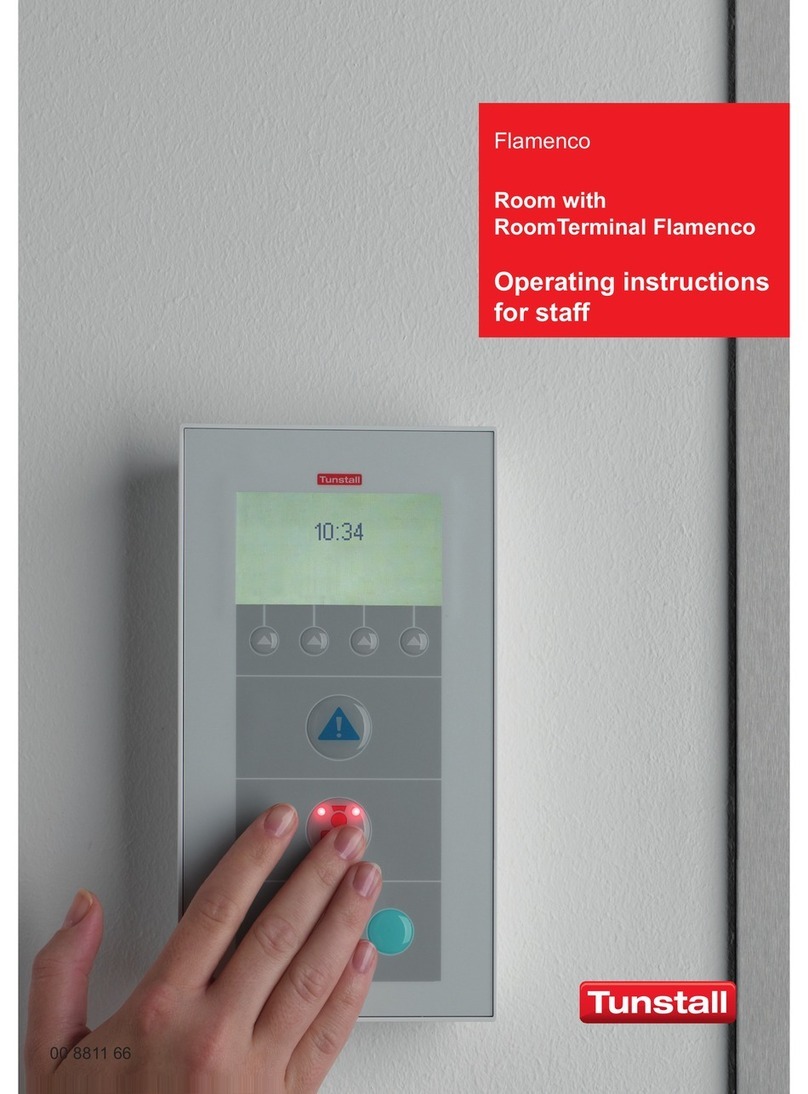Operations
The Installer Friendly Series®(IFS) control panel uses float
switches to continuously monitor and control the liquid level in
the tank.
Hand Operation - The stop/redundant off float must be
raised to put panel in HAND operation. To override the stop/
redundant off float, press and hold the HAND button.The pump
runs until the HAND button is released. The panel then returns
to the AUTO mode. If the stop/redundant off float is raised and
the panel is placed in the HAND mode, and left in the HAND
mode, the pump continues to run until the stop/redundant off
float lowers. The panel then returns to theAUTO mode.
Off Operation - The panel is in the OFF mode.
Auto Operation - In time dose (t-dose) mode, when the
panelis intheAUTOmode,the timercontrolspump ON andOFF
time as long as the low level float is raised. In demand (d-dose)
mode, the stop and start floats control the pump.
Alarm Count - Shown on display as “AL-Ctr”, counts the
numberof times thealarmis activated. Note:Alarmcounterdoes
notinclude testingoperationsin thetotalcount. Highalarm,floats
out of sequence & auxiliary alarm add to count.
Green Control and Alarm Power Indicators -
(mounted on interior circuit board) Illuminates when control
power and alarm power is present. If the control fuse needs
replacing, the panel sounds an alarm.
Display - Will turn off after one minute of non-use.
Float Indicators - Illuminates if the float is raised. If the
float is out of sequence, the panel goes into alarm mode and
display shows “FE” float error.
Timer Override Float - Overrides the OFF time and pump
will run for full dose ON time. (timed dose only, optional)
Float Error Count - Shown on the display as “FE-Ct”.
Counts the number of times floats are out of sequence.
Timer Override Count -Shownonthedisplayas“tO-Ct”.
Counts the number of times the timer override float is activated.
(timed dose only)
Time left in “On” time cycle - Shown on the display
as “t-On”. Counts down the time left in the “On” cycle. (timed
dose only)
Time left in “Off” time cycle - Shown on the display
as “t-OFF”. Counts down the time left in the “Off” cycle. (timed
dose only)
Auxiliary alarm count-Shown on the display as “AL1Ctr”
or “AL2Ctr”.
Countsoptionalauxiliary alarm counts for single phase models.
Counts Pump 1 and Pump 2 fail counts for three phase models
and single phase models with overloads.
Viewing Panel Settings
With control power supplied to panel:
Press button. The display will show t-dOSE for timed
dose applications, or d-dOSE for demand applications.
NEXT
NEXT
NEXT
NEXT
NEXT
NEXT
NEXT
NEXT
NEXT
Program Timer On & Off Times
With control power supplied to panel:
Press and hold button for 3 seconds until Prog is dis-
played.
The display will flash On , then the time in hh:mm:ss.
Setting pump ON (follow Section A)
Section A
Press button to display time in hh:mm:ss.
Press button until desired digit flashes
Press button until desired time is achieved.
Repeat process pressing and buttons until
desired time is reached.
Press button to save.
NEXT
UP
SET
NEXT UP
SET
SET
NEXT
NEXT
NEXT
Press button. The display will show Et 1 count in
hh:mm.
Press button. The display will show CC 1 count.
Press button. The display will show AL1Ctr count.
Cycle count for DuoAlarm 1 option for single phase models. OR
Cycle count for Pump 1 Fail for three phase models and single
phase models with overloads.
Press button. The display will show Et 2 count
(pump 2) in hh:mm. (duplex panels only)
Press button. The display will show CC 2 count.
(pump 2) (duplex panels only)
Press button. The display will show AL2Ctr count.
Cycle count for DuoAlarm 2 option for single phase models. OR
Cycle count for Pump 2 Fail for three phase models and single
phase models with overloads.
Press button. The display will show AL-Ctr alarm
count.
Press button. The display will show FE-Ct float
error count.
Press button. The display will show tO-Ct timer
override count. (timed dose mode only)
Press button, The display will flash On , then the
ON time in hh:mm:ss. (timed dose mode only)
Press button. The display will flash OFF , then the
OFF time in hh:mm:ss. (timed dose mode only)
Press button. The display will flash either t-On or
t-OFF , then the time left in the ON or OFF cycle.
(timed dose mode only)
NEXT