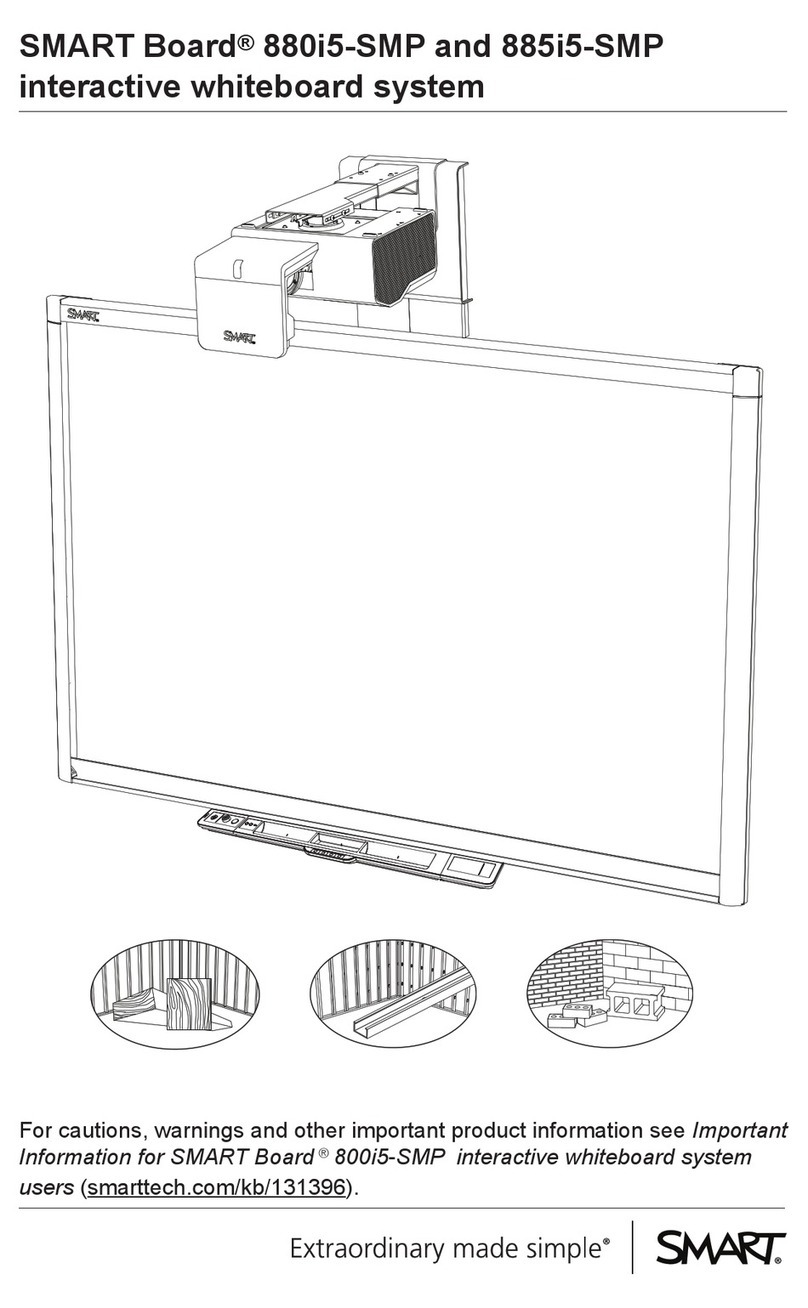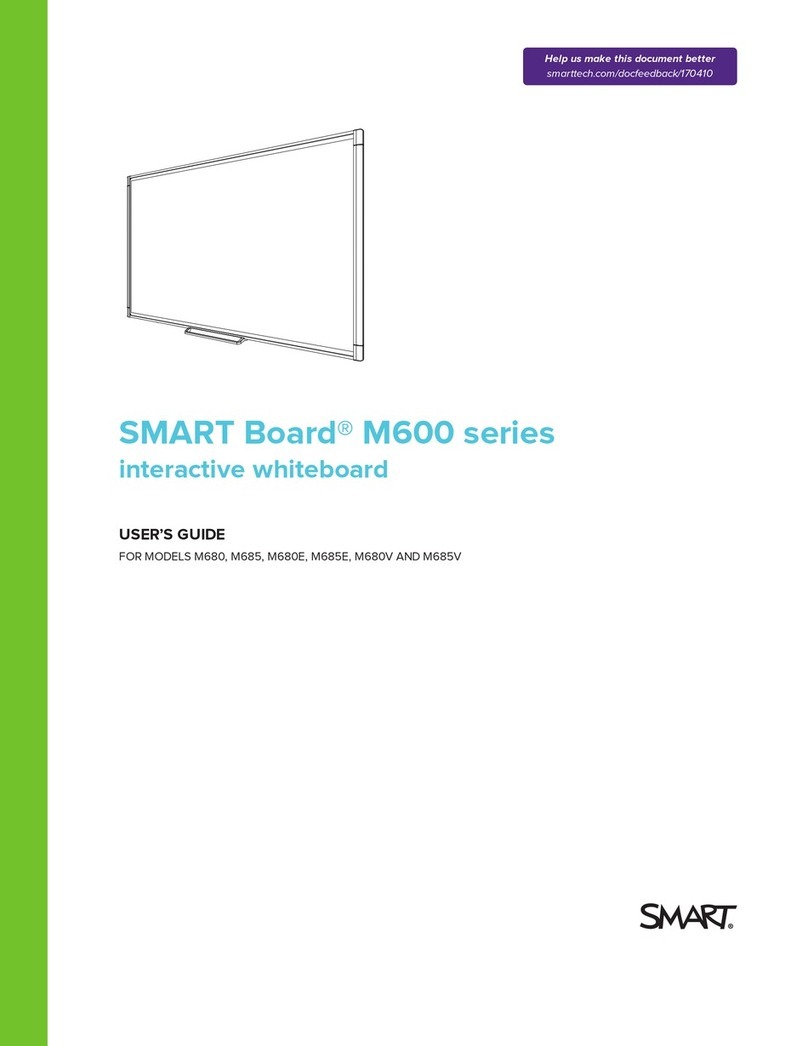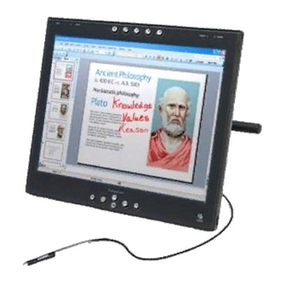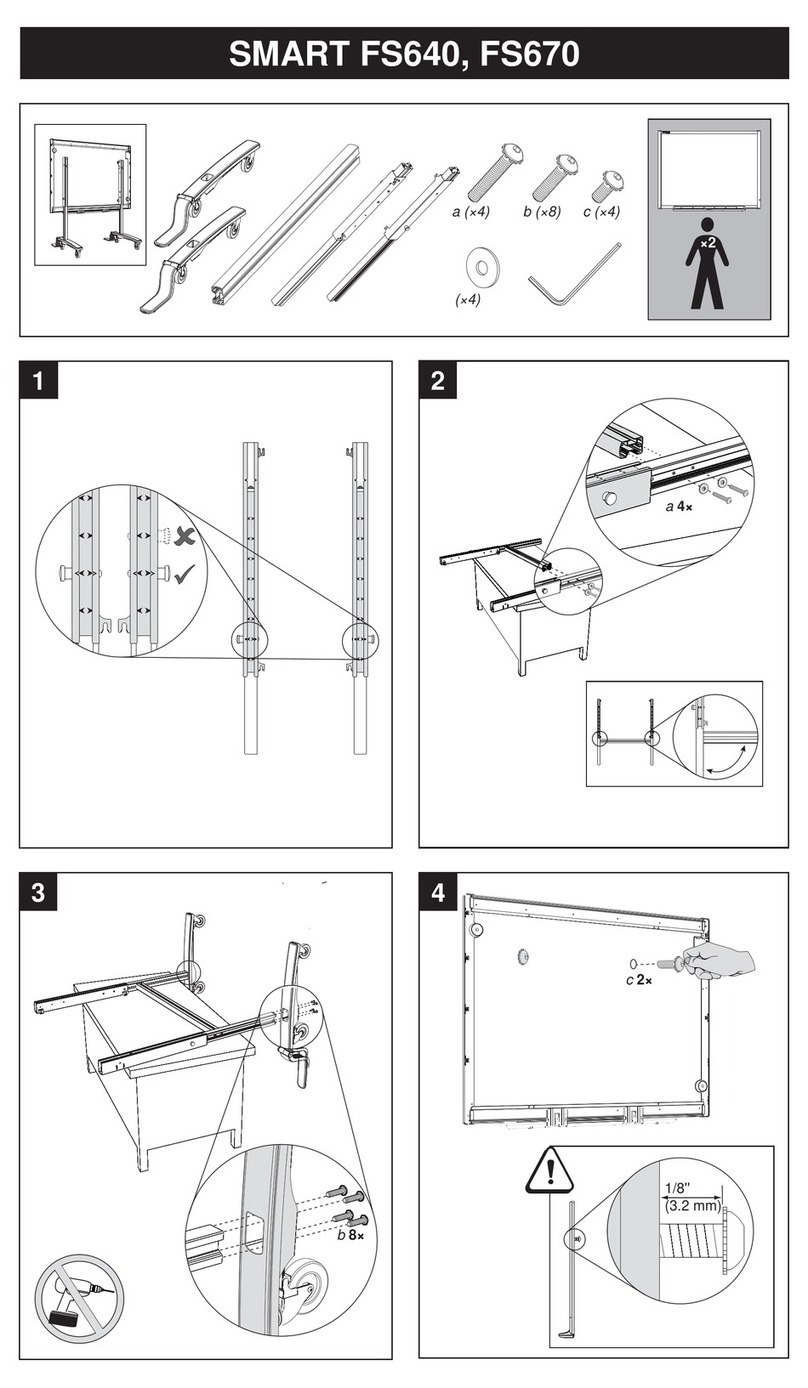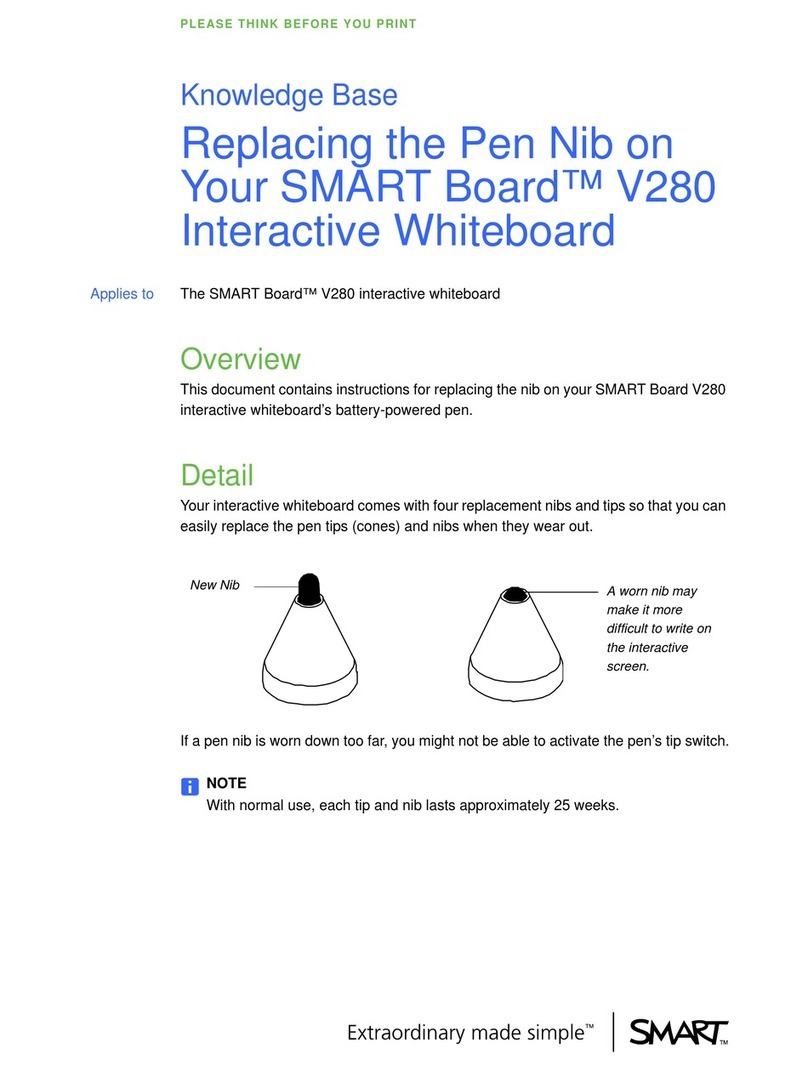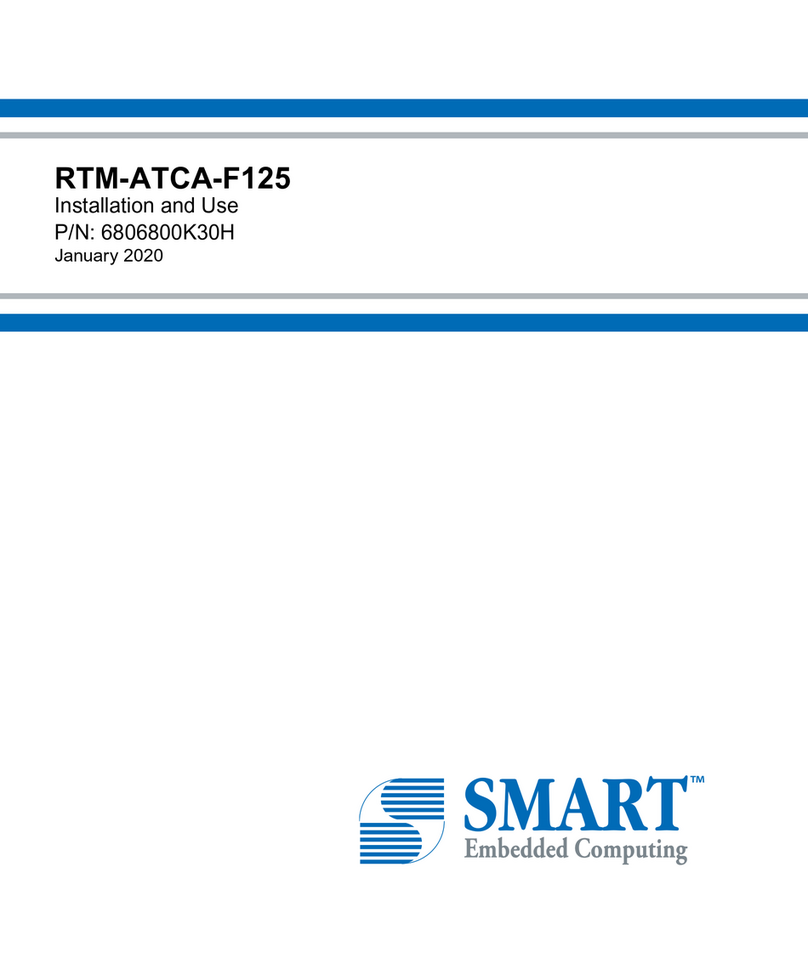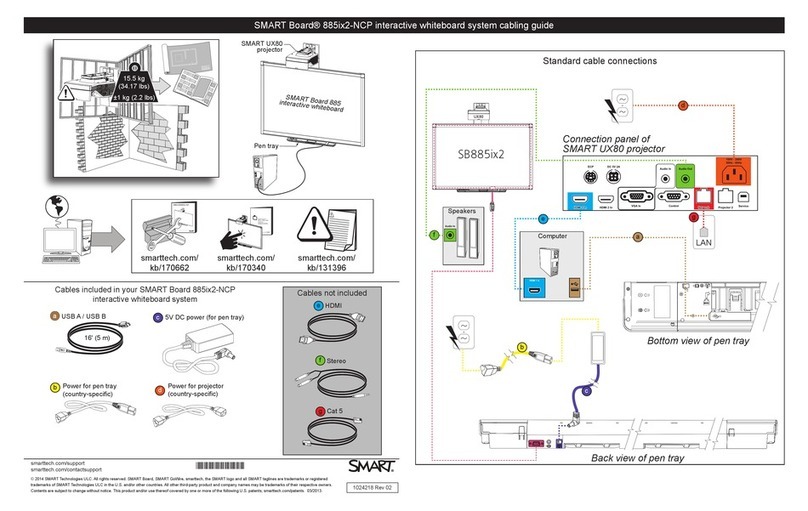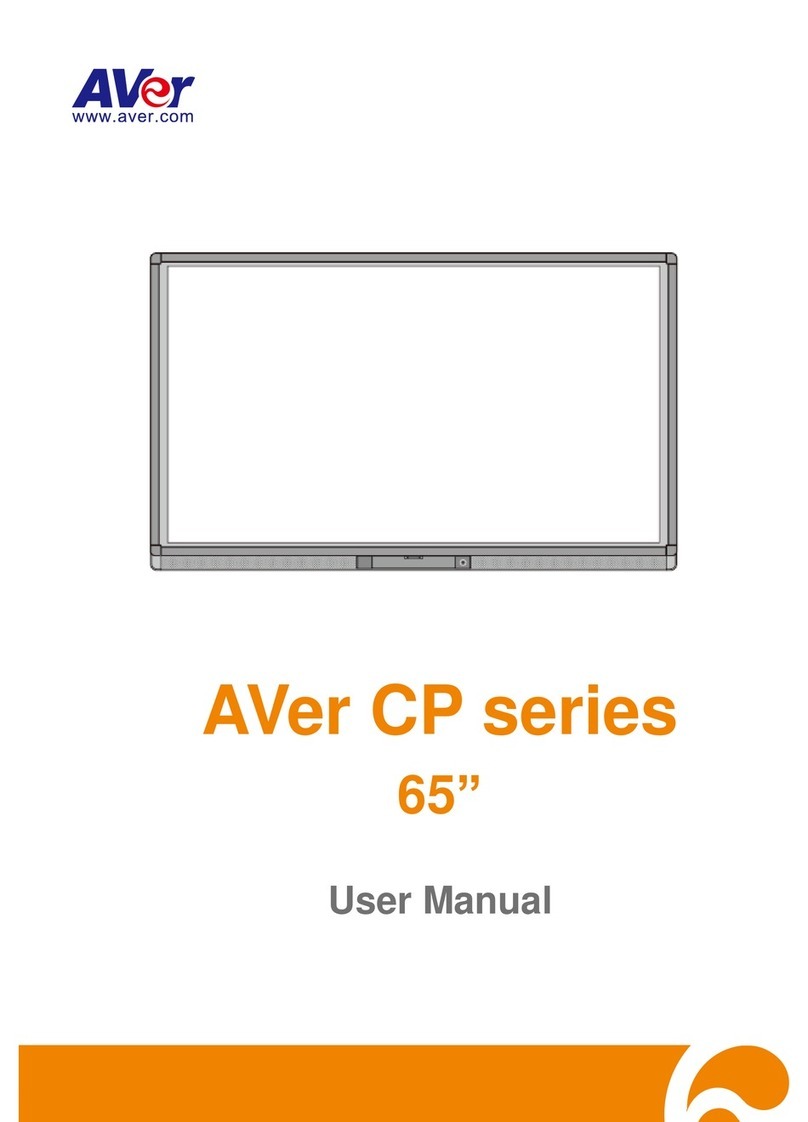ii Important Information
Other Precautions
For proper installation, read this guide carefully and observe the following precautions.
The Components
•Do not place sharp or heavy objects on the ID250. These objects may scratch the screen’s
surface or block the ventilation holes. Also, don’t use any instrument other than the stylus on the
screen because other instruments may damage the screen’s coating.
•Do not connect or disconnect the video or power cable if the ID250 or your computer is on.
Doing so may damage the liquid crystal display (LCD) and/or the computer video card.
•Use the ID250 with a video card that can support XGA resolution and a refresh rate no higher
than 70 Hz. An inappropriate video card may damage the screen.
•Do not block the ventilation holes. Doing so may cause the ID250 to overheat.
•The refresh rate is 45 Hz to 70 Hz in XGA mode, and 45 Hz to 75 Hz in other modes. Do not
exceed these vertical refresh rates because the screen may overheat.
•If you must move the ID250, lift it using the finger indentations on the underside of the unit
The Stylus
•The stylus is a sealed unit. There aren’t any user-repairable parts inside the stylus, nor are
there any batteries. If you attempt to open the stylus, you may break the seal and render the
stylus unusable. Also, if you open the stylus, you’ll void your warranty.
•With use, the stylus wears down. Do not use a stylus that has worn down to a sharp or angular
tip, as it may damage the screen. See page17 for instructions on changing the stylus tip.
The Environment
•Avoid setting up and using the ID250 in an area with excessive levels of dust, humidity and
cigarette smoke, where it’s exposed to direct sunlight, severe temperature changes, heat from
other appliances, water or any other liquid. You should operate the ID250 in an environment
with a temperature range between 41° F and 95° F (5° to 35° C) and with a humidity range of
20% to 80% (non-condensing). However, you can store the ID250 in an environment with a
temperature range of 14° F to 140° F (-10° to 60° C) and a humidity range of 20% to 90%
(non-condensing).
•Do not modify the power cord. Handle it carefully and avoid excessive bending. You should
route the power cord in an area where it’s unlikely to be stepped on, or pinched by items placed
on or against it. If you must run a cable over the floor, lay it in a flat, straight line, and secure it to
the floor with tape or a cable management strip of contrasting color.
•The ID250 comes with a three-prong, grounding-type power plug. This plug will only fit into a
grounding-type power outlet. If you’re unable to insert the plug into an outlet, contact your
electrician to replace the outlet.
•Place the ID250 in a location where users will have clear and direct access to the main power
plug, as they must be able to unplug the unit at all times. Always disconnect the ID250 before
you install any devices or perform any maintenance.
•Unplug the ID250 during an electrical storm, or if it won’t be used over a long period of time
•Avoid subjecting the ID250 to intensive shock or vibration. You may damage it if you hit or drop
it.
•If you or the service technician needs replacement parts, use ones that are specified by SMART
Technologies Inc., or parts approved by SMART that have the same characteristics as the
originals