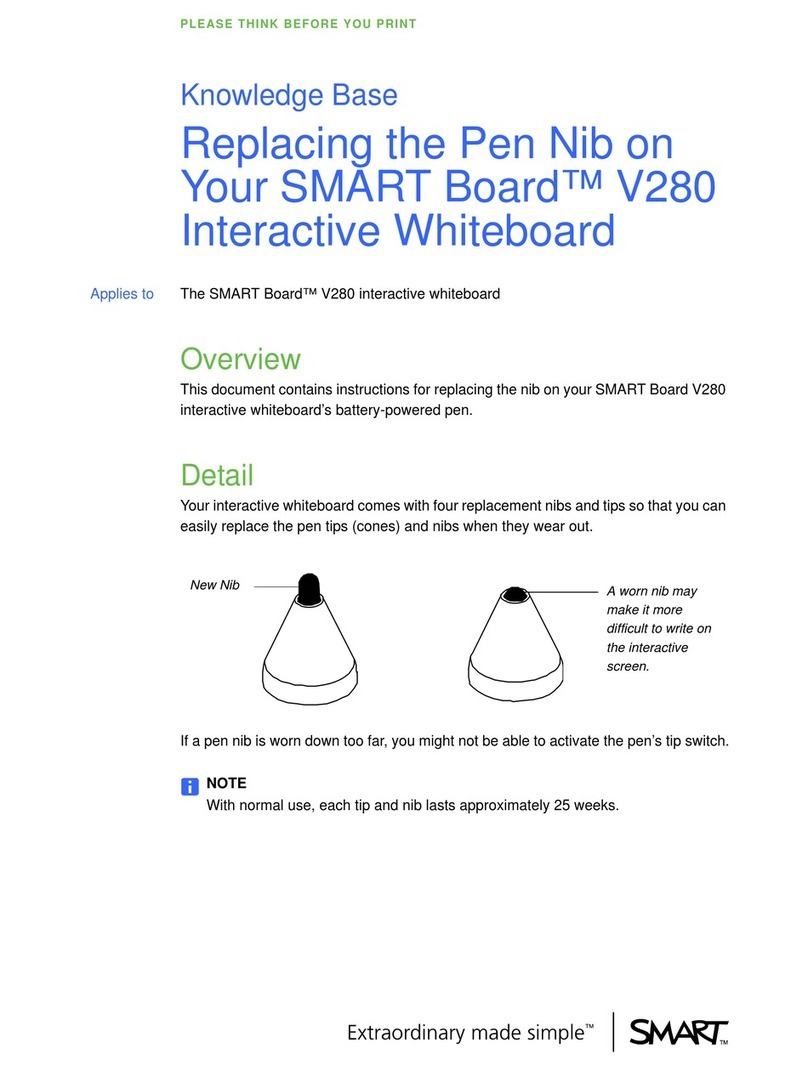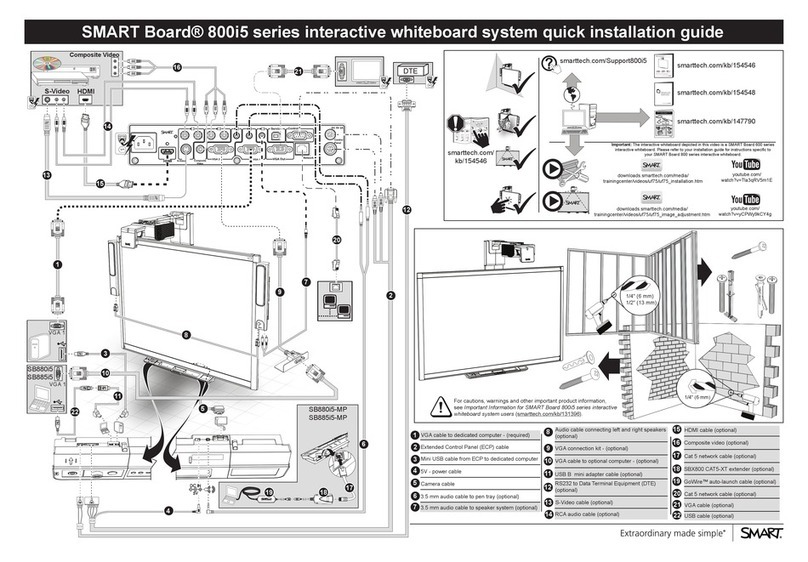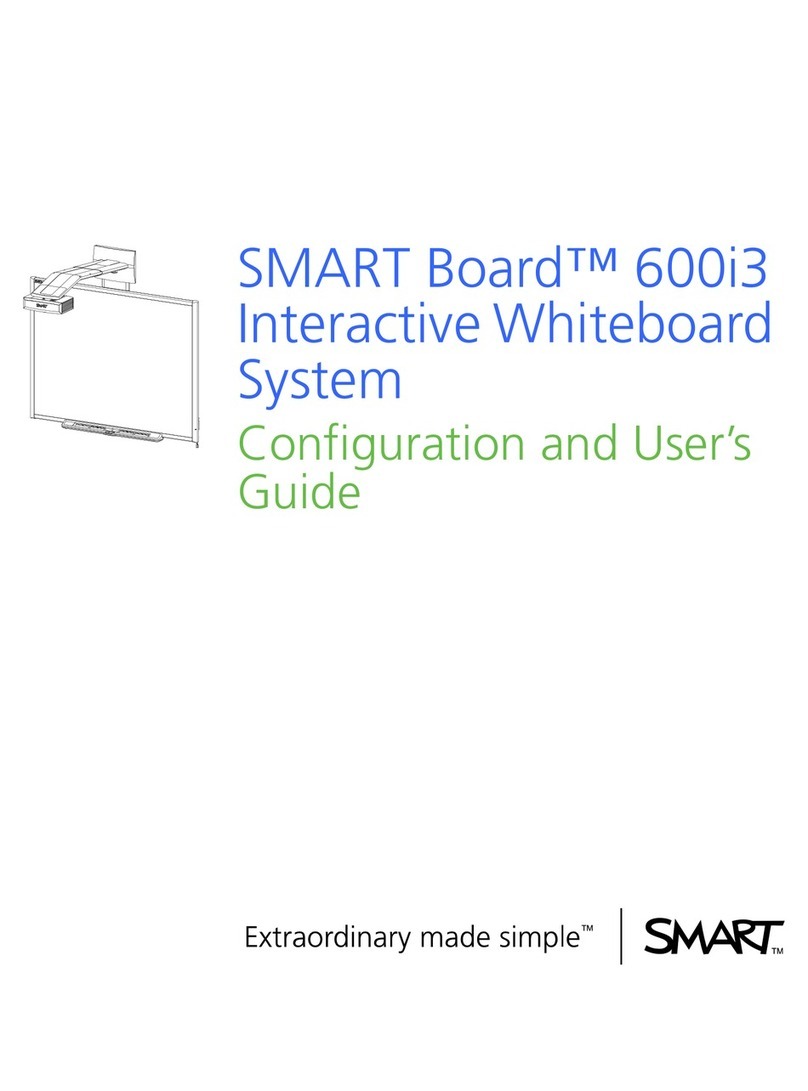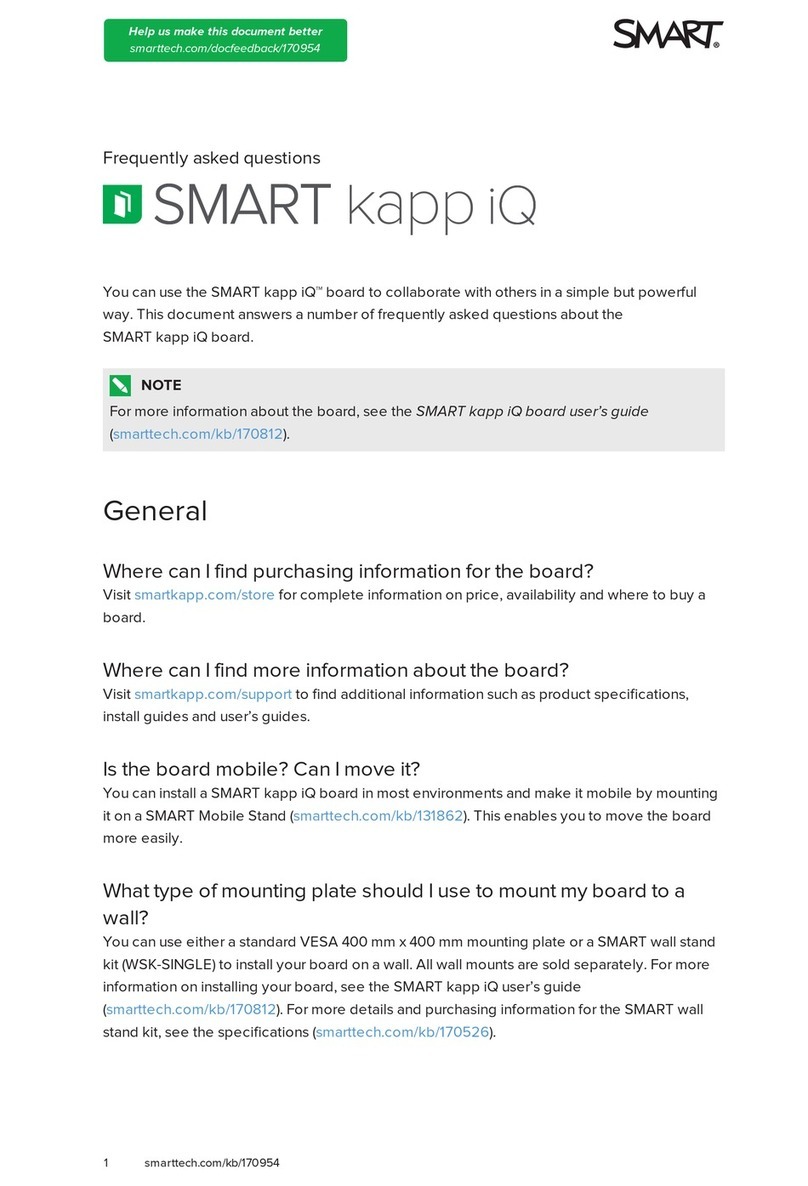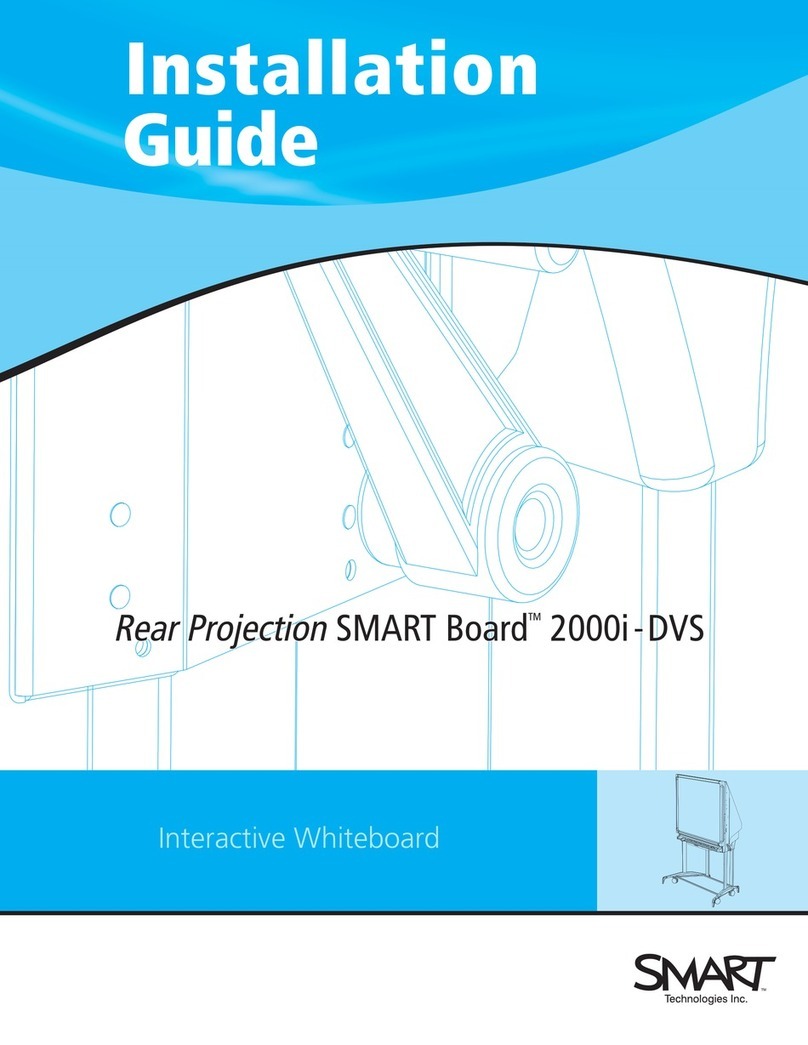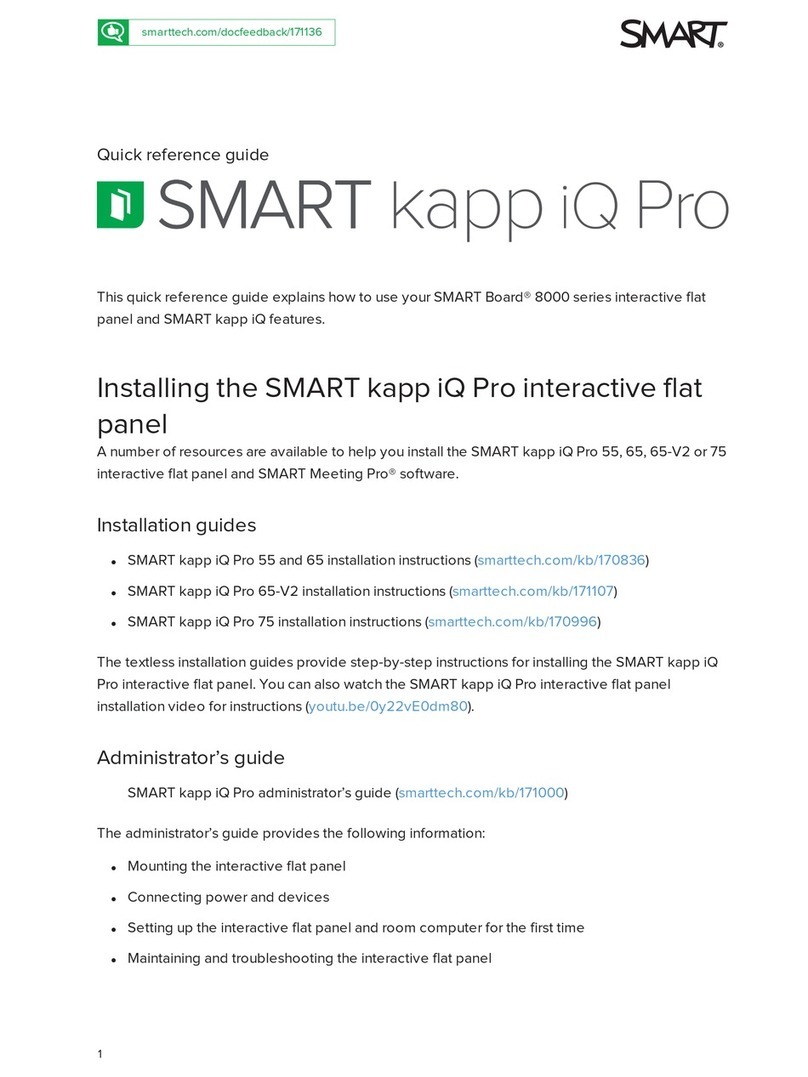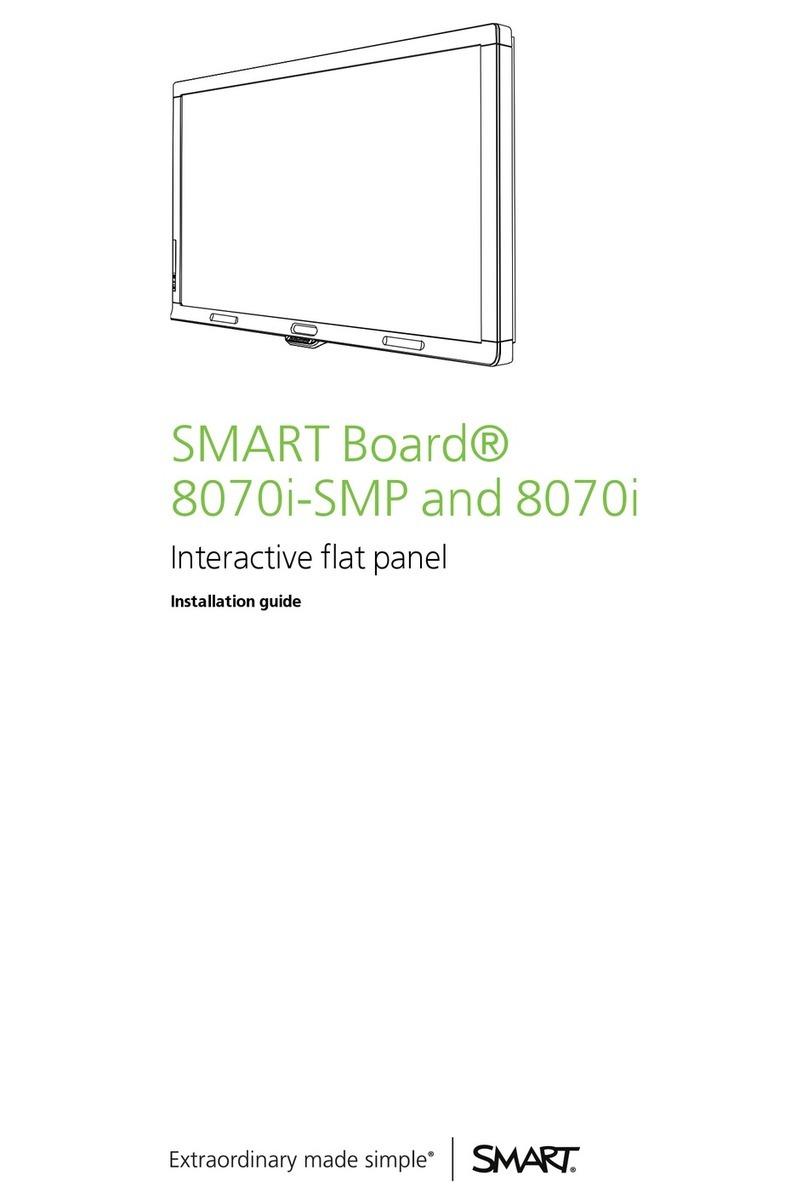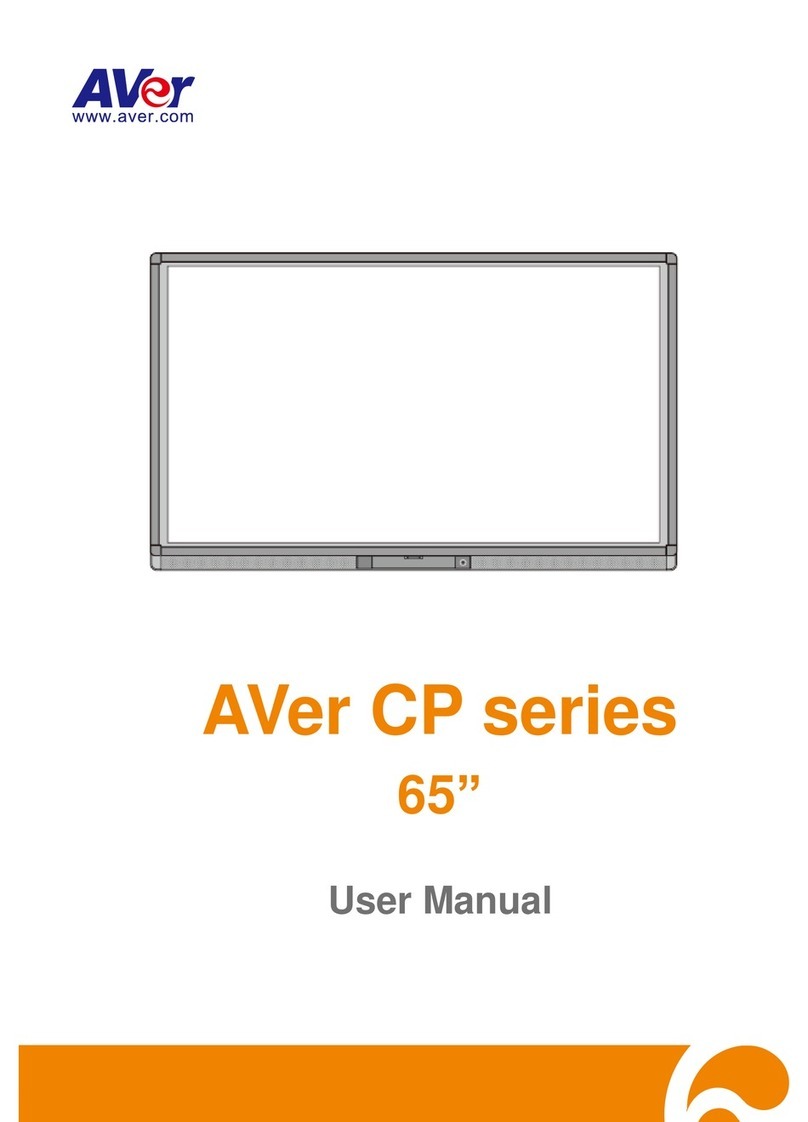©2005SMARTTechnologiesInc. Allrightsreserved. SMARTBoard,Notebookand theSMARTlogo aretrademarksof SMARTTechnologiesInc. PrintedinCanada 09/2005.
YourFingerIsYourMouse
Apress onaSMARTBoardinteractivewhiteboardisthe sameasaleft-clickwithamouse. To
open an application suchasan Internet browser,simplydouble-press the application withyour
finger.
Writing andErasingNotes
Towriteoveryourdesktop imageorapplication,pick up one of the pensfromthepen trayand
writeonthe interactivewhiteboard.Towriteinadifferentcolor, pick upadifferentpen. The
colorrecognition comesfromthe opticalsensorsinthepen-trayslotsand notfromthe pens
themselves.
Pickup theeraserfromthepentrayandmoveitinasmoothmotion overyournotestoerasethem.
NOTE:The interactivewhiteboardonlyrecognizesthe lasttoolremoved fromthe pen tray.Forexample, ifyou alreadyhave
apen inyourhandwhen youpickup theeraser,the interactivewhiteboardwill assumeyou wanttoerase,regardlessof
whetheryou touchthe boardwithapenoran eraser.Toavoidconfusion, returneachtooltoitsproperslotwhen you have
finished writing.
SavingYourNotes
You caneasilysavethenotesyouhavewritten onthe interactivewhiteboardforfuturereference.
1Pickup apen fromthe pen trayand the FloatingToolstoolbarwill appear.
NOTE:IftheFloatingToolstoolbardoesnotappearwhenyoupick upapen,theapplicationyouare
workinginmaybe InkAware.Ifthe application isInkAware, thesebuttons
will be availableinthe application’sowntoolbar.
2Tosaveaselected area ofyournotes,pressthecameraiconon thetoolbar.Then press and drag
yourfinger,usingthe marquee,tooutline theareayou want tocapture.
NOTE:The camerabutton inInkAwareapplicationswill capturean imageofyourentirescreen.
3AcopyofNotebook™softwarewill automaticallyopen.Moreinformation on Notebooksoftwareisoutlined below.
4SelectNotebooksoftwarefromyourtaskbartoviewyournotes.
NOTE:Ifyou wanttosaveyourNotebookfile,select File>Save
beforeclosingthe Notebookfile.
NotebookSoftware
Notebooksoftwareactsasan electronicnotebookthatcanbeusedtoedit,saveanddistributeinformation
written on aSMARTBoardinteractivewhiteboard.OpenNotebooksoftwarebypressing Start>Programs>
SMARTBoardSoftware>SMARTNotebook.
Additionaltraining materialon howtouseNotebooksoftwareisavailableat www.smarttech.com/trainingcenter.
FloatingToolsToolbar