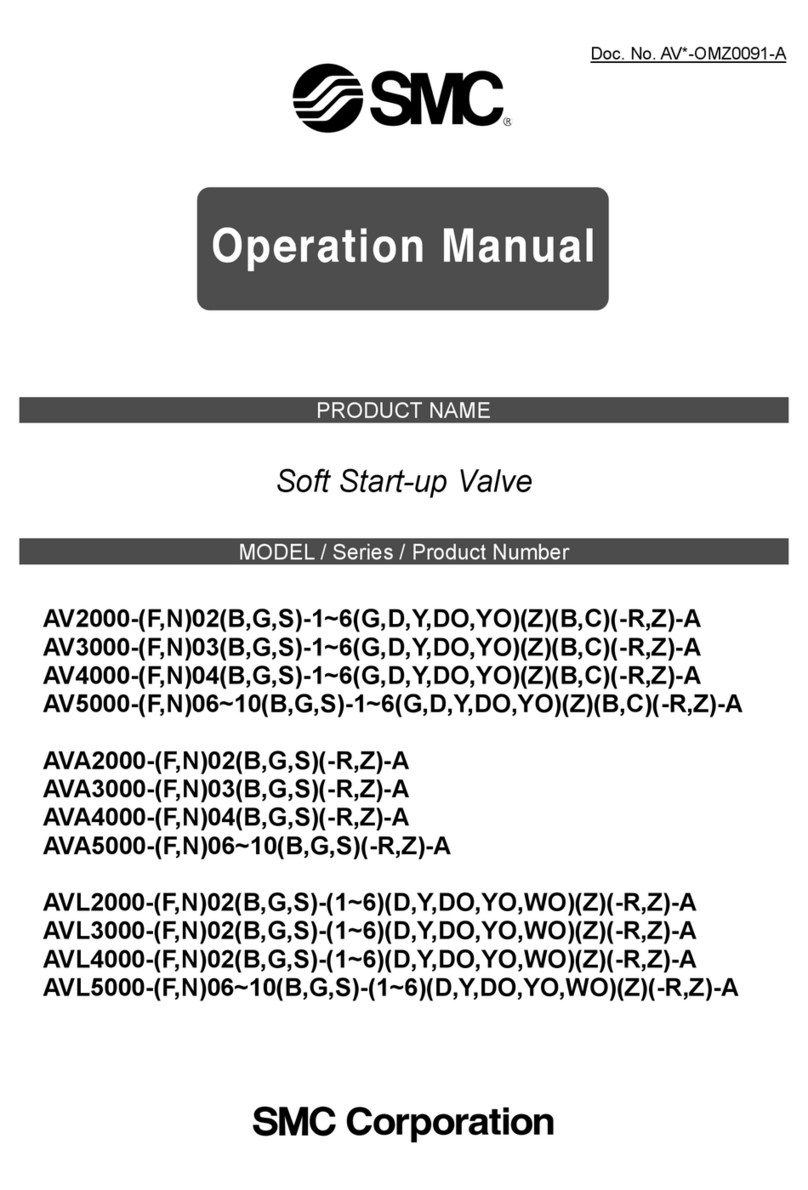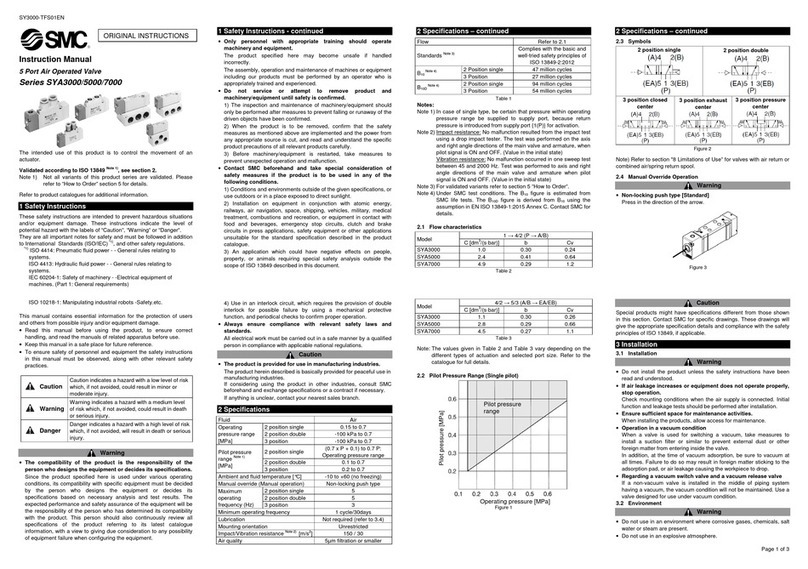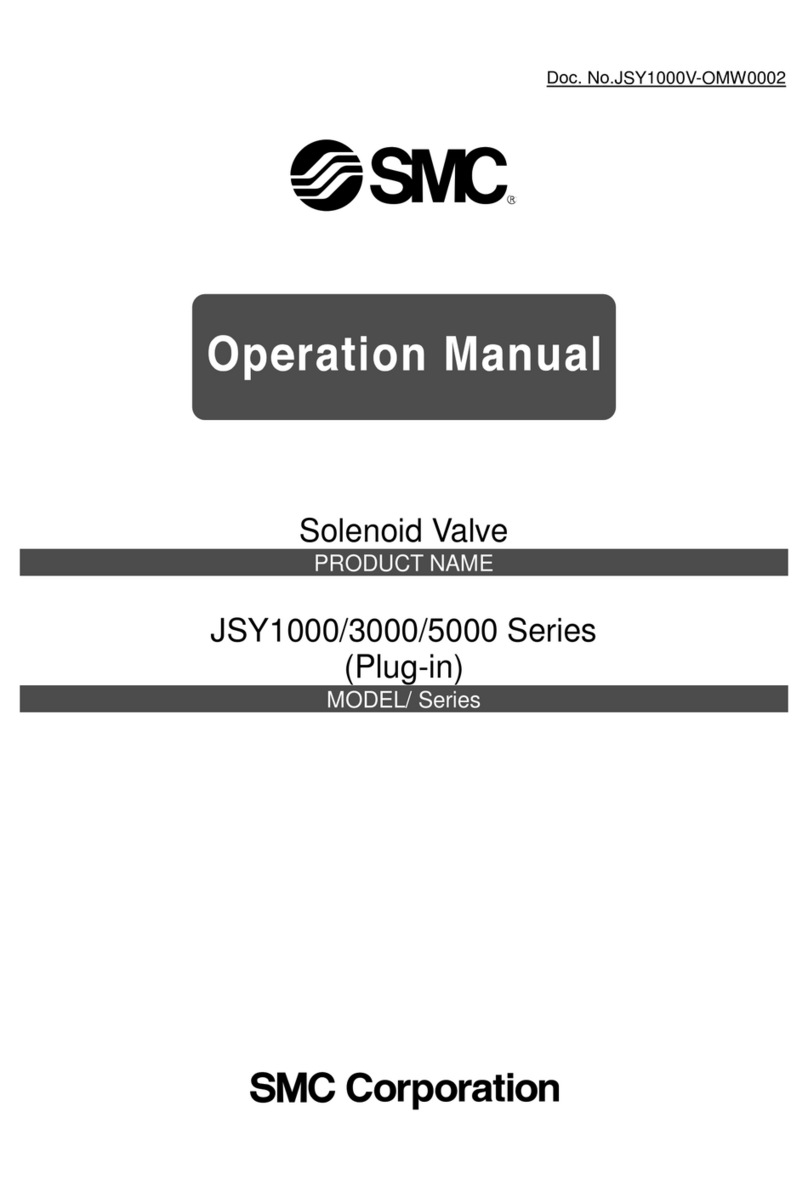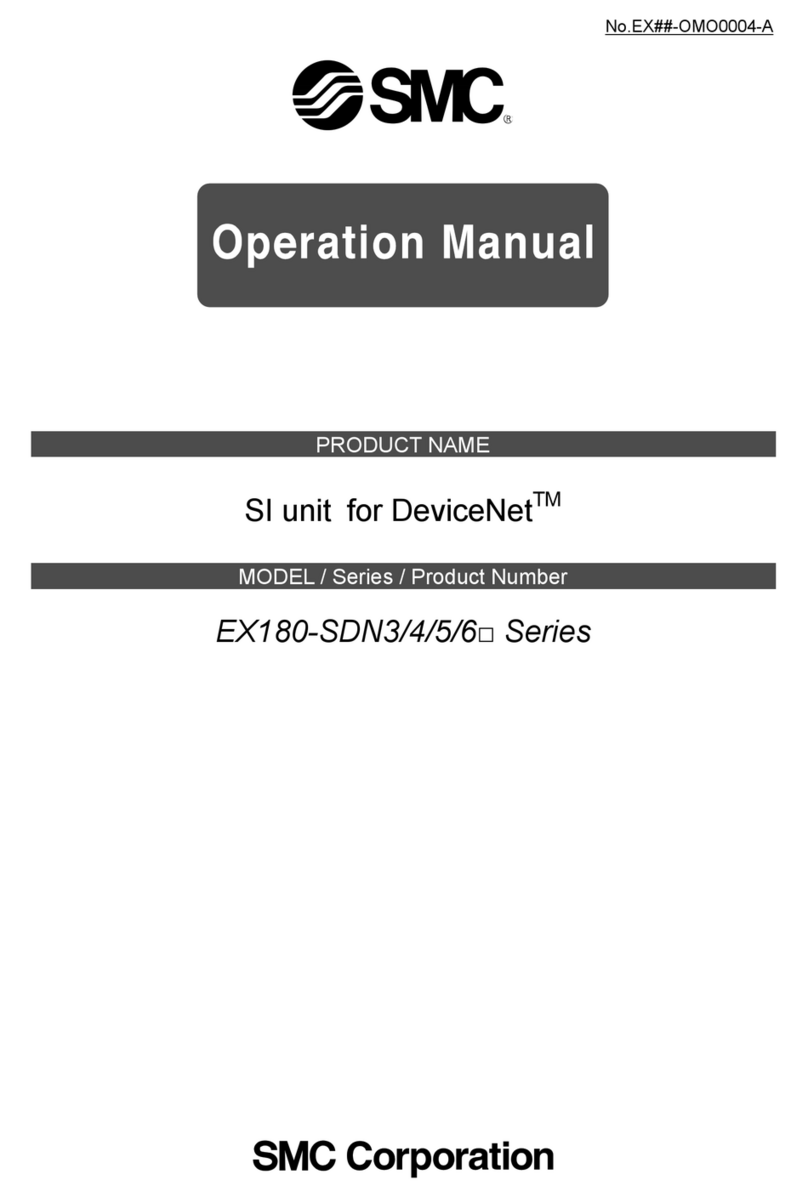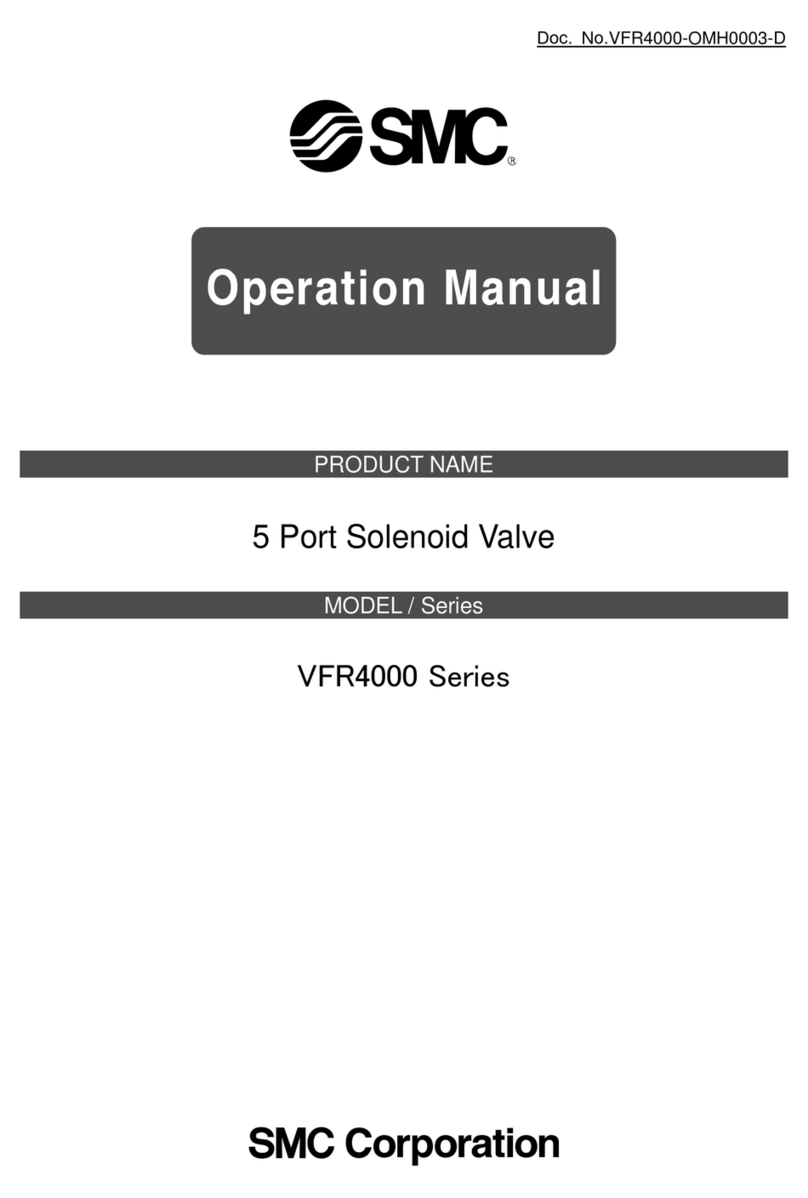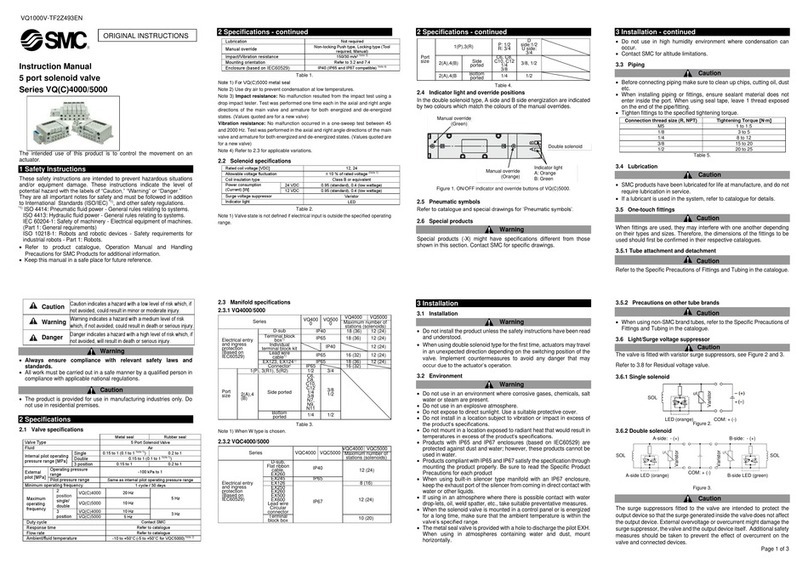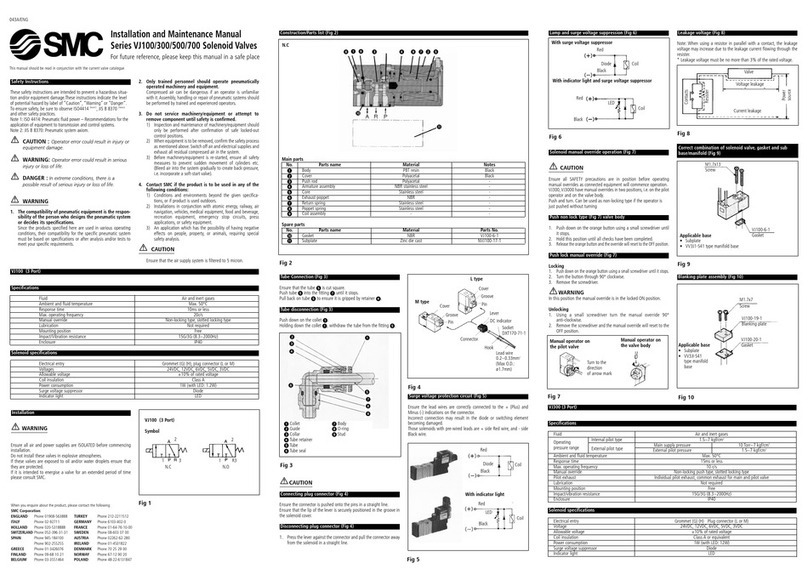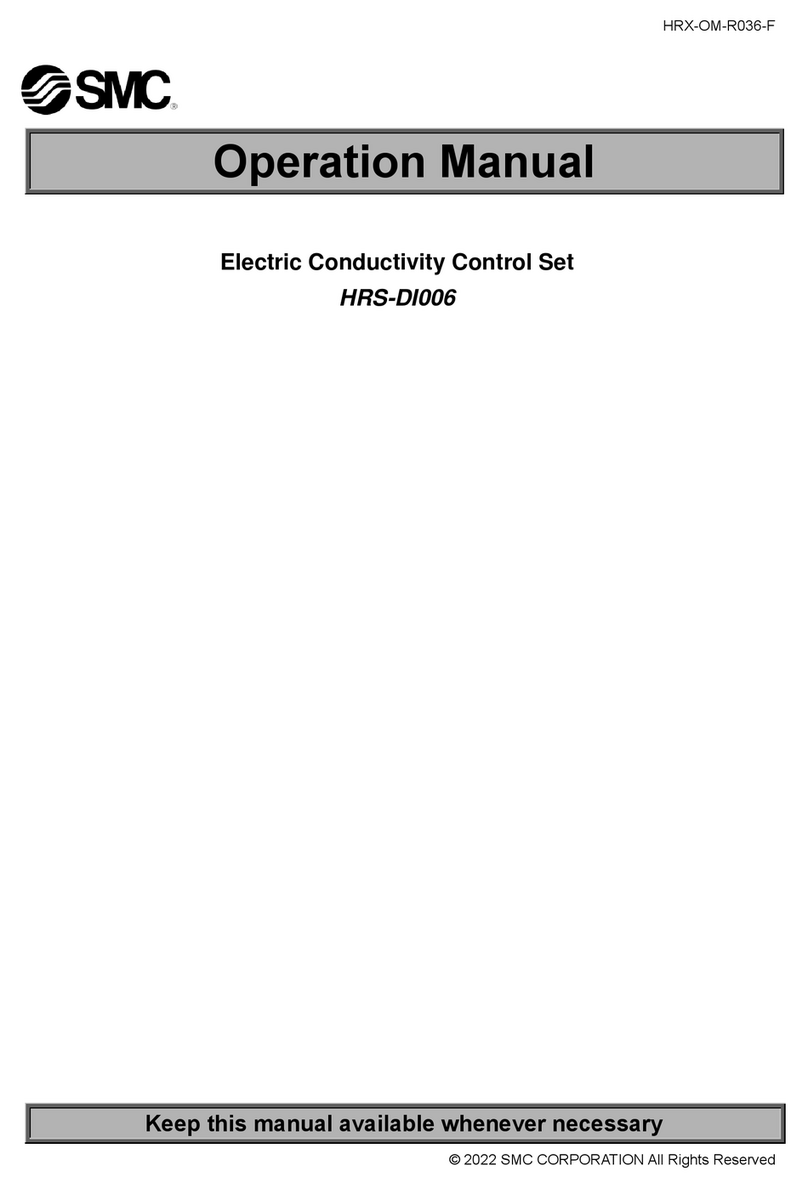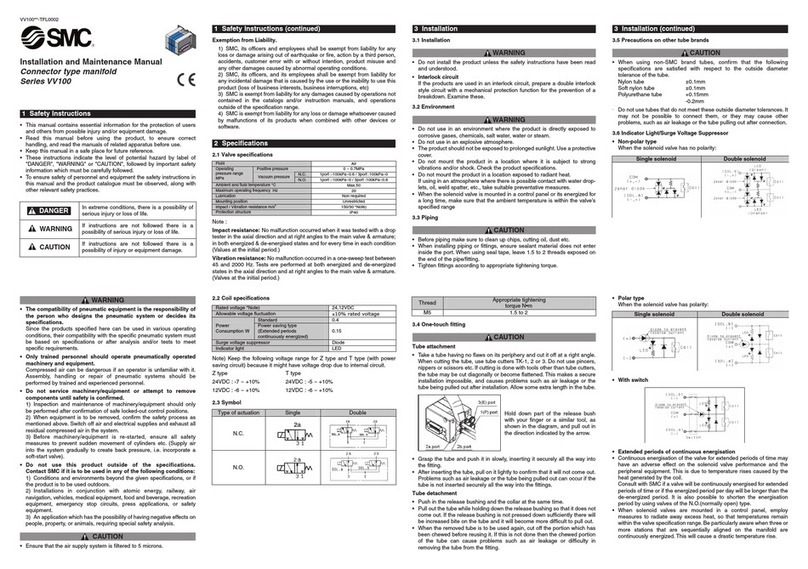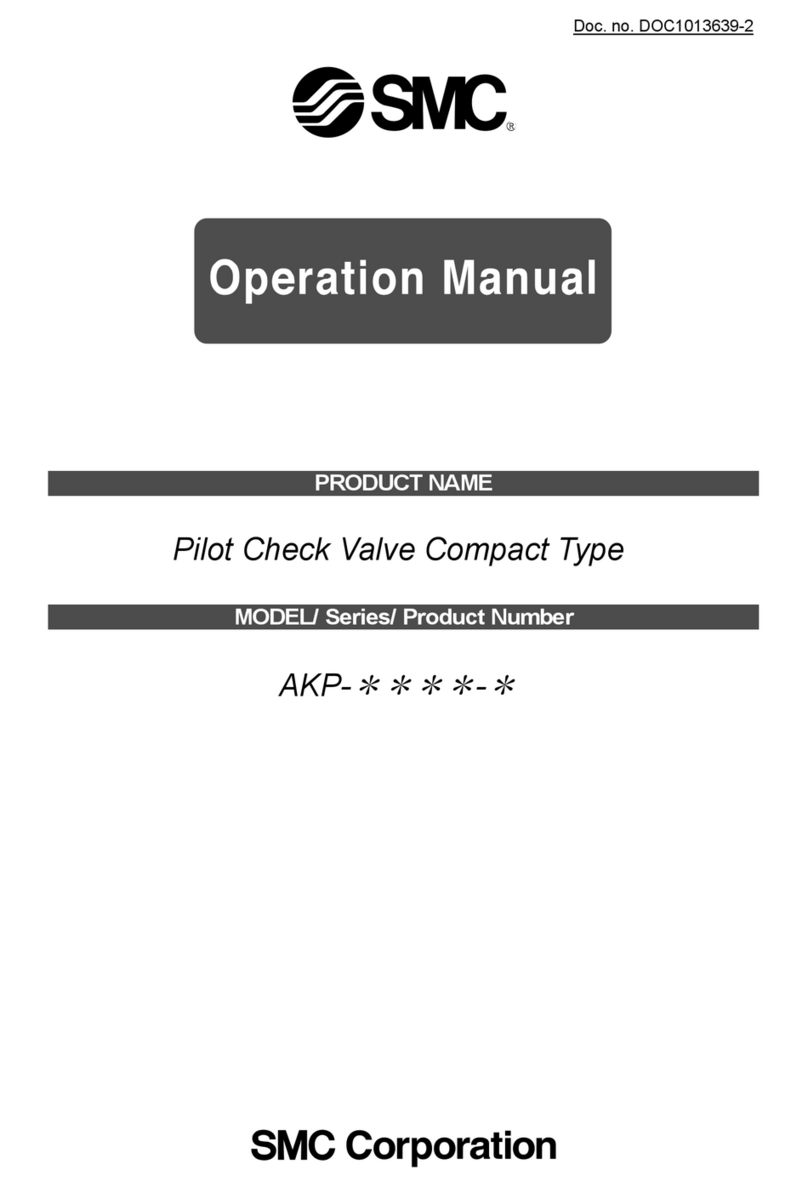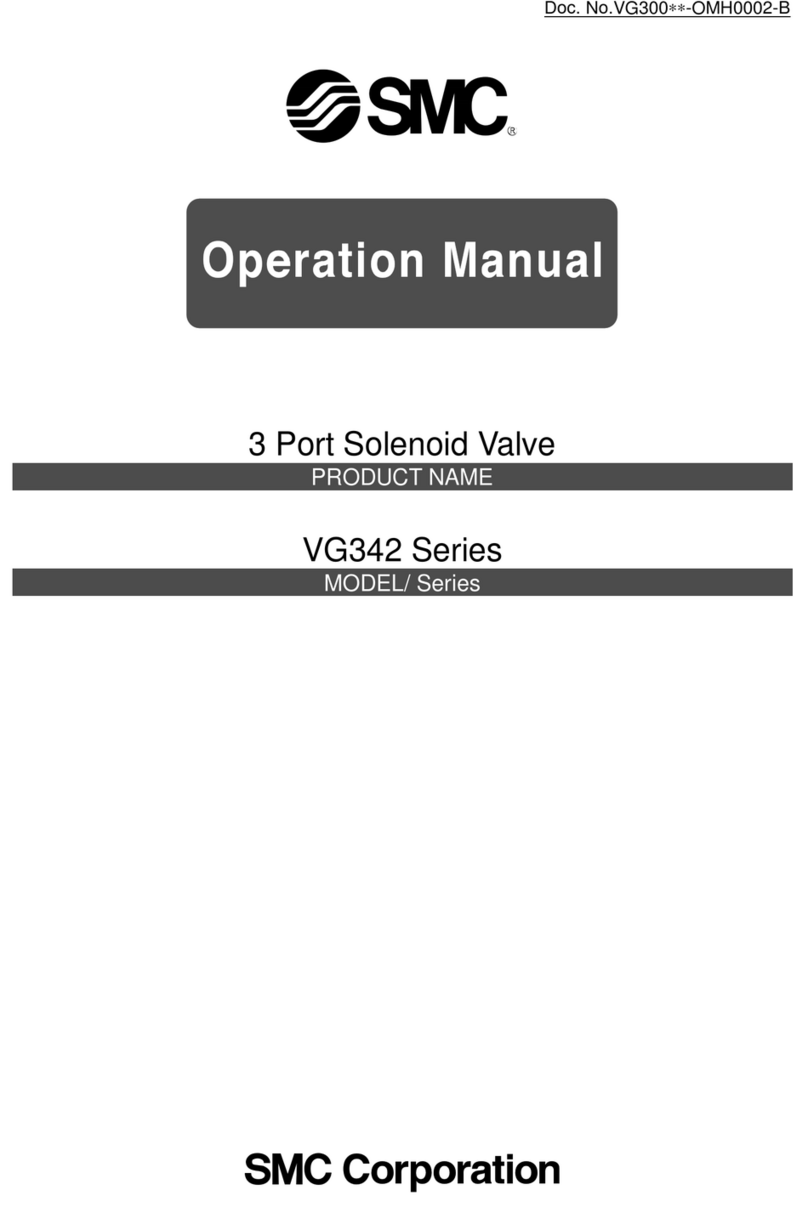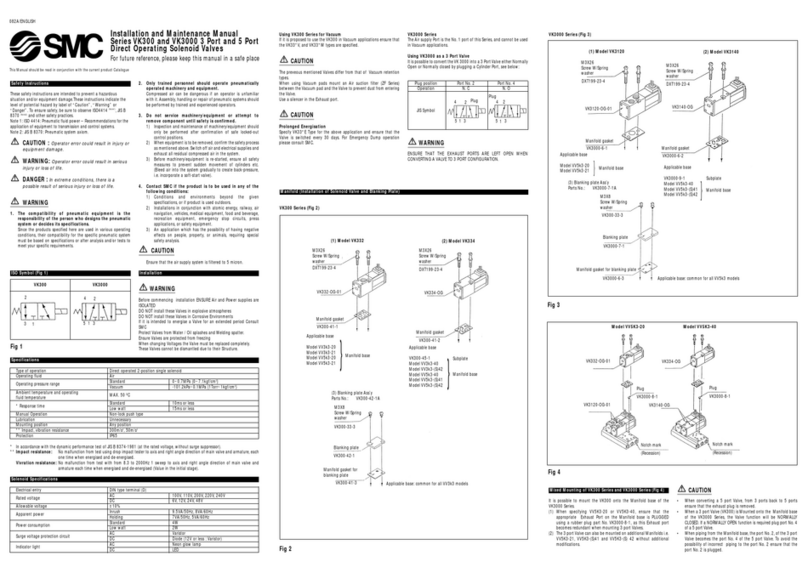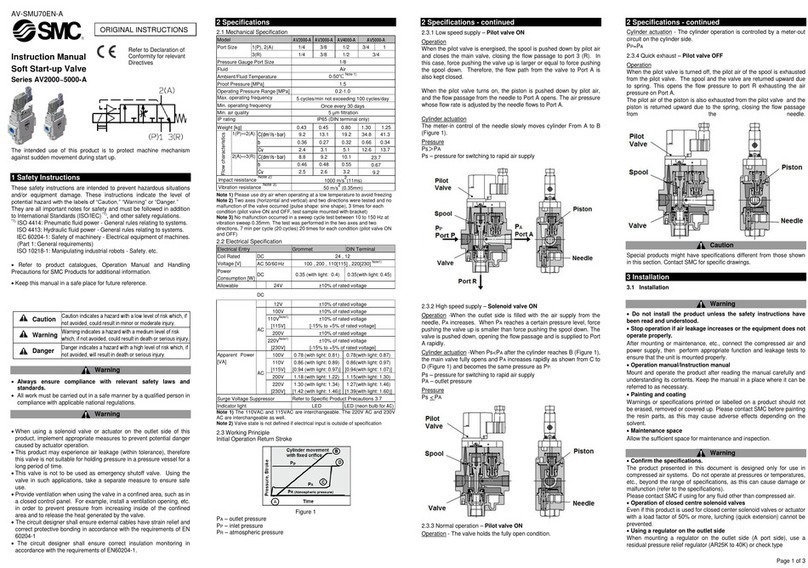3.7 Valve mounting
Installation and Maintenance Manual
5 Port Solenoid Valve
Series VQZ 1000/2000/3000
Read this manual before using this product
• The information within this document is to be used by pneumatically trained
personnel only.
• For future reference, please keep manual in a safe place.
• This manual should be read in conjunction with the current catalogue.
1 Safety Instructions
2 Specifications
2.1 VQZ1000/2000/3000 Standard Specification
Note 1: Double solenoid type so that a spool becomes level
Note 2: Shock resistance: No malfunction occurred when it was tested with a drop
tester in the axial direction and at right angles to the main valve & armature; in
both energized & de-energised states and for every time in each condition (Values
at the initial period.)
Vibration resistance: No malfunction occurred in a one-sweep test between 45
and 2000 Hz. Test was performed at both energized and de-energized states in
the axial direction and at right angles to the main valve & armature. (Valves at the
initial period.)
Solenoid Specifications
Note 1) In common between 110 VAC and 115 VAC, and between 220 VAC and
230 VAC. For 115 VAC and 230 VAC, the allowable voltage is -15% to
+5% of rated voltage.
Note 2) AC type is applicable to only Y, YO and YZ.
2.2 Circuit symbols
3.5 Electrical connection L/M type plug connector
Insertion/ Removal of Connector
Insertion - Push the connector straight on to the pins of the solenoid, making
sure the lip of the lever securely "locks" into the groove of the solenoid cover.
Removal - Press the lever against the connector housing and pull it away from
the solenoid.
CAUTION
<Non-polar type>
With surge voltage suppressor (R) With light/surge voltage suppressor (U)
-please correctly connect the lead wires to +(positive) and -(negative) indications
on the connector.
-For DC voltages other then 12,24 incorrect wiring will cause damage to the surge
voltage suppressor circuit. (Wrong polarity will cause trouble).
-Solenoids, whose lead wires have been pre-wired, are positive side red and
negative side black.
In extreme conditions, there is a possibility of serious
injury or loss of life.
If instructions are not followed there is a possibility of
serious injury or loss of life.
If instructions are not followed there is a possibility of
injury or equipment damage.
CAUTION
WARNING
DANGER
• This manual contains essential information for the protection of users and
others from possible injury and/or equipment damage.
• Read this manual before using the product, to ensure correct handling, and
read the manuals of related apparatus before use.
• Keep this manual in a safe place for future reference.
• These instructions indicate the level of potential hazard by label of
"DANGER", "WARNING" or "CAUTION", followed by important safety
information which must be carefully followed.
• To ensure safety ISO4414: Pneumatic fluid power and JIS B 8370:
Pneumatic system axiom must be observed, along with other relevant safety
practices.
• The compatibility of pneumatic equipment is the responsibility of the person
who designs the pneumatic system or decides its
specifications.
Since the products specified here can be used in various operating
conditions, their compatibility with the specific pneumatic system must be
based on specifications or after analysis and/or tests to meet
specific requirements.
• Only trained personnel should operate pneumatically operated
machinery and equipment.
Compressed air can be dangerous if an operator is unfamiliar with it.
Assembly, handling or repair of pneumatic systems should be performed by
trained and experienced personnel.
• Do not service machinery/equipment or attempt to remove
components until safety is confirmed.
1) Inspection and maintenance of machinery/equipment should only be
performed after confirmation of safe locked-out control positions.
2) When equipment is to be removed, confirm the safety process as
mentioned above. Switch off air and electrical supplies and exhaust all
residual compressed air in the system.
3) Before machinery/equipment is re-started, ensure all safety measures to
prevent sudden movement of cylinders etc. (Supply air into the
system gradually to create back pressure, i.e. incorporate a soft-start valve).
• Do not use this product outside of the specifications. Contact SMC if it is to
be used in any of the following conditions:
1) Conditions and environments beyond the given specifications, or if the
product is to be used outdoors.
2) Installations in conjunction with atomic energy, railway, air navigation,
vehicles, medical equipment, food and beverage, recreation equipment,
emergency stop circuits, press applications, or safety equipment.
3) An application which has the possibility of having negative effects on
people, property, or animals, requiring special safety analysis.
• Ensure that the air supply system is filtered to 5 microns.
WARNING
CAUTION
3.2 Environment
3 Installation
WARNING
•Do not use in an environment where the product is directly exposed
to corrosive gases, chemicals, salt water, water or steam.
•Do not use in an explosive atmosphere.
•The product should not be exposed to prolonged sunlight. Use a
protective cover.
•Do not mount the product in a location where it is subject to strong vibrations
and/or shock. Check the product specifications.
•Do not mount the product in a location exposed to radiant heat.
3.3 Piping
CAUTION
•Before piping make sure to clean up chips, cutting
oil, dust etc.
•When installing piping or fittings, ensure sealant
material does not enter inside the port. When using
seal tape, leave 1.5 to 2 threads exposed on the end
of the pipe/fitting.
•Tighten fittings according to appropriate tightening
torque.
•Avoid connecting ground lines to piping, as this may
cause electric corrosion of the system. CAUTION
After confirming the gasket is correctly placed under the valve, tighten the
mounting screws to the torque as shown in the table below.
4 Maintenance
4.1 General Maintenance
CAUTION
•Not following proper maintenance procedures could cause the product to
malfunction and lead to equipment damage.
•If handled improperly, compressed air can be dangerous. Maintenance of
pneumatic systems should be performed by qualified personnel only.
•Before performing maintenance ensure the supply pressure is shut off and all
residual air pressure is released from the system.
•After maintenance apply operating pressure and power to the equipment and
check for proper operation and possible air leaks. If operation is abnormal,
verify product set-up parameters.
•Do not make any modification to the product.
Model Suitable tightening torque
VQZ1000 0.18 to 0.25N·m
VQZ2000 0.25 to 0.35N·m
VQZ3000 0.5 to 0.7N·m
3.1 Installation
WARNING
•Do not install the product unless the safety instructions have been read and
understood.
3.4 Lubrication
CAUTION
•SMC products have been lubricated for life at manufacture, and do not require
lubrication in service.
•If a lubricant is used in the system, use turbine oil Class 1(no additive),
ISO VG32. Once lubricant is used in the system, lubrication must be
continued because the original lubricant applied during manufacturing will be
washed away.
3.6 Surge Voltage Suppressor (Grommet, L/M type plug connector)
(For DC)
Grommet. L and M type plug connector
<Standard style with polarity>
With surge voltage suppressor (S) With light/surge voltage suppressor (Z)
VQZ1000V- TFK0003
WARNING
Note) Except VQZ1000 and metal seal type.
•Removing the product
•Shut off the fluid supply and release the fluid pressure in the system.
•Shut off the power supply.
•Dismount the product.
•Low frequency operation
Switch valve at least once every 30 days to prevent malfunction.
Also, in order to use it under the optimum state, conduct a regular
inspection
once every six months.
•Do not disassemble the product. Products that have been disassembled
cannot be guaranteed.
If disassembly is necessary, please contact SMC.