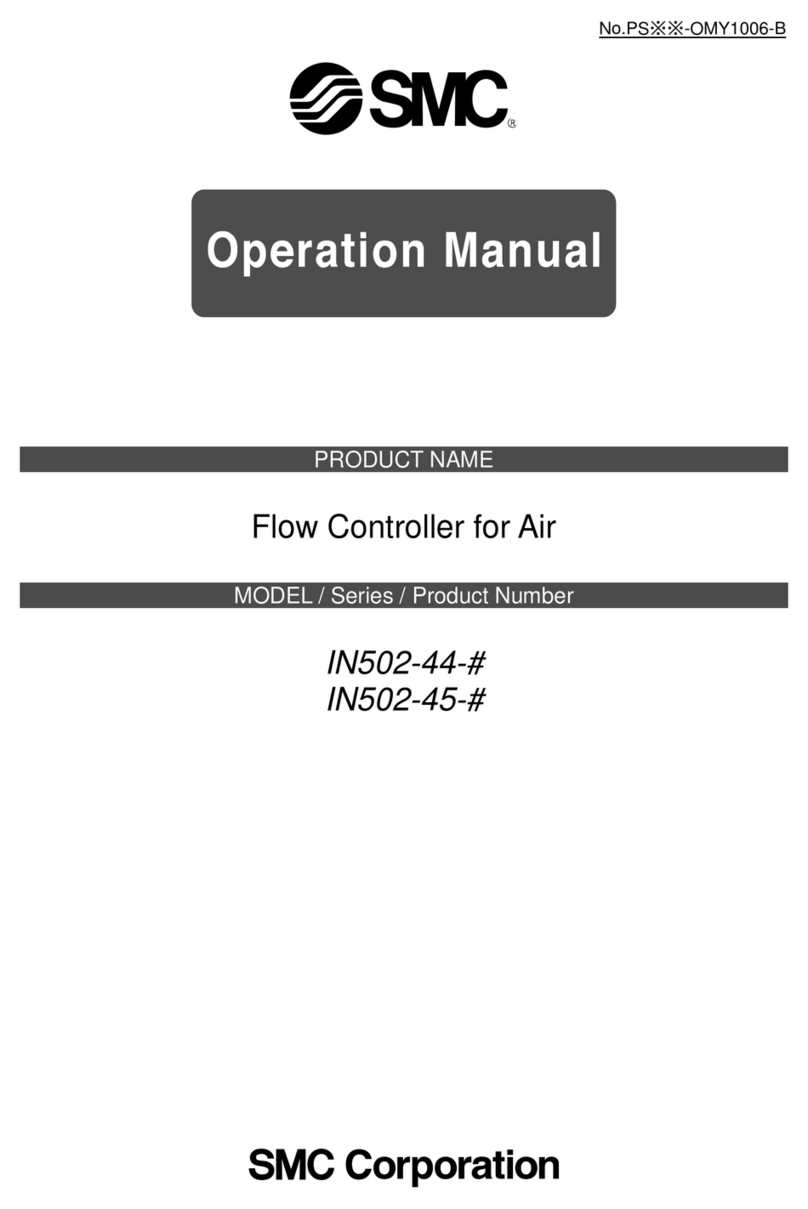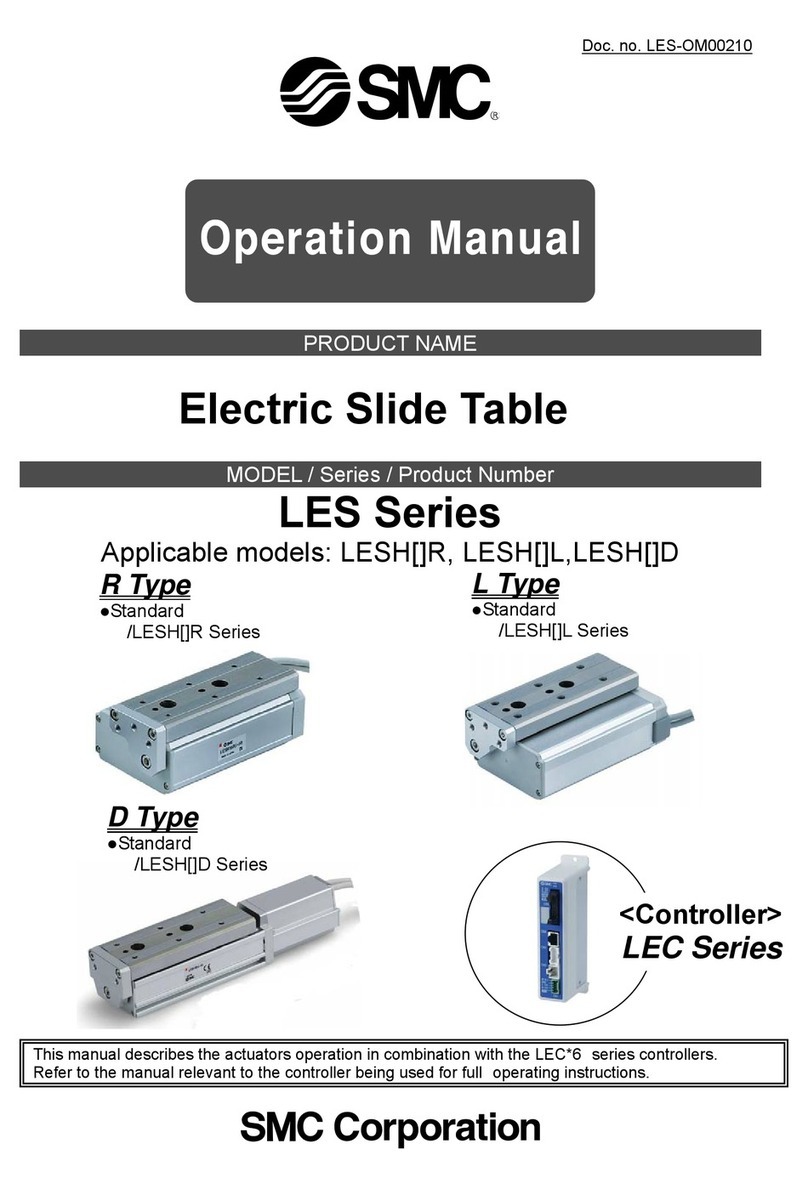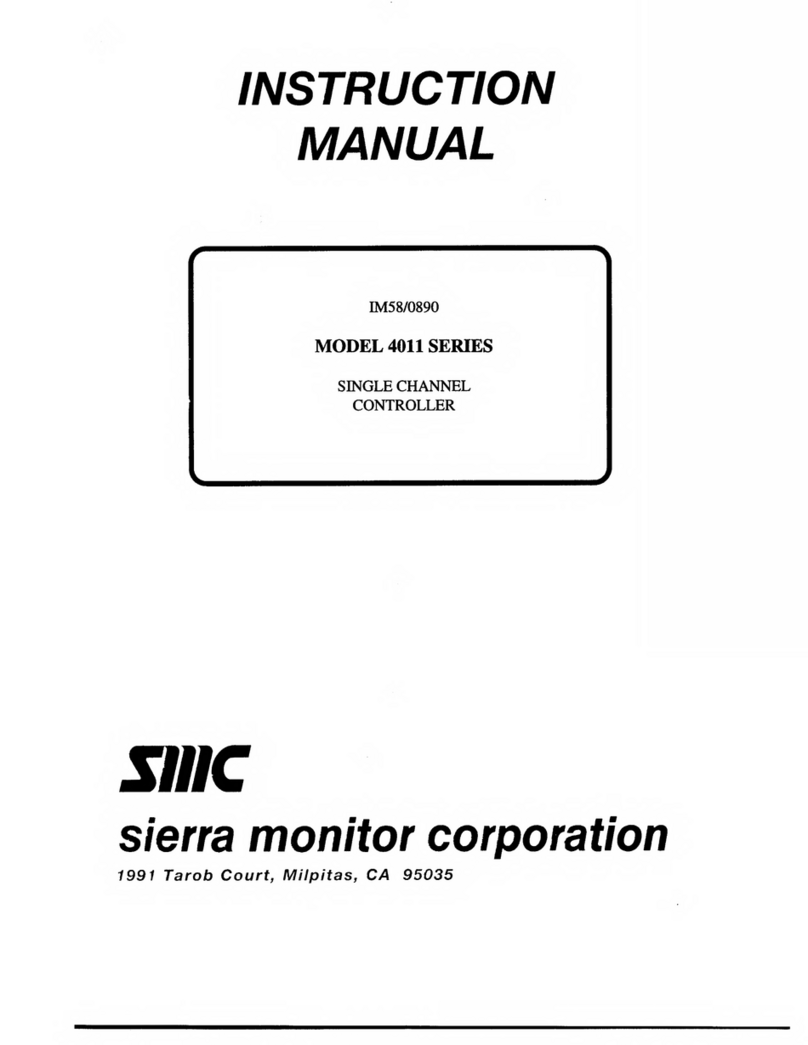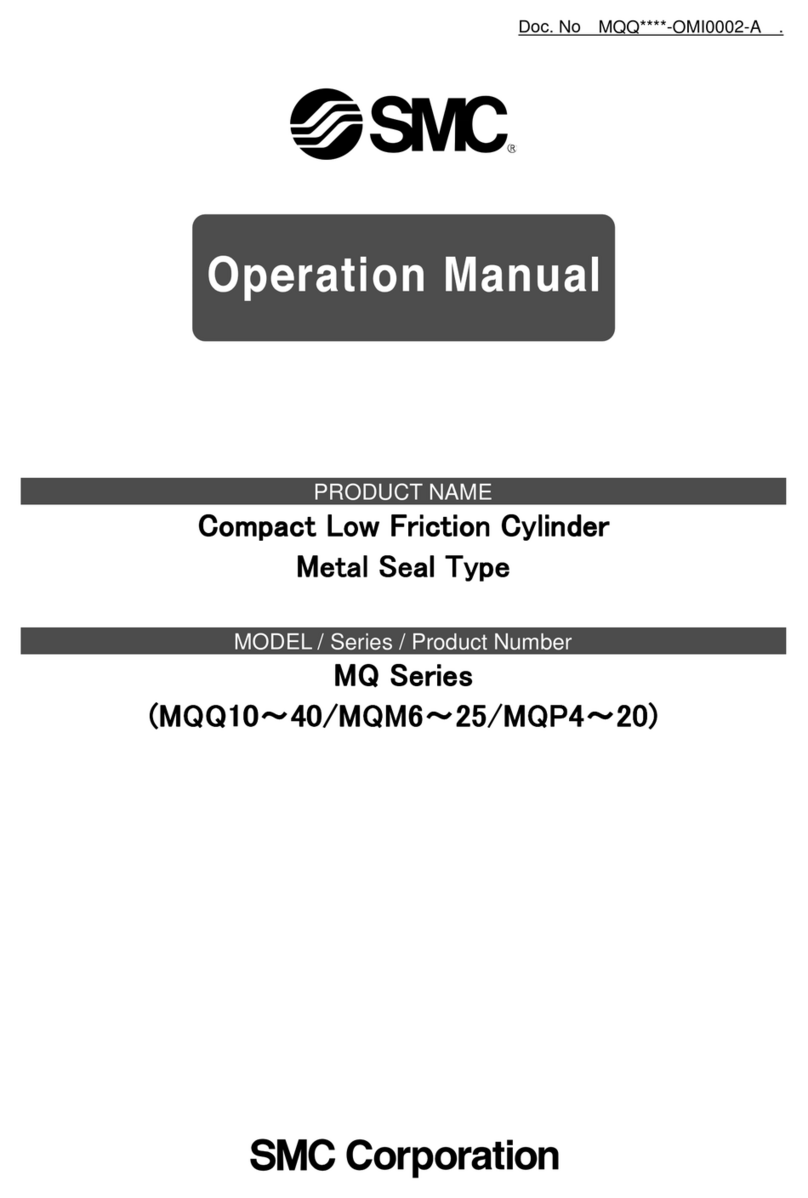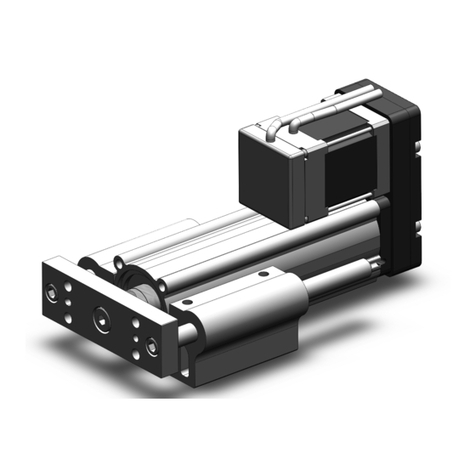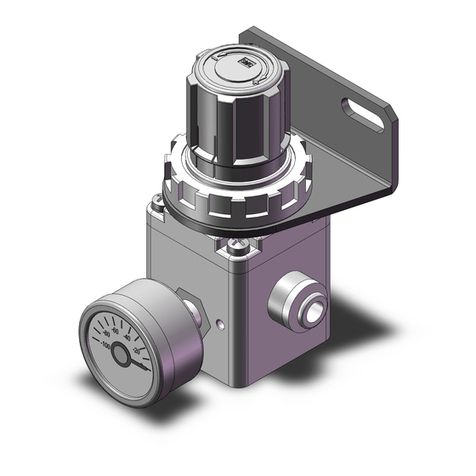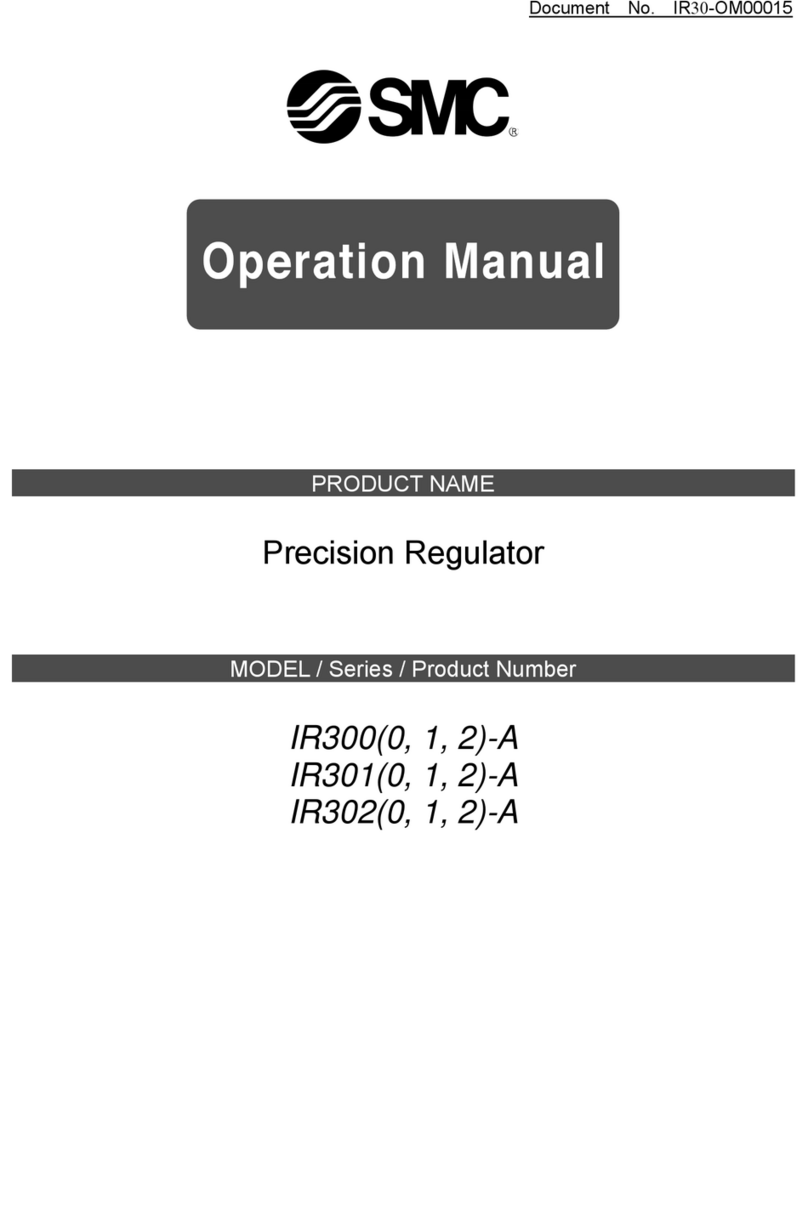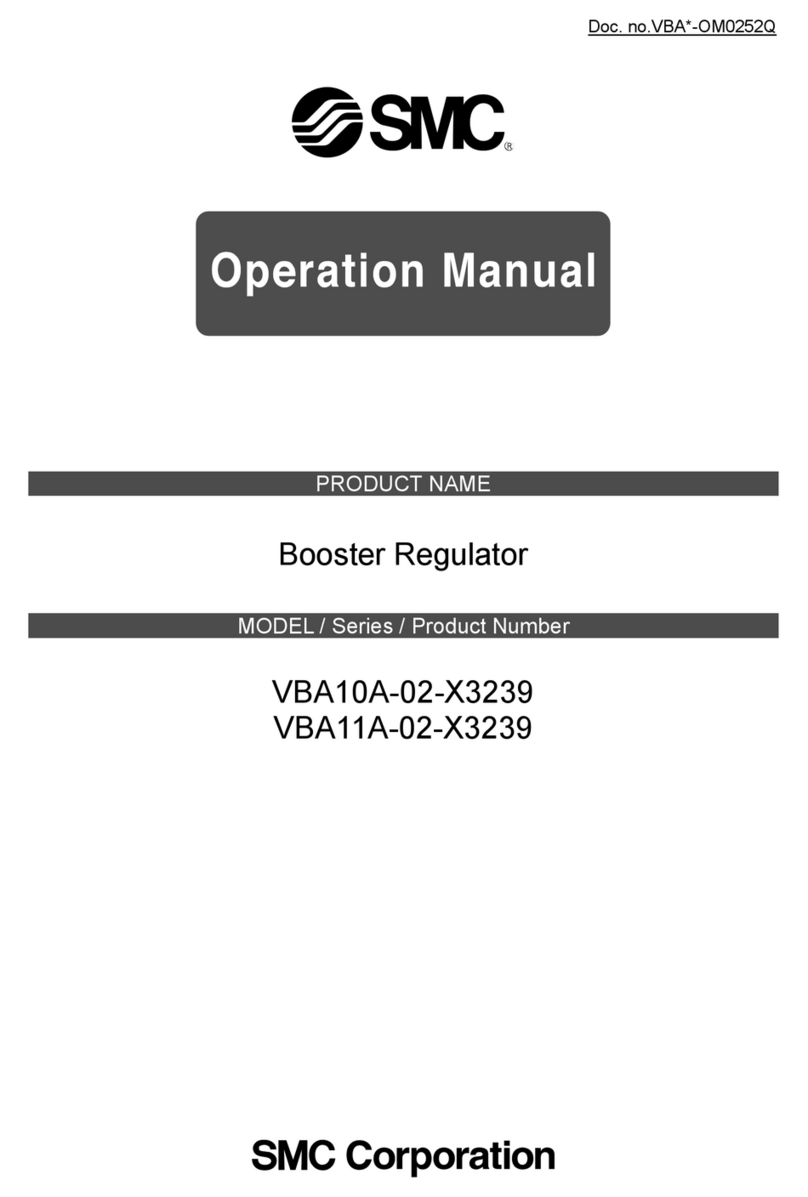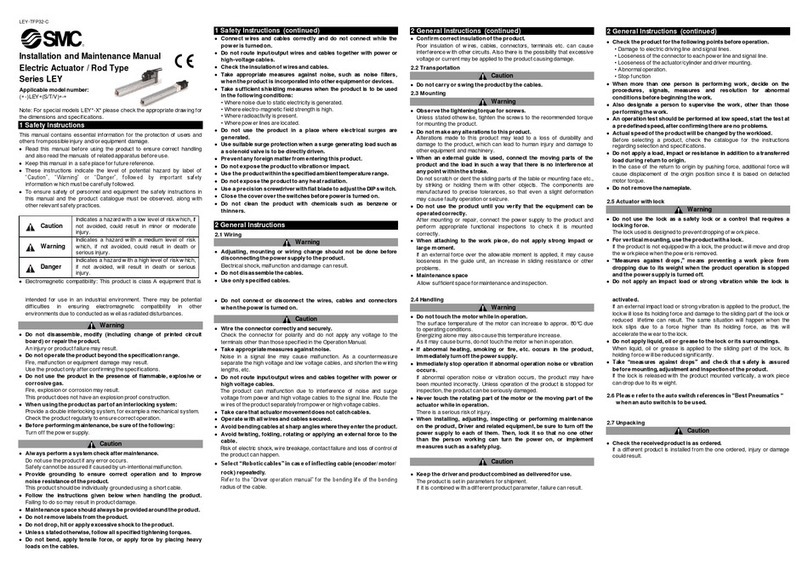CAUTION
1. If the electrical supply fails, settings are ‘held’ for a short period.
2. If the air pressure fails with power ‘on’ the solenoid will ‘flutter’.
3. If the monitor output functions is not used, ensure that the wire is
totally insulated.
Fig 5
PNP Circuit
Note: If the supply exceeds 30mA the sensor will output to the LED
display (Fig 1) and show ‘Er 5’.
CAUTION
Wiring
Connect the cable to the connector on the main unit as shown in the
following diagram. Take precautions as incorrect wiring will damage the
unit. Use a DC power supply capable of supplying the necessary power
requirements with minimal ripple.
Note: The right angle type connector extends to the left side (over the
supply port side).
Wiring diagram
Setting the Regulator
CAUTION
As soon as the ‘set’ key is operated minimum/maximum pressure will be
present at the outlet port.
CAUTION
As soon as primary pressure is applied to the regulator minimum pressure
will be present at the outlet port.
・Release ‘lock key’ (Fig 1) as explained in section ‘Function of key-lock’
・To set minimum pressure (display shows F-1 Fig 1) use up/down keys
(Fig 1) to set minimum pressure, press ‘set’ key(Fig 1) to ‘lock ’
setting.
・To set maximum pressure(display shows F-2 Fig 1) use up/down keys
(Fig 1) to set maximum pressure, press ‘set’ key(Fig 1) to ‘lock’
setting.
・To set switch output 1 (display shows P-1 Fig 1) use up/down keys to set
switch output, press ‘set’ key(Fig 1) to ‘lock’ setting.
・To set switch output 2 (display shows P-2 Fig 1) use up/down keys to set
switch output.
Note 1:If the above sequence of events has been followed correctly, the
settings will complete automatically.
Note 2:If only setting minimum pressure, when pressure is ‘set’, pressing
the set button once more will ‘skip’ to the next step.
Current signal type Voltage signal type
Vs : Power supply 24VDC
12VDC
A : Input Signal 4 to 20mADC
O to 20mADC
Vs : Power supply 24VDC
12VDC
Vin : Input Signal 0 to 5VDC
O to 10VDC
Fig 6
Function of Key-Lock
With input signal applied
▽Push ‘down’ key (Fig 1) for larger than 2 seconds. Display (a)
flashes ’lock’.
1. Push ‘set’ key (Fig 1) lock automatically releases.
Note: Push ‘down’ key (Fig 1) again to cancel operation.
2. Key Lock Release
1. Push down on ’unlock’ (Fig 1) key for longer than 2 seconds.
2. Key-lock will release.
Note: To cancel push ‘lock’ key (Fig 1).
3. To Lock
1. Push down on ‘up’ △(Fig 1) for longer than 2 seconds.
2. Led will flash ‘unL’ (unlock).
3. Push ‘set’ key (Fig 1) to lock.
Note: To cancel push ‘down’ key (Fig 1).
Function of the ‘Error’ Display
If an abnormality is detected by the ITV2000, 3000, 2090, the LED display
(Fig 1) will show ‘Er’ followed by a code number. Isolate the power supply
and ascertain and solve the problem. Re-instate power supply after
correcting fault.
Error codes are as follows:
Straight Type Connector Right Angle Type Connector
Fig 7
Reset Function
Push up and down keys (Fig 1) together for longer than 3 seconds. Display
(Fig 1) shows ‘RES’. Release keys, minimum, maximum pressures, switch
outputs P1 and P2 are reset to start condition.
CAUTIONS
1. This product (ITV2000, 3000, 2090) is pre-set at the factory and
must not be dismantled by the user. Contact your local SMC office
for advice.
2. Ensure, when installing this product, that is kept clear of power
lines to avoid noise interference.
3. Ensure that load surge protection is fitted when inductive loads are
present (i.e. solenoid, relay etc.).
4. Ensure precautions are in place if the product is used in a ‘free flow
output ’ condition. All will continue to flow continuously.
5. Do not use a lubricator on the input side of this product. If
lubrication is necessary, place the lubricator on the ‘output’ side.
6. Ensure all air is exhausted form the product before maintenance.
7. Length of connector cable shall be 10m or less.
When you enquire about the product, please contact the following
SMC Corporation:
In
B
Blue
load
Black
White
sensor
Brown
M
a
i
n
c
i
r
c
u
i
t
a
PHONE PHONE
ENGLAND 01908-563888 TURKEY 212-2211512
ITALY 02-92711 GERMANY 6103-402-0
HOLLAND 020-5318888 FRANCE 01-64-76-10-00
SWITZERLAND 052-34-0022 SWEDEN 08-603 07 00
SPAIN 945-184100 AUSTRIA 02262-62-280
902-255255 IRELAND 01-4501822
GREECE 01-3426076 DENMARK 87 38 87 00
FINLAND 09-68 10 21 NORWAY 67-12 90 20
BELGUIM 03-3551464 POLAND 48-22-6131847
No Content Display
1 Input Signal Outside Spec. Er 1
2 EEProm Reading / Writing Error Er 2
3 Memory Reading / writing Error Er 3
4 Solenoid Valve Fault Er 4
5 Switch Output Over-Current Er 5