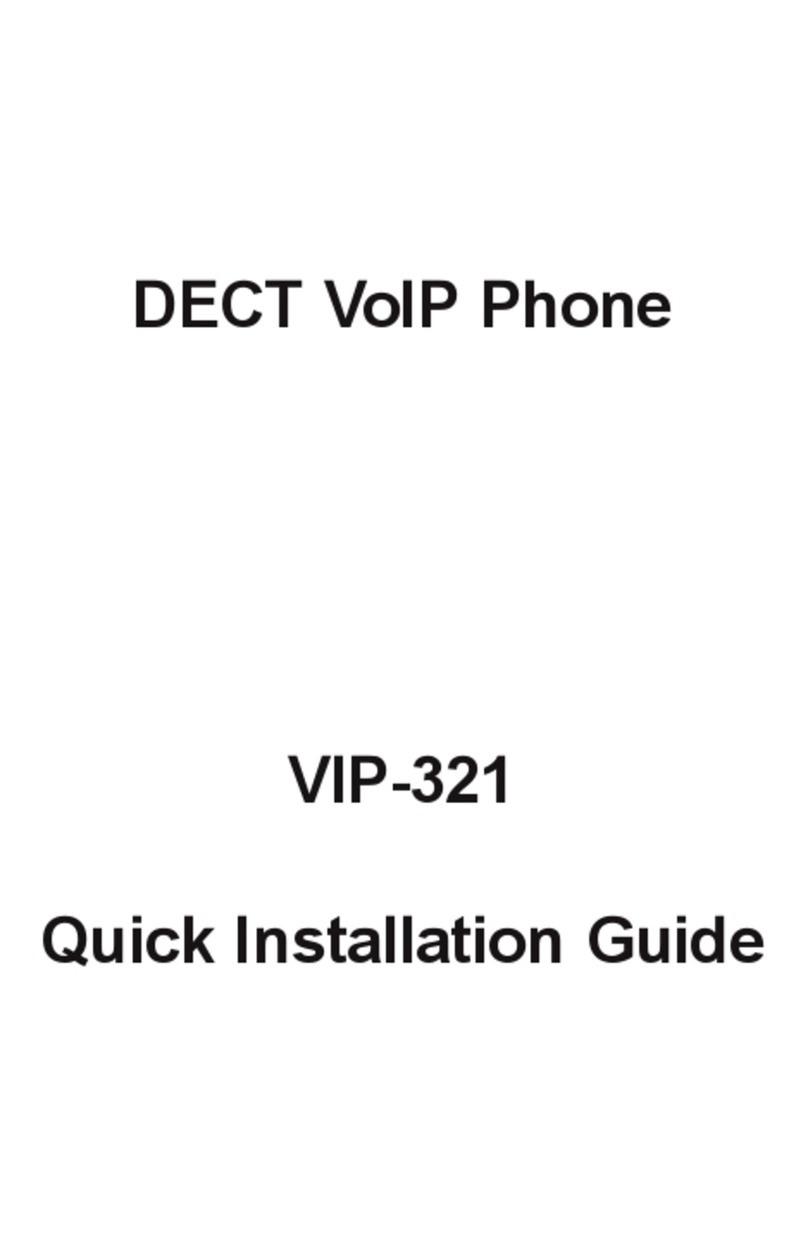Planet VIP-255PT User manual
Other Planet IP Phone manuals
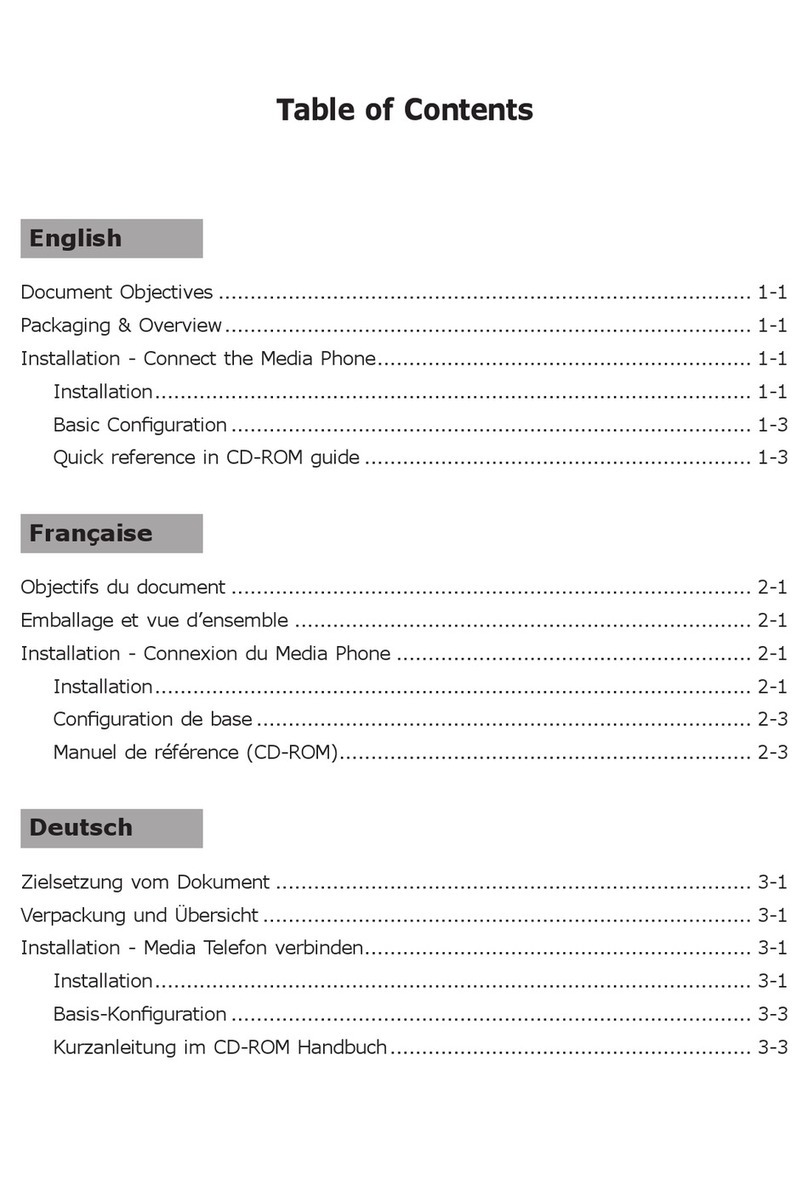
Planet
Planet ICF-1700 Operator's manual

Planet
Planet VIP-150T User manual

Planet
Planet VIP-152T User manual
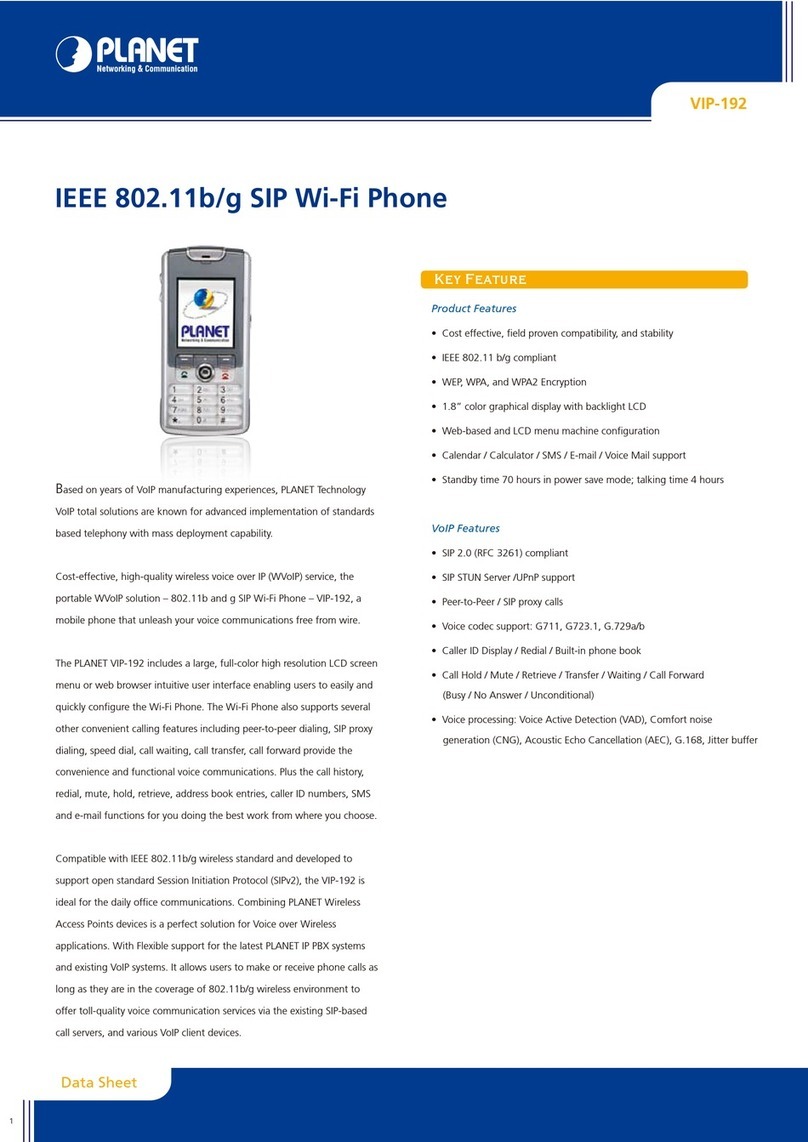
Planet
Planet VIP-192 User manual

Planet
Planet VIP-254NT User manual

Planet
Planet VIP-256PT User manual

Planet
Planet VIP-360PT User manual
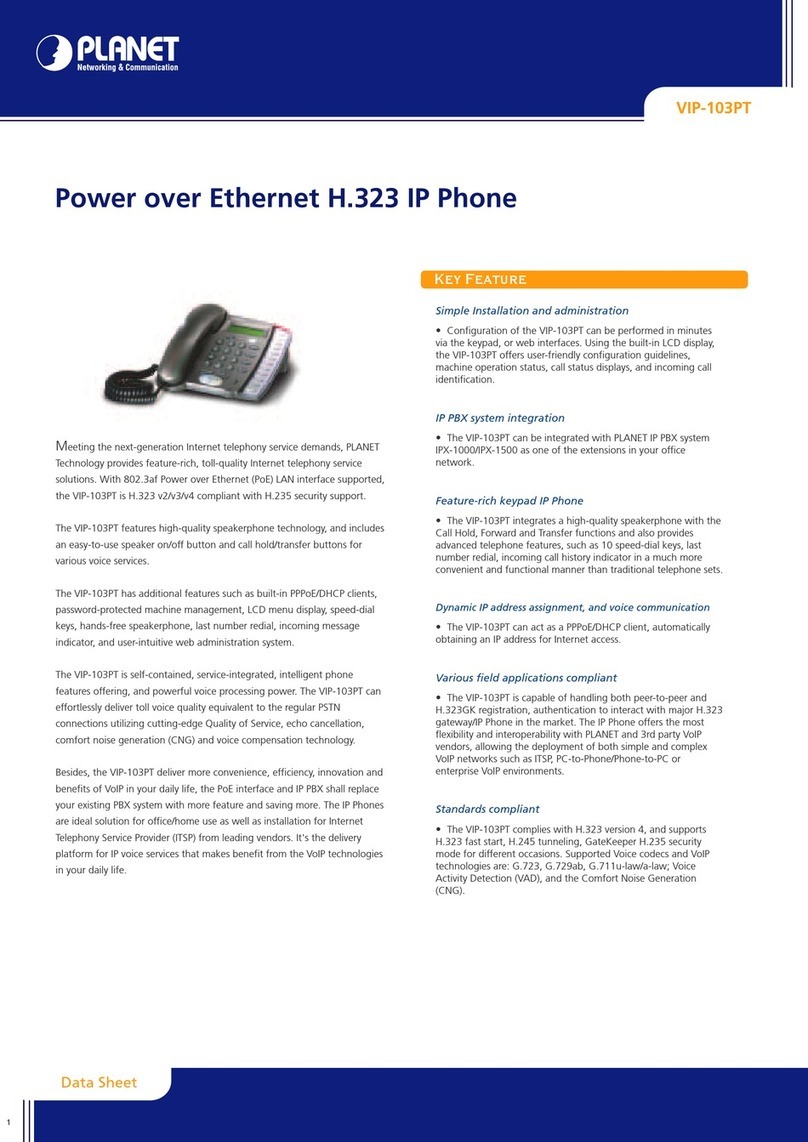
Planet
Planet VIP-103PT User manual

Planet
Planet VIP-351 PT User manual
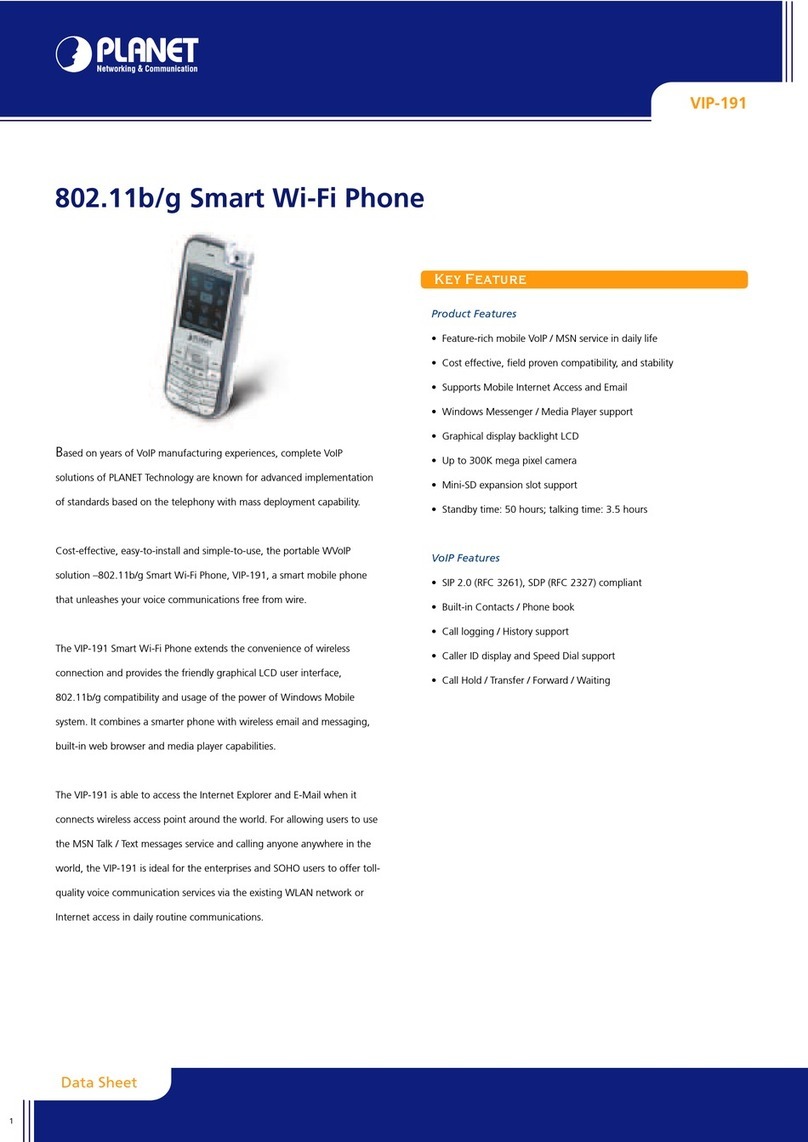
Planet
Planet VIP-191 User manual

Planet
Planet VIP-1120PT User manual

Planet
Planet VIP-5060PT User manual

Planet
Planet VIP-256PT User manual

Planet
Planet VIP-36EXT User manual

Planet
Planet VIP-351PT User manual
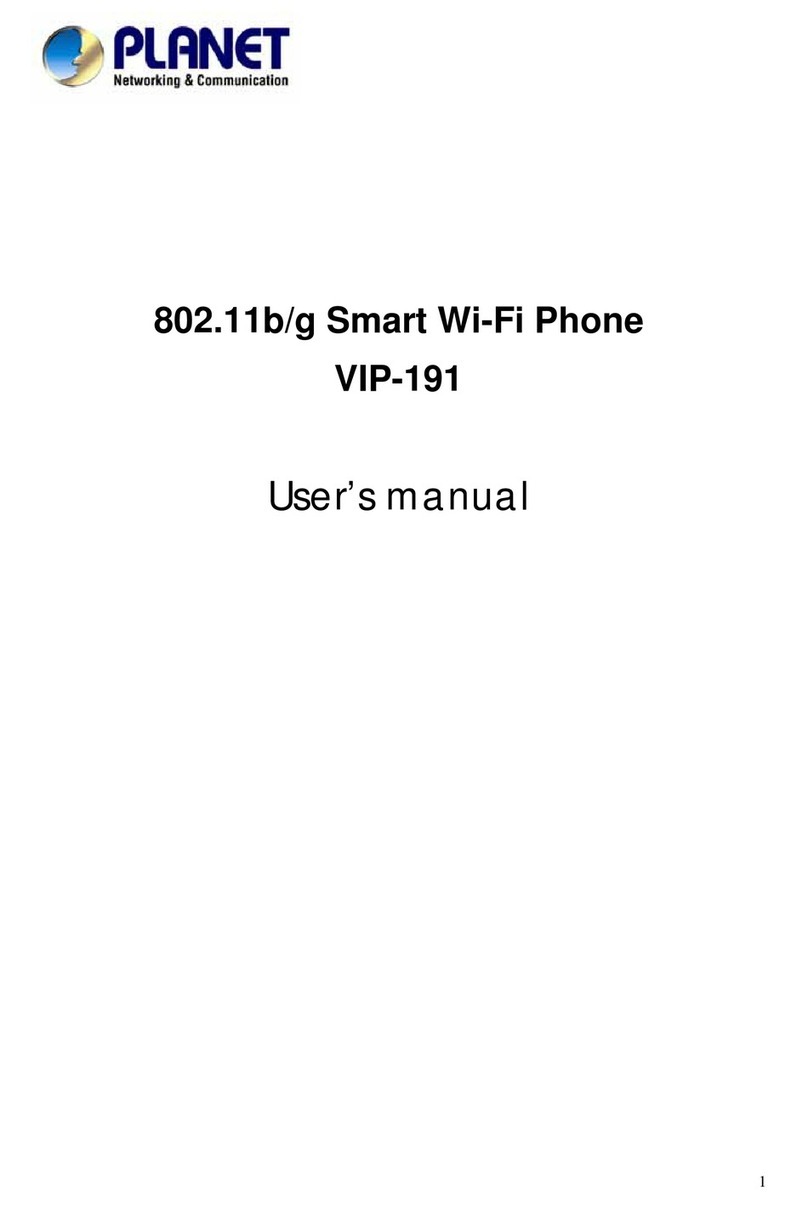
Planet
Planet VIP-191 User manual

Planet
Planet VIP-362WT User manual

Planet
Planet VIP-2020PT User manual

Planet
Planet VIP-360PT User manual

Planet
Planet VIP-6040PT User manual