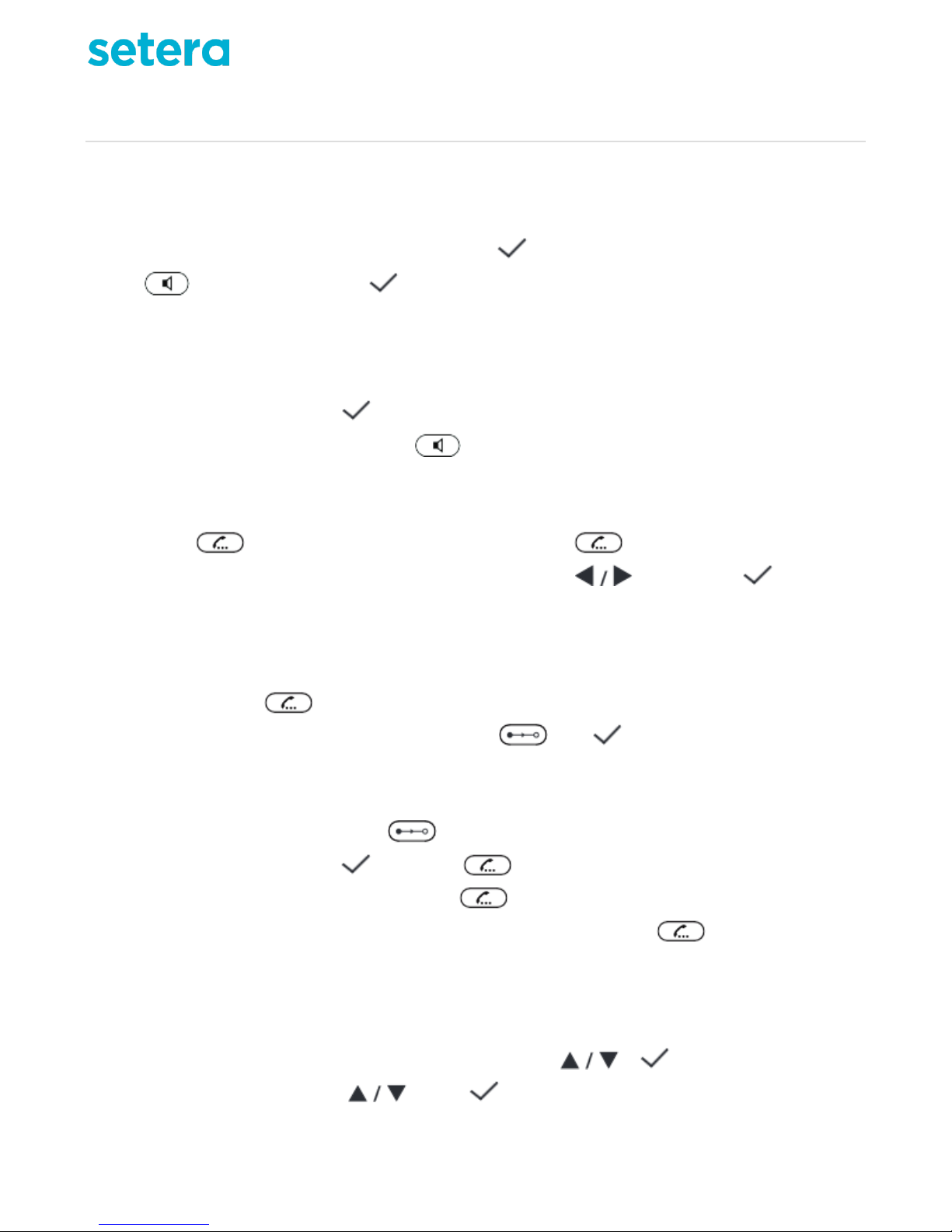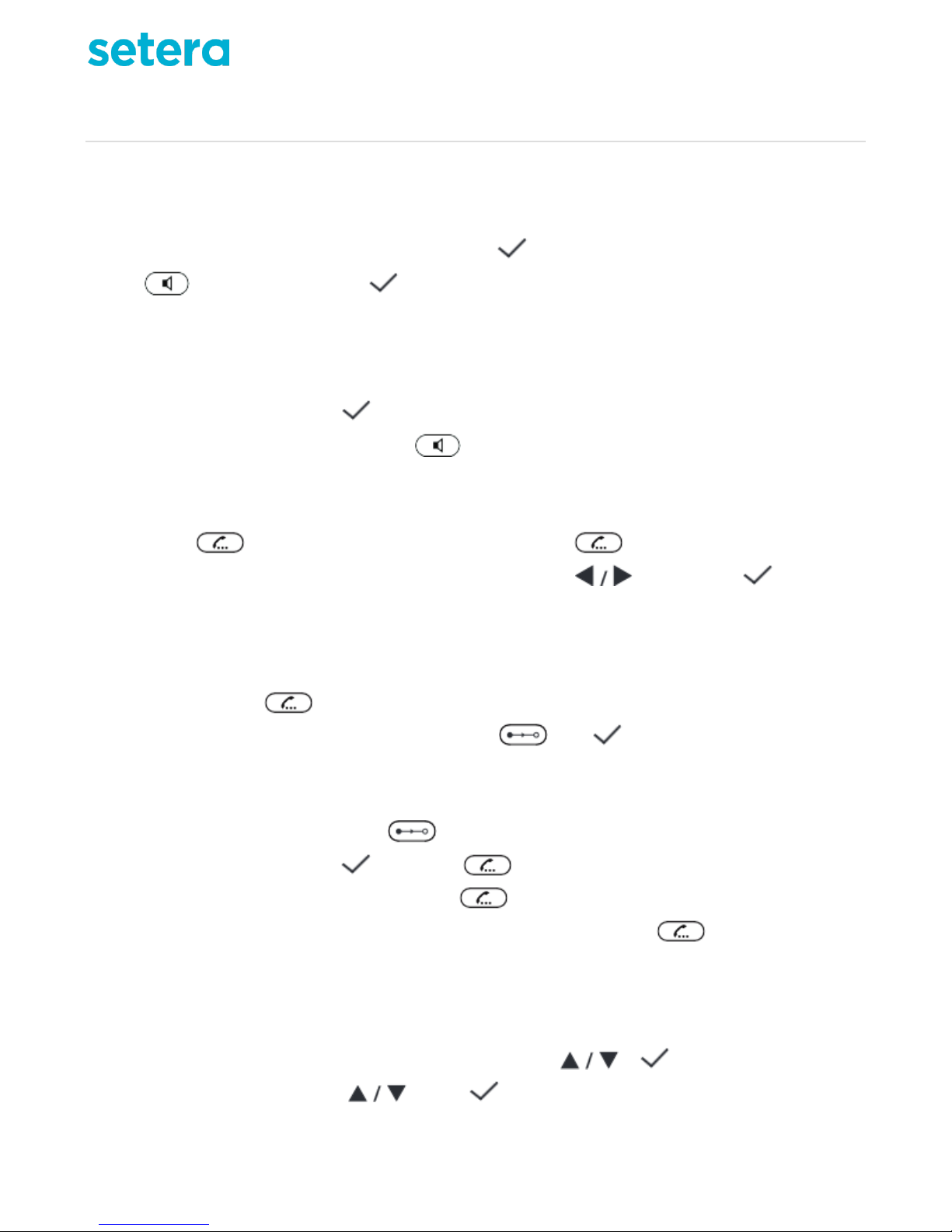
Quick Start Guide - Snom 720
Making calls
Enter the number on the alphanumeric keypad and pick up the handset or
pick up the handset, enter the number, or
, enter the number,
Accepting calls
With the handset: Pick up the handset
With a headset: Press or blinking line key
With the speakerphone: Press
Putting calls on hold
Press . The LED starts to blink slowly. Press again to resume the call.
With more than one call on hold, select call with , then press to
resume the call.
Call transfer (Attended)
Put the call on hold > Dial the number that you wish to transfer the call to > If
the third party wishes to accept the call, press and .
Call transfer (Blind)
With call on the line: Press > dial the phone number the call is to be
transferred to > press and press if you want to make blind transfer
For safe blind transfer do not press . In this case call remains on hold in
your phone and if transfer fails call can be retrieved using button.
Call lists
Press Log
Select list of missed, received, dialed calls with > .
Scroll through list with . Press to dial.