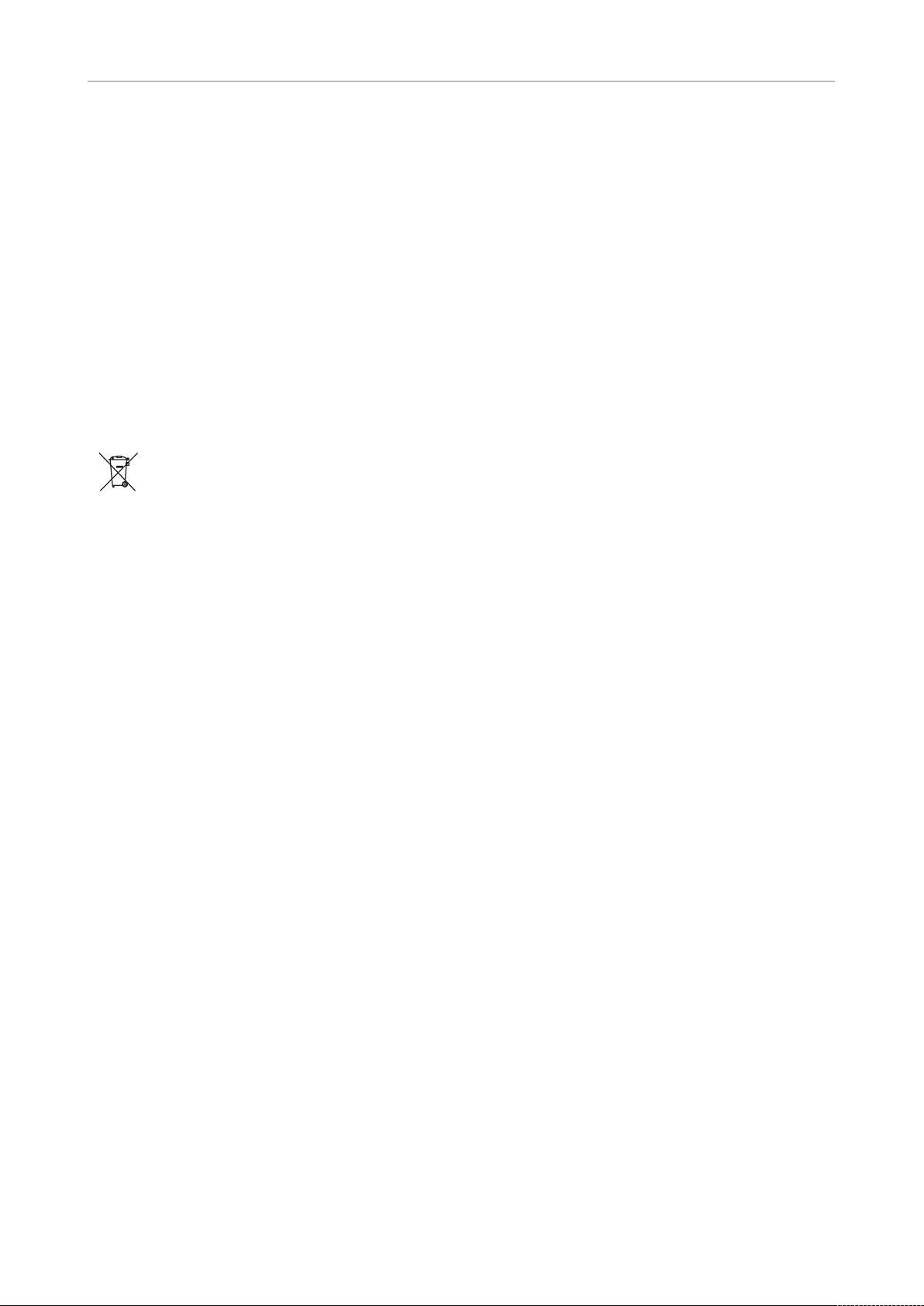4
.............................................................................................................52
..................................................................................................................................52
............................................................................................................................52
Using the phone ............................................................................................................. 53
...........................................................................................................................53
...............................................................53
.......................................................................................53
........................................................................................................................53
........................................................................................................................53
Speakerphone ............................................................................................................53
or...............................................................53
...................................................................................54
Auto dial .......................................................................................................................54
Redialing ......................................................................................................................54
...................54
...................................................................54
...............................................................54
Speed dialing ..............................................................................................................55
...................................................................................55
Call completion ..........................................................................................................55
......................................................................56
......................................................................................................................57
.....................................................................................57
.......................................................................................57
...........................................................................57
Call waiting .......................................................................................................................58
.............................................................................................................................59
Hold ....................................................................................................................................59
One call on hold ..........................................................................................................59
...............................................................................................60
.......................................................................................................................61
..............................................................................................61
................................................................................61
............................................................................................................62
......................................................................................................62
.............................................................................................................64
..................................................................................................................65
...........................................................................................................................65
..................................................................................................................................66
................................................................................67