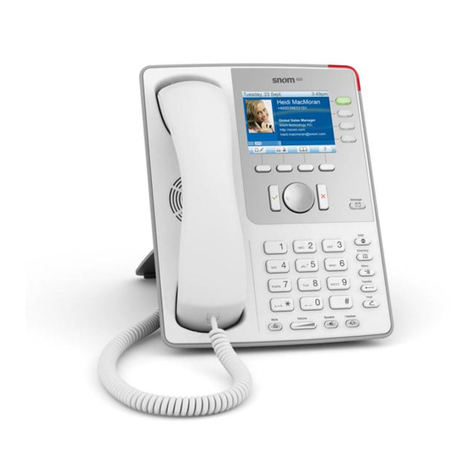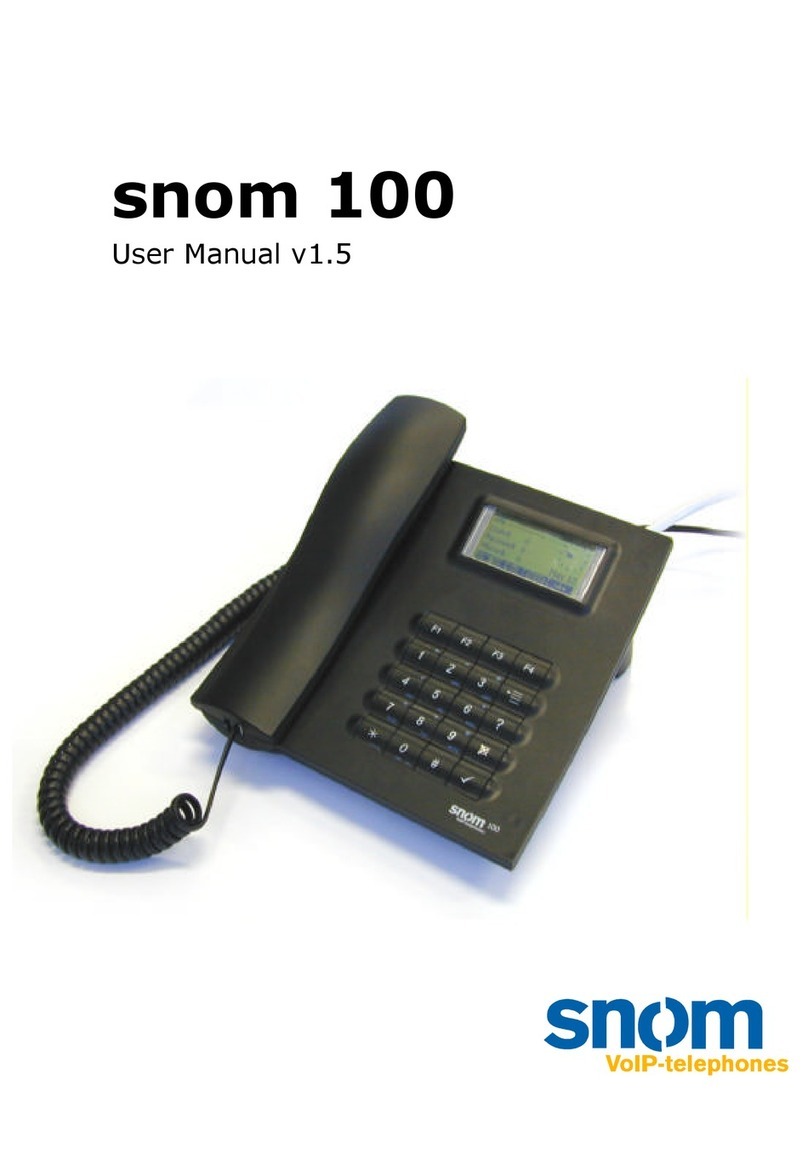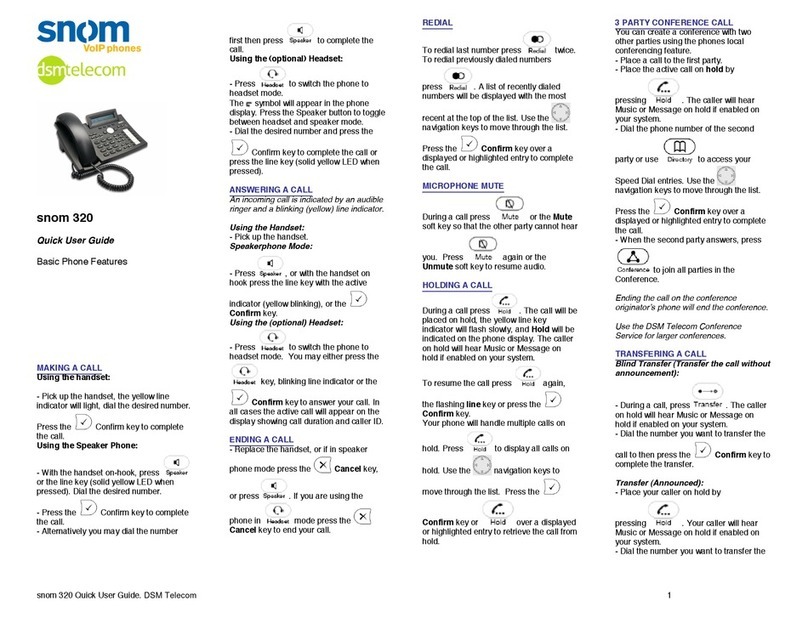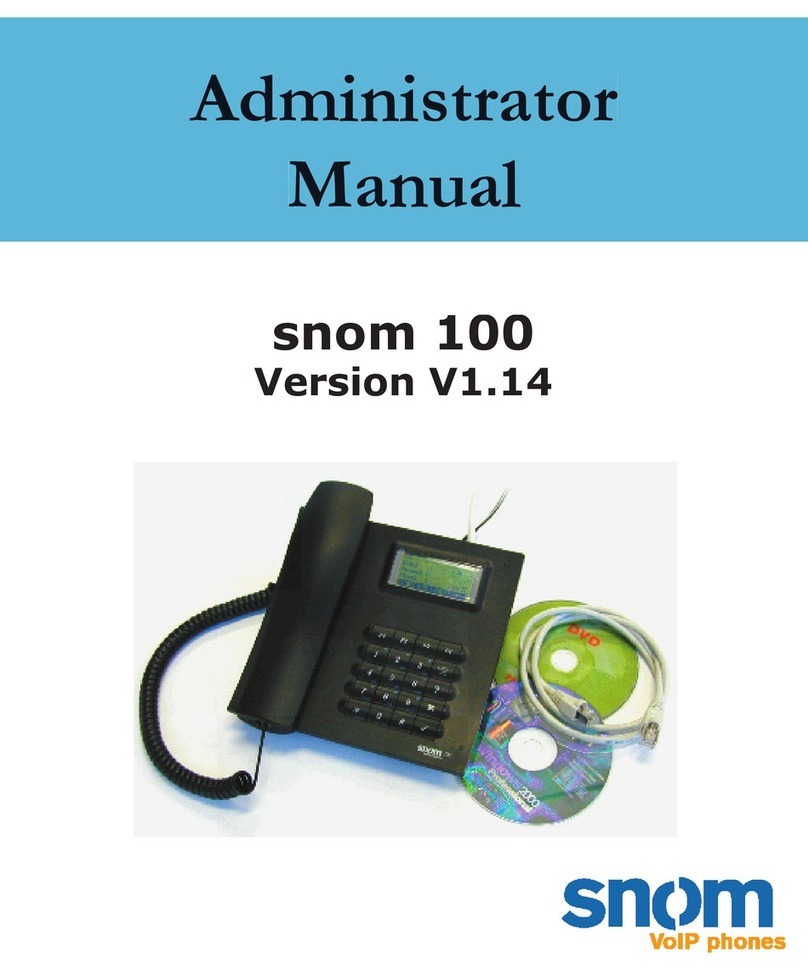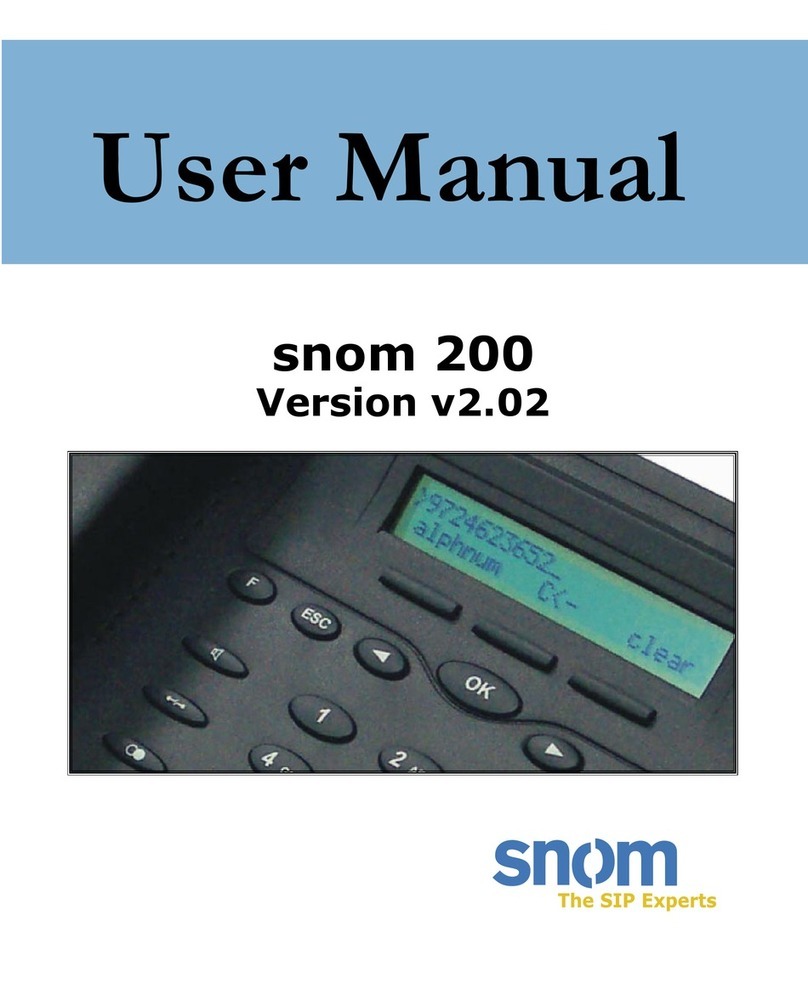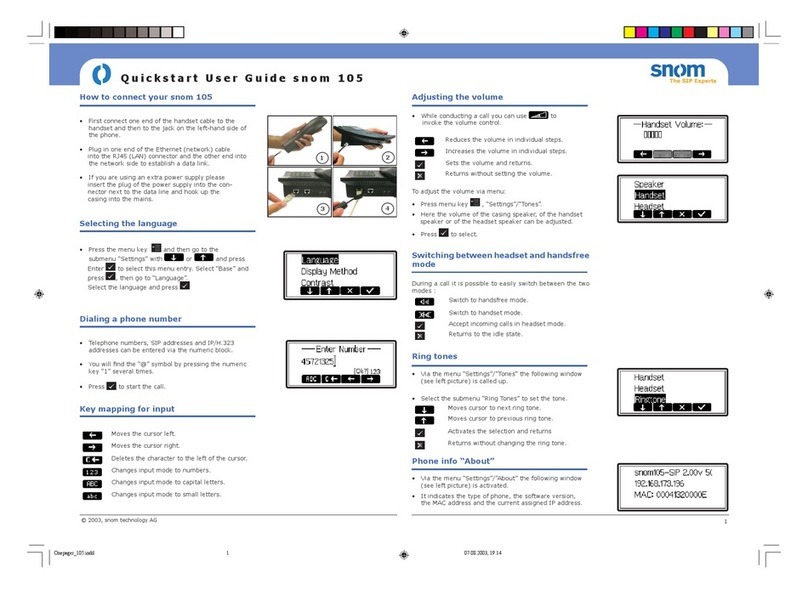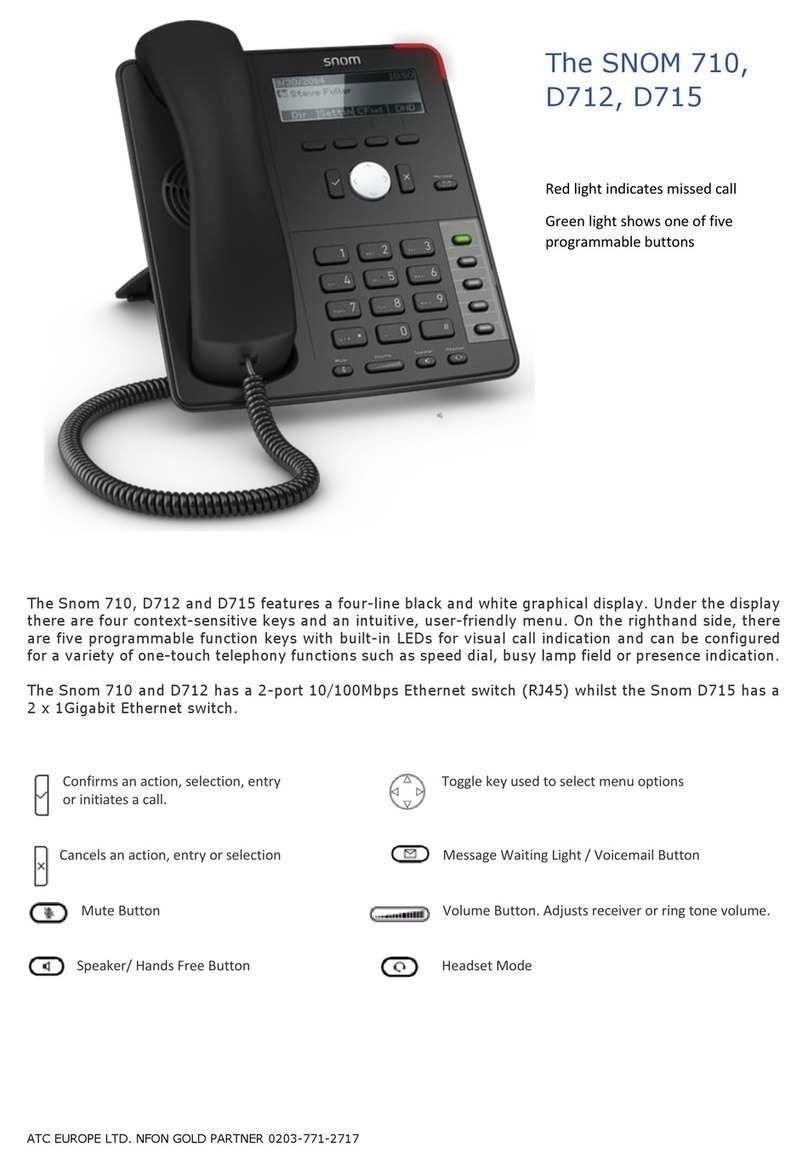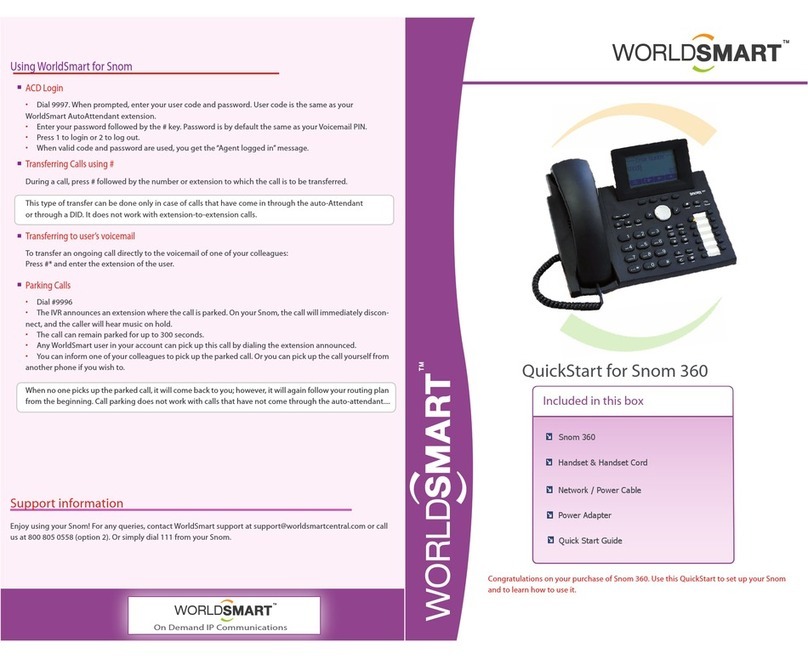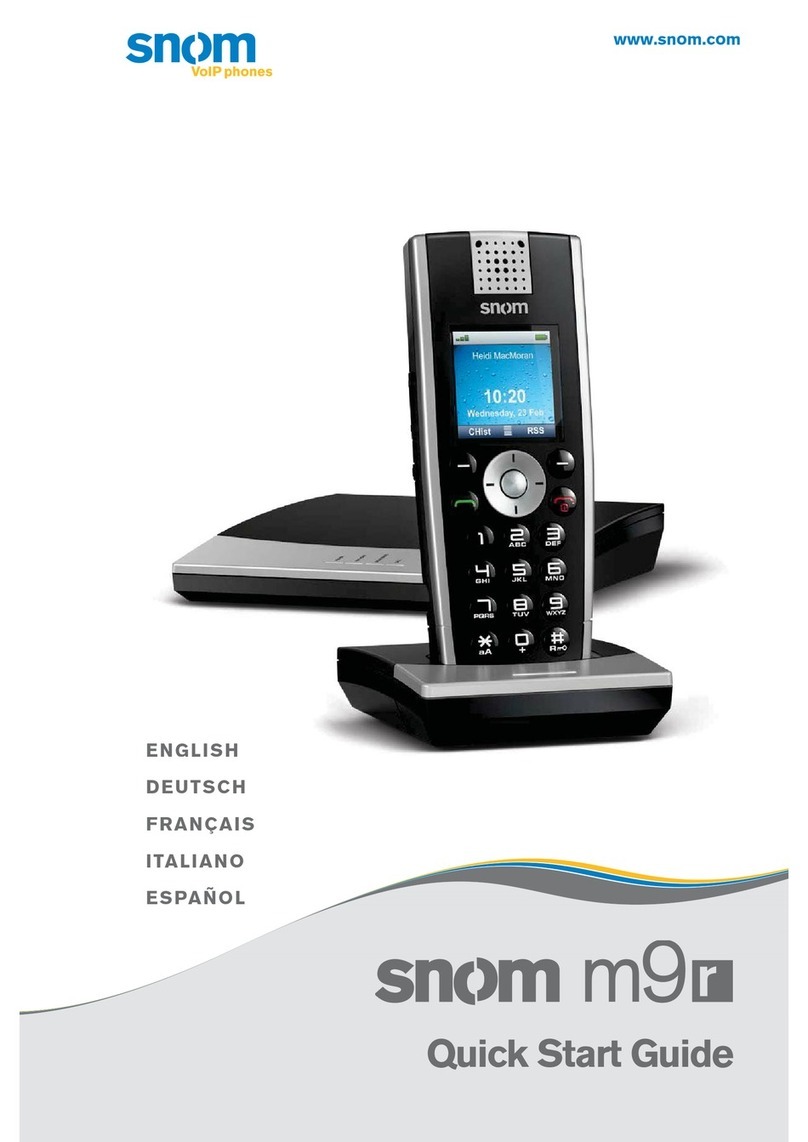Line 2 Conference
Line 2 Line 1Cancel Cancel
Cancel Line 2Line 1 Cancel
Message
6. Making a conference (Conference Call)
i. To Establish a Conference
During a conservation Press Dial to 3rd Party Press Talk
ii. To Leave a conference and talk to the original person
During a conference Press Press Press Press Talk
iii. To Leave a conference and talk to the 3rd person
During a conference Press Press Press Press Talk
iv. To Leave a conference
During a conference On-Hook
7. Checking Voice Mail
When message LED light is flashing Press EnterPassword
Press to Repeat Message
Press to Listen Message Press to Play Next Message
Press to Delete/Un-Delete Message
8. Checking Call History
Press the Second Key under the screen Press the First Key under the
screen Press the Navigation Key to screen out the record