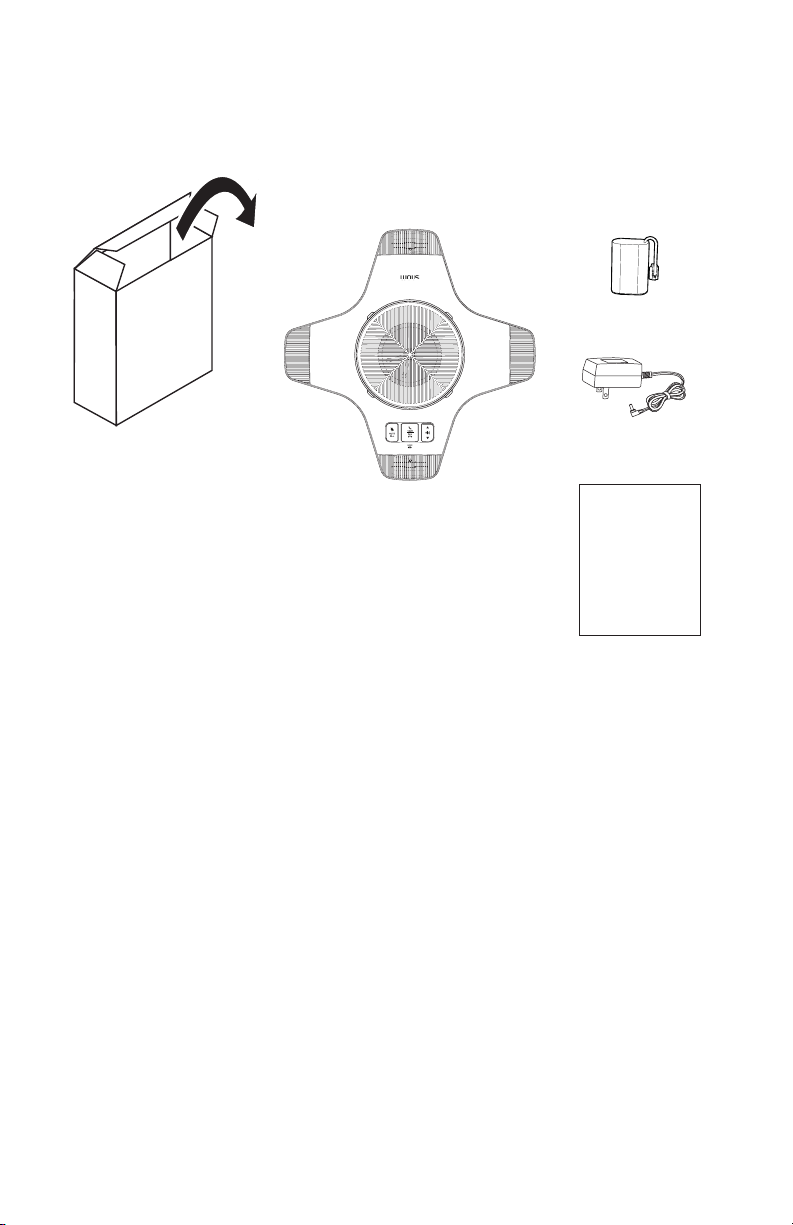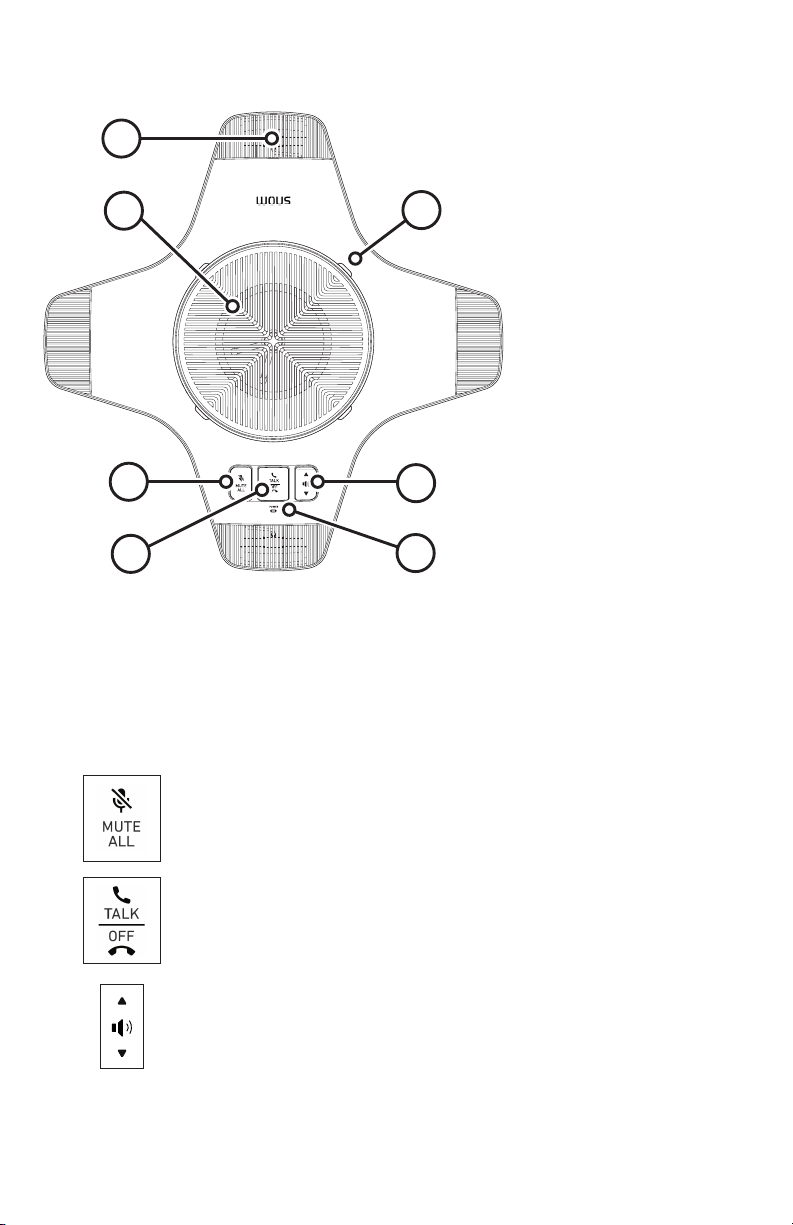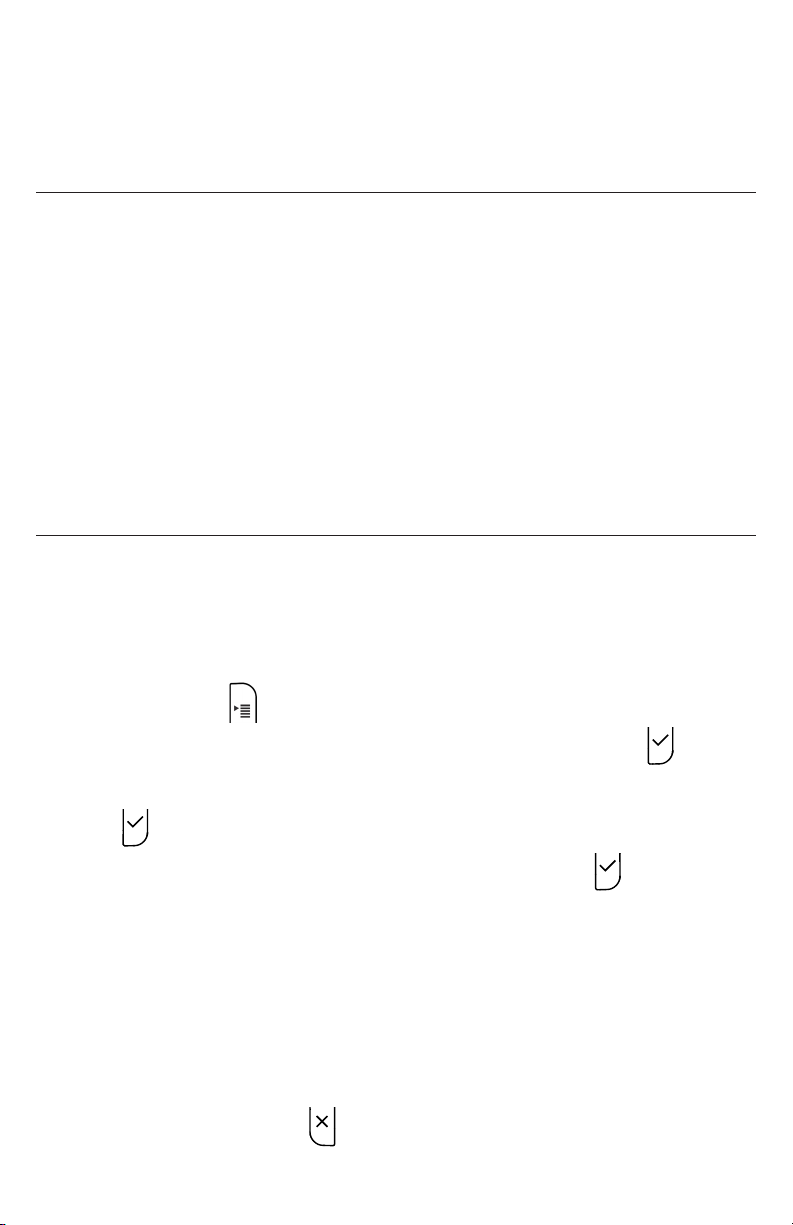10
Important safety instructions
When using your C52-SP DECT Expansion Speakerphone, basic safety precautions
should always be followed to reduce the risk of fire, electric shock and injury to
persons, including the following:
1� Read and understand all instructions�
2� Follow all warnings and instructions marked on the product�
3� Unplug this product from the wall outlet before cleaning� Do not use liquid or
aerosol cleaners� Use a damp cloth for cleaning�
4� Do not use this product near water such as near a bathtub, wash bowl, kitchen
sink, laundry tub or swimming pool, or in a wet basement or shower�
5� Do not place this product on an unstable table, shelf, stand or other unstable
surfaces�
6� Slots and openings in the back or bottom of the base unit and wireless mic are
provided for ventilation� To protect them from overheating, these openings must
not be blocked by placing the product on a soft surface such as a bed, sofa or rug�
This product should never be placed near or over a radiator or heat register� This
product should not be placed in any area where proper ventilation is not provided�
7� This product should be operated only from the type of power source indicated on
the marking label� If you are not sure of the type of power supply in your office,
consult your dealer or local power company�
8� Do not allow anything to rest on the power cord� Do not install this product where
the cord may be walked on�
9� Never push objects of any kind into this product through the slots in the base unit
or wireless mic because they may touch dangerous voltage points or create a
short circuit� Never spill liquid of any kind on the product�
10� To reduce the risk of electric shock, do not disassemble this product, but take it
to an authorized service facility� Opening or removing parts of the base unit or
wireless mic other than specified access doors may expose you to dangerous
voltages or other risks� Incorrect reassembling can cause electric shock when the
product is subsequently used�
11� Do not overload wall outlets and extension cords�
12� Unplug this product from the wall outlet and refer servicing to an authorized
service facility under the following conditions:
A� When the power supply cord or plug is damaged or frayed�
B� If liquid has been spilled onto the product�
C� If the product has been exposed to rain or water�
D� If the product does not operate normally by following the operating
instructions� Adjust only those controls that are covered by the operation
instructions� Improper adjustment of other controls may result in damage
and often requires extensive work by an authorized technician to restore the
product to normal operation�