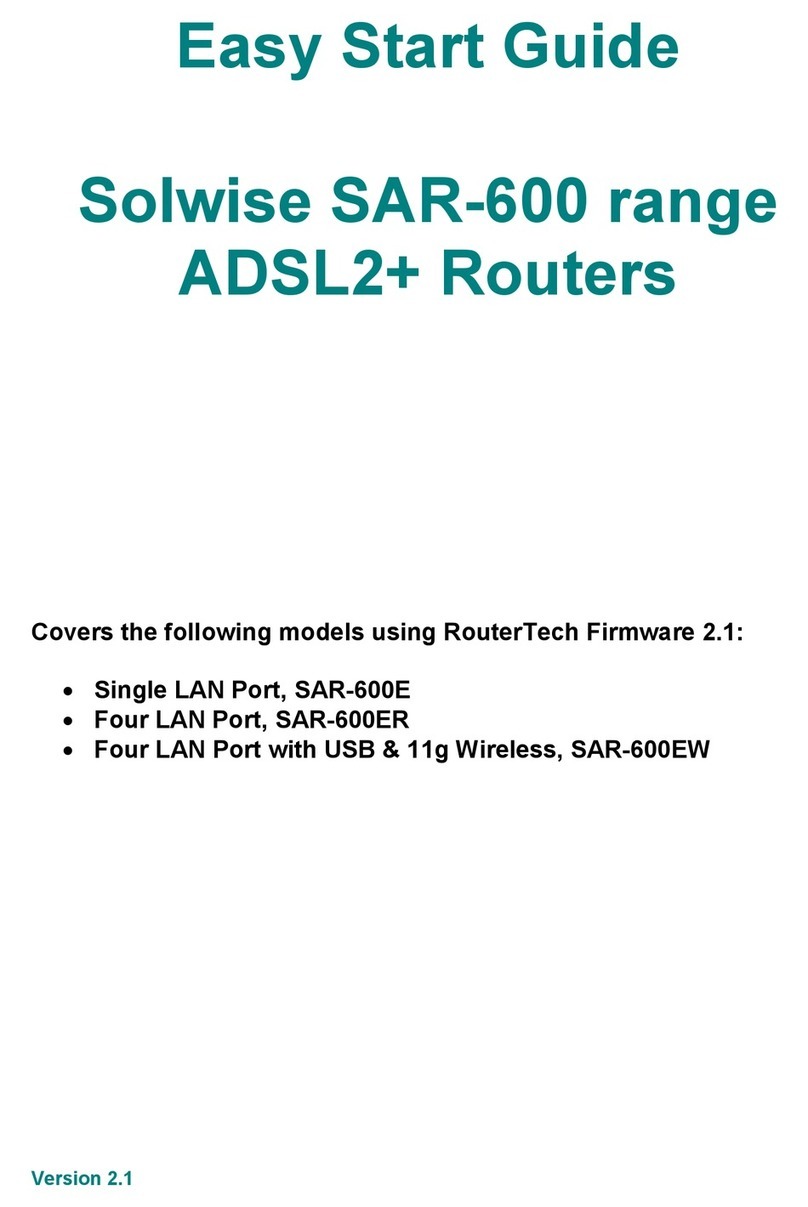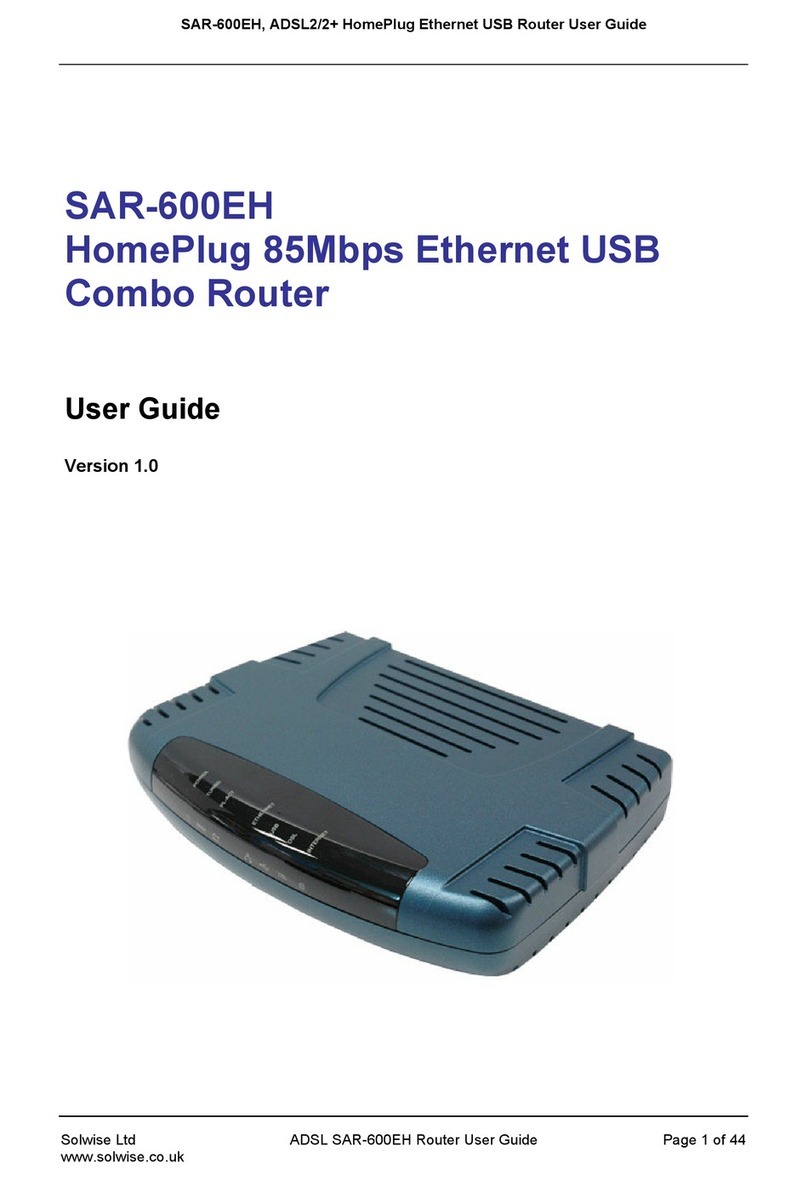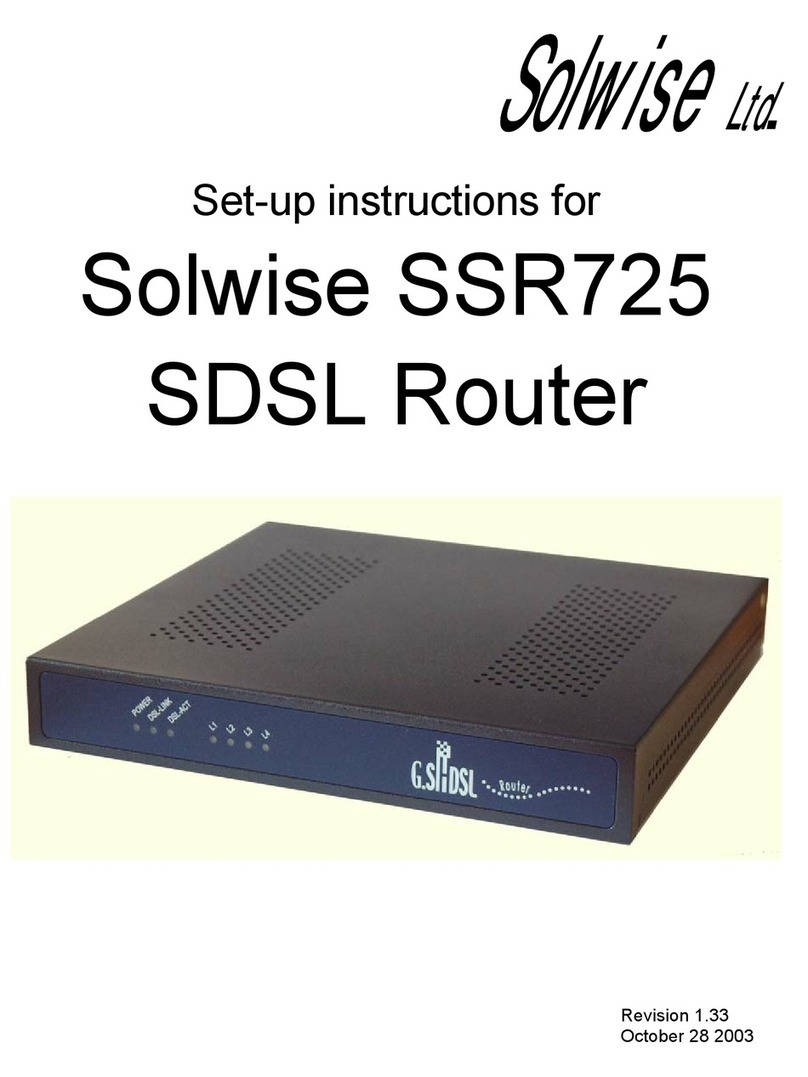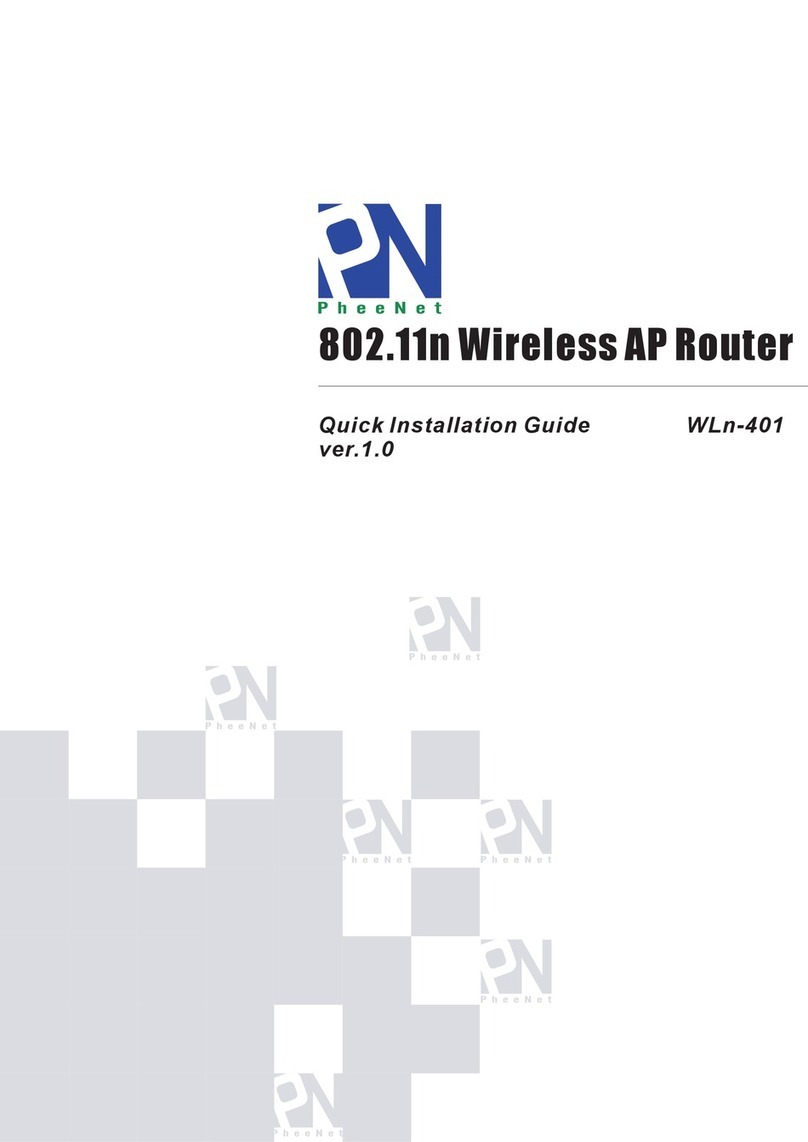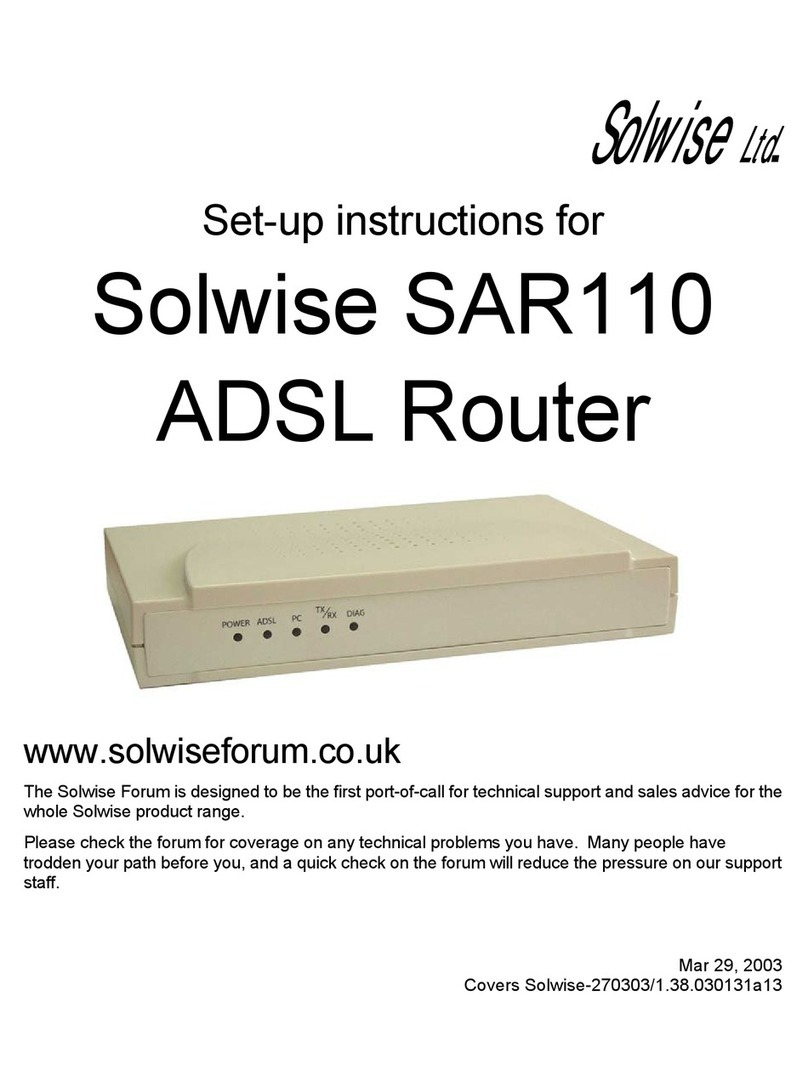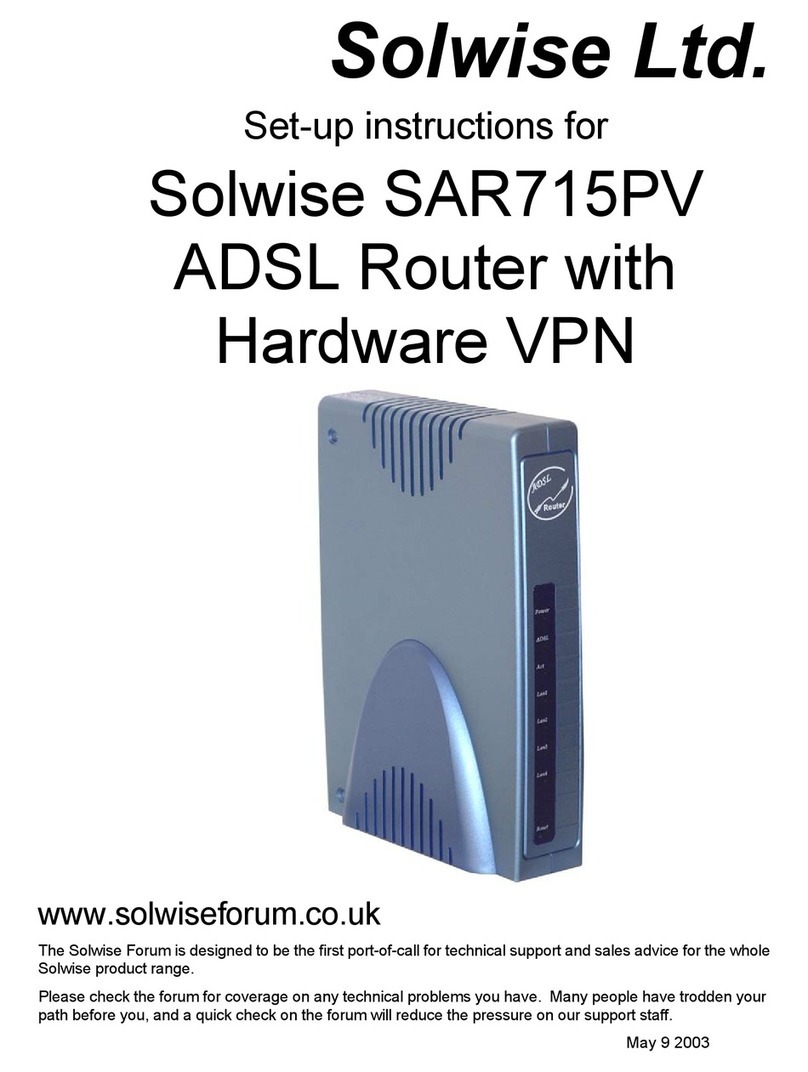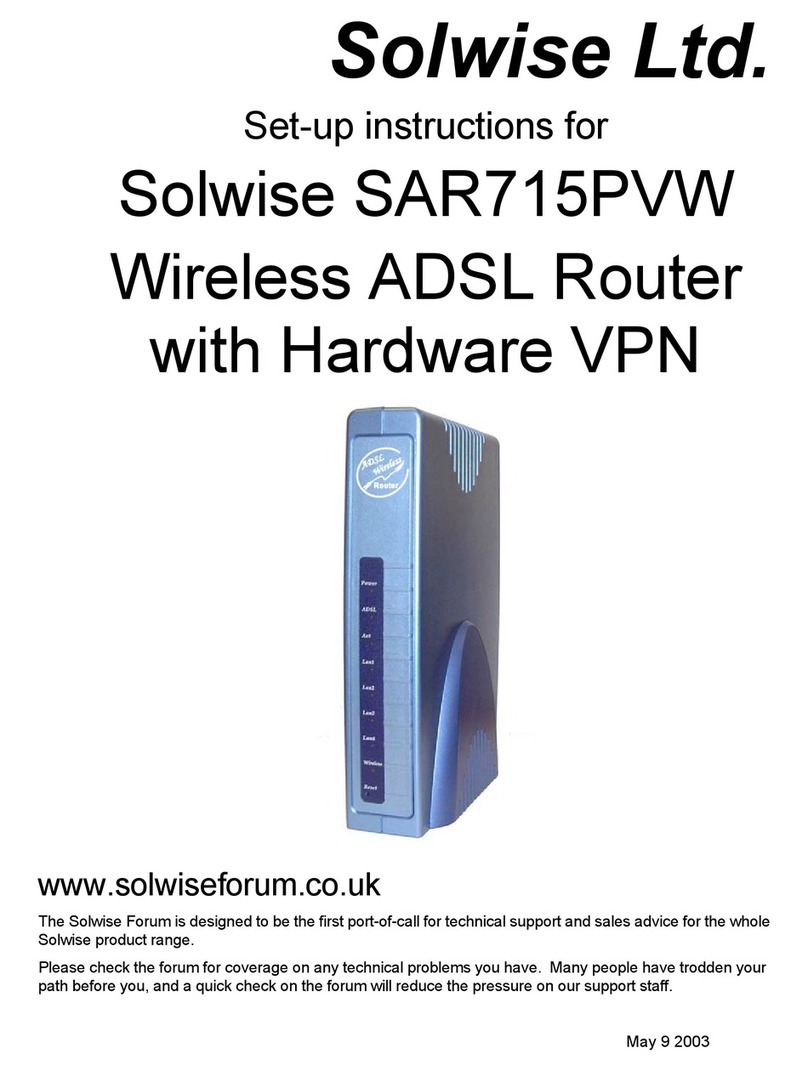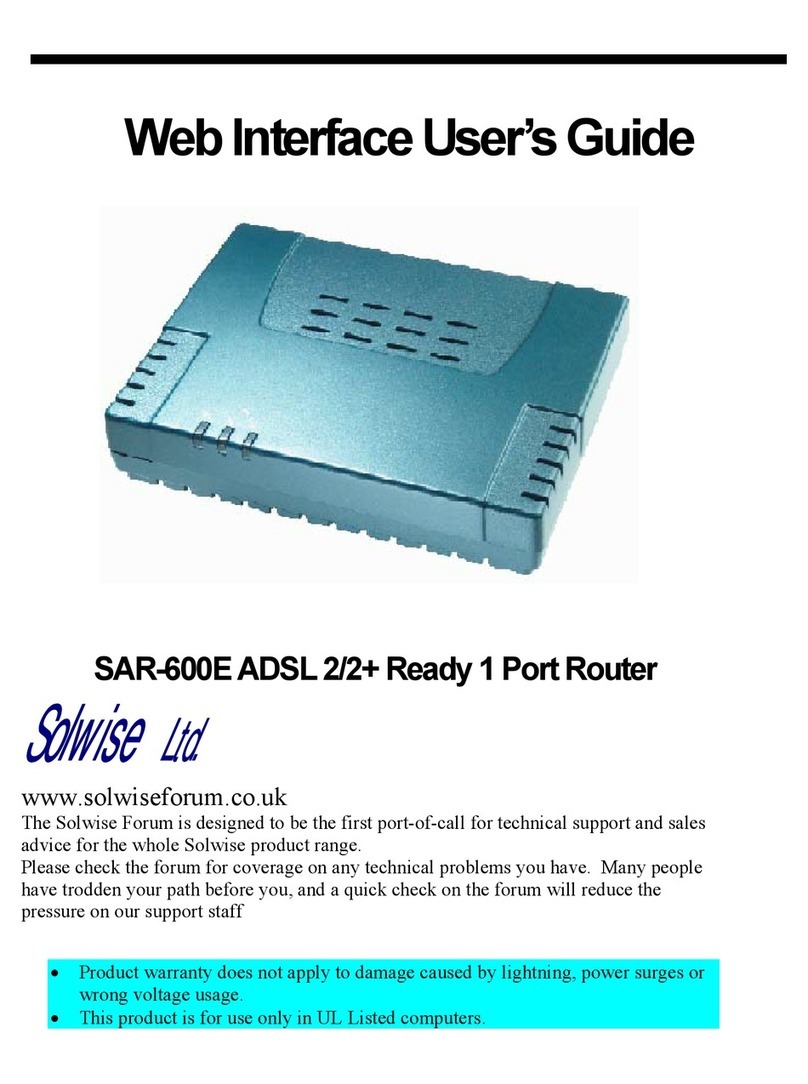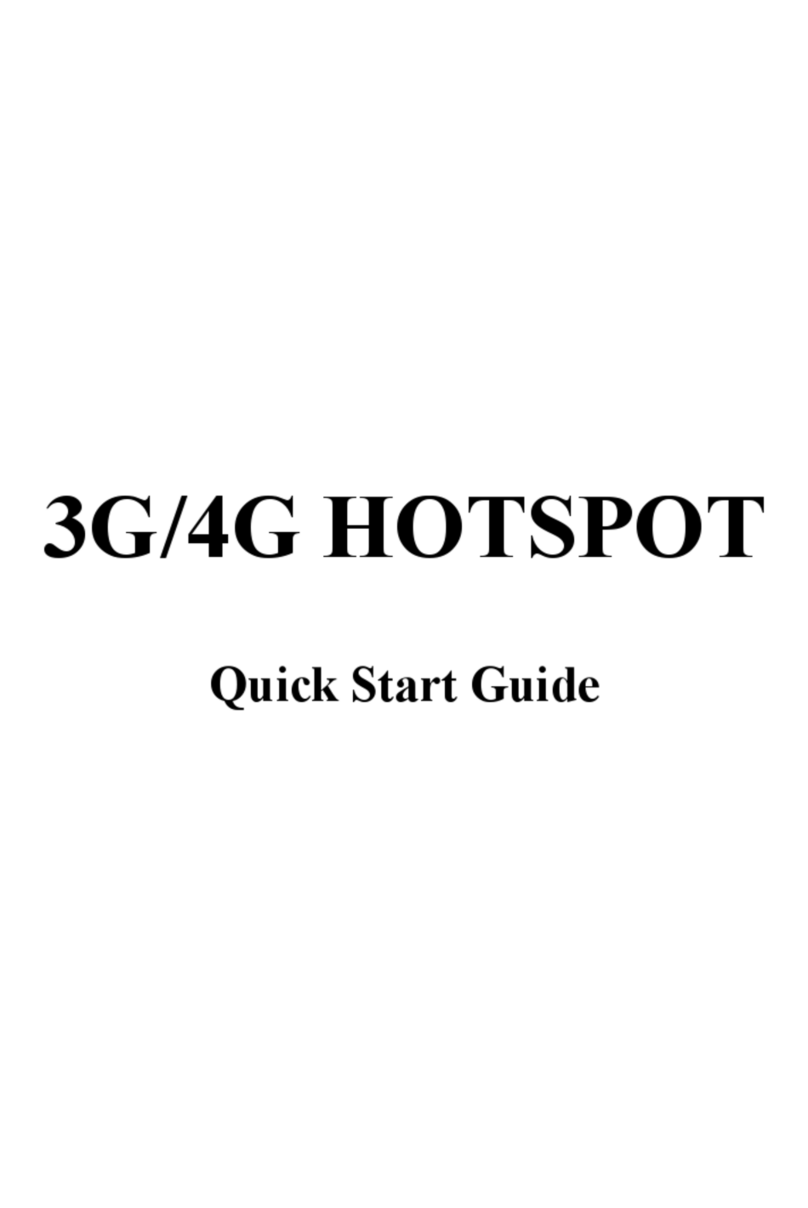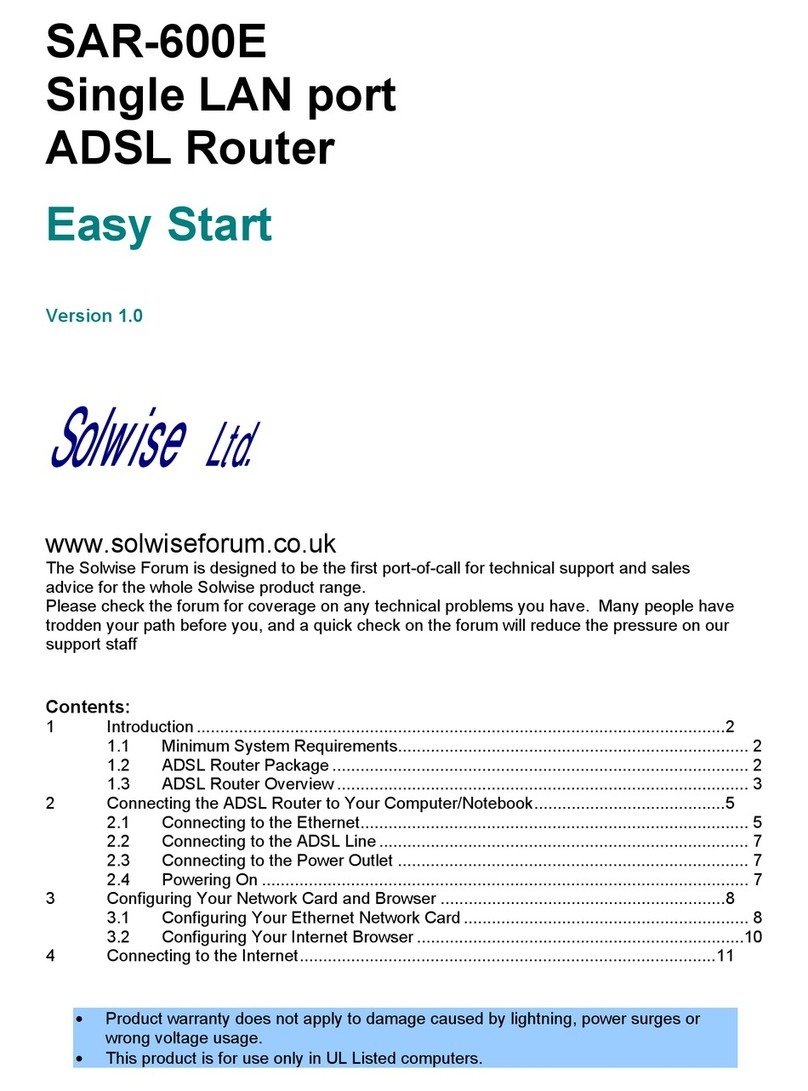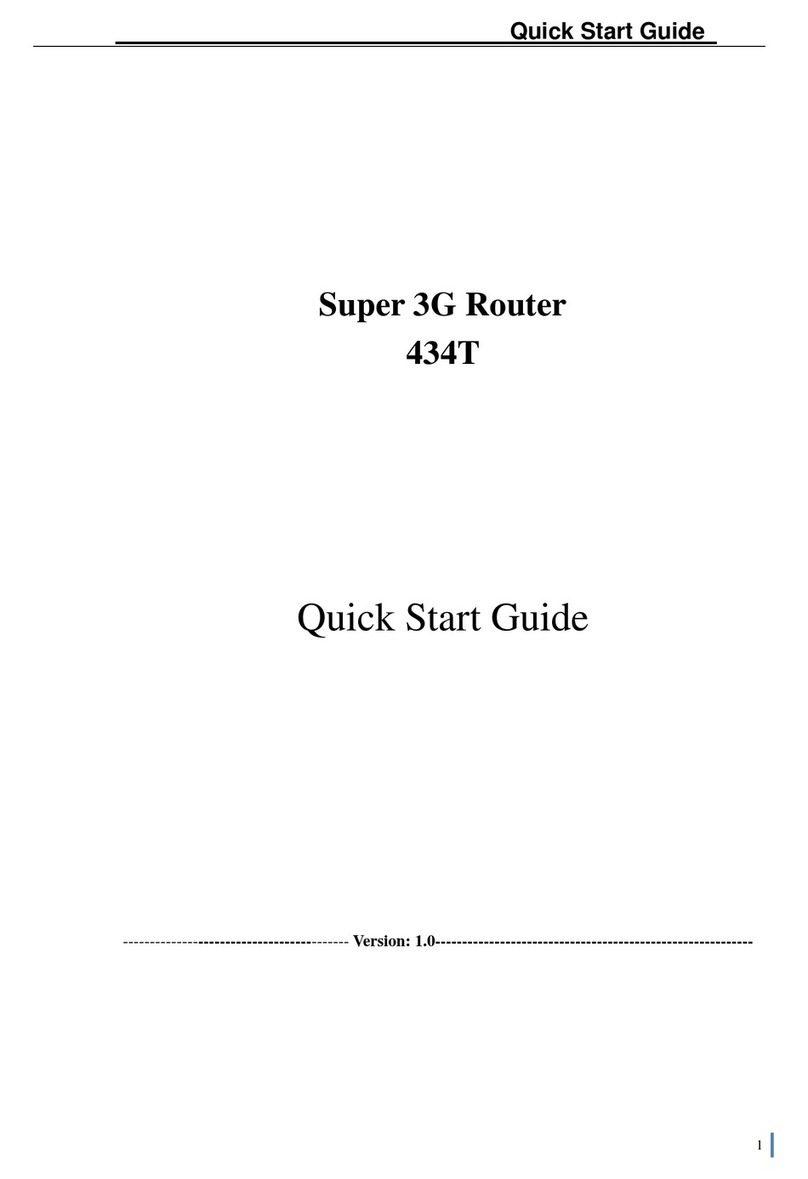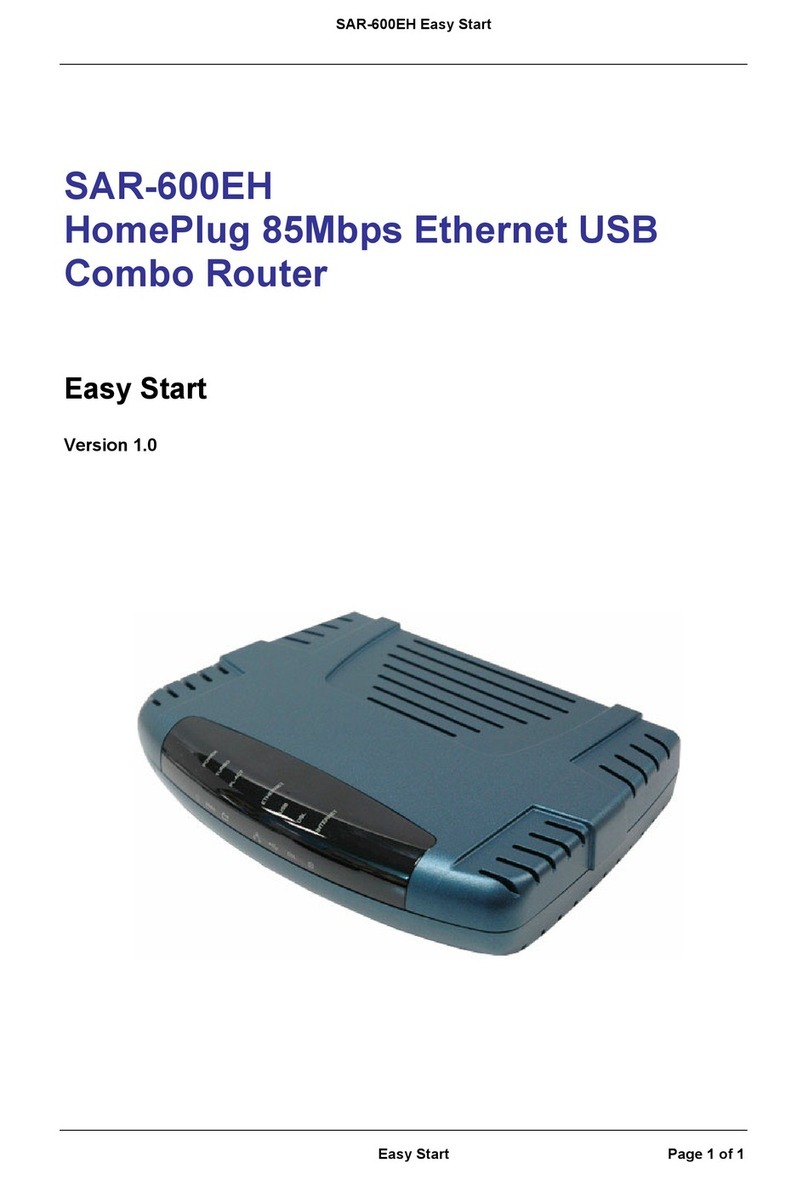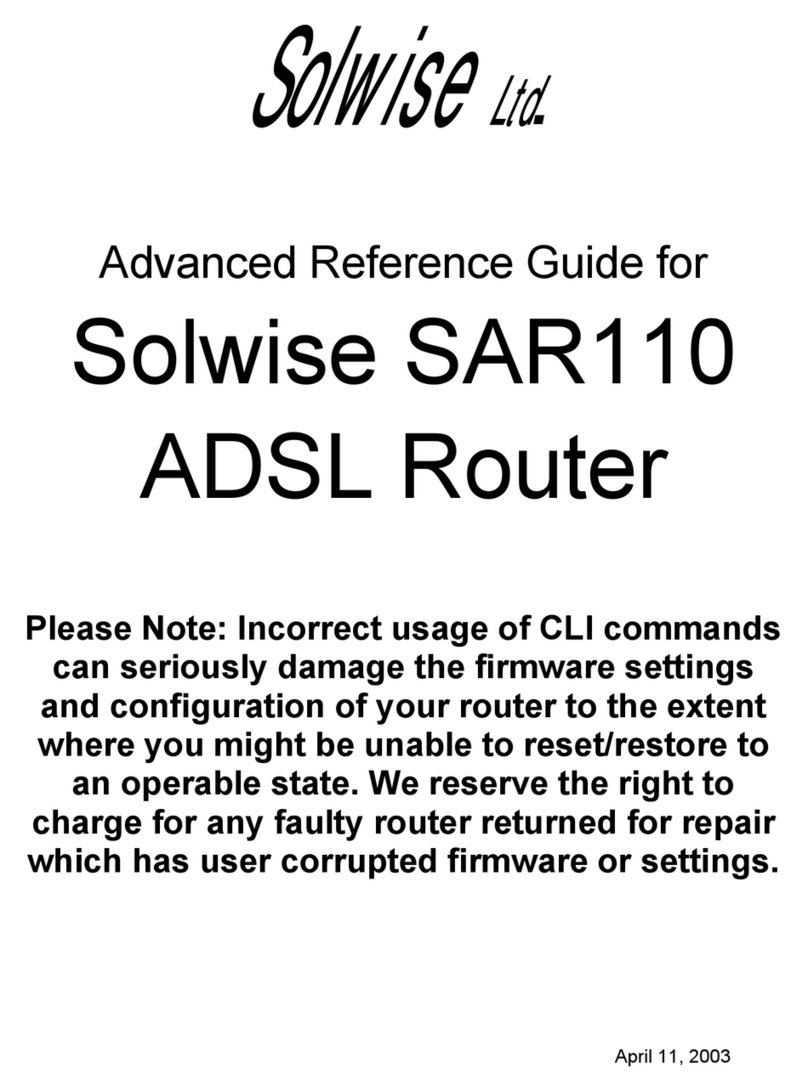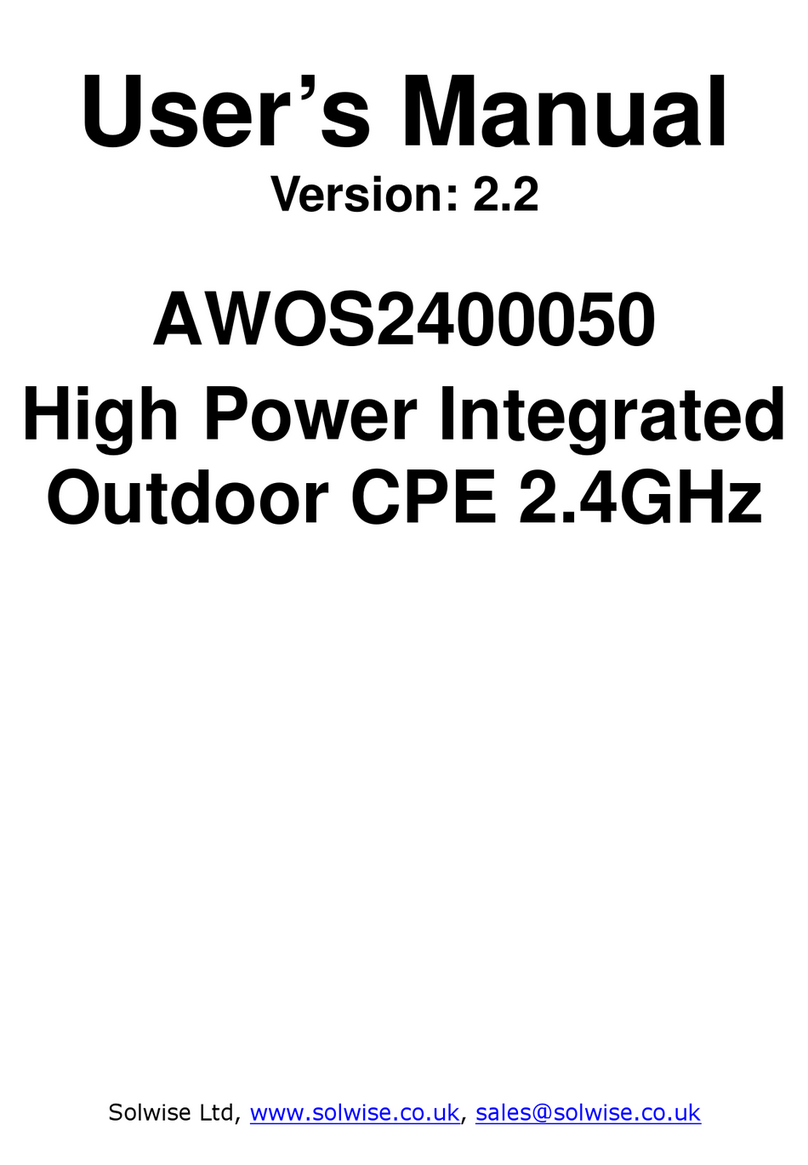4.3 QUICK SETUP ..................................................................................................................... 109
4.3.1 LAN Setup ................................................................................... 111
4.3.2 Wireless Setup.............................................................................. 112
4.3.3 Time Server Setup ......................................................................... 114
4.3.4 Password Setup ............................................................................ 114
4.3.5 USB Disk Management Setup ........................................................... 114
4.3.6 User Account Management Setup ..................................................... 115
4.3.7 FTP Server Setup .......................................................................... 116
4.3.8 Printer Server Setup....................................................................... 117
4.3.9 Web Camera Server Setup ............................................................... 117
4.3.10 Samba Server Setup ...................................................................... 117
4.3.11 Quick Setup Finish ........................................................................ 118
4.4 IP CONFIGURATION ..............................................................................................................118
4.4.1 LAN ............................................................................................ 118
4.4.2 Wireless ...................................................................................... 120
4.5 SERVER.............................................................................................................................. 124
4.5.1 Samba Server ............................................................................... 125
4.5.2 FTP Server ................................................................................... 127
4.5.3 Web Camera Server ....................................................................... 128
4.5.4 Printer Server ............................................................................... 137
4.6 SYSTEM MANAGEMENT ....................................................................................................... 143
4.6.1 Reboot ........................................................................................ 143
4.6.2 Change Password ......................................................................... 143
4.6.3 Firmware Upgrade ......................................................................... 144
4.6.4 Profile Save.................................................................................. 145
4.6.5 Remote Management...................................................................... 146
4.6.6 Time ........................................................................................... 147
4.6.7 UPnP Setting ................................................................................ 147
4.6.8 User Account Management.............................................................. 148
4.6.9 Folder Management ....................................................................... 149
4.6.10 Email Alert ................................................................................... 150
4.7 LOG &STATUS ................................................................................................................... 152
4.7.1 Network Configuration.................................................................... 152
4.7.2 User Account List .......................................................................... 153
4.7.3 Event Log .................................................................................... 154
4.8 LOGOUT ............................................................................................................................. 154
4.9 PERSONAL CONFIGURATION ................................................................................................ 154
4.9.1 Anonymous ................................................................................. 156