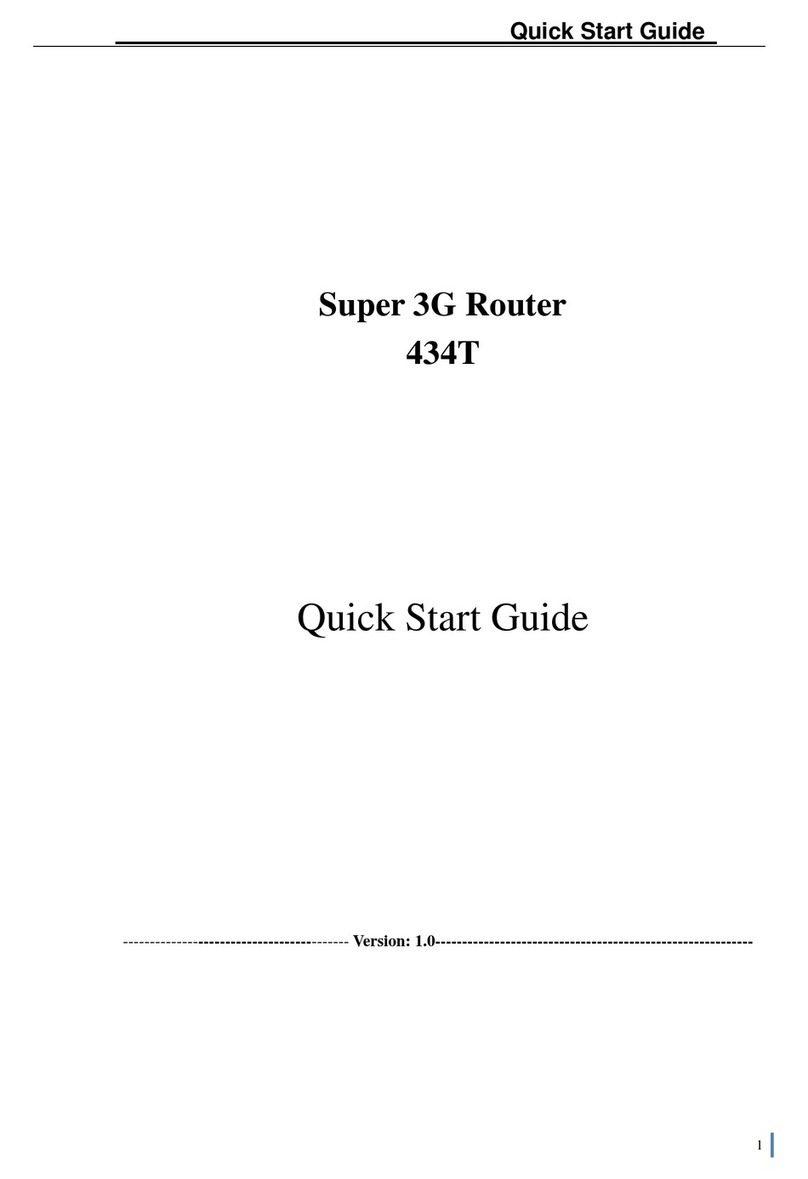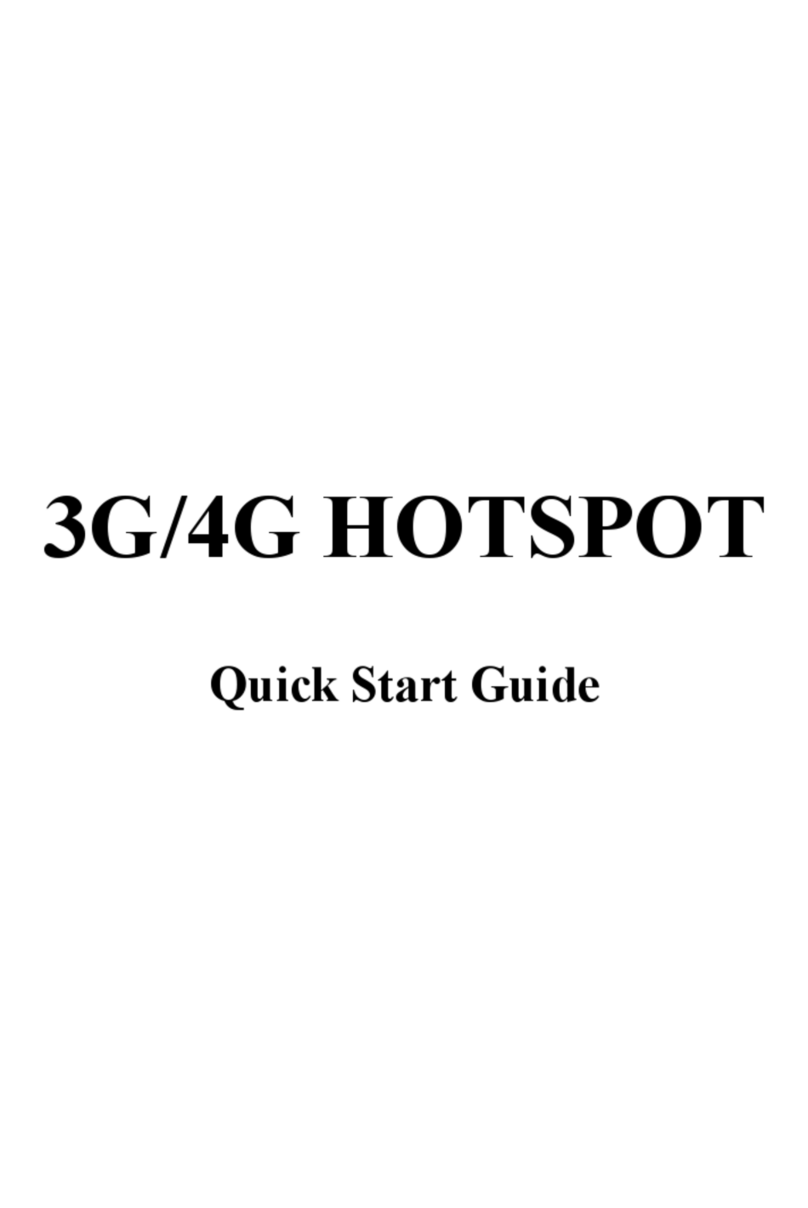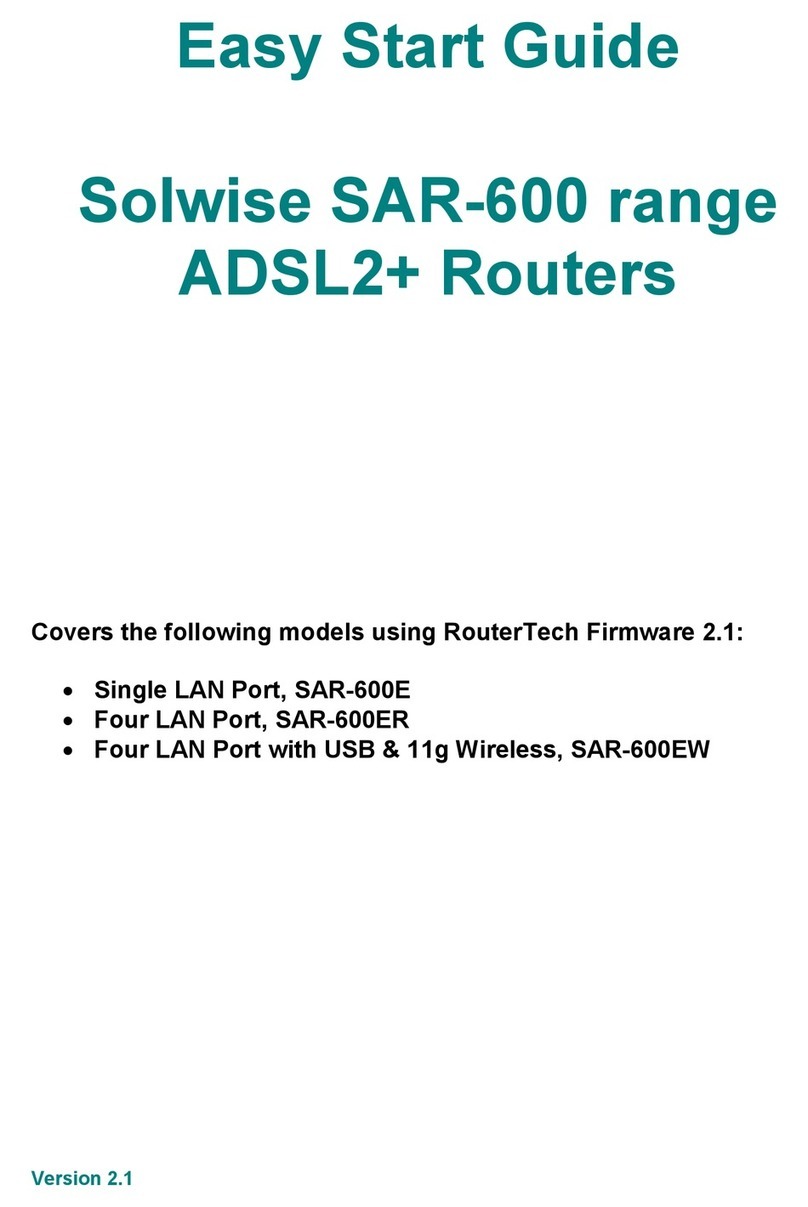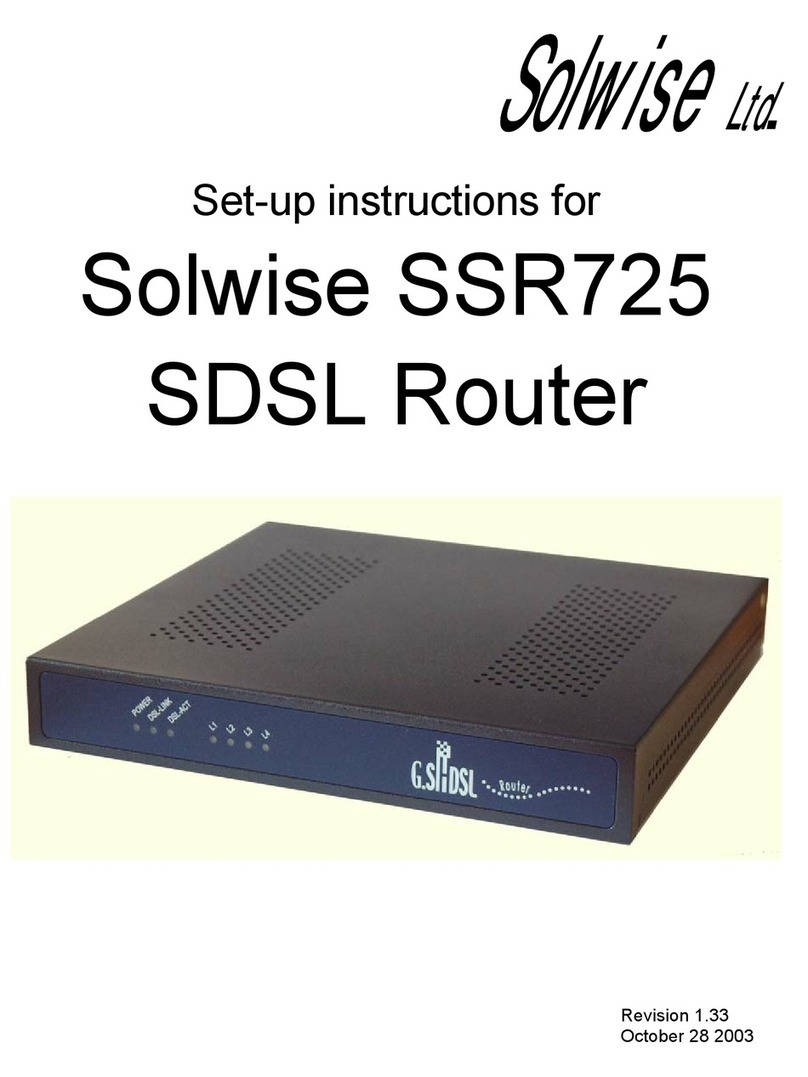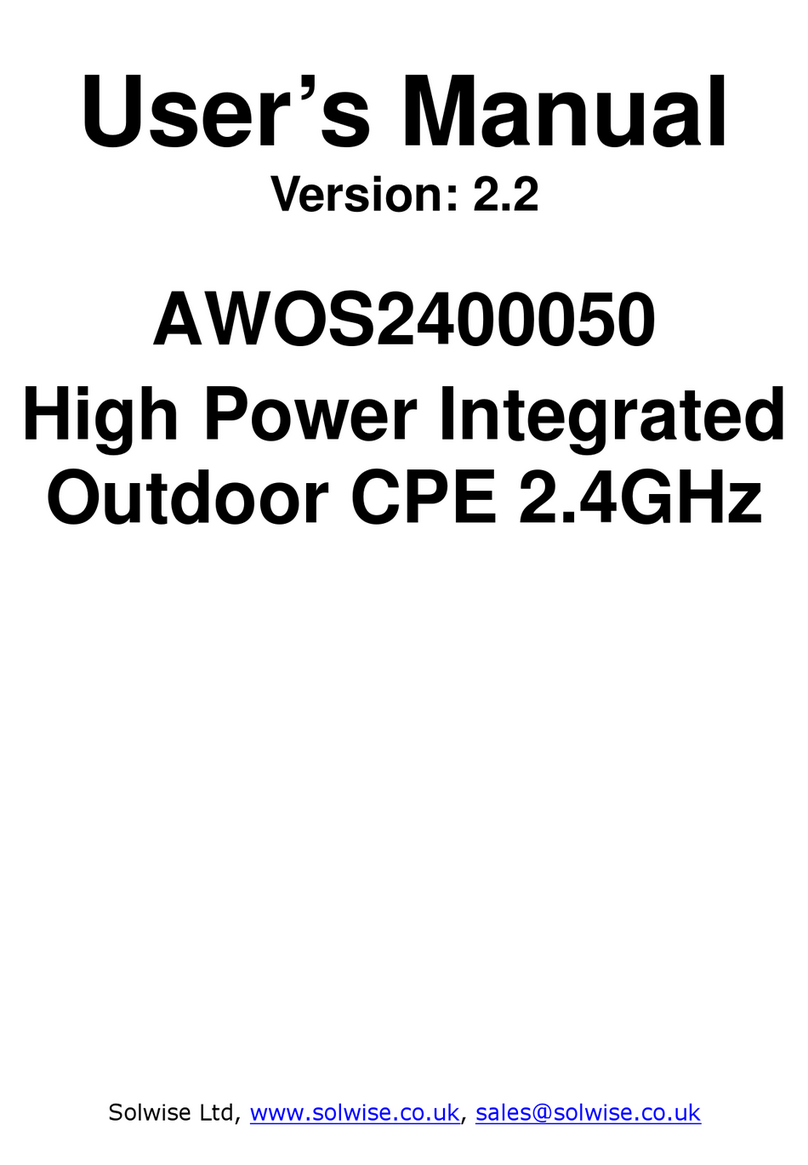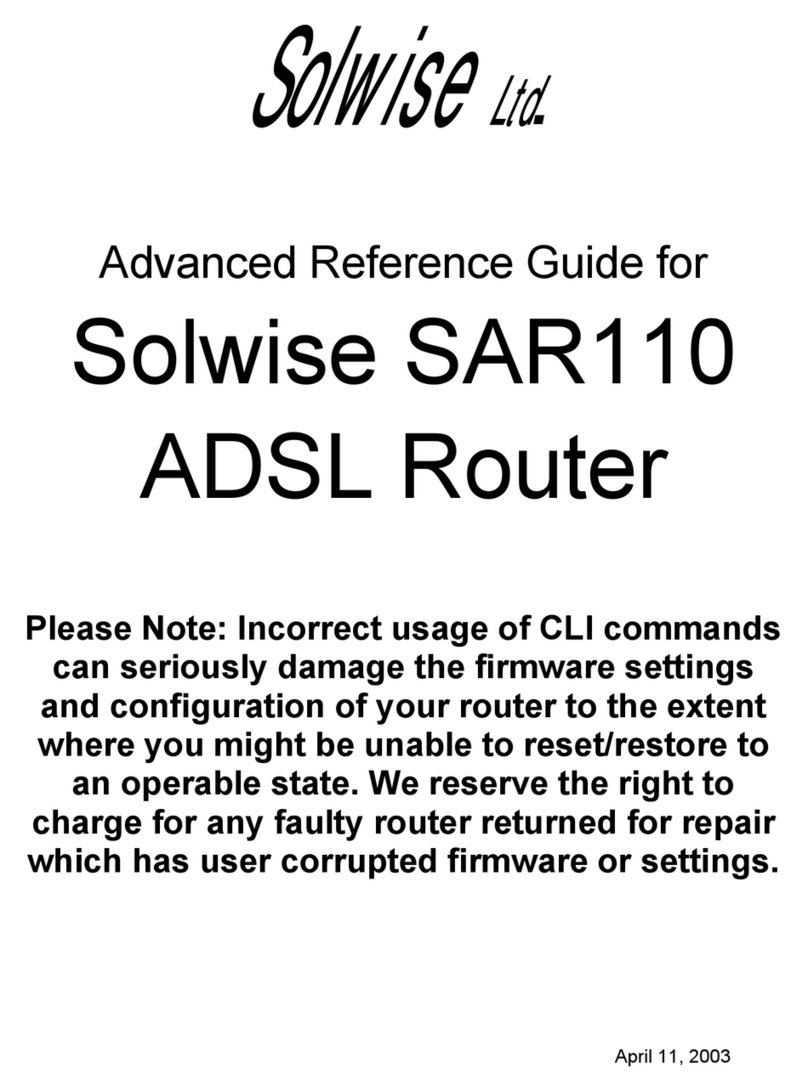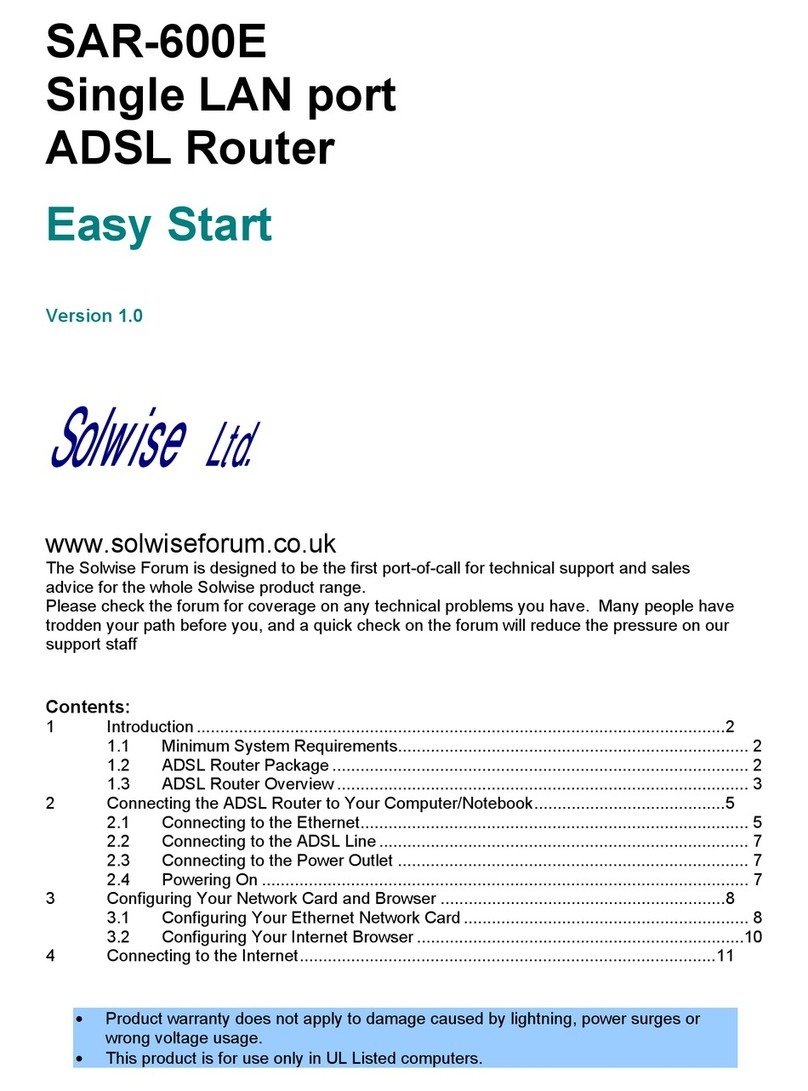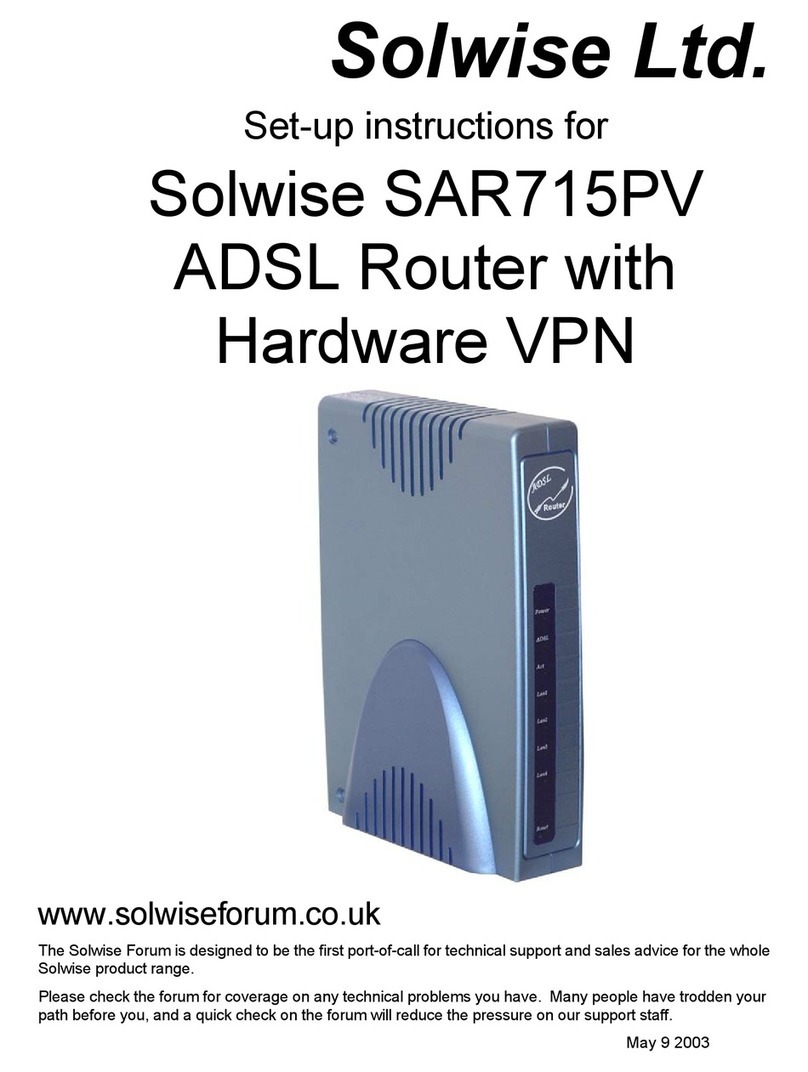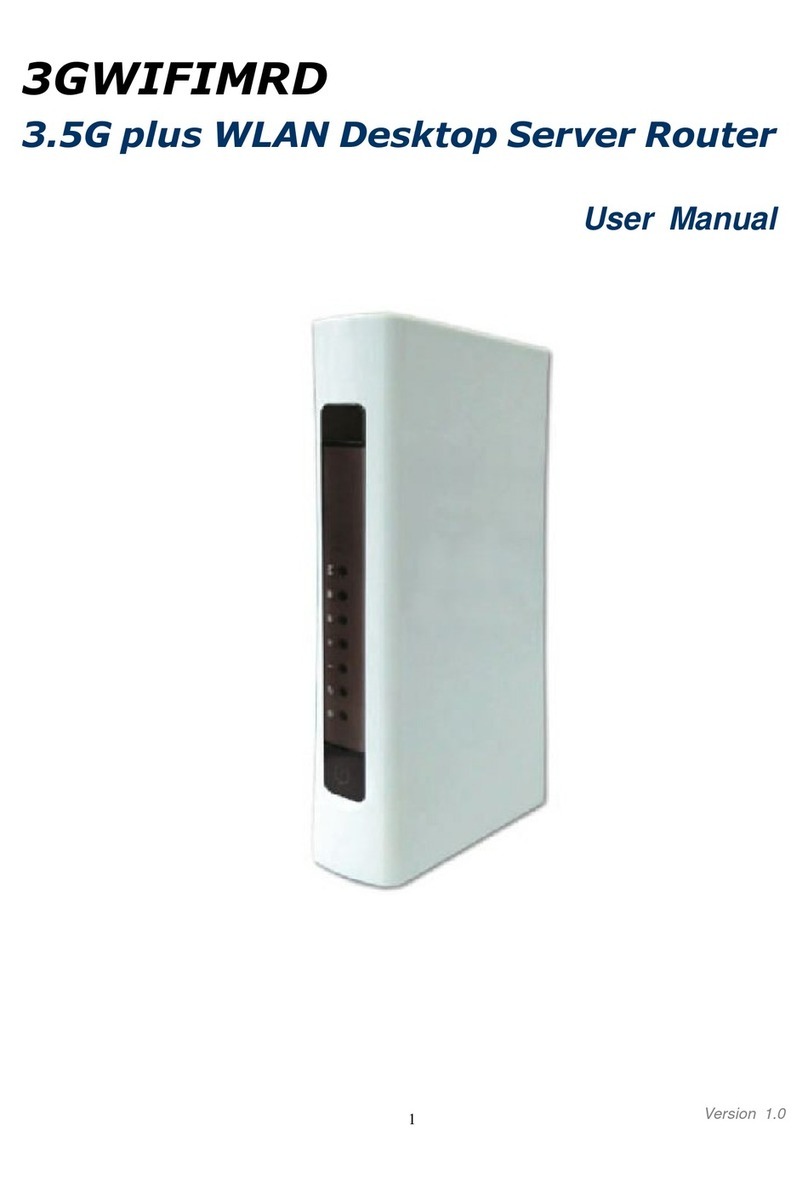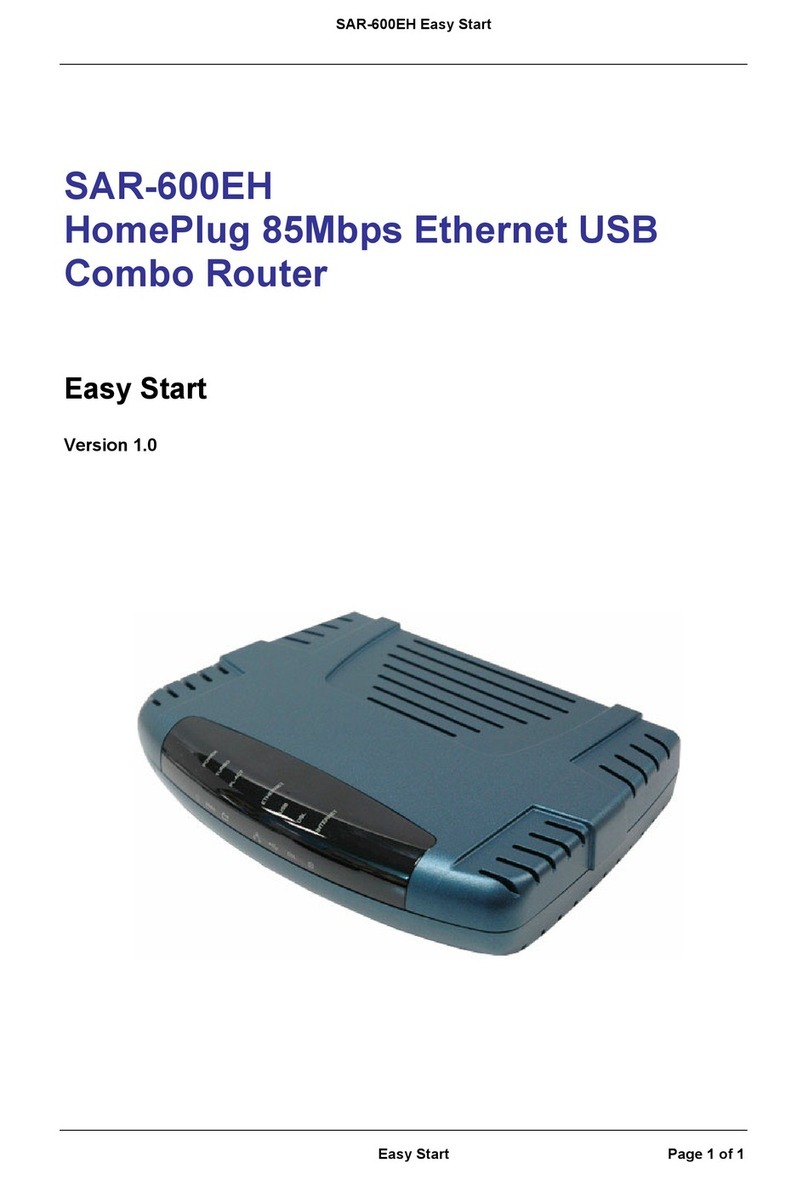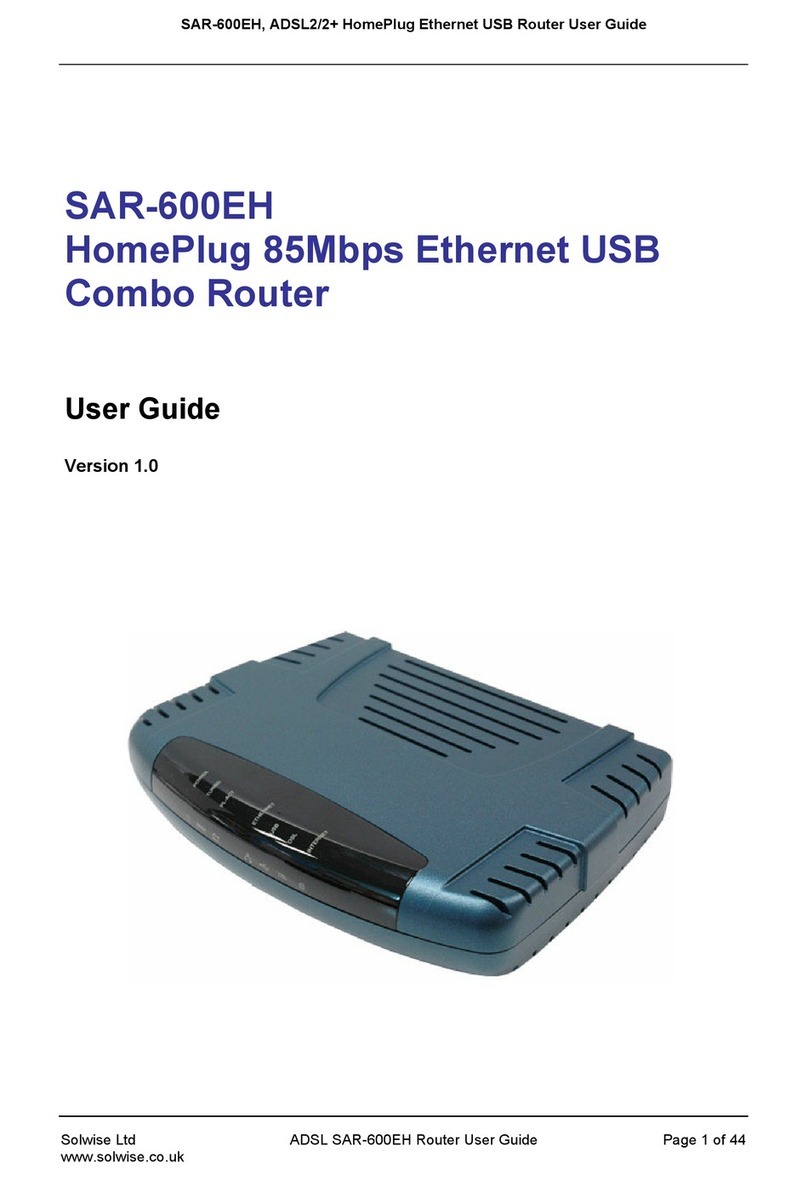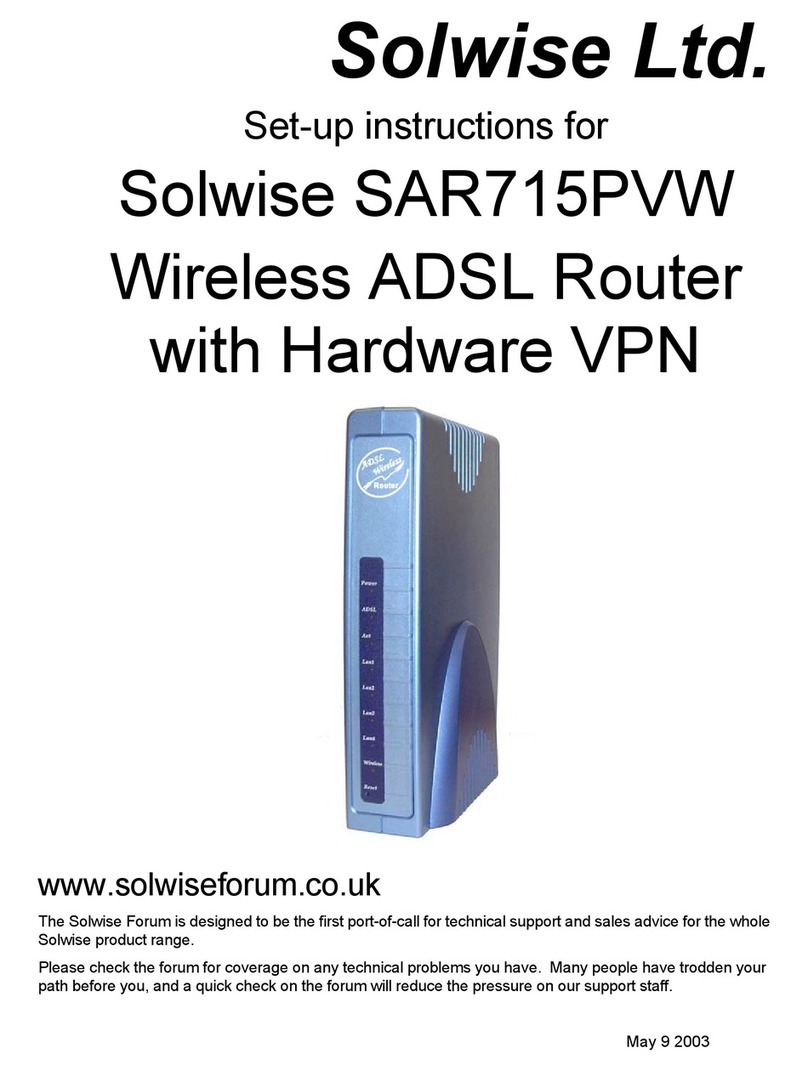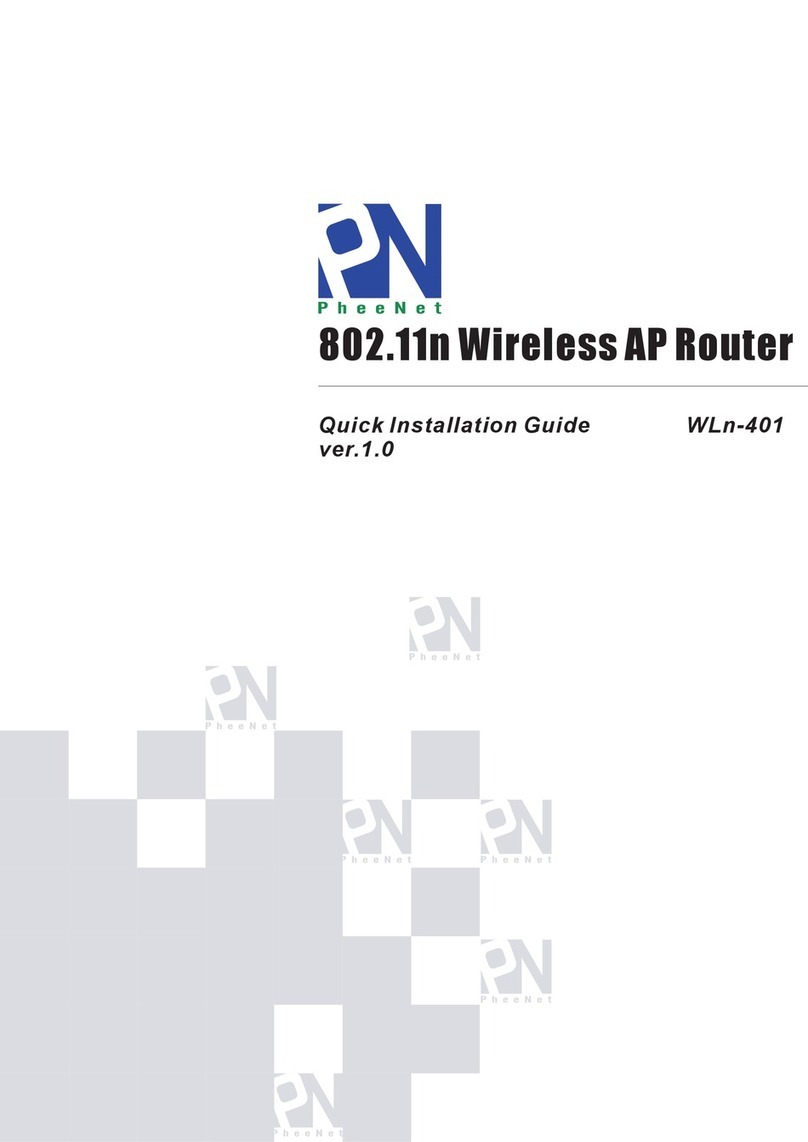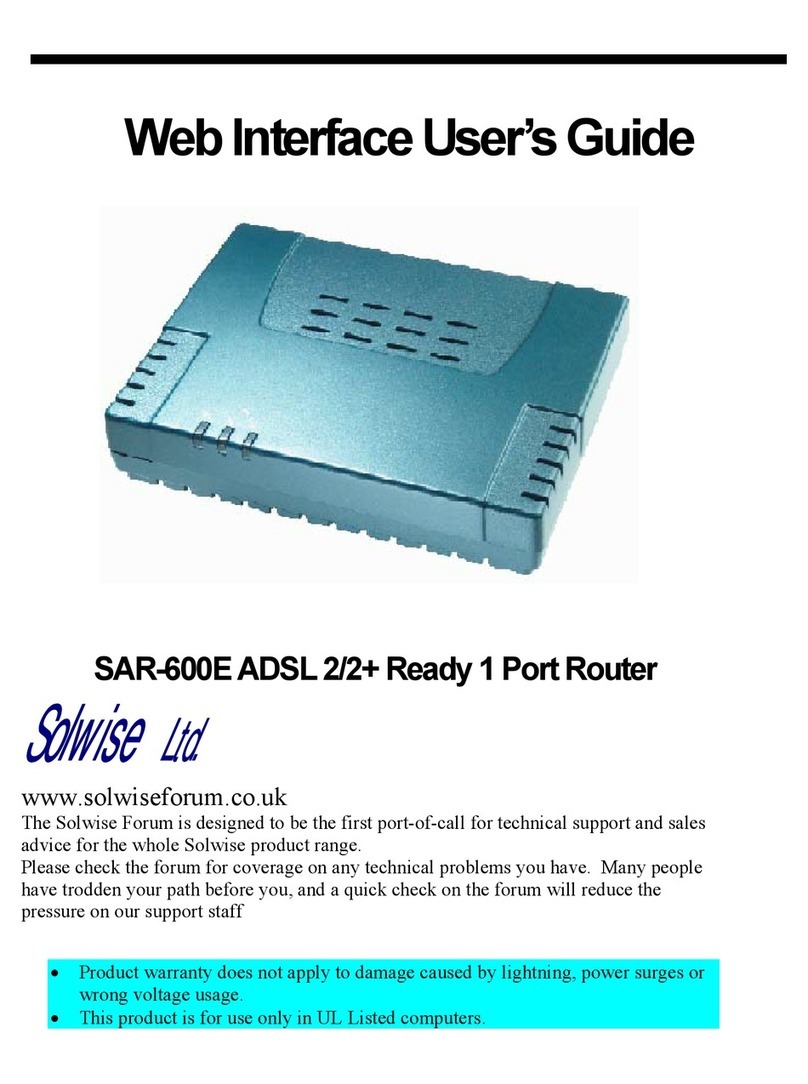Solwise SAR110 ADSL Ethernet Router User’s Guide
9
20.4.2 Modifying the ADSL/Ethernet routers’
port numbers ..........................................................151
21 Committing Your Changes and Rebooting
the Device.....................................................153
21.1 Committing Your Changes ...................................153
21.2 Rebooting the Device ...........................................153
22 How to…..........................................................154
22.1 How to enter Command Line Interface
mode..............................................................................154
22.1.1 Telnet...........................................................154
22.1.2 Using terminal program via serial
console port ............................................................155
22.1.3 Basic CLI syntax .........................................157
22.2 Common CLI Commands.....................................159
22.2.1 commit.........................................................159
22.2.2 reboot <
default|backup|last|clean|minimum>......................160
22.2.3 get ip <address | cfg | route | stats> ...........160
22.2.4 modify ethernet intf ifname <name>
[ip,mask,usedhcp,speed,duplex] ...........................160
22.2.5 modify nbsize maxipsess 'value' ................161
22.2.6 create user name <name> passwd
<name> [root | user] ...............................................161
22.3 Altering the WAN IP address of the router...........161
22.4 eMule/eDonkey .................................................162
22.4.1 What’s the problem?...................................162
22.4.2 How do I fix it?.............................................163
22.5 Enabling ZIPB .......................................................163
22.5.1 What’s ZIPB? ..............................................163
22.5.2 How it works................................................163
22.5.3 Here’s how to do it ......................................164
22.5.4 Testing it’s worked ......................................169
22.6 Operation with multiple IP’s ..................................170
22.6.1 IP Unnumbered PPP interface ...................170
22.6.2 Configuration...............................................171
22.6.3 Limitations ...................................................172
22.6.4 IP Unnumbered with NAT...........................173
22.7 Blocking remote access to your SAR110
router..............................................................................173