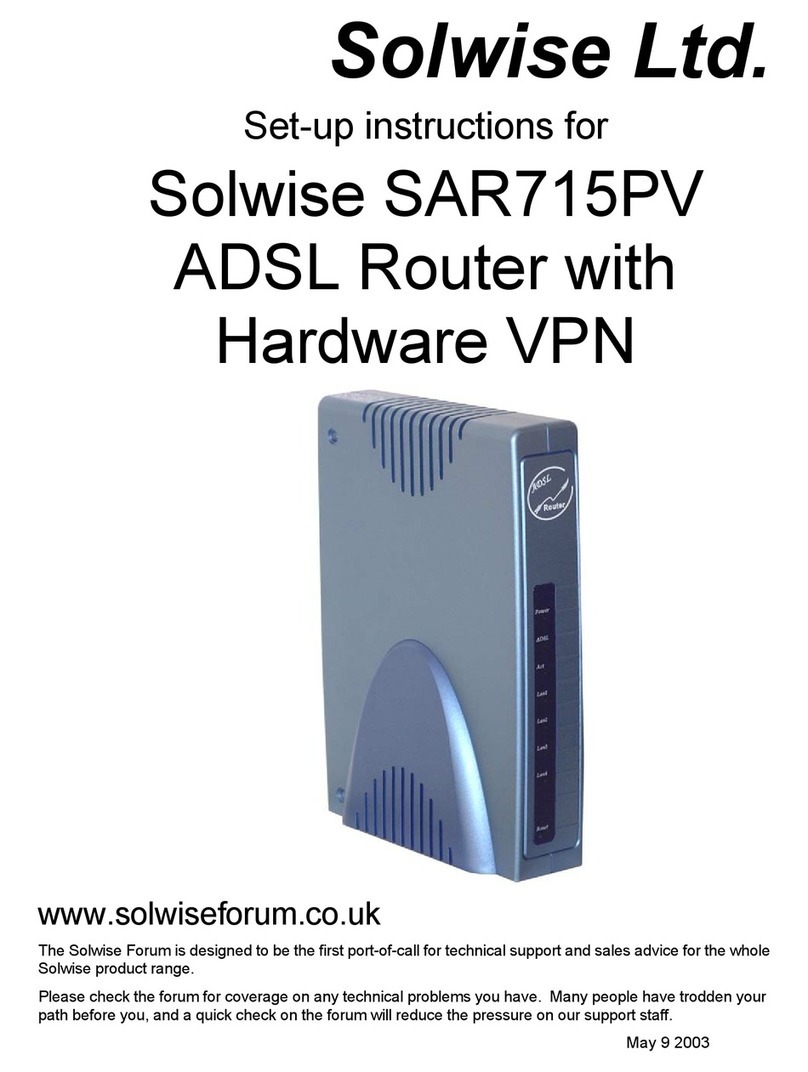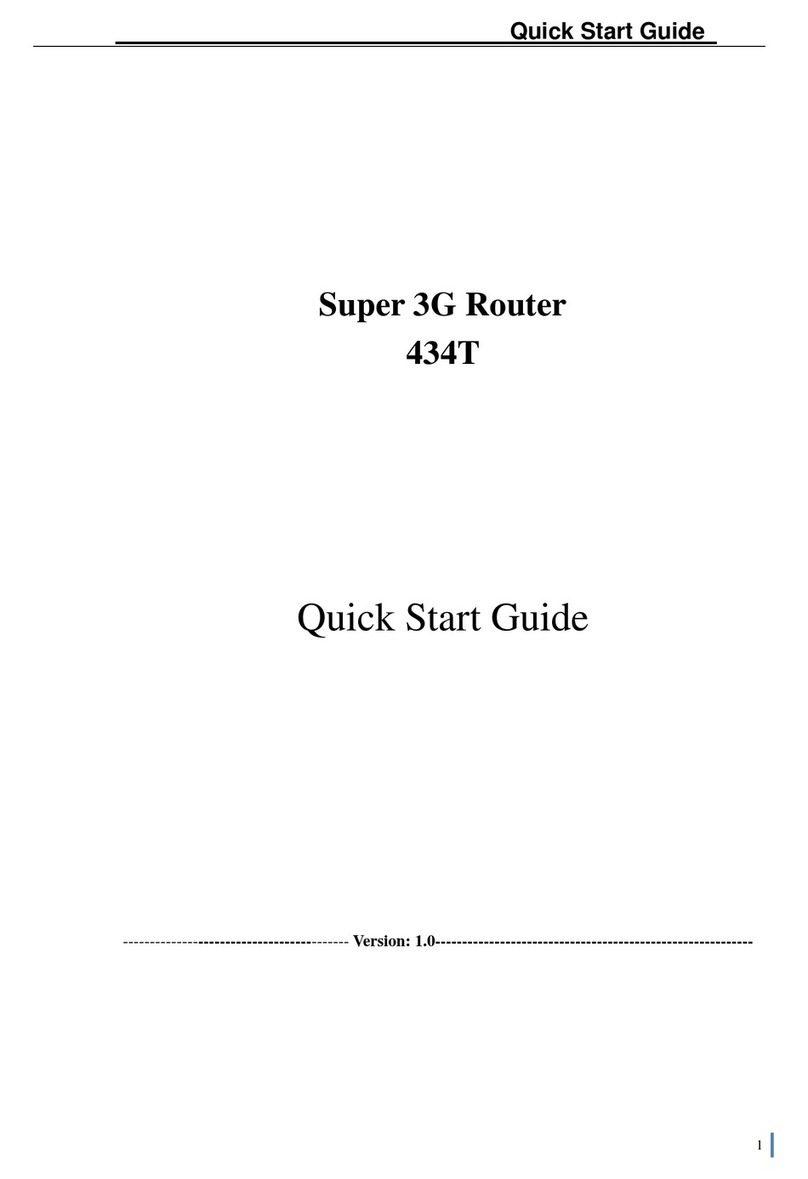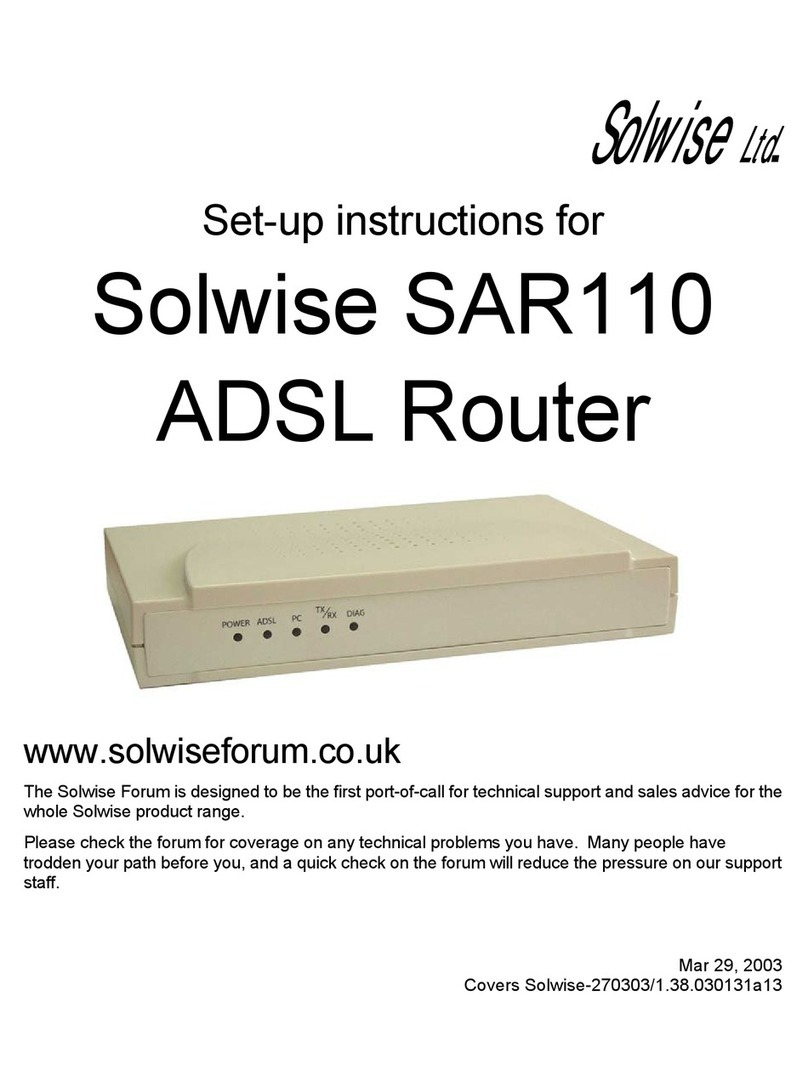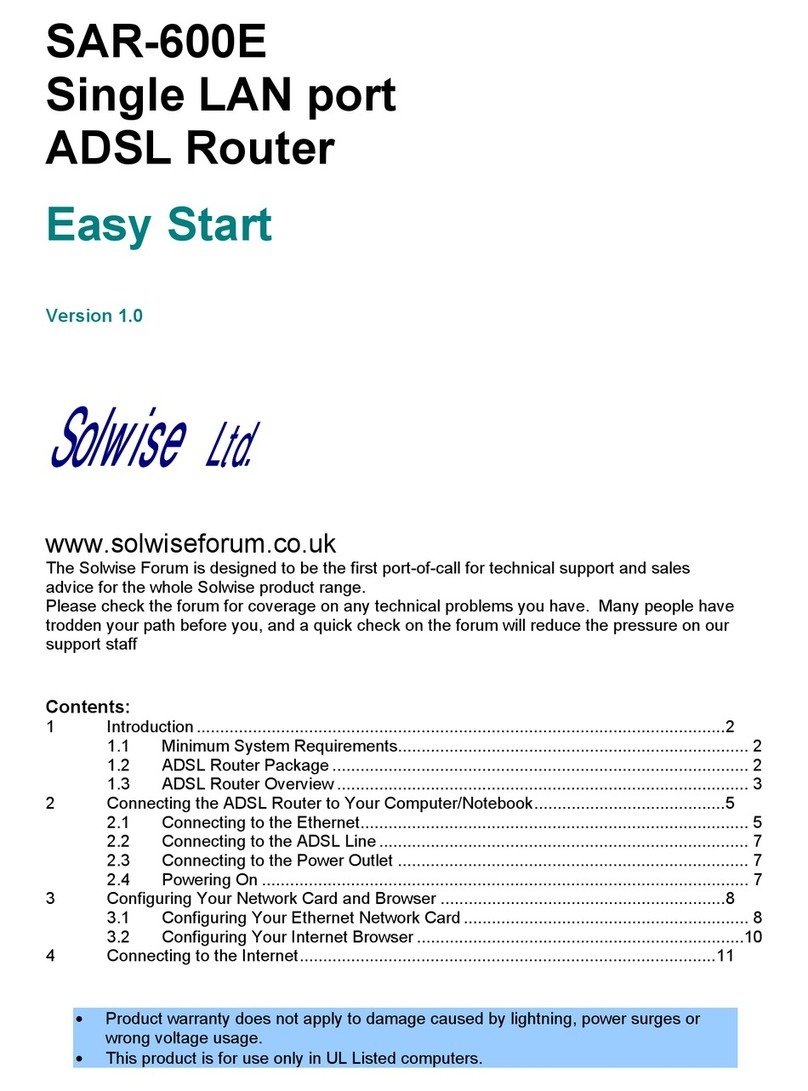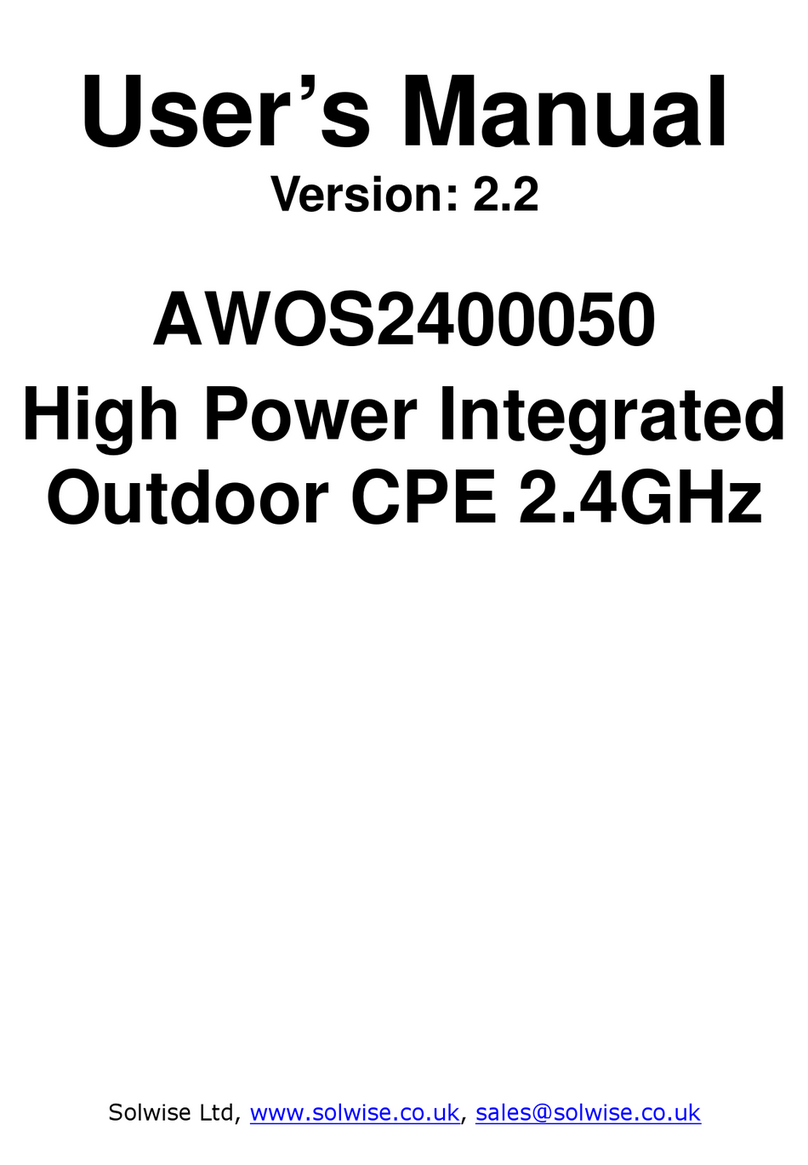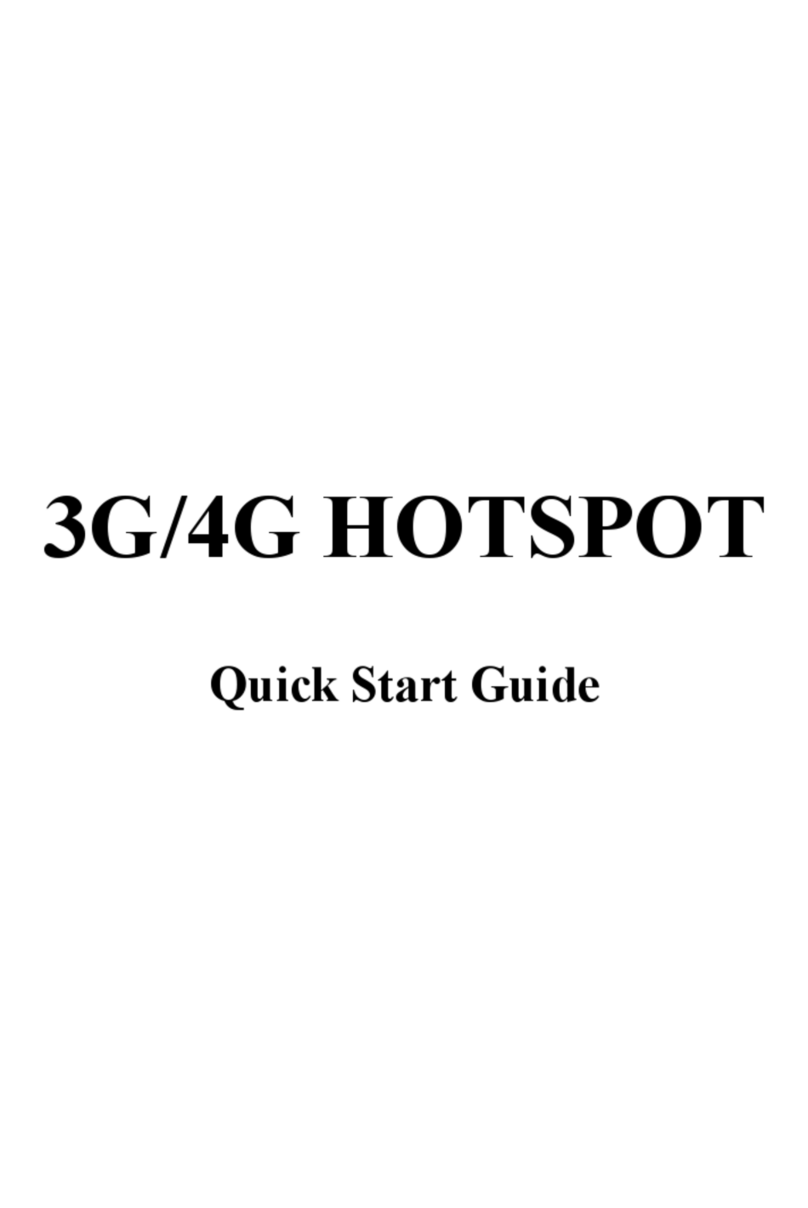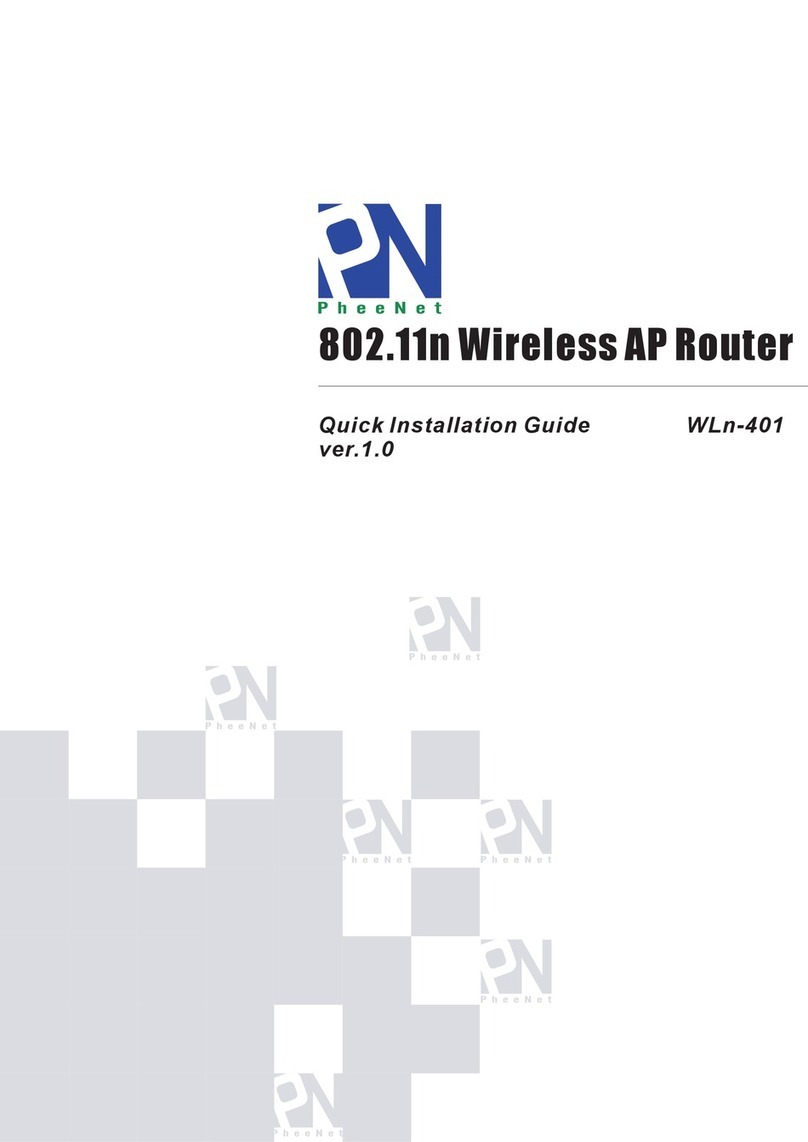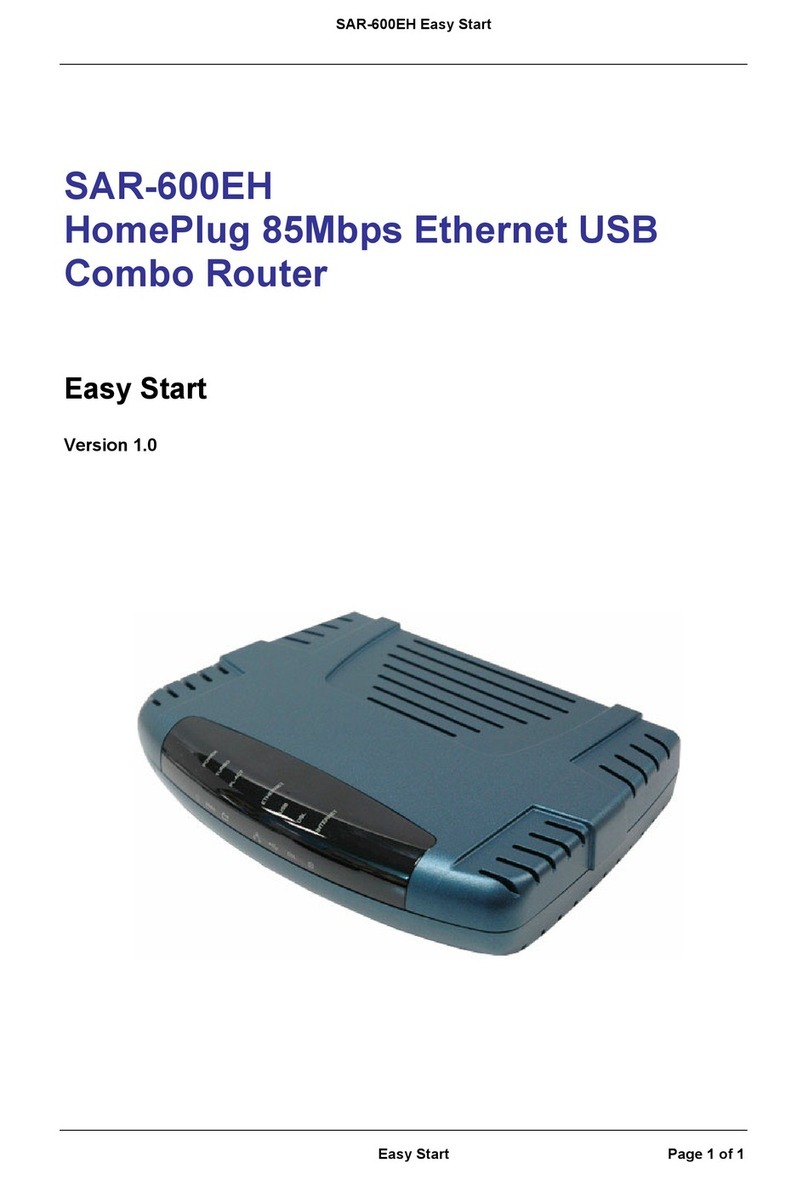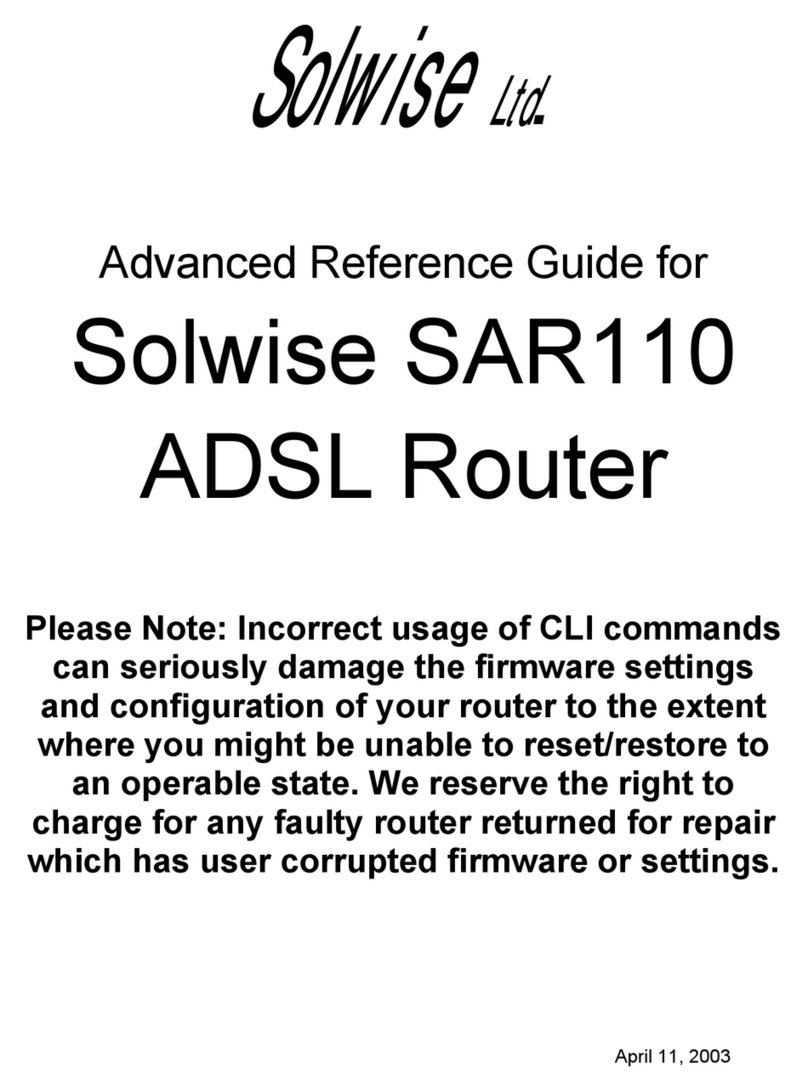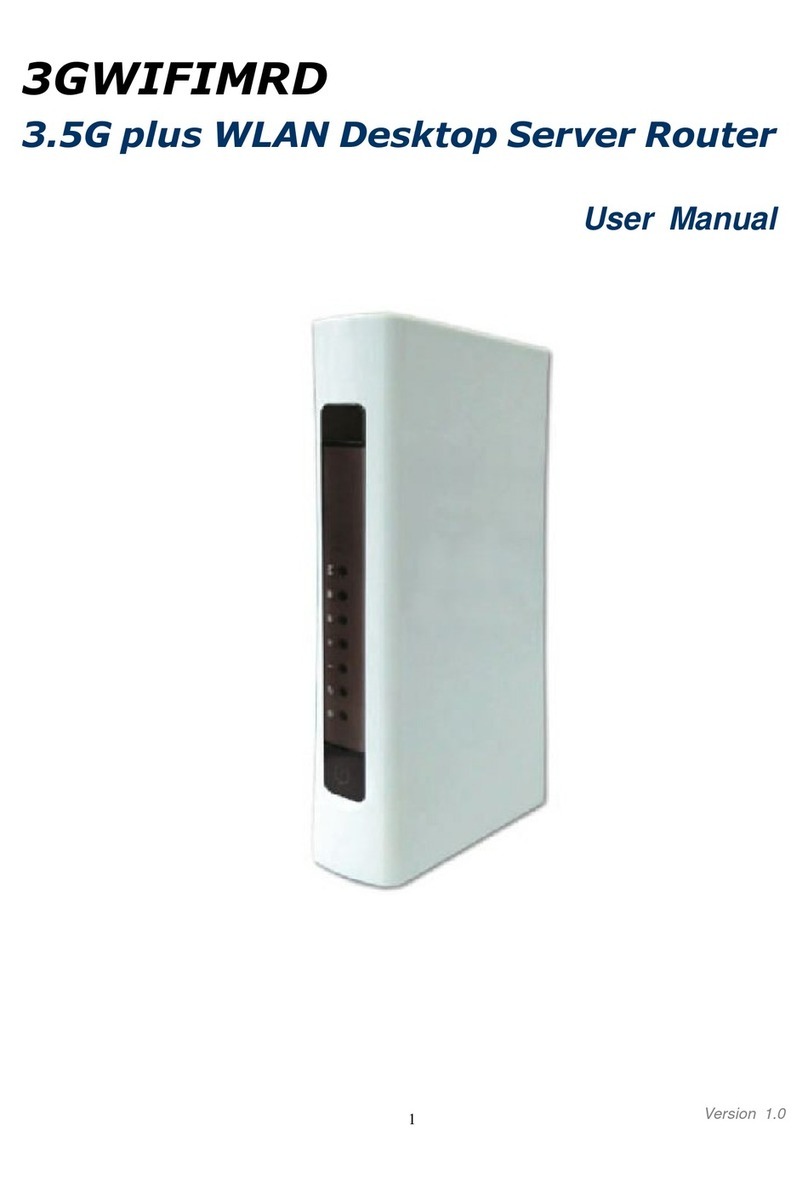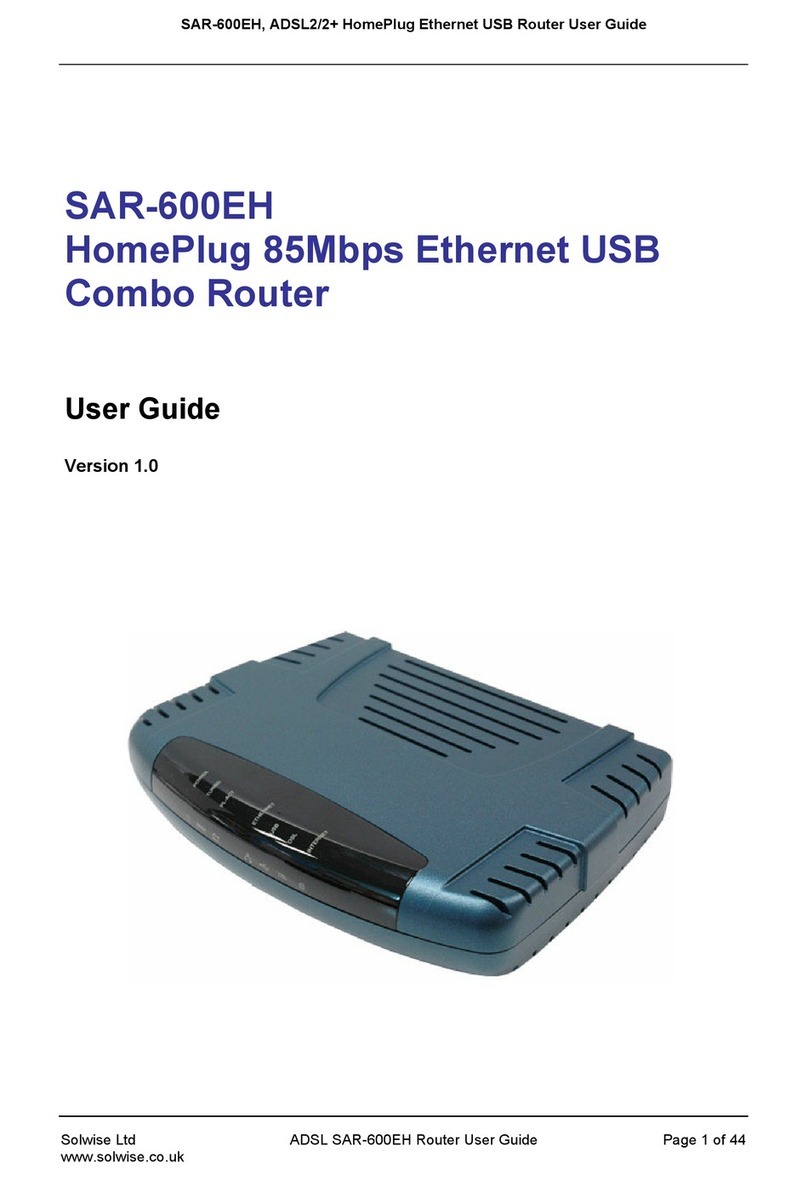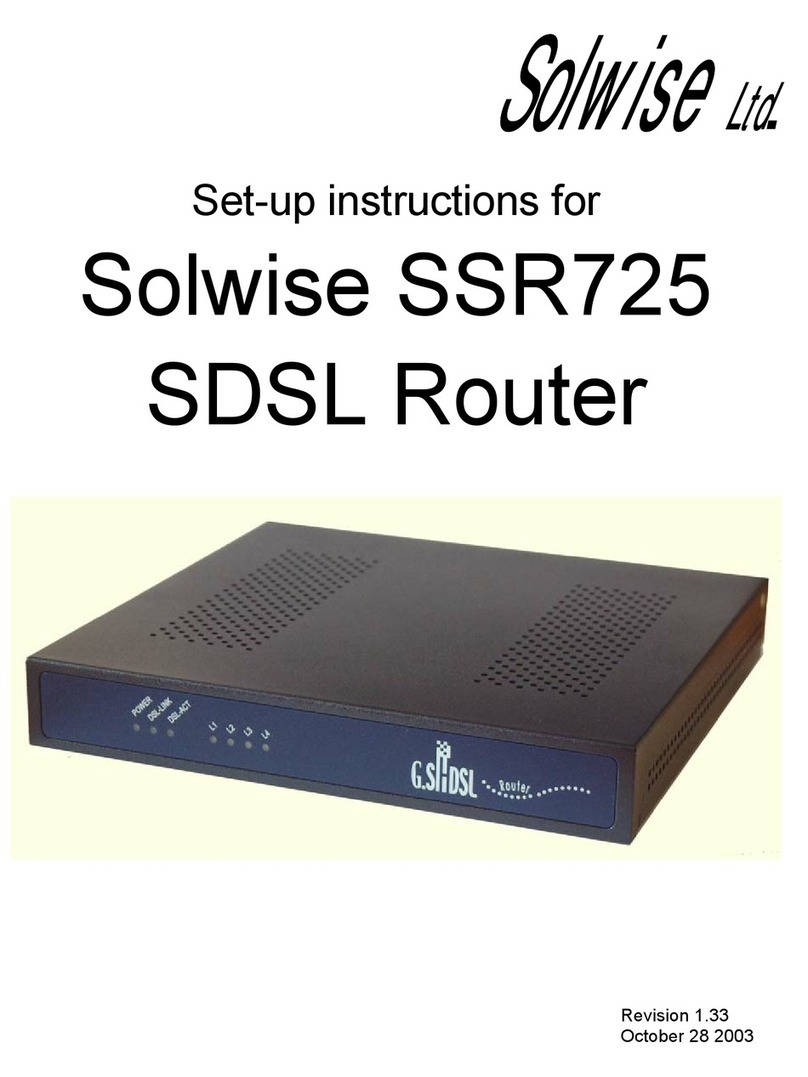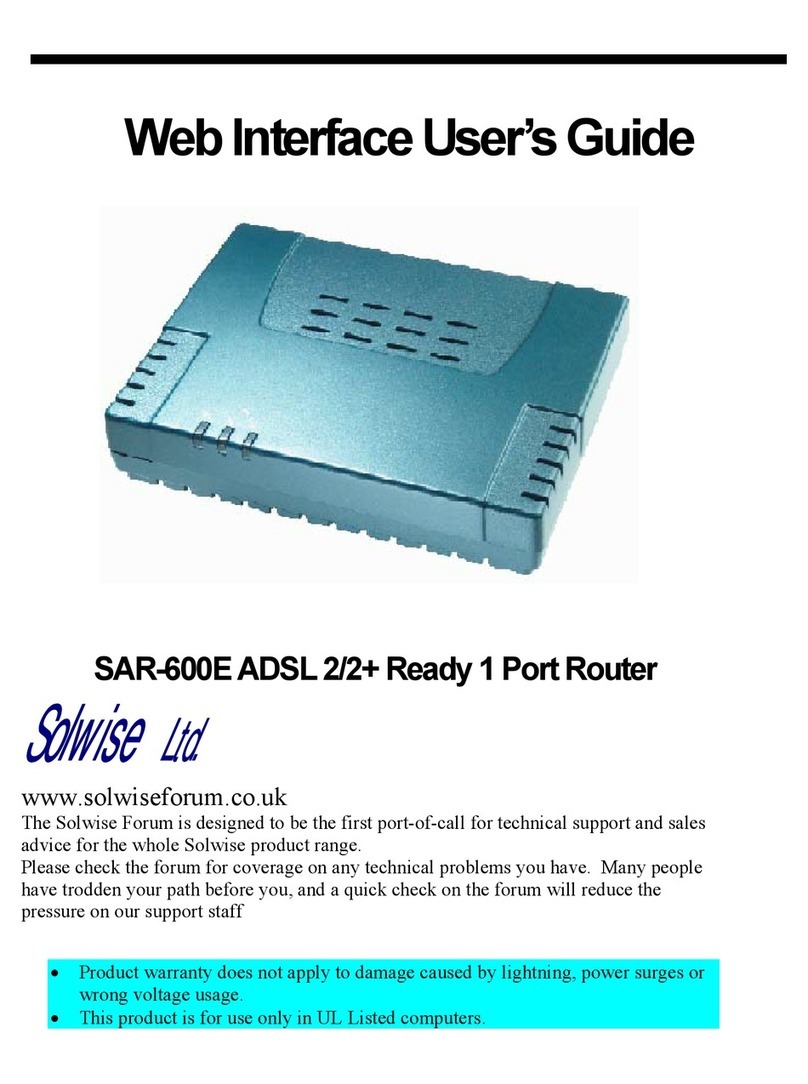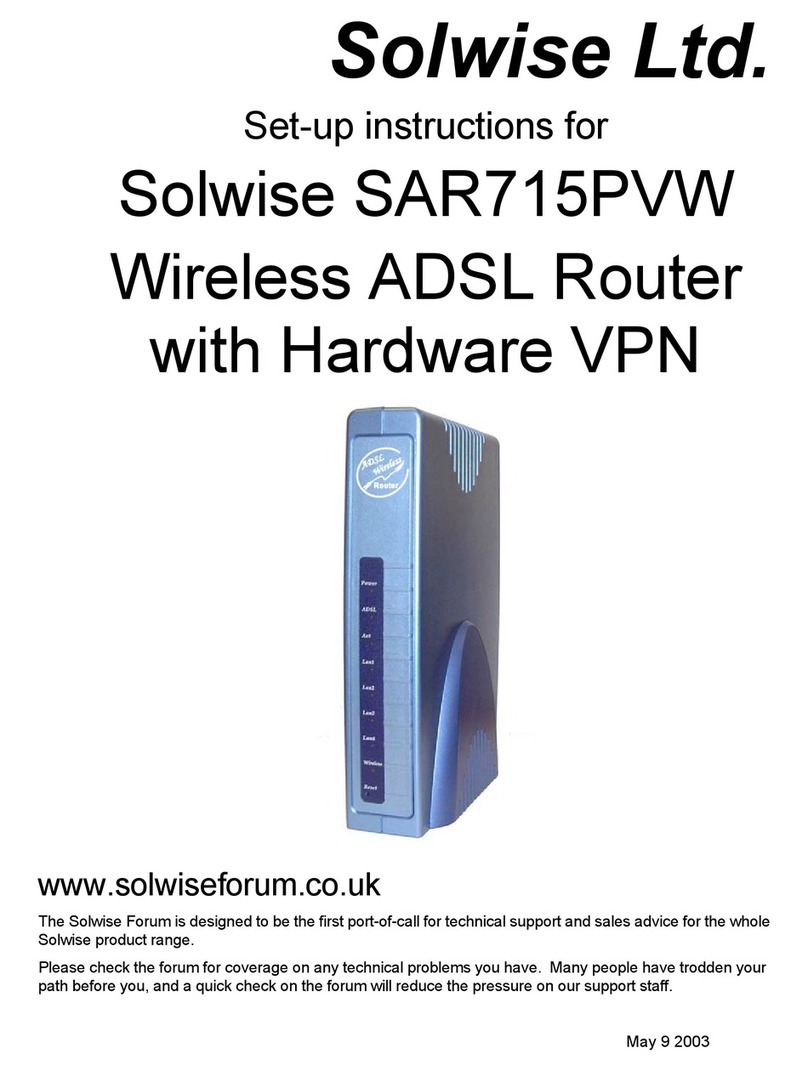Easy Start
Contents:
1Introduction.................................................................................................................................... 3
2Minimum System Requirements ................................................................................................... 3
3ADSL Router Package .................................................................................................................. 3
4Router Overview............................................................................................................................ 5
4.1 SAR-600E ...............................................................................................................5
4.2 SAR-600ER.............................................................................................................7
4.3 SAR-600EW............................................................................................................9
5Wireless Router Connections for the SAR-600EW..................................................................... 11
5.1 Up to 4 PCs Connections......................................................................................11
5.2 For More than 4 PCs Connections........................................................................11
6Connecting the your Router to Your Computer/Notebook using a LAN cable............................ 12
6.1 Connecting to the Ethernet ...................................................................................12
6.2 Connecting to the ADSL Line................................................................................13
6.3 Checking Your Connections..................................................................................13
6.4 Connecting to the Power Outlet ............................................................................13
6.5 Powering On..........................................................................................................14
7Configuring Your Ethernet Network Card ................................................................................... 14
7.1 For Windows® 98 Second Edition / Windows® Me..............................................14
7.2 For Windows®2000 / Windows®XP ...................................................................15
8Installing the USB Device Driver (SAR-600EW Model) .............................................................. 16
8.1 Installing the USB Device Driver - For Windows® 98 Second Edition .................16
8.2 Installing the USB Device Driver - For Windows® Me..........................................18
8.3 Installing the USB Device Driver - For Windows® 2000.......................................19
8.4 Installing the USB Device Driver - For Windows® XP ..........................................20
9Configuring Your Internet Browser.............................................................................................. 21
9.1 Microsoft® Internet Explorer™ (based on IE 5.5).................................................21
9.2 Netscape® Navigator ............................................................................................21
10 Setting Up Your Router Via The Wizard Utility ........................................................................... 22
10.1 For Windows 2000/ XP Users ONLY ....................................................................22
10.2 Installing the CD Wizard Self-Installation Utility. ...................................................22
11 Router Setup Via Web Interface ................................................................................................. 29
12 Wireless Setup Via Web Interface .............................................................................................. 31
13 Important Default Settings........................................................................................................... 32
Copyright
All rights reserved. No part of this document may be reproduced in any form or by any means without
written permission from the product manufacturer.
Changes are periodically made to the information in this document. They will be incorporated in
subsequent editions. The product manufacturer may take improvement and/or changes in the product
described in this document at any time
Solwise Ltd Easy Start Page 2 of 33
www.solwise.co.uk