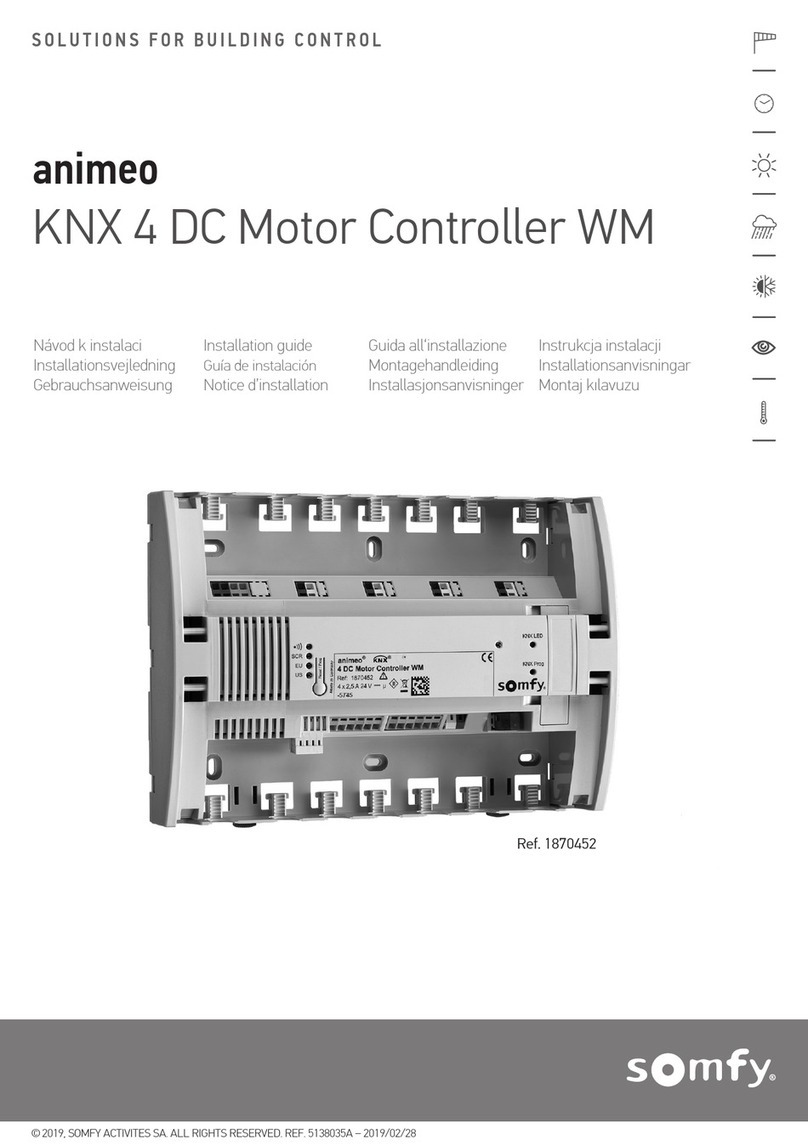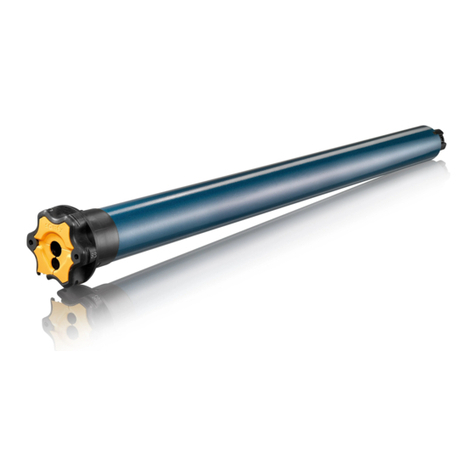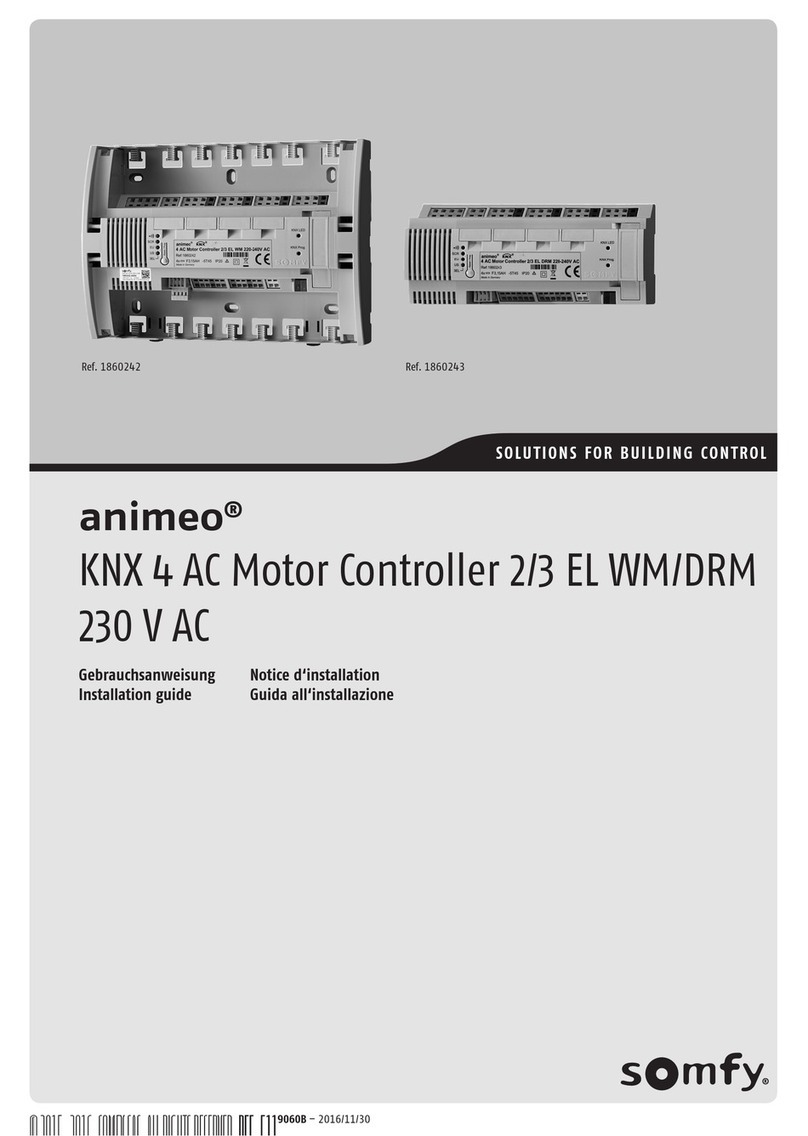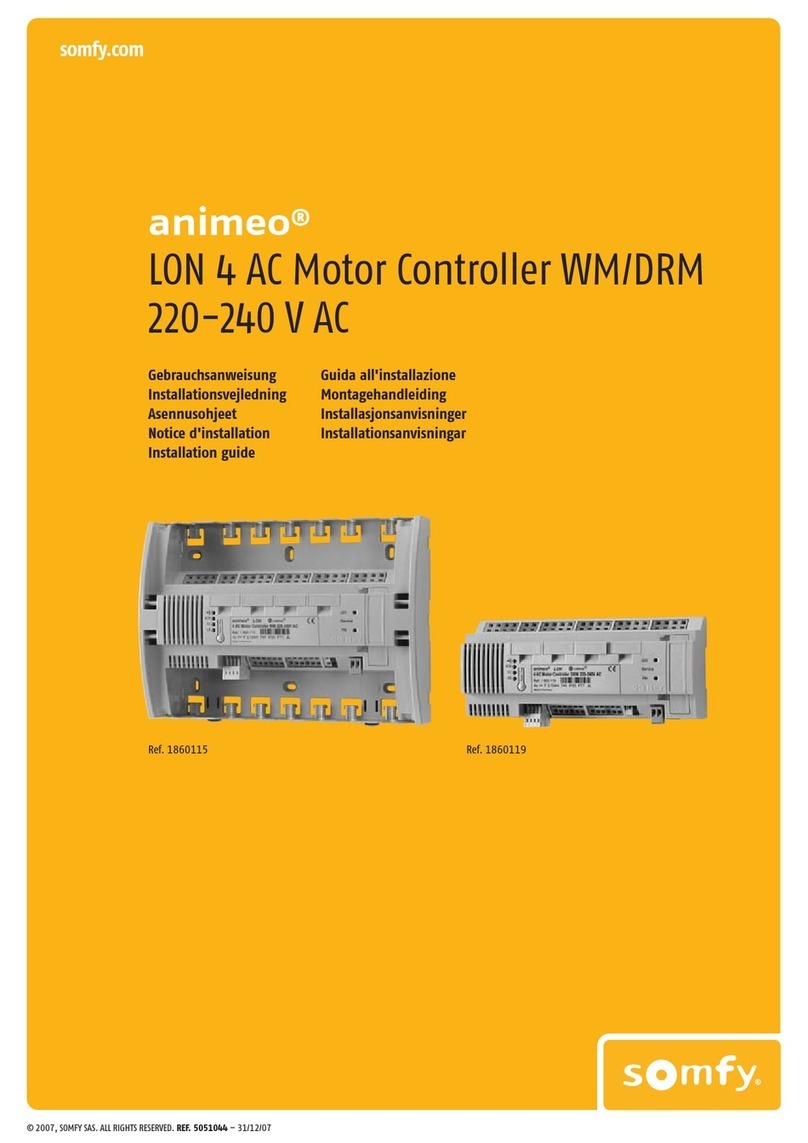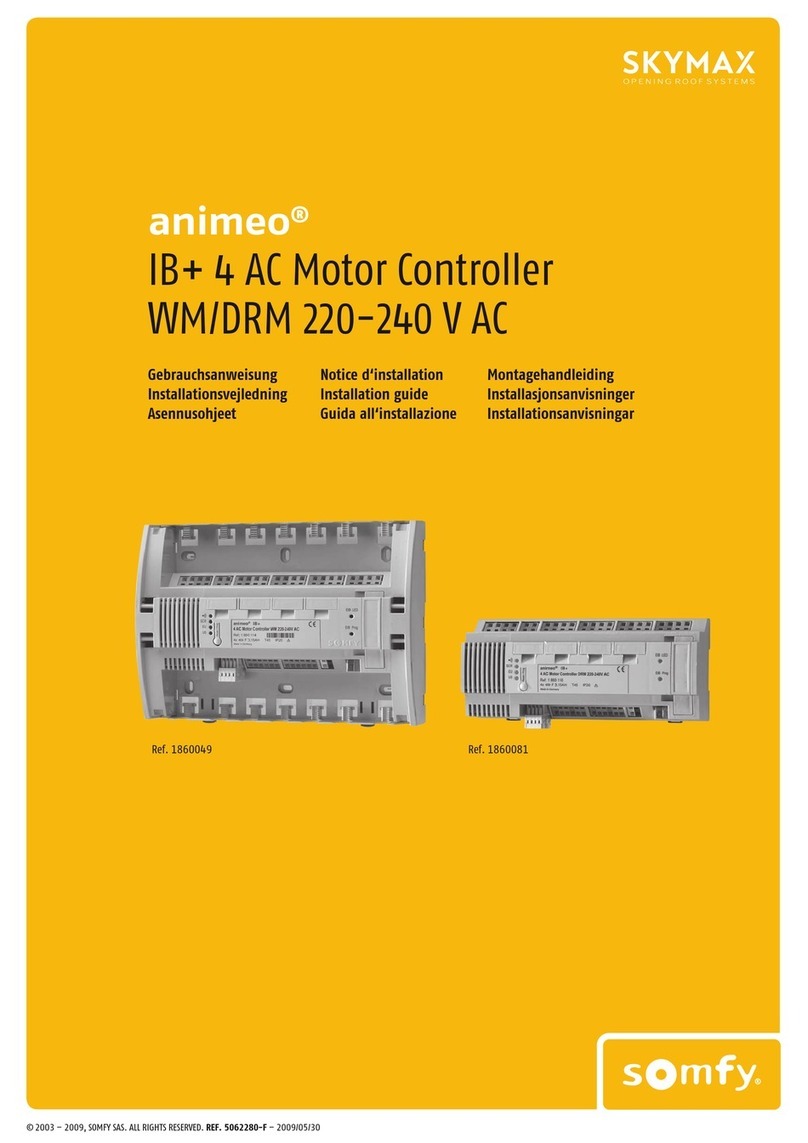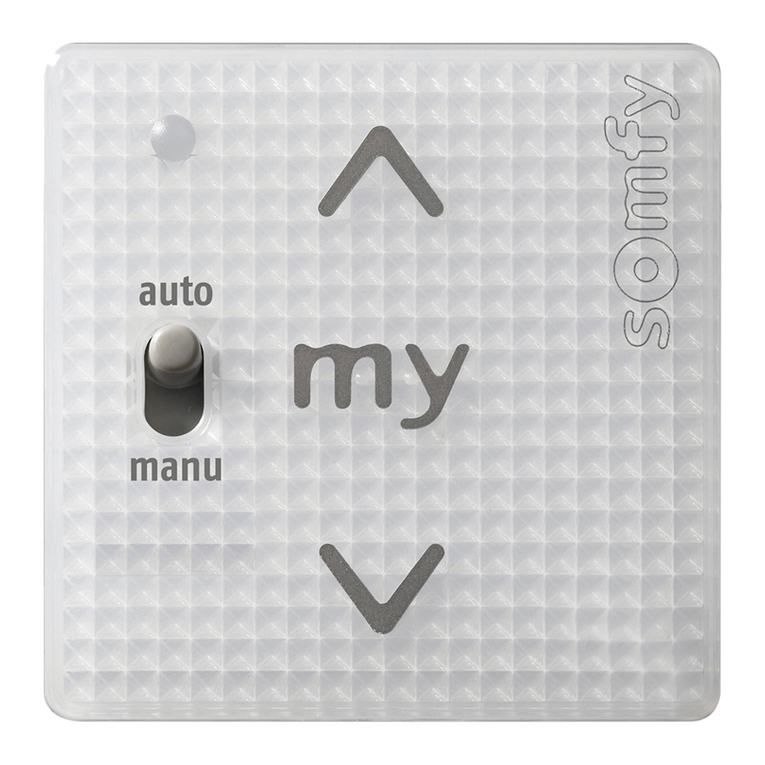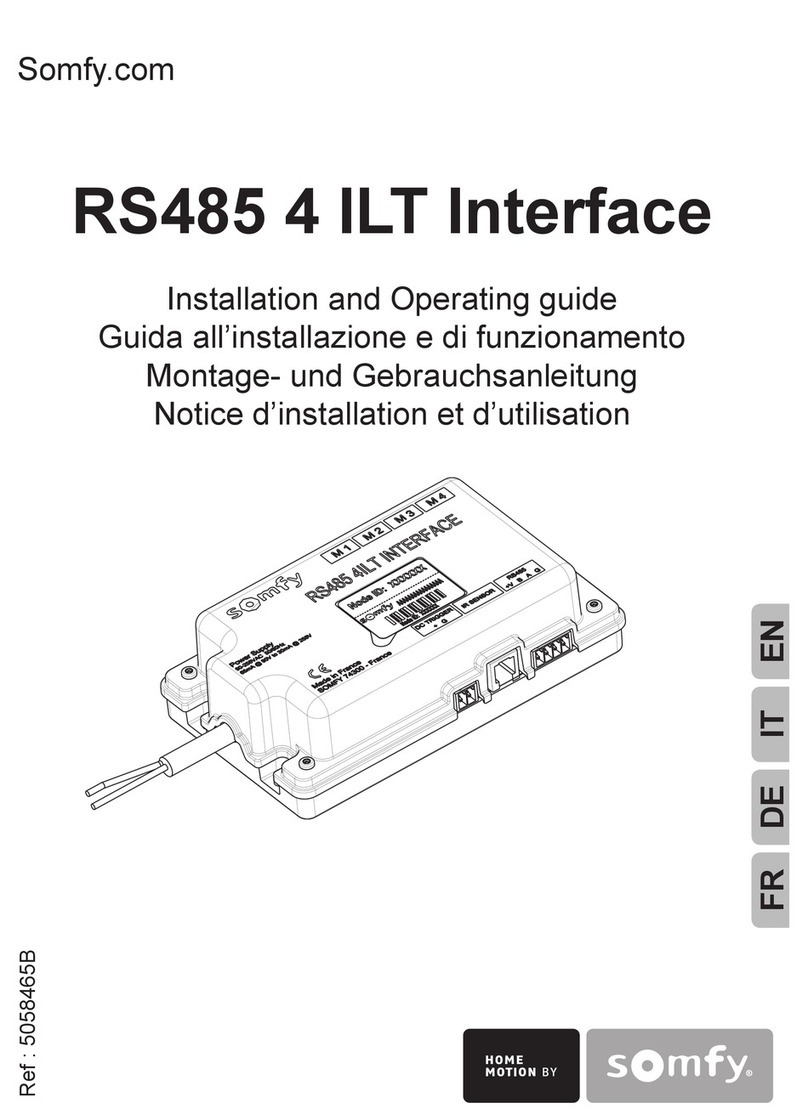www.somfy.com
Installation guide
Argentina:Somfy Argentina
+54 (0) 1147 373 700
Australia:Somfy PTY LTD
+61 (0) 2 9638 0744
Austria:Somfy GesmbH
+43 (0) 662 62 53 08
Belgium:Somfy Belux
+32 (0) 2 712 07 70
Brasil: Somfy Brasil STDA
+55 11 (0) 6161 6613
Canada:Somfy ULC
+1 (0) 905 564 6446
China:Somfy China Co. Ltd
+86 21 (0) 6280 9660
Cyprus :Somfy Middle East
+357 (0) 25 34 55 40
Czech Republic:Somfy Spol s.r.o.
+420 (0) 296 372 486-7
Denmark:Somfy AB Denmark
+45 (0) 65325793
Finland:Somfy AB Finland
+358 (0) 957 13 02 30
France :Somfy France
+33 (0) 820 374 374
Germany:Somfy GmbH
+49 (0) 7472 930 0
Greece:Somfy Hellas
+30 (0) 210 614 67 68
Hong Kong:Somfy Co. Ltd
+852 (0) 2523 6339
Hungary :Somfy Kft
+36 (0) 1814 5120
India:Somfy India PVT Ltd
+91 (0) 11 51 65 91 76
Israel:Sisa Home Automation Ltd
+972 (0) 3 952 55 54
Indonesia:Somfy Indonesia
+62 (0) 21 719 3620
Italy:Somfy Italia s.r.l
+39 (0) 024 84 71 84
Japan:Somfy KK
+81-45-475-0732
Kingdom of Saudi Arabia:
Somfy Saudi
+966 (0) 1 46 02 748
Kuwait:Somfy Kuwait
+965 (0) 434 89 01
Lebanon:
cf. Cyprus Somfy Middle East
+961 (0) 1 391 224
Malaisia:Somfy Malaisia
+60 (0)3 228 74743
Mexico:
Somfy Mexico SA de CV
+52 (0) 55 5576 3421
Morocco:Somfy Maroc
+212 (0) 22 95 11 53
Netherlands:Somfy BV
+31 (0) 23 55 44 900
Norway:Somfy Norway
+47 (0) 67 97 85 05
Poland:Somfy SP Z.O.O
+48 (0) 22 50 95 300
Portugal:cf.Spain Somfy Espana SA
+351 (0) 229 396 840
Romania:Somfy SRL
+40 (0) 368 444 081
Russia:Somfy LLC
+7 (0) 495 360 47 72
Singapore:Somfy PTE LTD
+65 (0) 638 33 855
Slovaquia:cf. Czech Republic
Somfy Spol s.r.o.
+420 (0) 296 372 486-7
South Korea:Somfy JOO
+82 (0) 2 594 4333
Spain:Somfy Espana SA
+34 (0) 934 800 900
Sweden:Somfy AB
+46 (0) 40 165900
Switzerland:Somfy A.G.
+41 (0) 44 838 40 30
Taïwan:Somfy Taiwan
+886 (0) 2 8509 8934
Thailand:Somfy Bangkok
Regional Office
+66 (0) 2714 3170
Turkey:Somfy Turkey
+90 (0) 216 651 30 15
UAE:Somfy Gulf
+971 (0)4 88 32 808
United Kingdom:Somfy LTD
+44 (0) 113 391 3030
United States:
Somfy Systems Inc
+1 (0) 609 395 1300
• This Somfy product must be installed by a professional motorisation and home automation
installer, for whom these instructions are intended.
• Before installation, check that this product is compatible with the associated equipment and accessories.
• These instructions describe how to install, commission and use this product.
• Moreover, the installer must comply with current standards and legislation in the country
in which the product is being installed, and inform his customers of the operating and maintenance condi-
tions for the product.
• Any use outside the sphere of application specified by Somfy is not approved. Such use,or any failure to
comply with the instructions given herein will invalidate the warranty, And Somfy refuses to accept liability.
Ref. 5055108A
12 V
8 X AA/LR6
Lithium Battery
INSTALLATION
[1]. SHAFT ADAPTATION
a. Slide shaft to the far side of the headrail until is
9cm / 3.54Inches from the end.it
b. If shaft does not slide 9cm / 3.54Inches from
the end, mark and cut shaft to remove 9cm /
3.54Inches from the end of the headrail (use
motor to measure mark).
c. If needed, file the end of the shaft to remove
any rough edges.
[2]. MOTOR MOUNTING
a. Position the blinds to be open fully (horizontal)
b. Put the motor into the appropriate headrail
adaptor and secure snaps on top of motor.
c. If needed, press the shaft adaptor into the
motor.
[3]. MOTOR INTEGRATION INSIDE HEADRAIL
Slide the motor into the headrail until the shaft is
fully inserted into the motor.
[4]. POWER SUPPLY & IR SENSOR
CONNECTION
a. On the back of the motor,there are
two connectors.
One is for the power supply (1) and the other for
the IR sensor (2).
b. Connect the battery to the motor.
c. Connect the IR sensor to the motor using the
lower terminals of the motor IR data connector.
[2]
[3]
[4]
Tilt WireFree IR
TM
USER MODE
[1]. USER MODE
a. To move the shade from one closed position to
the other closed position, briefly press the UP or
DOWN button.
b. To stop the motor, press the MIDDLE button.
c. To tilt the slats,press and hold the Up or
DOWN button on the transmitter.
[1]
9 Cm / 3.54 In
Mark and CutMark and Cut
[1]
ab
(1)
(2)