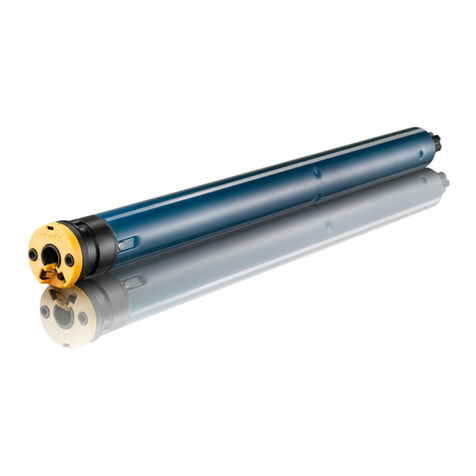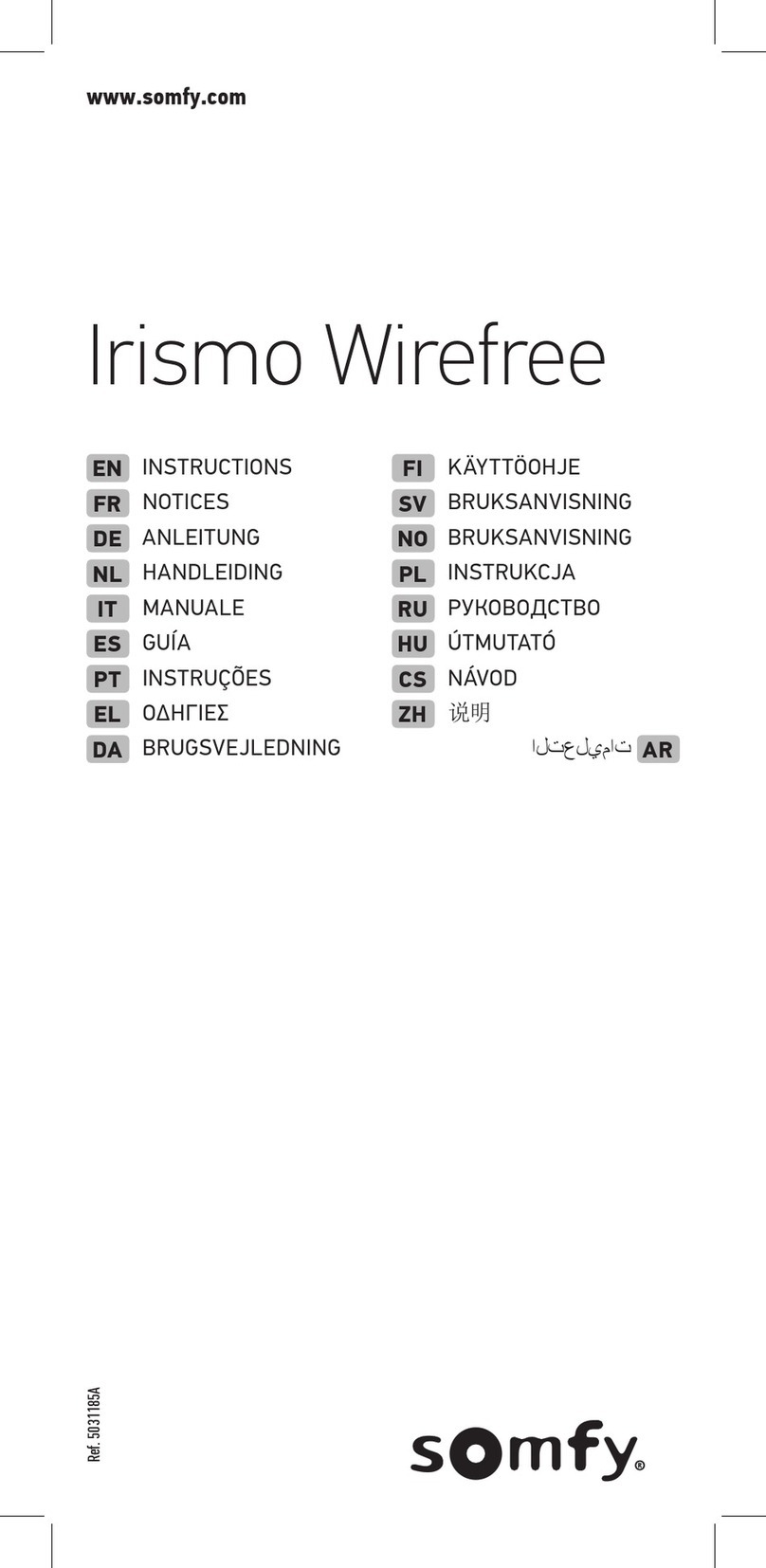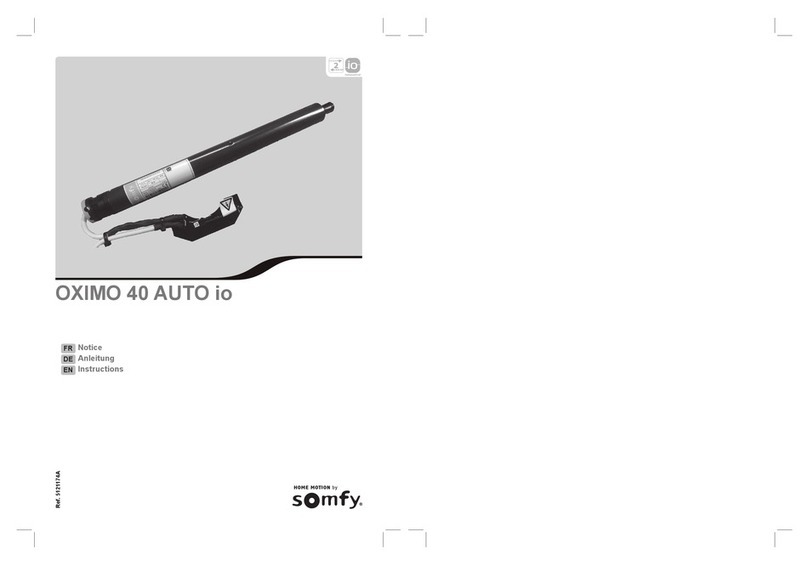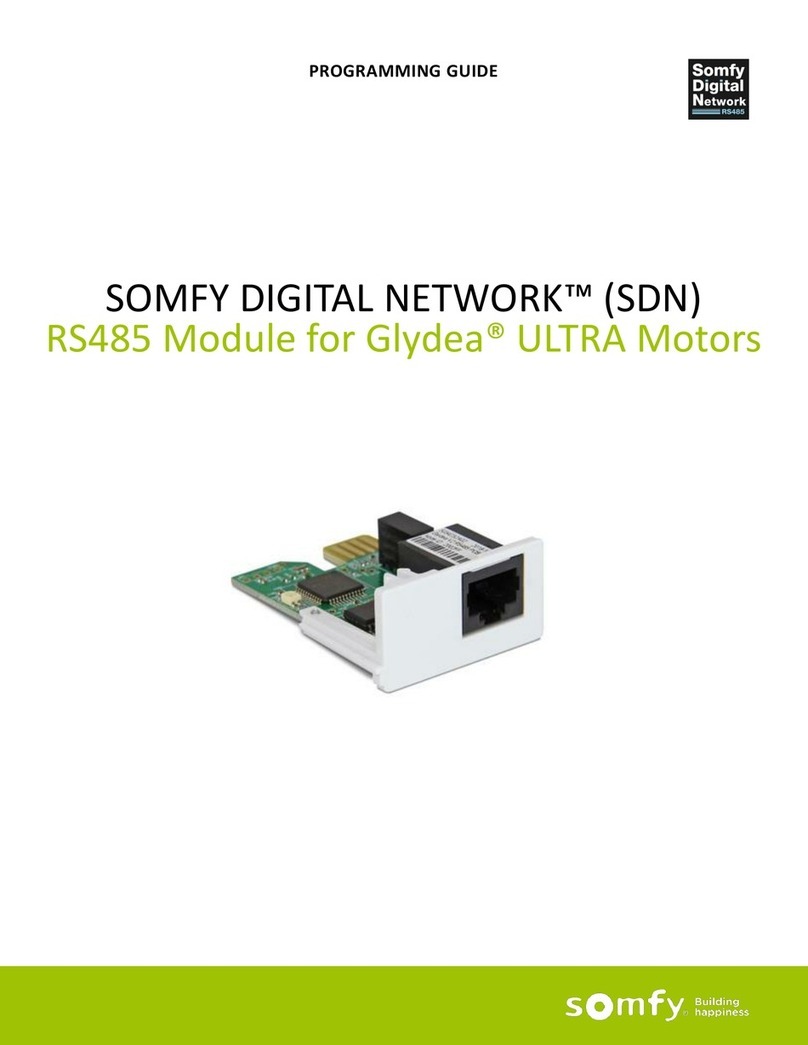PROGRAMMING BUTTON
PROGRAMMING
BUTTON
PROGRAMMING INSTRUCTIONS PROGRAMMING INSTRUCTIONS
ADJUSTING LOWER LIMIT
1.
Briefly press the
DOWN
button.
Blind will move to
pre-set lower limit.
3.
Press and hold
the
UP
or
DOWN
button to move the
blind to the desired
lower position.
2.
Press and hold the
UP
and
DOWN
button until the
blind jogs.
4.
To confirm the new
position press and hold
the
MY
(Stop) button
until the blind jogs. The
new lower limit is now
added to the memory.
SETTING INTERMEDIATE LIMIT (FAVOURITE POSITION)
SPEED ADJUSTMENT MODE
INCREASING THE MOTOR SPEED
DECREASING THE MOTOR SPEED
CONFIRMING NEW SPEED SETTINGS
Note: The intermediate limit is optional and has not been pre-set.
Note: To increase or decrease the motor speed, you must first enter speed adjustment mode.
1. Move the blind to the
desired intermediate
limit using the UP or
DOWN buttons.
1. Press the UP or DOWN
button on the remote
to move the blind away
from the end limits.
1. Press and hold the UP button until the blind jogs, repeat as
needed. The maximum setting has been reached when the
blind briefly moves 3 times in one direction and three times
in the opposite direction.
1. Press and hold the DOWN button until the blind jogs, repeat
as needed. The minimum setting has been reached when the
blind briefly moves 3 times in one direction and three times in
the opposite directionn.
1. Press and hold the MY button until the blind briefly
jogs.
2. Briefly press the MY
(Stop)
button to stop at the desired
intermediate limit.
2. Press and hold the UP,
MY and DOWN buttons
simultaneously until the
blind jogs once.
3. Press and hold the MY
(Stop)
button until the blind jogs,
the intermediate limit is now
memorised.
3. The blind will jog in 10
second cycles until it enters
into speed adjustment
mode.
RESTORE TO FACTORY SETTINGS
1. To delete all previous settings: Using
a paperclip or pen, press and hold the
PROGRAM button on the motor head until
the blind jogs 3 times. All remotes and limits
will be erased from the motor memory.
Motor is now reset to factory mode.
Diagram 1 shows the fabric running
off from the right-hand side of the
blind. To correct the run-off, move the
blind to the furthest lower position,
place a 25mm piece of sticky tape
onto the tube (Diagram 2) at the
opposite end of the blind to the
run-off. Move the blind to the furthest
upper position. Repeat until the fabric
is no longer running-off.
DIAGRAM 2
DIAGRAM 1
CORRECTING FABRIC RUN-OFF
Roll Up 24
Sonesse 28
Sonesse Ultra 30
Roll Up 28
Somfy Motor RTS manual 25_02.indd 10-11 04/03/2020 14:25